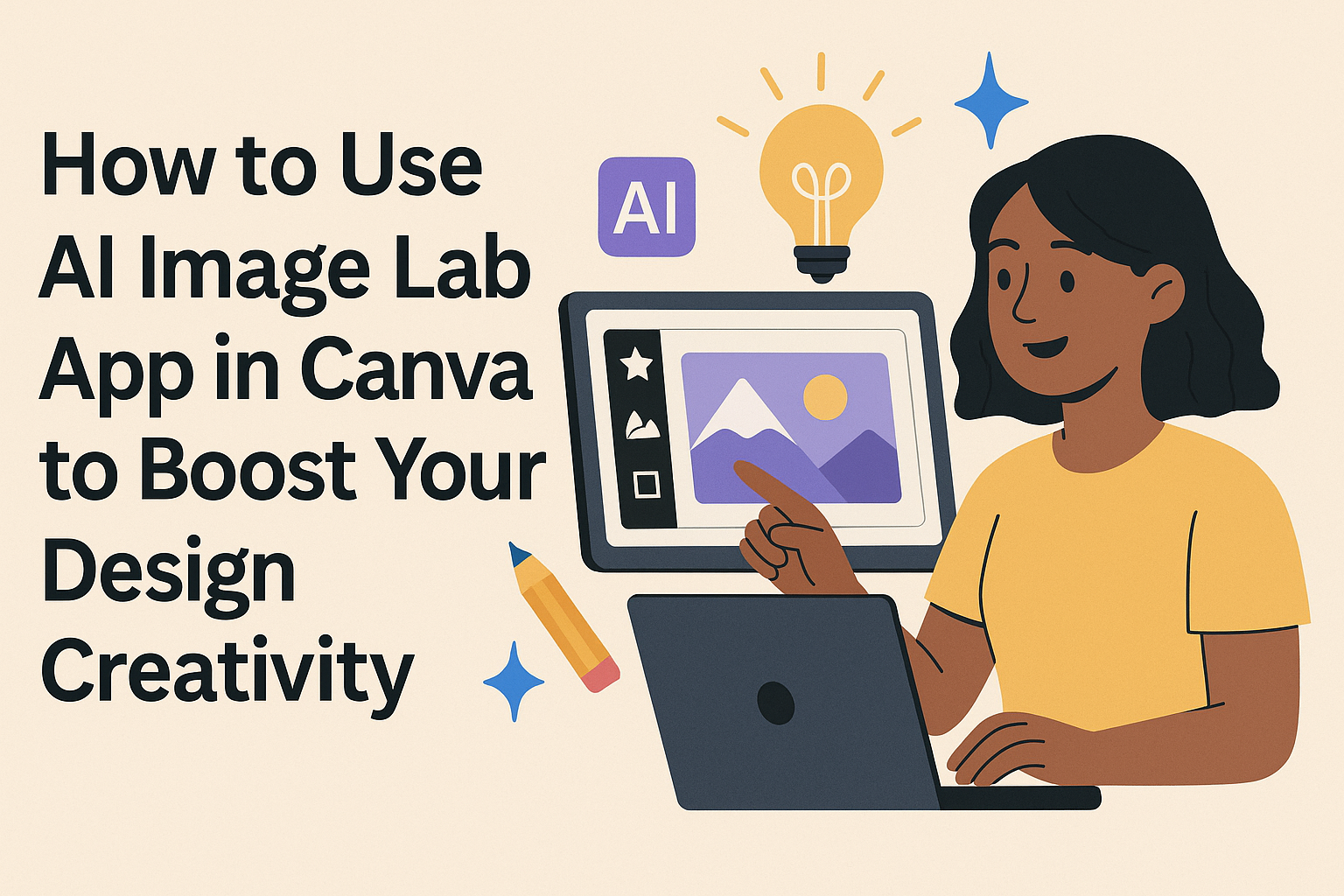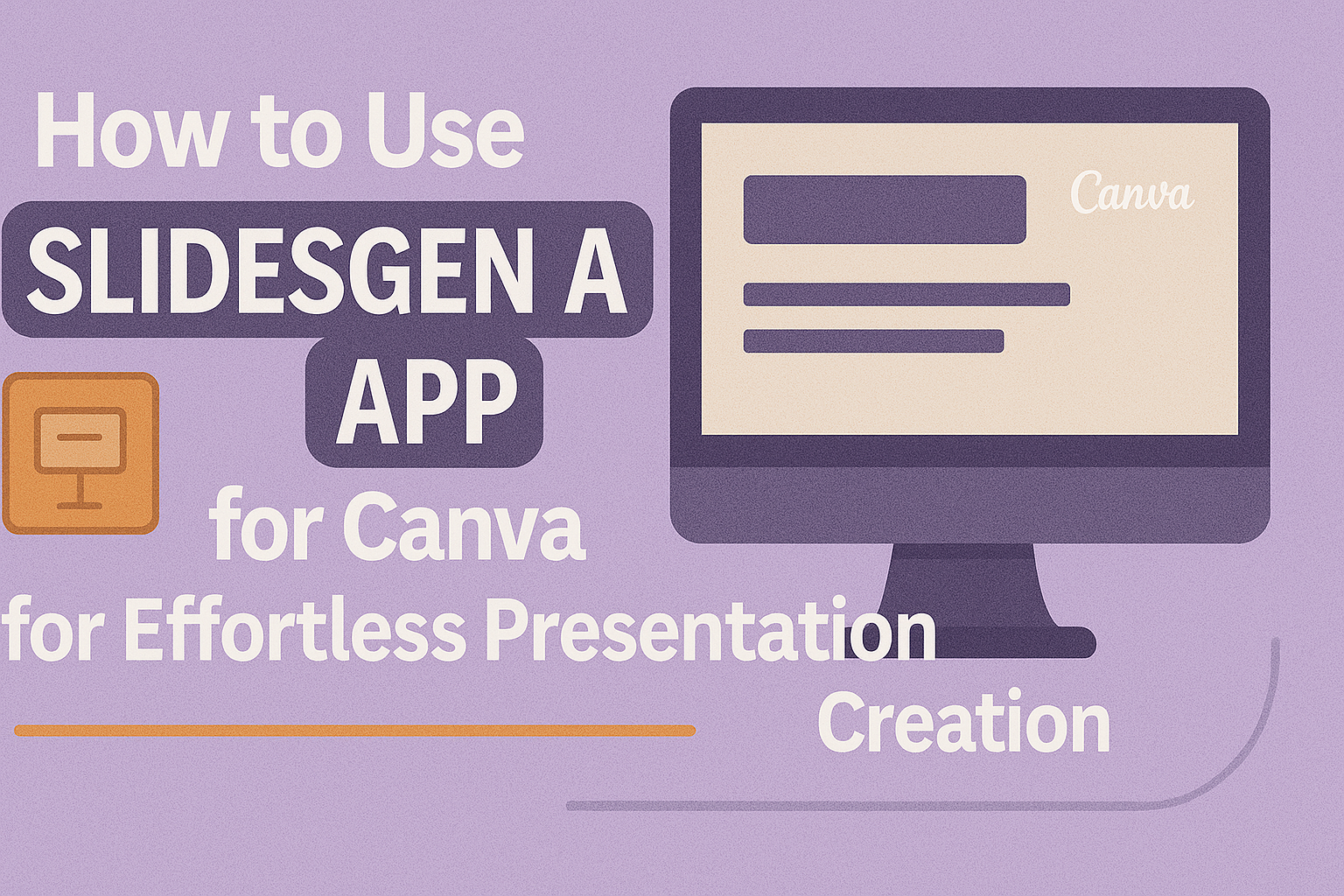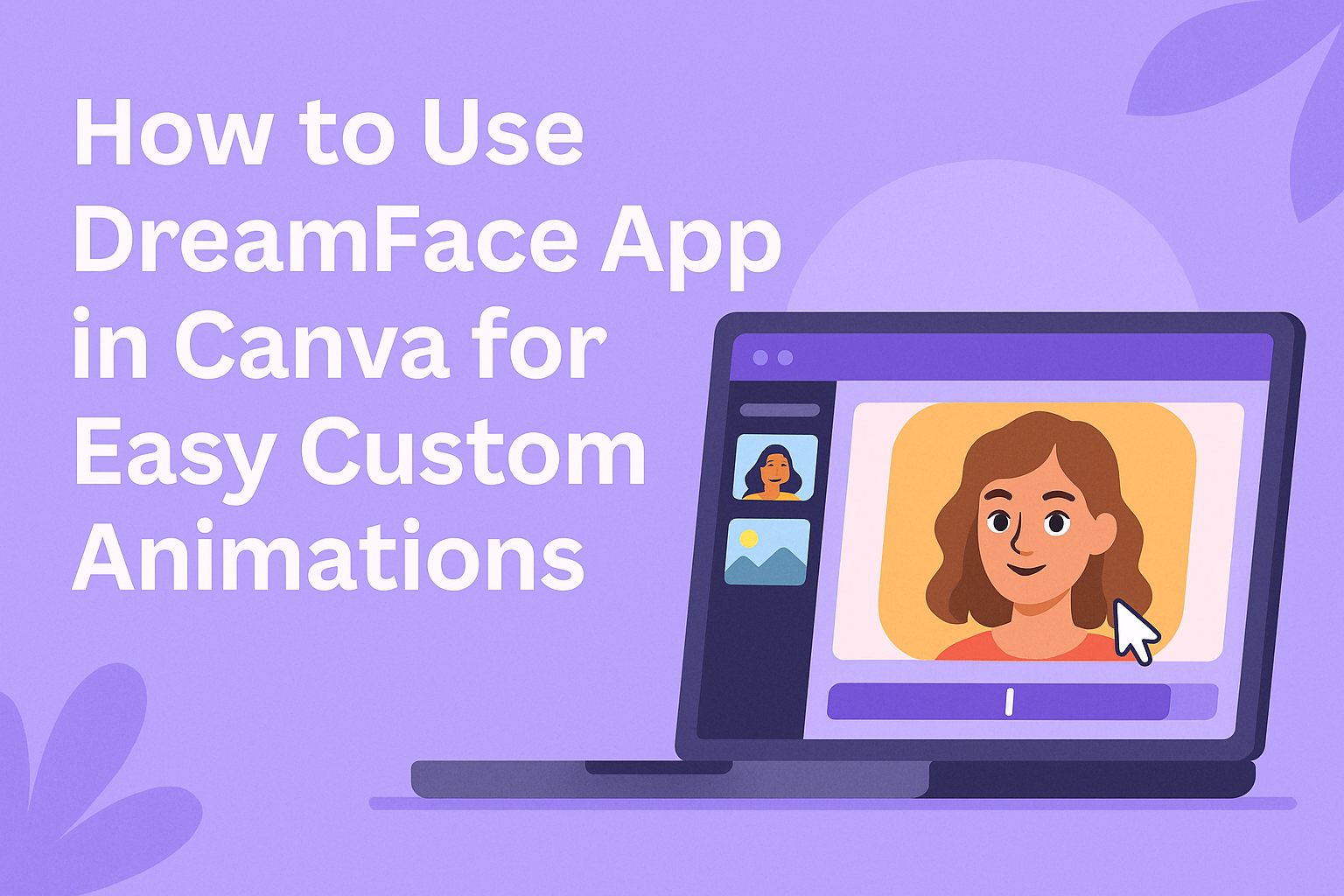Using the AI Faceless Video app in Canva lets anyone create videos without showing a face. It helps users generate engaging clips by combining custom scripts, scenarios, and AI voiceovers all within one easy platform. This makes video creation simple, even for those with no editing experience. The app is great for YouTube, TikTok, and …
Graphic Design Tutorials
The CrochetCraft app in Canva turns words into crochet designs quickly and easily. Users can simply type a text prompt, and the app creates unique crochet patterns based on that description. This makes it a handy tool for both beginners and experienced crafters looking for fresh ideas. Using CrochetCraft is straightforward because it is built …
The AI Image Lab app in Canva lets users create unique images by turning simple text ideas into visuals. It works with easy text prompts and even lets users upload reference photos to guide the creation. This app is perfect for people who want fresh images without starting from scratch or spending time searching. It …
Using the AI Signature app in Canva makes creating a digital signature quick and simple. It lets users draw or type their signature, then customize it to look just like a real one. This tool is perfect for anyone who needs a clean, professional signature without the hassle of scanning or printing. The app works …
The AI Similar Image app in Canva helps users find images that look like one they already have. It quickly creates similar pictures and even lets users remove the background for a clean, transparent look. This makes designing simpler and faster, especially when matching styles or themes. Users can upload an image or choose one …
Using the Multilingual app in Canva makes creating voiceovers in different languages simple and fast. It allows users to enter text in any language and instantly generate a voiceover in the language they want. This helps break down language barriers and reach more people around the world. The app is great for anyone working on …
Using the AI Chart Maker app in Canva makes creating charts fast and simple. It lets users turn text descriptions into clear, easy-to-read charts within seconds. This saves time and helps anyone present data visually without complex tools. The app works by letting users type what they want to show, and the AI takes care …
SlidesGen is a handy tool in Canva that helps users quickly create a rough draft of their slide decks. It automatically generates the first draft of presentation slides based on the content you provide, saving time and effort. This lets people focus on refining the design and details later without starting from scratch. Using SlidesGen …
Using the AI Music Maker app in Canva is a simple way to create original music for videos, presentations, or social media projects. Users just need to choose the mood, genre, theme, and length they want, then let the app generate a custom song quickly. This makes adding music easy, even for those without any …
DreamFace is a handy app that lets users bring photos to life with animated effects. When used inside Canva, it adds an easy way to create talking or moving avatars directly within your design projects. To use DreamFace in Canva, simply open the app within your Canva design, upload your photo, and choose the animation …