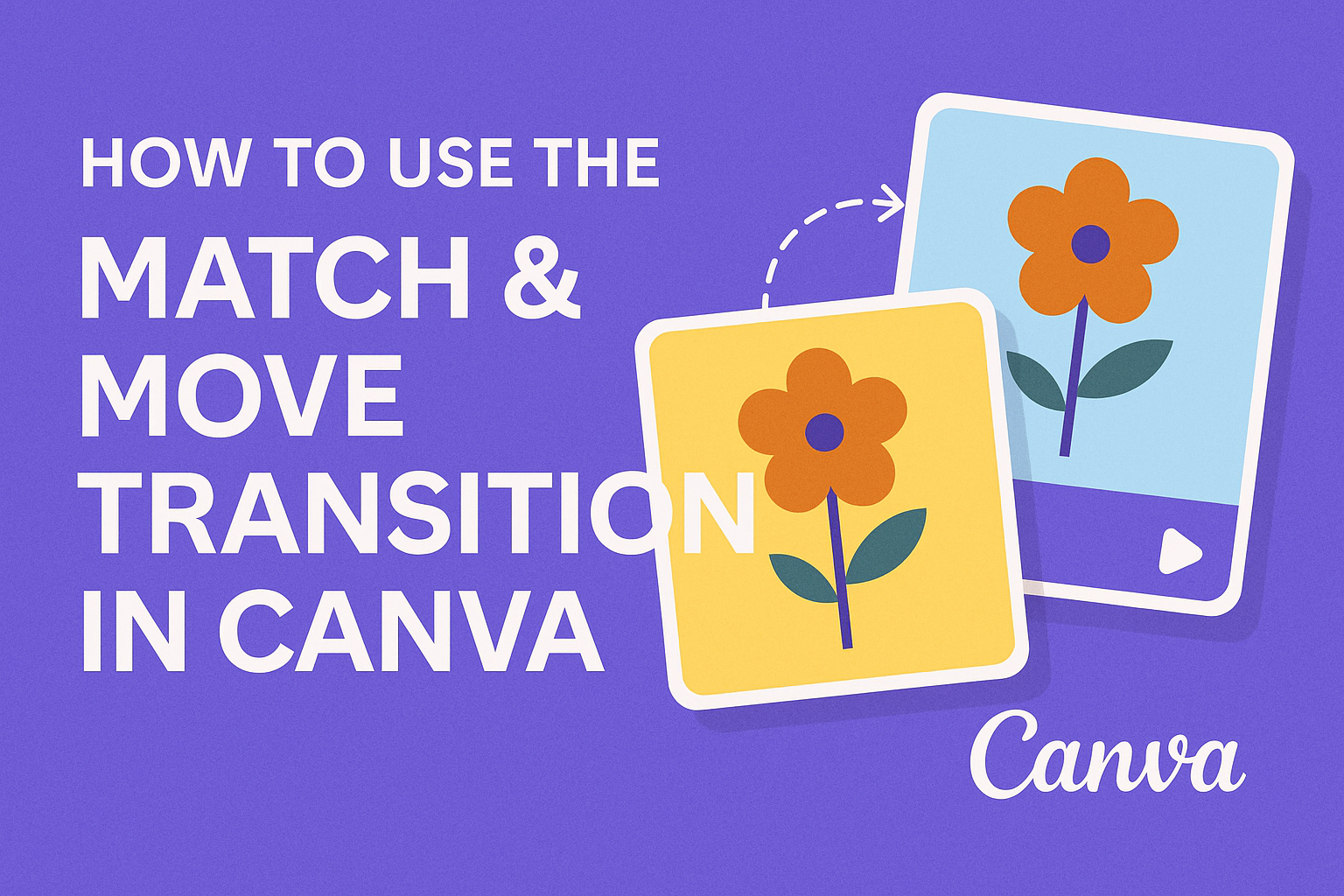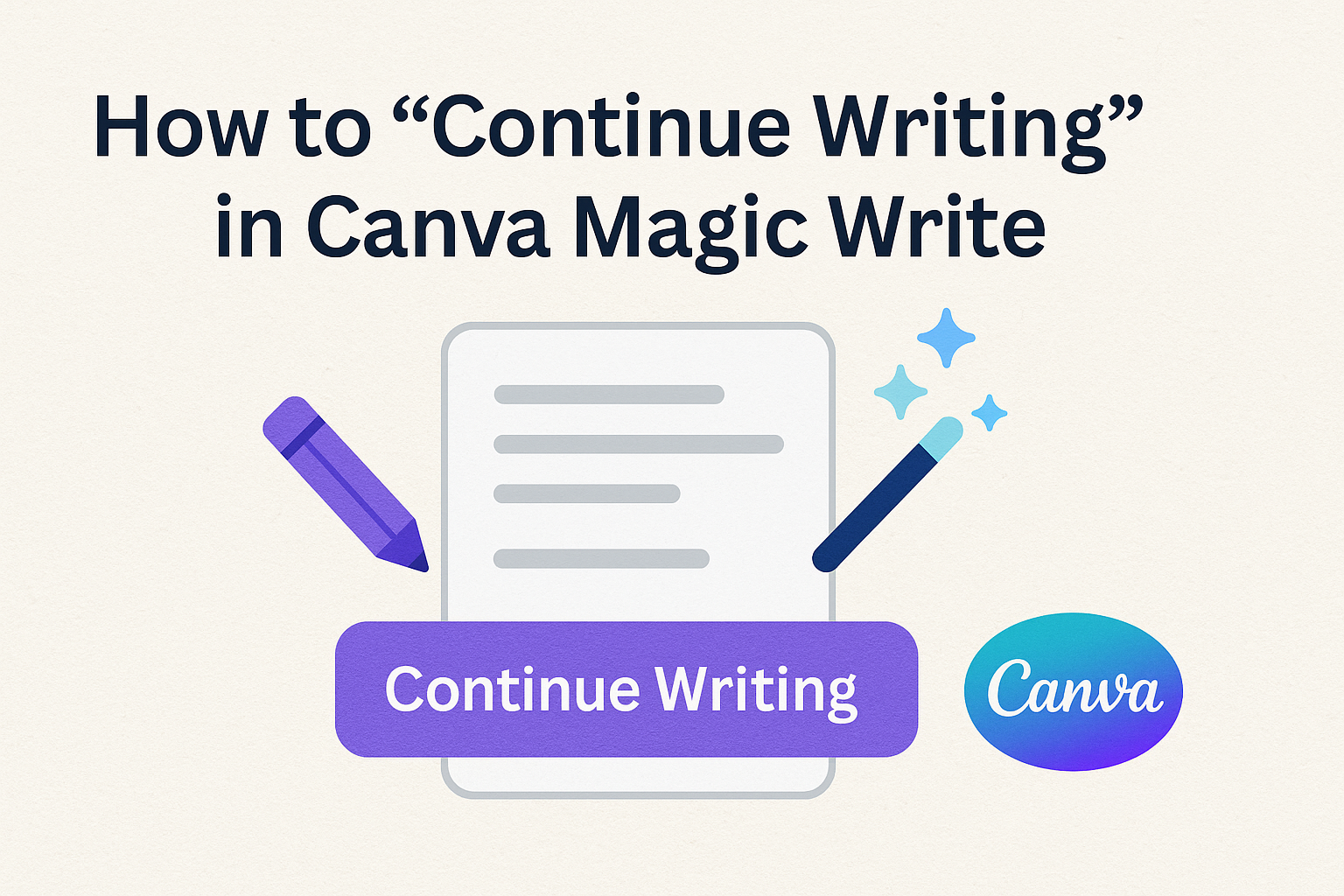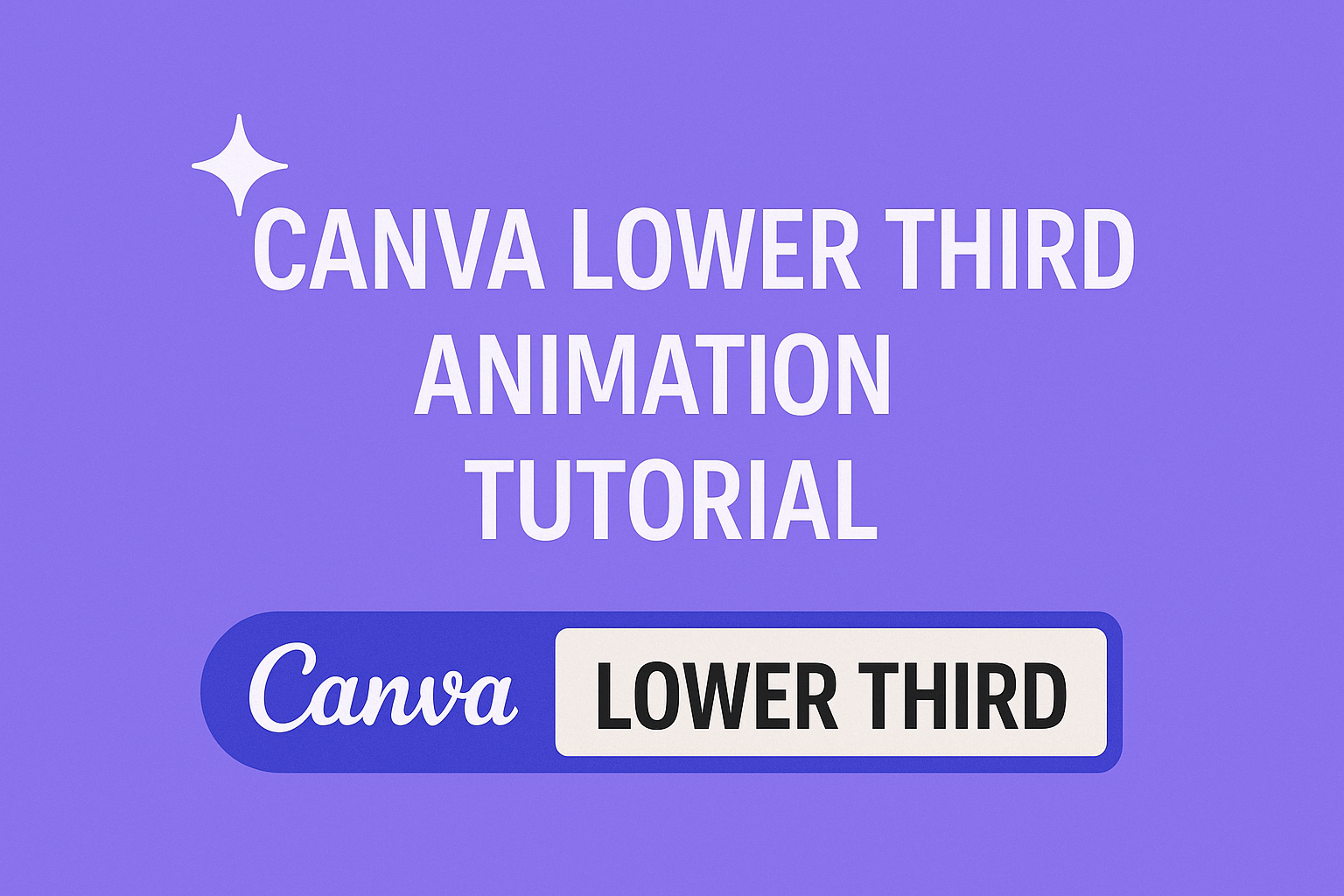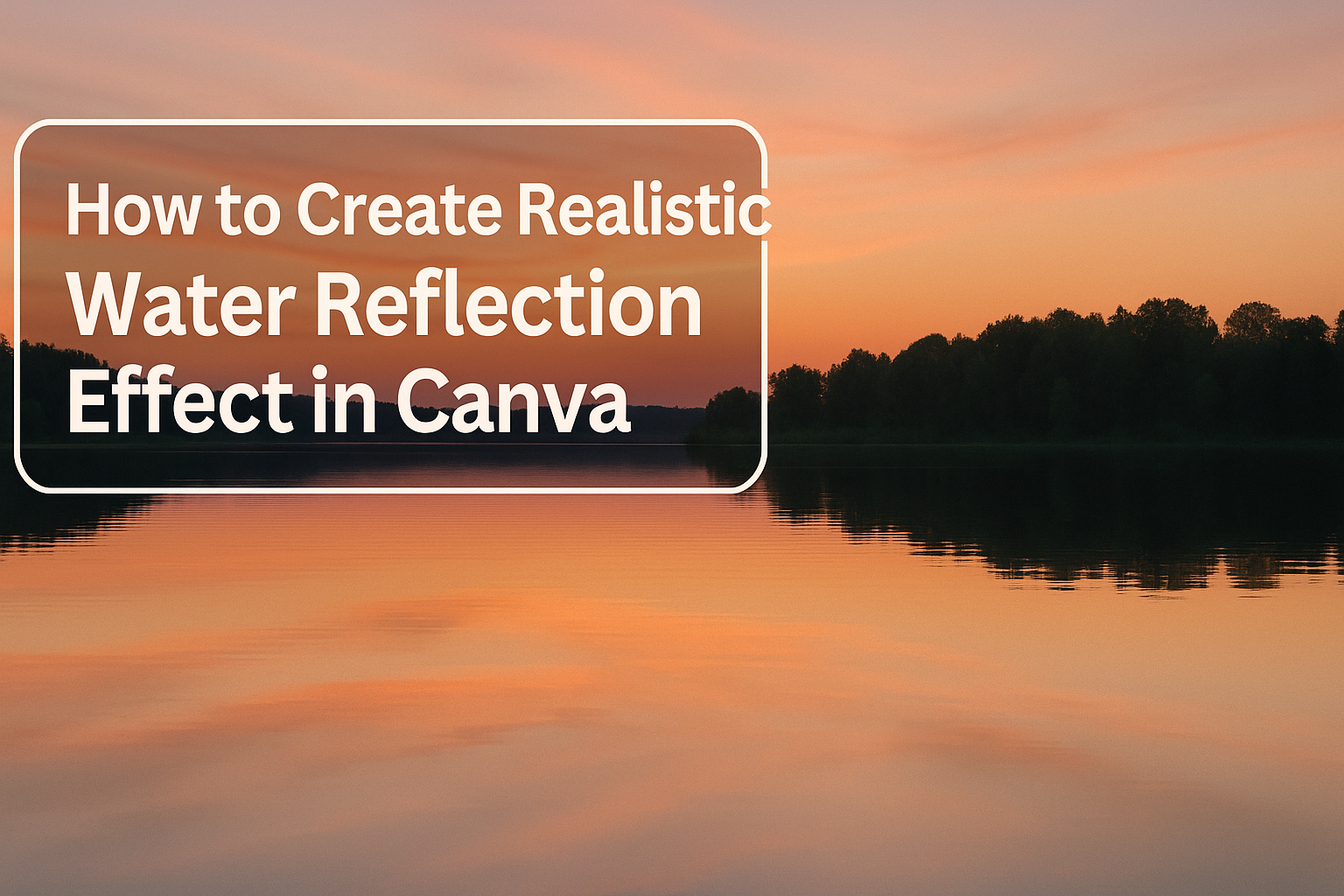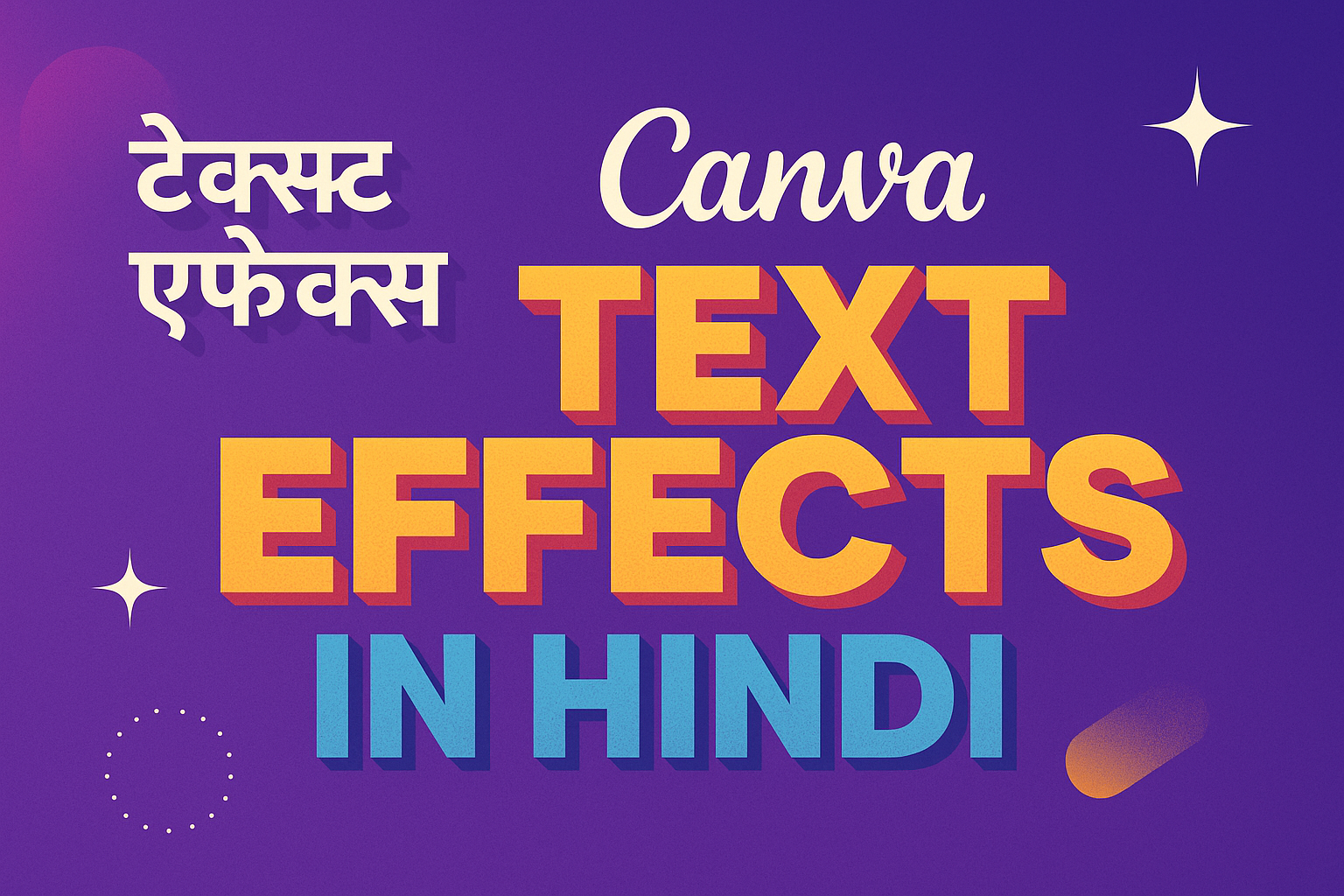Canva’s Match & Move transition can transform ordinary presentations into engaging visual experiences that capture attention and look professional. This powerful feature allows users to animate identical elements smoothly between slides, creating seamless transitions that make designs more dynamic and polished. Whether someone is creating a business presentation, social media content, or educational materials, mastering …
Graphic Design Tutorials
Canva Magic Write’s “Continue Writing” feature helps users overcome writer’s block by automatically generating text that follows their existing content. To continue writing in Canva Magic Write, users simply highlight their existing text, click the “+ Add magic” button, select Magic Write from the list, and add instructions after their current text. This AI-powered tool …
Swipe animations are a powerful way to make designs more engaging and interactive on social media platforms and presentations. Users can create professional swipe motion animations in Canva by adding multiple pages, applying flow transitions, and adjusting timing settings to achieve smooth movement between elements. This animation technique helps content stand out and keeps viewers …
Adding voice-overs to videos and presentations can make content more personal and engaging. Many creators wonder if they can record professional-sounding narration without expensive software or equipment. Canva offers a built-in voice recording feature that lets users record high-quality voiceovers directly within the platform. This eliminates the need for separate recording software or complicated audio …
Lower third animations help video creators add professional graphics that display names, titles, and other important information on screen. These animated elements appear in the bottom portion of videos and can make content look more polished and engaging. Creators can build stunning lower third animations directly in Canva without needing expensive video editing software or …
Creating animated collages brings static images to life with movement and visual interest that captures viewers’ attention. Users can make collage animations in Canva by combining multiple photos or graphics into a single design and then applying animation effects to individual elements or the entire composition. The Canva collage maker tool offers templates and features …
Water reflections can transform ordinary designs into eye-catching visuals that grab attention and add professional depth. Many designers struggle to create realistic reflection effects, but Canva makes this advanced technique accessible to everyone. The process works for various design projects, from product photography to social media graphics. Adding reflections to designs helps elevate flat images …
Canva users who work with Hindi text often struggle to find the right effects that complement Devanagari fonts and maintain readability. Canva offers 15 different text animation effects and multiple styling options that work beautifully with Hindi typography, allowing designers to create professional-looking graphics in their native language. The platform includes several high-quality Hindi fonts …
Pop-up animations can transform boring designs into exciting, eye-catching content that grabs attention on social media and marketing materials. Anyone can create professional-looking pop-up animations in Canva without design experience or expensive software. The platform offers simple tools that make it easy to add movement and visual interest to any project. Creating these animations involves …
Marketing teams often struggle to create professional-looking graphics quickly and affordably. Canva templates offer thousands of ready-made designs that marketers can customize in minutes, eliminating the need for expensive design software or hiring professional designers. This powerful combination of speed and quality makes Canva an essential tool for modern marketing campaigns. Whether someone needs eye-catching …