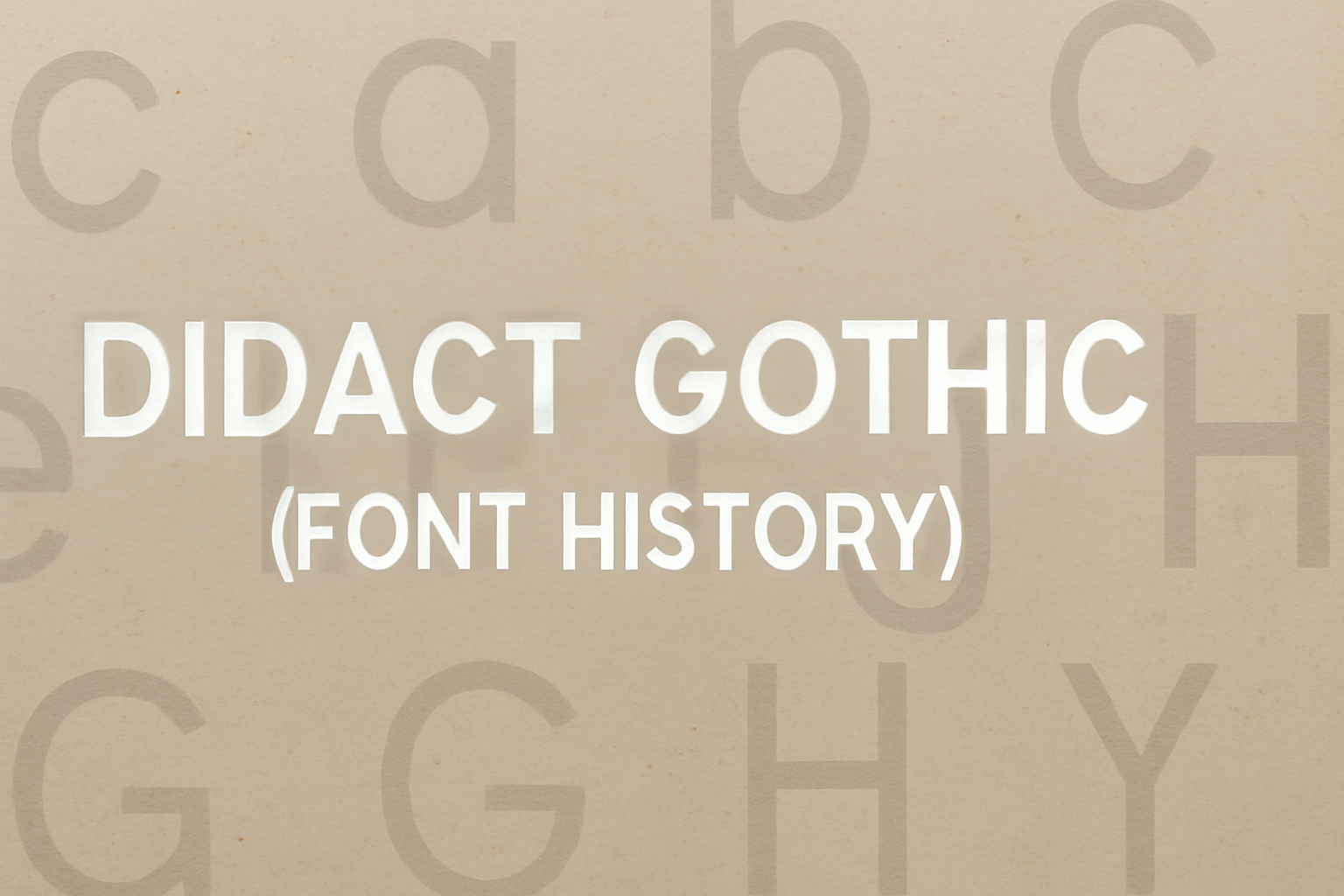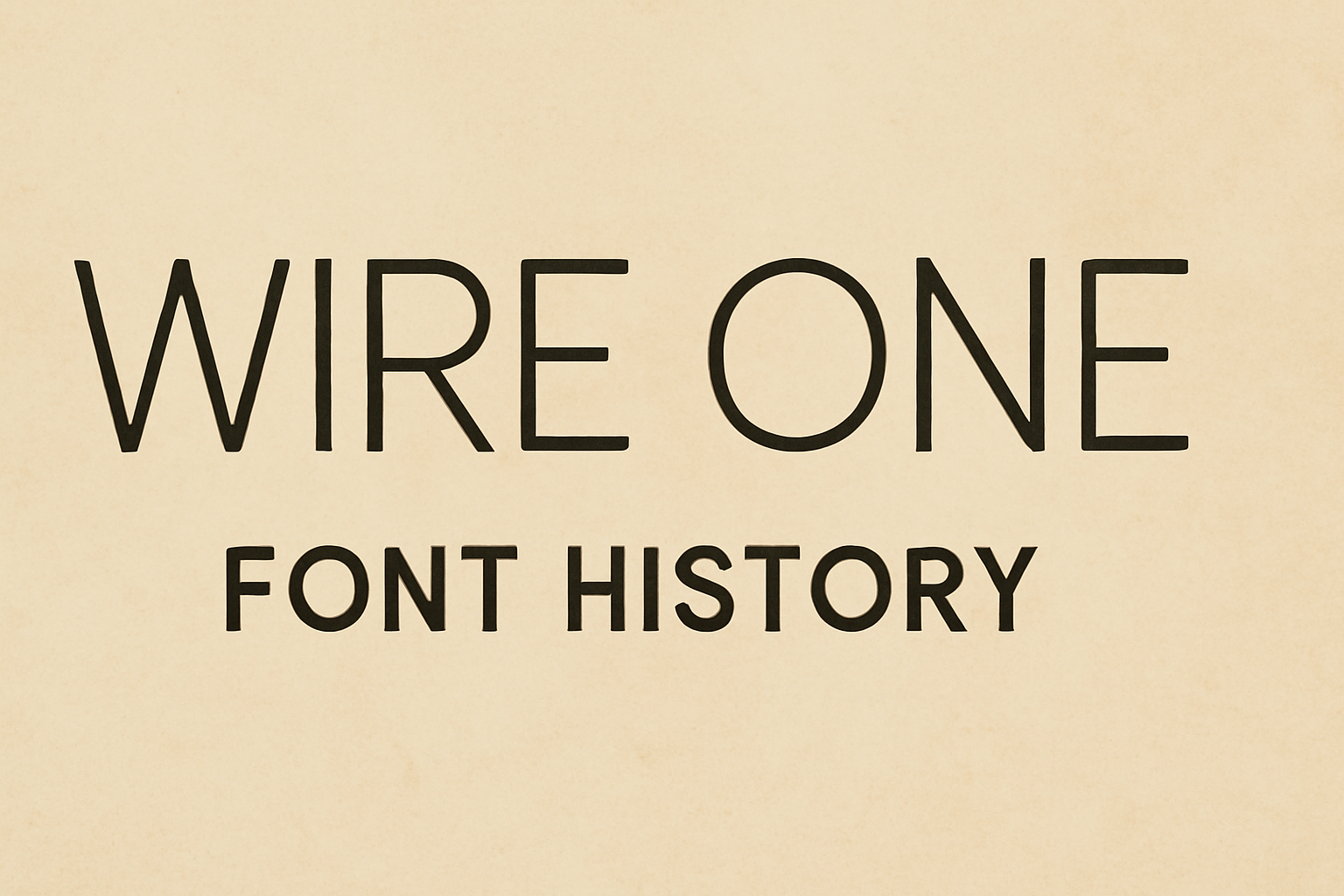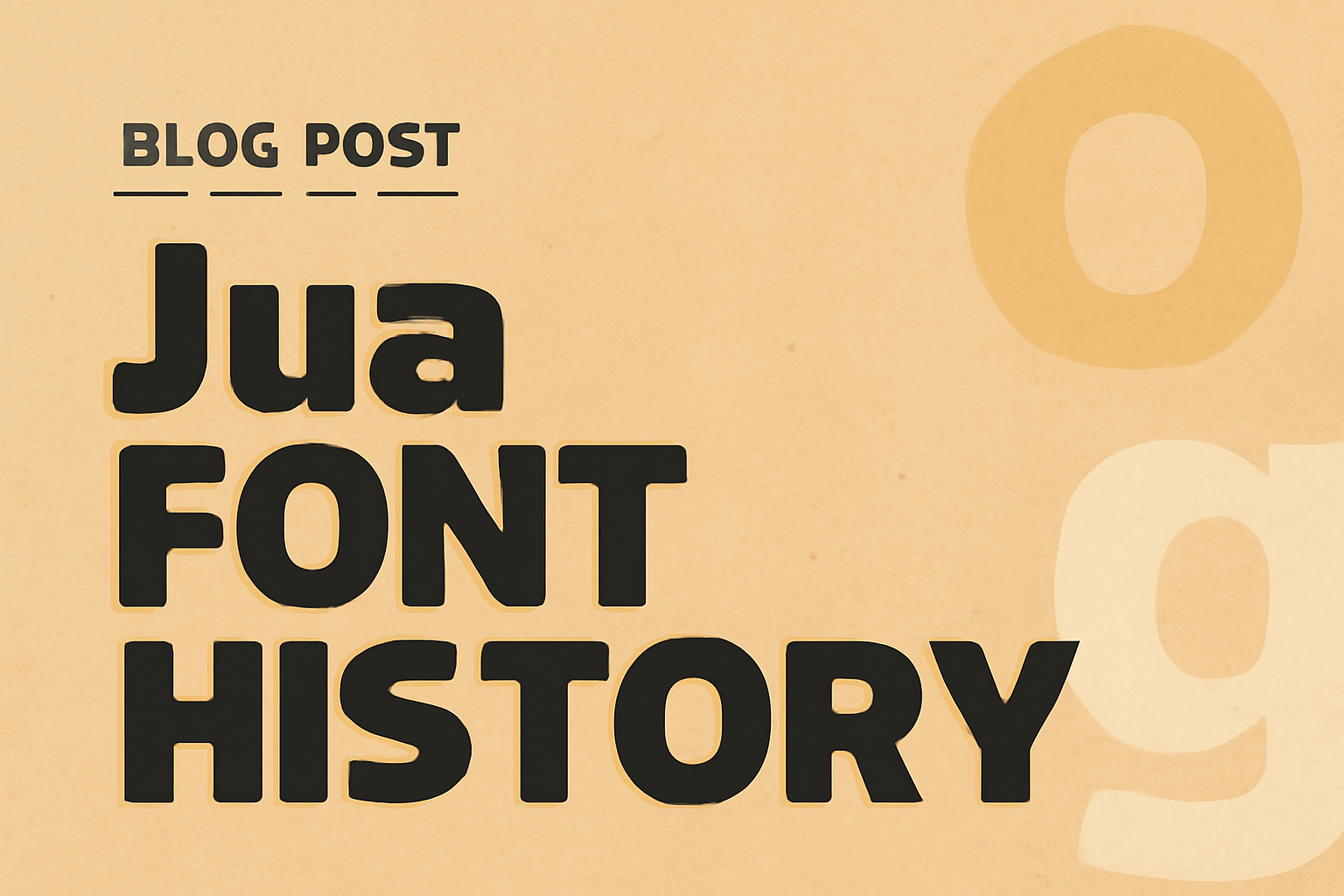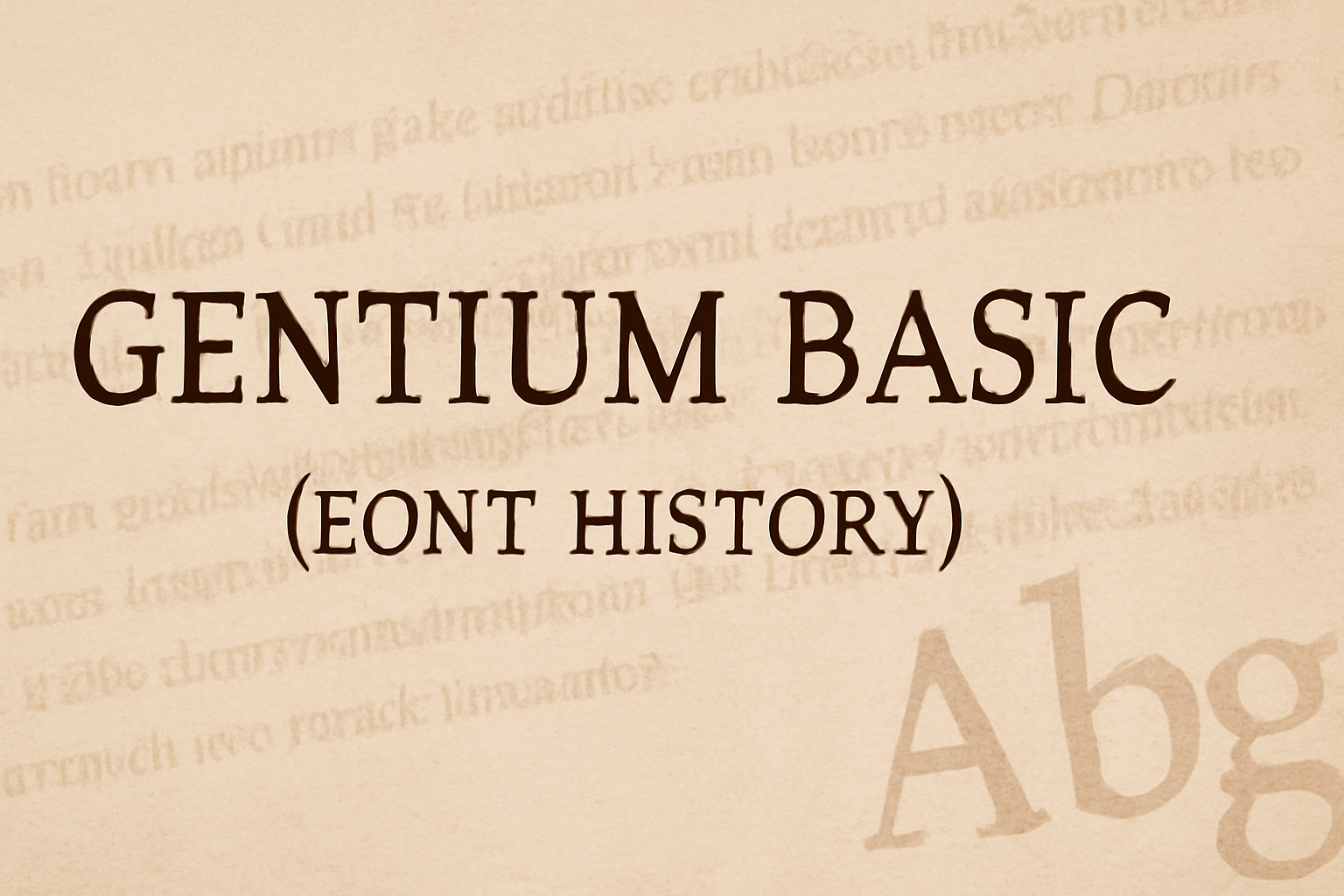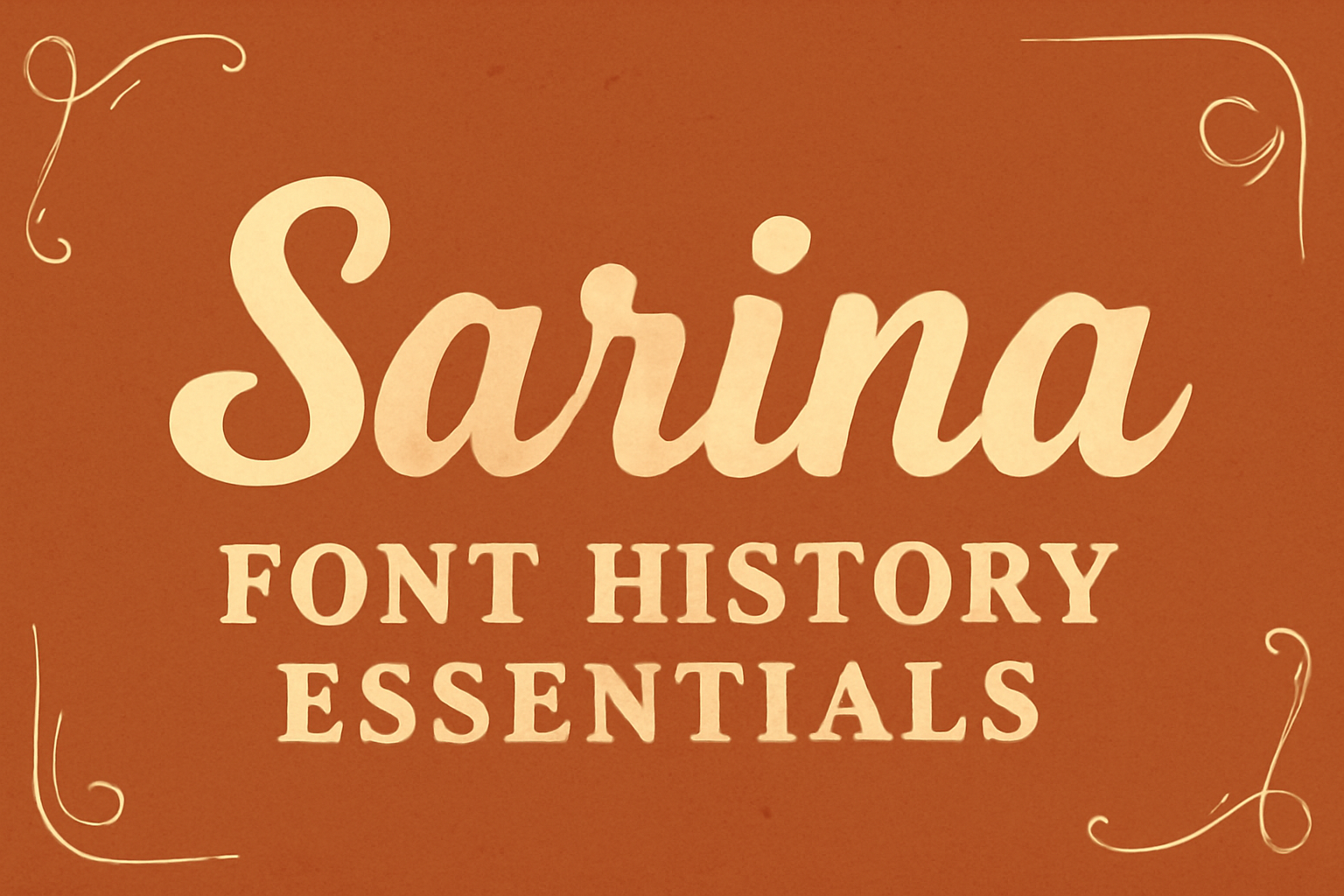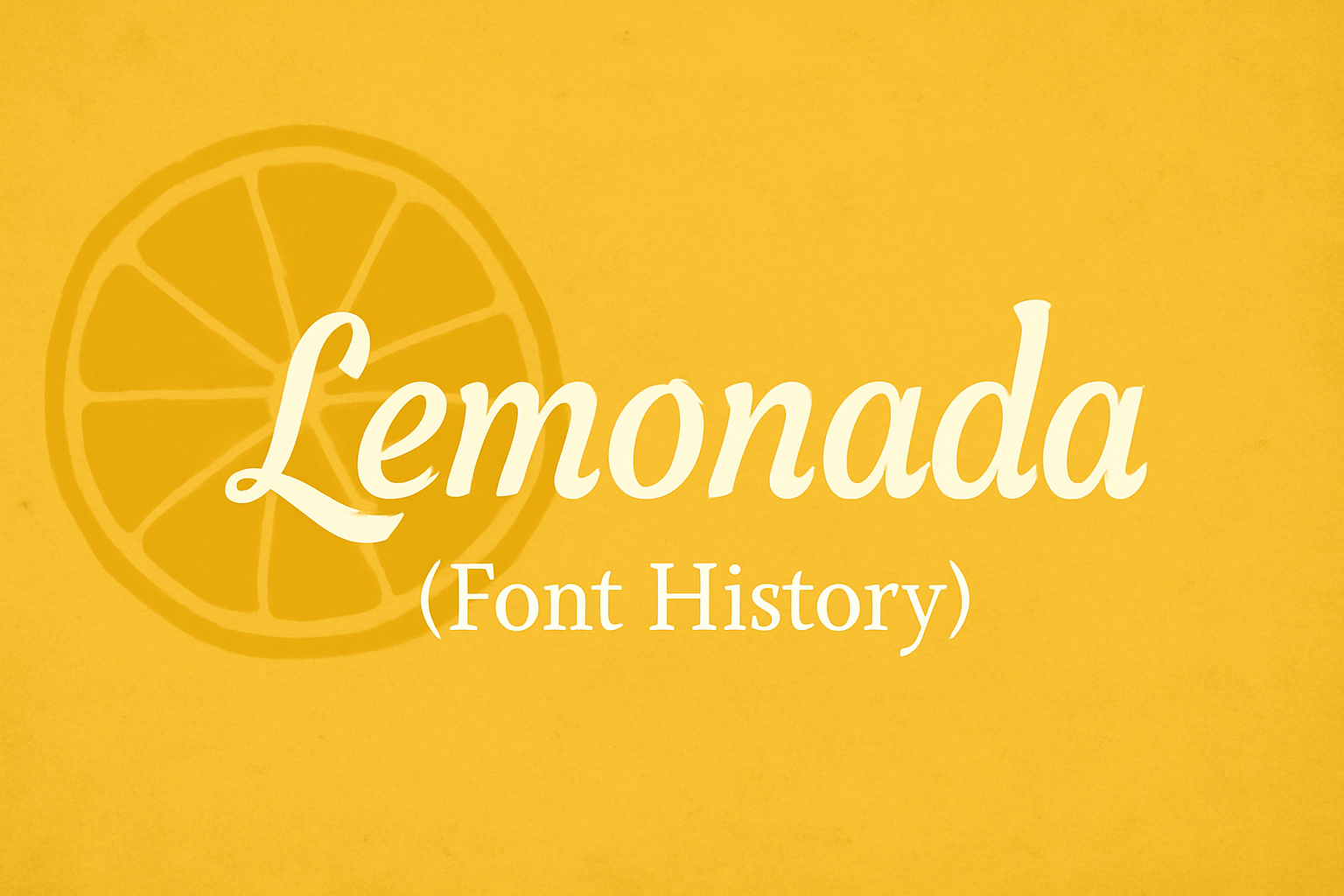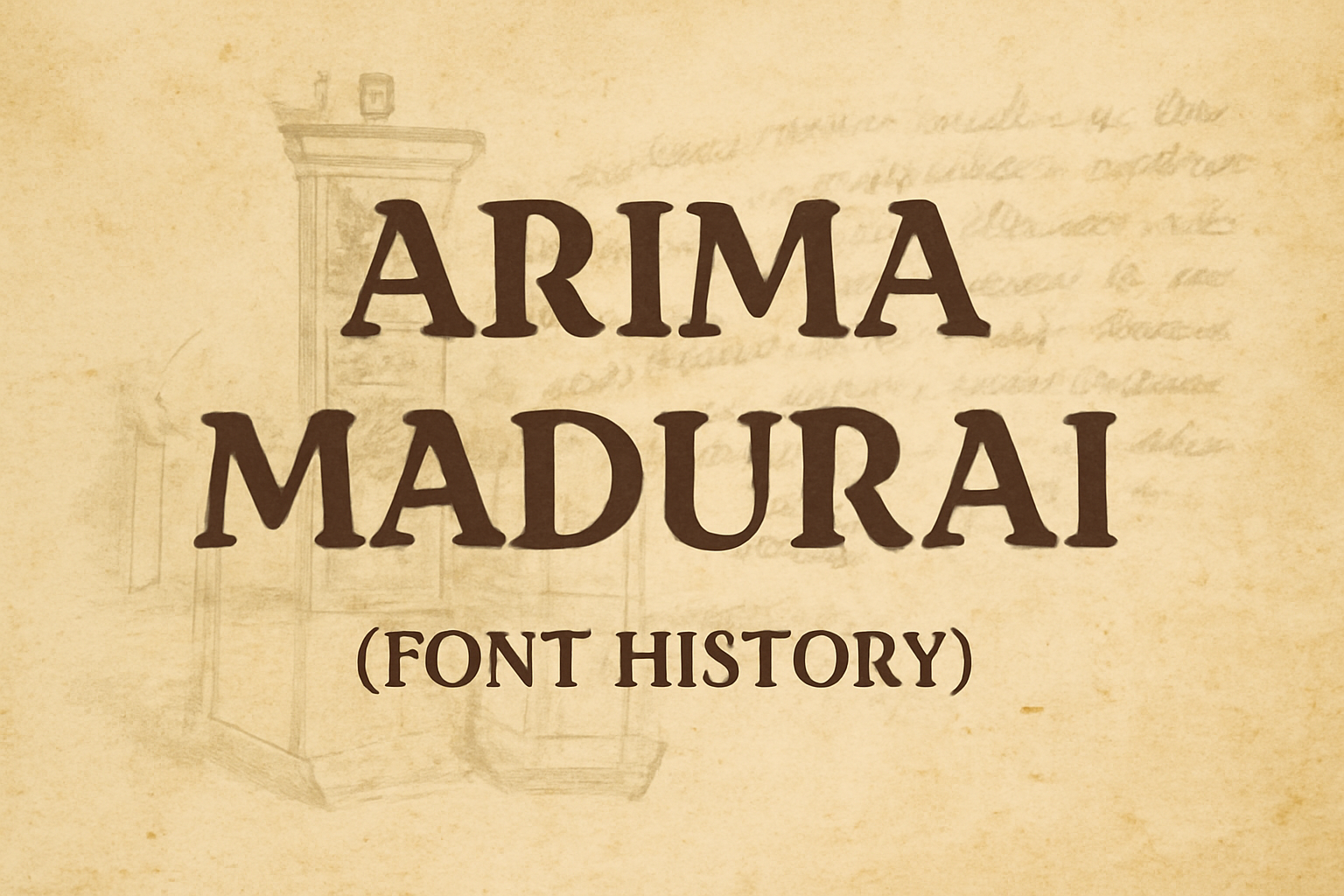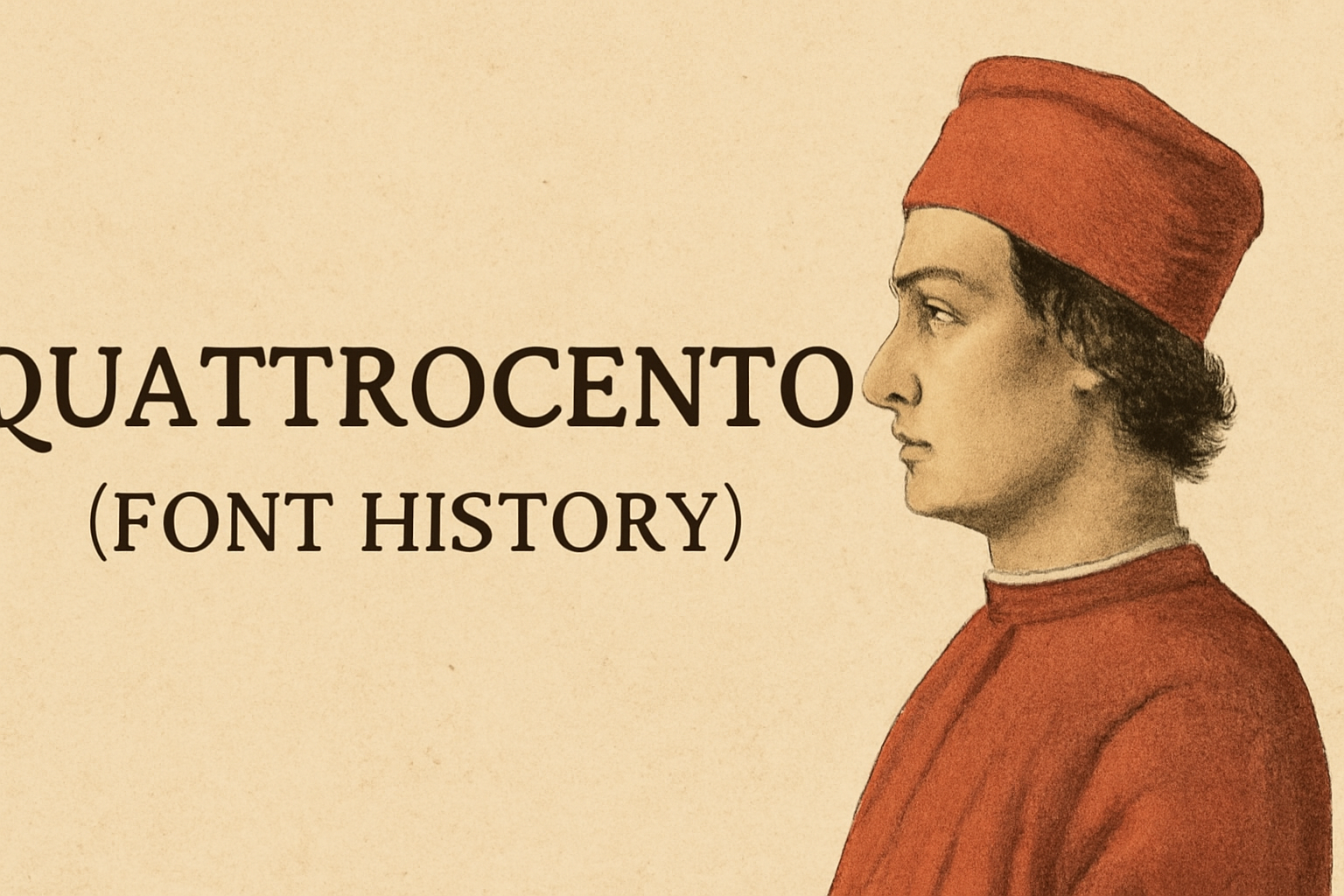Didact Gothic is a sans-serif font designed to enhance learning. With its clean and straightforward letterforms, it mirrors the style often used in elementary classrooms, making it perfect for educational materials. Daniel Johnson created it, and Alexei Vanyashin revised the font in 2017. This font is incredibly versatile and supports a wide range of languages. …
Graphic Design Tutorials
Asap is a versatile sans-serif font that has captured the interest of designers and typographers alike. Developed by Pablo Cosgaya, it brings together contemporary design with practical features. Its standardized character width ensures that lines of text remain the same length across styles, making it a user-friendly choice for both screen and desktop use. Originally …
Wire One is a font that brings a touch of elegance and history to digital and print designs. Designed by Alexei Vanyashin and Gayaneh Bagdasaryan from Cyreal Type Foundry, this font offers a modern twist on classic art nouveau styles. Its clean, nearly hairline thickness makes it a perfect choice for body text above 12px. …
Jua is a unique typeface that has caught the attention of designers for its distinctive style and versatility. Created to serve both Korean and Latin scripts, Jua brings a bold and playful touch to any design project. Its consistent stroke width is a standout feature, making it ideal for grabbing attention in various contexts, from …
Gentium Basic brings a touch of elegance to the written word. Created to support a wide array of languages using the Latin script, this font family is not only highly readable but also visually appealing. Designed by Victor Gaultney, Gentium Basic provides a rich typographic experience with a complete set of styles, including regular, bold, …
The Sarina font is a unique display typeface that combines charm with versatility. Its brush-style letterforms and medium contrast provide a casual, breezy feeling, making it perfect for various creative applications. Whether used for signage, branding, or digital content, Sarina stands out with an artistic flair that feels both relaxed and inviting. Sarina’s design is …
Lemonada, a lively and modern typeface, is a creative blend of Arabic and Latin scripts. Designed by Mohamed Gaber and Eduardo Tunni, it features a refreshing style with rounded, soft edges that make it approachable and friendly. The font’s vibrant design draws inspiration from the Arabic word for “lemonade,” capturing its playful and energetic essence. …
Kite One is a unique font that captures attention with its smooth, monoline design. Known for its clarity and fluid reading experience, this typeface is a favorite among designers. The font features a slight inclination of 7 degrees, giving text a gentle flow that’s pleasant to read. Its rounded, humanist sans-serif style uses long ascenders …
Arima Madurai is a fascinating display font cherished by designers for its unique blend of soft edges and calligraphic feel. This font provides a gentle and engaging design that is perfect for headlines, brand names, and other prominent uses. Arima Madurai stands out with its low contrast, ensuring excellent screen rendering and easy readability. The …
Quattrocento is a typeface that merges classic style with modern needs, bringing a touch of elegance to both digital and print designs. This typeface features a generous x-height and open letterforms, making it highly readable for body text at small sizes. Its fine details shine at larger sizes, making it an excellent choice for display …