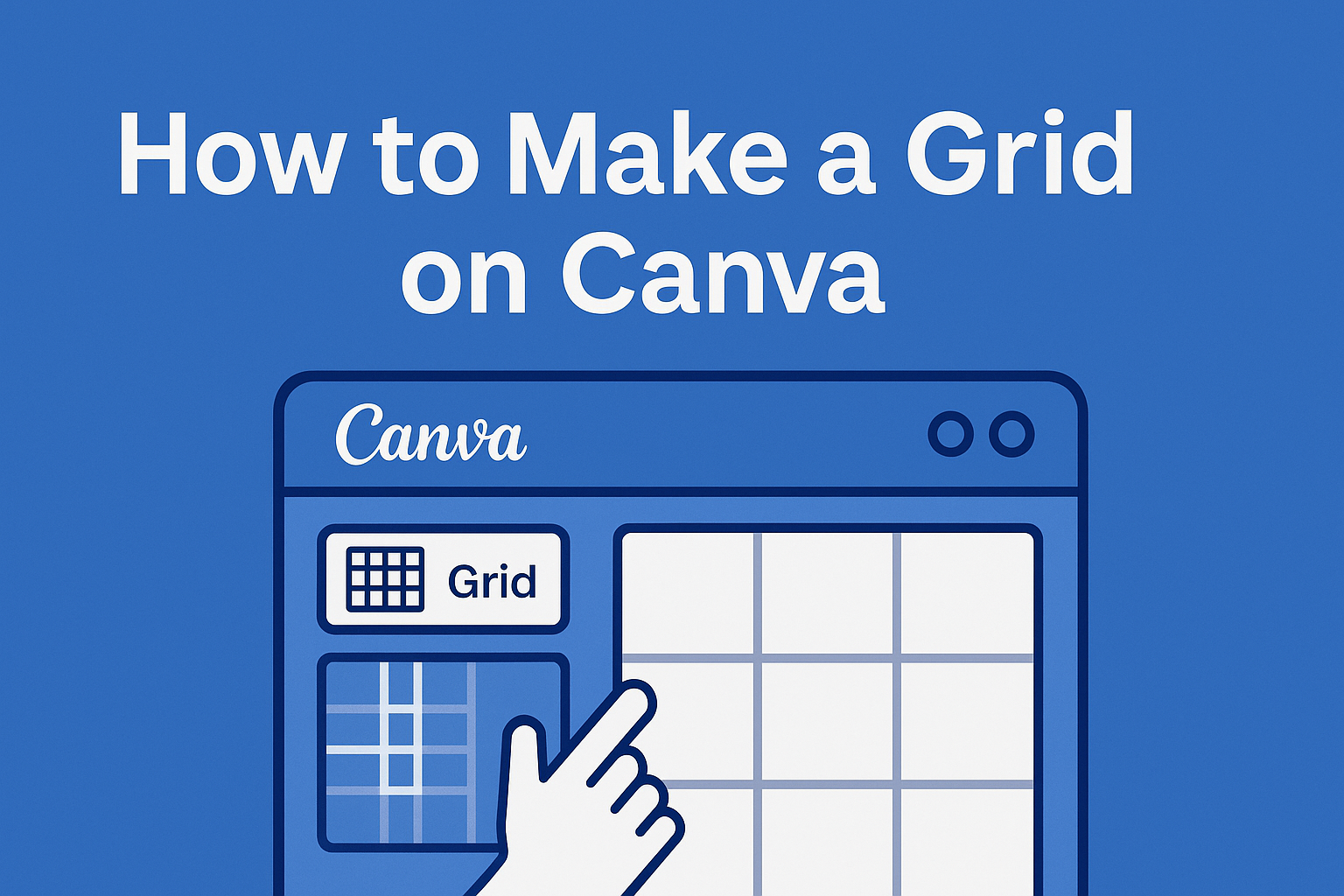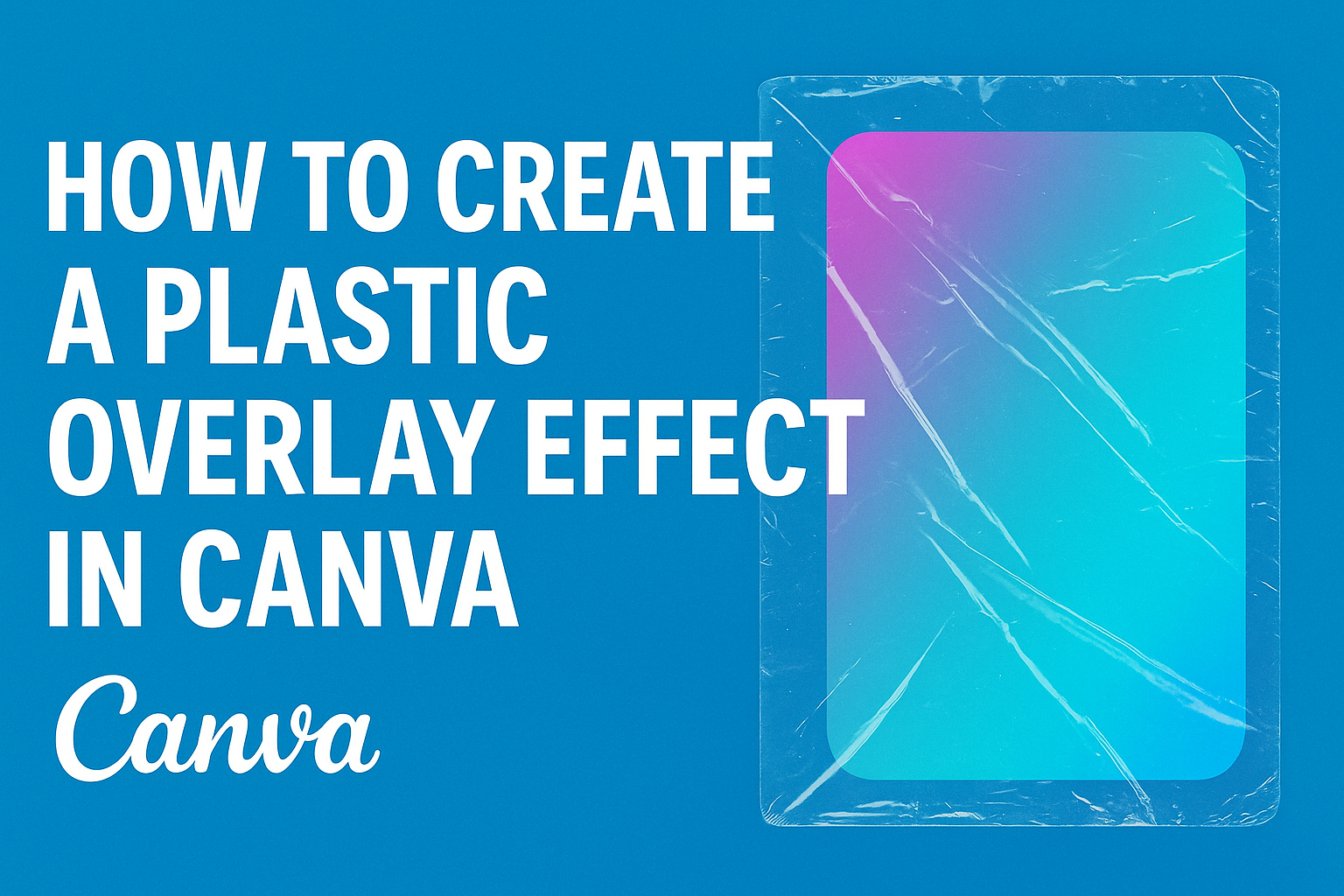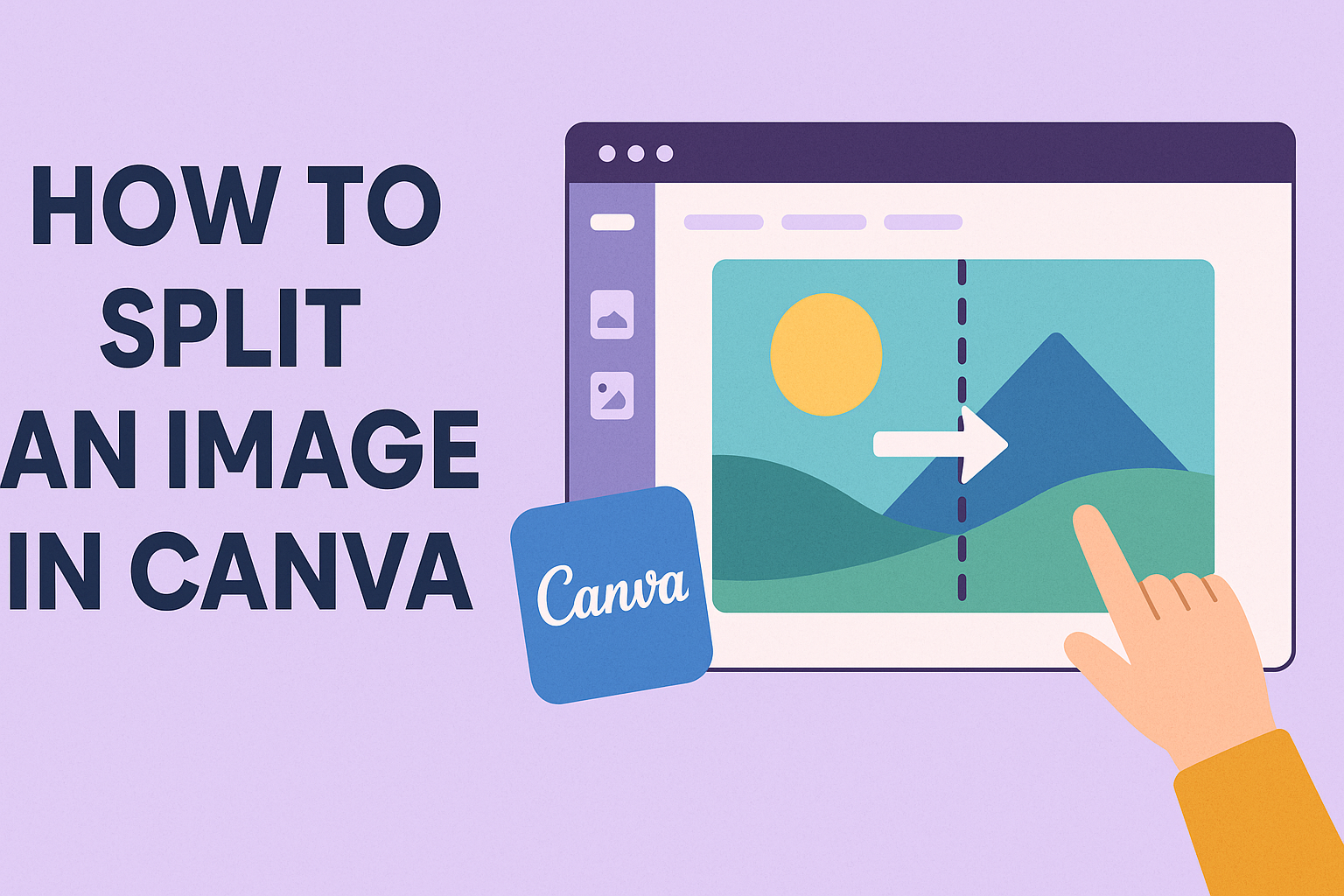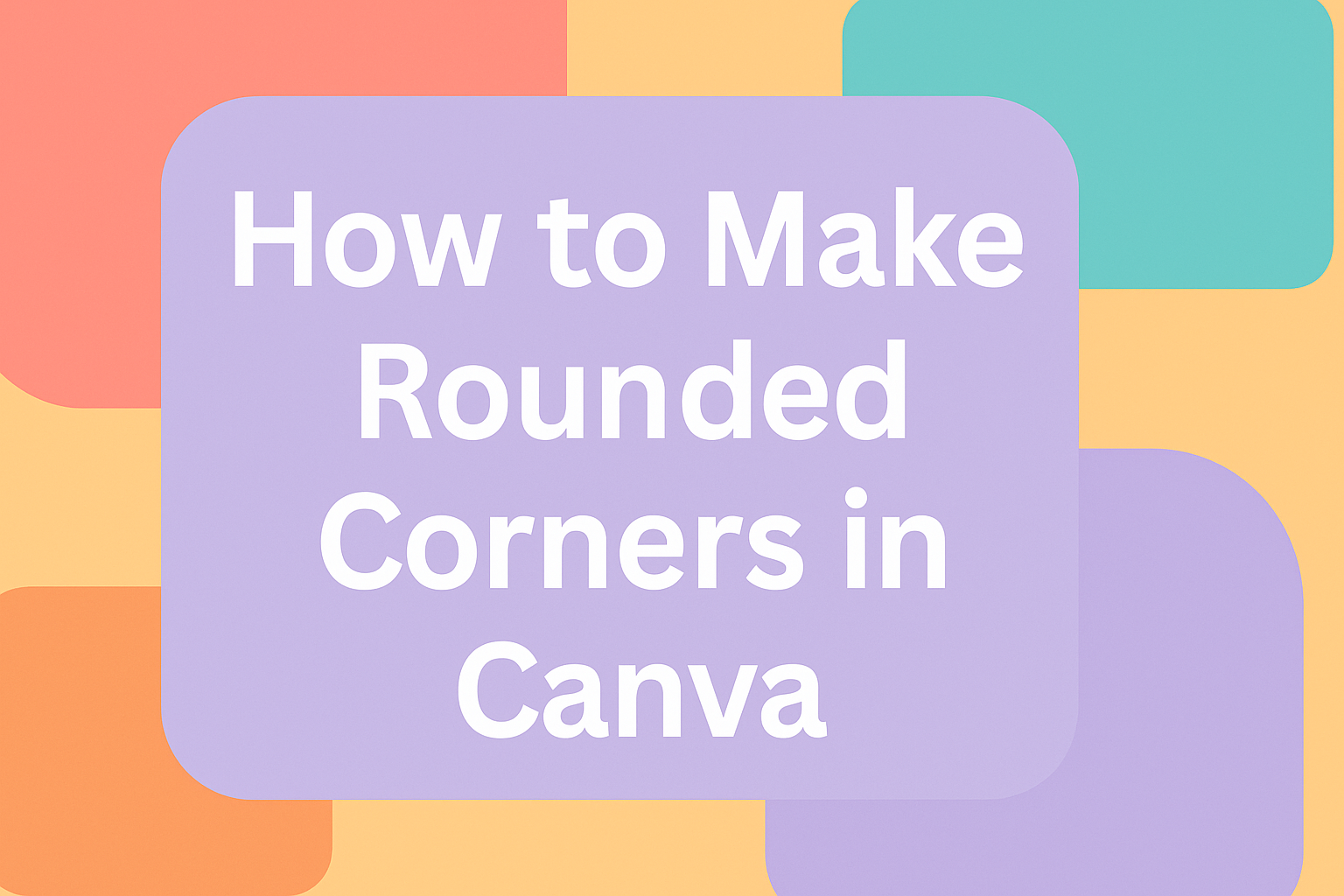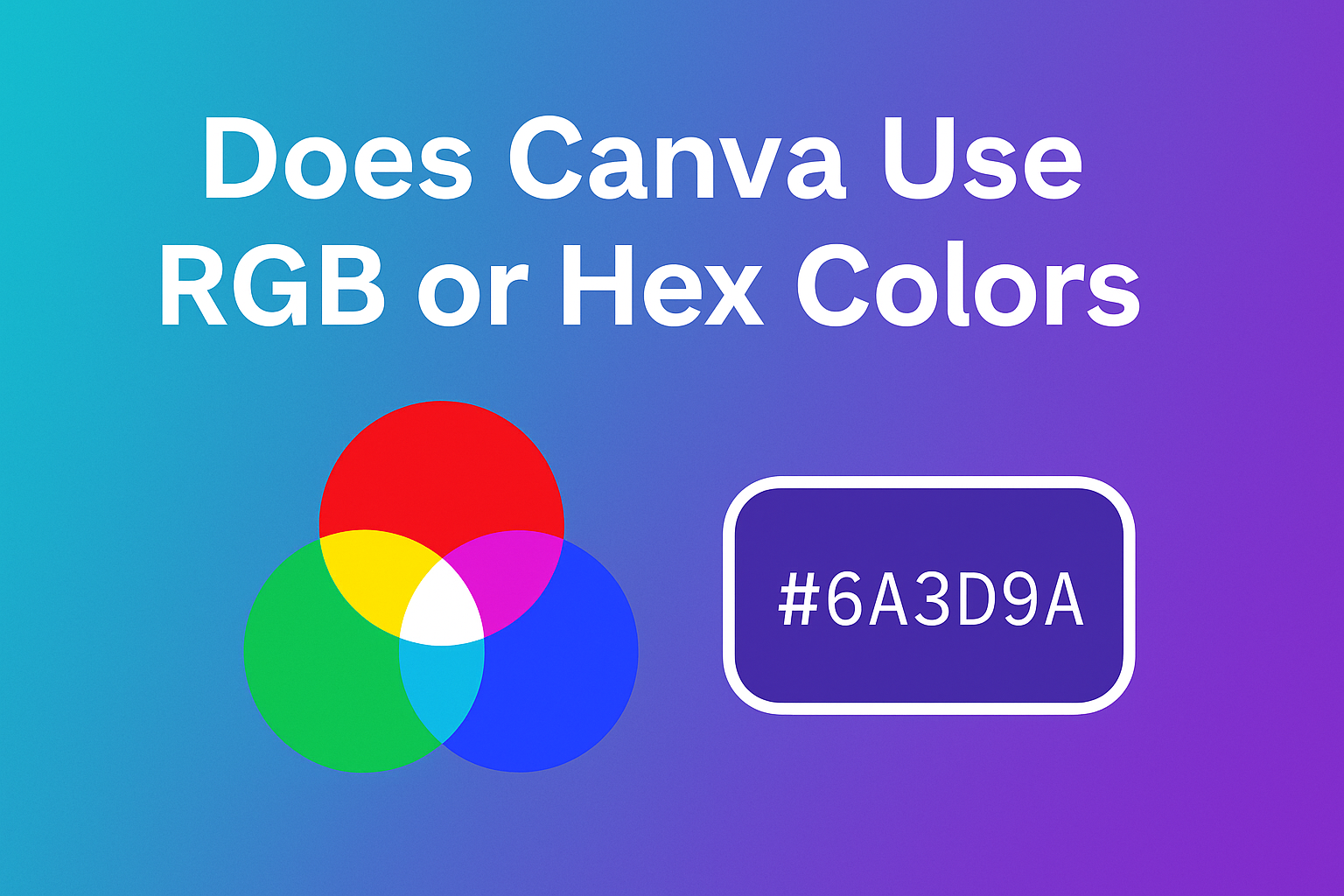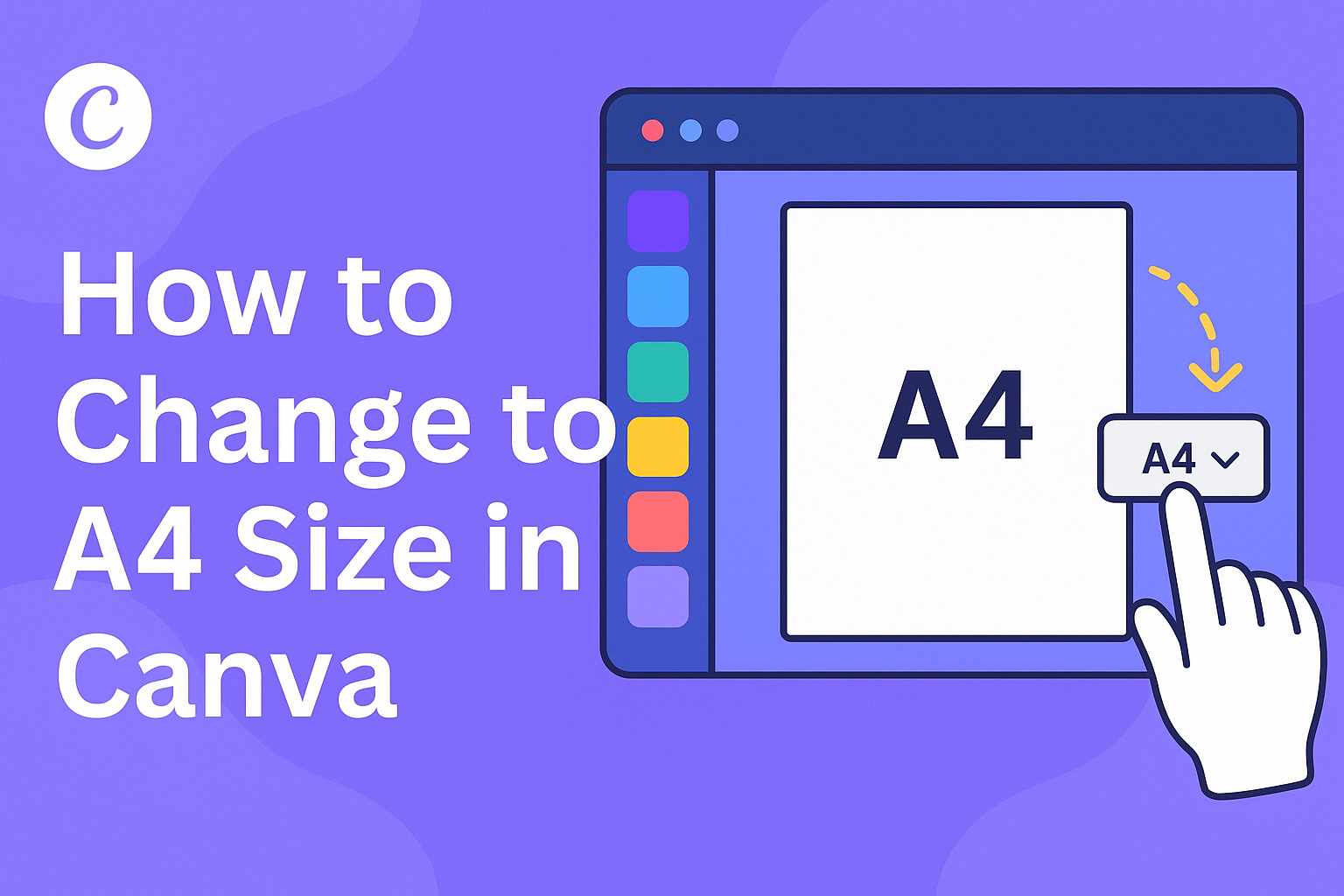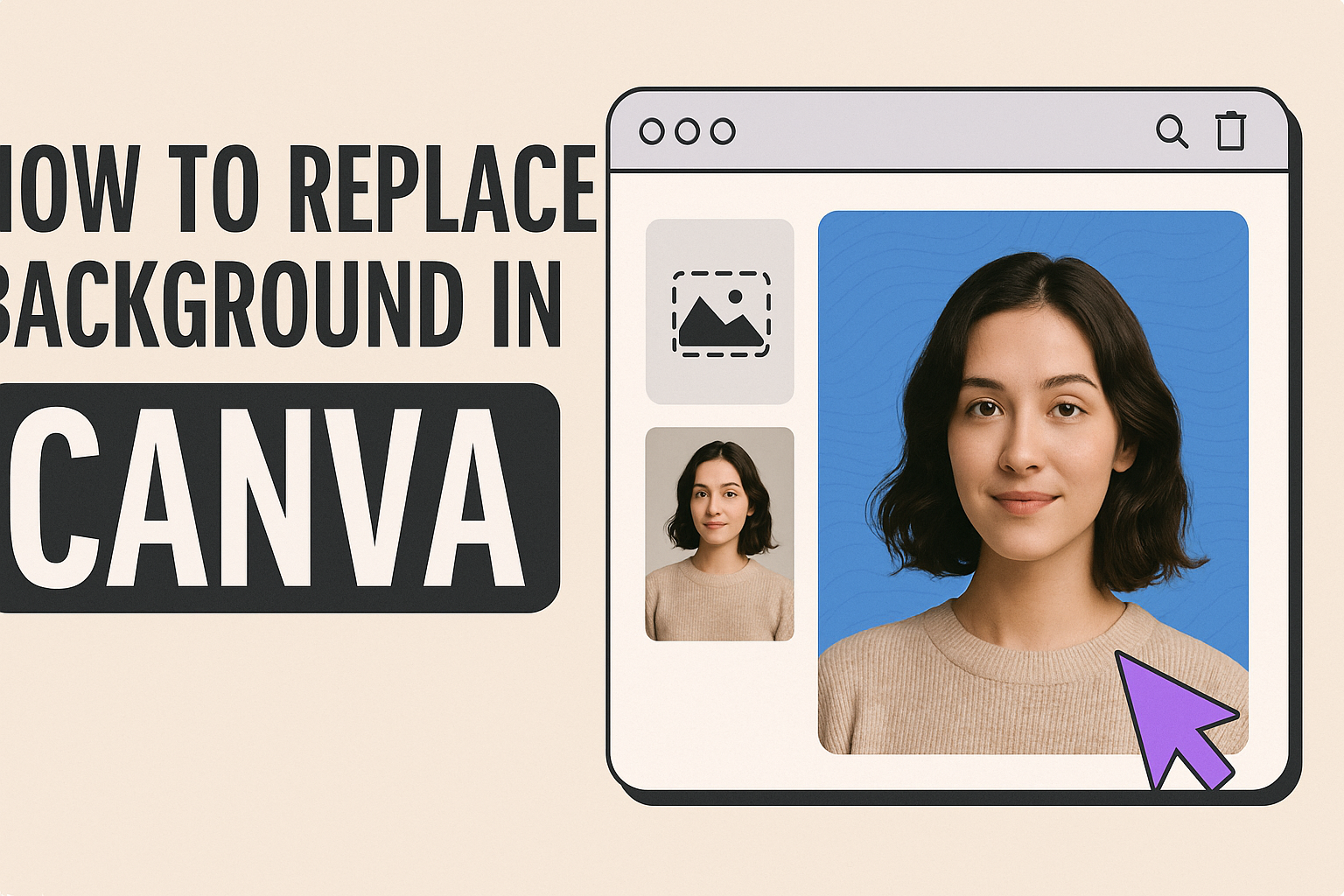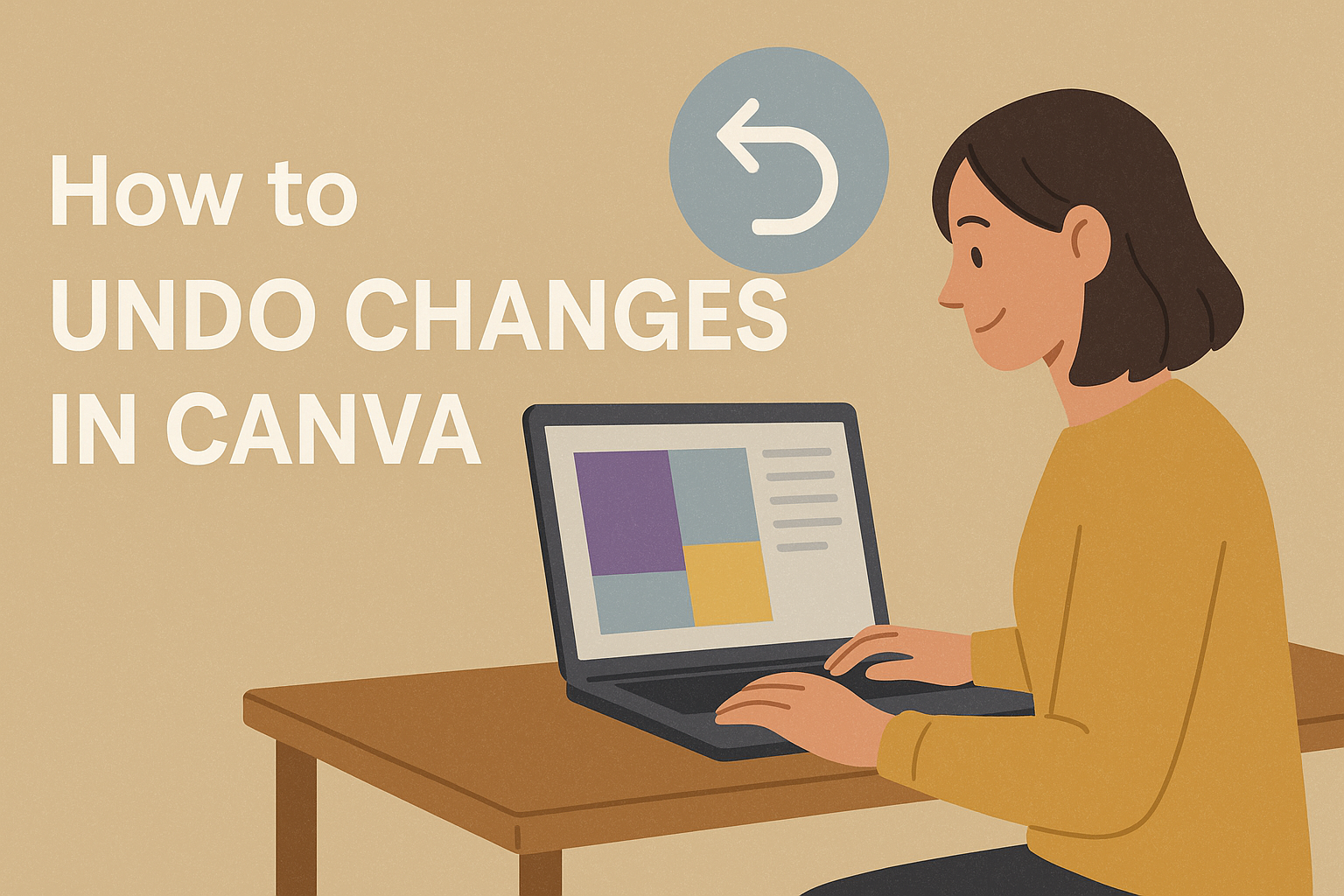Creating grids in Canva is a skill that can transform any design project, whether it’s for personal use or professional presentations. Grids help organize content, allowing users to easily position images, text, and other design elements. This organized layout makes any design look clean and professional, drawing the viewer’s attention naturally to each element on …
Graphic Design Tutorials
Creating eye-catching designs can be fun and simple, especially with tools like Canva. Many people want to add a unique twist to their graphics, and a plastic overlay effect is a perfect way to do just that. By applying a plastic overlay effect, users can transform ordinary images into striking visuals that stand out. The …
Creating eye-catching product images can make a big difference in how items are perceived by potential buyers. Canva provides easy-to-use tools that help anyone enhance their images with style. Adding shadows to product images in Canva gives them depth and a touch of professionalism, making them pop off the screen. For those eager to elevate …
Splitting an image in Canva can transform a simple picture into a stunning design. This technique is popular among creators for crafting eye-catching social media posts and unique art pieces. By using Canva’s grid, crop, and frame tools, anyone can easily divide a photo into separate parts, adding depth and creativity to their designs. Canva …
Creating designs with rounded corners can add a modern and sleek touch to your projects in Canva. If you’ve ever wondered how to achieve this effect effortlessly, you’re in the right place. With just a few clicks, you can transform sharp edges into smooth, rounded corners, enhancing the overall appeal of your images and shapes. …
When diving into the world of digital design, it’s crucial to understand what color systems are used by the tools at your disposal. For those using Canva, a frequent question pops up: Does Canva utilize RGB or Hex colors? Both systems help designers choose the perfect shades for their projects, but they serve different purposes. …
Canva is a popular tool for creating stunning designs with ease. Whether you’re making a flyer, poster, or report, ensuring your design is the right size is crucial. To change to A4 size in Canva, simply use the resize option in the editor. Type “A4” in the search bar and select it to update your …
Changing the background of an image can breathe new life into a design. For those who want to give their graphics a fresh look, Canva offers some easy-to-use tools that make this process quick and simple. To replace a photo background in Canva, users can utilize tools such as the BG Remover or Magic Grab. …
Making changes in Canva is fun, but sometimes you need to backtrack. Luckily, Canva provides user-friendly tools to do just that. To undo a change, users can click the Undo button in the toolbar, which looks like a curved arrow pointing to the left. This feature helps correct mistakes and easily manage edits, ensuring designs …
Canva offers a world of possibilities for gamers looking to enhance their streaming, branding, or content creation. With its wide array of customizable templates, Canva allows gamers to create unique visuals that capture the spirit of their gaming personas. Gamers can take advantage of Canva to craft gaming graphics, such as logos, esports team visuals, …