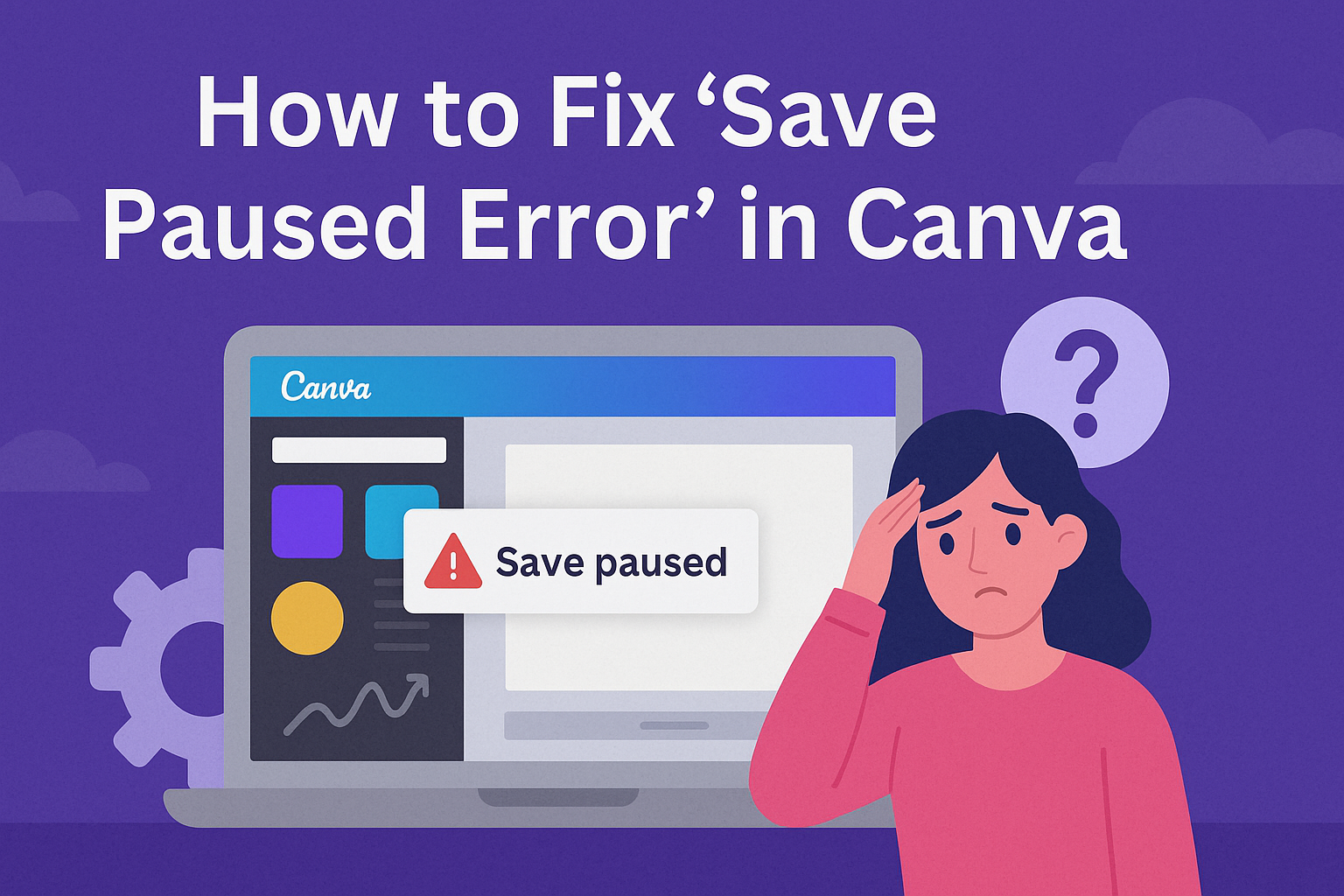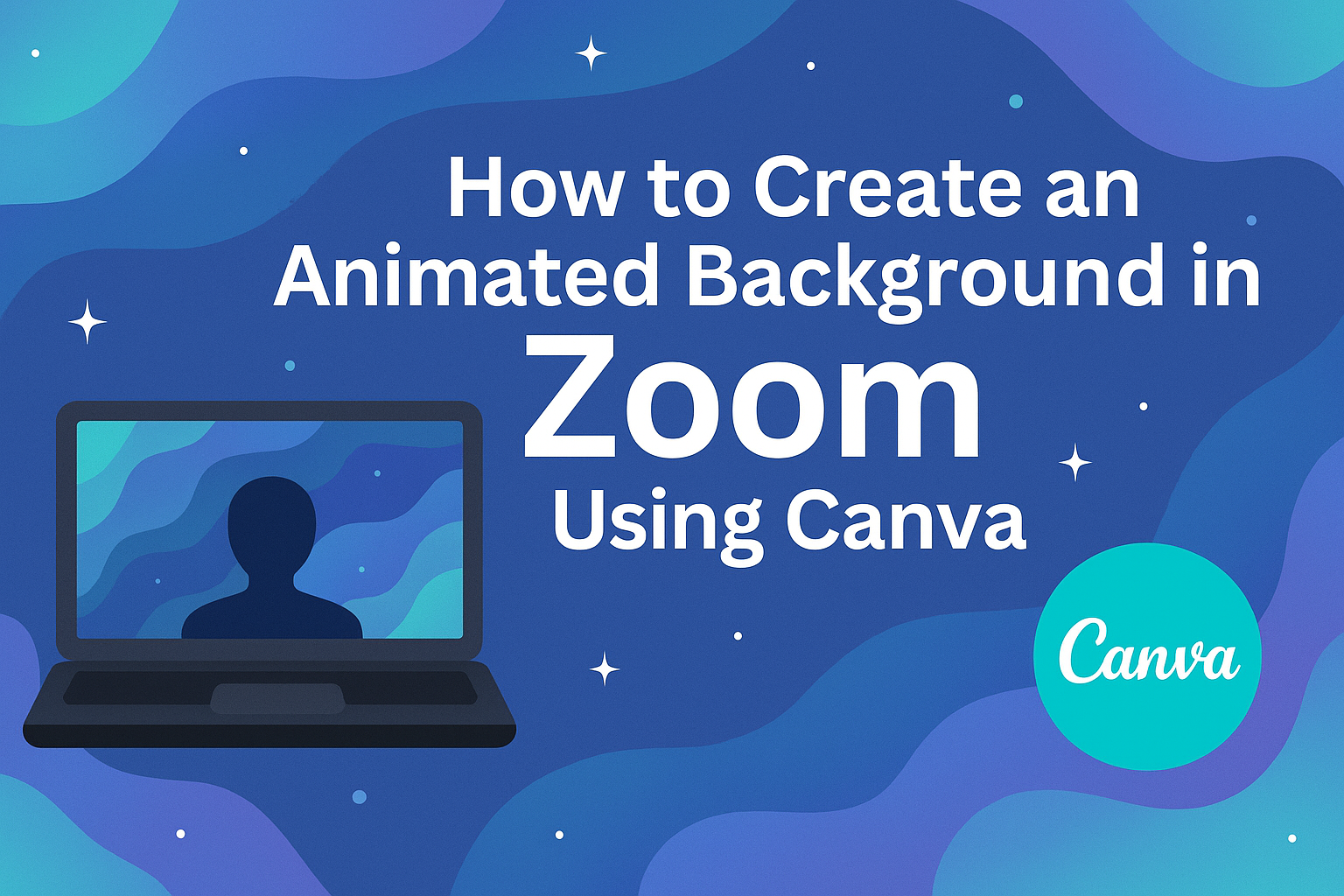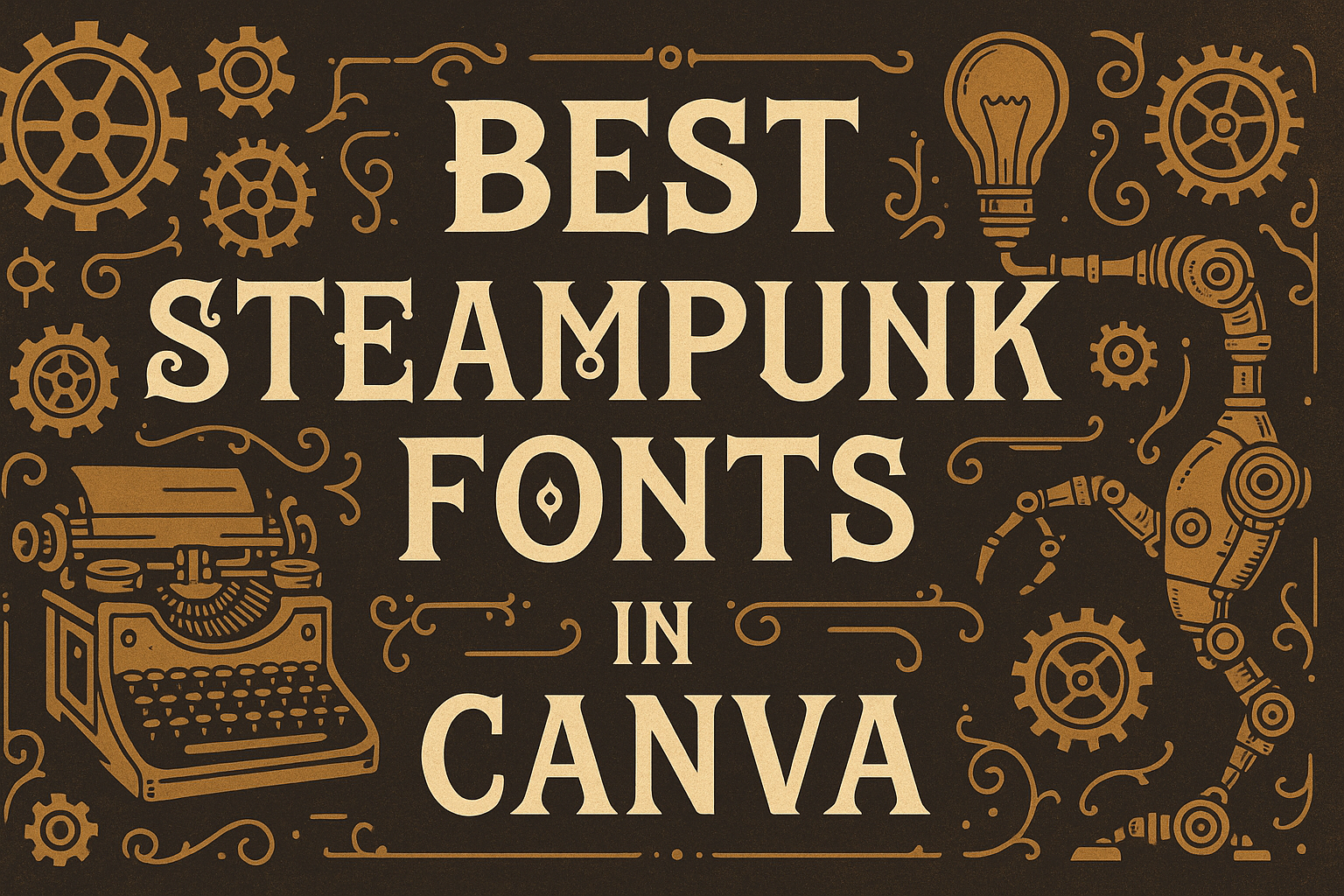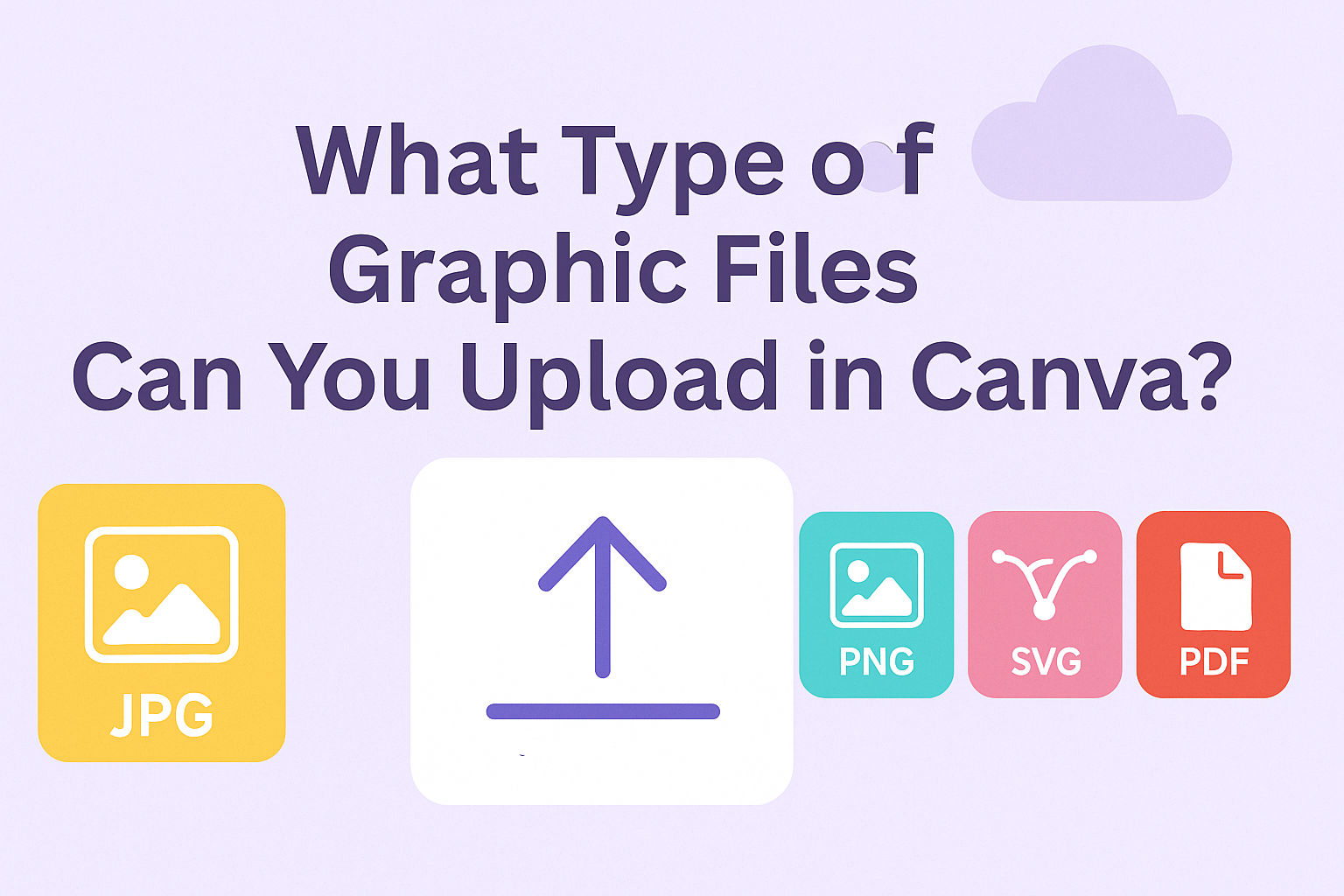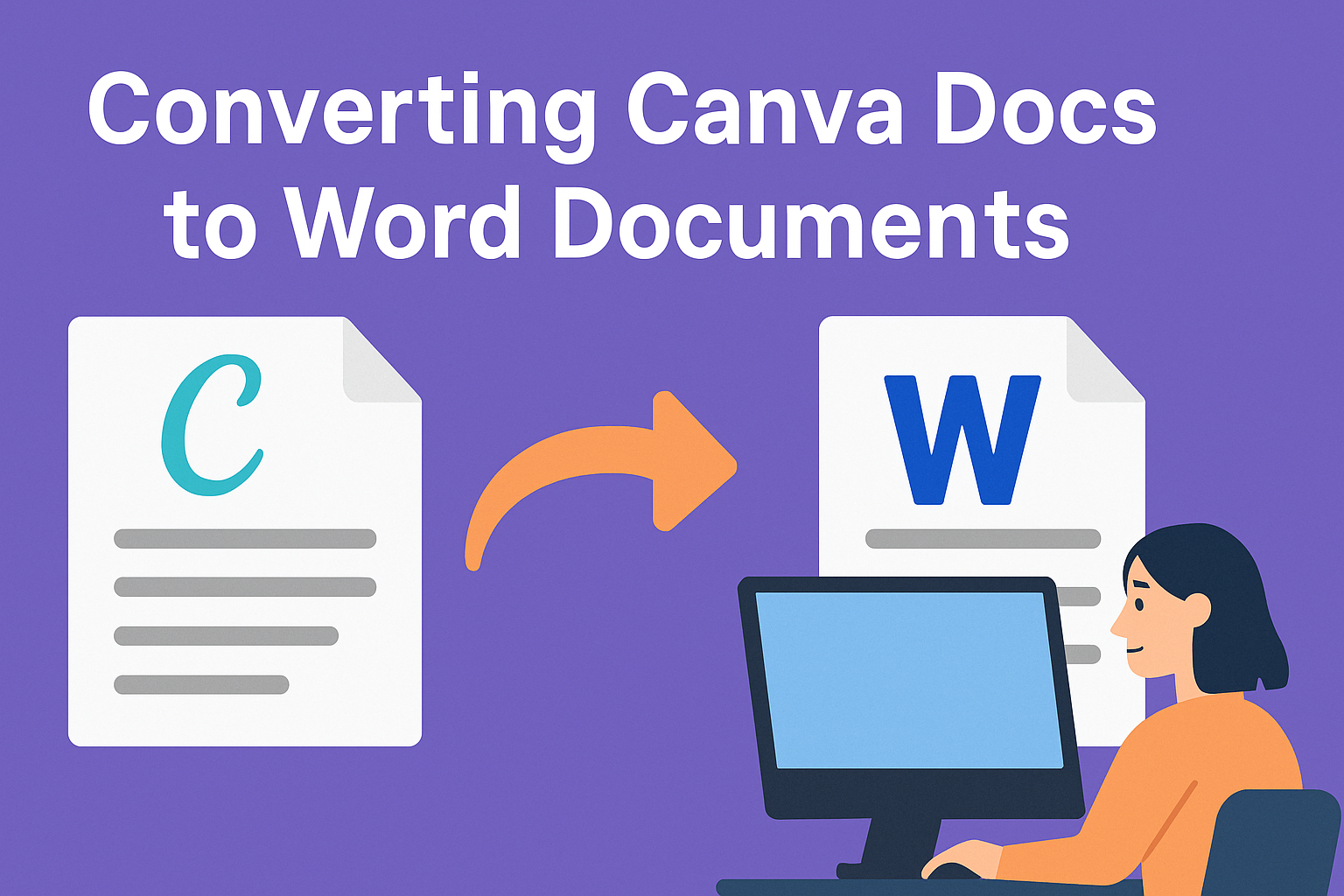Arranging layers in Canva using the drag and drop tool can make your designs look polished and professional. By clicking on an element and using the “Position” button, users can access the “Layers” tab to control the order of each layer. This feature is particularly helpful for managing complex designs where multiple elements need to …
Graphic Design Tutorials
Everyone who uses Canva might experience the annoying “Save Paused” error at some point. It can pop up just when you think everything is running smoothly. The key solutions to this problem often include checking your internet connection, clearing your browser’s cache, or making a manual save. These simple steps can make your design process …
Choosing the right font can make all the difference in capturing the reader’s attention. In the world of newspaper design, using classic and effective fonts sets the tone for each article. Canva provides a variety of options that mimic traditional newspaper styles while adding a modern twist. One of the top options is The Seasons, …
Creating a dynamic atmosphere during online meetings is easier than you think. With Canva, anyone can make their Zoom calls more vibrant by designing an animated background. Using Canva to create an animated background for Zoom is simple and fun. It allows users to personalize their video calls with ease. Zoom backgrounds aren’t just about …
Exploring the world of bullet journaling can be both exciting and creative. One of the best ways to add a personal touch to a bullet journal is by using unique fonts. Canva offers a variety of fonts that can transform a simple journal into an expressive masterpiece, providing both style and functionality. Fonts like “Over …
When it comes to design work, choosing the right font can make all the difference. Canva, a popular design platform, offers a wide range of script fonts that can elevate any project. These script fonts are perfect for adding a personal touch to invitations, logos, and promotional materials. Among the top choices, fonts like Badhorse …
Steampunk fonts in Canva are a delightful fusion of vintage aesthetics and modern design. These fonts bring a unique touch to any project, with their intricate details and retro vibe. Among the best options is the Intro Rust Lineshade, known for its decorative, distressed design that perfectly suits vintage themes. Whether designing logos, posters, or …
Canva has become a popular tool for anyone looking to create stunning designs easily. Whether you’re a student working on a project or someone aiming to enhance social media posts, Canva offers a user-friendly interface that simplifies design tasks. When using Canva, it’s essential to know which types of graphic files you can upload to …
In the world of graphic design, punk fonts bring an edgy and rebellious vibe to projects. Whether it’s for album covers, posters, or logos, these fonts make a bold statement. Using the best punk fonts in Canva can transform any creative work into something vibrant and attention-grabbing. Canva offers a variety of punk fonts that …
Turning your Canva designs into Word documents doesn’t have to be a complicated task that leaves you frustrated. The easiest way to convert Canva designs to Word is by downloading your design as a PDF and then using a PDF converter to change it to a Word document. This quick method ensures your designs maintain …