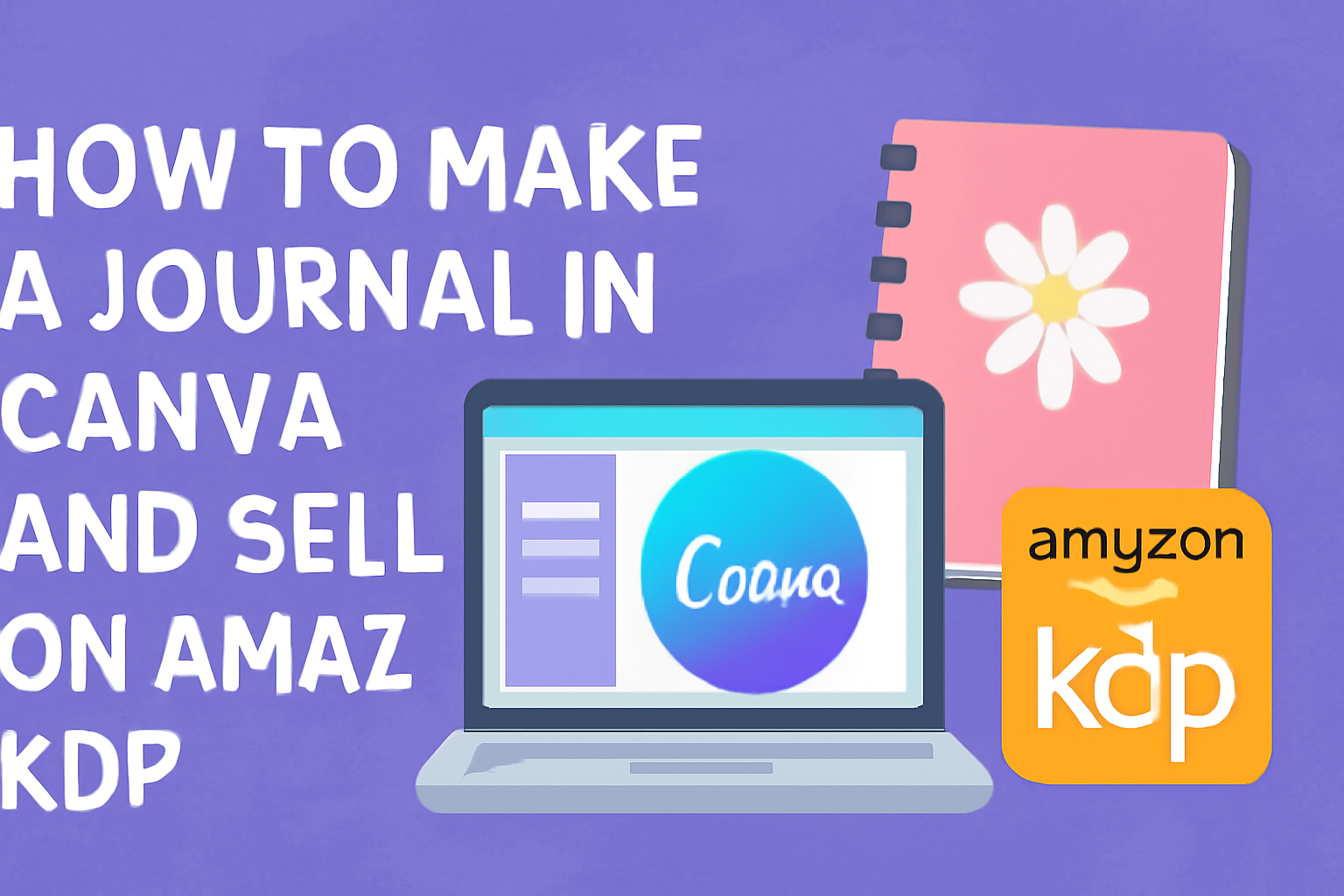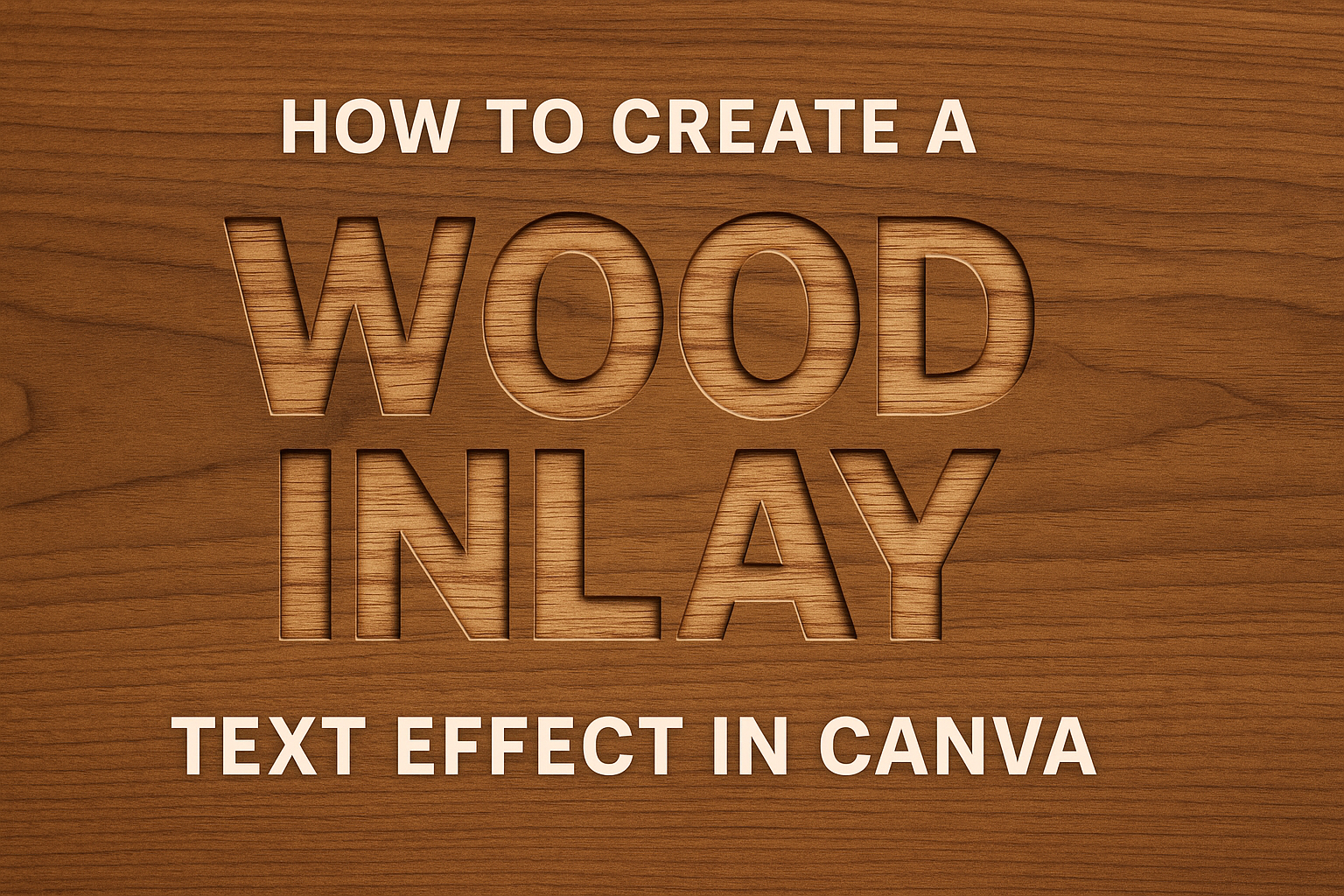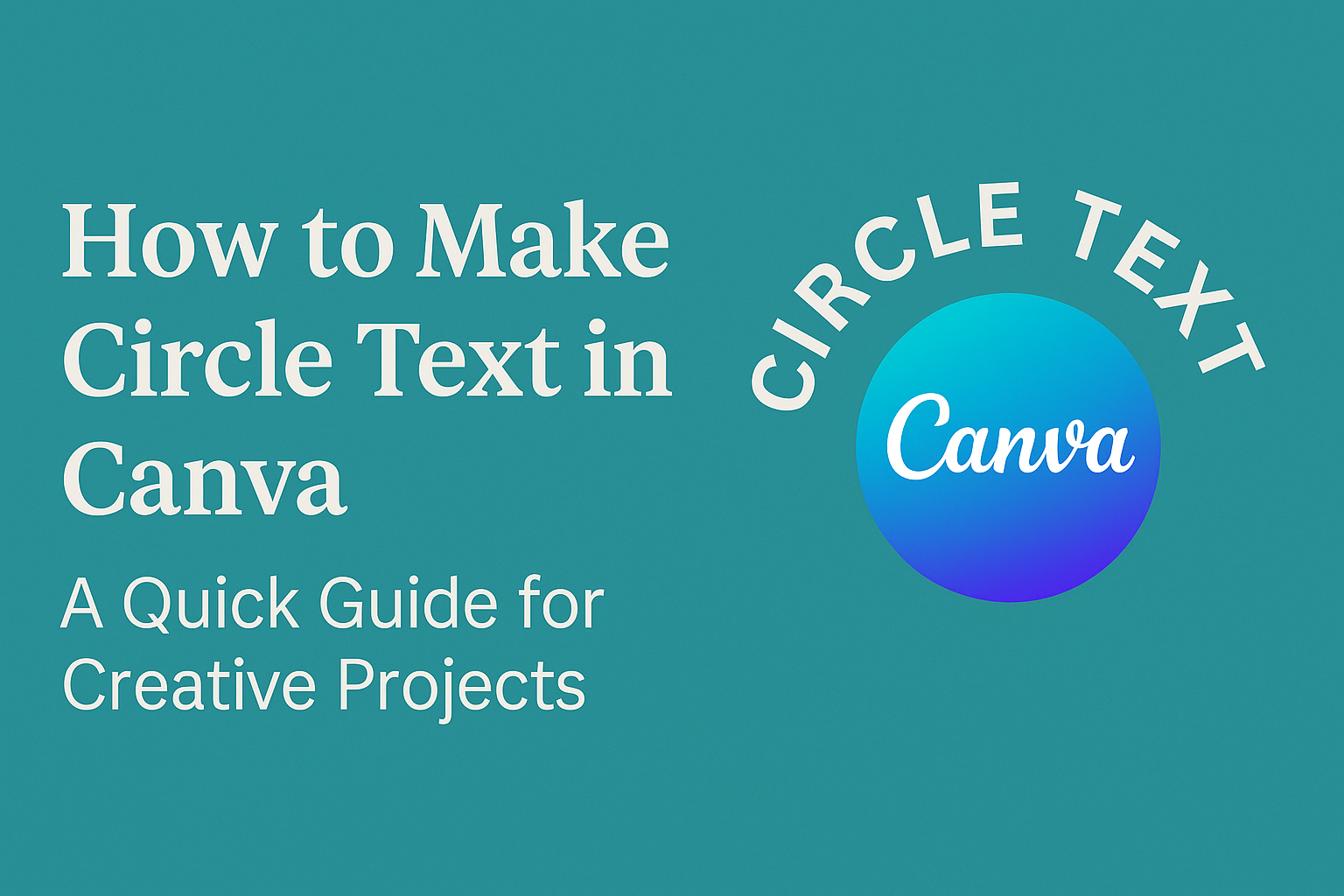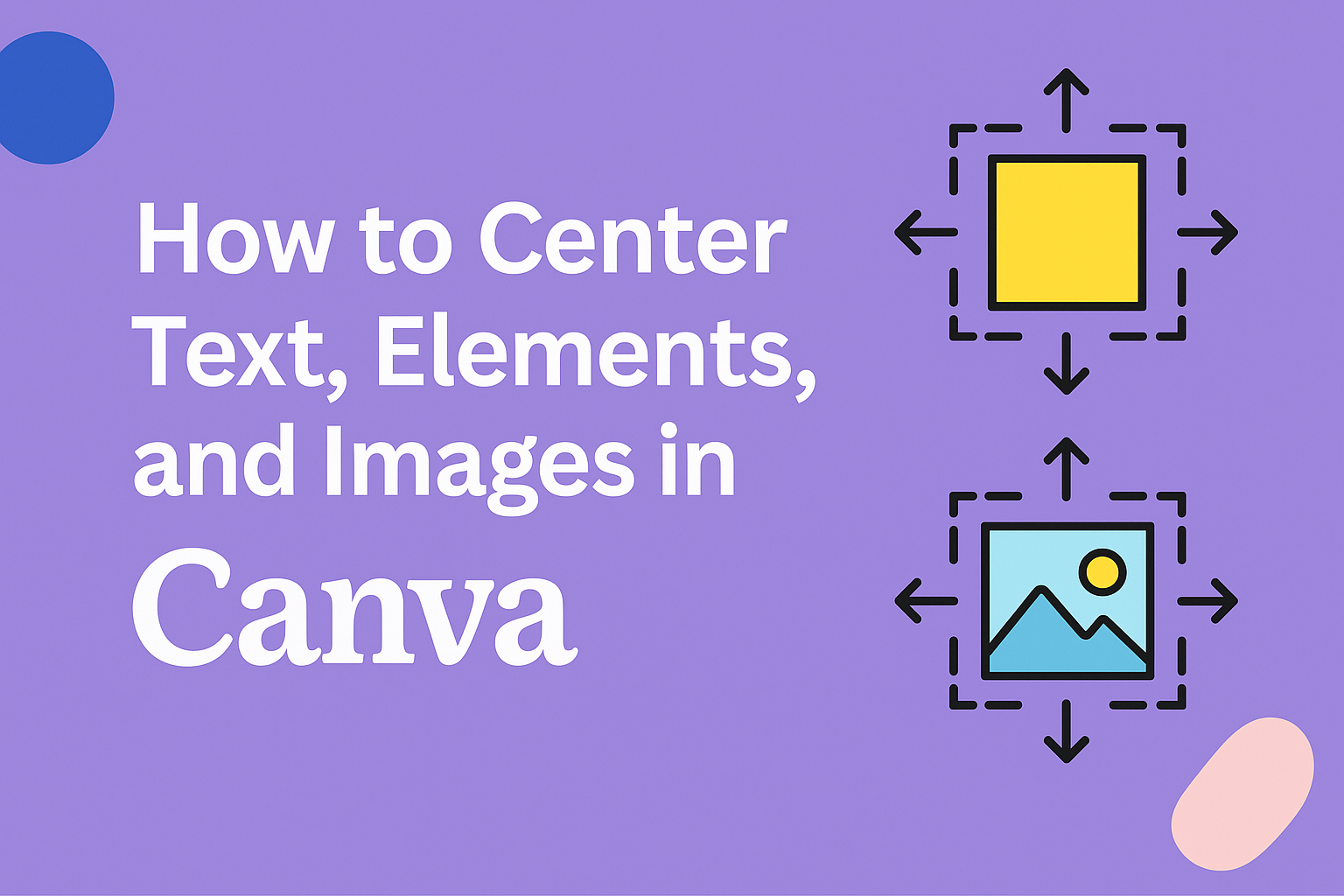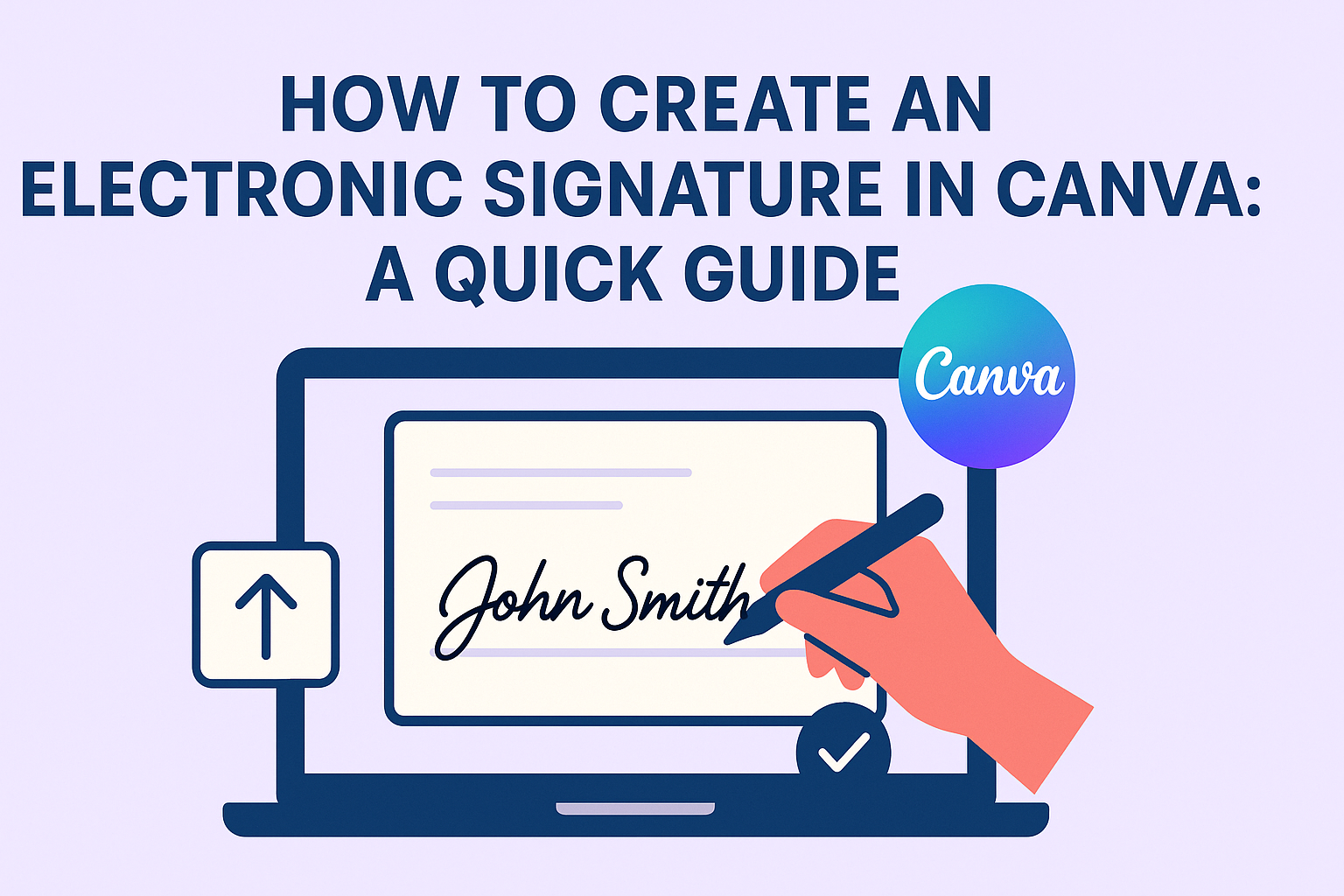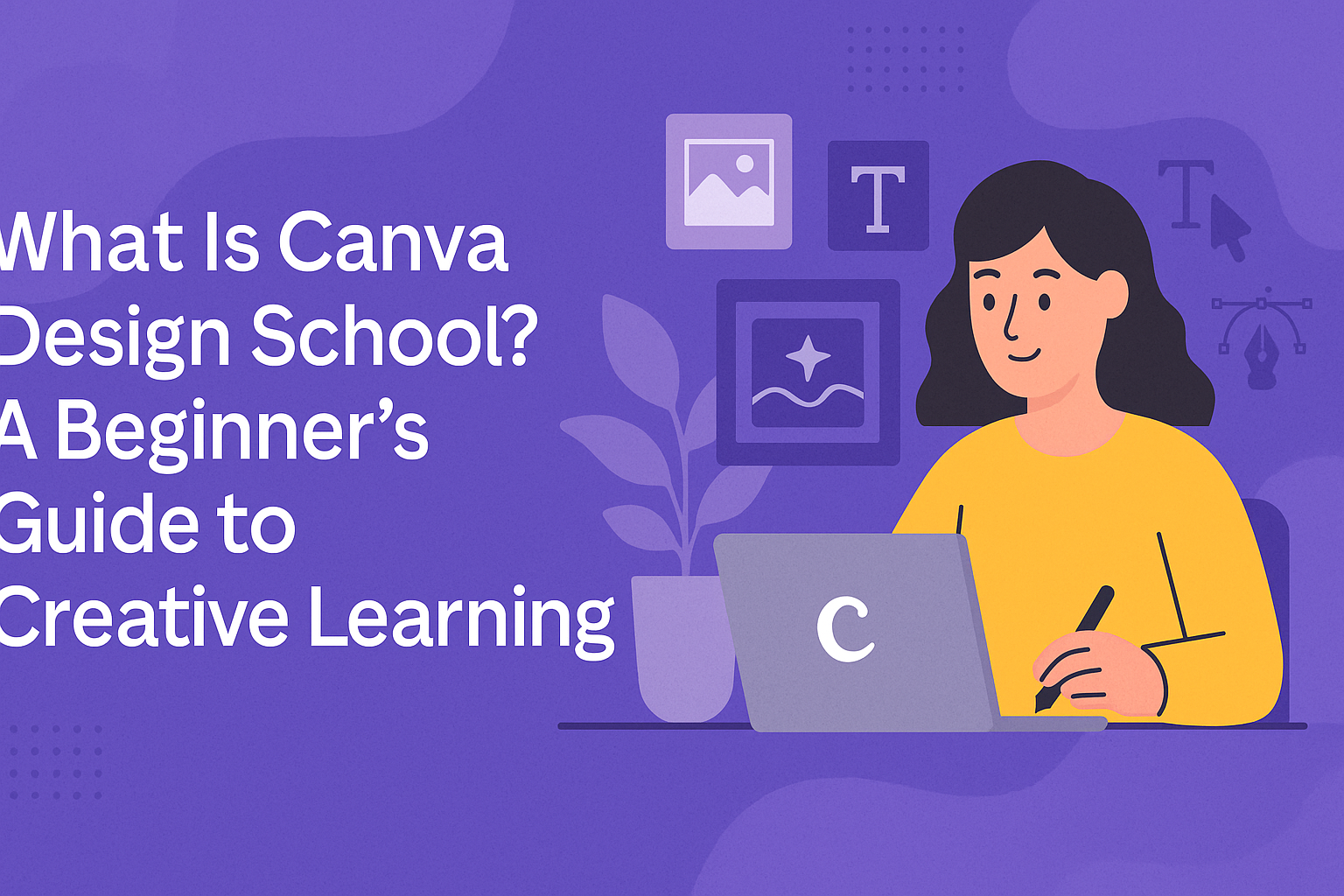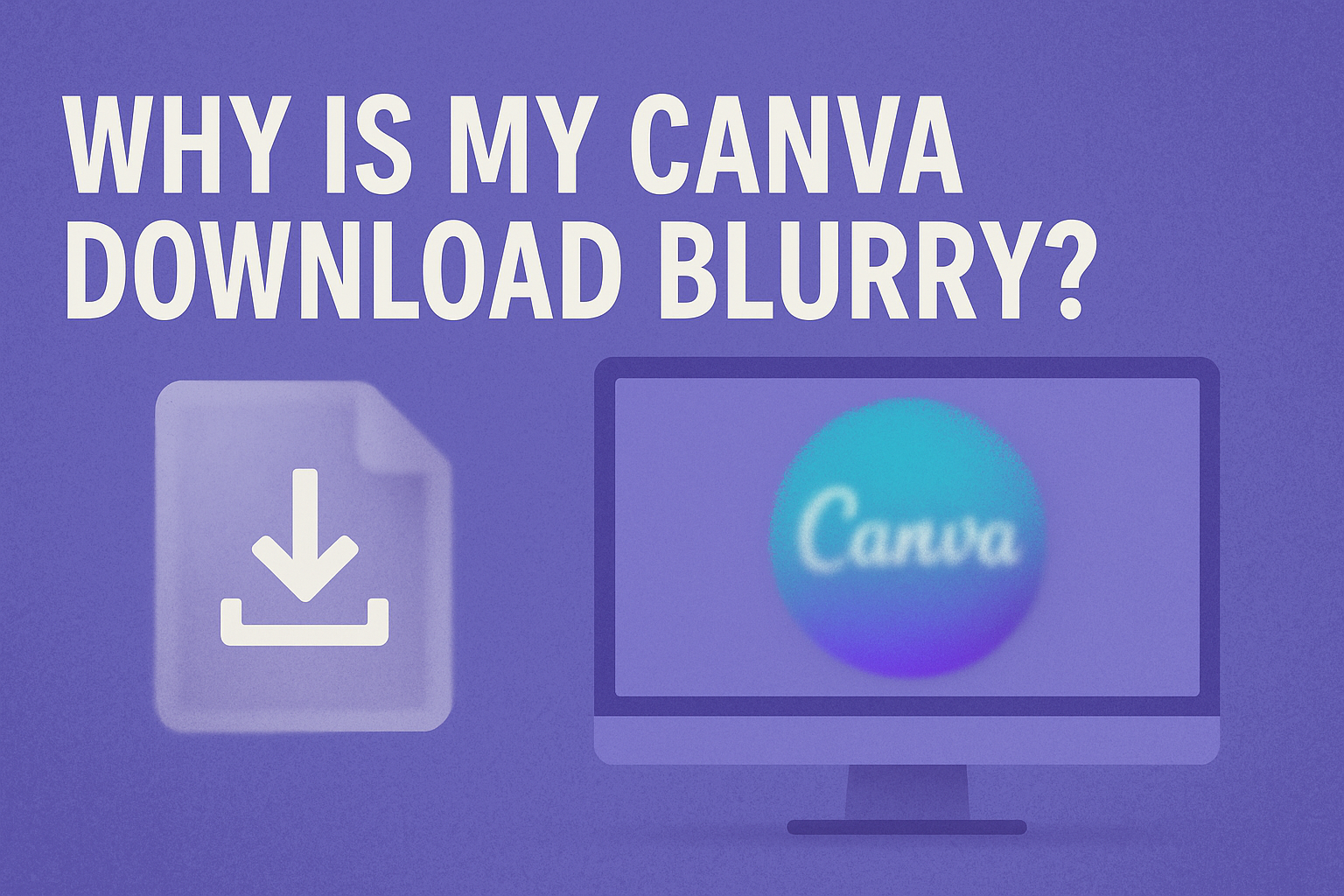Making a journal using Canva and selling it on Amazon KDP is an exciting way to tap into the world of self-publishing. For those creative minds dreaming of crafting their unique notebooks, this method promises not only a fun project but also a potential income stream. The magic starts with designing your journal in Canva, …
Graphic Design Tutorials
Creating a wood inlay text effect in Canva adds a rustic and unique touch to any design project. This effect is easily achieved by using the “Effects” option in Canva’s text menu. It allows users to apply a wood texture that suits their style. This eye-catching technique can elevate designs for both personal and professional …
Blurring the edges of a photo can add a touch of creativity and focus to your images. This simple effect can make your subject stand out or add a dreamy feel to your creation. In Canva, blurring the edges can be done easily with just a few clicks, making your photos look professional and polished …
Creating circle text in Canva adds flair and creativity to designs. It’s a fun way to make titles and logos stand out. To make circle text in Canva, use the curve text feature to bend your text into the shape you want. With a few clicks, you can adjust the curve to make arcs or …
Creating designs in Canva is an exciting journey for many. Getting those elements and text perfectly aligned, though, can sometimes be tricky. In Canva, you can center text and elements by selecting them, clicking on the “Position” tab, and choosing the “Center” option. This ensures a neat and balanced look for your projects. For those …
Creating an electronic signature in Canva is an easy and useful skill for anyone looking to add a personal touch to their digital documents. With Canva’s user-friendly platform, you can design a unique e-signature that is both professional and visually appealing. Whether it’s for work emails or personal projects, having a custom e-signature adds credibility …
Canva’s Design School is a fantastic resource for anyone looking to dive into the world of design with ease. This free online educational platform offers a wide range of tutorials and courses to help users master the fundamentals of graphic design using Canva. Whether you’re looking to understand color theory or improve your typography skills, …
Creating eye-catching images is a breeze with Canva, and outlining images can add a polished touch to any design. To outline an image in Canva, start by using the “Outline” effect, which you can find under the effects menu. This feature allows users to add a clear border around their pictures and can be customized …
Downloading a design from Canva only to find it’s blurry can be frustrating, especially after putting in so much effort to create the perfect visual. The clarity of Canva downloads often depends on the file type and image quality chosen by the user. Choosing the right file type and ensuring the design is of high …
The Canva Design Challenge is an exciting opportunity for creatives worldwide to showcase their talents. Each week, participants are given a unique theme or task and must create a design using Canva’s platform. These challenges often revolve around holidays, new features, or various fun topics. Participants have the chance to express their creativity and potentially …