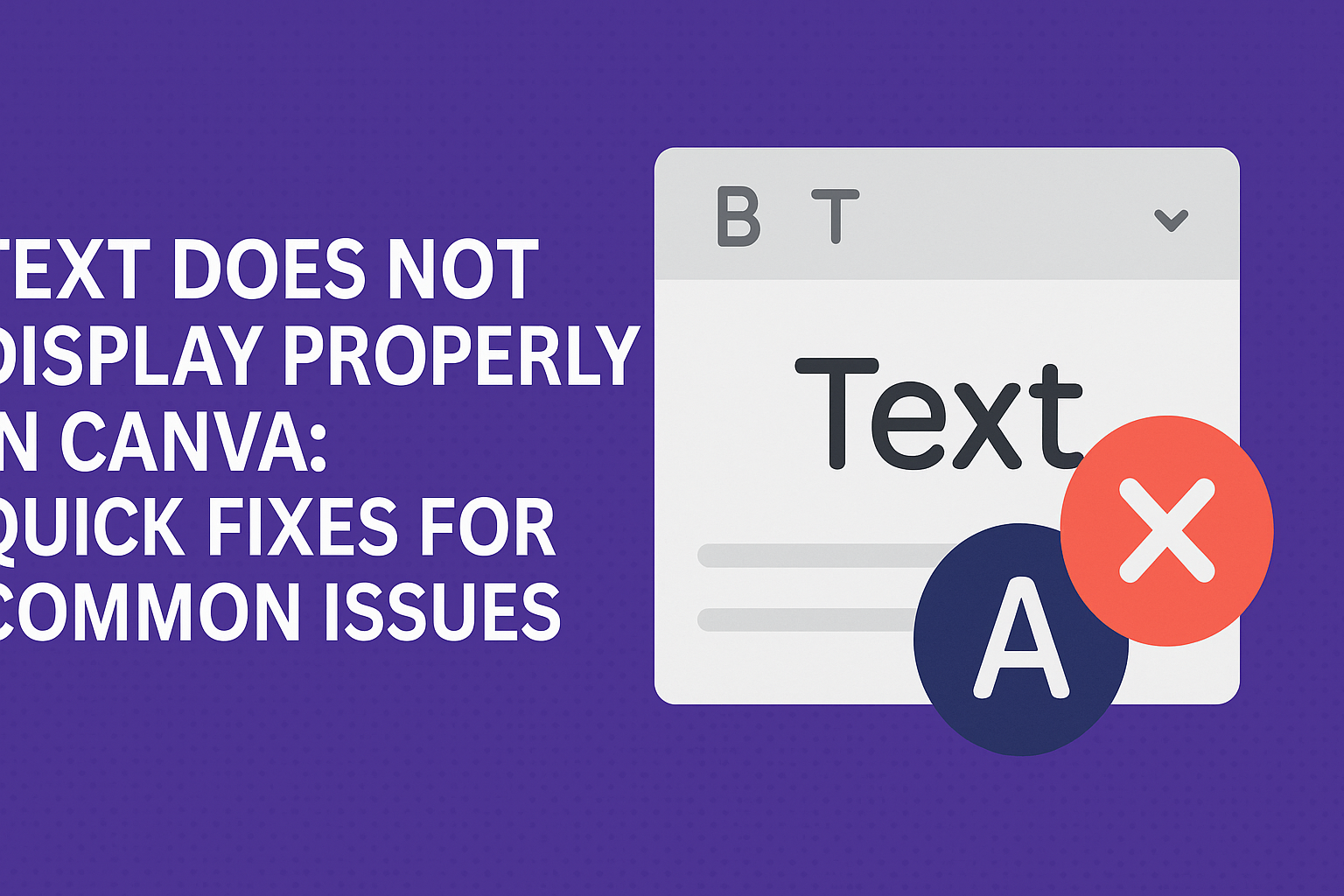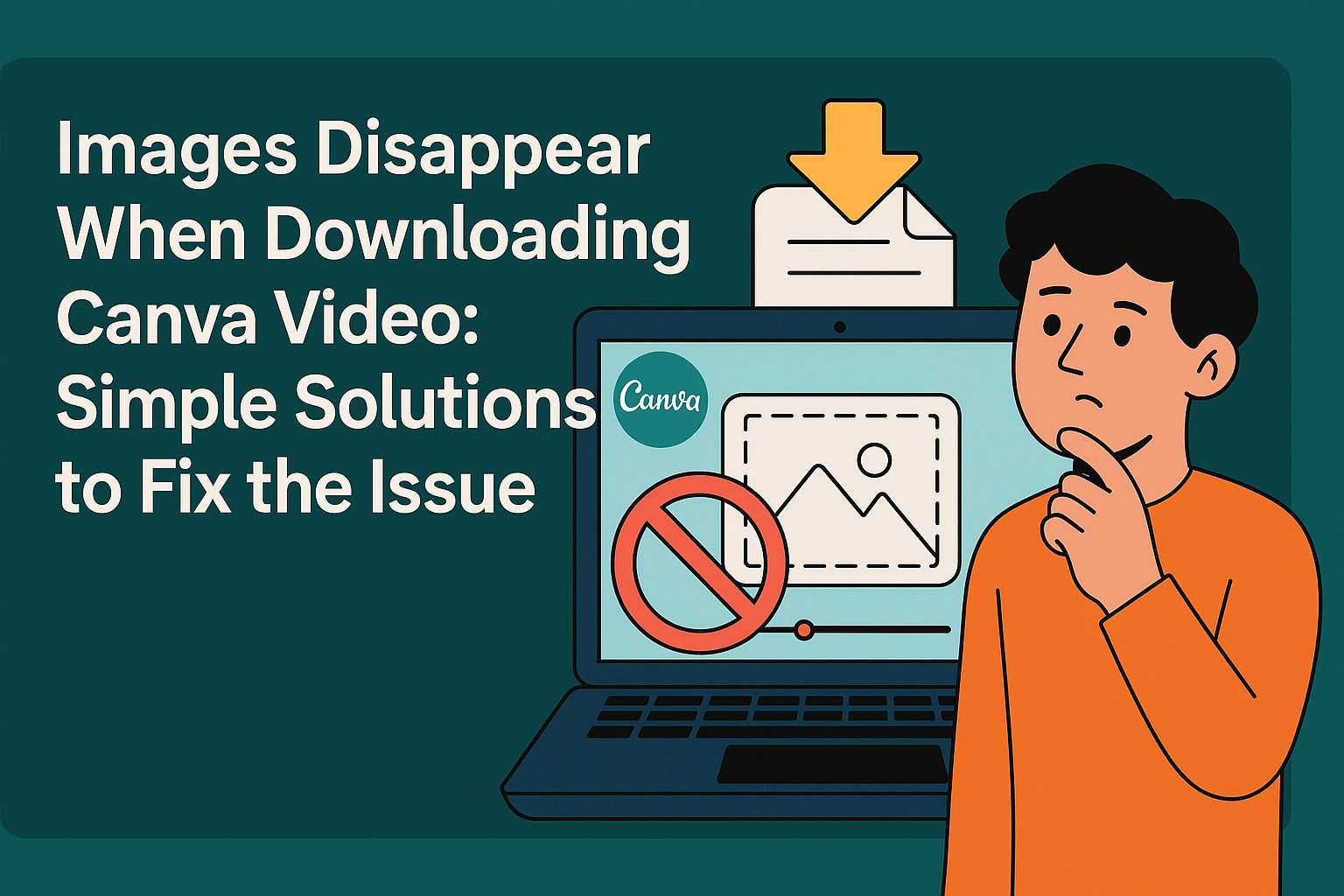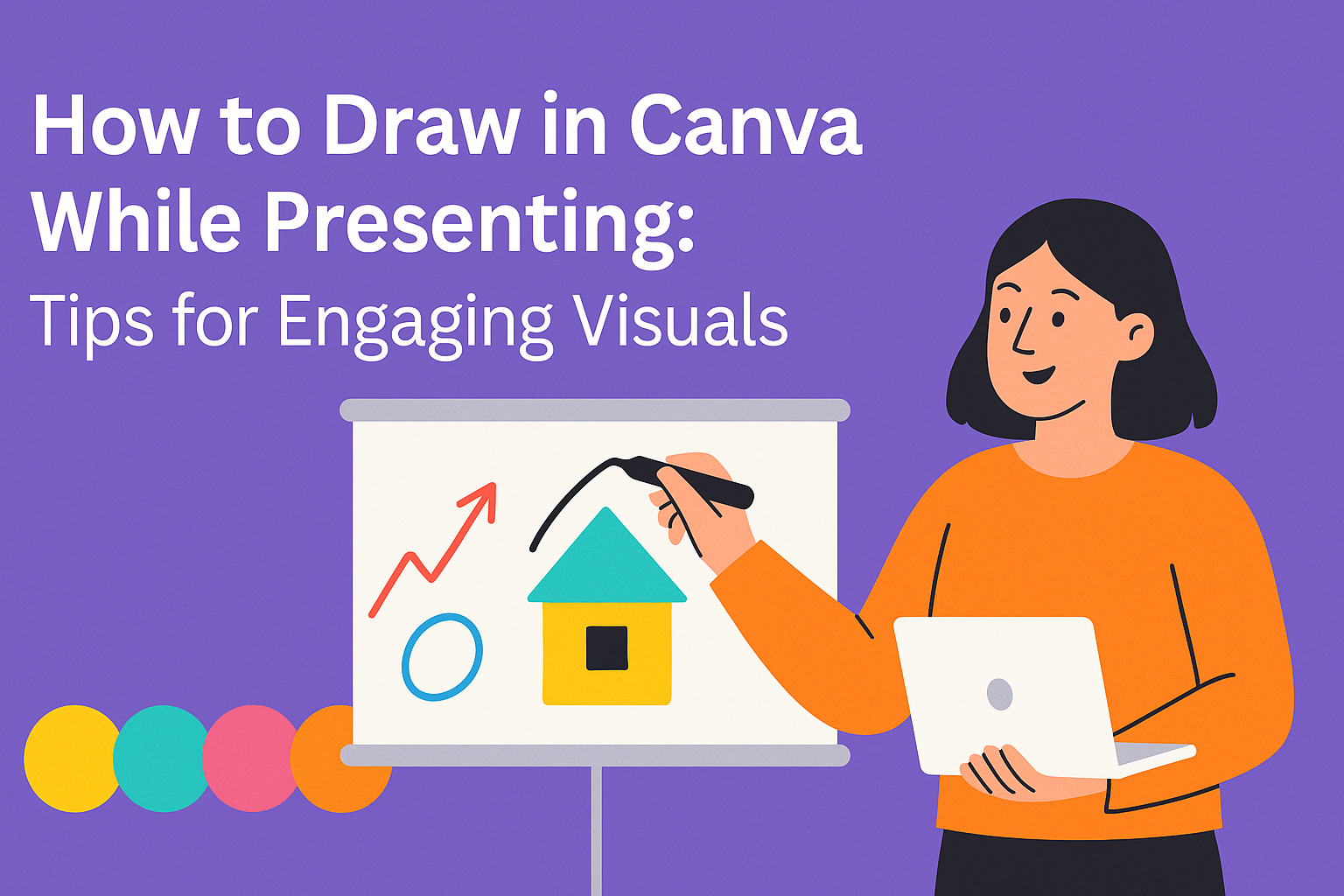Losing a design in Canva can be frustrating and stressful. Many users find themselves searching for a missing work that seems to have vanished. Fortunately, there are effective methods to recover that design and get back on track. When a design goes missing, it might be related to accidental deletion or changes made by team …
Graphic Design Tutorials
Styling a Canva template can transform a basic design into something truly eye-catching and unique. One effective way to style a Canva template is to explore various fonts, colors, and images that reflect your brand or message. This not only enhances the visual appeal but also ensures that the design resonates with its intended audience. …
Changing fonts in Canva can seem tricky, but it doesn’t have to be. With just a few clicks, anyone can easily customize text to match their design style. Whether it’s for social media posts, presentations, or marketing materials, this guide provides straightforward steps to help achieve the perfect look. Many users appreciate Canva’s user-friendly interface, …
Creating beautiful designs in Canva can sometimes come with a few bumps in the road. When users find that text does not display properly, it can be frustrating and halt their creative flow. Fortunately, there are easy solutions available to fix text display issues in Canva, helping users continue their design projects with confidence. Common …
Canva has become a go-to tool for creating stunning videos without needing advanced skills. Using the Canva video timeline feature allows users to easily arrange video clips, add effects, and create a polished final product. This simple yet powerful tool is perfect for anyone looking to enhance their video projects quickly. Whether someone is making …
Canva Content Management for Teams offers an easy solution for collaboration and design within organizations. This tool allows teams to streamline their content creation process, ensuring everyone can contribute and maintain brand consistency. With features like design approval and social media scheduling, teams can work more effectively and focus on their creative tasks. For small …
When creating videos in Canva, users may encounter a frustrating issue: images disappearing during the download process. To address this problem, checking for deleted media and ensuring all elements are correctly uploaded can help restore missing images. This common hiccup can disrupt an important project or presentation, leaving users searching for answers. Many users have …
Presenting ideas visually can enhance understanding and engagement. Drawing in Canva while presenting allows users to personalize their visuals and better connect with their audience. With a range of drawing tools at their fingertips, users can add unique touches to their presentations in real time. Using drawing features in Canva is simple and accessible. They …
Choosing the right font style in Canva can elevate any design project, making it stand out and resonate with viewers. The best font styles combine visual appeal with readability, ensuring that messages are communicated effectively. Whether creating social media posts, invitations, or presentations, selecting the right fonts can set the tone and make a lasting …
Many Canva users often encounter the frustrating issue of missing images in their downloaded designs. To solve this problem, it’s important to check if the images are correctly uploaded and whether they are set to be included in the final export. Knowing the right steps to take can save time and ensure that the hard …