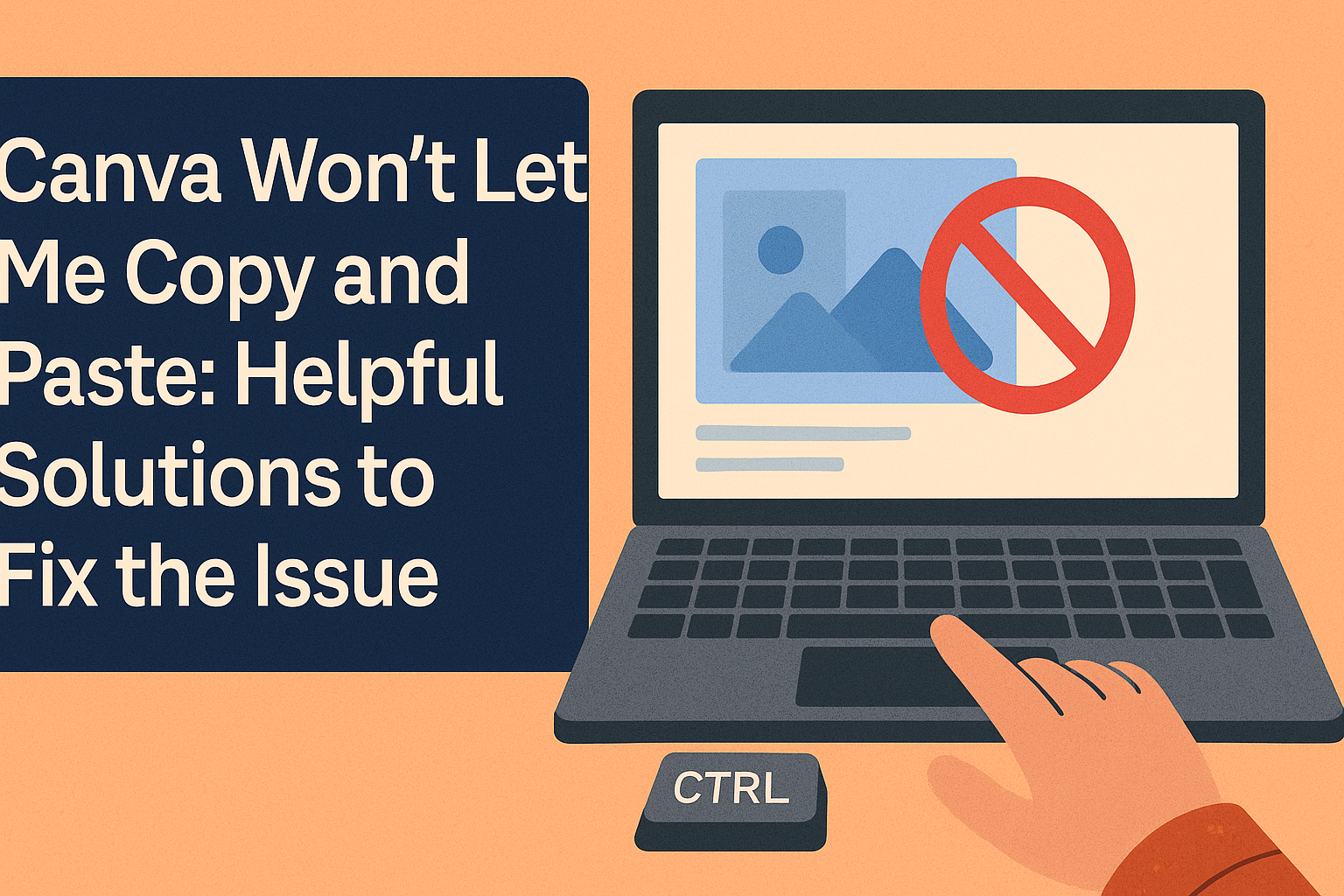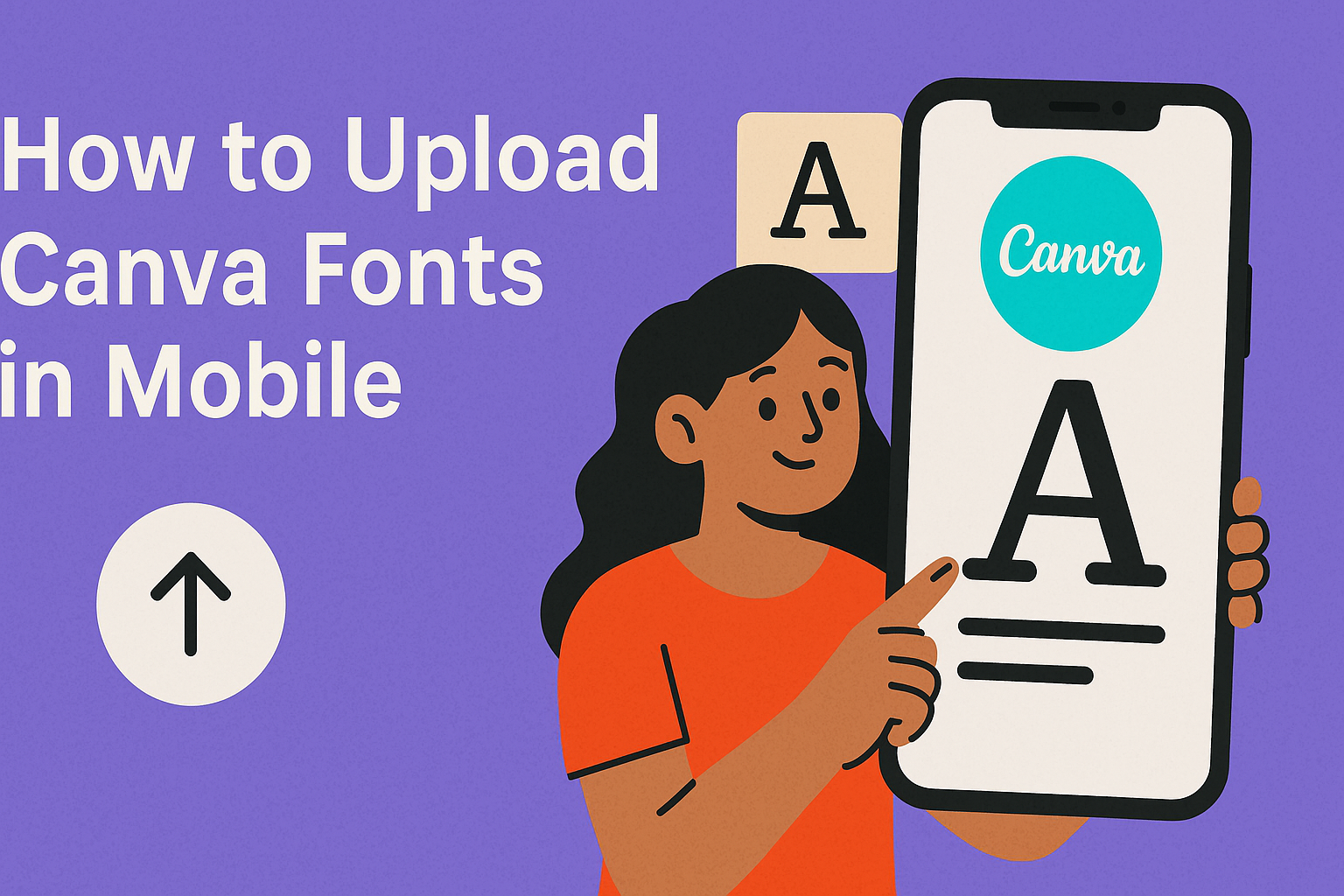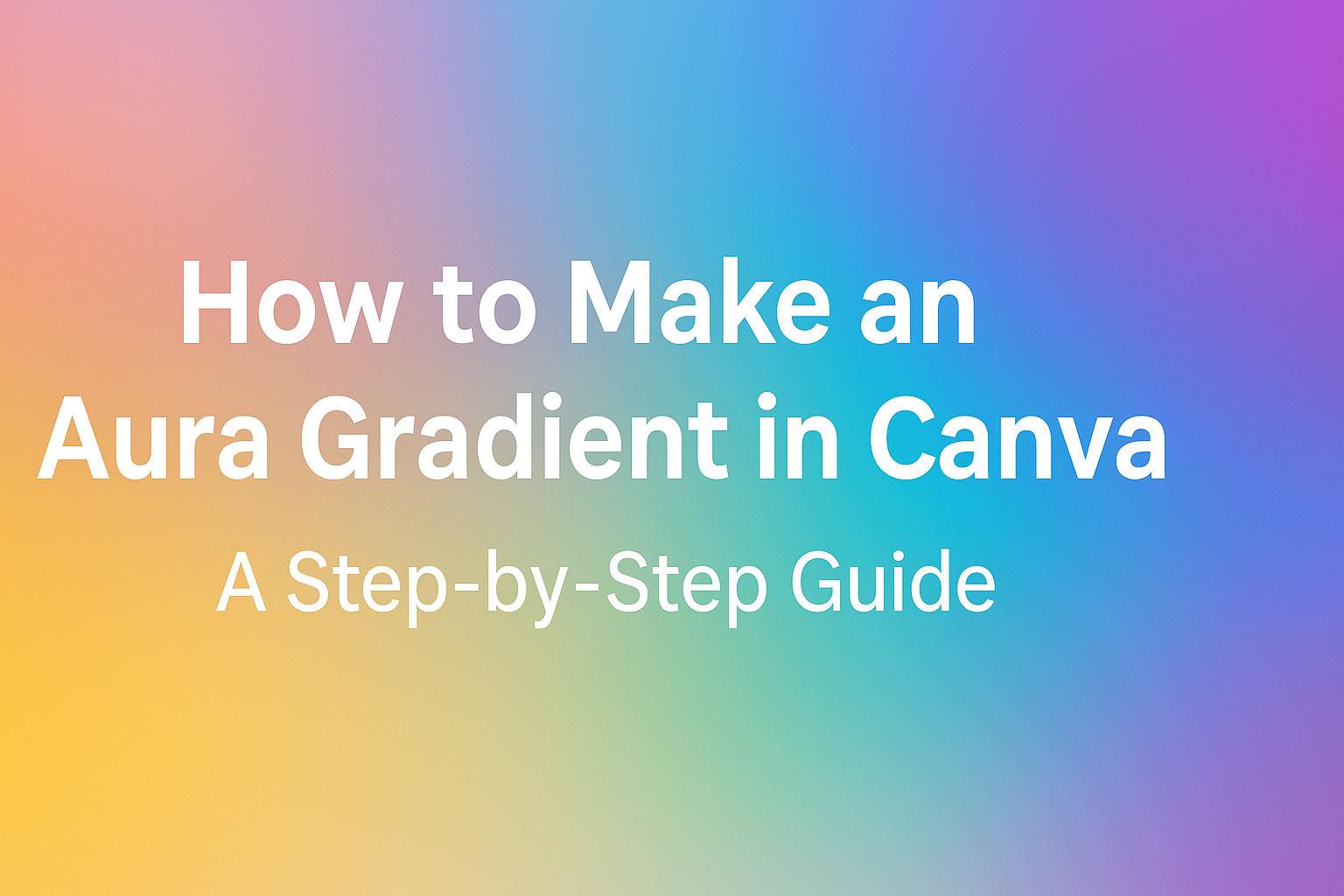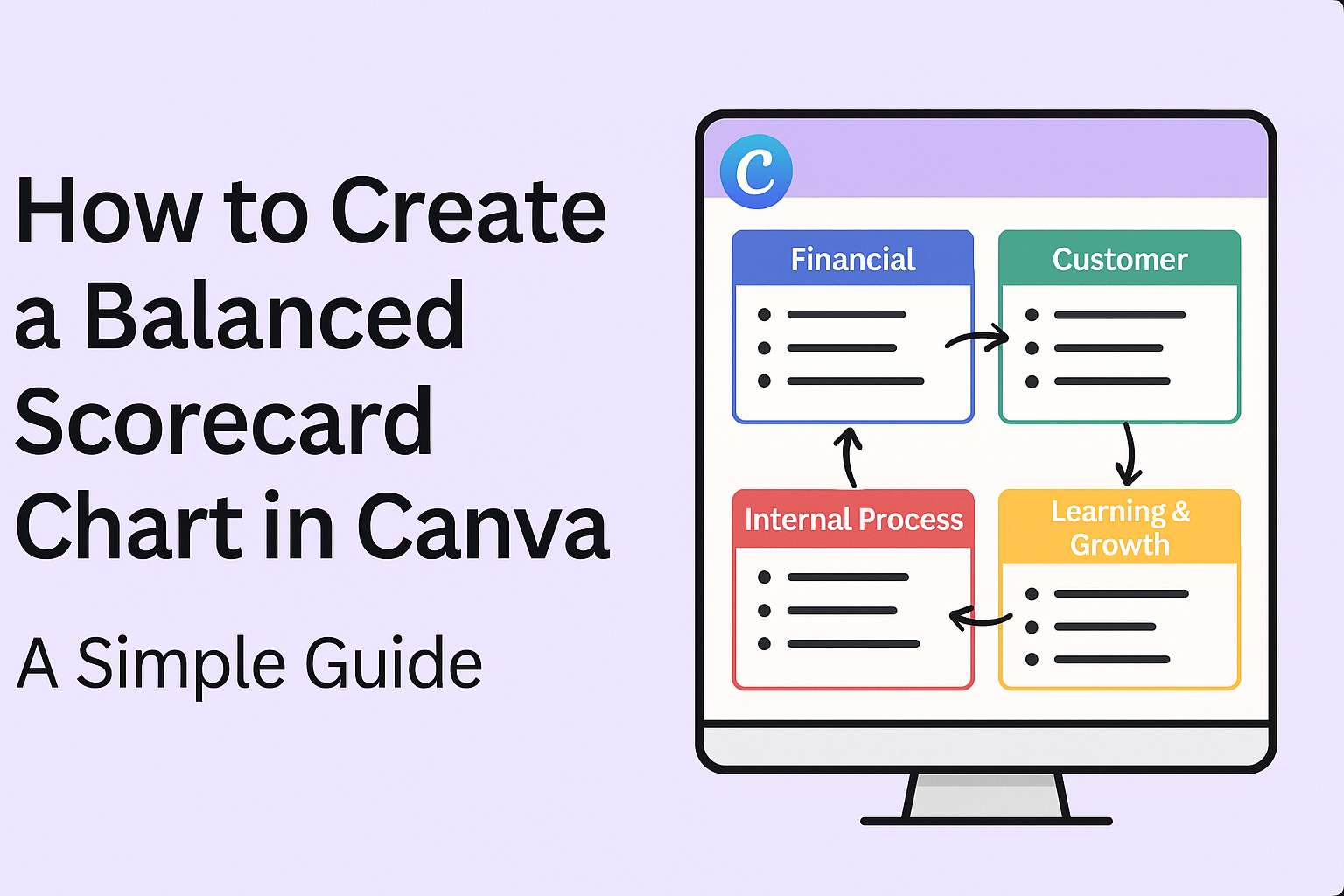Canva Magic Morph is an exciting feature that allows users to transform text and shapes easily. This tool enhances creativity by applying unique effects, helping designers create stunning graphics and textures with just a few clicks. Whether a beginner or an experienced designer, anyone can benefit from the quick and simple process that Magic Morph …
Graphic Design Tutorials
Many users encounter frustration when trying to copy and paste in Canva. The good news is that there are simple solutions to fix these issues. This article will explore common problems that prevent copying and pasting and provide easy steps to resolve them. Understanding the Issue When users experience trouble with copying and pasting in …
Canva offers a powerful tool that makes resizing videos easy and efficient. With just a few clicks, users can adjust their videos to fit various social media platforms, ensuring the best viewing experience. Whether it’s for Instagram Stories, TikTok, or other formats, this video resizer streamlines the process without sacrificing quality. Many creators struggle with …
Mobile users can enhance their designs by easily uploading custom fonts in Canva. To upload fonts on mobile, open the Canva app, go to your Brand Kit, and select the option to Upload a font. This simple process allows for more personalized and creative designs, making a significant difference in visual appeal. Many users appreciate …
Many users have faced issues accessing Canva. This can be frustrating when trying to complete a design project. To resolve access problems, clearing the browser cache often helps, along with checking internet stability. Understanding the common reasons for access troubles can make a significant difference in getting back to designing quickly. Sometimes, login difficulties can …
Creating an eye-catching design can elevate any project, and knowing how to make an aura gradient in Canva can add a unique touch. This technique allows users to blend colors seamlessly, giving text or objects a glowing effect that stands out. With just a few simple steps, anyone can transform their designs into visually stunning …
Creating a price list can be essential for any business looking to clearly communicate their offerings. Canva makes it easy to design an attractive and professional price list that can enhance a brand’s image. With a variety of templates and customization options, anyone can create a price list that fits their needs. The process is …
No one likes the frustration of losing their hard work in Canva. Many users experience moments when their edits just won’t save, leaving them worried about their creative projects. The good news is that there are simple solutions to ensure designs are saved properly, preventing future headaches. Checking the settings is often the first step. …
Canva users often wonder about the platform’s capabilities, especially when it comes to video editing. The answer is that while Canva does not have a built-in Chroma Key feature, users can still achieve similar effects through workarounds. This detail opens up exciting possibilities for those looking to enhance their designs with custom backgrounds. Many users …
Creating a balanced scorecard chart can be a powerful way to track and improve performance in any organization. With Canva, anyone can easily design a balanced scorecard chart by using simple templates and intuitive tools. This approach not only saves time but also helps in visualizing important data effectively. Many people find the process of …