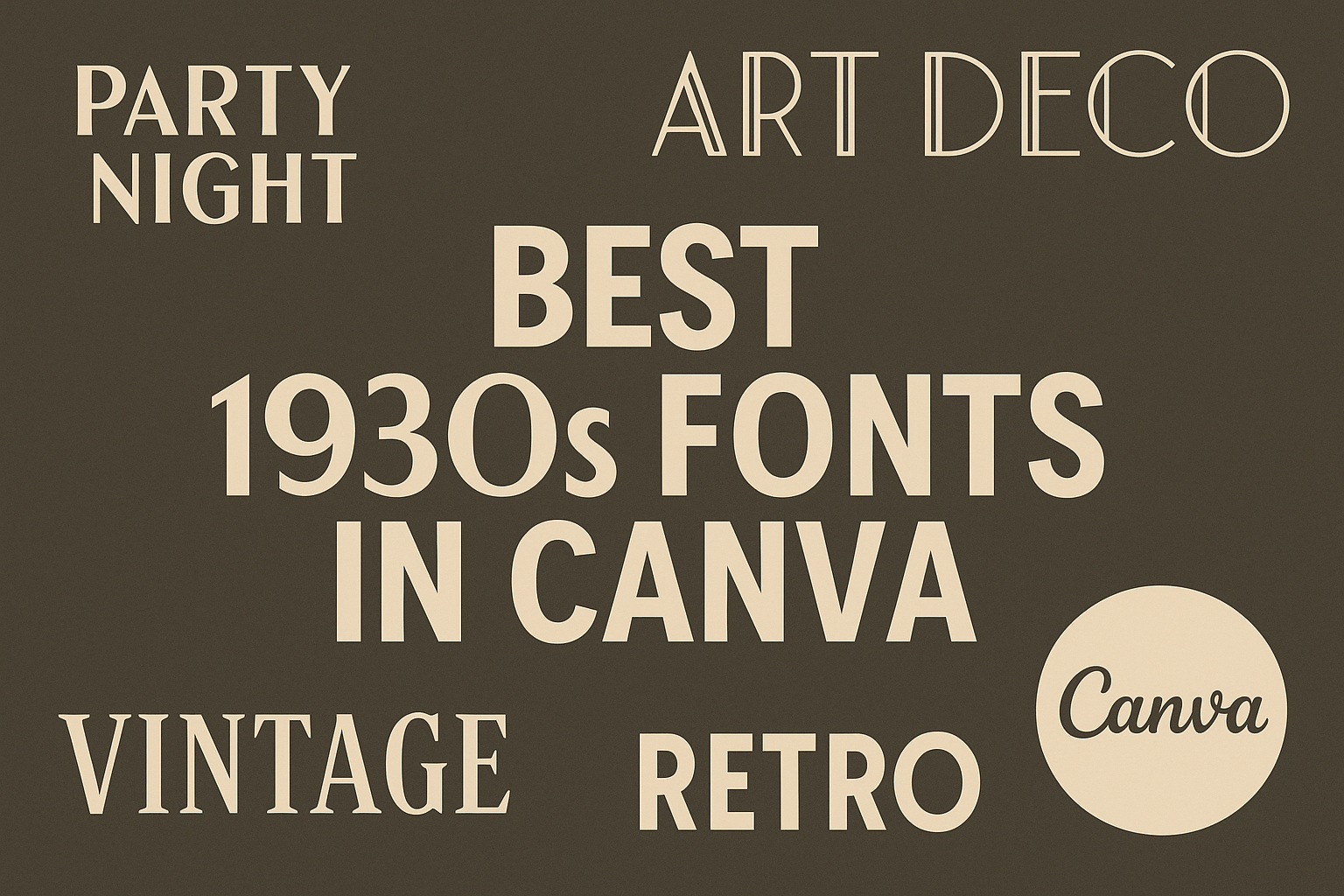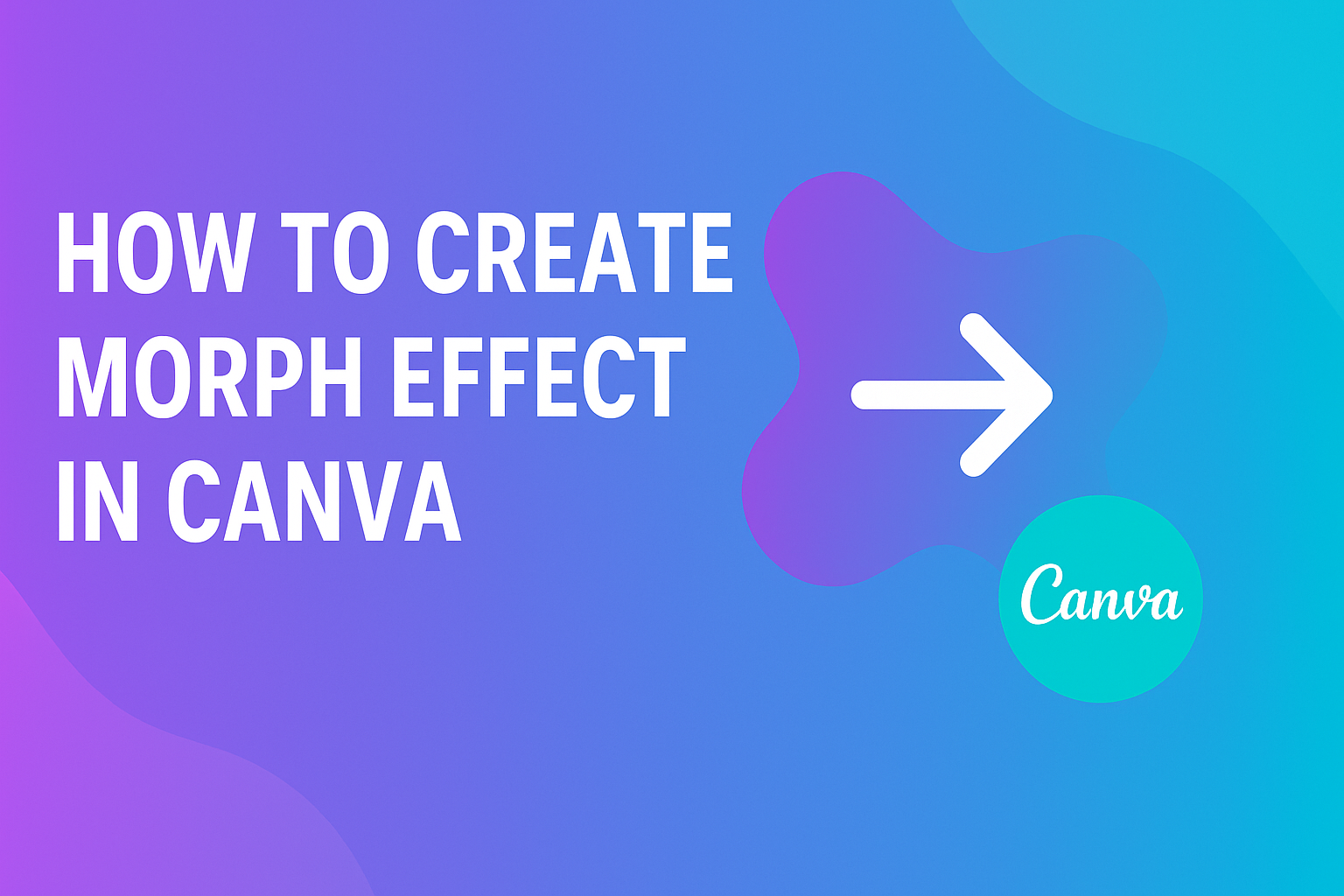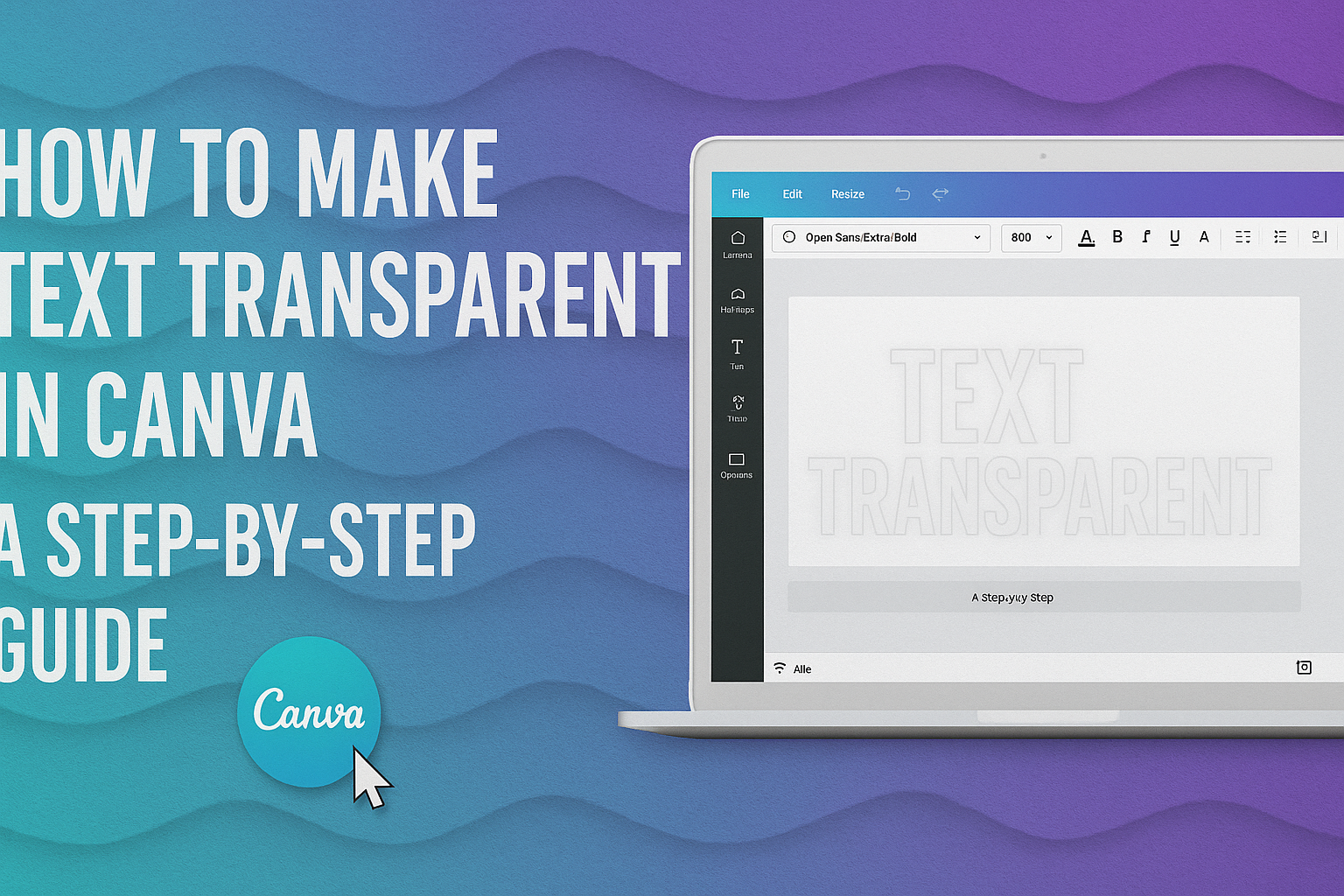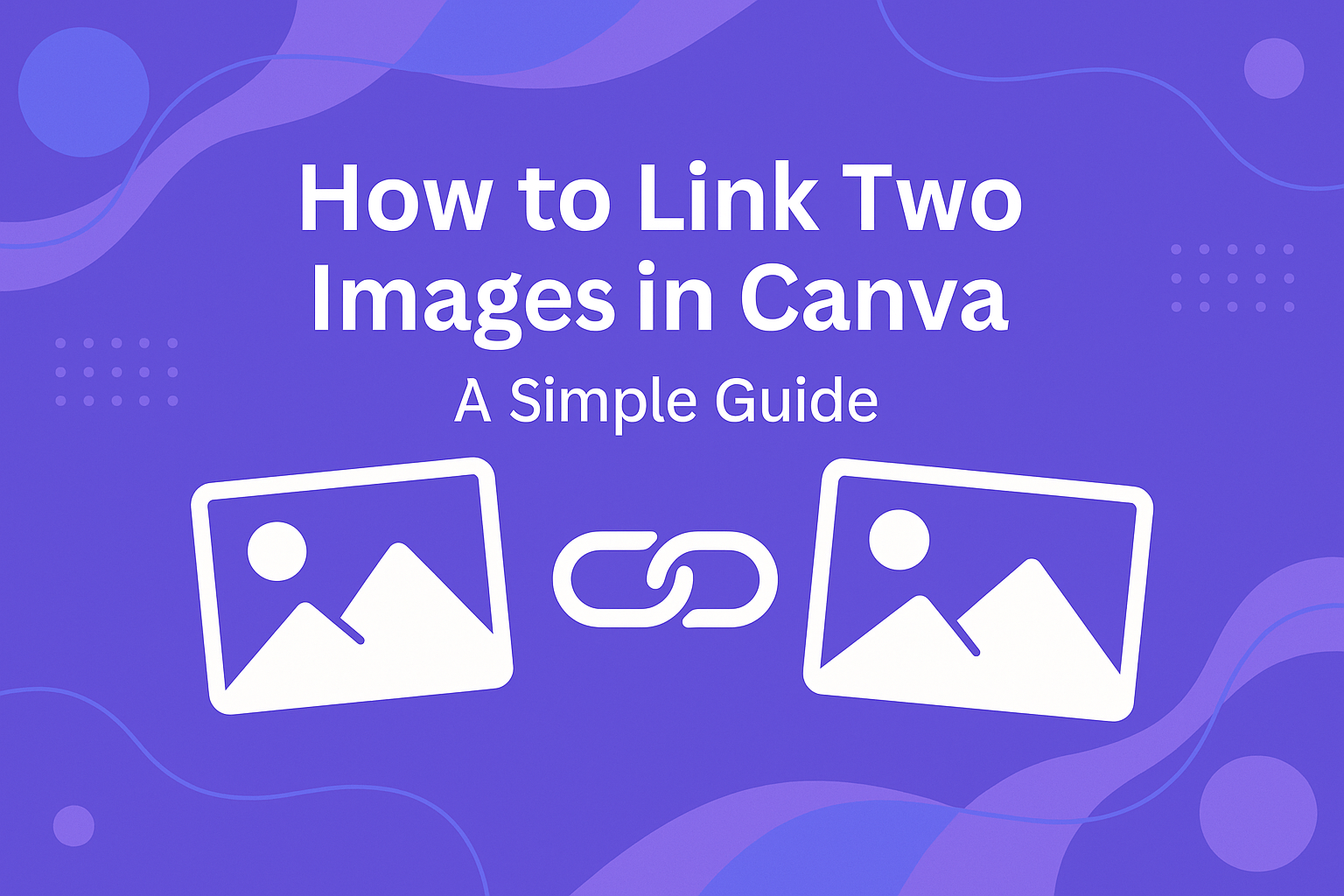Sharing videos created on the Canva mobile app is a simple process that can enhance creativity and collaboration. Users can easily export their videos in formats like GIF or MP4 with just a few taps. This accessibility allows anyone to share content seamlessly on social media platforms or with friends and family. The Canva mobile …
Graphic Design Tutorials
Finding the right font can make a huge difference in design work, especially when creating sports-related graphics. The best jersey fonts in Canva not only enhance the look of designs but also capture the spirit of sports culture. Whether it’s for a championship game or a community sports event, choosing the right font can elevate …
Selecting the right fonts can elevate any design. While Canva offers a variety of styles, the best Canva fonts that work seamlessly in Squarespace can create a cohesive brand identity. Finding compatible fonts can save time and ensure consistency across platforms. Different types of fonts, such as serif, sans-serif, and script, can convey different feelings …
The 1930s marked a unique period in design, characterized by bold choices and a distinctive style. Canva offers a range of stunning fonts from this era that can elevate any project, capturing the essence of vintage design. Whether for a retro-themed event or a creative project, choosing the right font can make all the difference. …
Creating a morph effect in Canva can add a dynamic touch to any design. To achieve this, a user can start by selecting the elements they want to morph and adjusting their size and position for a smooth transition. With the right techniques, it transforms static images into eye-catching visuals that capture attention. This feature …
Creating stunning visuals in Canva can transform any project. Making text transparent is a simple yet effective way to enhance designs, allowing backgrounds to peek through while keeping the text readable. This technique is perfect for adding a unique flair to social media graphics, presentations, and more. To achieve this effect, users only need to …
Linking two images in Canva can elevate a design and create a more engaging visual experience. To link images, a user simply selects the two images and uses Canva’s intuitive toolbar to establish a connection. This feature adds a dynamic touch to presentations, social media posts, and more. Canva offers a simple drag-and-drop interface that …
Creating an eye-catching Instagram grid is a fun way to enhance a profile. To create a stunning Instagram grid using Canva, users can easily design their images and split them into multiple posts for a cohesive look. This approach not only attracts more followers but also showcases creativity in a unique way. Canva offers user-friendly …
Choosing the right font can make a big difference in design projects. Block letter fonts are particularly popular for their bold and clear appearance, making text stand out. Some of the best block letter fonts available in Canva include Arvo, Rockwell, and Berthold Block. These fonts are versatile and suitable for various purposes, from headlines …
Canva’s AI Photo Editor Tool makes editing photos easy and fast. This tool allows users to enhance their images with just a few clicks. It uses advanced AI technology to simplify complex edits. Whether someone wants to change the background, add elements, or create a unique look, Canva’s features are designed for everyone, regardless of …