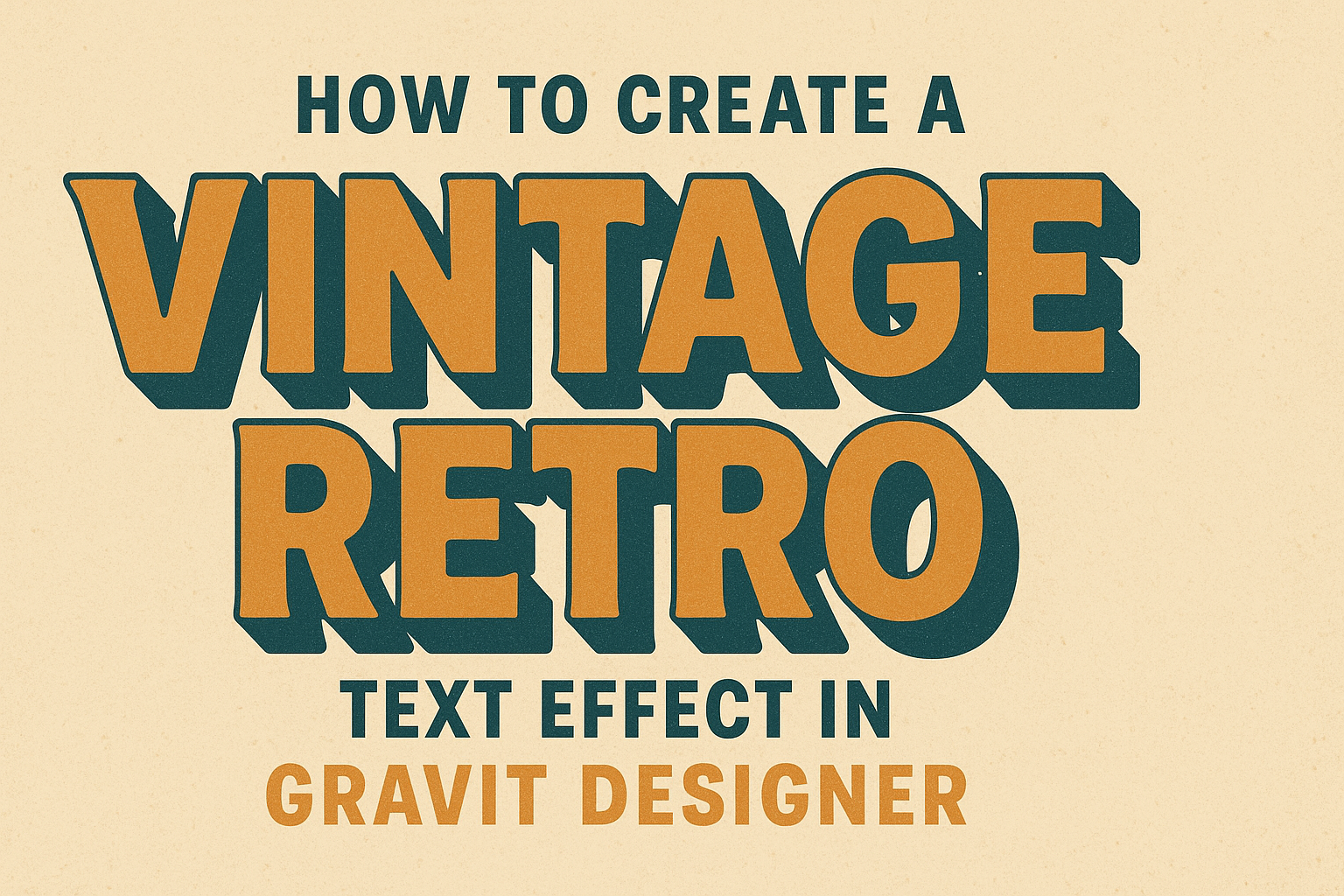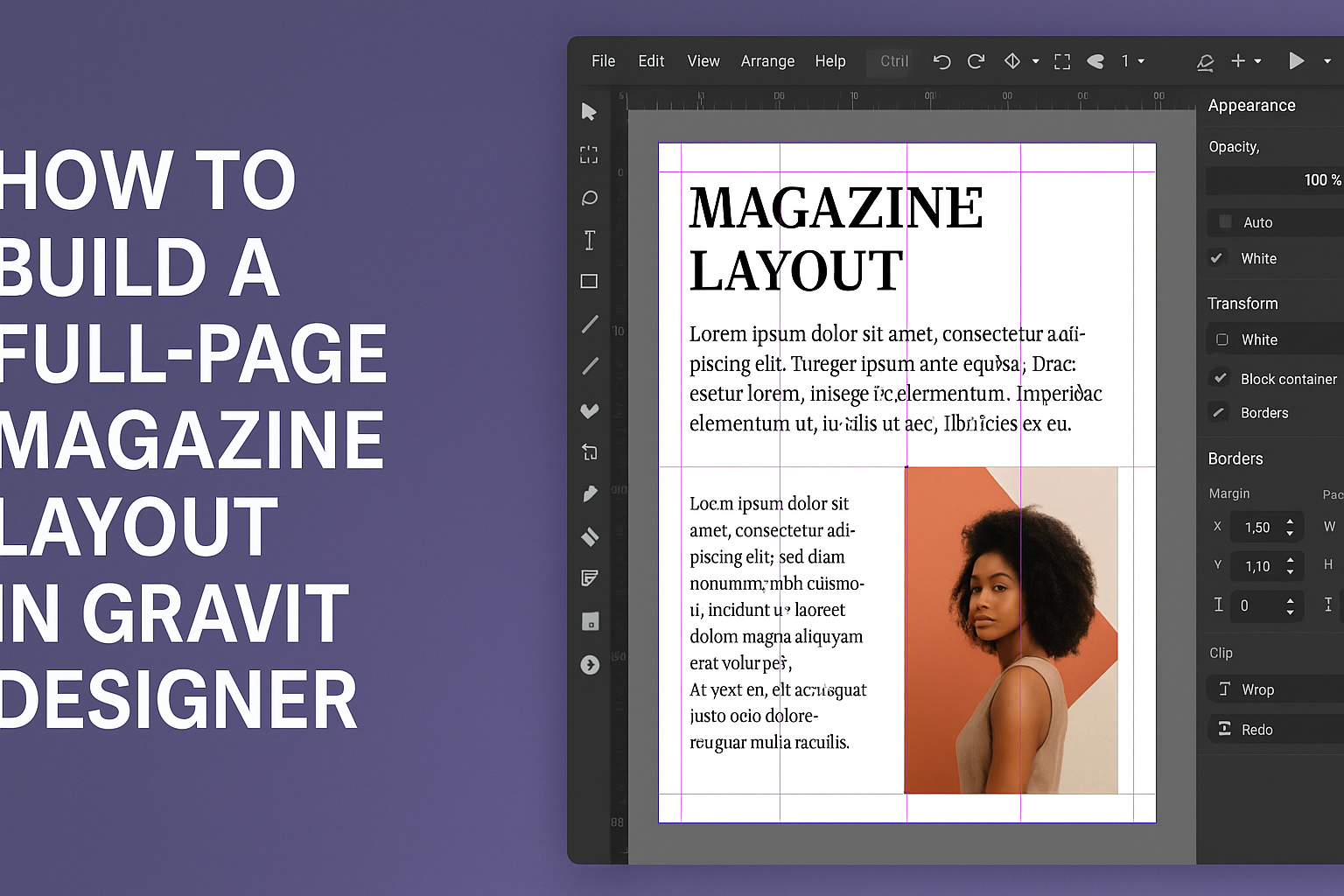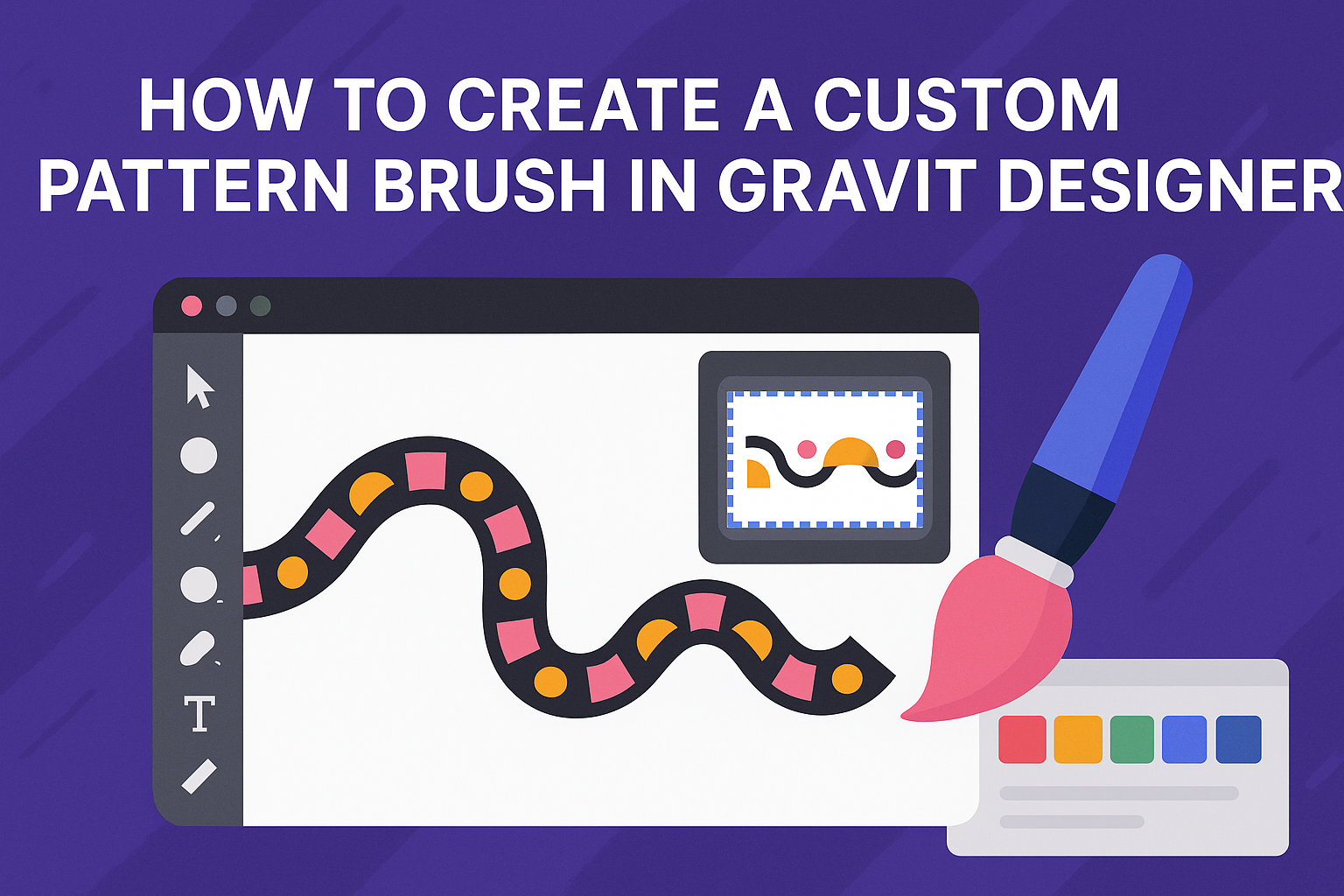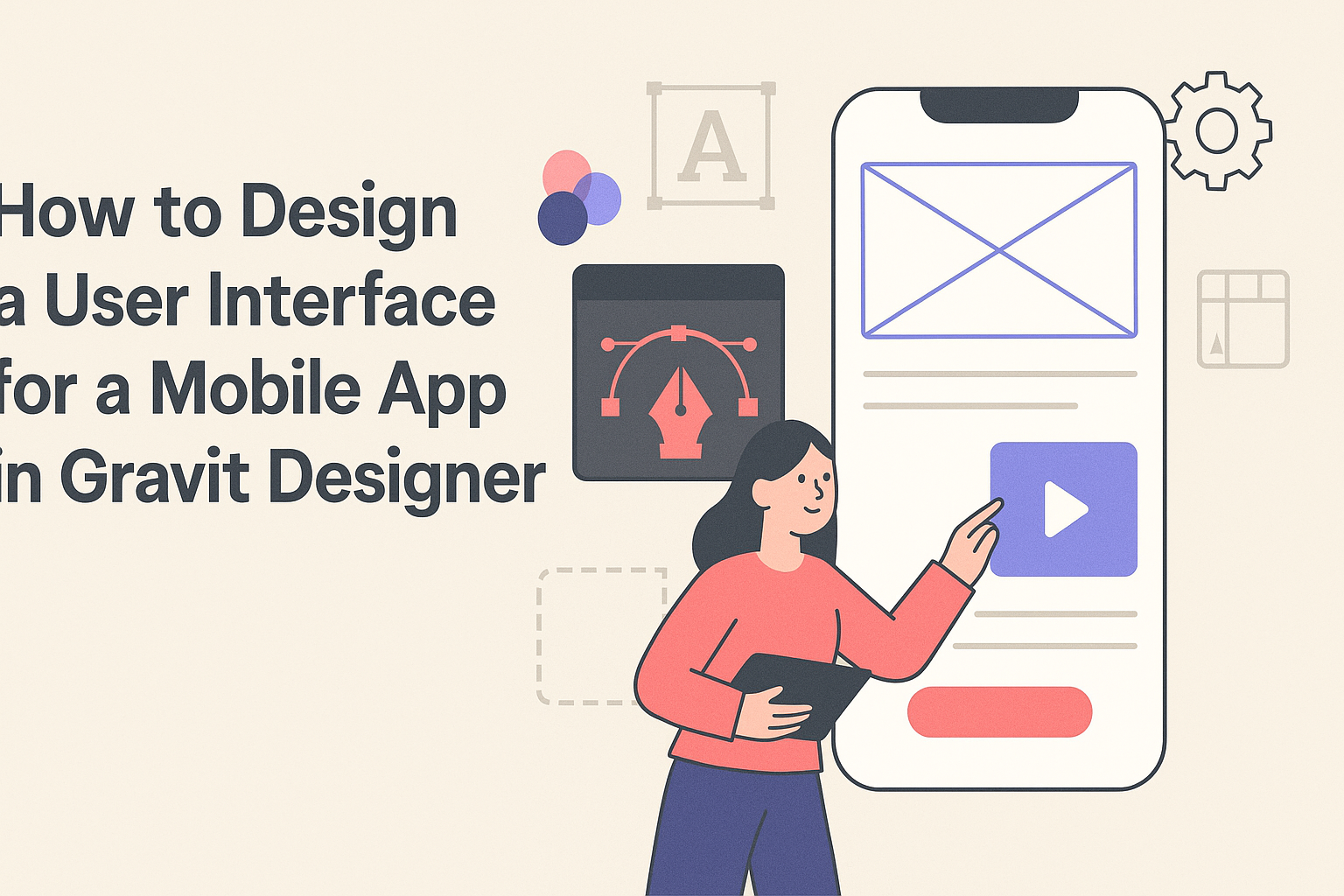Creating a vintage retro text effect can add a unique flair to any design project. In Gravit Designer, users can easily achieve this retro look by applying simple techniques and effects that transform ordinary text into eye-catching graphics. This article will guide readers through the steps to make their text stand out while capturing the …
Gravit Designer
Creating a custom photo frame can elevate any design project. It allows for personal touches that can make designs stand out and feel more polished. Whether it’s for a personal project or a client, knowing how to craft a unique frame in Gravit Designer is a valuable skill. Gravit Designer offers a range of tools …
Creating a promotional banner for web ads can be a fun and rewarding project. Designing a banner with Gravit Designer allows anyone to create eye-catching ads that effectively grab attention and drive clicks. With its user-friendly interface and versatile tools, Gravit Designer makes the process straightforward, even for beginners. It’s essential to focus on simplicity …
Creating interactive buttons with hover effects can greatly enhance a design’s appeal and usability. Designers can easily achieve this in Gravit Designer by using its built-in effects and settings. With the right techniques, buttons not only look attractive but also provide instant feedback to users. In this blog post, readers will learn step-by-step how to …
Creating a stunning magazine layout can seem challenging, but with Gravit Designer, it becomes an exciting project. Learning to build a full-page magazine layout allows designers to showcase their creativity while producing professional-looking results. This versatile tool provides all the features needed to combine text, images, and graphics seamlessly. Using Gravit Designer, one can take …
Creating a custom pattern brush in Gravit Designer can elevate any design project. With just a few simple steps, anyone can craft unique brushes that add a personal touch to their artwork. This guide will walk you through the easy process of designing a custom pattern brush that can bring creativity and flair to your …
Designing a user interface for a mobile app can seem overwhelming, but it doesn’t have to be. With Gravit Designer, anyone can create stunning mobile app interfaces by utilizing its user-friendly tools and features. This article will guide readers step-by-step through the process, making it accessible even for those new to design. Gravit Designer is …
Creating a custom map icon set can be both fun and rewarding. Using Gravit Designer makes it easy to design unique icons that fit any project’s style and theme. This tool offers all the features needed to craft icons that are not only aesthetically pleasing but also functional. In this blog post, readers will discover …
Creating an eye-catching product label is essential for standing out on store shelves. By using Gravit Designer, anyone can design professional-looking labels that effectively represent their brand and product. This guide will walk through the steps needed to create a stunning label ready for print. Gravit Designer is a versatile tool that offers a variety …
Creating a clean and modern email newsletter is essential for grabbing attention in a crowded inbox. In Gravit Designer, users can easily achieve a polished look by utilizing simple design principles and user-friendly tools. This guide will explore practical tips for designing eye-catching newsletters that engage readers and drive traffic. From selecting the right fonts …