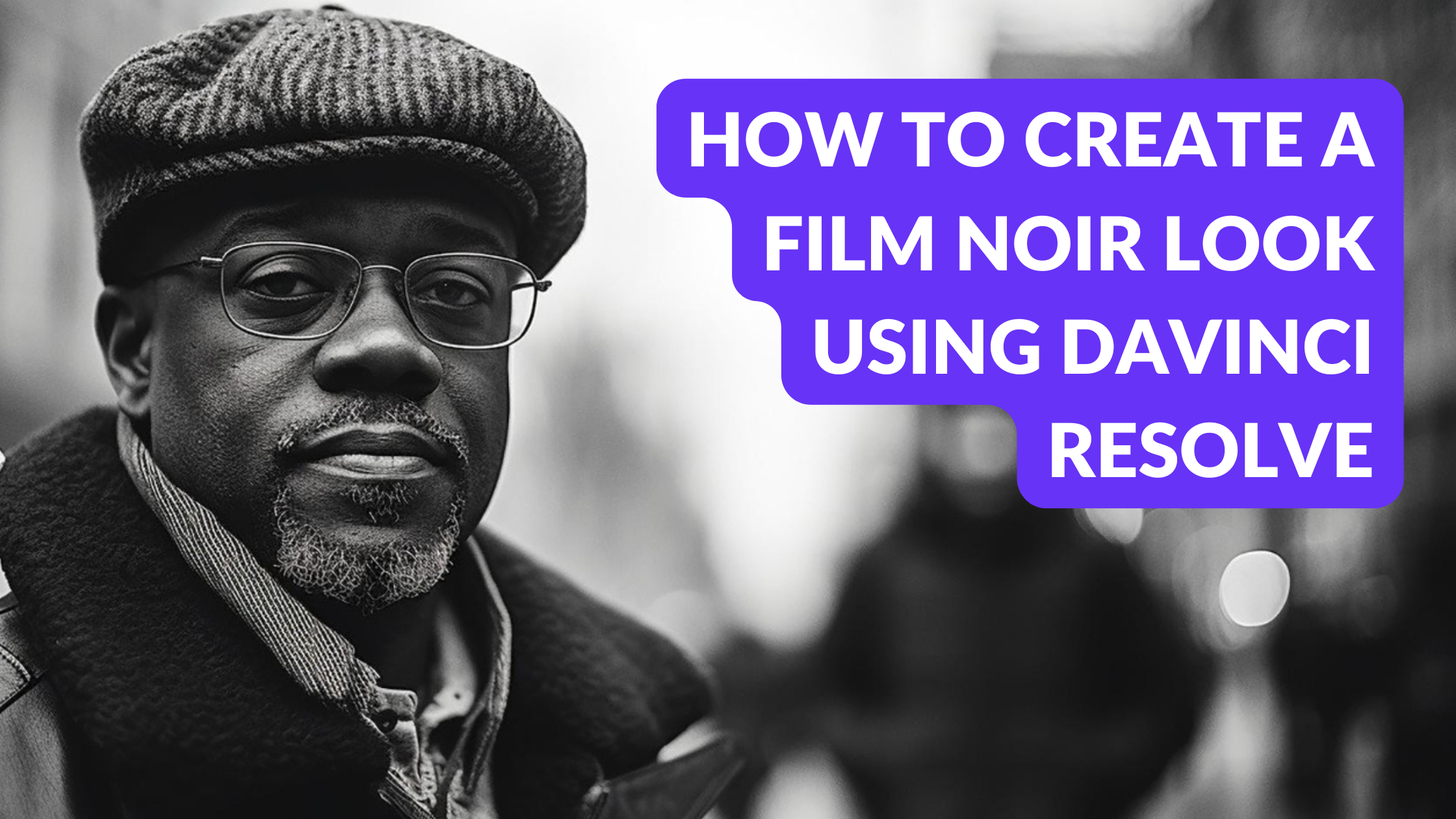Creating custom LUTs in DaVinci Resolve is an excellent way for filmmakers and content creators to add a personal touch to their projects. By following a few simple steps, anyone can design unique LUTs that enhance their color grading and bring their creative vision to life. This process allows users to manipulate colors and tones, …
DaVinci Resolve
Syncing audio and video correctly can elevate any video project. One effective way to sync audio and video in DaVinci Resolve is by using the built-in auto sync feature or by manually aligning the audio tracks. This process allows creators to ensure that their sound matches perfectly with the visuals, creating a more polished final …
Color matching multiple clips in DaVinci Resolve can transform a project from good to great. To achieve a consistent look across your footage, she can use tools like the Color Match panel and adjustment clips to bring harmony to her color grades. This skill is vital for any video editor looking to create a polished …
Exporting videos can be a confusing process, especially for those using DaVinci Resolve for the first time. To export your video for YouTube, you need to select the right settings in the Deliver page to ensure the best quality and proper format. This not only saves time but also enhances the viewing experience for your …
Creating a cinematic look in video can elevate a project from ordinary to extraordinary. With DaVinci Resolve’s color grading tools, filmmakers can dramatically enhance their footage through effective color correction and creative color grading techniques. This software offers a variety of features that allow users to bring a unique visual style to their work. Color …
DaVinci Resolve’s Fairlight audio tools are essential for anyone looking to enhance their audio skills. These tools offer powerful features for editing and mixing sound, making it easier to achieve professional results. With Fairlight, users can create polished audio that elevates their video projects and captivates audiences. As he dives into the Fairlight audio page, …
Creating a film noir look can transform ordinary footage into something dramatic and captivating. By using DaVinci Resolve’s grading tools, anyone can achieve that iconic style characterized by high contrast, deep shadows, and rich blacks. This unique aesthetic not only sets the mood but also enhances the storytelling by evoking emotions tied to the classic …
Setting up DaVinci Resolve for color grading can seem tricky, but it doesn’t have to be. With the right adjustments and a proper reference monitor, anyone can achieve stunning results in their projects. This guide will walk through the essential steps to make the most out of your color grading setup. Using a reference monitor …
Creating unique videos often depends on the transitions between clips. This guide will show how to add and edit custom transition effects in DaVinci Resolve, giving videos a professional touch. By using custom transitions, anyone can enhance their storytelling and keep their audience engaged. With DaVinci Resolve, users have powerful tools at their fingertips. They …
Adding reflections and shadows to objects can elevate the quality of any video project. By learning the techniques in DaVinci Resolve’s Fusion, users can create more realistic and visually appealing scenes that draw in viewers. This guide will cover step-by-step methods to achieve these effects, making it easy for anyone to enhance their work. With …