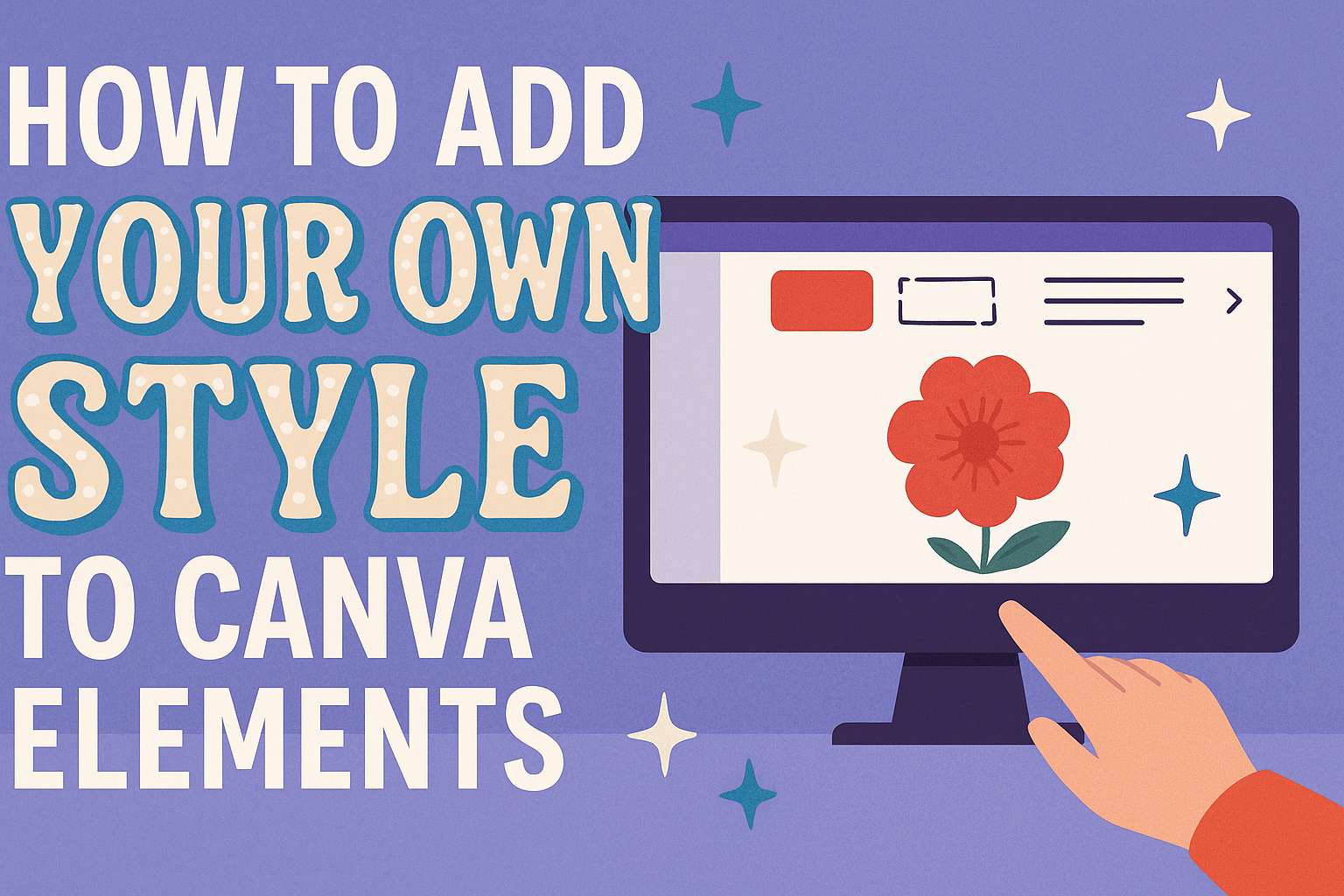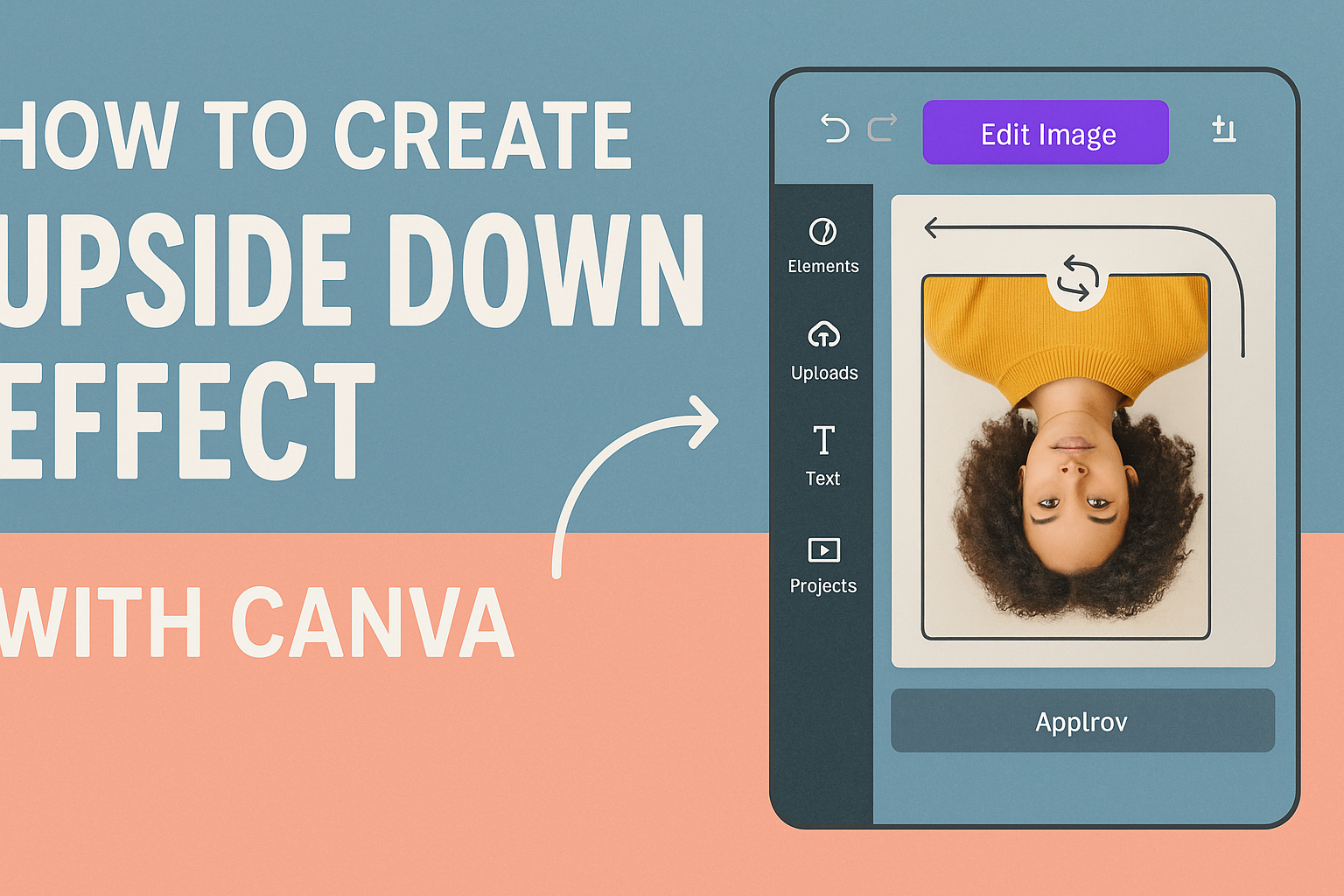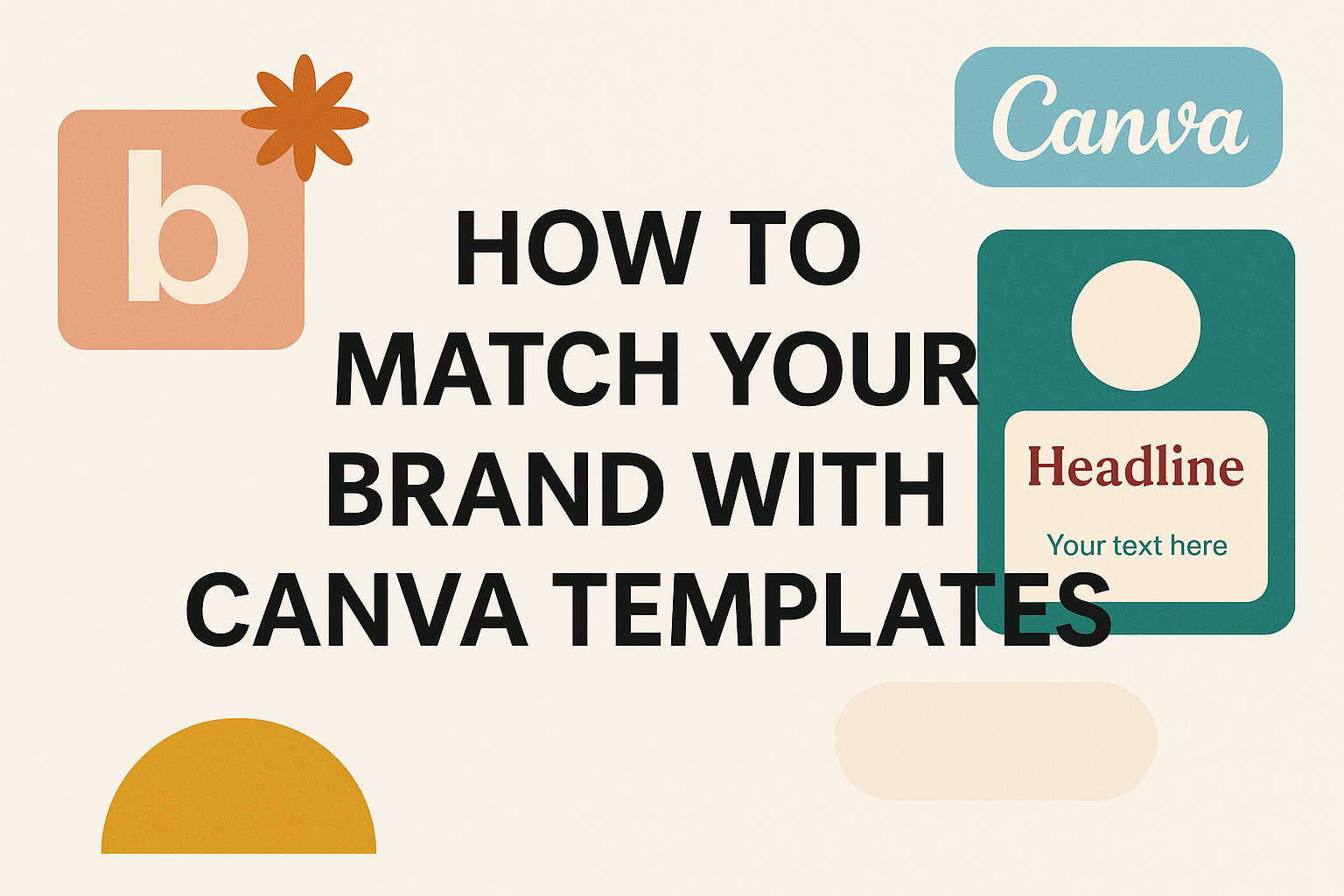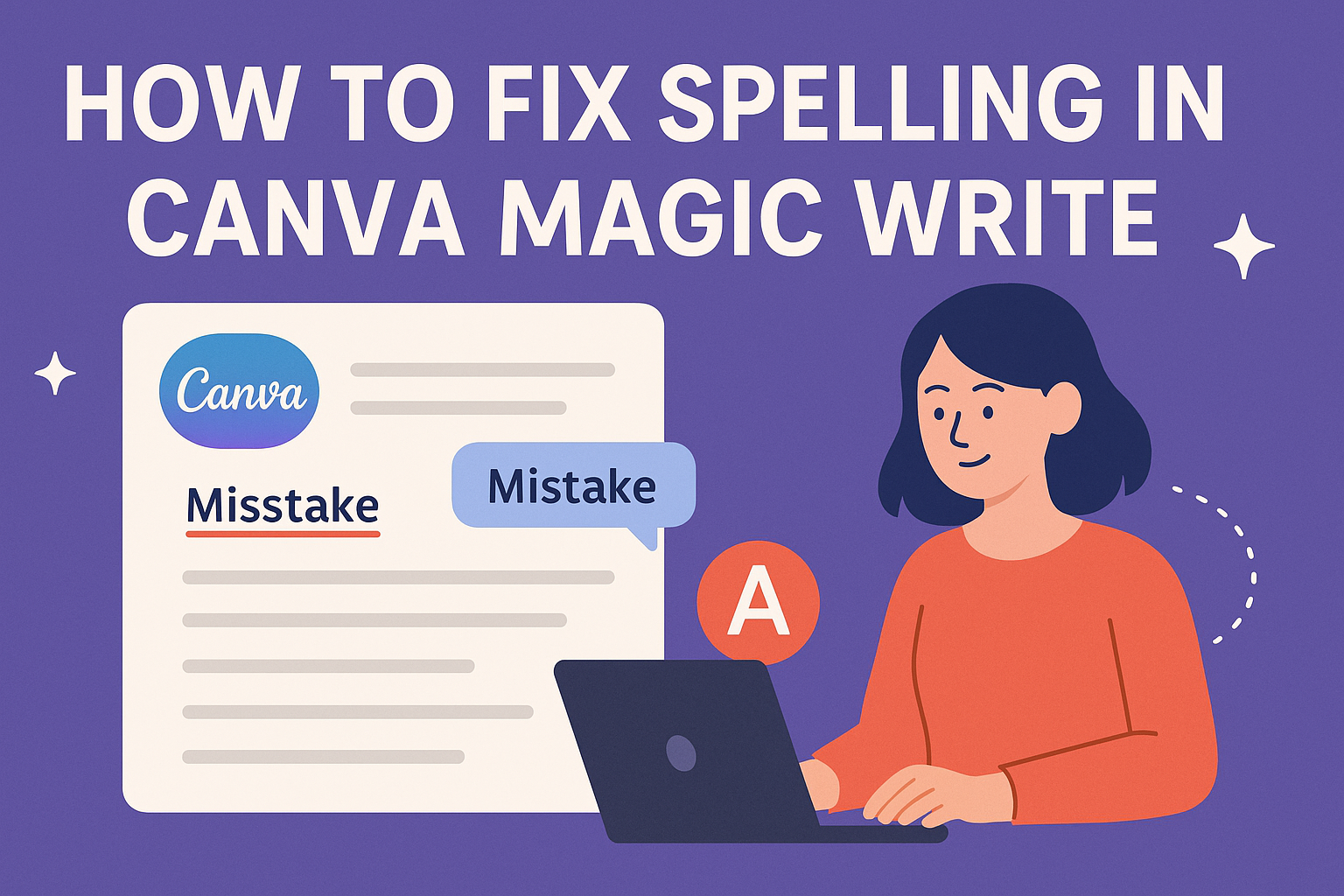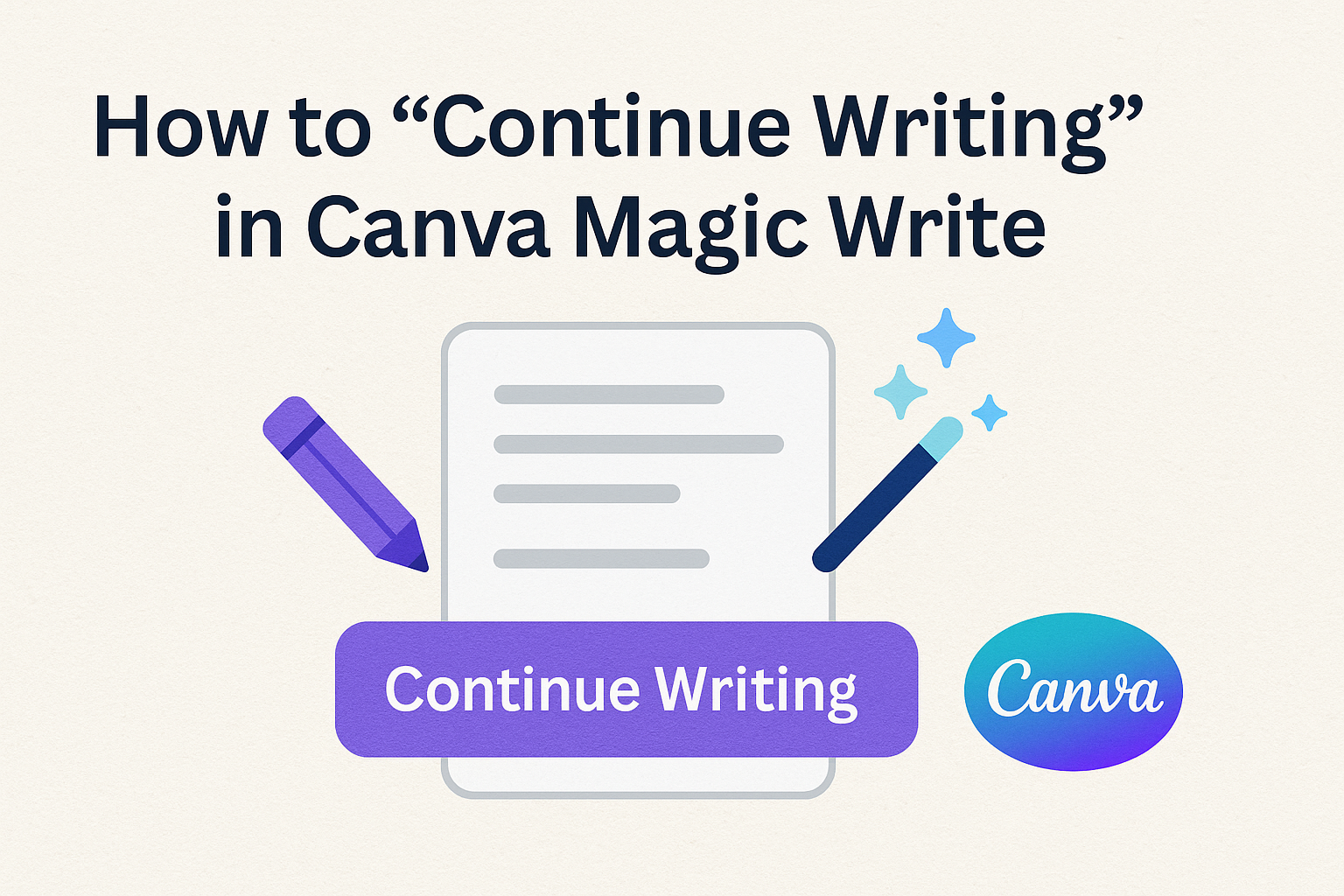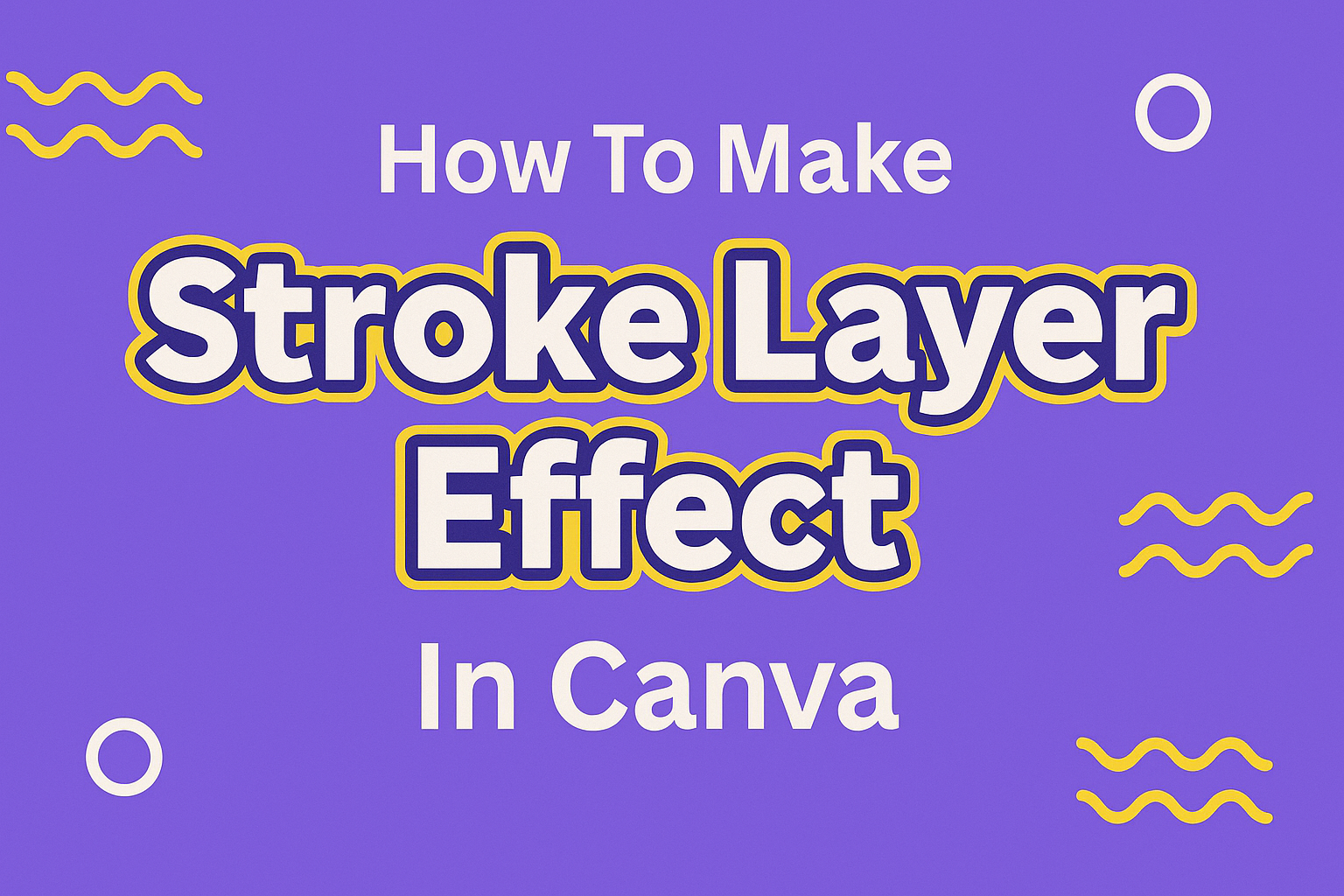Canva design becomes much more powerful when users learn to customize elements beyond the basic templates. While Canva offers thousands of pre-made graphics, icons, and layouts, adding personal touches helps designs stand out from the crowd. Users can transform any Canva element by adjusting colors, fonts, effects, and even uploading their own custom graphics to …
Canva Design Tutorials
The digital products market offers creators an exciting way to turn their design skills into a steady income stream, and selling Canva templates on Shopify has become one of the most popular methods. Entrepreneurs can build a profitable online business by creating customizable design templates in Canva and selling them through their own Shopify store, …
The upside down effect in Canva creates eye-catching designs that grab attention and add a surreal twist to ordinary photos. This visual technique works by flipping images vertically to create mirror effects, upside down compositions, or dreamlike scenes that make viewers look twice. Users can create this effect by selecting their image in Canva and …
Creating eye-catching animations for designs used to require expensive software and hours of learning. Now, Canva’s Magic Animate feature changes everything by letting users add professional animations to their entire project with just one click. Magic Animate uses AI to automatically choose and apply the perfect animation style to any design in seconds. This powerful …
Creating designs that truly represent your brand can feel overwhelming when you’re working with pre-made templates. Many business owners struggle to make generic Canva templates look unique and professional while staying true to their brand identity. The key to matching your brand with Canva templates lies in setting up a comprehensive brand kit and following …
Making spelling mistakes in Canva designs can hurt a brand’s professional image and credibility. Many users struggle with typos and errors when creating content, especially when working quickly on multiple projects. Users can easily fix spelling errors in Canva by selecting their text, clicking the Magic Write button on the toolbar, and choosing the “Fix …
Making money with AI art has become easier than ever, and people are earning hundreds of dollars by turning simple ideas into cartoon masterpieces using free tools. Anyone can create professional-looking AI cartoons in Canva and sell them online without needing artistic skills or expensive software. The AI cartoon generator tools in Canva make it …
Canva Magic Write’s “Continue Writing” feature helps users overcome writer’s block by automatically generating text that follows their existing content. To continue writing in Canva Magic Write, users simply highlight their existing text, click the “+ Add magic” button, select Magic Write from the list, and add instructions after their current text. This AI-powered tool …
A stroke layer effect adds a colored outline around text, images, or shapes in Canva designs. This simple technique makes elements stand out more and creates a polished, professional look. Many designers use stroke effects to improve readability and add visual interest to their projects. Creating stroke layer effects in Canva involves selecting elements and …
Canva offers powerful design capabilities, but many users never discover the advanced color features hiding beneath the surface. Designers can unlock professional-grade color tools by accessing Canva’s hidden features through specific search keywords and exploring lesser-known menu options. These secret color tools can transform basic designs into polished, brand-consistent visuals that stand out. Most people …