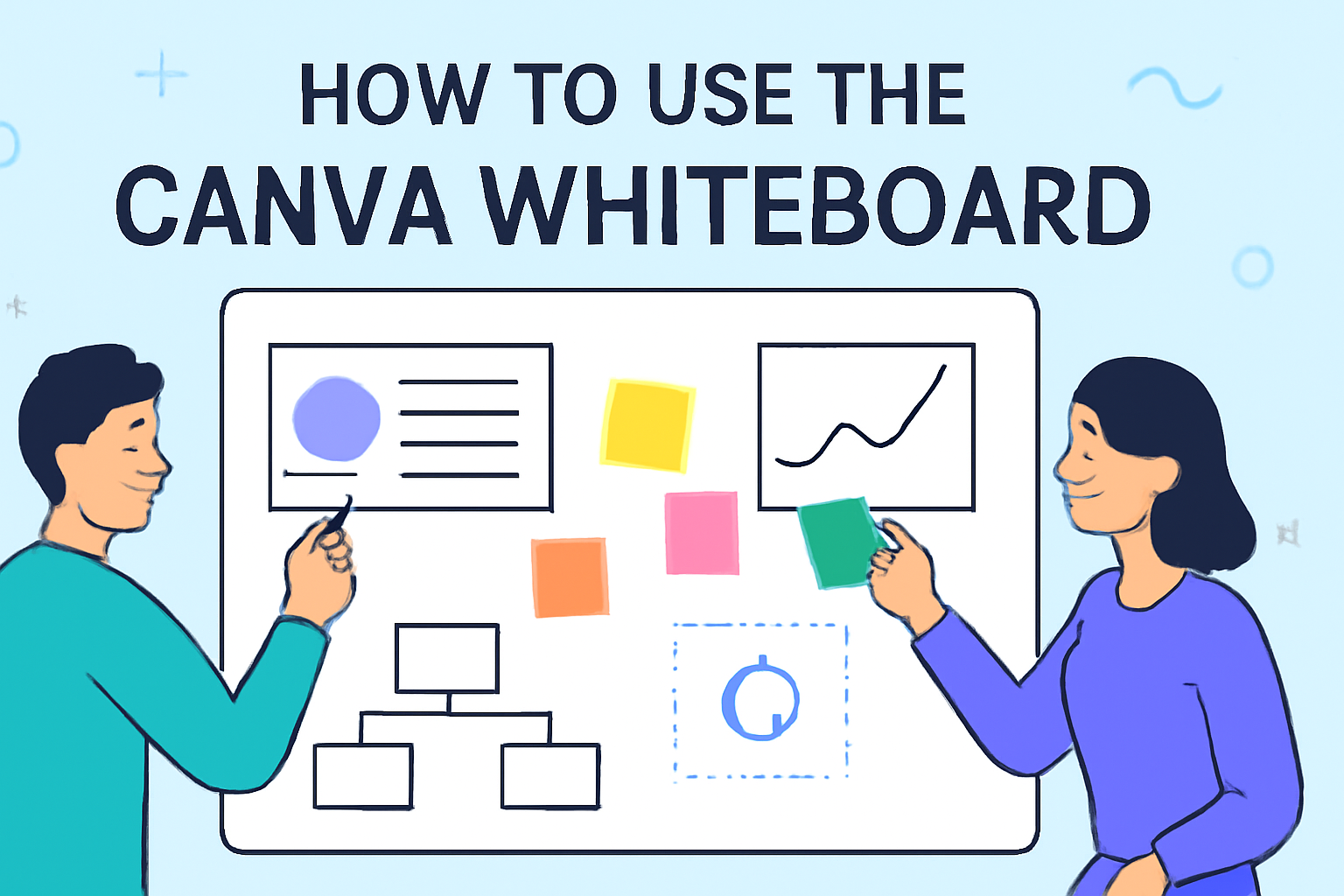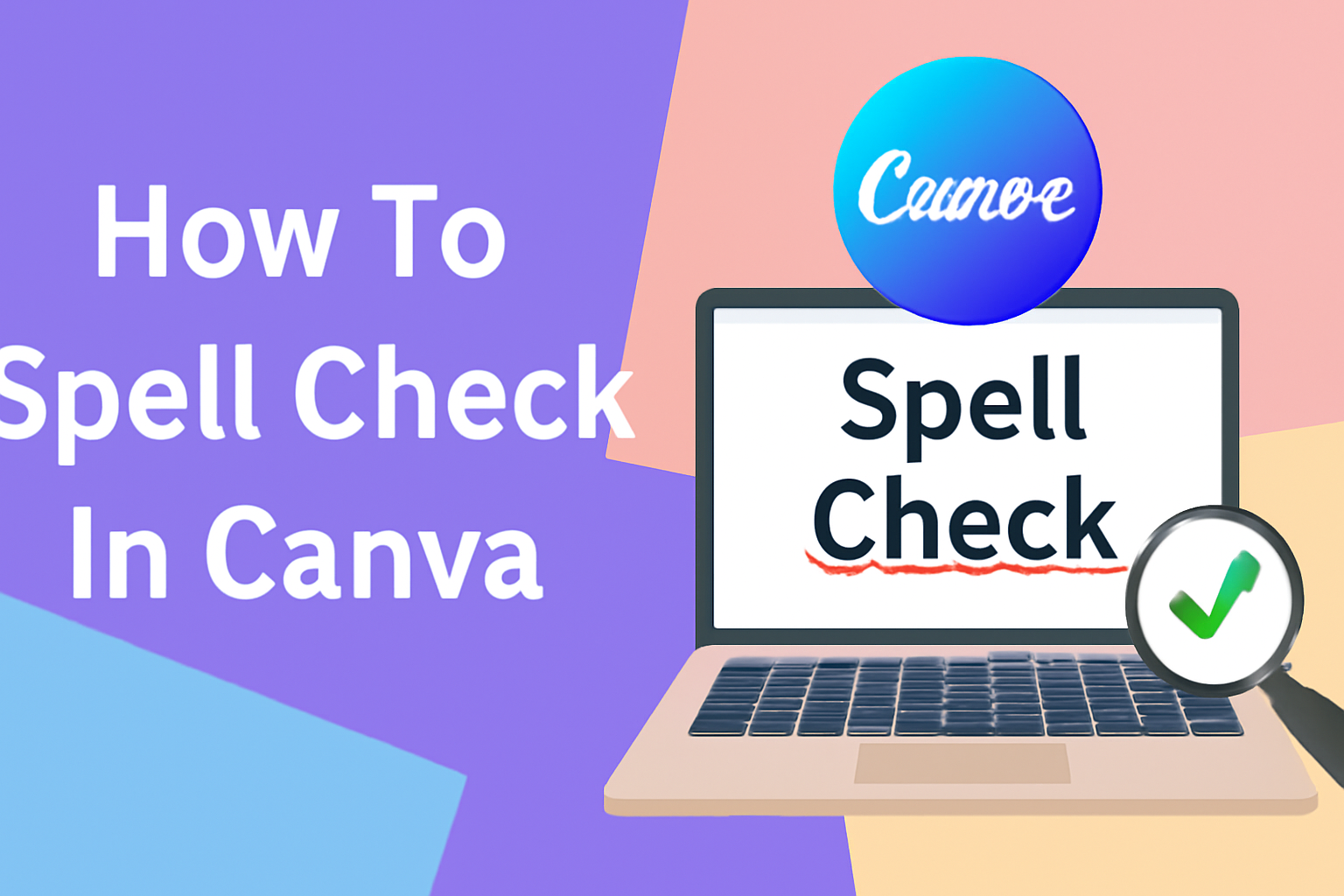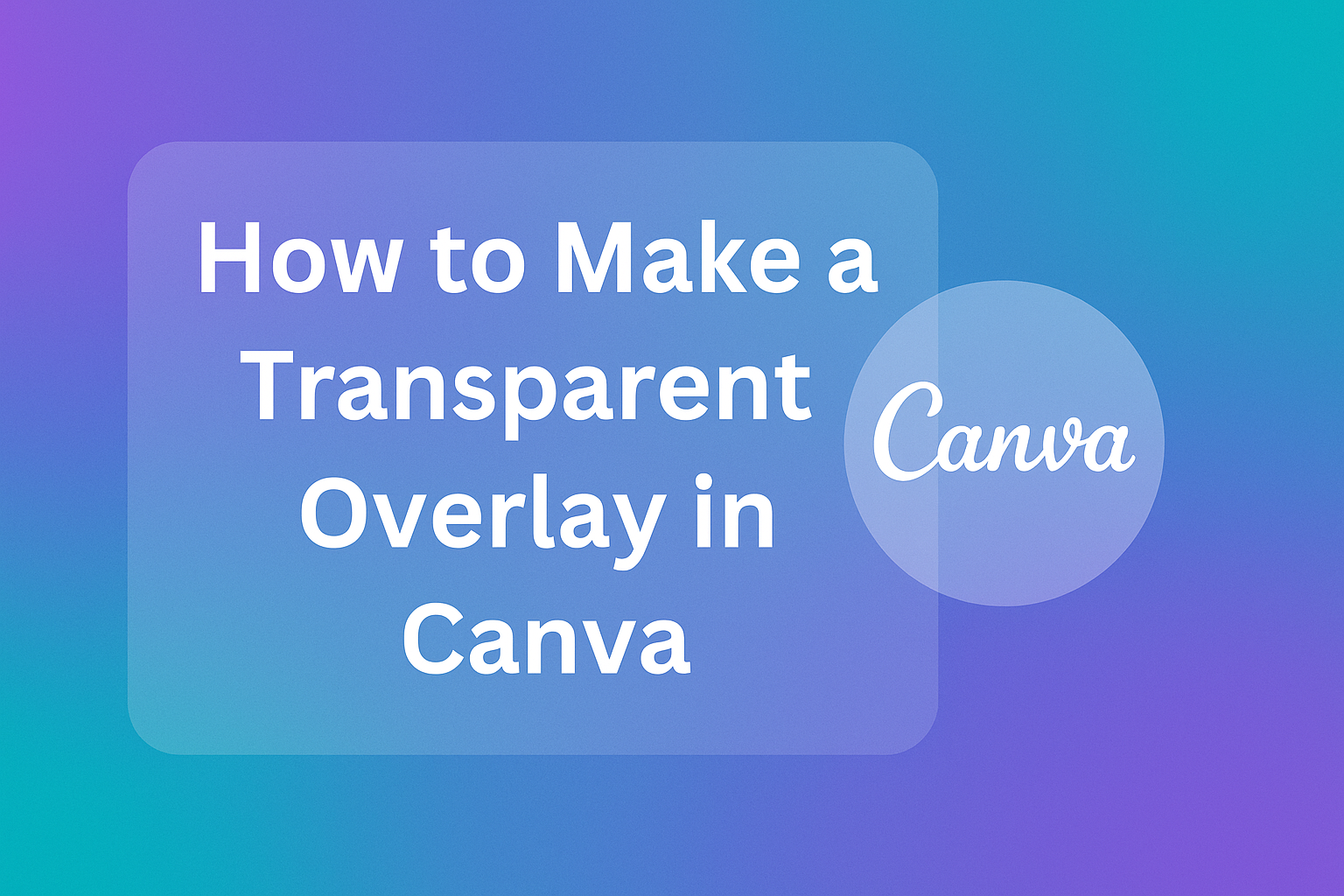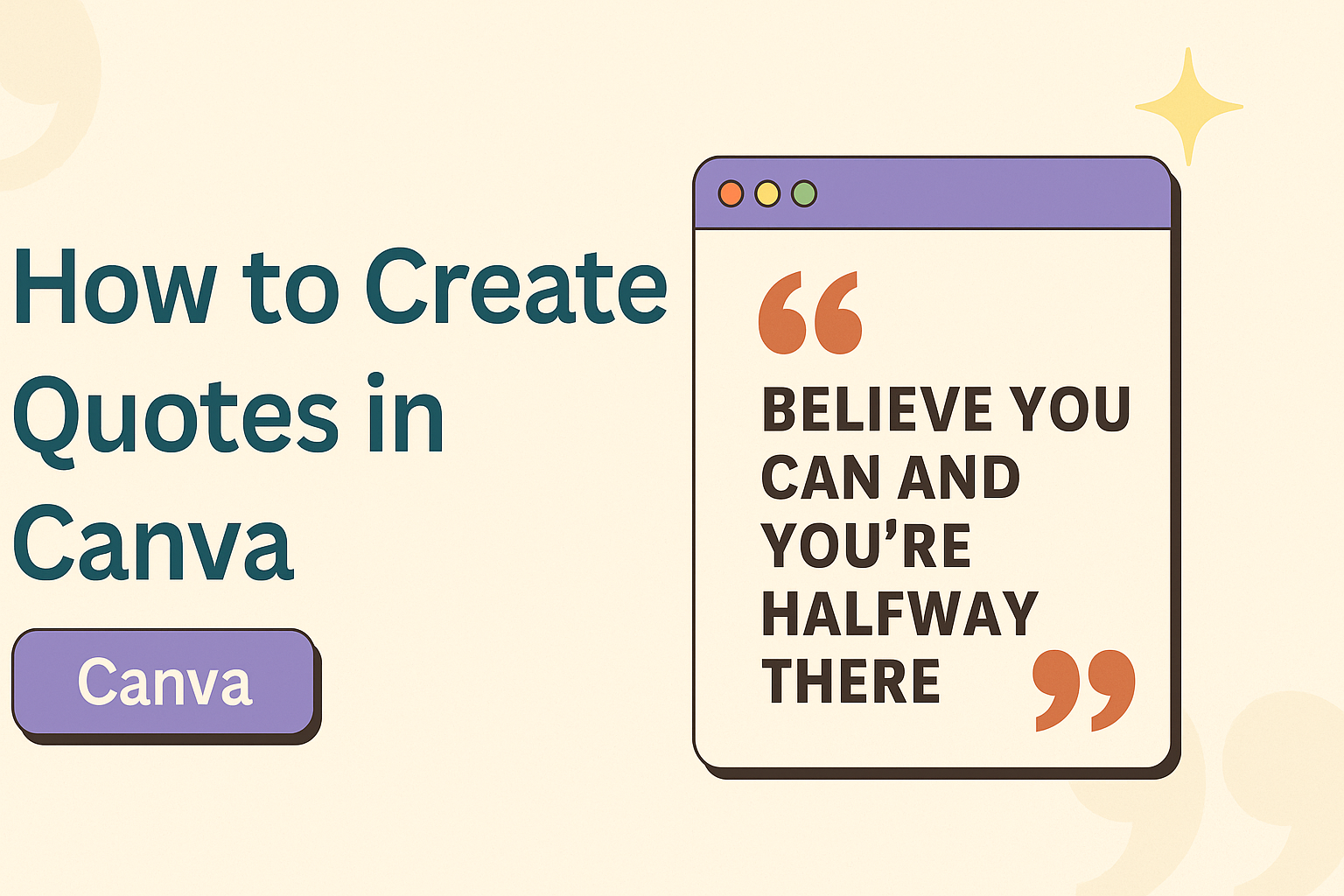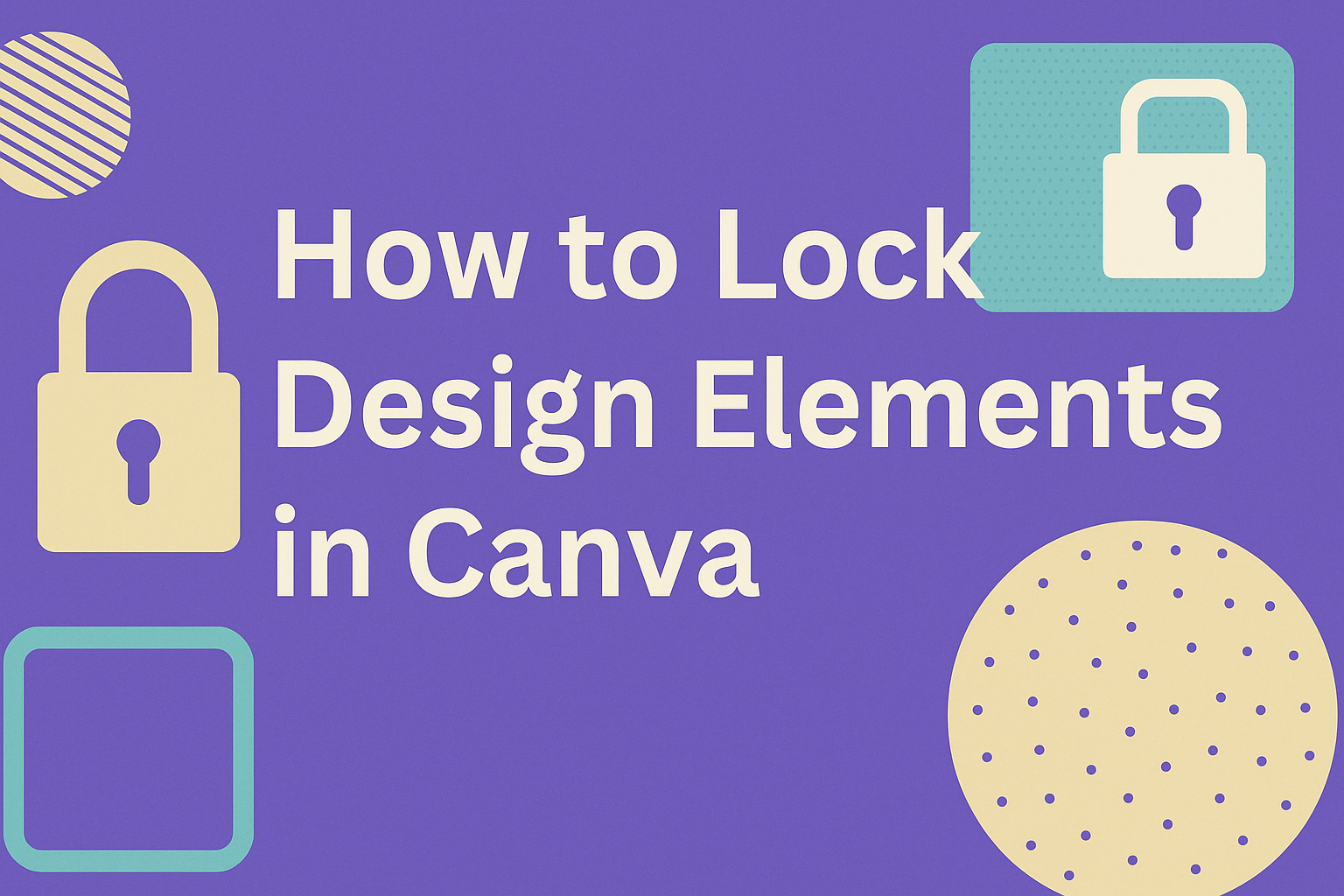Adding stickers to photos in Canva can be a fun way to enhance creativity and make your images stand out. To add stickers in Canva, users need to select their photo and then choose stickers from the ‘Elements’ section. This simple process allows anyone to transform ordinary photos into engaging visuals that can capture attention …
Canva Design Tutorials
Finding the right terminal font can make a significant difference in creating a visually appealing design. One of the best terminal fonts in Canva is IBM Plex Mono. Known for its readability and modern aesthetic, this font supports various character sets, including Cyrillic and Greek. IBM Plex Mono is ideal for both display and body …
The Canva Whiteboard is a dynamic tool designed for collaboration and creativity. It allows users to brainstorm ideas, create detailed plans, and engage teams in interactive sessions. This makes it a perfect choice for educators, team leaders, and creatives alike. With real-time collaboration and easy-to-use features, Canva Whiteboard helps turn ideas into visual projects effortlessly. …
Creating a QR code in Canva is a straightforward process that anyone can do. By using Canva’s user-friendly platform, users can design QR codes that are both functional and visually appealing. To make a QR code in Canva, simply access the QR code generator, input the desired URL or information, and customize the style to …
Canva is a favorite design tool for many, but one question often arises: does Canva have spell check? While Canva does offer a basic feature that underlines words it thinks are misspelled, it does not have a built-in grammar checker. This leaves many users seeking alternative methods to ensure their text is error-free. There are …
Changing the color of a logo in Canva can be a fun and easy way to customize your brand’s look. Whether you’re trying to match your logo to a new color scheme or simply want a change, Canva offers tools that make the process straightforward. Using Canva’s design features, you can easily adjust the colors …
Creating a transparent overlay in Canva is a simple way to enhance your designs. By adjusting the transparency of an element, such as a colored square, users can create an overlay effect that allows background images to show through while making text more readable. This technique is popular for event flyers, promotional graphics, and social …
Creating quotes with Canva is a fun and simple way to share inspirational messages or personal thoughts. Whether you’re looking to design for social media, personalized gifts, or home decor, Canva provides a wide range of tools and templates. By choosing from their library of ready-made templates, users can easily customize backgrounds, color schemes, and …
Canva Live is an exciting feature for anyone looking to make their presentations more engaging. It allows presenters to interact with their audience in real-time by collecting questions and reactions. This can be especially helpful for teachers, speakers, or any professionals who want to keep their audience involved and attentive. With Canva Live, presenters can …
Designers using Canva often face challenges when managing their creative elements. Whether working on a presentation, social media post, or any other design, securing specific elements is crucial. Locking design elements in Canva ensures they stay in place, preventing accidental changes while other parts of the project are being edited. To lock a design element, …