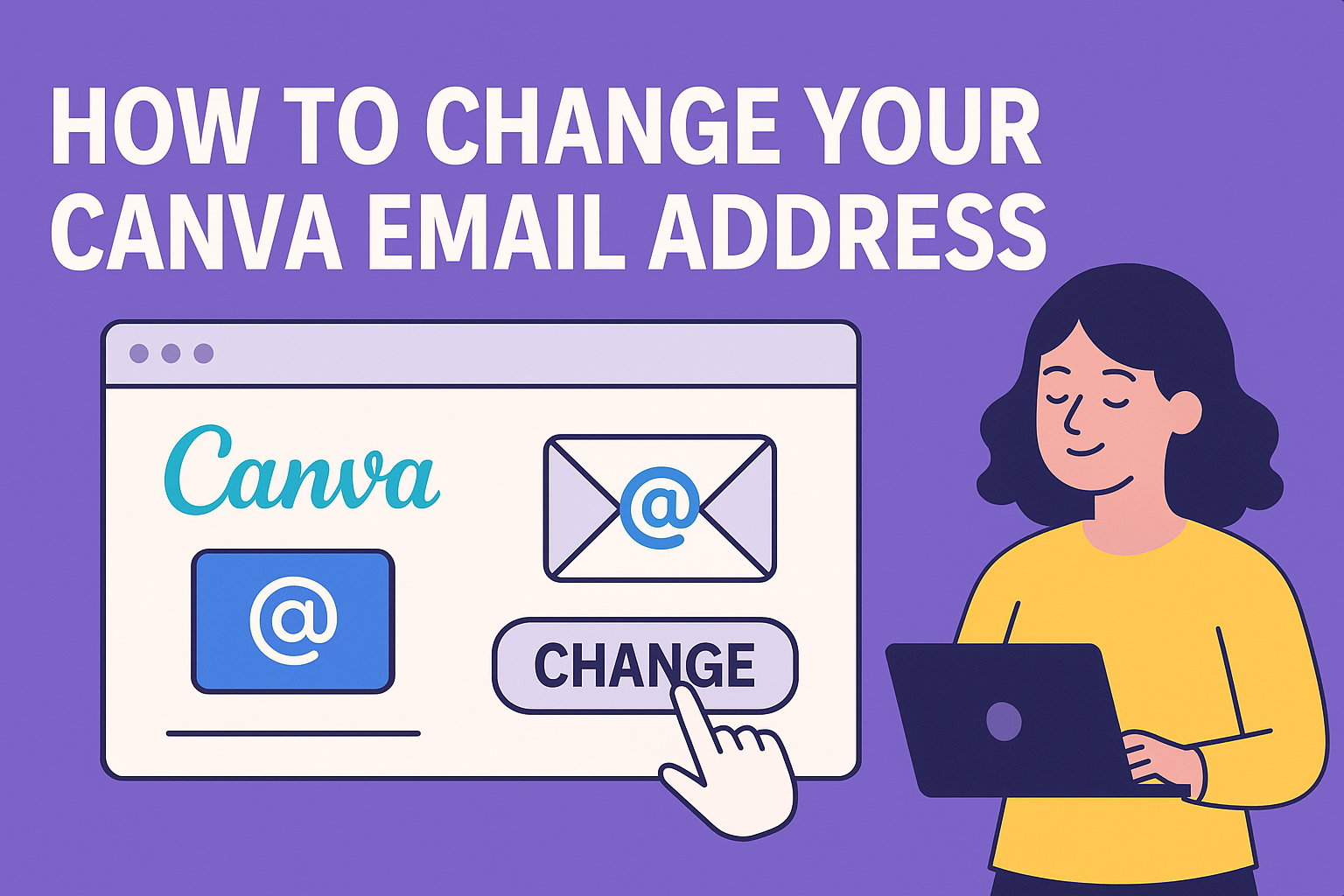Stamp fonts in Canva provide a unique and vintage feel to any design project. Whether you’re working on a new brand logo, a special event invitation, or a creative social media post, these fonts can add a touch of charm and authenticity. One standout option is the Edmund Texture, which boasts a hand-drawn appearance perfect …
Canva Design Tutorials
When it comes to creating eye-catching tattoo designs, choosing the right font can make all the difference. Tattoo fonts on Canva cater to a wide range of styles, whether you’re interested in something bold and edgy or more elegant and intricate. These fonts are designed to make your tattoo stand out and capture your personal …
Exploring fonts can be like discovering a new toolbox for creative projects. Distorted fonts offer a unique twist to design work, making text stand out in a bold, artsy way. These fonts can transform simple messages into eye-catching artwork, perfect for posters, social media graphics, or any project needing a spark of flair. When searching …
Saving your favorite elements in Canva can make your design process smoother and more enjoyable. By starring or bookmarking elements and templates, users can easily find them later in the Starred folder. This feature helps keep your projects organized and can save time when creating new designs. When using Canva, users may come across various …
Trying to find the perfect digital clock font for your Canva project? Picking the right font can be tricky yet exciting, especially with so many stylish options available. Canva offers a variety of digital clock fonts that can make your design pop. Some fonts create a retro, playful feel, while others offer a sleek, modern …
In today’s digital world, visual designs need to be both striking and accessible to everyone. For those looking to improve the visibility and accessibility of their Canva designs, adjusting the color contrast settings can make a significant difference. To activate high color contrast in Canva, simply click on the “Accessibility” button and toggle the switch …
Outline fonts in Canva offer a stylish touch that can elevate any design project. From professional presentations to creative posters, these fonts add depth and personality. Whether you’re crafting a modern look or something with a classic twist, outline fonts can meet diverse design needs. Choosing the best outline fonts in Canva can significantly enhance …
Managing digital clutter is just as important as tidying up a physical space. When it comes to organizing designs in Canva, knowing how to clean up the workspace can be a real game changer. To permanently delete Canva designs, users need to move unwanted items to Trash and then delete them from there. This ensures …
Bold and modern design often begins with the right choice of font. Striped fonts in Canva offer a unique blend of style and creativity that can elevate any project, from logos to headlines. For those looking to make their designs stand out, selecting the best striped fonts in Canva can make a significant difference. Readers …
Changing the email address associated with your Canva account is a simple process that can make managing your account easier. Many users may find that over time, they need to update their contact information to keep everything current. Whether it’s due to switching jobs or consolidating personal accounts, keeping your email address updated ensures that …