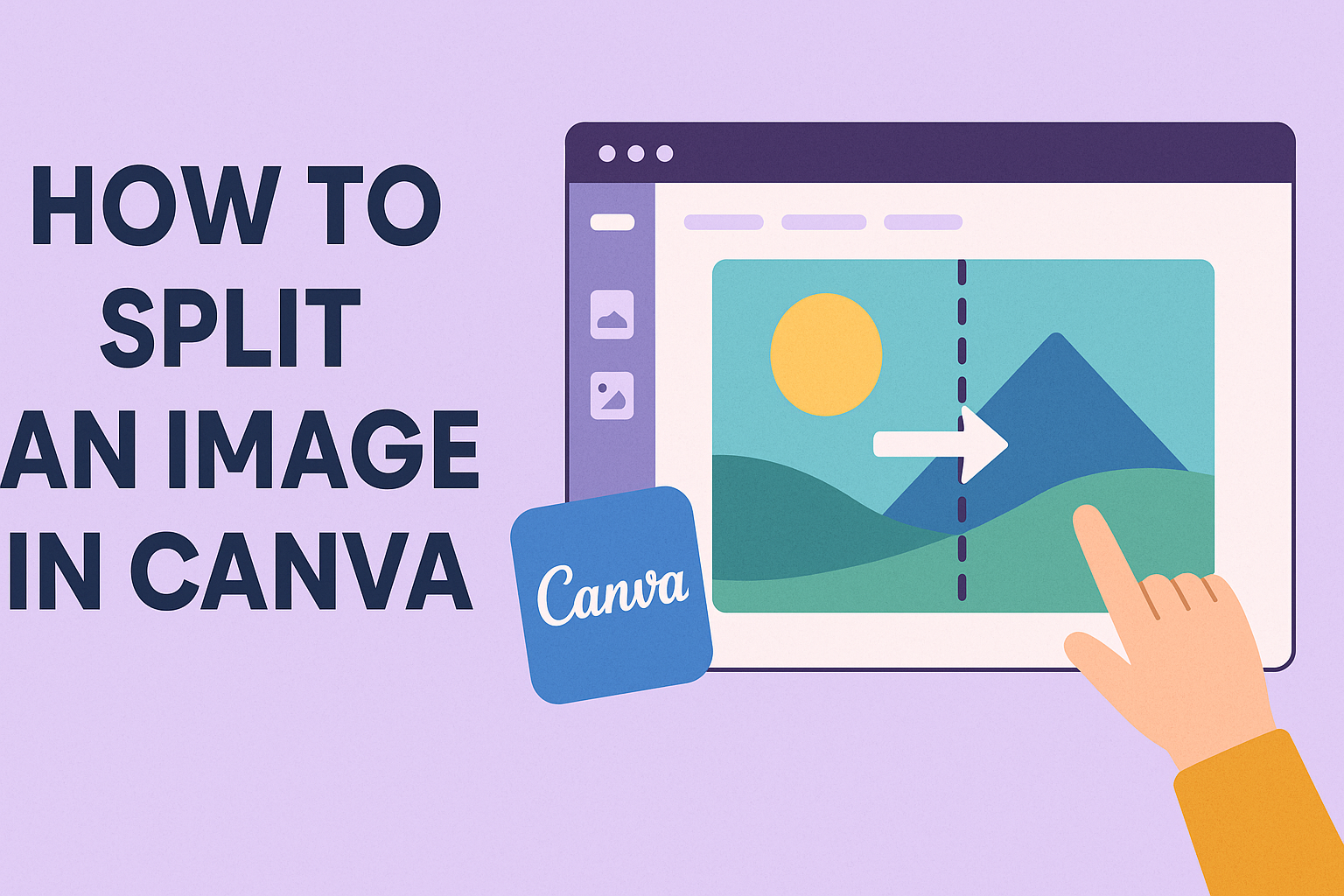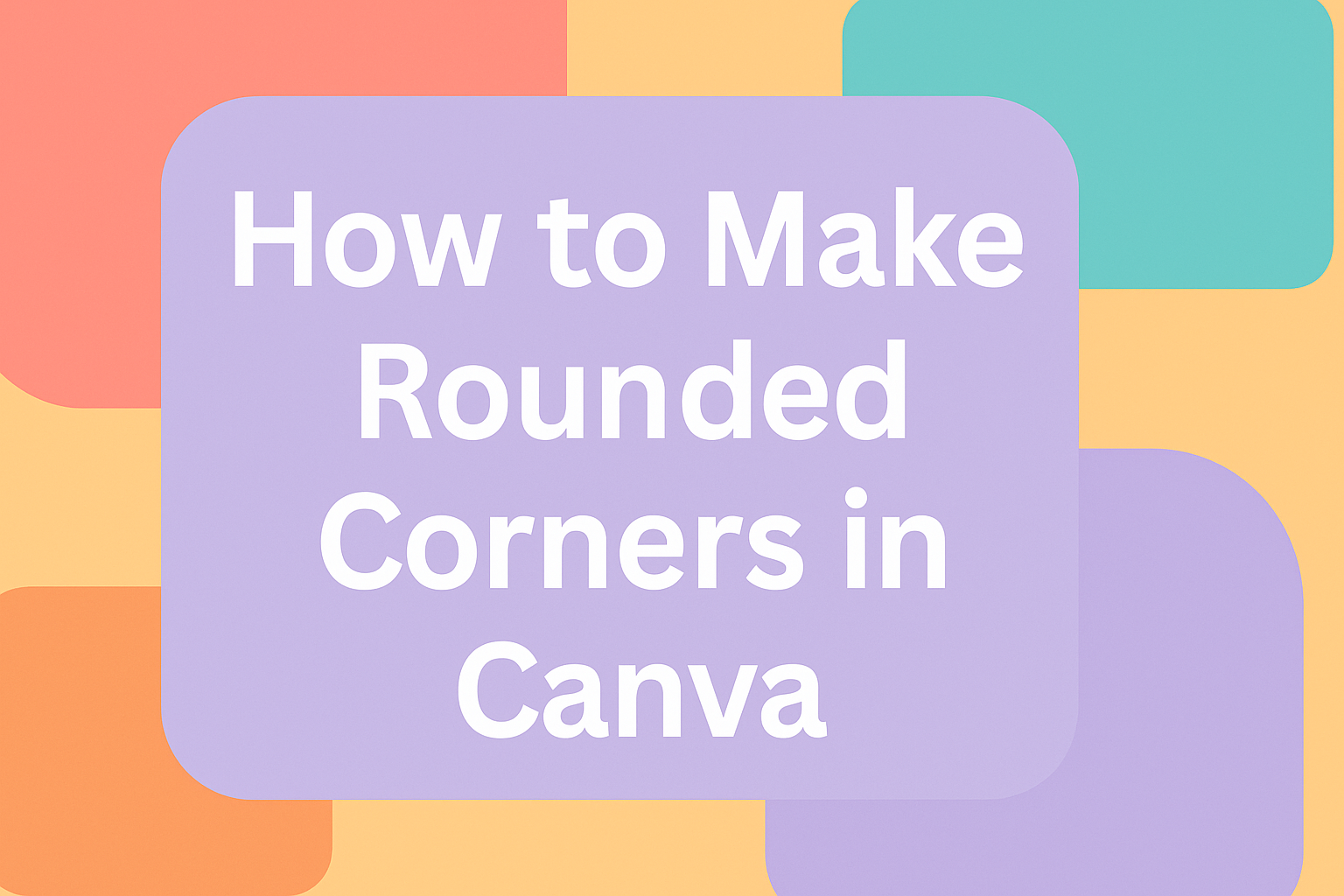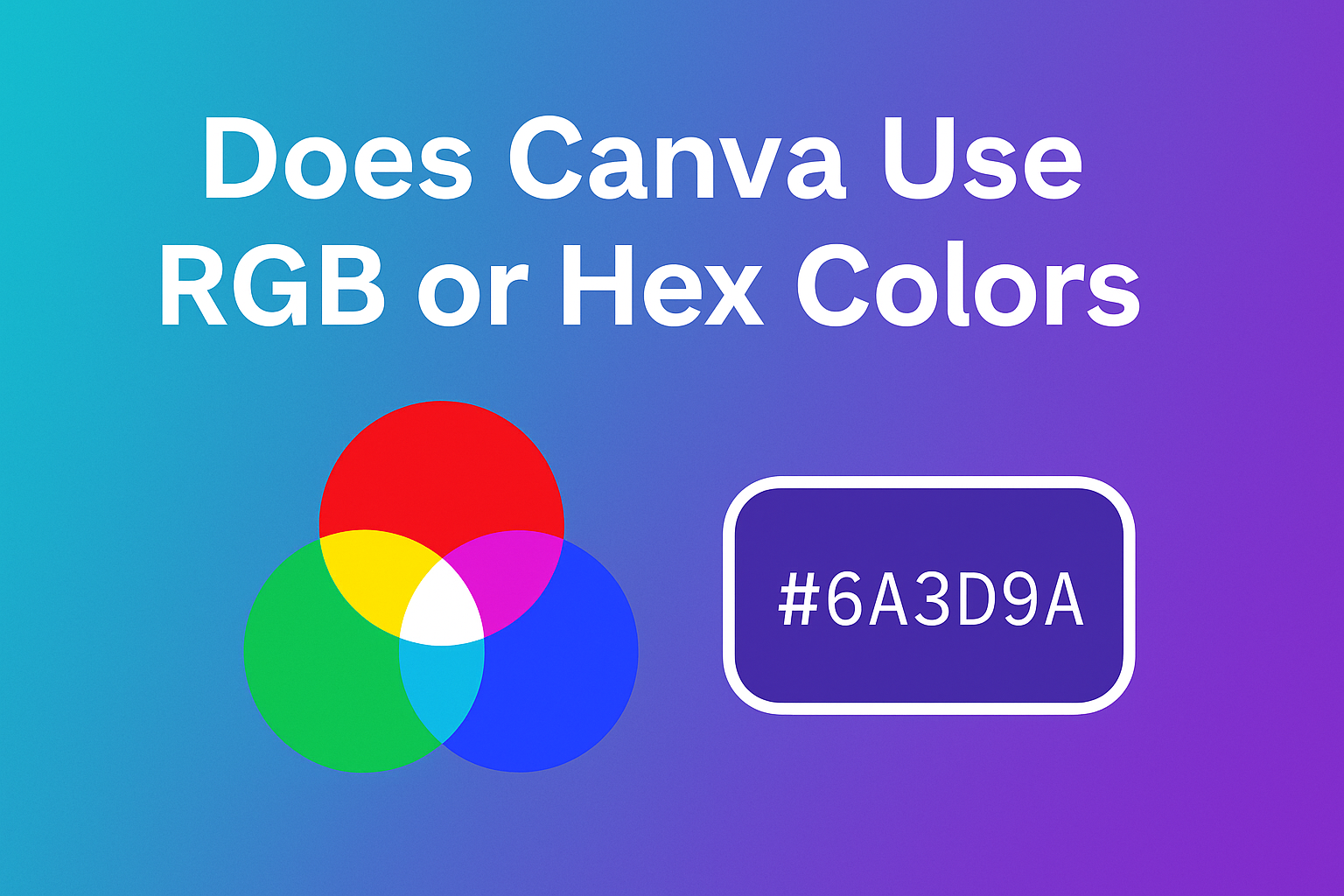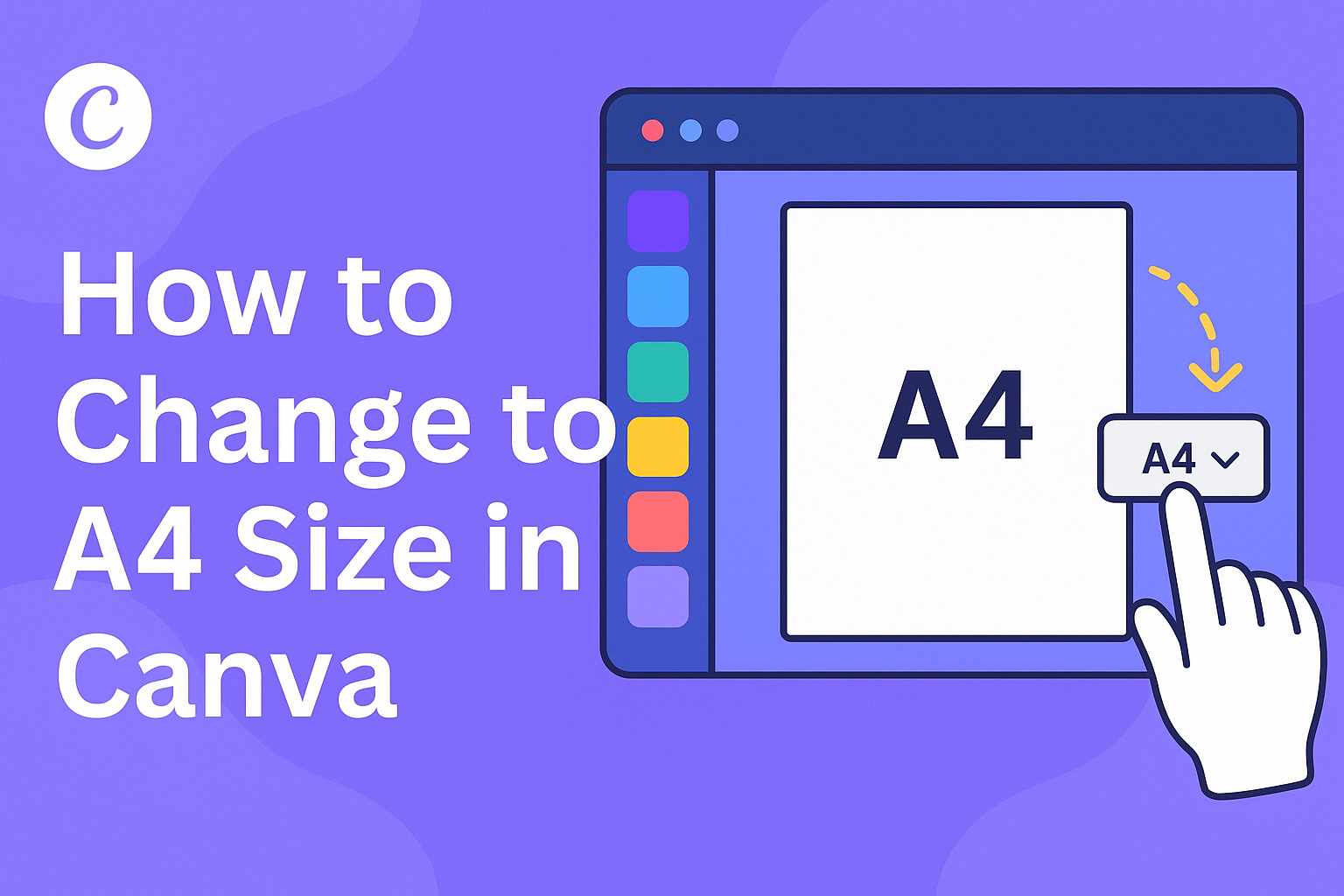Splitting an image in Canva can transform a simple picture into a stunning design. This technique is popular among creators for crafting eye-catching social media posts and unique art pieces. By using Canva’s grid, crop, and frame tools, anyone can easily divide a photo into separate parts, adding depth and creativity to their designs. Canva …
Canva Design Tutorials
Creating designs with rounded corners can add a modern and sleek touch to your projects in Canva. If you’ve ever wondered how to achieve this effect effortlessly, you’re in the right place. With just a few clicks, you can transform sharp edges into smooth, rounded corners, enhancing the overall appeal of your images and shapes. …
When diving into the world of digital design, it’s crucial to understand what color systems are used by the tools at your disposal. For those using Canva, a frequent question pops up: Does Canva utilize RGB or Hex colors? Both systems help designers choose the perfect shades for their projects, but they serve different purposes. …
Canva is a popular tool for creating stunning designs with ease. Whether you’re making a flyer, poster, or report, ensuring your design is the right size is crucial. To change to A4 size in Canva, simply use the resize option in the editor. Type “A4” in the search bar and select it to update your …
Bloggers always search for tools to enhance their creativity and productivity. Canva Pro is an essential tool in a blogger’s arsenal, offering powerful features that can elevate content creation. One standout feature of Canva Pro is its branding kit, which allows bloggers to maintain a consistent and professional look across all their designs. With Canva …
Exploring the world of fonts can make a design project exciting and unique. Canva offers a wide selection of glyph fonts that can bring any design to life. These fonts not only look great but add character and personality to text, providing a creative edge in projects. Choosing the right glyph font in Canva can …
Finding the perfect Chicano font on Canva can elevate any design project, adding a touch of cultural flair and visual impact. This collection of fonts, inspired by the vibrant and bold aesthetic of the Chicano art movement, offers a range of styles that cater to various creative needs. By choosing the right Chicano font, designers …
Creating eye-catching designs is all about choosing the right fonts. When it comes to adding a bit of adventure to your projects, pirate fonts can be just the thing you need. Whether you’re designing a party invitation or a themed poster, pirate fonts can bring that touch of mystery and excitement. Canva offers a variety …
Creating eye-catching designs in Canva is easier when you know which fonts to use. Fonts with a 3D effect can make text pop and grab attention in any project. Some of the best 3D fonts in Canva include Pragmatica Shadow, Londrina Sketch, and Bebas Neue. These fonts add a shadow effect that gives letters depth …
Choosing the right signature font can make all the difference when aiming to create a memorable design in Canva. Signature fonts provide a personal touch that enhances logos, social media posts, and marketing materials. The elegant flow of these fonts can bring a brand to life, making it stand out from the competition in a …