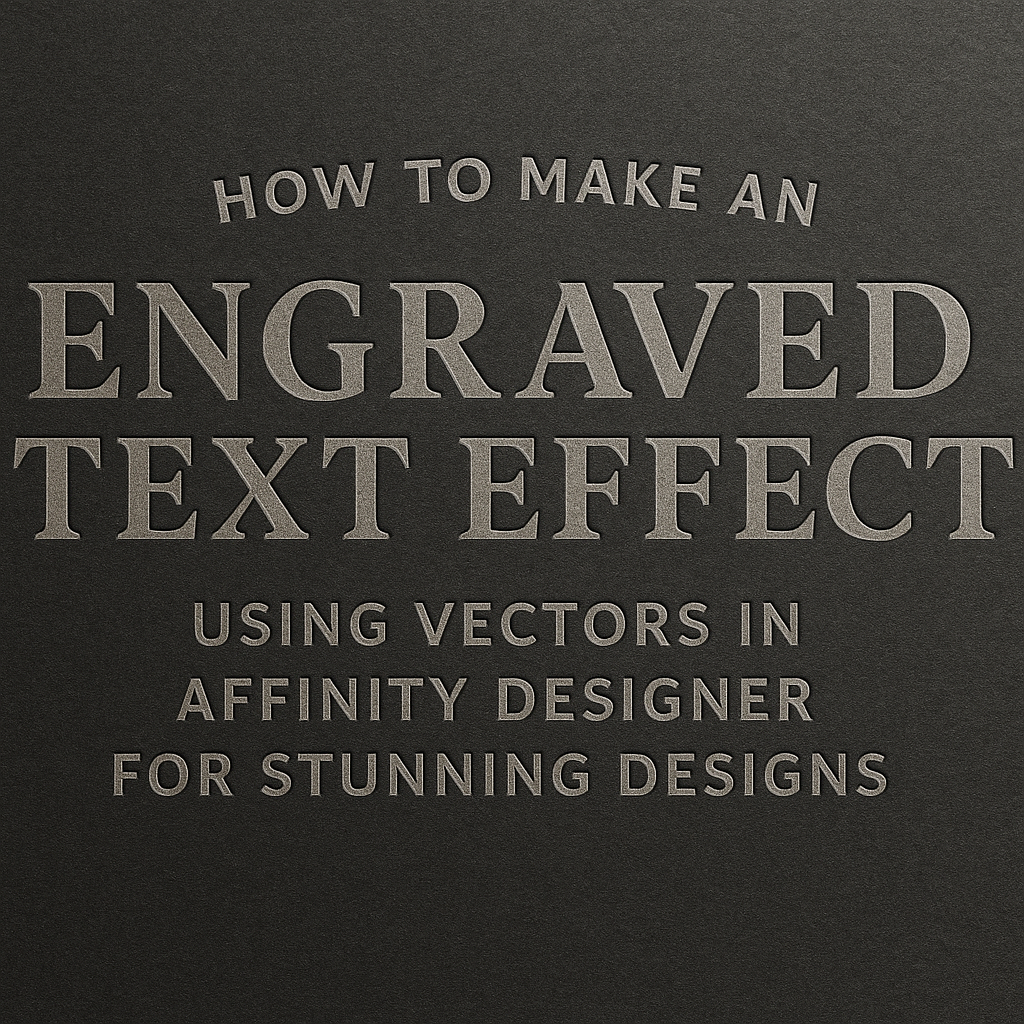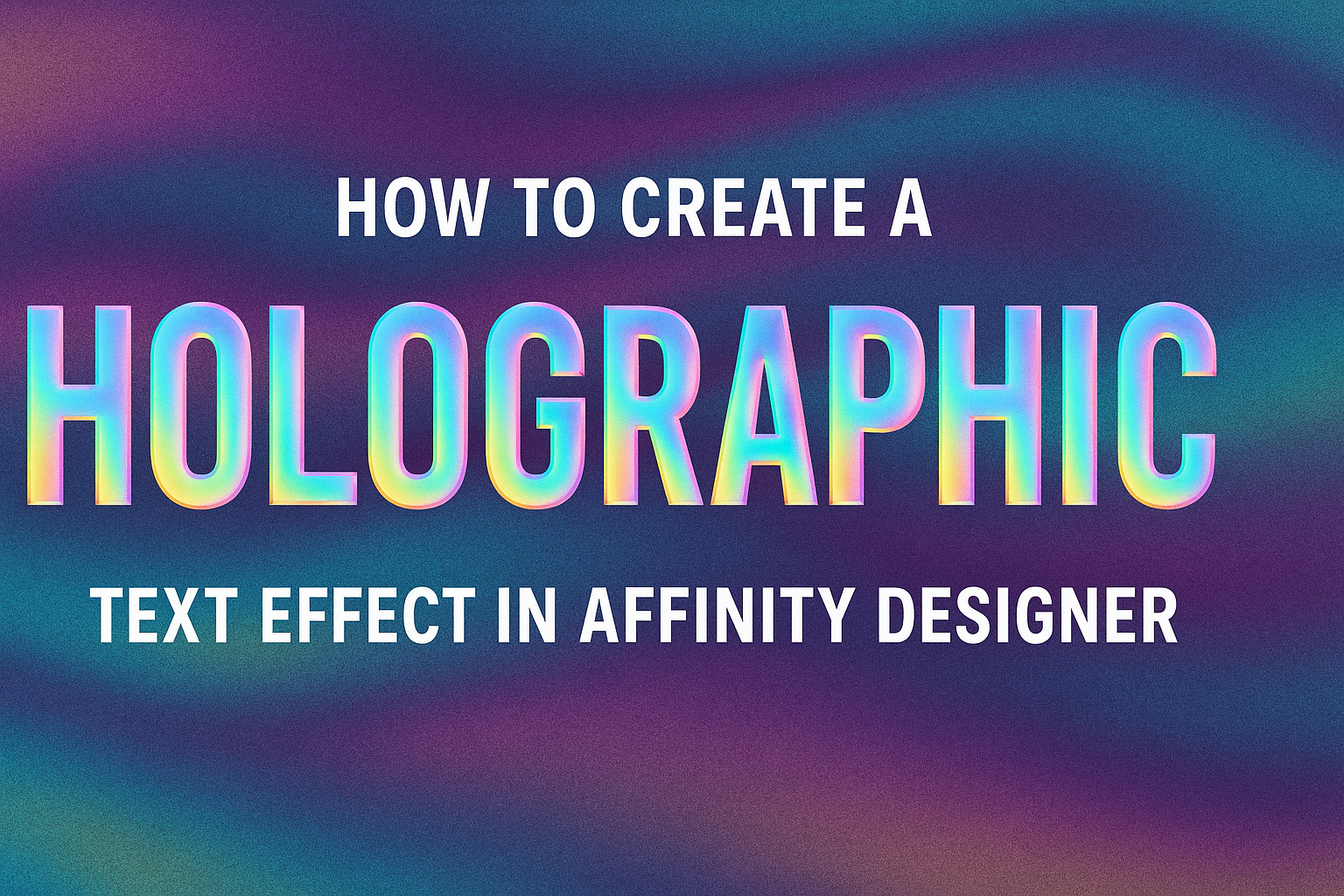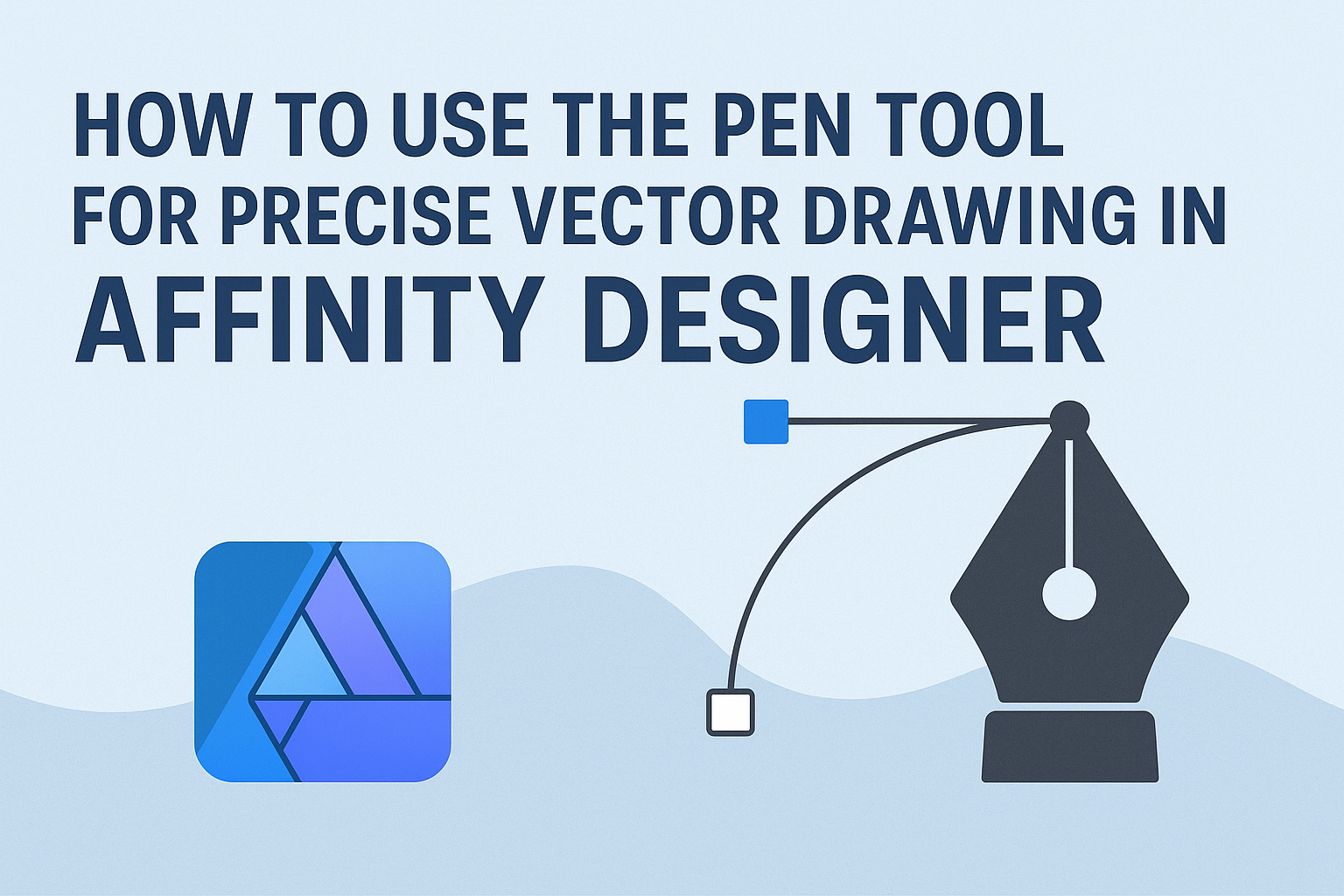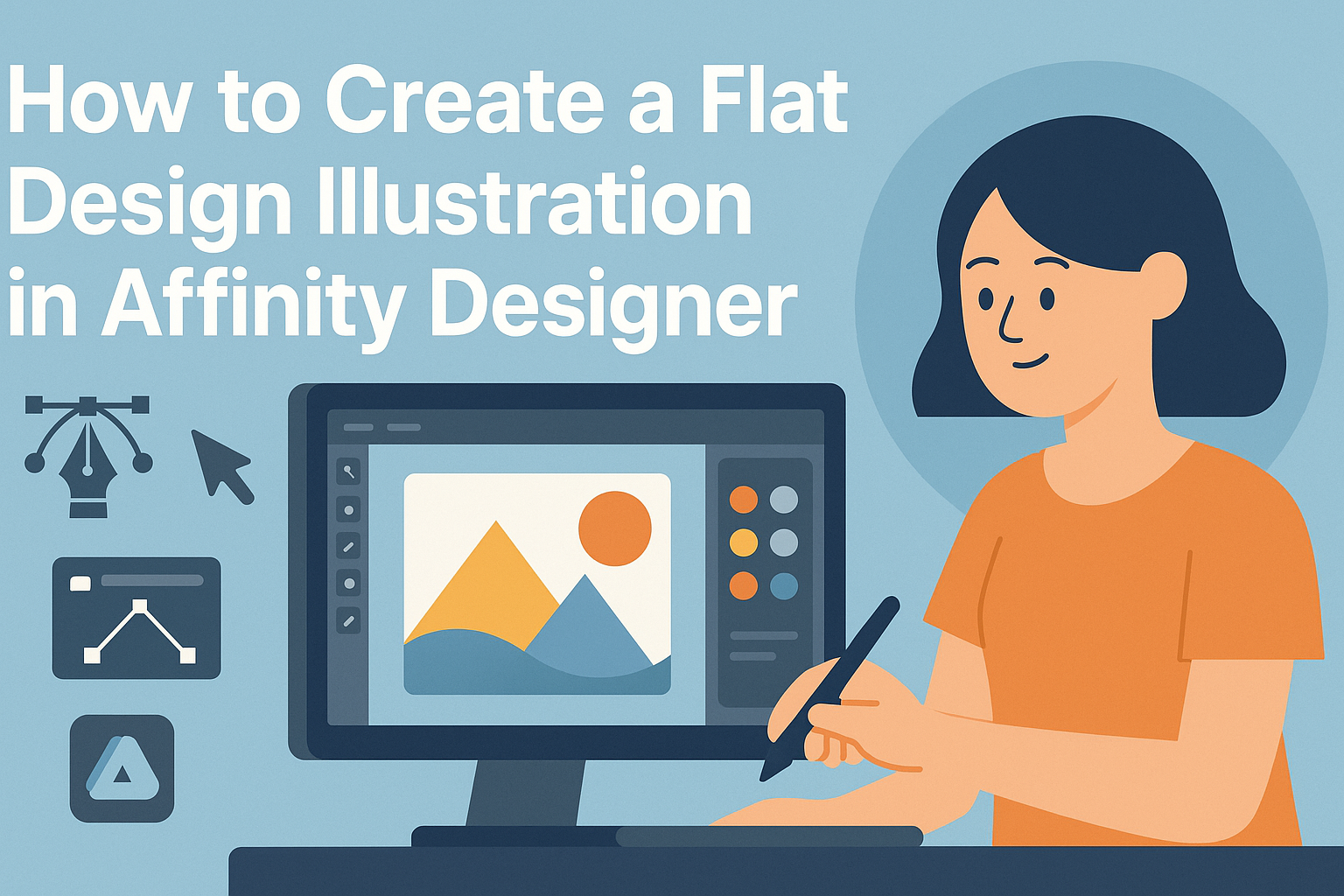Creating stunning graphics can be a fun and rewarding experience. One popular technique is the engraved text effect, which adds depth and texture to any design. In this article, readers will learn how to make this eye-catching effect using vectors in Affinity Designer. Affinity Designer offers powerful tools that make it easier to achieve professional …
Affinity Designer
Designing a custom email newsletter template in Affinity Designer can be a fun and rewarding project. With the right steps, anyone can create visually appealing newsletters that capture attention and convey information effectively. By using Affinity Designer’s powerful tools, users can personalize their templates to match their brand and style. Getting started involves understanding the …
Creating visual effects can make designs pop, and a holographic text effect is a unique way to stand out. With the right techniques in Affinity Designer, anyone can achieve a stunning holographic look that captures attention. This tutorial will guide readers through each step, making it easy to follow along. This effect not only adds …
Creating a modern calendar design in Affinity Designer is a rewarding project for anyone interested in graphic design. By following simple steps and using the right tools, anyone can craft a visually appealing calendar that reflects their style and meets their needs. This process not only builds design skills but also allows for endless customization. …
Creating a custom icon for a mobile app can seem challenging, but it is a rewarding experience that adds uniqueness to an app. Designing a standout icon in Affinity Designer involves choosing the right shapes, colors, and symbols that reflect the app’s purpose. This guide will simplify the process, making it accessible even for beginners. …
The Pen Tool in Affinity Designer is essential for anyone looking to create detailed vector graphics. This tool allows users to draw precise curves and shapes, making it a favorite among graphic designers and artists. With its flexibility, the Pen Tool can help turn simple ideas into stunning visuals. Learning how to use the Pen …
Creating a minimalist logo can seem challenging, but it doesn’t have to be. Many designers turn to Affinity Designer for its ease of use and powerful tools that are perfect for crafting simple yet effective logos. To make a minimalist logo in Affinity Designer, one should focus on clean lines, limited colors, and strong typography …
Creating a custom icon set can elevate any project, making it more unique and visually appealing. In this article, readers will learn step-by-step how to design a professional-looking icon set using Affinity Designer. With the right techniques and tools, they can craft icons that truly represent their brand’s identity. Affinity Designer offers many features that …
Creating a professional business card can significantly enhance one’s networking opportunities. A well-designed business card in Affinity Designer allows for creativity while maintaining a polished look that makes a lasting impression. With the right tools and techniques, anyone can craft a card that reflects their brand and personality. In this guide, readers will discover key …
Creating a flat design illustration can be an enjoyable and rewarding experience. It allows artists to express their creativity while keeping designs clean and modern. By following simple steps in Affinity Designer, anyone can produce eye-catching flat illustrations that stand out. In this blog post, readers will discover the essential techniques needed to master flat …