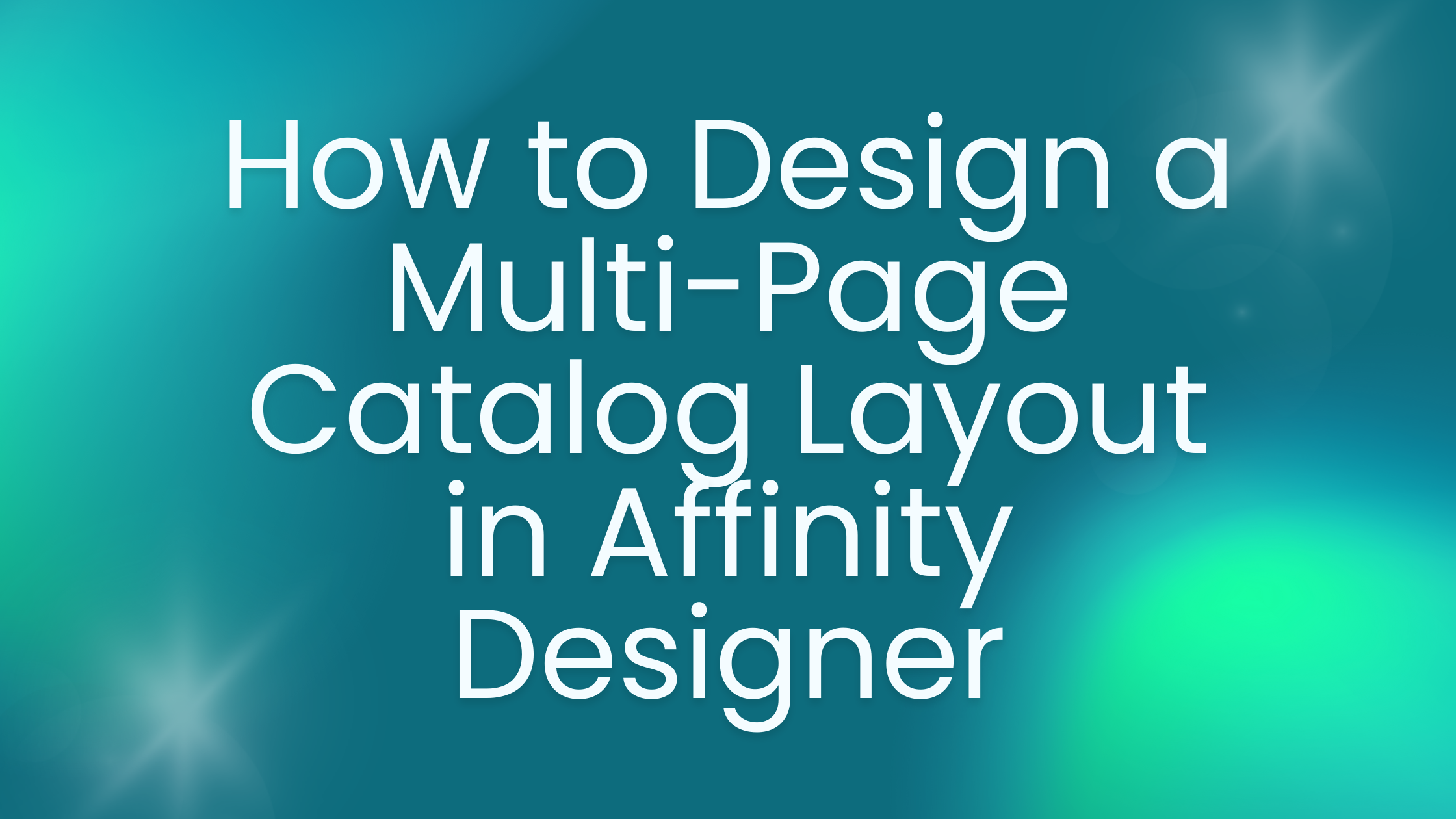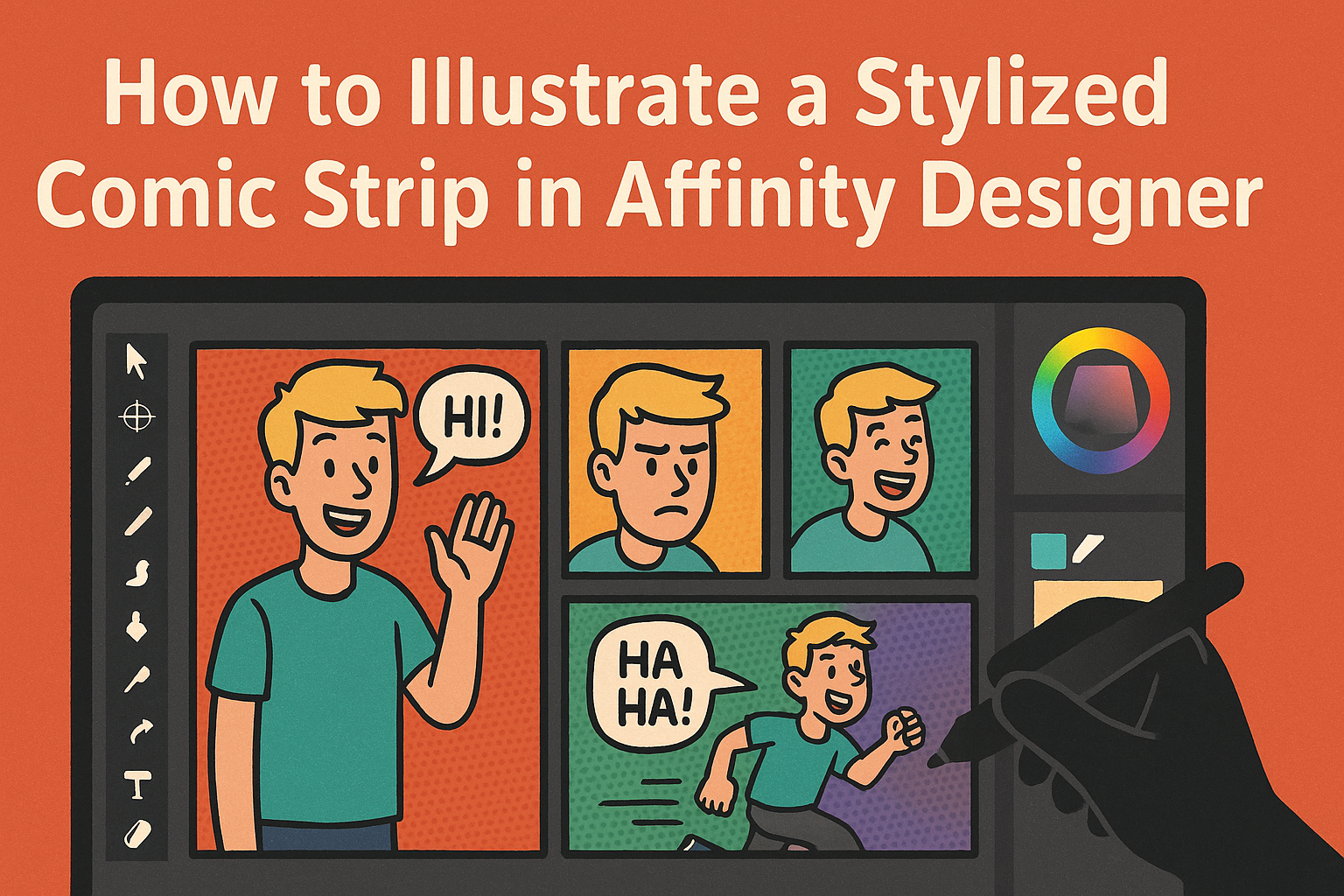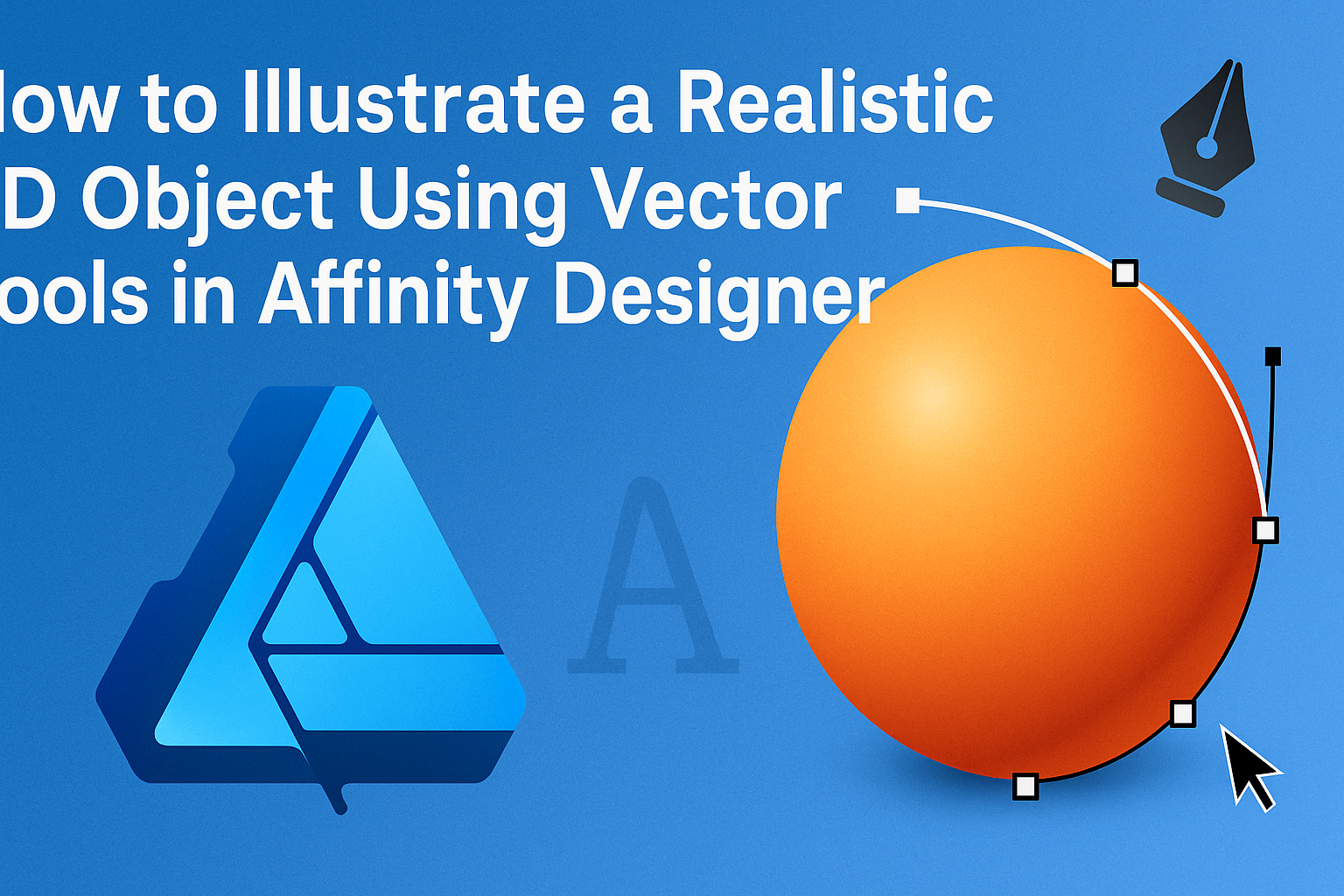Creating art can be a fun and rewarding experience. With the right tools, anyone can transform ordinary photos and vectors into stunning collage effects. In Affinity Designer, users can easily combine their favorite images and shapes to create eye-catching artwork that stands out. This blog post will guide readers through the steps to create a …
Affinity Designer
Creating a multi-page catalog in Affinity Designer can seem daunting, but it doesn’t have to be. The key is using artboards to design each page separately, allowing for a streamlined and organized layout. This approach not only supports a creative design flow but also ensures that each page looks polished and professional. Designers can take …
Creating a stylized comic strip can be a fun and rewarding experience. To illustrate a comic strip in Affinity Designer, one can utilize specific tools and techniques that enhance creativity and efficiency. Whether one is new to digital art or looking to improve existing skills, this guide will provide valuable insights into the illustration process. …
Creating realistic clouds and skies in Affinity Designer can transform a simple illustration into a breathtaking scene. With the right tools and techniques, anyone can learn to depict fluffy clouds and vibrant skies that evoke emotion. This blog post will guide readers through the essential steps for achieving stunning sky illustrations, including tips on using …
Creating a custom print advertisement can be both fun and rewarding. Using Affinity Designer allows designers to take full control of their creative vision while producing high-quality graphics. This software combines powerful tools with an intuitive interface, making it accessible for both beginners and experienced graphic designers. When designing an advertisement, it’s important to focus …
Designing a colorful gradient logo can bring a unique and vibrant touch to any brand. Creating stunning gradient logos in Affinity Designer is an approachable process, even for beginners. With the right tools and techniques, anyone can craft a logo that stands out and captures attention. Affinity Designer offers powerful options to implement gradients, allowing …
Creating custom website banners can seem daunting, but it doesn’t have to be. With a few simple steps and the right tools, anyone can design eye-catching banners in Affinity Designer. This software offers a user-friendly interface that allows designers to unleash their creativity without feeling overwhelmed. In this article, readers will discover essential techniques for …
Creating a realistic 3D object in Affinity Designer can be an exciting challenge for any illustrator. By using vector tools like the Extrude Tool and effective layering techniques, artists can transform flat shapes into visually stunning designs. This approach opens up new possibilities for adding depth and dimension to artwork. Many artists find fun in …
Creating custom photo filters in Affinity Designer can transform ordinary images into stunning visuals. By following simple steps, anyone can design unique filters that enhance their photography and art projects. This process not only adds creativity but also allows for a personal touch that can make images stand out. With the right techniques, users can …
Creating a digital moodboard can be an exciting way to gather design inspiration. Whether for a personal project or professional work, a moodboard helps visualize ideas and themes. To design an effective moodboard in Affinity Designer, one can start by collecting images, colors, and textures that resonate with their vision. Using Affinity Designer offers a …