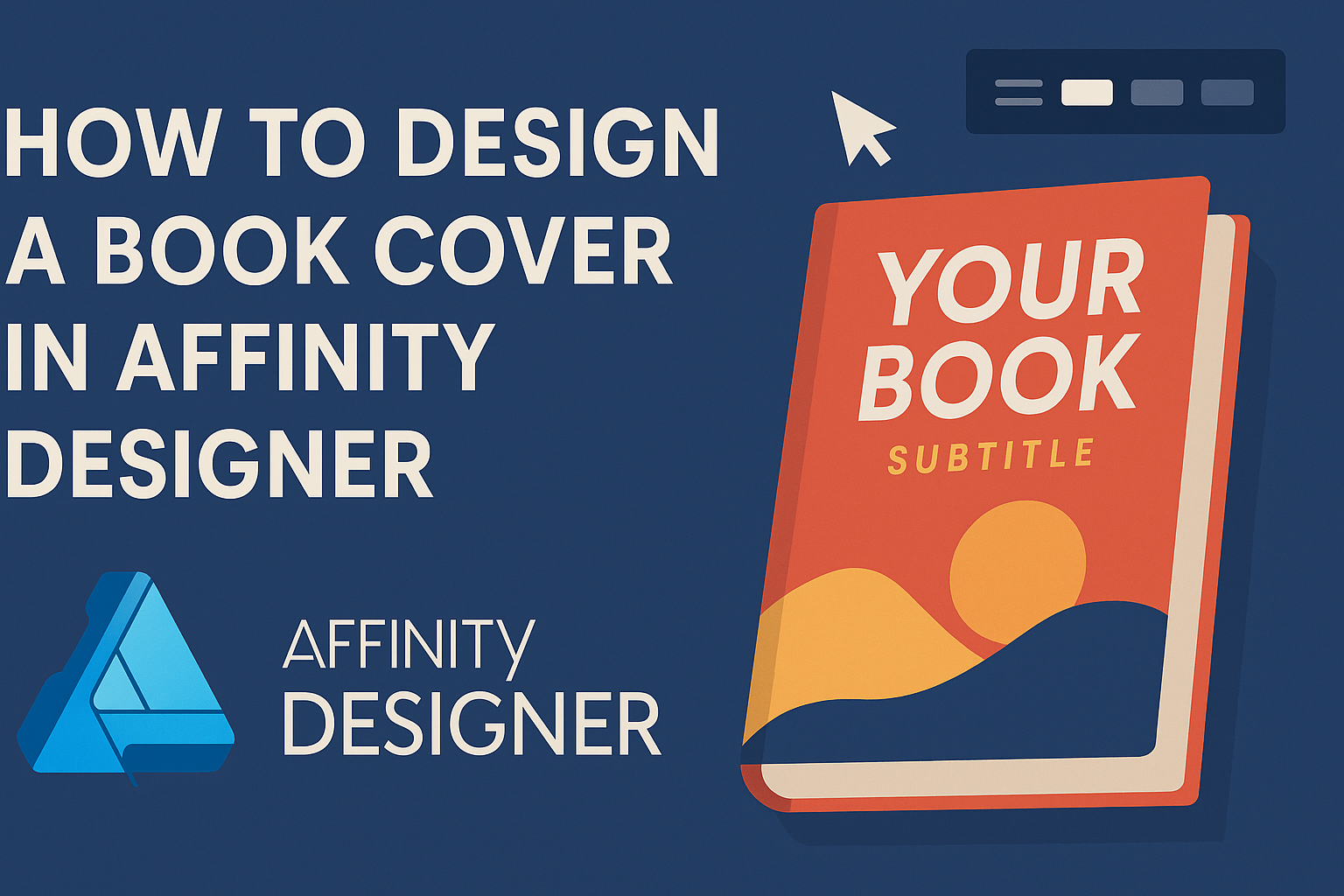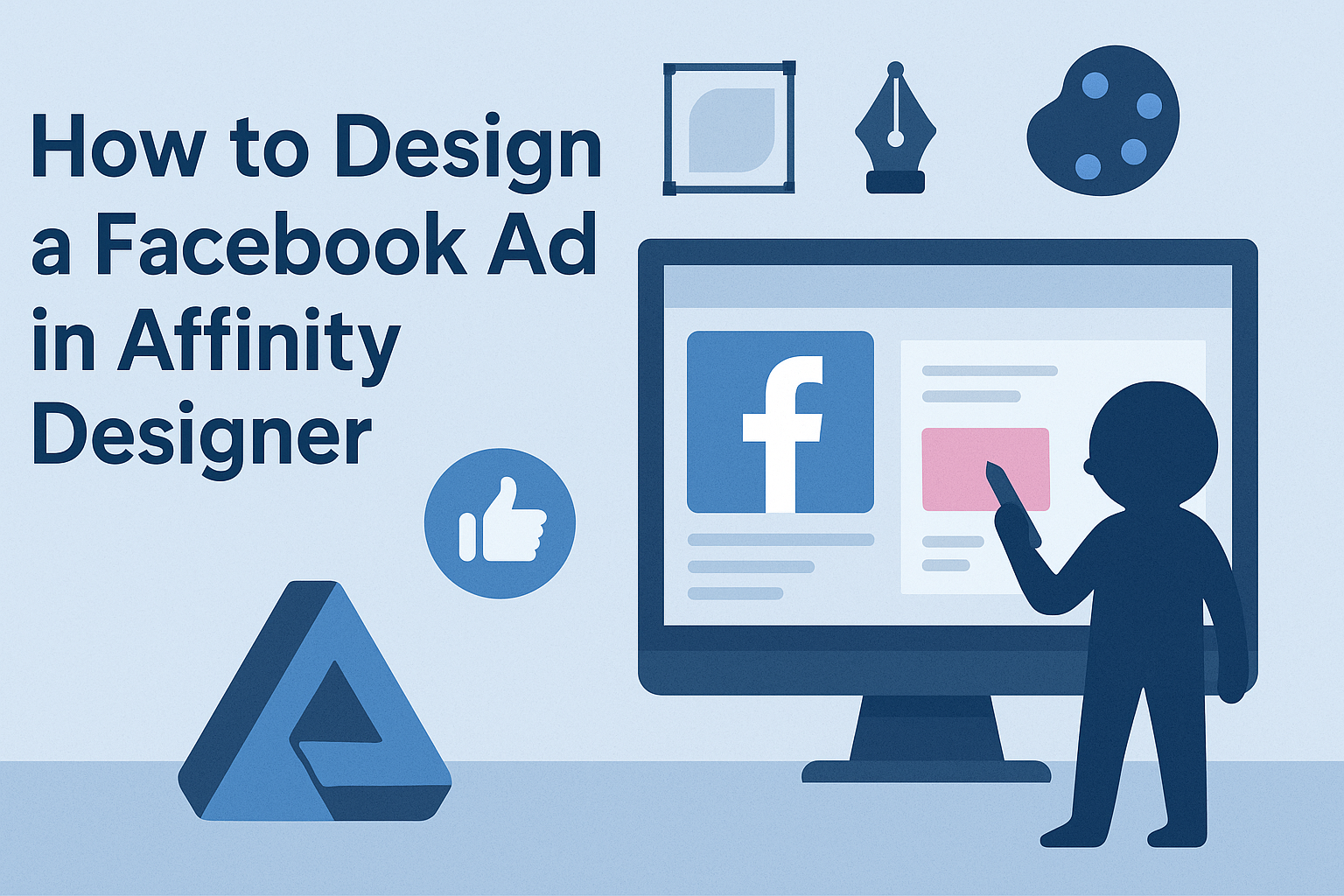Creating an infographic can transform complex information into something visually appealing and easy to understand. By using Affinity Designer, anyone can craft stunning infographics that engage viewers and effectively communicate key messages. This blog post will guide readers through the steps needed to create their own infographic, regardless of their design experience. Affinity Designer offers …
Affinity Designer
Creating stunning images can be an exciting challenge, and one popular technique to try is the double exposure effect. This effect combines two different images into one, creating an artistic and captivating design. Affinity Designer makes this process simple and enjoyable for anyone looking to enhance their photography skills or graphic design projects. In this …
Creating custom graphics for a website can enhance its look and feel significantly. Affinity Designer is a powerful tool that allows users to make unique visuals easily and efficiently. Whether it’s for logos, buttons, or entire layout designs, mastering this software can open up a world of possibilities. Many designers appreciate the flexibility Affinity Designer …
Designing a book cover can feel like a daunting task, but it doesn’t have to be. Affinity Designer offers the tools and flexibility needed to create stunning book covers that capture readers’ attention. With a few simple steps and a bit of creativity, anyone can bring their vision to life. Many aspiring authors and designers …
Designing a Facebook ad can seem challenging, but it’s easier than many think. With the right tools and techniques, anyone can create eye-catching ads that stand out in busy news feeds. The key is to use Affinity Designer, which offers powerful features that simplify the design process. In this blog post, readers will find step-by-step …
Using gradients in Affinity Designer can transform simple designs into stunning visuals. By mastering gradients, designers can add depth and dimension, making their work more engaging and vibrant. Whether for backgrounds, text, or shapes, gradients offer endless creative possibilities. Many artists and designers often overlook the importance of gradients. Understanding how to apply them effectively …
Creating a business logo can be an exciting journey for any designer. Using shapes in Affinity Designer makes the process straightforward and accessible. It allows anyone to produce a professional-looking logo with ease. This powerful tool helps bring creative ideas to life by combining simple geometric shapes into unique designs. With its intuitive interface, Affinity …
Creating a photo manipulation in Affinity Designer can seem challenging, but it becomes an exciting journey with the right steps. By mastering a few essential techniques, anyone can transform ordinary images into stunning works of art. This software offers powerful tools that allow users to blend, layer, and adjust photos creatively. As beginners explore the …
Creating an animated GIF in Affinity Designer can be a fun and rewarding project for anyone interested in design. In just a few simple steps, users can transform static images into lively animations that capture attention and tell a story. With the right tools and guidance, artists can enhance their designs and share unique visuals …
Creating a stylized vector map in Affinity Designer can be a fun and rewarding project for anyone looking to blend creativity with digital skills. With the right techniques and tools, anyone can turn basic map elements into stunning visual designs that stand out. This guide will help readers navigate the steps to transform ordinary maps …