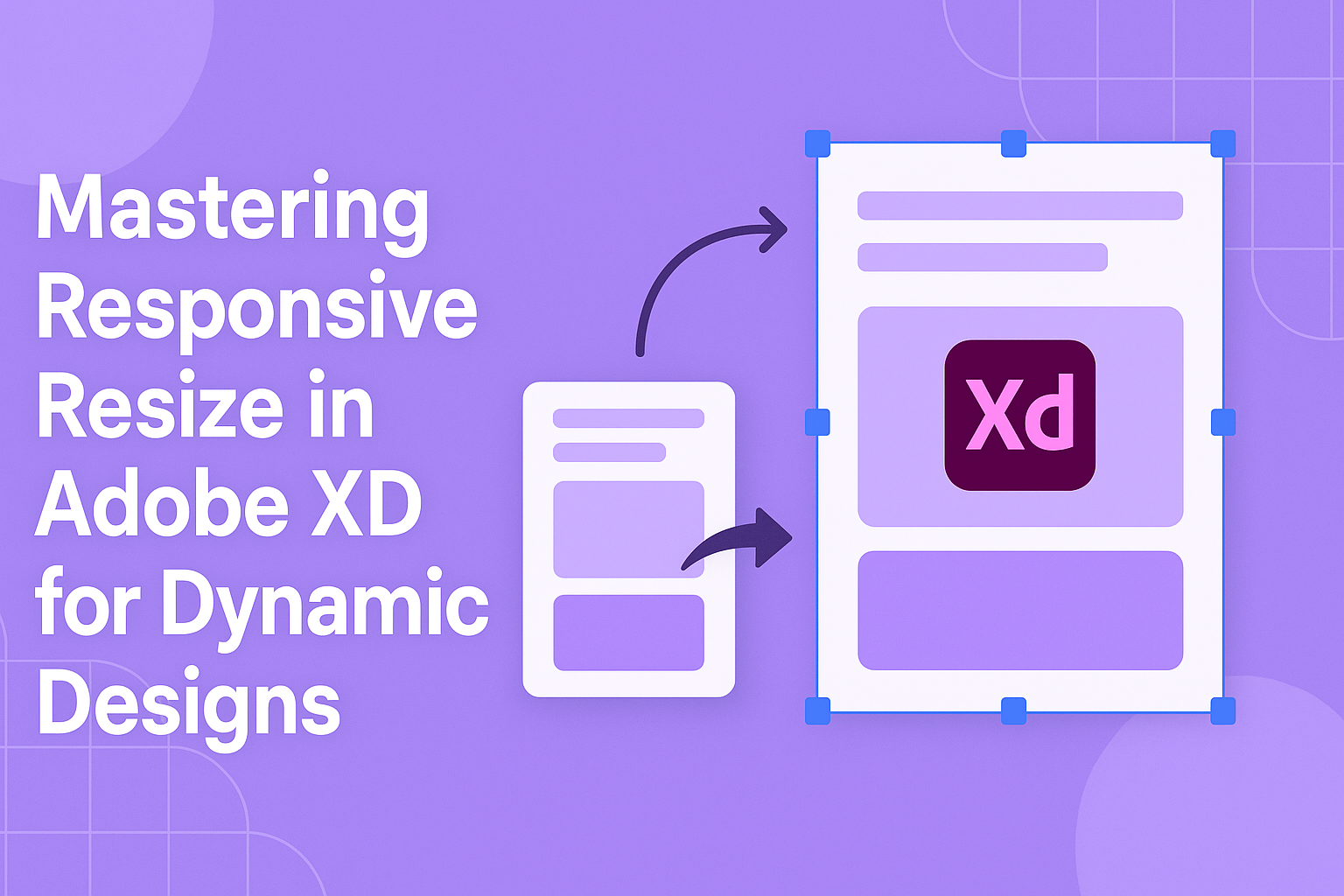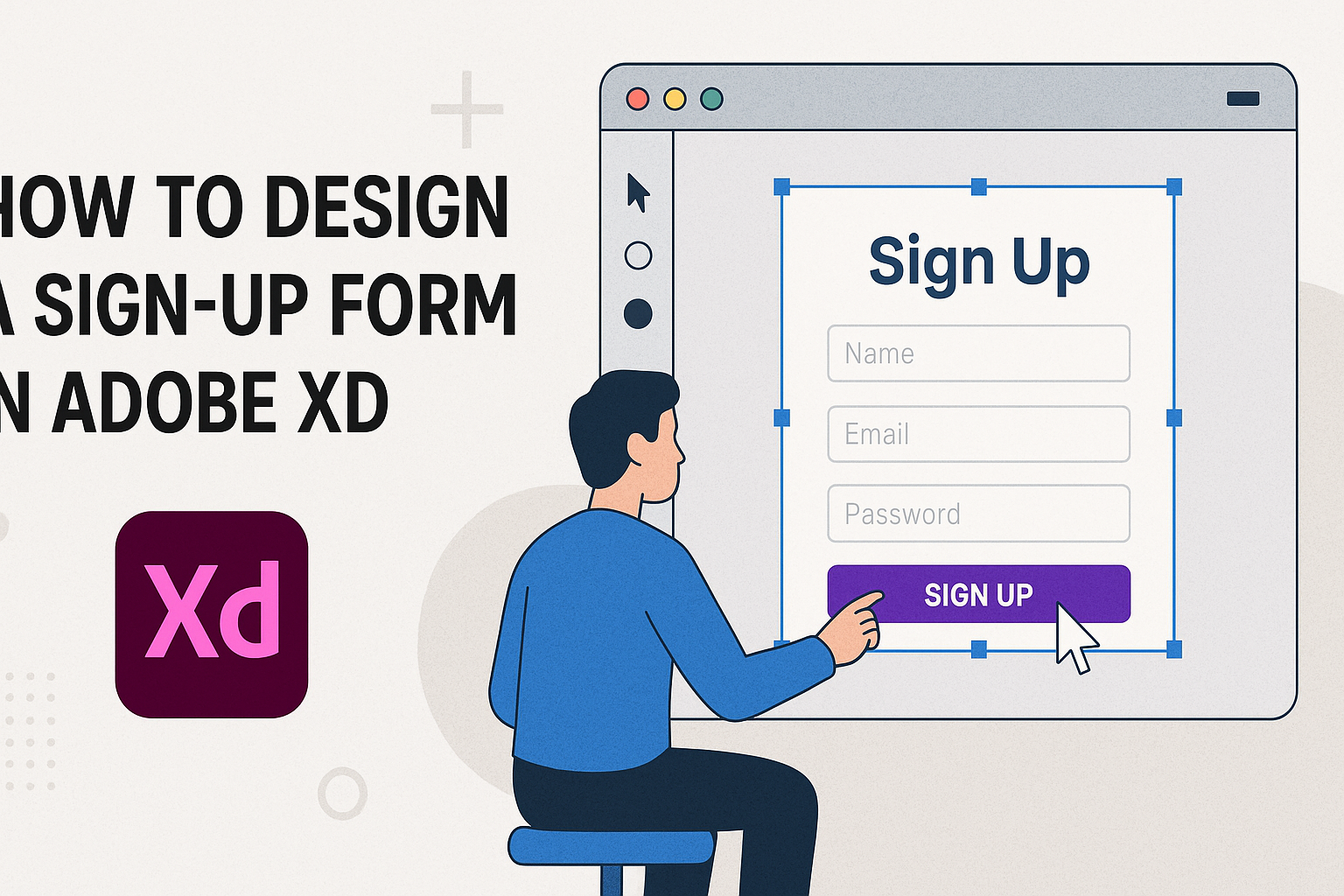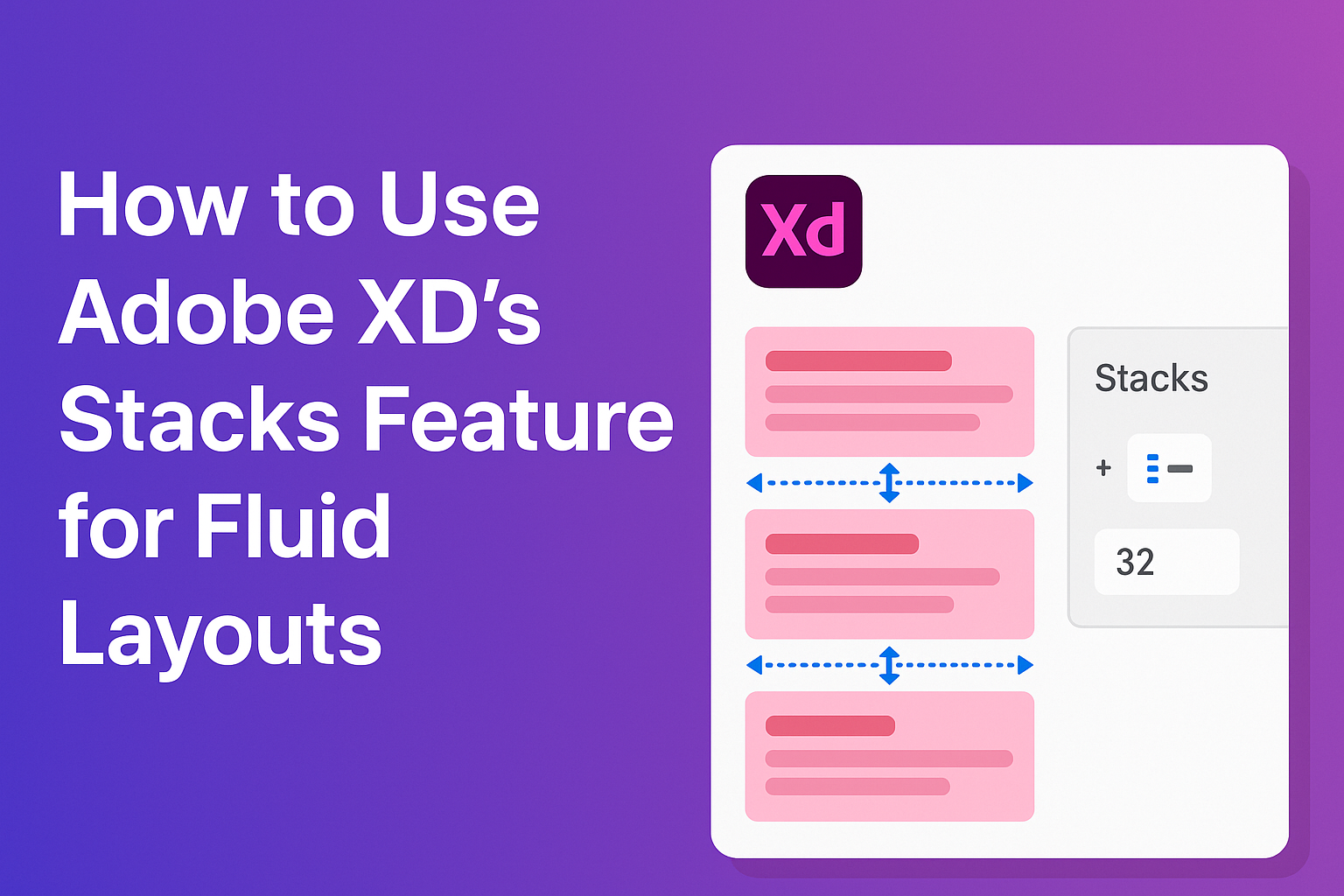Creating animated microinteractions in Adobe XD can take your designs to the next level. By using Auto Animate, designers can easily craft engaging animations that improve user experience. These simple but effective elements can capture users’ attention and make interactions seamless. With Adobe XD, you have access to powerful tools like Auto Animate and component …
Adobe XD
Creating adaptable and dynamic designs is essential for today’s digital landscape. Adobe XD’s responsive resize feature has become a valuable tool for designers. By mastering responsive resize, designers can ensure that layouts automatically adjust to fit any screen size, saving time and effort. Responsive resize in Adobe XD is designed to make the life of …
Creating an appealing sign-up form in Adobe XD can be an exciting journey into design. Adobe XD provides powerful tools to design and animate user interfaces, making it easier to craft visually engaging forms. Whether for a website or an app, using components can streamline the design process and ensure consistency. Utilizing Adobe XD’s features, …
Creating user personas and user journeys is an essential part of user experience design. Adobe XD provides robust tools to streamline this process for designers. By using Adobe XD, designers can turn their research into interactive and visually appealing personas and journey maps. User personas are fictional characters based on real data intended to represent …
Adobe XD has quickly become a favorite among UI/UX designers, providing the essential tools needed to create websites and mobile apps with ease. This guide aims to simplify Adobe XD for beginners, offering step-by-step instructions to help users craft beautiful and functional designs. With its intuitive interface, even those new to design software can start …
Adobe XD’s stacks feature brings a fresh approach to creating smooth and adaptable layouts that automatically adjust as elements are added, removed, or resized. It allows designers to easily manage space between objects, making complex layout adjustments far more straightforward. Users can quickly reorder and resize elements without disrupting their design flow. With stacks, working …
Creating a responsive website design in Adobe XD can seem challenging at first, but with the right tools and techniques, it becomes much easier. Adobe XD offers features that are perfect for crafting websites that look great on any device. The key to success is understanding how to use features like responsive resize to ensure …
Adobe XD is a powerful tool for anyone interested in creating top-notch prototypes for apps and websites. With features like Auto-Animate and voice triggers, designers can transform ideas into engaging, interactive experiences. Prototyping in Adobe XD not only enhances creativity but also speeds up the design process. For beginners and experienced designers alike, mastering the …
Designing a mobile app interface can seem like a big task, but Adobe XD simplifies the process with its powerful tools and intuitive features. Adobe XD allows users to design, prototype, and share interactive user experiences all in one place. This makes it a perfect tool for both beginners and experienced designers looking to create …
Adobe XD’s Repeat Grid is a powerful tool that makes designing repetitive elements a breeze. With just a few clicks, users can transform a single design component into an extensive grid, saving time and effort. This feature is crucial for anyone looking to create consistent and efficient layouts quickly. Designers often deal with repetitive tasks, …