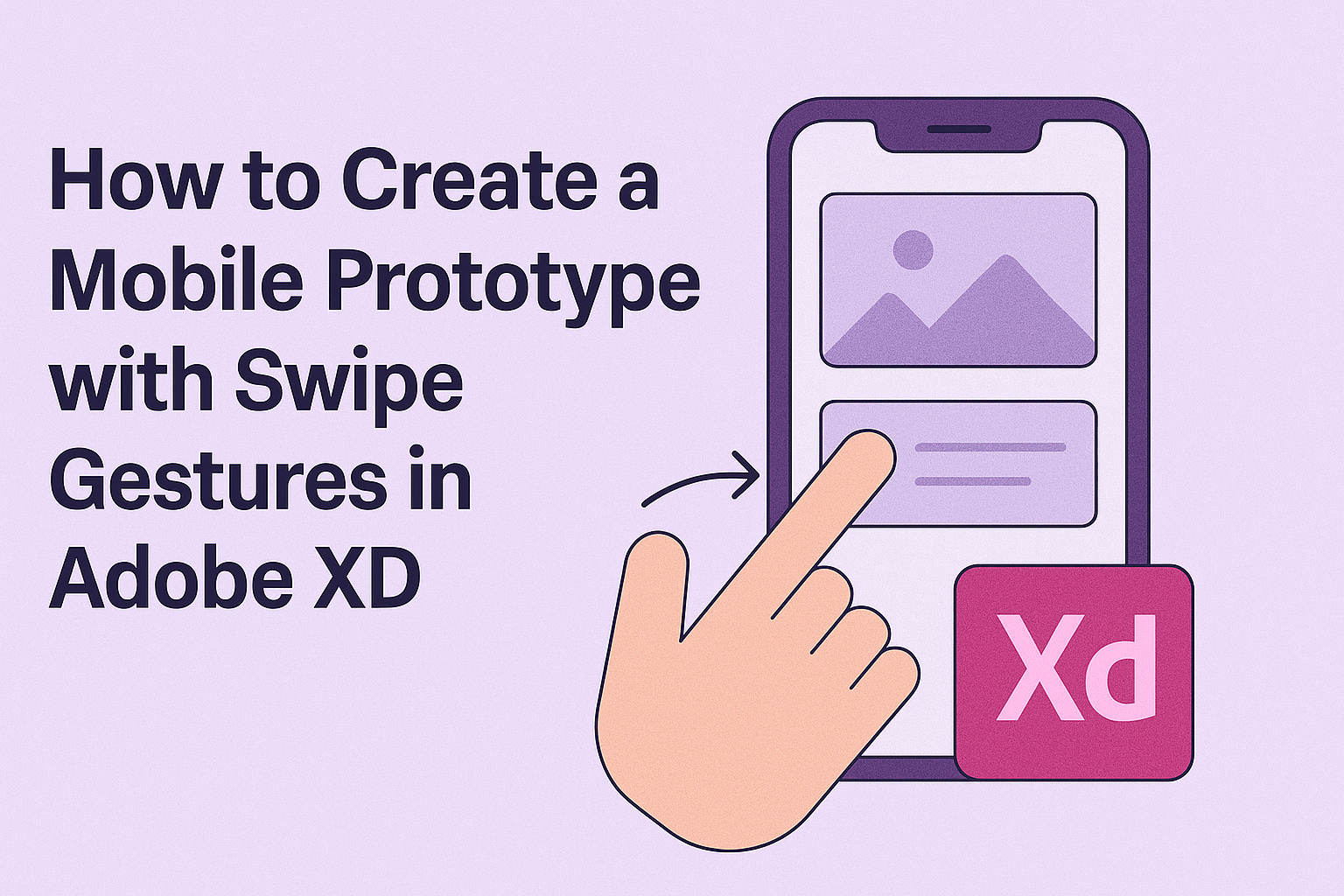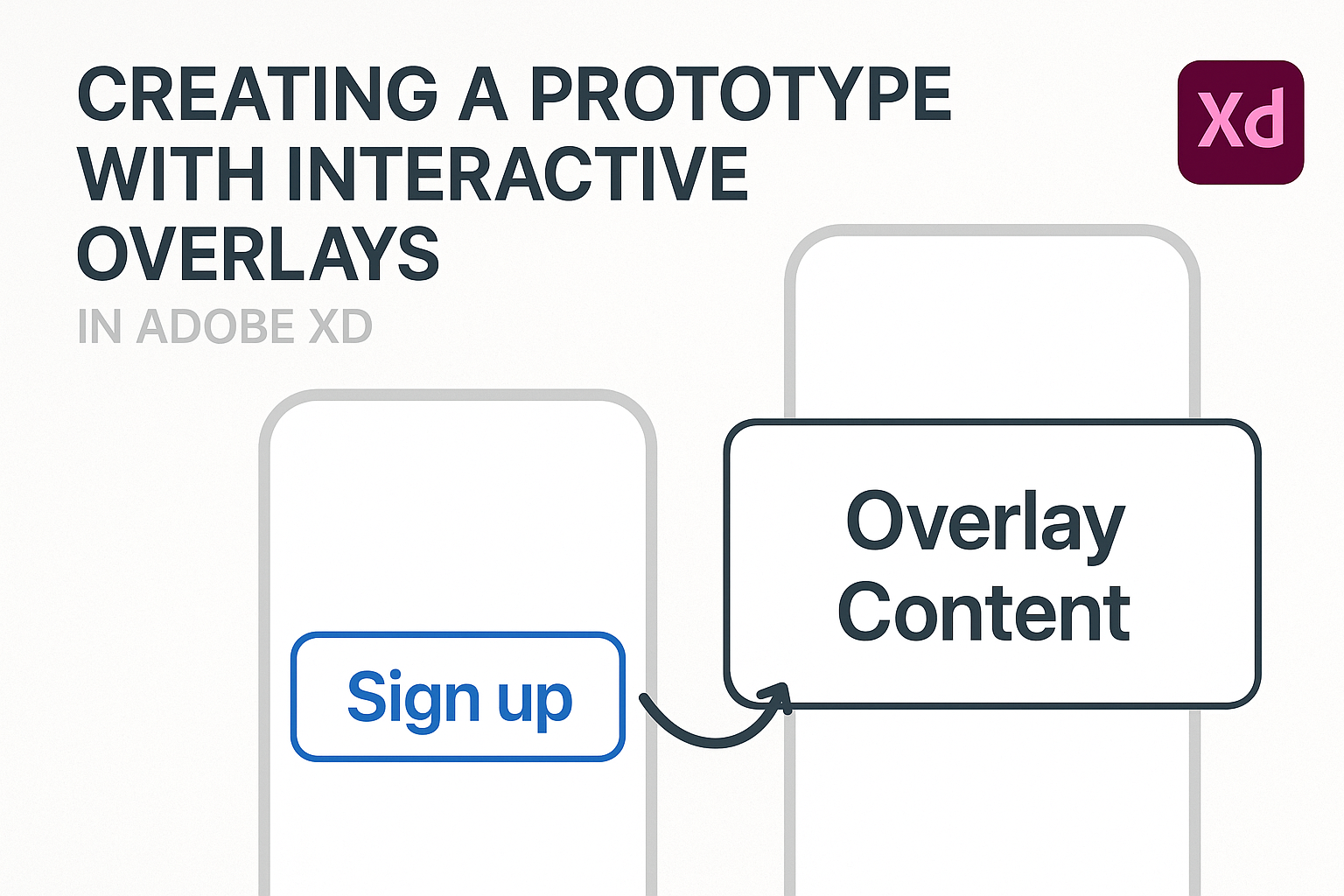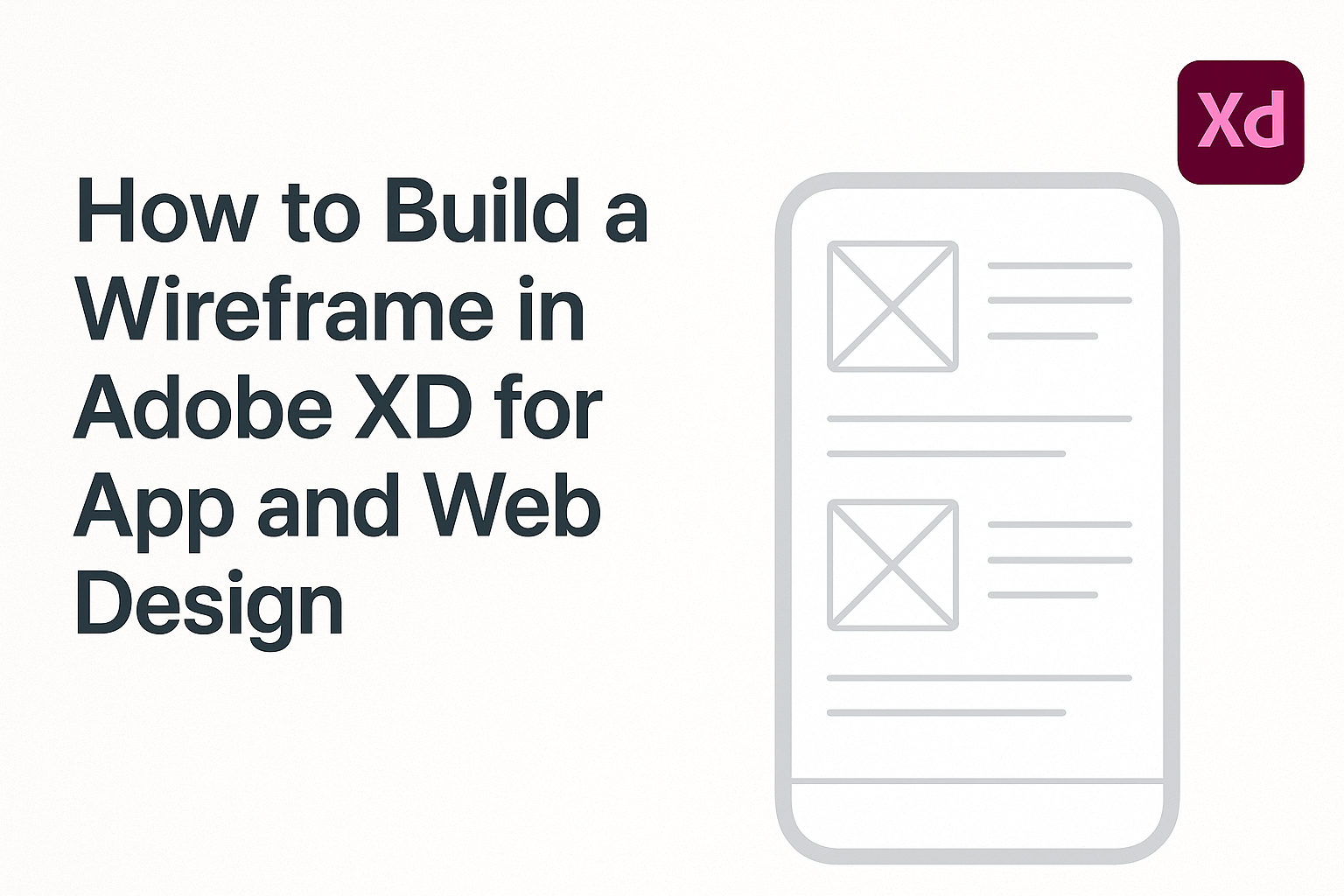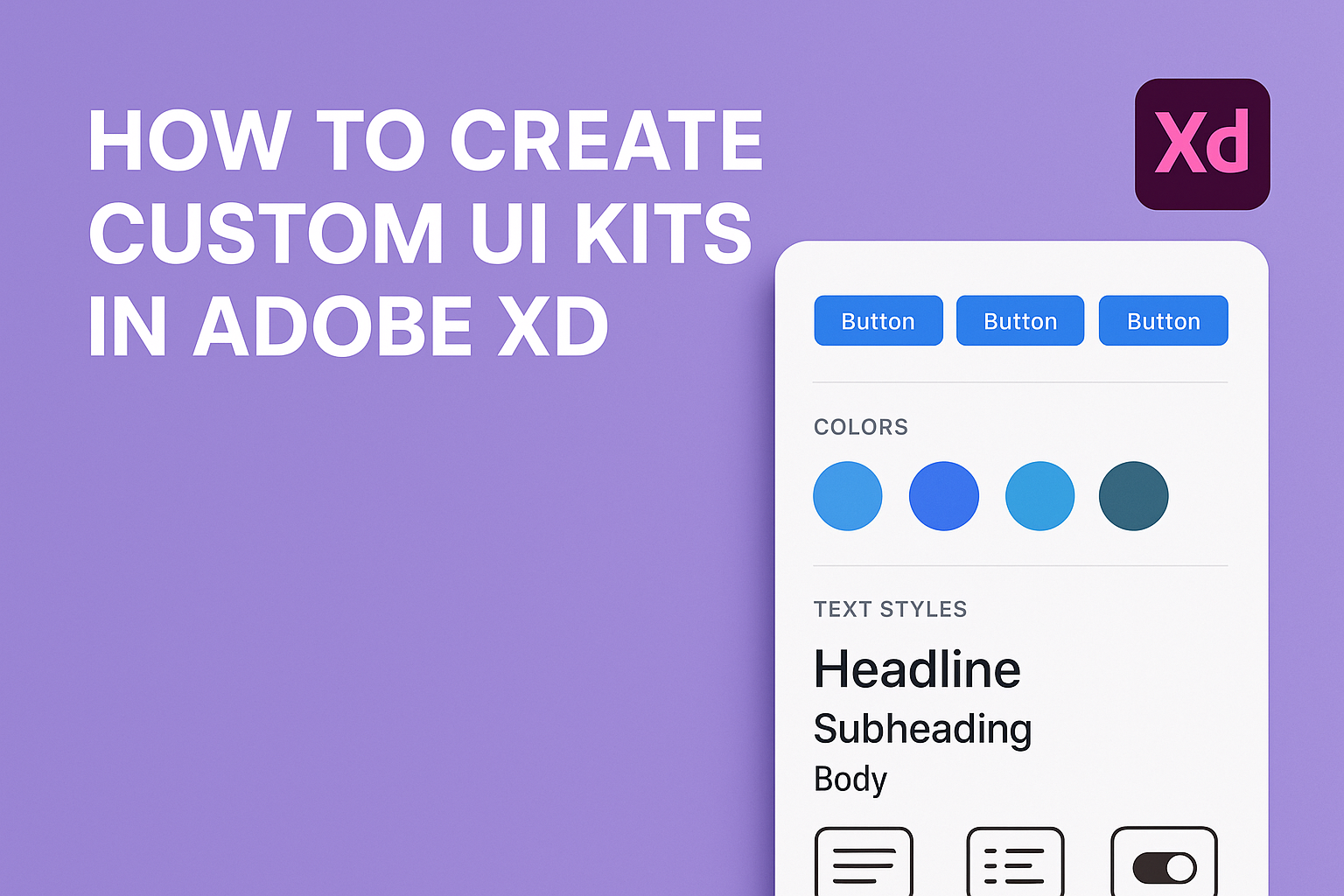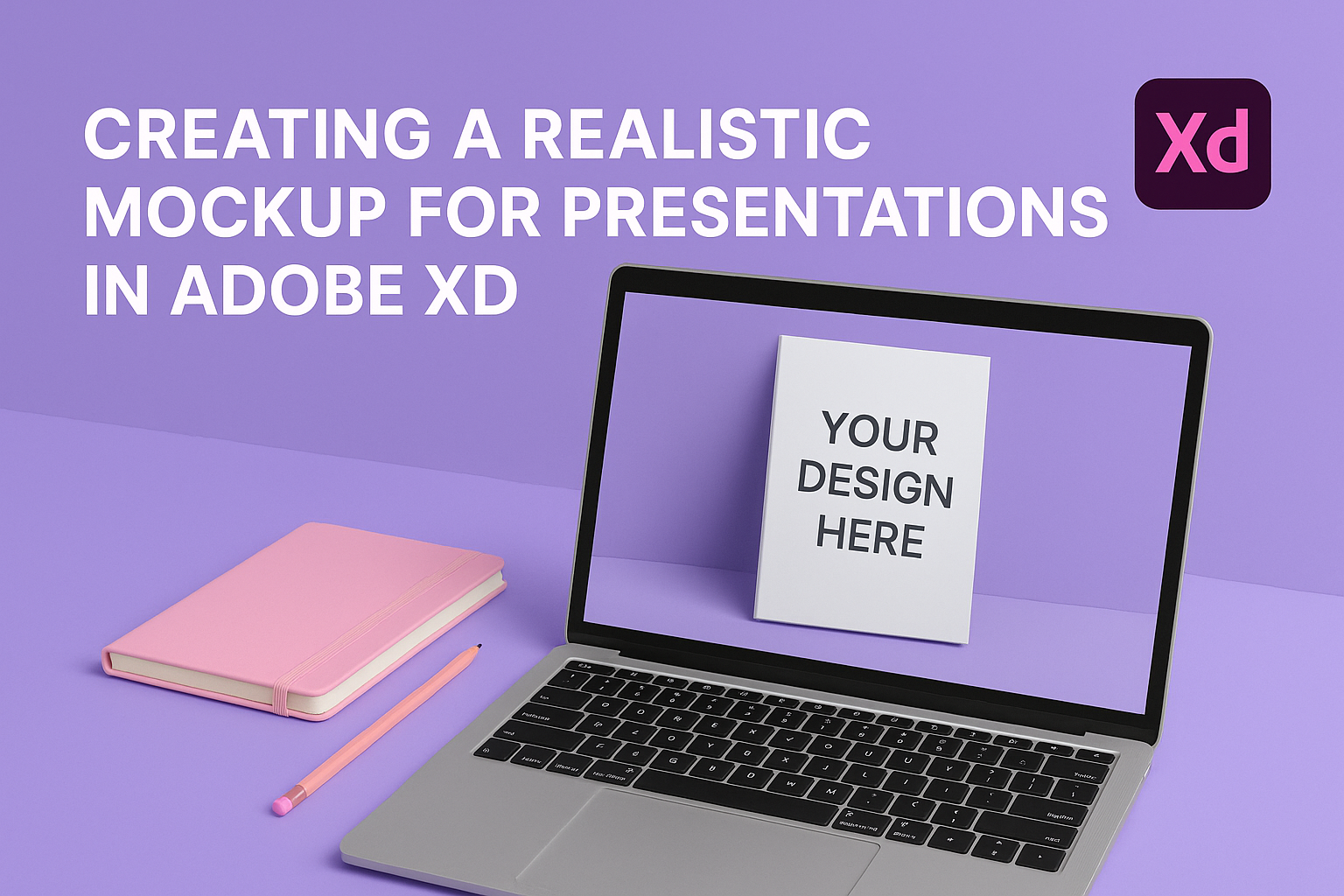Creating a mobile prototype with swipe gestures in Adobe XD is a vital skill for designers who want to improve the user experience of their apps. Swipe gestures make navigation intuitive and engaging, allowing users to move through content effortlessly. Adobe XD offers tools that help designers add these interactions seamlessly. Designing a prototype with …
Adobe XD
Creating a prototype with interactive overlays in Adobe XD is a transformative experience for designers. These overlays allow users to simulate app interactions, providing a realistic preview of the user experience. By using overlays, designers can test and refine their ideas, ensuring that the final product meets user expectations. Imagine crafting a design that looks …
Wireframing is a crucial step in the design process for both apps and websites, providing a clear blueprint before the detailed design begins. Adobe XD offers a user-friendly platform for creating these initial sketches with ease. By opening Adobe XD and setting up a standard 1920 x 1080 px artboard, anyone can start building wireframes …
Designing an e-commerce website can be both exciting and challenging. Adobe XD offers a great platform for this task, allowing designers to create visually appealing and user-friendly interfaces. With Adobe XD, users are able to seamlessly take a project from wireframe to a fully interactive prototype. When using Adobe XD, designers start by selecting the …
Adobe XD’s design tokens are key for achieving consistent branding in digital projects. These tokens include visual elements like colors and character styles. By using design tokens, teams can ensure that every element aligns with the brand’s identity. When working with design tokens, designers can quickly apply changes across multiple components. This efficiency not only …
Designers seeking to elevate their projects can truly benefit from mastering Adobe XD’s states. Interactive components bring designs to life, allowing users to experience prototypes as if they were real applications. By understanding how to create multiple states for components, designers can simulate various user interactions and transitions smoothly. Adobe XD offers a powerful toolkit …
Creating custom UI kits in Adobe XD can greatly enhance a designer’s workflow. Instead of starting from scratch every time, designers can save commonly used components. This allows them to maintain consistency across projects while speeding up the design process. Designers can easily access and modify these kits to fit the needs of specific projects. …
Creating a portfolio website can feel like a daunting task, especially for those not experienced in web design. Adobe XD simplifies this process, making it accessible for beginners to create professional and dynamic portfolios. It offers powerful design and prototyping tools that help showcase talents effectively. With Adobe XD, designers can easily lay out text …
Adobe XD offers designers powerful tools to enhance user interactions, with scroll groups being one of its standout features. These allow for smoother navigation by making specific content areas scrollable. By transforming selected objects into scrollable regions, designers can create an engaging user experience that feels seamless and intuitive. Using scroll groups in Adobe XD, …
Creating a realistic mockup can transform a simple design into an engaging presentation. For designers looking to impress stakeholders and clients, Adobe XD is a powerful tool that simplifies this process. With the right techniques, users can make their designs look like a functioning product, making it easier to communicate ideas effectively. In the world …