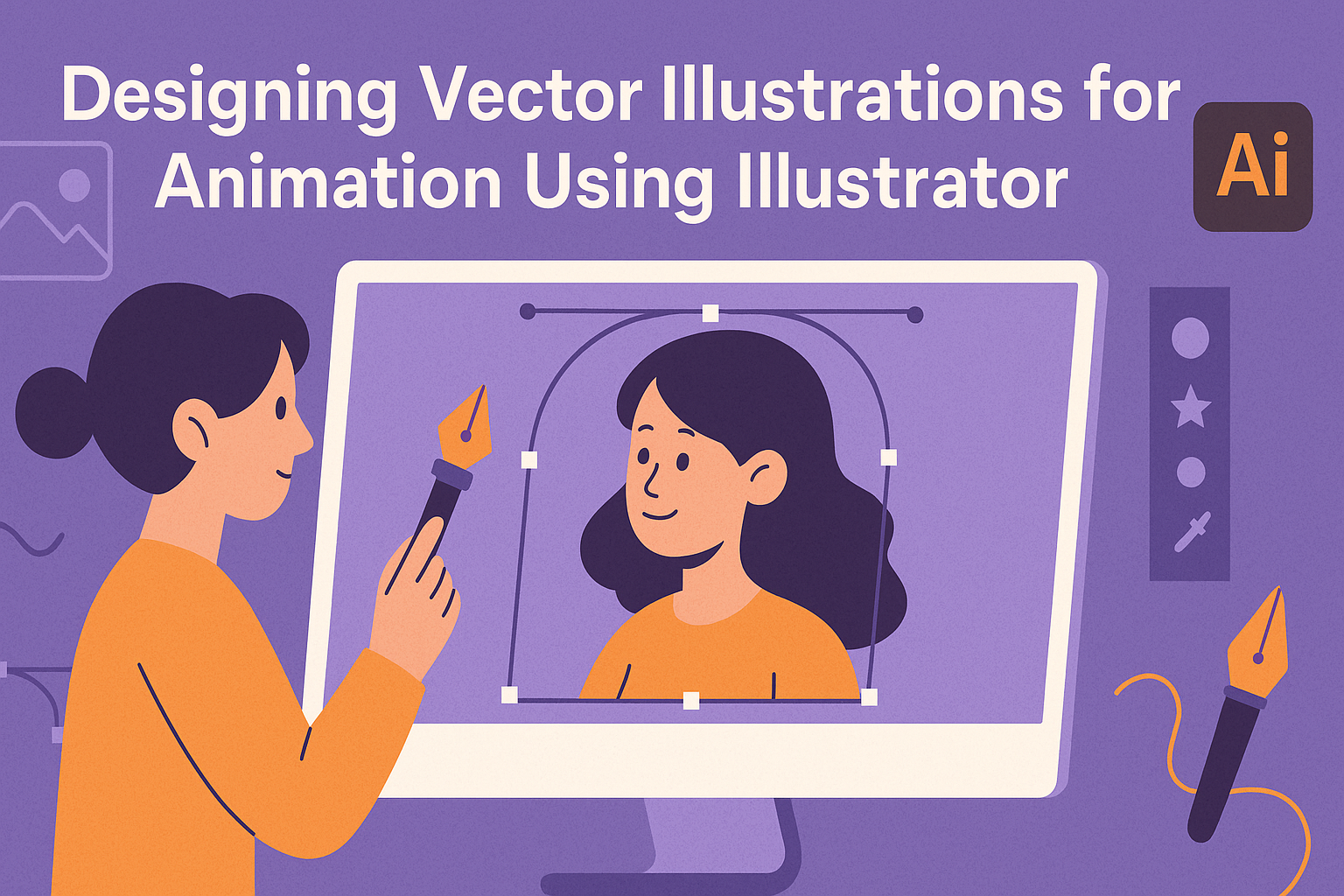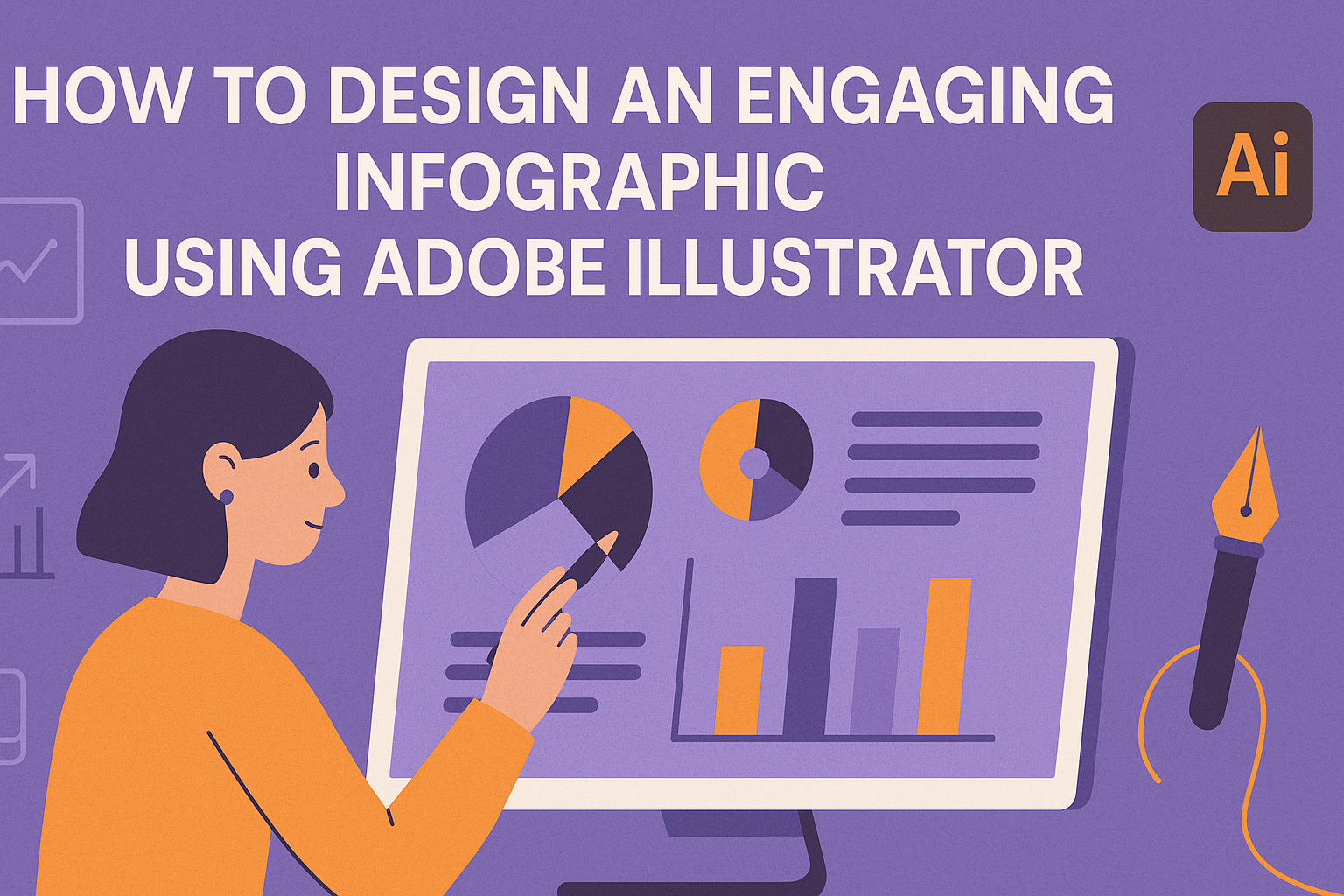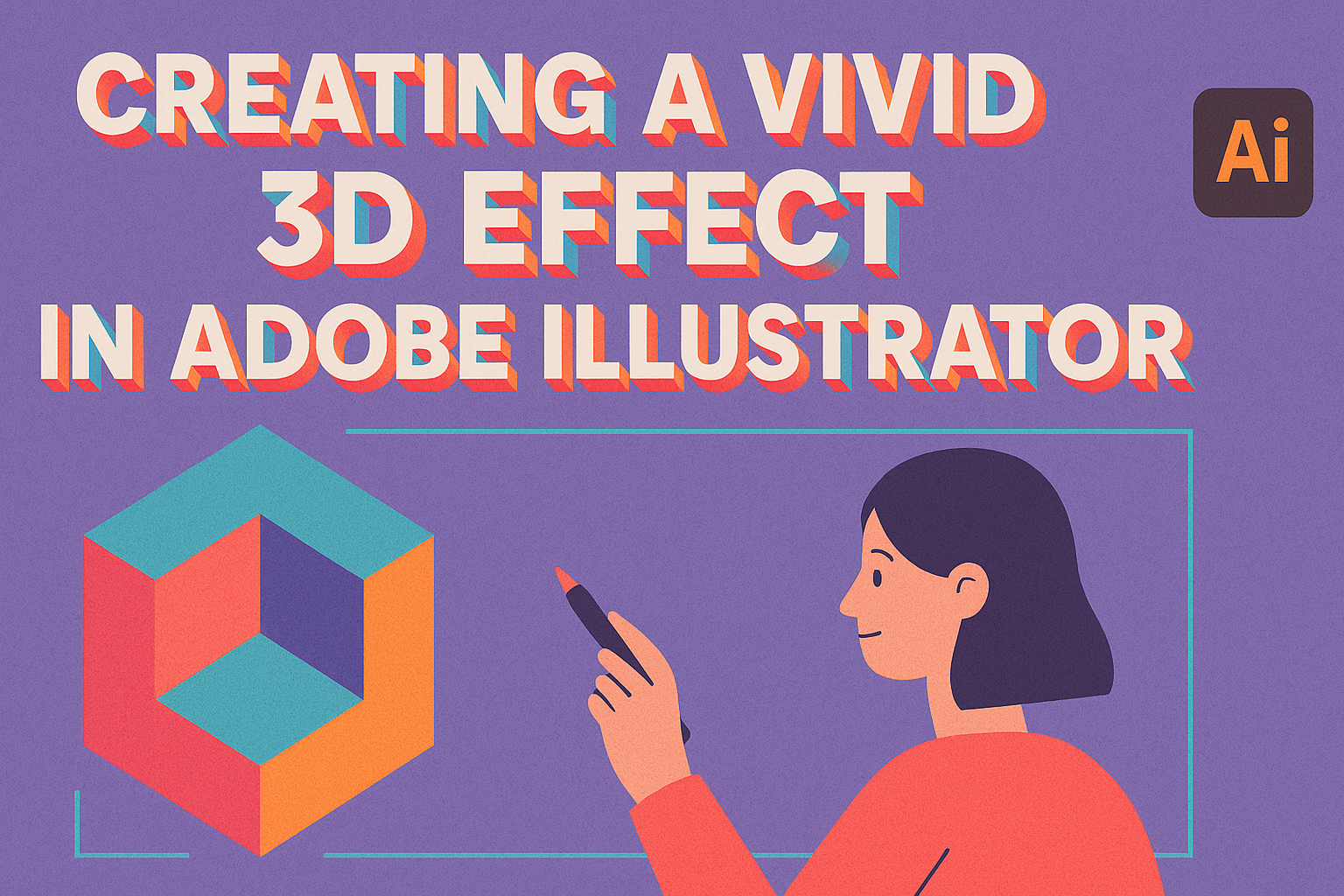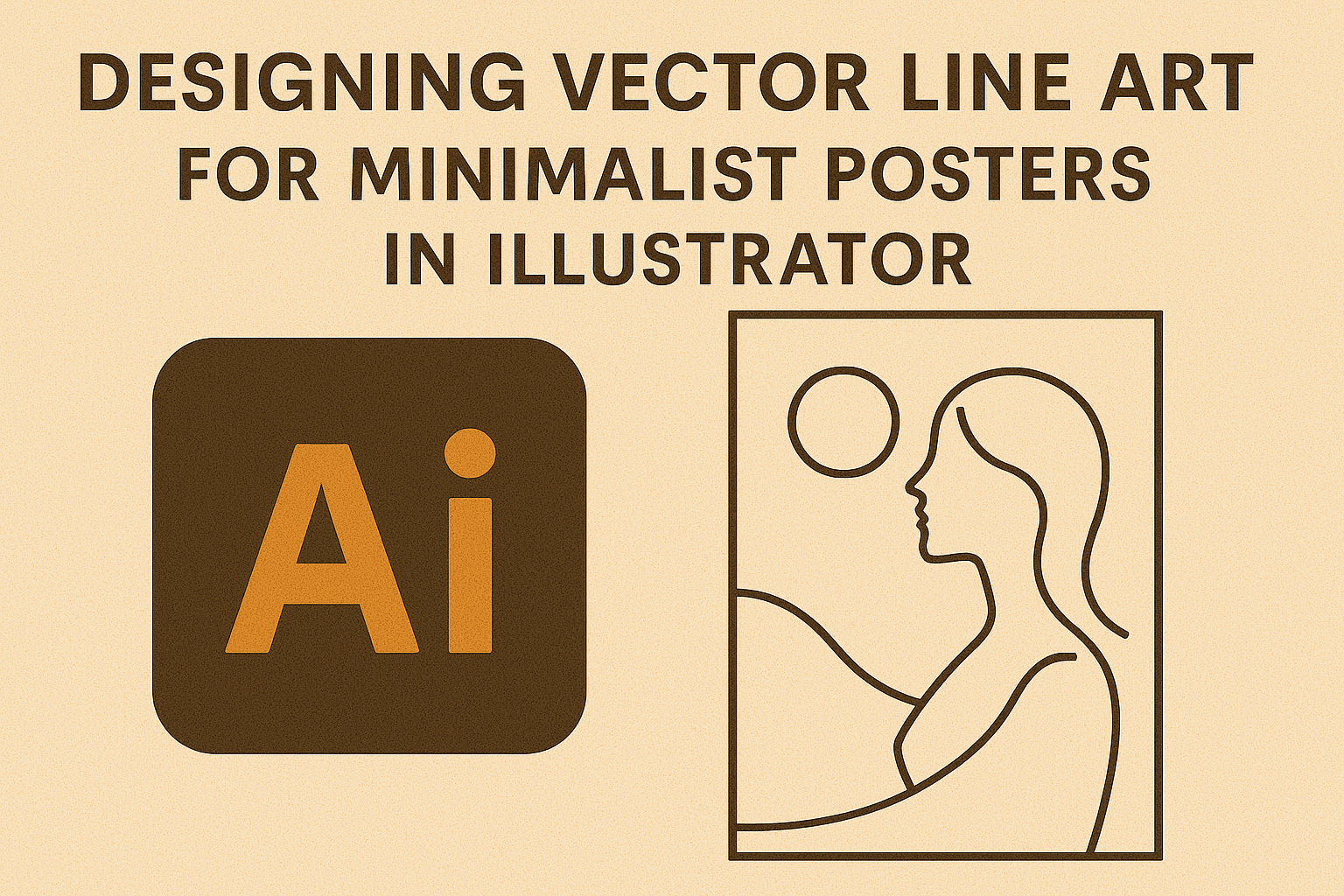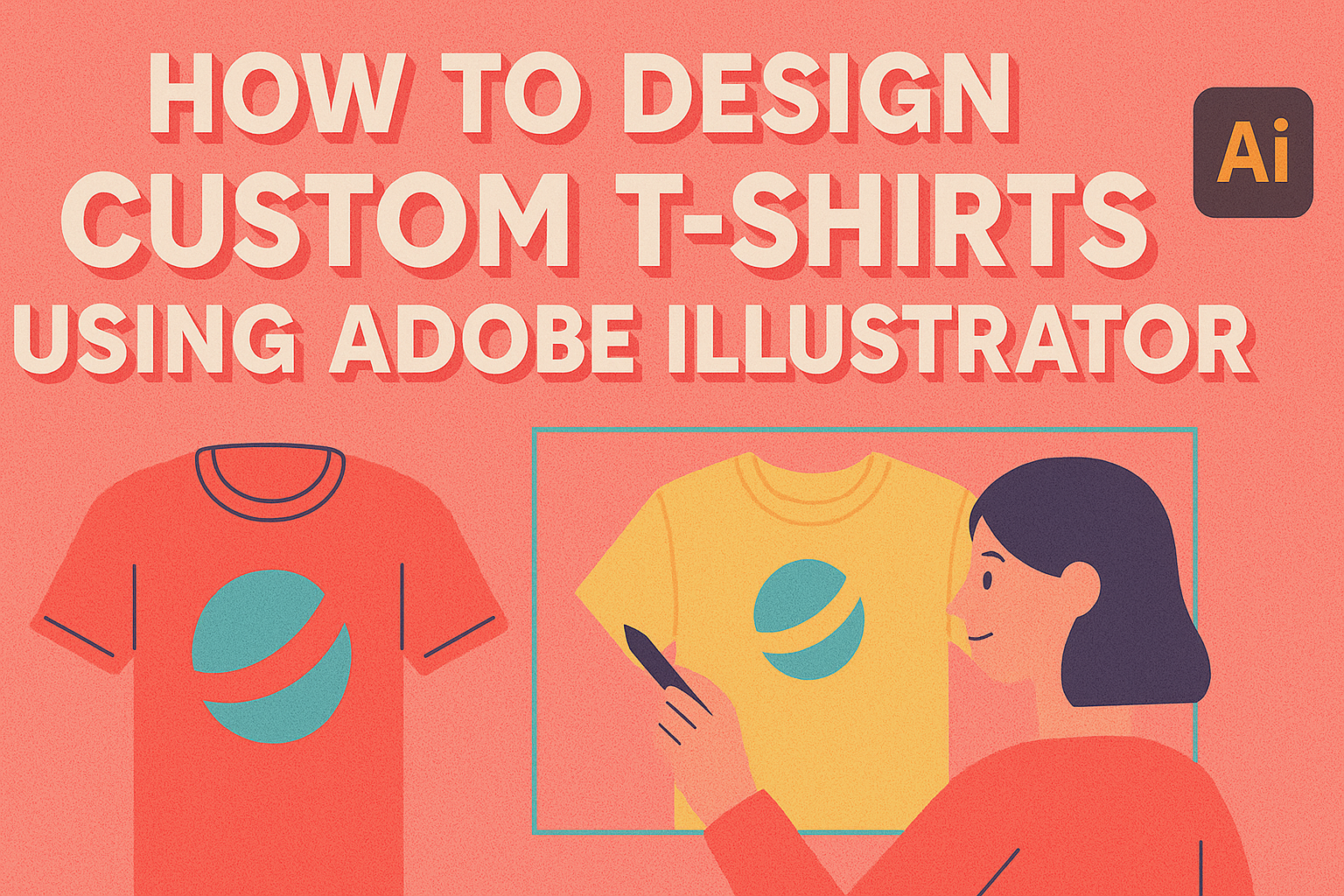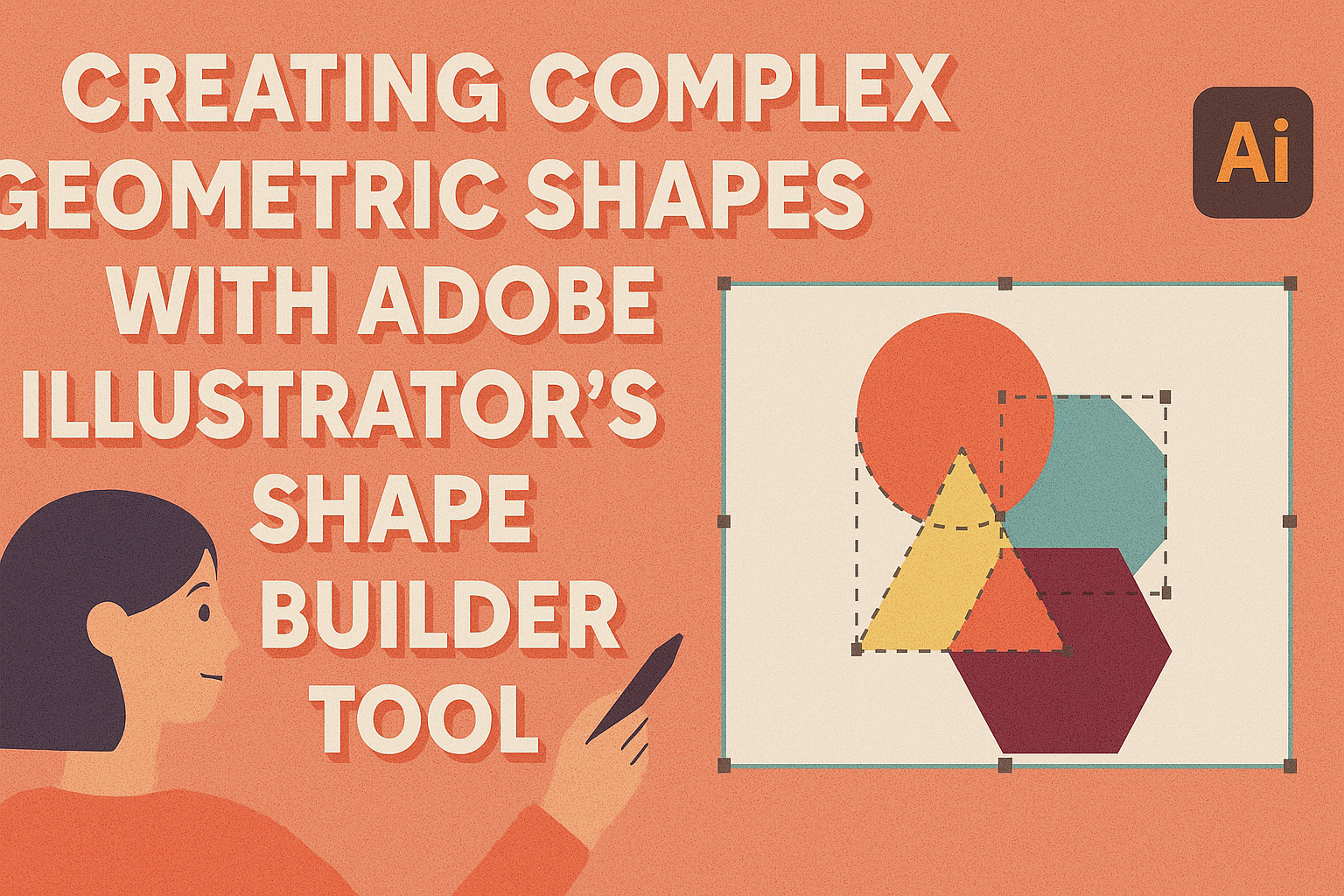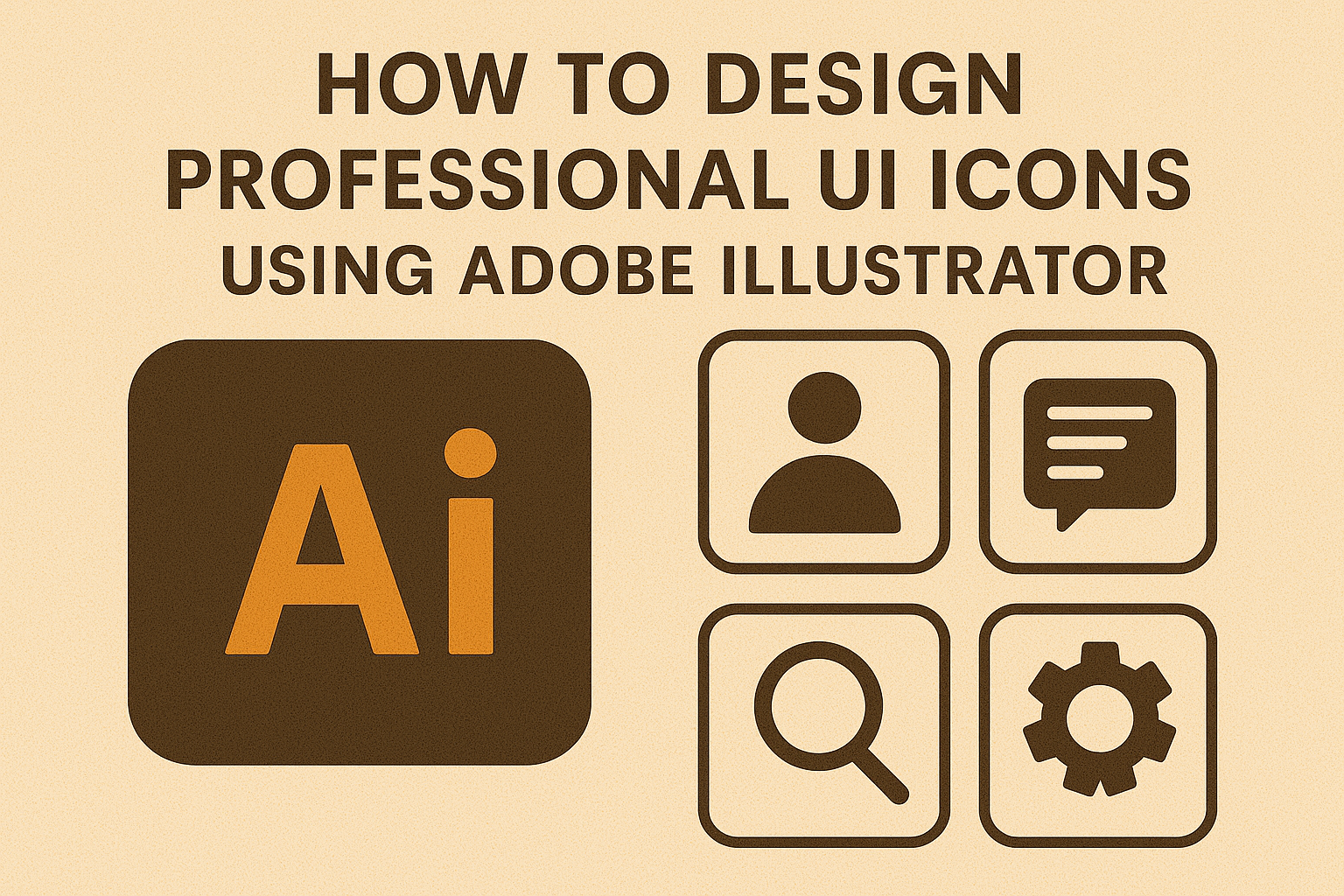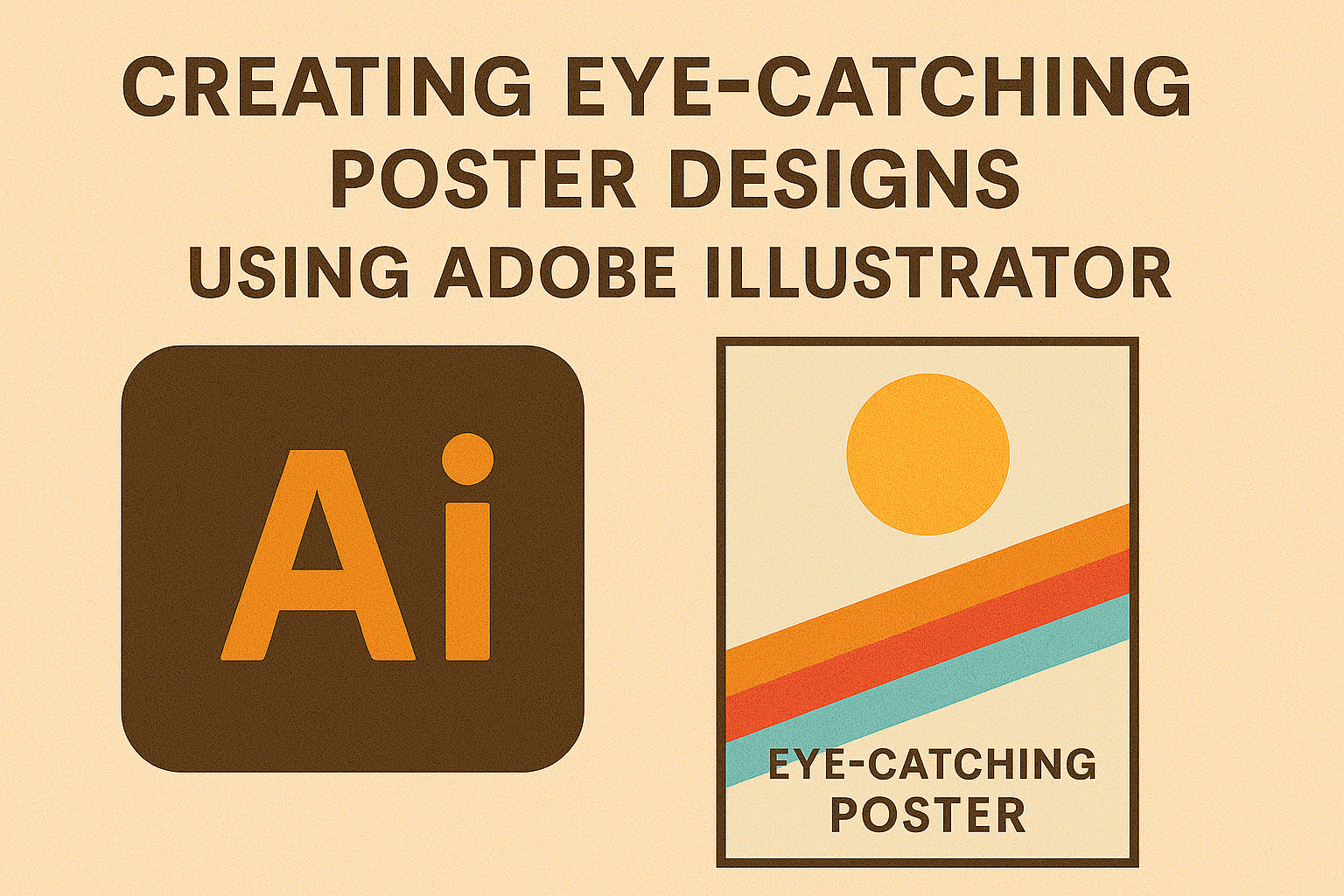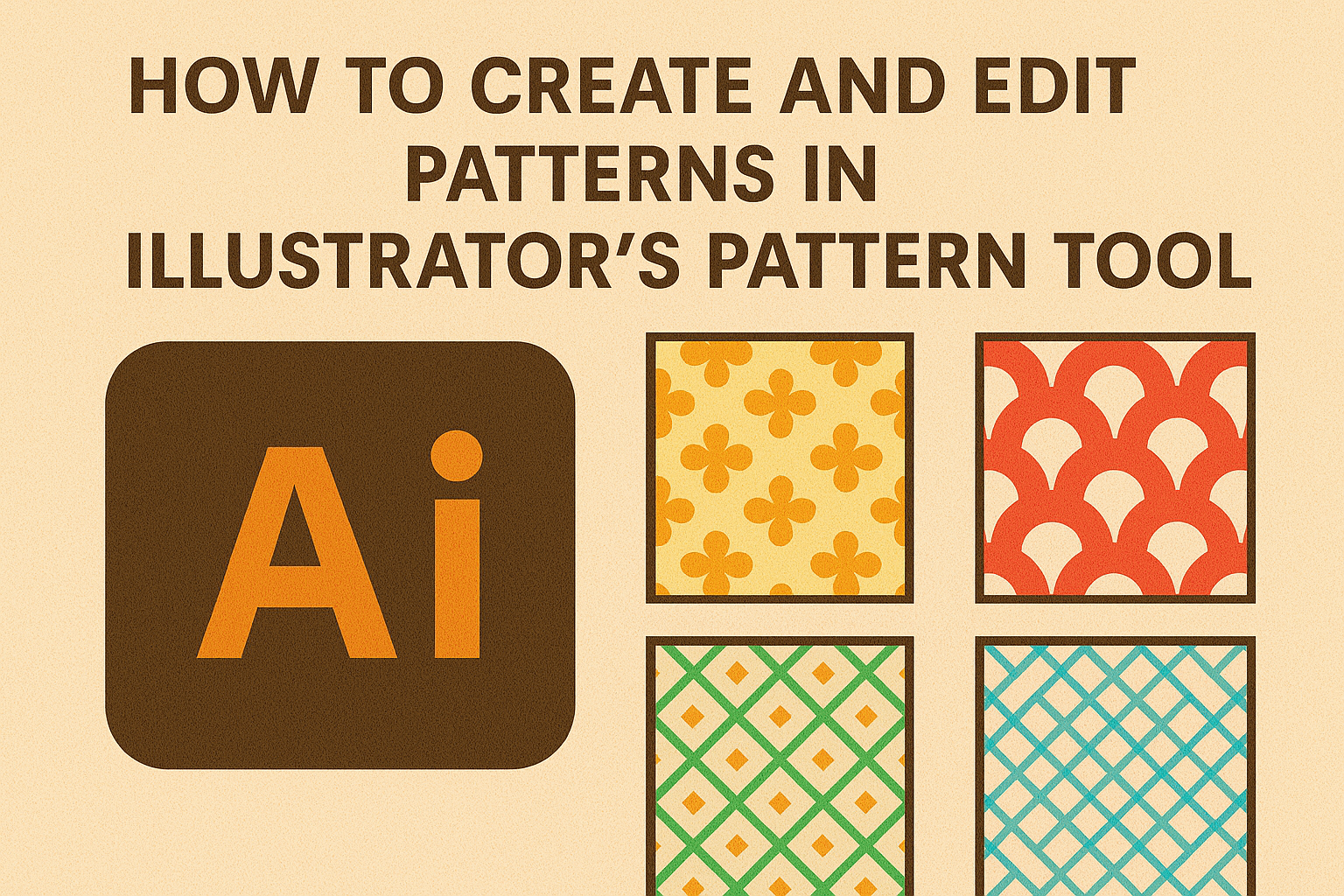Creating vector illustrations in Illustrator is a skill that opens doors to endless possibilities in animation. Designers can transform their static designs into eye-catching animations by mastering simple techniques. Learning how to animate these illustrations makes your content more dynamic and engaging. Through tools like Illustrator and Photoshop, designers can bring their creations to life, …
Adobe Illustrator
Creating an eye-catching infographic is an excellent way to present data in a way that’s both attractive and simple to understand. Adobe Illustrator stands out as a top tool for designing these visuals, offering features that help transform raw data into engaging graphics. With the right techniques, anyone can use Adobe Illustrator to craft infographics …
Creating stunning 3D effects in Adobe Illustrator can transform flat designs into engaging, dynamic visuals. By mastering 3D tools, designers can add depth and dimension, making their artwork stand out. From crafting realistic textures to applying innovative lighting techniques, the process offers endless creative opportunities. Illustrator has a variety of features that simplify the creation …
Creating vector line art for minimalist posters in Illustrator is a fun and creative way to express one’s design skills. Designers can capture attention and communicate effectively using simple lines and minimal colors. This approach not only simplifies the design process but also highlights the elegance of minimalism. Adobe Illustrator is an ideal tool for …
Creating custom t-shirt designs has never been easier with Adobe Illustrator. This powerful tool offers a wide range of options that let users create eye-catching graphics and text. Adobe Illustrator allows designers to bring their unique visions to life with detailed vector art. Starting with a new document, users can set up the ideal workspace …
Creating complex geometric shapes in Adobe Illustrator is made easy with the Shape Builder Tool. By simply merging and erasing simpler shapes, users can quickly create intricate designs. This feature is particularly useful for digital artists and designers looking to speed up their creative process. The Shape Builder Tool not only enhances creativity but also …
Creating abstract art in Adobe Illustrator can seem challenging, but it’s a fun and rewarding process that anyone can master. Illustrator’s Blend Tool is a powerful feature allowing users to transform simple shapes into stunning pieces of art. By learning how to use the Blend Tool effectively, artists can create mesmerizing abstract designs with ease. …
Creating professional UI icons is crucial for any designer looking to make their digital interfaces visually appealing and user-friendly. Adobe Illustrator is an excellent tool that offers a range of features to design stunning and functional icons. By mastering a few key techniques in Illustrator, anyone can elevate their design skills and produce icons that …
Creating eye-catching posters using Adobe Illustrator combines creativity with powerful digital tools. This software offers easy ways to design vibrant and engaging posters. Adobe Illustrator allows users to create custom graphics and utilize a wide range of design elements to captivate the audience’s attention. The use of Adobe Illustrator helps in crafting posters that stand …
Patterns are a fun way to add flair and creativity to any design project. In Adobe Illustrator, the Pattern Tool is a powerful feature that allows designers to easily create and edit patterns. To create a pattern, select your artwork, go to Object > Pattern > Make, and let your creativity shine. With just a …