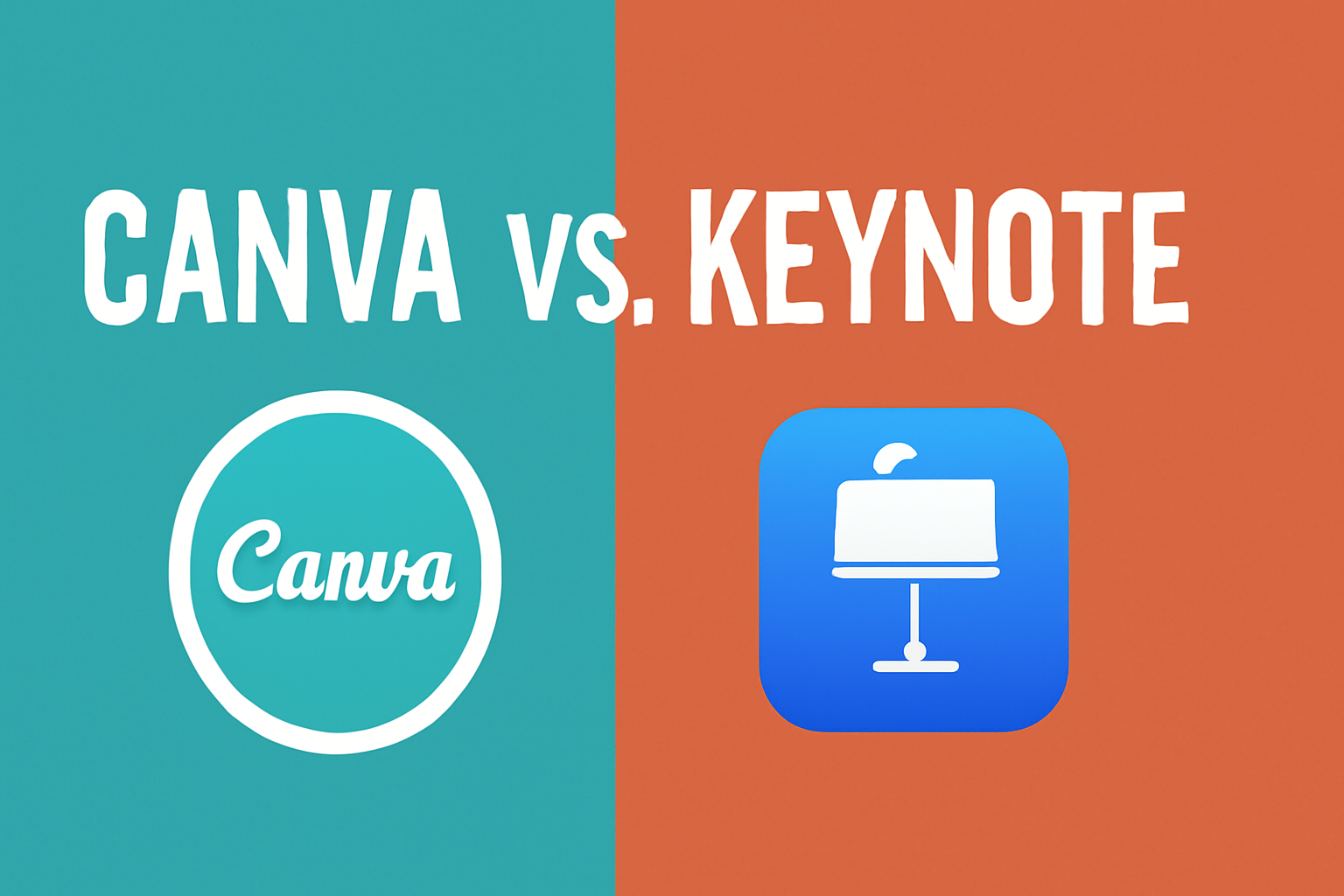Creating presentations and designs just got easier with two popular tools: Canva and Keynote. Each offers unique features that cater to different needs and preferences.
For those who want a versatile, web-based tool, Canva provides a range of design capabilities with its user-friendly interface. It’s perfect for creating various visual content, from social media graphics to presentations.
On the other hand, Keynote appeals to users who prefer high-quality graphics and seamless integration with Apple devices. Keynote is renowned for its advanced design capabilities and intuitive features, making it easy to create professional presentations. Keynote also allows Apple users to utilize tools like the Apple Pencil for interactive diagrams and illustrations, adding a creative touch to their work.
When deciding between Canva and Keynote, consider what you value most in a design tool. Is it the convenience of a web platform with diverse templates or the aesthetic finesse integrated within the Apple ecosystem?
Understanding these differences can help you choose the right tool to enhance your creative projects.
Overview of Canva
Canva is a versatile design platform that provides tools for creating a wide range of designs, from presentations to social media graphics. It’s web-based and offers many design options suitable for both beginners and professionals.
What Is Canva?
Canva is an online platform that allows users to create various types of visual content. It caters to those who might not have extensive design skills by offering user-friendly tools and predefined templates.
Canva’s main appeal is its variety of templates for different design needs such as invitations, posters, and social media posts. Users can drag and drop elements into their designs, making it easy and intuitive. This platform can be accessed from any device with an internet connection.
Key Features
Canva provides a range of features designed to help users create impressive designs. It offers thousands of templates across different categories, allowing users to jump-start their projects.
Canva includes a comprehensive library of images, icons, and fonts. Users can also upload their own photos and customize templates to fit their needs.
Collaboration features enable team members to work on the same project simultaneously. These elements make Canva versatile for personal, educational, or business use.
Ease of Use
Canva’s interface is designed to be user-friendly, catering to individuals with no design experience. The straightforward drag-and-drop functionality allows users to place and adjust elements easily.
Additionally, tutorials and a helpful community support those who need extra guidance. With everything accessible from its web platform and mobile app, Canva ensures that users can design on-the-go.
It’s quick to learn and intuitive, making it ideal for users who need to create quality content efficiently.
Pricing and Plans
Canva offers a range of pricing options to accommodate different user needs.
Canva Free provides access to many templates and design tools, suiting those with basic needs. For more advanced options, Canva Pro offers extra features like more fonts, templates, and a brand kit. This plan also includes additional cloud storage.
Canva for Teams is available for businesses seeking collaborative tools and comes with advanced admin and reporting features. Each plan is designed to provide value depending on the level of design work required.
Overview of Keynote
Keynote is a presentation software developed by Apple, known for its sleek design and integration with Apple devices. It’s ideal for creating polished slideshows with high-quality graphics and animations. Keynote is often praised for its user-friendly interface and powerful features that cater to both beginners and advanced users.
What Is Keynote?
Keynote is part of the iWork suite, designed for crafting presentations. It runs on macOS and iOS platforms, making it a popular choice for Apple users. Introduced in 2003, Keynote has since become a competitor to other presentation tools thanks to its seamless experience on Apple devices.
This software helps create dynamic slides, using both pre-made templates and extensive customization options to suit any presentation style.
Key Features
Keynote stands out with several features that enhance presentation design. Users can incorporate animations, transitions, and interactive charts.
It also allows for collaborative editing, letting multiple users work on the same presentation in real-time. iCloud integration ensures easy access to presentations across devices.
Moreover, Keynote supports various file formats, making it compatible with other software, which simplifies importing and exporting files during collaborative projects.
Design Capabilities
The design capabilities of Keynote are impressive. Users can choose from numerous themes and customize each slide with rich graphics and smooth transitions.
With tools for editing images and videos, adding voiceovers, or using live video, the level of creativity is vast. Integration with Apple Pencil on iPads also allows for drawing directly onto slides, offering even more personalization.
Pricing and Availability
Keynote is available for free to all Apple users, making it an attractive option for those with macOS or iOS devices. It can be downloaded from the App Store, providing easy access for new users or those updating to the latest version.
This zero-cost pricing model is a significant benefit for students, educators, and professionals alike, granting access to powerful presentation tools without a financial burden.
Comparing User Interfaces
When choosing between Canva and Keynote, the user interface plays a crucial role. Canva offers a straightforward design with drag-and-drop features, while Keynote provides a sleek and professional layout. Here’s a closer look at what each interface has to offer.
Canva’s Interface
Canva is designed for those who value simplicity and ease of use. Its drag-and-drop functionality makes it accessible even to beginners.
Users can easily pick from a vast library of templates without needing advanced skills. The side panel organizes tools neatly, allowing for quick access to everything from shapes to text boxes.
Customization is easy with Canva. Users can change colors, fonts, and layouts in just a few clicks. The interface supports various formats like PDFs, making it practical for diverse needs.
Additionally, Canva’s web-based platform is accessible from any device with internet access.
With an intuitive user interface, Canva focuses on making design approachable for everyone. The combination of template variety and ease of use makes it a popular choice for creating presentations, social media graphics, and more.
Keynote’s Interface
Keynote, by Apple, delivers a more polished and professional feel. It’s known for its clean design that showcases Apple’s typical elegant style.
Users can find a toolbar with essential functions at the top, facilitating quick adjustments to slides and elements.
This interface offers a range of themes and interactive charts. Users can animate slides with impressive transitions, providing a dynamic way to captivate audiences. Keynote’s seamless integration with other Apple products makes it particularly appealing to Mac users.
For those who prefer a structured and refined design experience, Keynote’s interface is both user-friendly and sophisticated. Its focus on visuals and animation offers a compelling option for creating visually engaging presentations.
Template Libraries and Customization
Canva and Keynote both offer extensive template libraries and customization options, making them suitable for different design needs. Canva provides a vast array of ready-made templates, while Keynote caters to those who prefer more tailored presentation designs.
Canva’s Templates
Canva is known for its wide range of templates ideal for various design projects. From social media graphics to presentations, users can access thousands of pre-designed elements.
These templates are easily customizable, allowing for changes in colors, fonts, and images. Users without design experience can produce professional-looking content thanks to Canva’s drag-and-drop interface.
The platform also offers flexibility with its free and premium templates. While the free version includes a substantial library, premium users gain access to more unique designs, facilitating enhanced creativity.
Keynote’s Templates
Keynote provides a selection of templates that are particularly useful for presentations. While its library is smaller than Canva’s, Keynote’s templates focus on creating visually appealing slides with clean lines and modern layouts.
Users often appreciate Keynote for its simplicity and minimal aesthetic.
Customization in Keynote is robust, allowing users to modify almost every aspect of a slide. Advanced users can take advantage of Keynote’s animations and transitions to add a dynamic element to their presentations. Thus, Keynote is favored by those who seek a more polished and professional look in their presentation slides.
Collaboration Features
When comparing collaboration tools, both Canva and Keynote provide distinct features that cater to team needs. Canva emphasizes real-time editing, enabling teams to work simultaneously on designs. Keynote focuses on compatibility across Apple devices, offering seamless collaboration experiences.
Real-Time Editing in Canva
Canva allows team members to edit designs at the same time. This can be especially useful for marketing teams or creative agencies where quick feedback and adjustments are essential.
With its cloud-based platform, changes are saved automatically, minimizing the risk of losing work.
Collaboration is made easy with comment features and version history. Team members can leave feedback directly on the design, and the version history ensures that users can track changes or revert to earlier versions if necessary.
Canva is highly accessible, as it works on most web browsers and even has mobile apps for designing on-the-go. This flexibility makes it a versatile tool for teams looking to boost creativity without being tied to a desktop environment.
Collaboration in Keynote
Keynote offers a different approach with its focus on Apple ecosystem integration. Users can collaborate in real-time across devices like Mac, iPad, and iPhone.
This cross-device compatibility is great for teams already embedded in the Apple ecosystem, allowing them to switch seamlessly among devices during a project.
Keynote’s Keynote Live feature lets users present slideshows remotely to a wide audience, ideal for remote presentations or meetings. It also supports comments and annotations directly within the slides, making it easy for team members to provide input.
While not as versatile across different operating systems as Canva, for those who use Apple products, Keynote provides a cohesive and integrated collaboration experience that is hard to beat.
Export and Sharing Options
When creating presentations, how you export and share them can be just as important as the design itself. This section examines how Canva allows for flexibility in exporting, and how Keynote streamlines sharing on Apple devices.
Exporting From Canva
Canva provides a variety of export options to accommodate different needs.
Users can export their presentations as PDFs, which is ideal for maintaining the integrity of the design, or as PowerPoint files, allowing for further edits in Microsoft PowerPoint.
For visual content, exporting in image formats like JPEG and PNG is possible, which can be helpful for sharing on social media or embedding into websites.
Another useful feature is the ability to export as a video. This is especially beneficial for animated presentations, as it ensures that all transitions and effects are preserved.
Furthermore, Canva users can directly share their presentations via a link or integrate them into their Google Drive for easy access.
Sharing Presentations in Keynote
Keynote offers several sharing options, making it easy for users to present their work.
On Apple devices, Keynote presentations can be shared through AirDrop, which is useful for quick transfers to nearby devices. Team collaboration is smooth too, as iCloud integration lets multiple users edit simultaneously.
Presentations can be exported in multiple formats such as PDF, PowerPoint, or a movie file. Exporting as a movie is great for presentations rich in animations and transitions, ensuring nothing is lost in translation.
Integration with Apple’s ecosystem means that Keynote works well with apps like Pages and Numbers. Sharing through Apple Mail or Messages is also seamless.
This tight integration with Apple services offers an efficient and user-friendly way to share and store presentations.
Platform Support and Integration
Canva and Keynote differ in how they work across devices and integrate with other platforms. This affects how users access and utilize each tool for their design needs.
Canva Compatibility
Canva is highly accessible, working seamlessly on various devices. Users can access it through any web browser, making it convenient for both Windows and Mac computers.
Additionally, Canva offers a robust app for mobile devices, including iOS, which allows users to create and edit designs on the go. This versatility ensures that users can start their work on one device and continue on another without hassle.
When it comes to integration, Canva supports numerous third-party apps, enhancing its functionality. Integrations with platforms like Dropbox, Google Drive, and Slack make it easier to collaborate and share work.
Its compatibility with social media platforms allows users to post their creations directly from Canva.
Keynote on Different Devices
Keynote is designed to work best within the Apple ecosystem. It comes pre-installed on Apple devices, including Macs, iPads, and iPhones, ensuring smooth performance across these platforms.
For users within this ecosystem, Keynote syncs effortlessly through iCloud, allowing work to be accessed and edited from any Apple device.
While Keynote is primarily for Apple products, it can also be accessed on Windows computers through iCloud or via a web-based version. However, this might not offer the same level of performance or features as the native app.
Keynote integrates well with other Apple services and apps, like Numbers and Pages, fostering creativity and productivity within the Apple environment.
Pros and Cons
When comparing Canva and Keynote, each tool has its strengths and weaknesses that can influence a user’s choice. Canva excels with its design flexibility and user-friendliness, while Keynote shines with its polished presentation features and integration within the Apple ecosystem.
Advantages of Canva
Canva is a versatile design platform accessible to everyone, regardless of their design skills. Its intuitive drag-and-drop interface makes creating designs simple for users.
A standout feature is its extensive library of templates covering various formats such as social media posts, flyers, and presentations. Users can select from a wide array of fonts, shapes, and graphics to customize their projects further.
Another benefit is Canva’s ability to export designs in multiple formats, including PDF and JPEG. This flexibility supports diverse applications, allowing users to create everything from basic infographics to complex marketing materials.
Additionally, Canva’s collaborative tools enable multiple users to edit a project simultaneously, making teamwork smoother.
With many tools at their fingertips, users find Canva an excellent choice for quick and appealing designs without needing extensive design knowledge or software costs.
Limitations of Canva
While Canva is a powerful tool, it does have limitations. The platform’s reliance on an internet connection can be a drawback for users in areas with inconsistent connectivity, as it is primarily web-based.
Furthermore, some of the more advanced features and premium content require a subscription, which may not be ideal for those seeking a free solution.
Design limitations can also occur in Canva, particularly when seeking deeply customizable options. Although Canva offers a wide range of templates and design elements, truly unique or intricate design projects might find the platform lacking.
While it accommodates many needs, users looking for high-end capabilities might find these limitations restrictive.
Strengths of Keynote
Keynote stands out as a top choice for those seeking polished, professional presentations. As part of the Apple suite, Keynote seamlessly integrates with other Apple products, enhancing productivity for users already within the ecosystem.
This software excels in its visual appeal, offering smooth animations and transitions, which help in crafting engaging presentations.
Another strength is Keynote’s capability to use Apple’s hardware, including the Apple Pencil for drawing and annotation on iPads. This feature allows for interesting interactive presentations.
Keynote users enjoy built-in themes and strong image editing tools, giving them control over the visual aspect of their slideshows.
These features make Keynote especially appealing for users seeking high-quality, visually attractive presentations without needing to purchase additional software.
Weaknesses of Keynote
Despite its polished offerings, Keynote has certain limitations. Initially, its exclusivity to macOS and iOS might be a hurdle for non-Apple users who cannot access this software.
This constraint may limit team collaborations or cross-platform sharing and can pose challenges with compatibility when sharing files with non-Apple users.
Customization in Keynote, while substantial, may not suffice for power users accustomed to highly detailed design features found in competitor software like PowerPoint or Prezi. Furthermore, users new to Apple’s environment might face a learning curve when using Keynote, as its interface can feel unfamiliar initially.
For users outside the Apple environment or those needing multi-platform access, these weaknesses might outweigh Keynote’s advantages.
Use Cases and Applications
Canva and Keynote serve unique purposes for different user needs. Canva is often preferred for its versatility in graphic design and marketing, while Keynote excels in creating polished presentations, especially for Apple users.
Professional Use with Canva
Canva is a web-based design tool that is popular among professionals for creating various visual content. It allows users to design presentations, social media graphics, and marketing materials with ease.
Its drag-and-drop interface is user-friendly, making it accessible to people without design experience. Professionals use Canva for making eye-catching graphics quickly.
It offers a vast library of templates and elements. This helps users save time on design and focus on content.
Canva is also beneficial for collaboration, allowing teams to work on projects together seamlessly. You can share designs with team members and gather feedback in real time. This feature is particularly helpful for businesses that rely on visual content for communication and marketing.
Presentations with Keynote
Apple’s Keynote is a built-in application for Mac users that is ideal for creating presentations.
Keynote offers a range of design tools and effects, making it suitable for creating professional and visually appealing presentations.
The app includes powerful animation features and high-quality themes, which help users make engaging slide decks.
Keynote is specifically tailored for Apple environments. This makes it convenient for users who work within the Apple ecosystem.
Integration with other Apple products enhances its capabilities and streamlines workflow.
Additionally, because Keynote comes pre-installed on Apple devices, it’s readily available without the need for downloads or extra purchases.
This ease of access makes it a popular choice among Apple users for business and educational presentations.