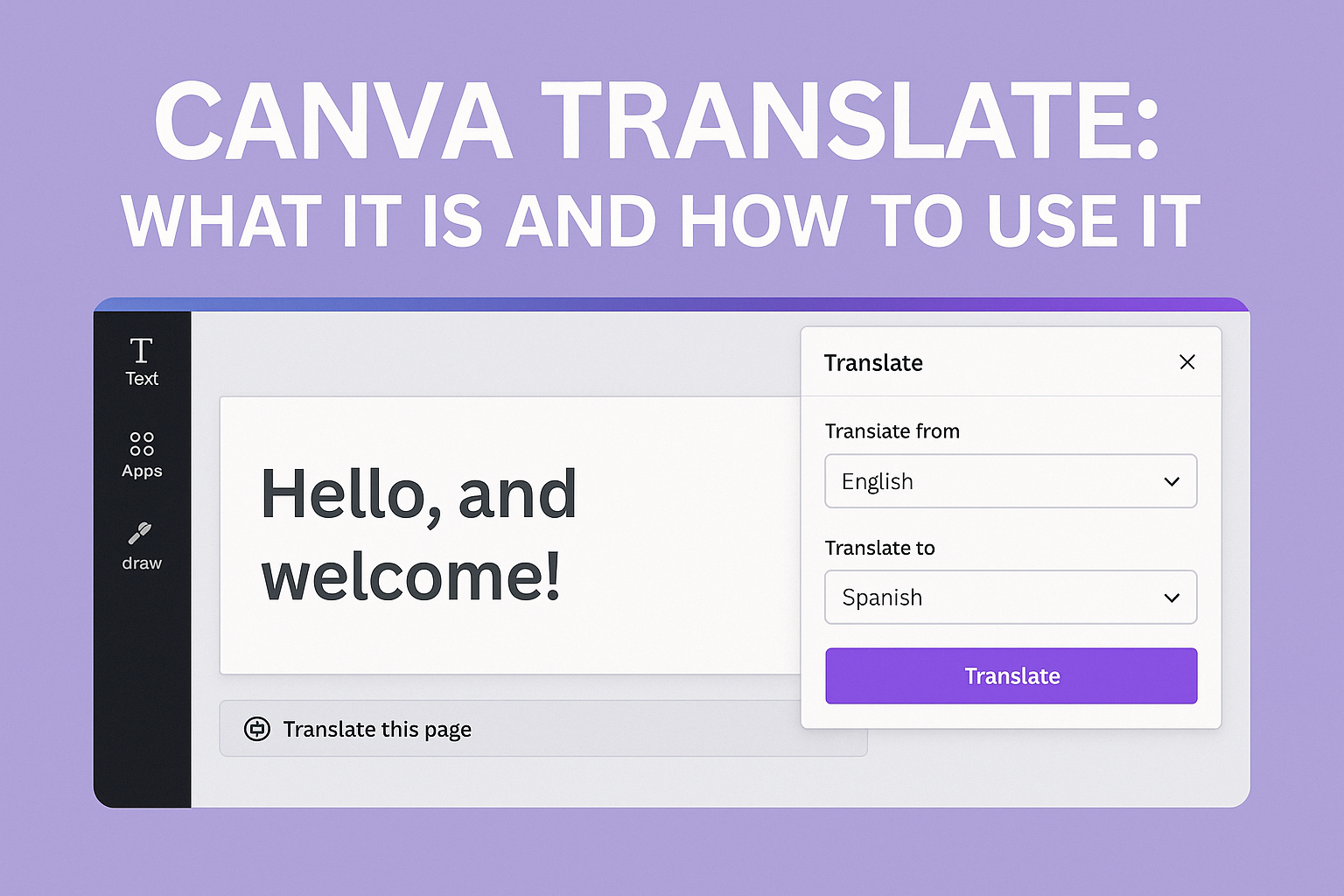Canva Translate is a useful tool for anyone looking to create designs in multiple languages. This feature allows users to automatically translate text in their designs, making it easier to connect with a broader audience.
With just a few simple steps, users can select their target language and see their text transformed.
Using Canva Translate is straightforward, regardless of design experience. They simply open their project, choose the Translate option, and follow prompts to create translations instantly. This not only saves time but also enables creatives to focus on what they do best—designing engaging content.
For those wanting to reach international customers or engage diverse communities, Canva Translate opens up new possibilities. It empowers designers to make their work accessible to a wider audience while retaining the visual appeal of their projects.
Exploring Canva Translate
Canva Translate makes it easy for users to translate their designs into different languages. This tool can help expand the audience for designs and ensure the message is clear for everyone.
The Basics of Canva Translate
Canva Translate allows users to translate text within their designs quickly. To get started, a user opens their design in Canva and clicks on the “Apps” button on the side panel.
From there, they can find and select “Translate.”
After selecting the text box they want to translate, they can right-click and choose “Translate text.”
Users can also create a new translation project, keeping their original design intact while generating a translated copy. It is a simple process that works on all types of designs, making it accessible for anyone needing translation.
Benefits of Using Canva Translate
There are several advantages to using Canva Translate. First, it saves time and effort by automating the translation process. Users can quickly convert their designs without needing outside software.
Another benefit is the ability to reach wider audiences. By offering designs in multiple languages, creators can engage with more people. This is especially useful for businesses and educators.
Canva Translate also supports various languages, allowing users to connect globally. Best of all, the tool is free to try, making it an excellent option for anyone looking to enhance their design projects.
How to Use Canva Translate
Canva Translate offers an easy way to convert text in designs to different languages. Users can access it simply and follow a few steps to translate their work effectively.
Accessing Canva Translate
To start using Canva Translate, a user must first log into their Canva account. Once logged in, they should open any design that contains text.
On the left sidebar, they can find the Apps tab. By clicking on this tab, they will see a list of available applications. Searching for “Translate” helps them locate the tool quickly.
They can select it to add the translation feature to their design. After this, a new panel will appear, allowing users to proceed with their translation.
Step-by-Step Guide to Translating Your Designs
After accessing Canva Translate, users can begin translating their text.
First, select the text box that needs translation. Right-clicking will show an option to Translate text.
This will create a copy of the original page, preserving the design. Users can choose to turn off this feature if they don’t want the original page altered.
Next, select the target language from a dropdown menu. After that, click the Translate button, and the text will be translated automatically.
It is essential to review translations as automated results may require editing for accuracy and tone.
Tips for Effective Translation
For the best results, users should keep these tips in mind.
First, use clear and simple language in the original design. This makes the translation process smoother.
Additionally, always double-check the translated text for any errors or awkward phrases.
It may be helpful to get feedback from a speaker of the target language to ensure the translation sounds natural.
Users should also consider adjusting the font size if the translated text is longer. This will maintain the design’s visual appeal.
Canva Translate in Action
Canva Translate provides practical solutions for users needing quick and accurate translations. This tool is useful across various industries and scenarios, making it easier to share designs in different languages.
Real-World Applications
Canva Translate serves different needs across various fields. For businesses, it allows marketing materials or presentations to be effortlessly translated into multiple languages. This enhances customer engagement and broadens target audiences.
Educators find it beneficial as well. Teachers can translate educational resources for students who speak different languages. This promotes inclusivity and ensures that everyone can access the same information.
Additionally, event planners can use Canva Translate for invitations or promotional graphics. They can quickly adapt materials for diverse guests, making the event more welcoming.
Success Stories
Many users have experienced the advantages of Canva Translate.
A small business owner shared how translating product descriptions helped increase sales in international markets.
Using the tool, she easily created bilingual promotional materials.
Another example comes from a teacher who used Canva Translate to create worksheets in both English and Spanish.
This made lessons more accessible for her students, improving learning outcomes.
Event planners have also shared their success.
They reported that translating invitations led to higher attendance rates for multicultural events.
Canva Translate played a vital role in connecting with different communities effectively.