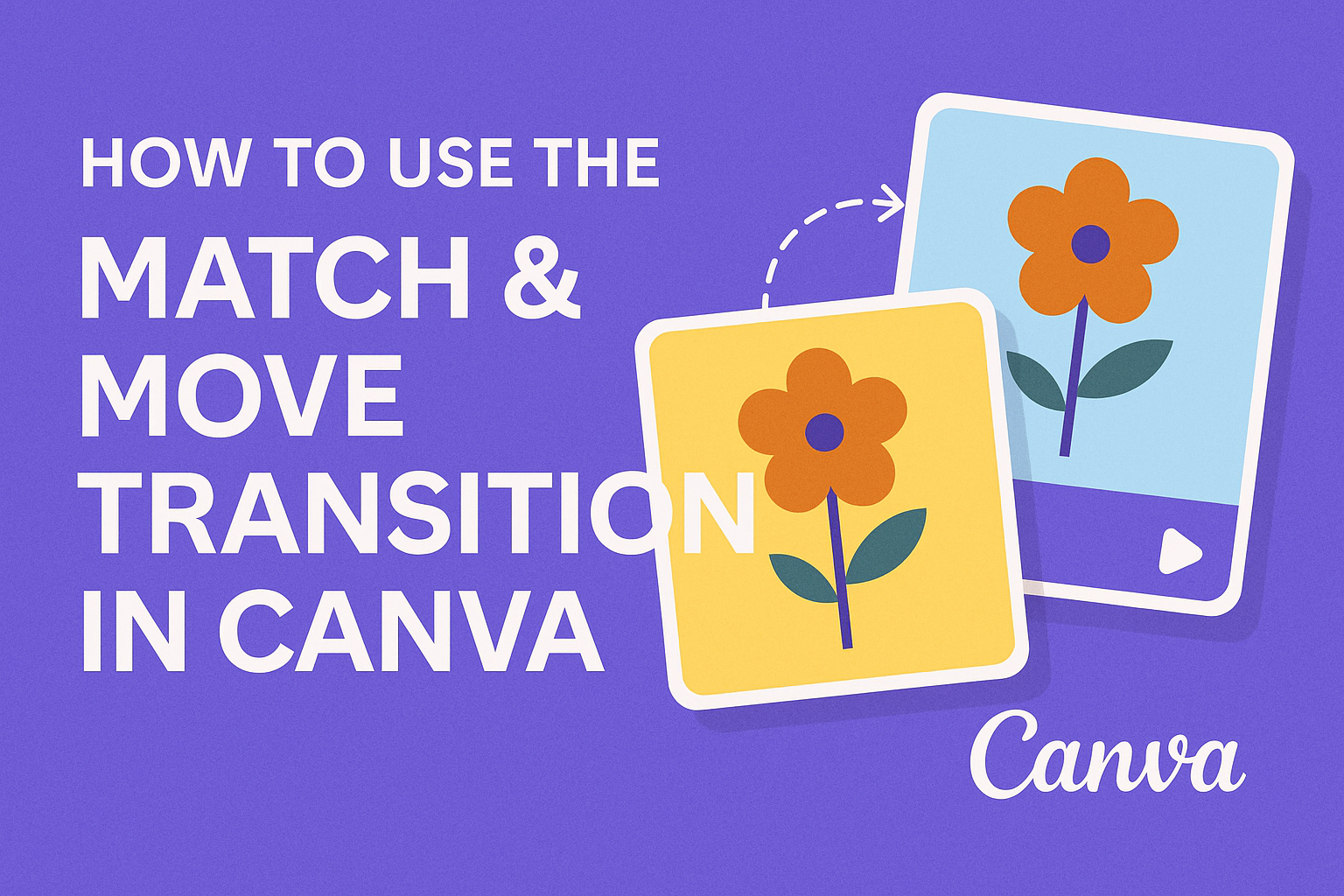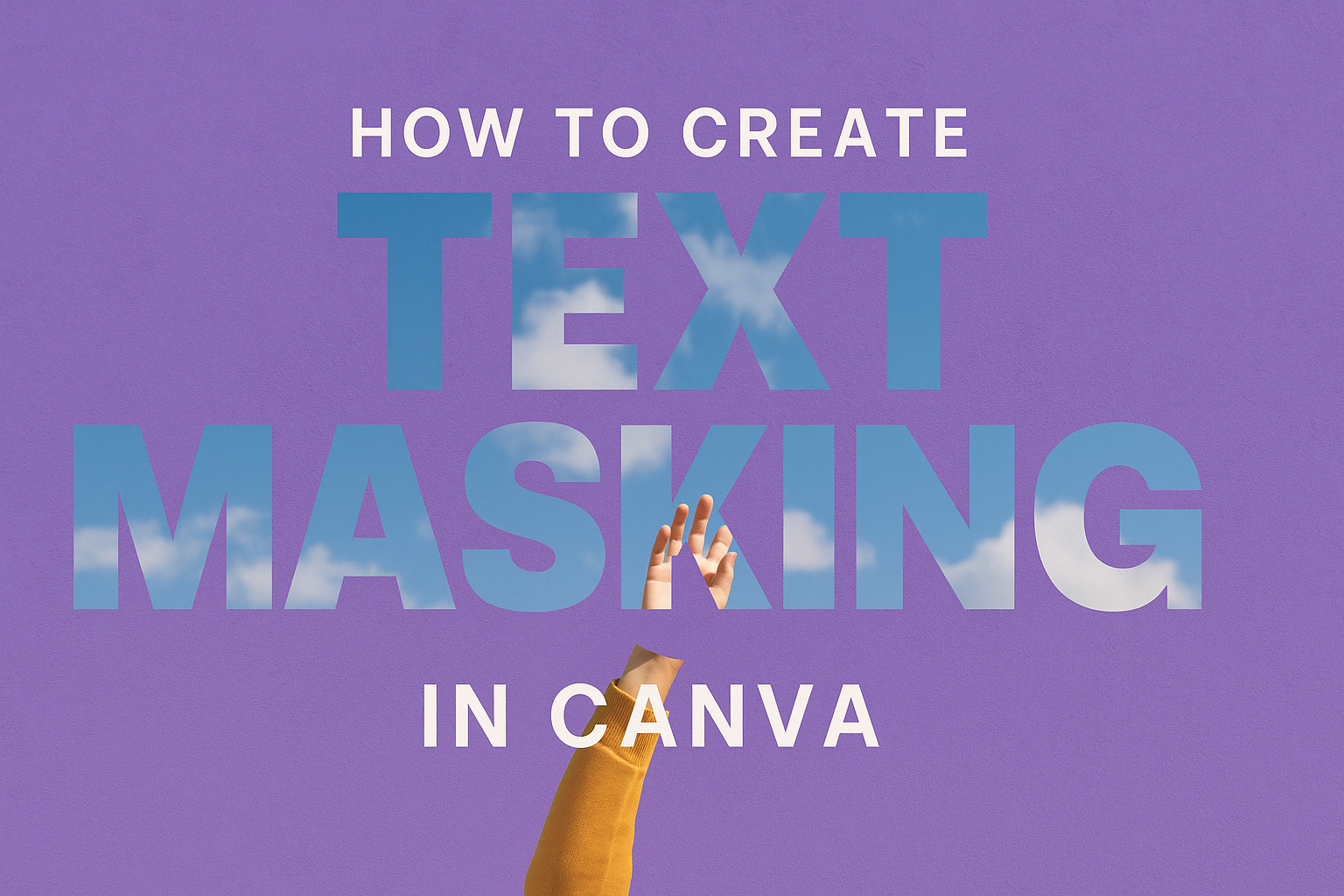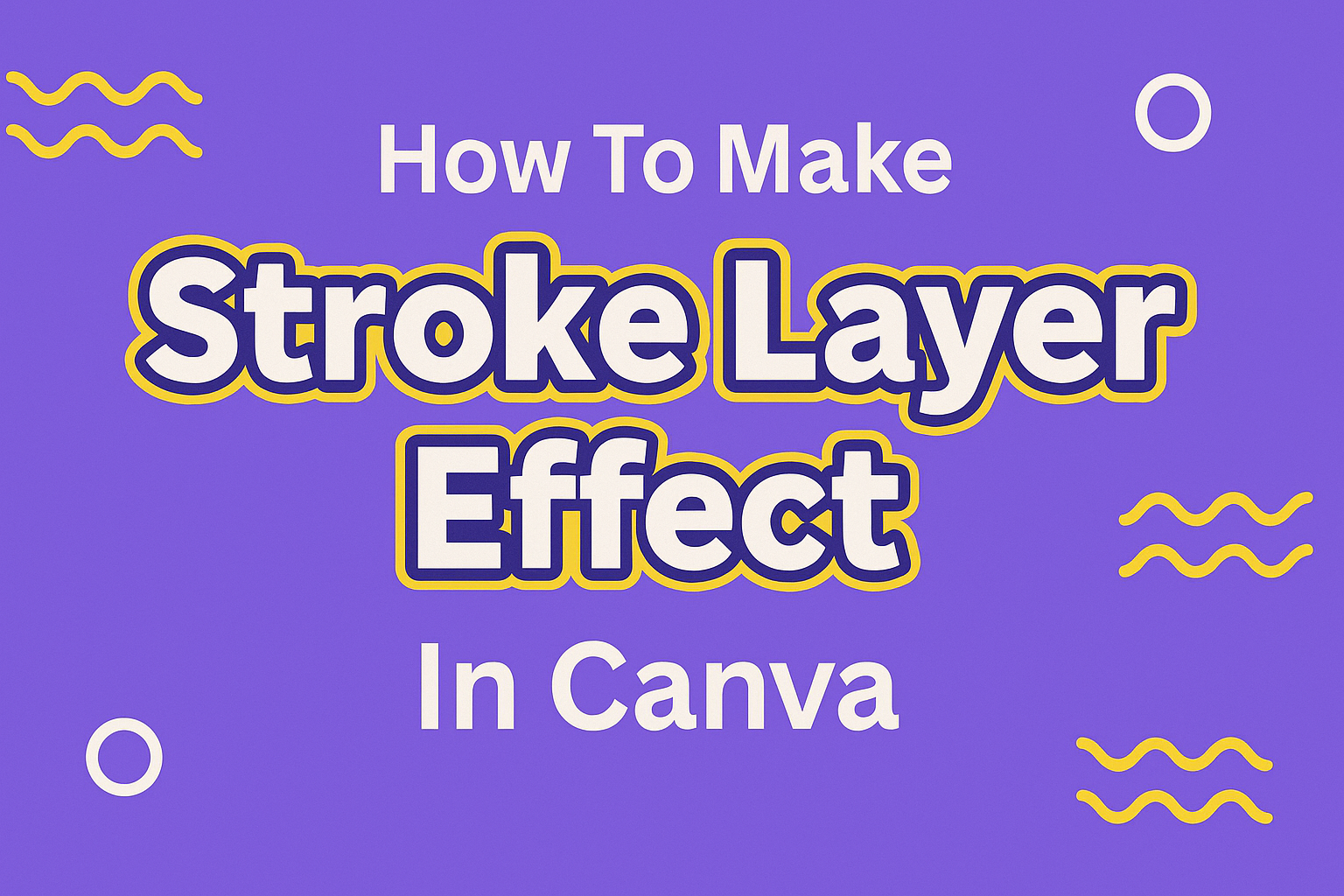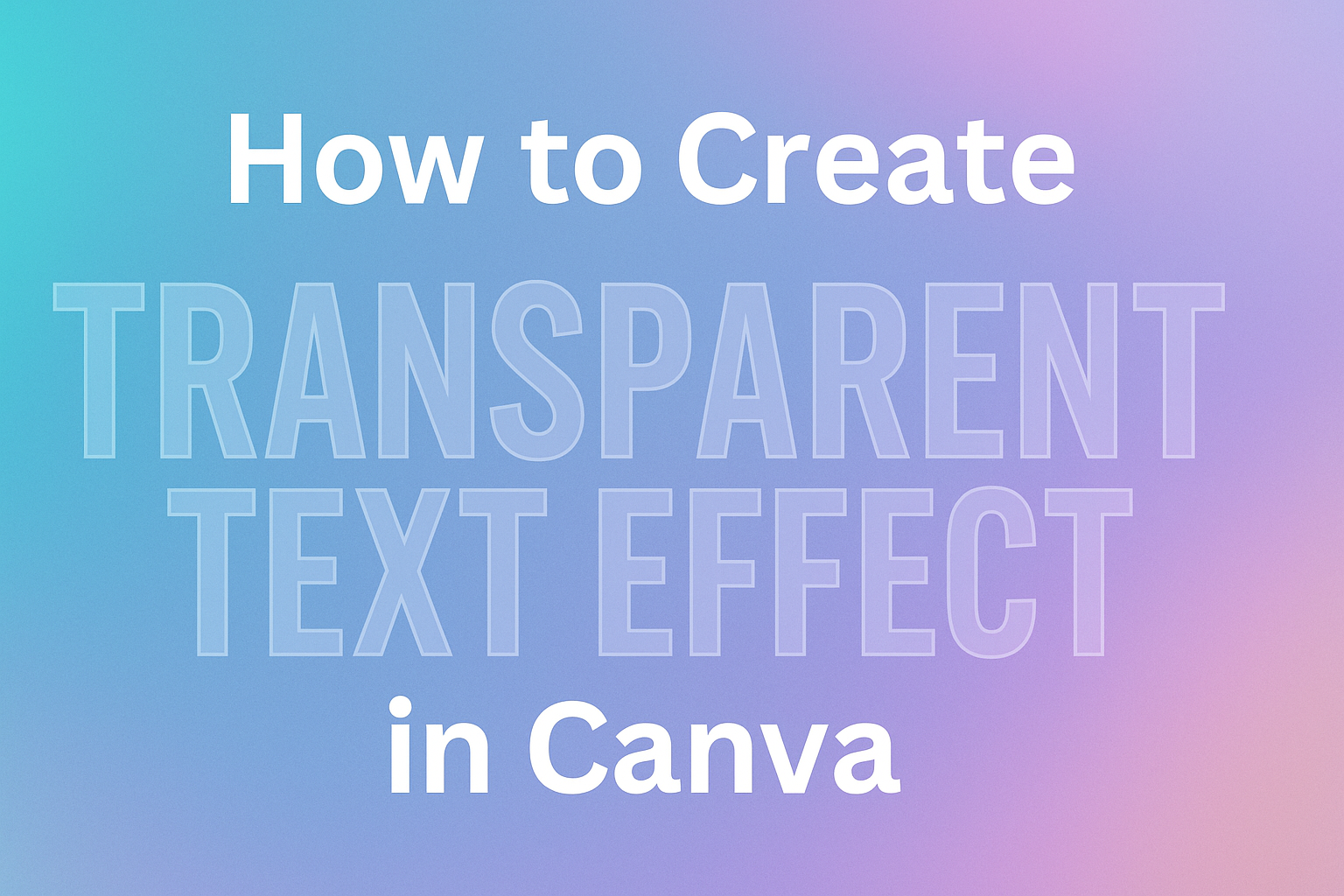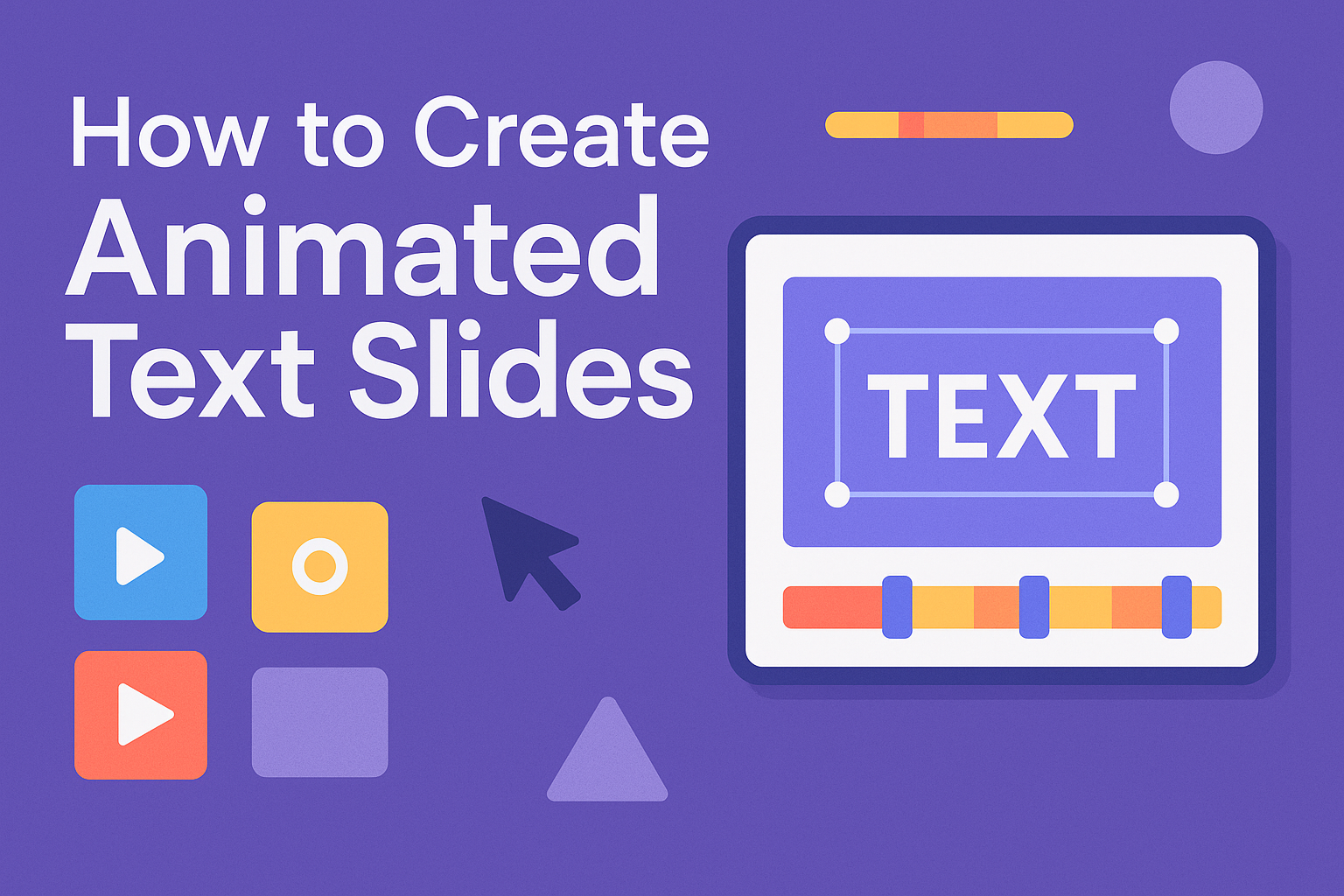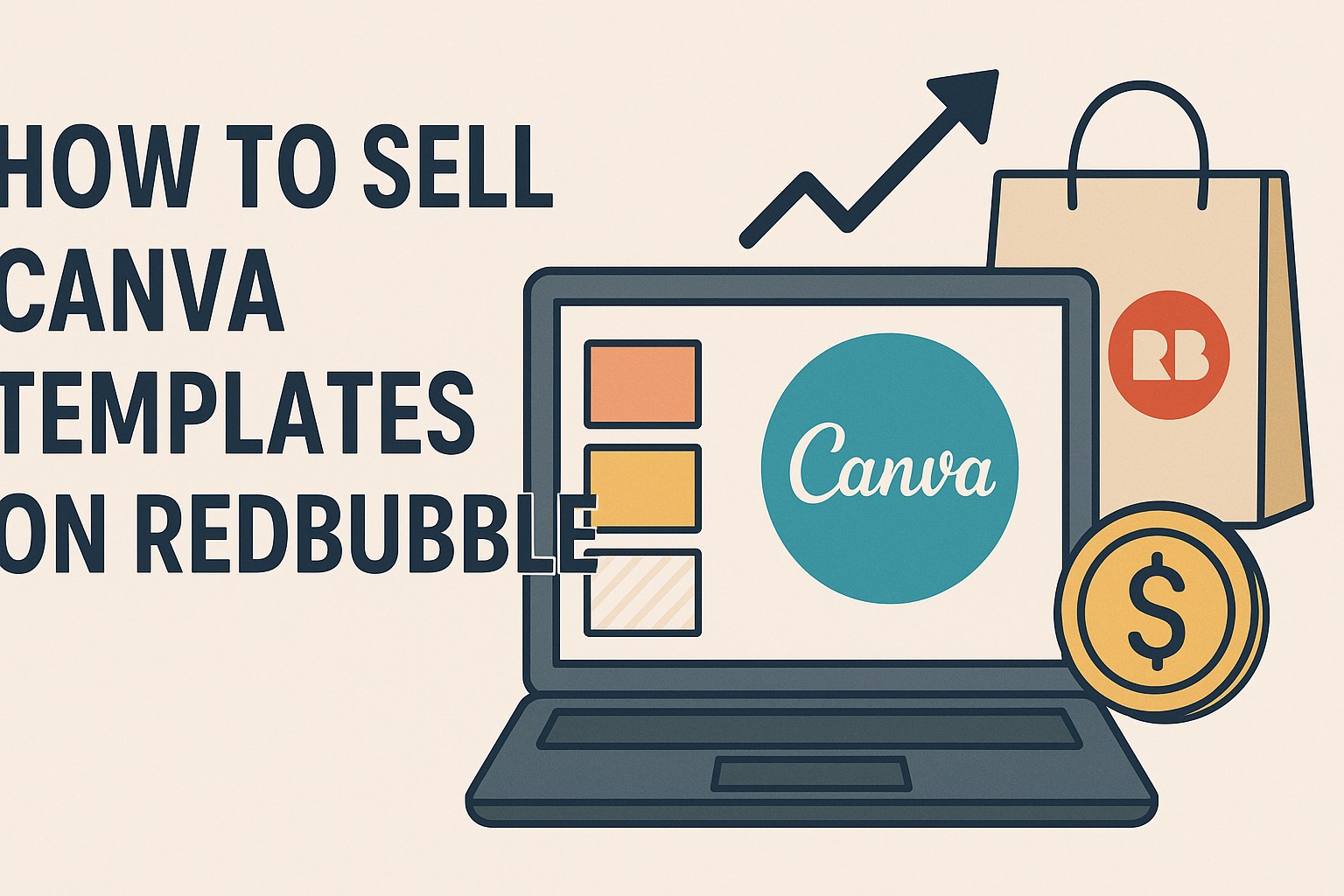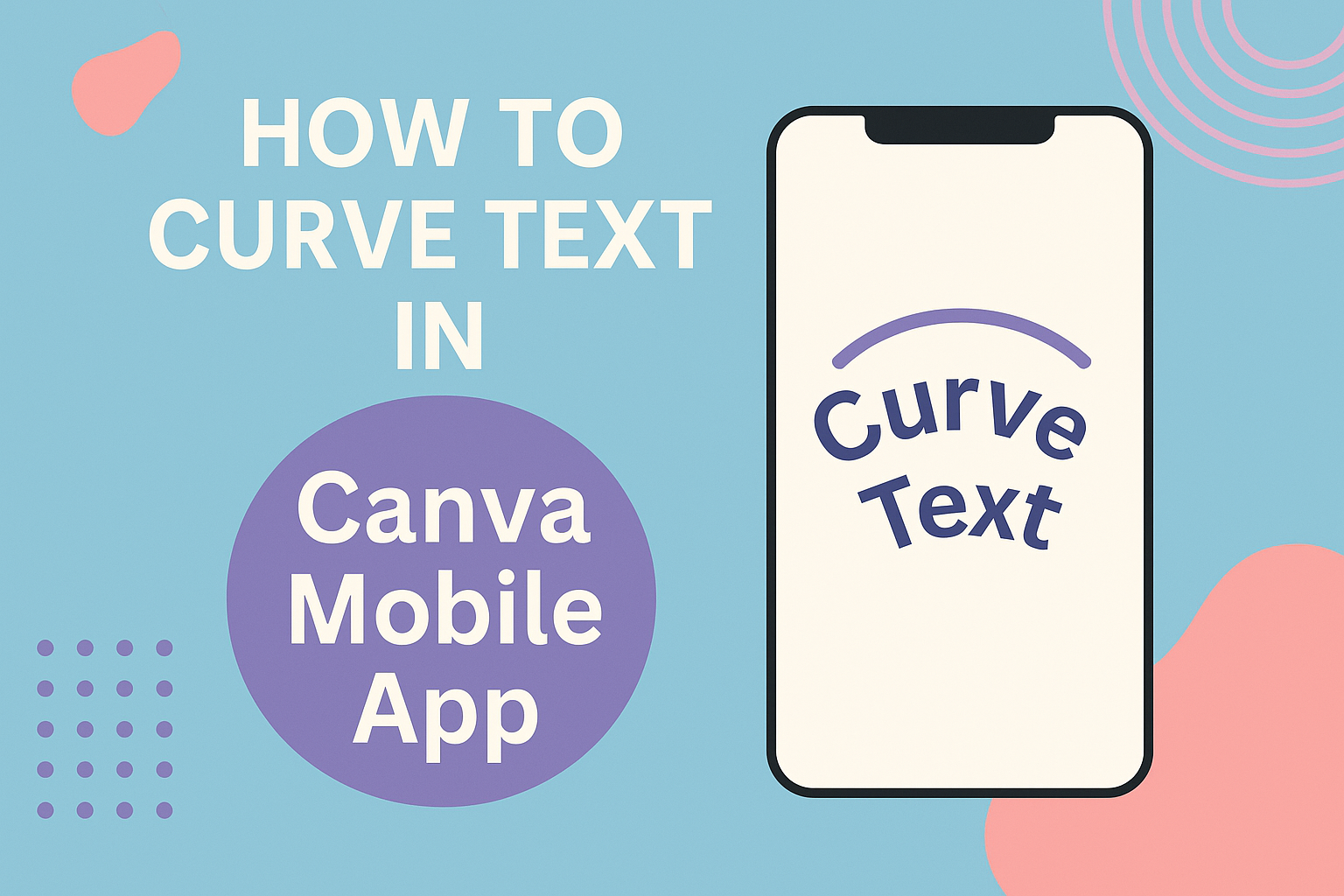Swipe animations are a powerful way to make designs more engaging and interactive on social media platforms and presentations. Users can create professional swipe motion animations in Canva by adding multiple pages, applying flow transitions, and adjusting timing settings to achieve smooth movement between elements. This animation technique helps content stand out and keeps viewers …
Canva’s Match & Move transition can transform ordinary presentations into engaging visual experiences that capture attention and look professional. This powerful feature allows users to animate identical elements smoothly between slides, creating seamless transitions that make designs more dynamic and polished. Whether someone is creating a business presentation, social media content, or educational materials, mastering …
Text masking in Canva lets designers create eye-catching visuals by filling text with images or patterns instead of solid colors. Users can create professional-looking text masks in Canva by using frames, positioning text elements, and applying the “Set as Mask” feature to clip images inside letter shapes. This technique works great for social media posts, …
A stroke layer effect adds a colored outline around text, images, or shapes in Canva designs. This simple technique makes elements stand out more and creates a polished, professional look. Many designers use stroke effects to improve readability and add visual interest to their projects. Creating stroke layer effects in Canva involves selecting elements and …
Transparent text effects can transform ordinary designs into eye-catching visuals that stand out on social media, presentations, and marketing materials. Users can create transparent text in Canva by adjusting the transparency slider or applying the hollow effect to make text see-through while maintaining readability. This popular design technique allows backgrounds to show through letters, creating …
Transparency effects can transform any ordinary design into something that looks polished and professional. Users can make elements transparent in Canva by selecting the element, clicking the Transparency button on the toolbar, and adjusting the slider to their desired opacity level. This simple feature works with text, images, shapes, and other design elements. Many designers …
Animated text slides can transform boring presentations into engaging visual experiences that capture audiences and keep them focused. Creating animated text slides involves selecting the right platform, applying animation effects to text elements, and customizing timing to create smooth, professional-looking transitions. Whether someone is building a business presentation, educational content, or marketing materials, animated text …
Many creators wonder if they can turn their design skills into income by selling digital products online. Yes, you can sell Canva templates on Redbubble, but there are specific rules and strategies that determine success on this popular print-on-demand platform. While Redbubble primarily focuses on physical products, savvy designers have found ways to market their …
Curved text can transform ordinary designs into eye-catching graphics that grab attention on social media, logos, and marketing materials. Many Canva users struggle to find this feature or don’t know how to adjust the curve to match their vision. Canva offers a built-in curved text feature that allows users to bend text with just a …
Marketing teams often struggle to create professional-looking graphics quickly and affordably. Canva templates offer thousands of ready-made designs that marketers can customize in minutes, eliminating the need for expensive design software or hiring professional designers. This powerful combination of speed and quality makes Canva an essential tool for modern marketing campaigns. Whether someone needs eye-catching …