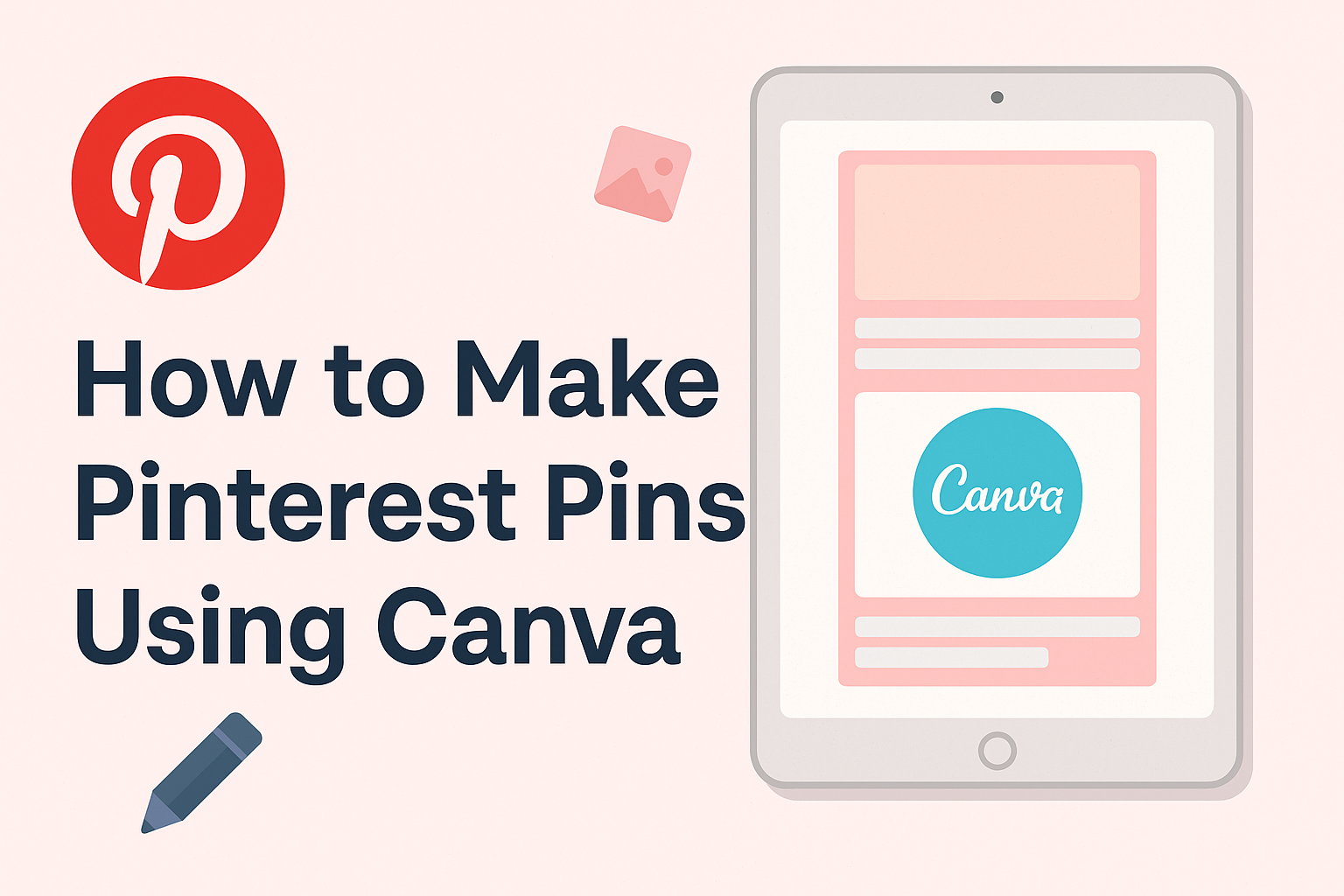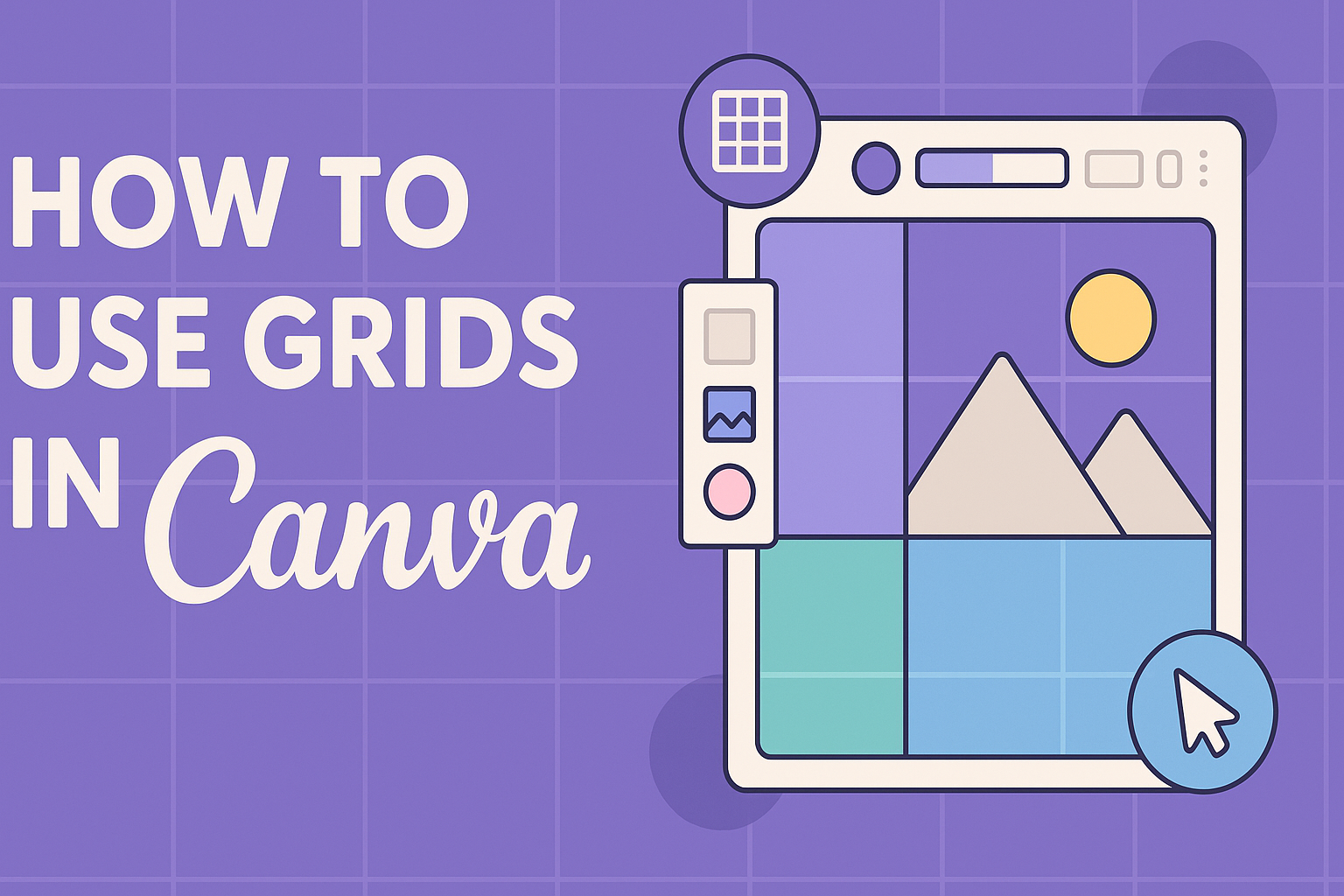Designers constantly seek ways to work smarter and more efficiently. Using Figma templates is a powerful way to speed up design projects without sacrificing quality. By mastering the creation and use of Figma templates, designers can streamline their workflow and focus on creativity instead of starting from scratch every time. Figma offers a wide range …
Keeping design projects organized in Figma can greatly enhance productivity and creativity. The key is to use grouping and layering to maintain a neat workspace where each element is easy to find and adjust. Consistent naming and structured layers make a big difference in managing complex files. Designers can manipulate multiple elements at once by …
Color has a powerful influence on human emotions and behavior, making it a crucial tool in graphic design. Understanding how different colors affect people can help designers create more impactful and effective designs. This article explores how designers can use color psychology to connect with their audience and establish a brand’s identity. For instance, warm …
Creating eye-catching social media posts can be a game-changer for any brand or individual aiming to stand out online. Using well-chosen Canva elements can make this process both effective and fun. By selecting the right keywords, such as “Scandi” for a minimalist look or “Moody” for a dramatic tone, users can unlock a wide range …
Adding a watermark to your Canva designs is a simple way to protect and personalize your creations. In Canva, users can easily add a watermark by uploading their logo or desired image and placing it over their design. This feature ensures that your work remains attributed to you and keeps others from using it without …
Creating a Polaroid effect in Canva can transform your digital photos, giving them a nostalgic and classic look. This simple photo effect is a fun way to spice up your designs and captivate viewers. With Canva’s user-friendly tools, anyone can easily make their photos look like vintage Polaroids without needing advanced design skills. For those …
Creating business cards with Canva is easy and enjoyable, even for those who don’t have a design background. Canva offers a wide selection of templates, allowing users to design business cards that suit their style and profession. Using Canva’s free tools, anyone can create stunning and professional business cards right from their computer or phone. …
Pinterest is a fantastic platform for sharing ideas and creativity. Creating eye-catching pins is key to standing out, and Canva offers a user-friendly way to do just that. Canva provides free templates and tools that make designing Pinterest pins simple and fun. Users can customize their pins with various templates available on Canva’s website, which …
Using grids in Canva can turn designing into a fun and easy task. Grids help organize pictures, videos, or even colors into neat sections, making any design look polished and professional. Whether creating a mood board, a photo collage, or a marketing flyer, grids provide a simple structure to make designs stand out. For anyone …
Small business owners are always on the lookout for tools that can help them grow efficiently. Canva has become a favorite for many because of its easy-to-use features that boost visual communication. With Canva, businesses can enhance their branding, marketing materials, and social media presence effortlessly. Creating and maintaining a consistent brand identity is crucial …