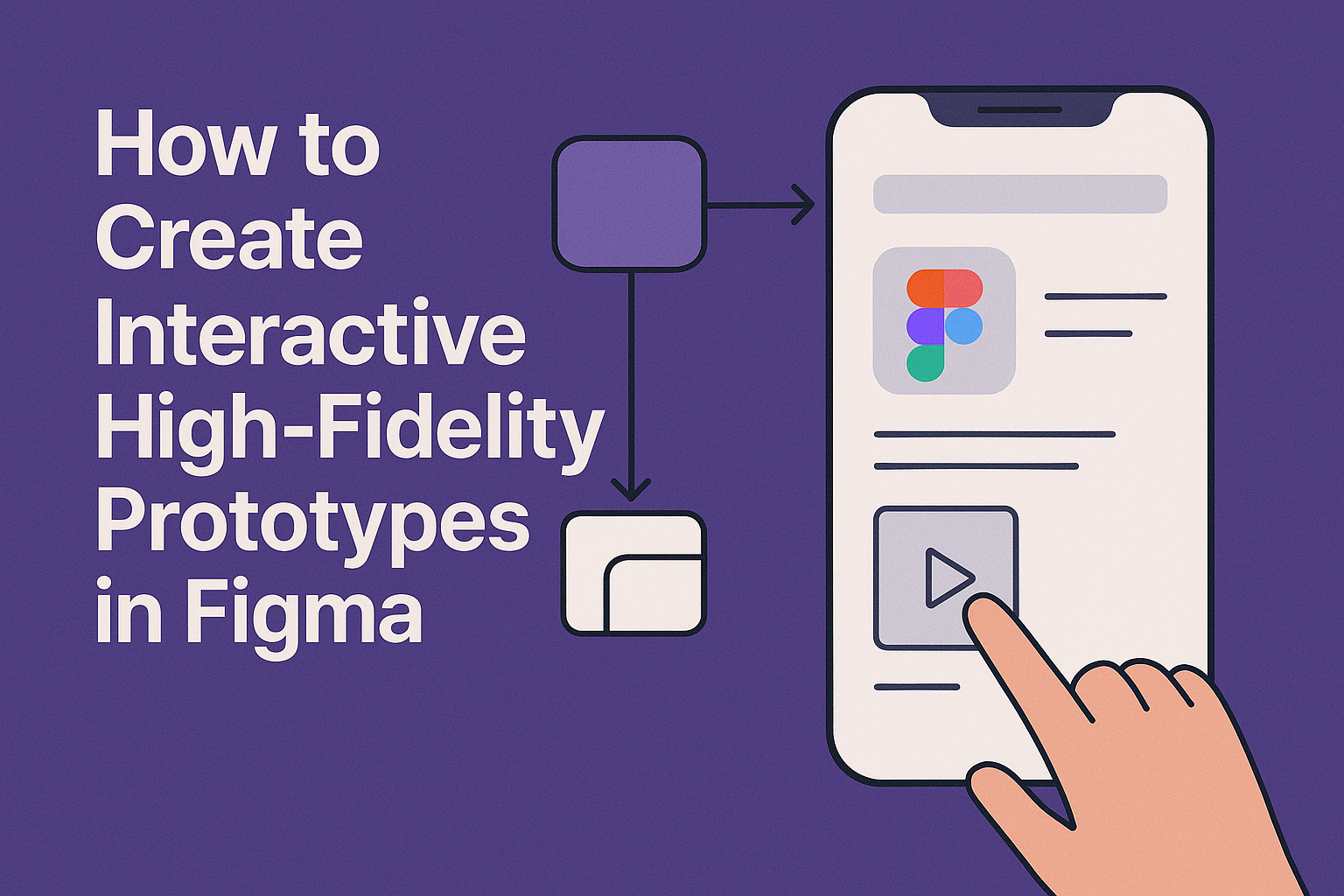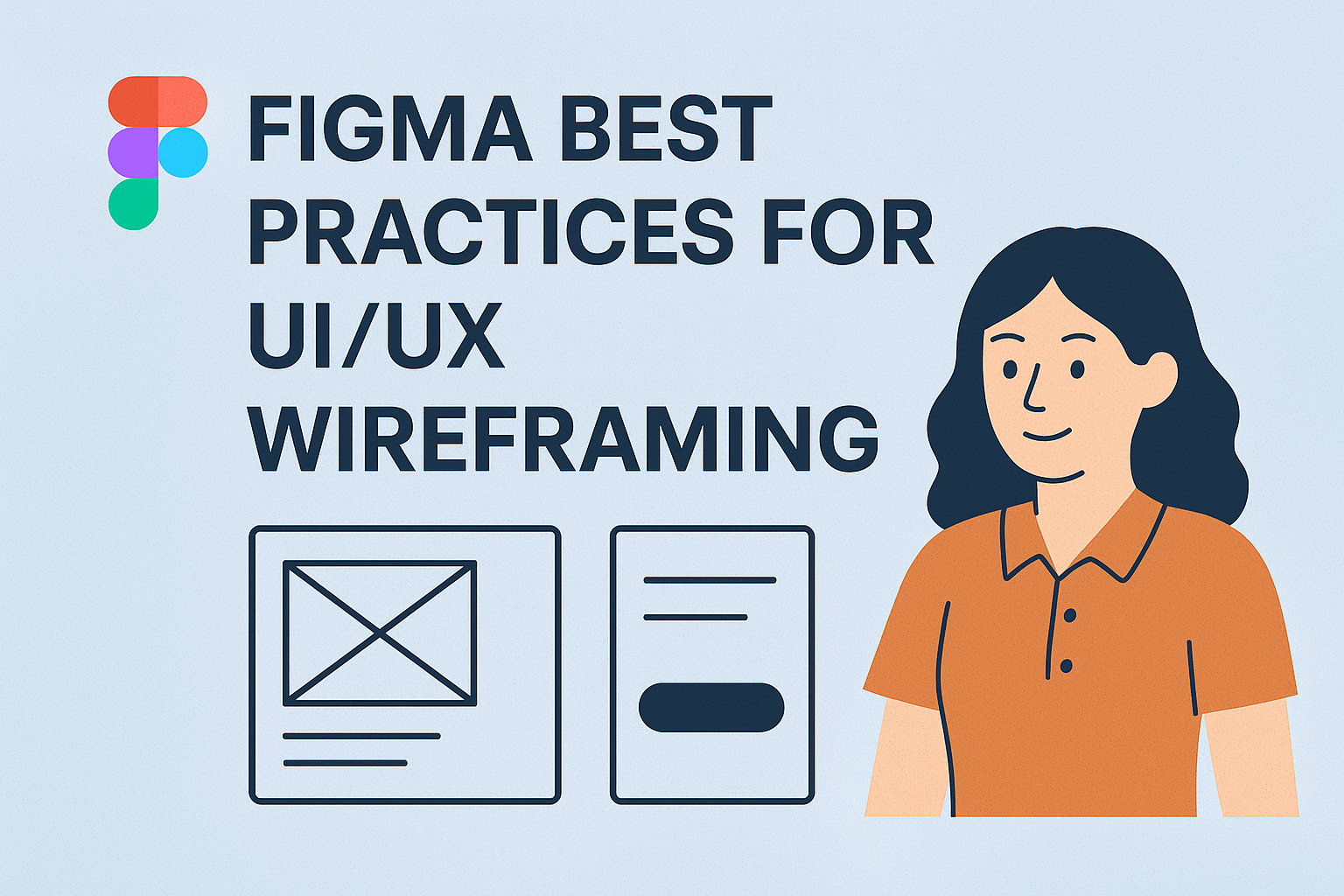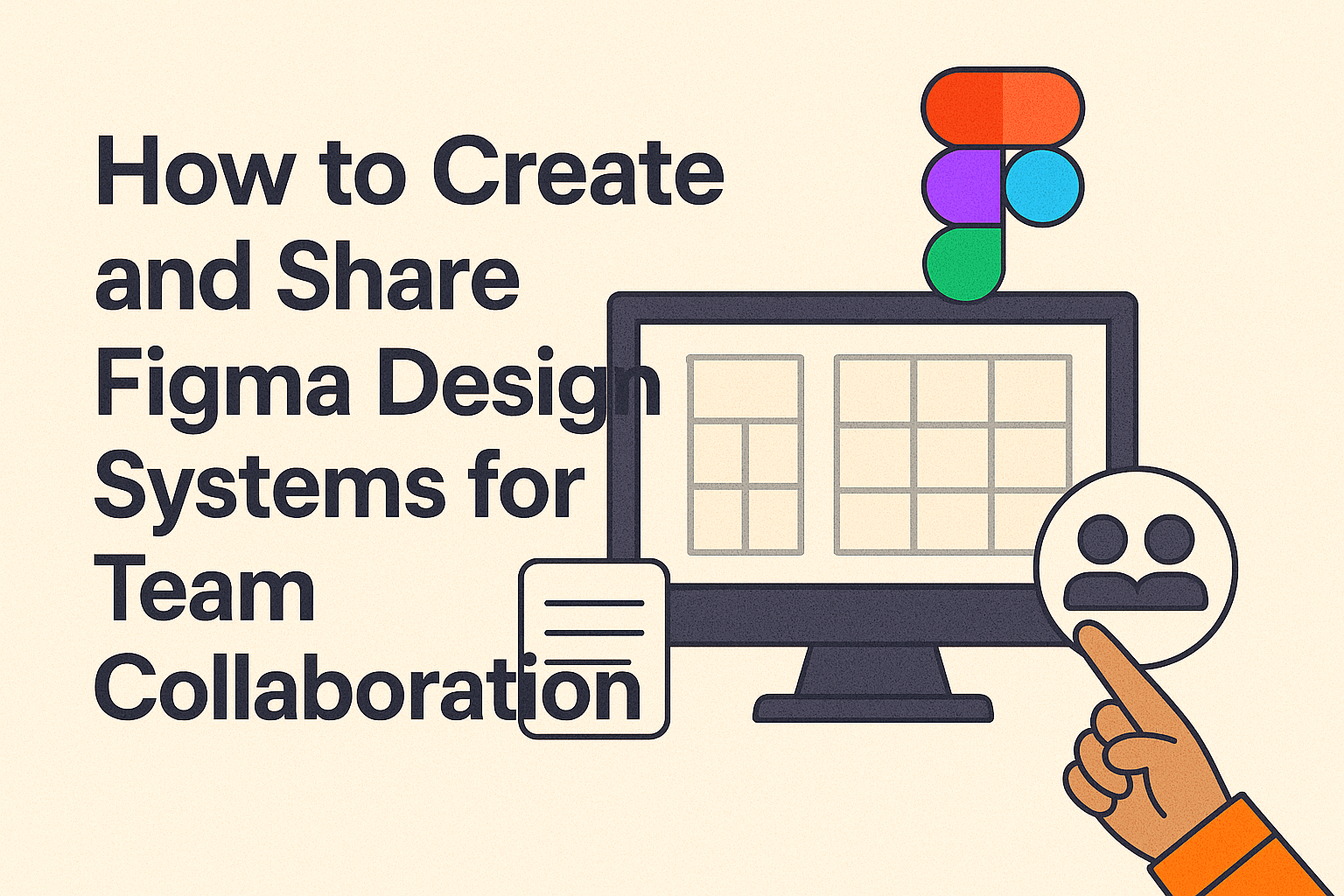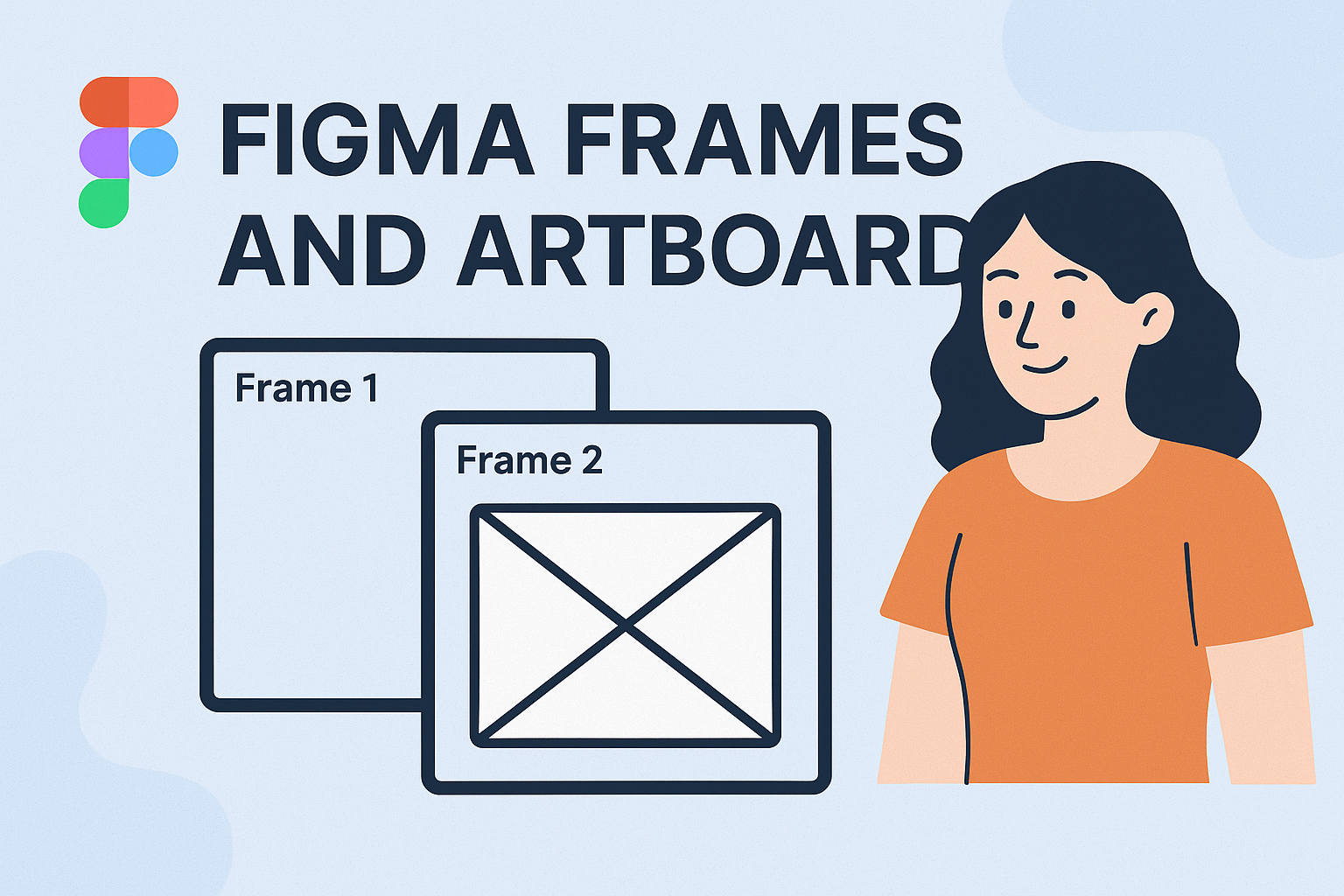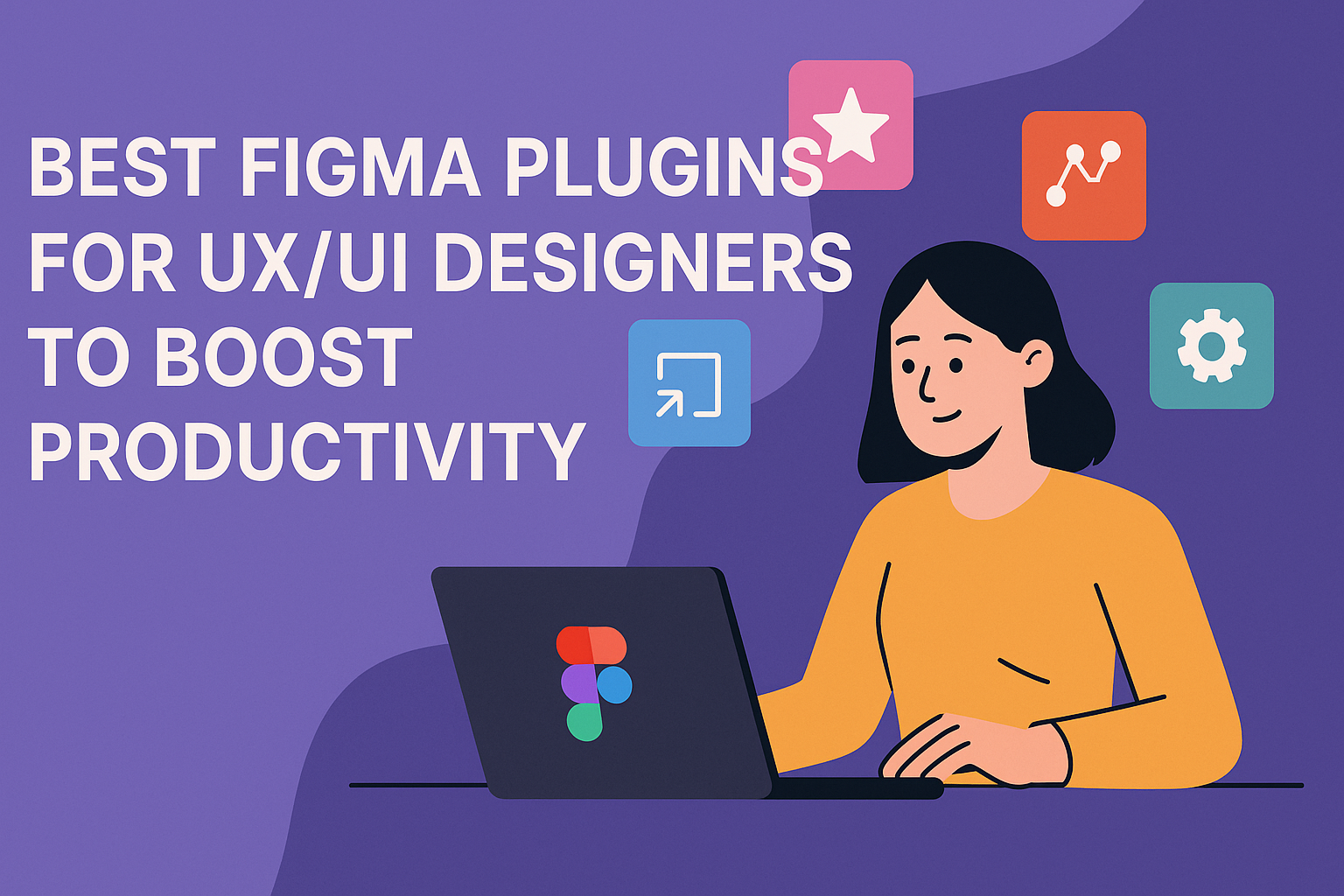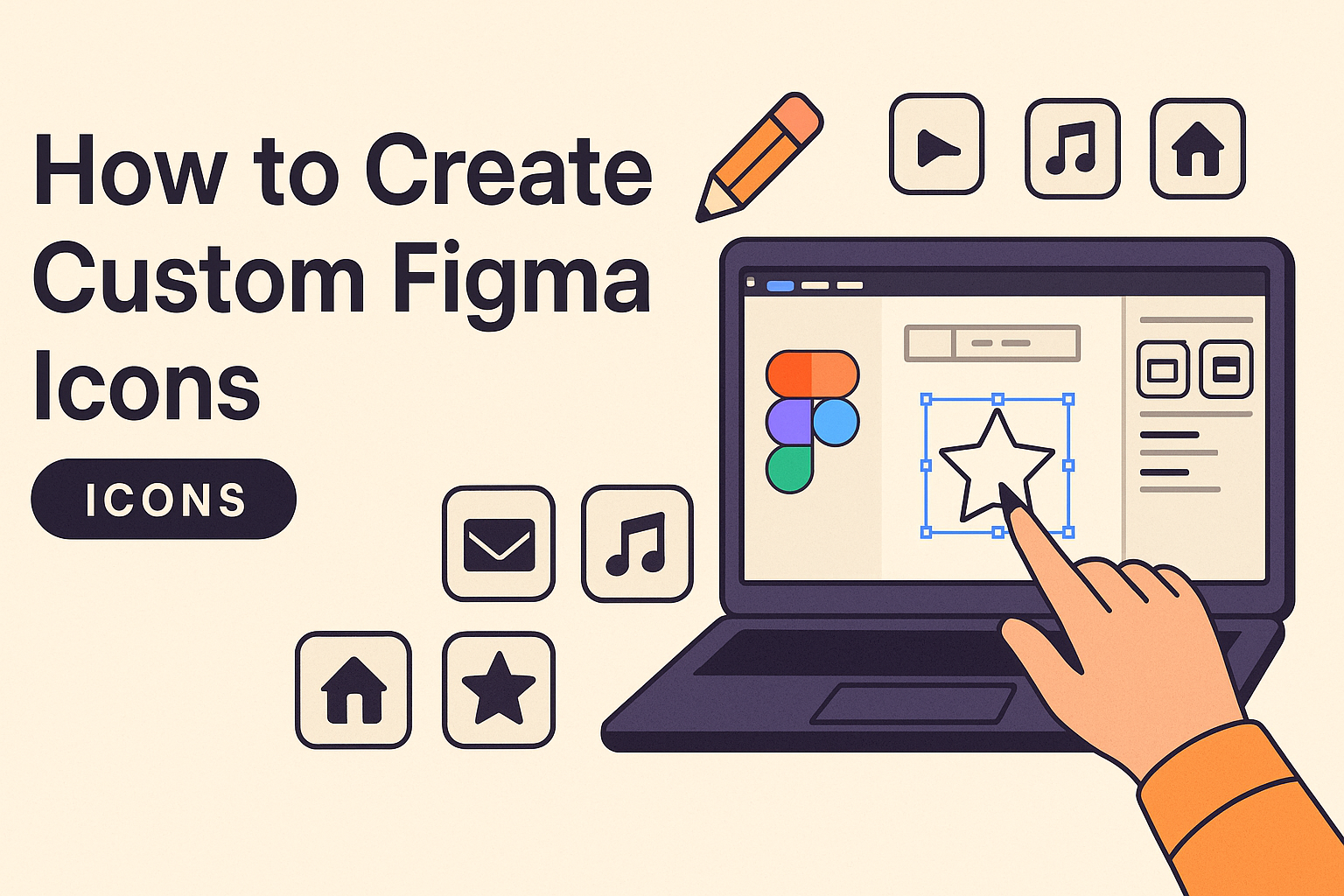Exporting assets from Figma might seem a bit overwhelming at first, but it’s a crucial step in web and app development. Whether you’re working on a new app or updating website graphics, Figma’s export feature is essential for getting your designs ready for production. Exporting allows designers to save their work in formats like PNG, …
Creating high-fidelity prototypes in Figma can transform your design process with realistic and interactive models. By using Figma’s comprehensive tools, designers can simulate the final product experience, integrating detailed visuals and robust interactivity. This makes it easier to communicate ideas and get valuable feedback. High-fidelity prototyping allows designers to build engaging, clickable models that mimic …
Wireframing is a crucial step in UI/UX design, providing a simple way to plan and organize the layout of a website or app. Beginners often find themselves confused about where to start, but adopting best practices can make the process smoother. Figma has become a popular tool for wireframing, offering a user-friendly interface and powerful …
Creating and sharing design systems in Figma can significantly boost team collaboration. Figma provides a platform where design visibility across teams is enhanced, allowing for effective communication and collaboration. To maximize the potential of Figma, it’s crucial to understand its powerful features, like team file organization and collaboration hubs. These tools help teams manage access …
Efficient organization of design projects can make a big difference when using Figma. By grouping design elements into separate pages, like wireframes, mockups, and prototypes, designers can maintain a tidy workspace. This method keeps the project easy to navigate and helps team members find specific assets quickly. Understanding the use of frames and artboards in …
In today’s fast-paced world of mobile app design, creating a user-friendly interface is crucial. Figma stands out as a popular tool for prototyping thanks to its ease of use and collaborative features. To design efficient prototypes in Figma, it’s essential to focus on usability and consistency. Designers can benefit from understanding key features, like how …
In the ever-evolving world of design, Figma has emerged as a favorite tool for UX/UI designers. To make the most out of this platform, designers rely on plugins that enhance their workflow significantly. The best Figma plugins streamline tasks, improve efficiency, and unleash creativity, enabling designers to focus more on innovation. Plugins such as Autoflow …
Creating custom icons in Figma can be an exciting way to showcase creativity and enhance design projects. With the right steps, even beginners can craft icons that stand out. In the realm of digital design, Figma offers a flexible environment for crafting icons. Designers can create a new file, set up their artboard using the …
Creating a website from scratch can seem like a challenging task, but with the right tools, it can be an exciting journey. Figma, a powerful design tool, allows users to bring their website ideas to life, offering a streamlined process for both beginners and experienced designers. By mastering Figma basics, anyone can design a professional-looking …
Navigating Figma’s vector editing tools can feel like unlocking a treasure chest full of creative possibilities. Designers can create precise shapes, elegant icons, and smooth paths using the Pen and Pencil tools. The Pen tool is ideal for designing sharp and clean shapes, while the Pencil tool allows for more freeform and artistic lines. Doubling …