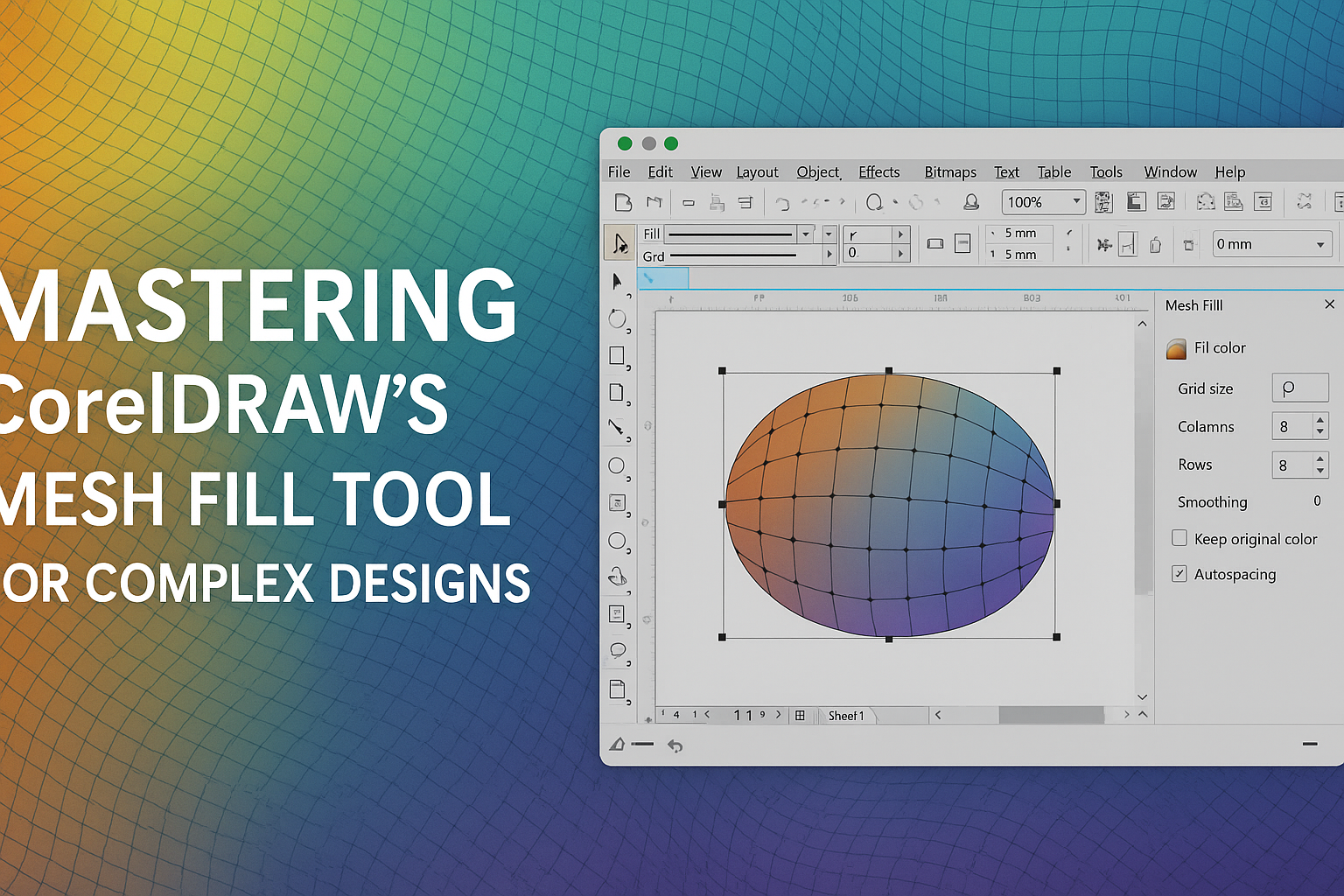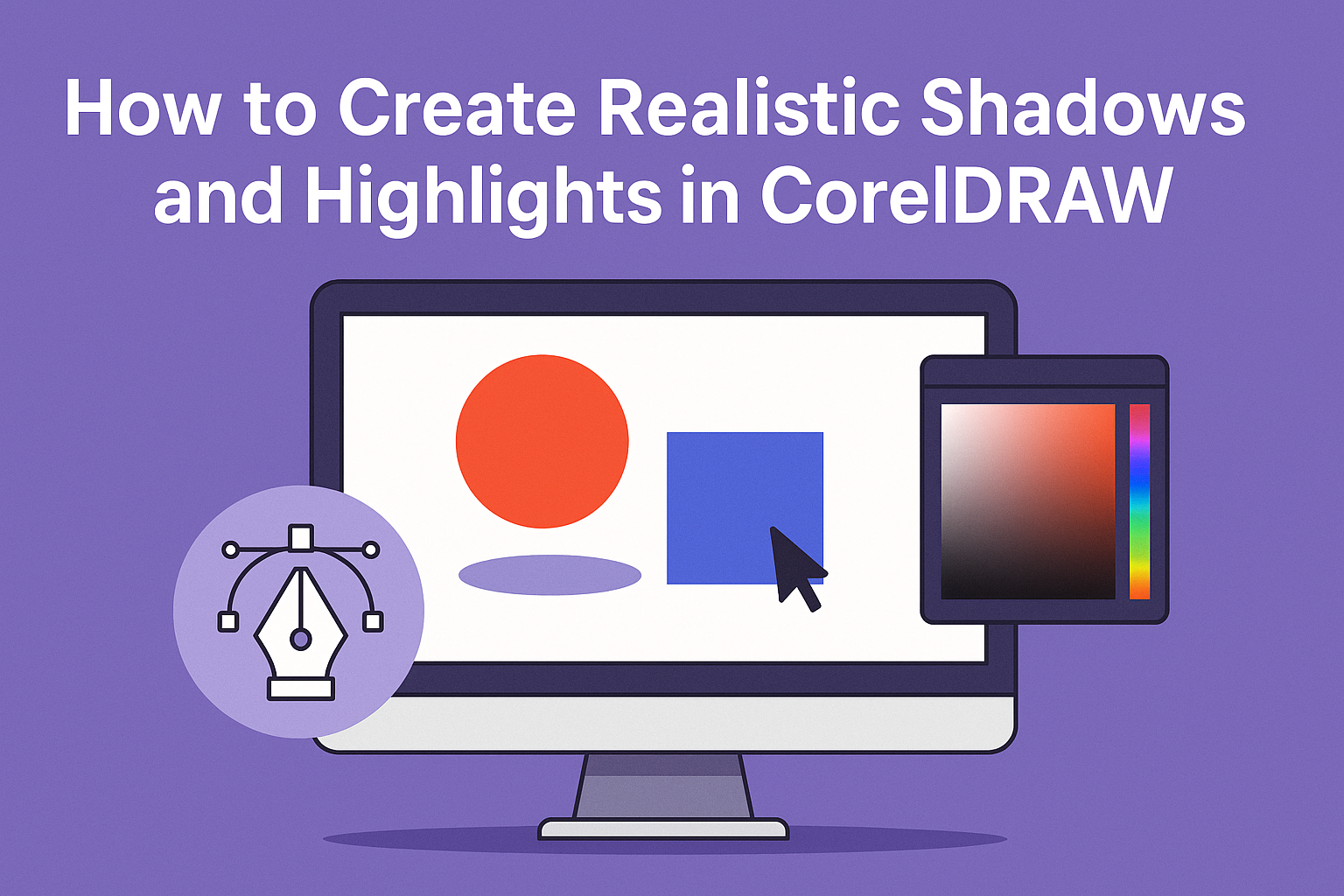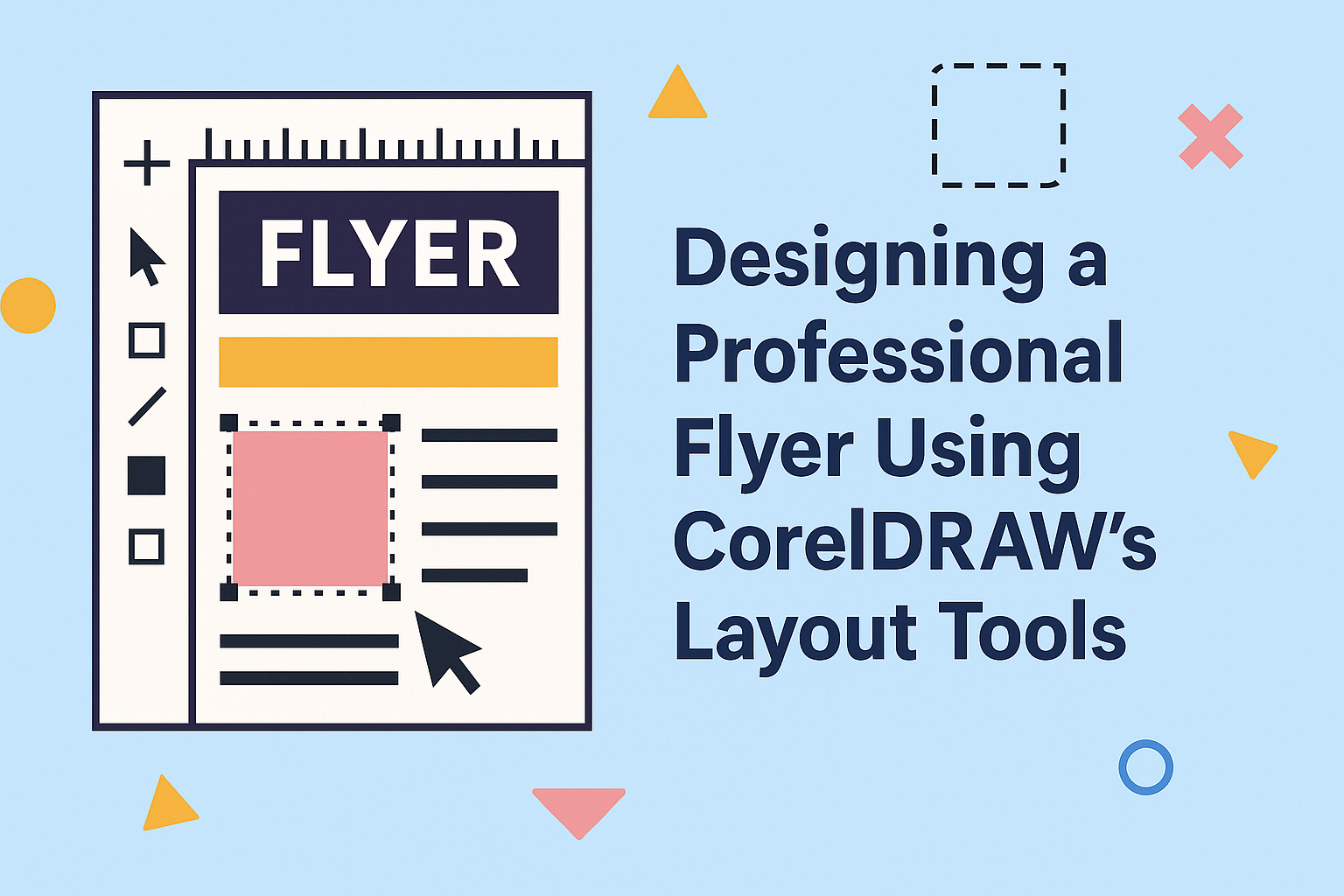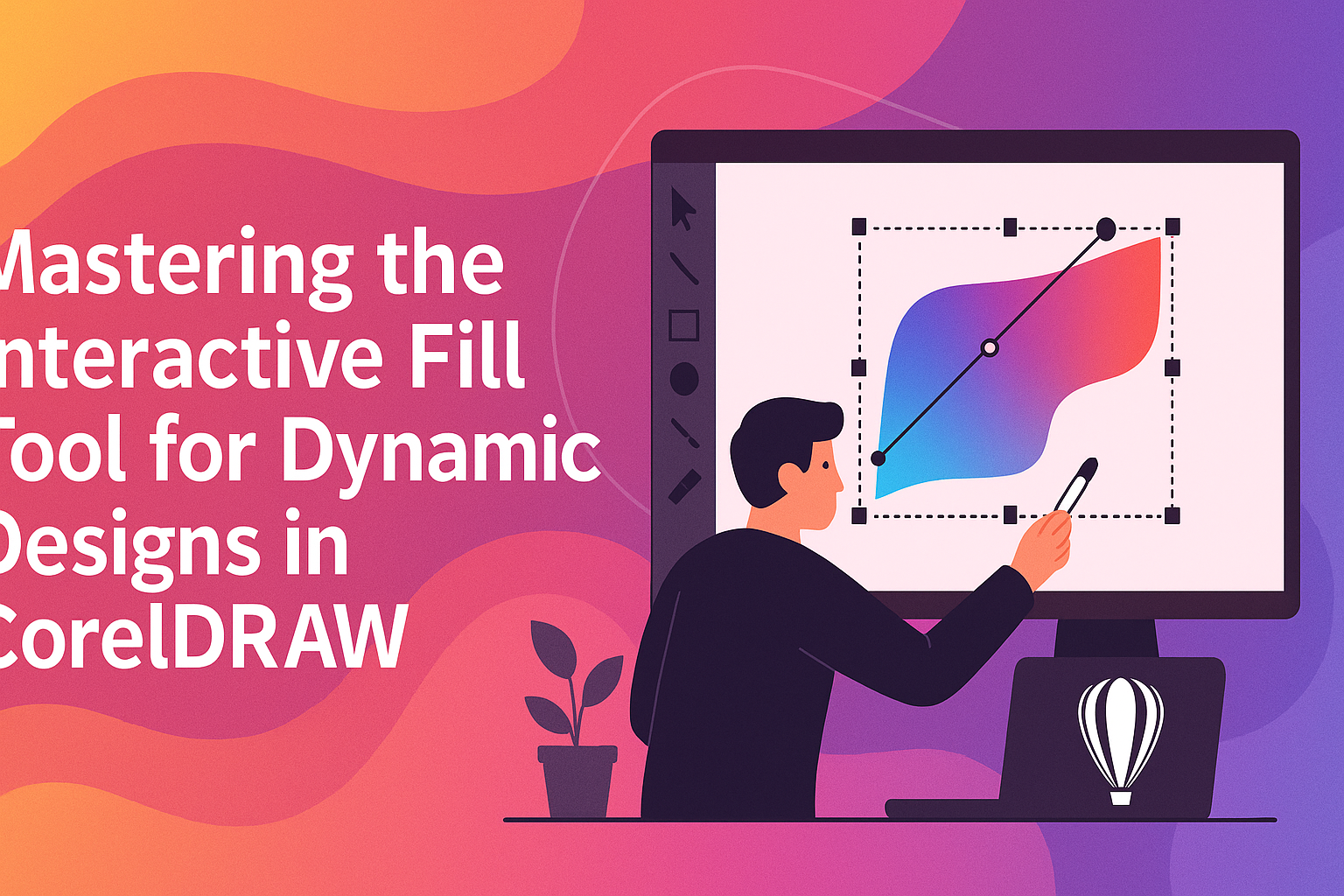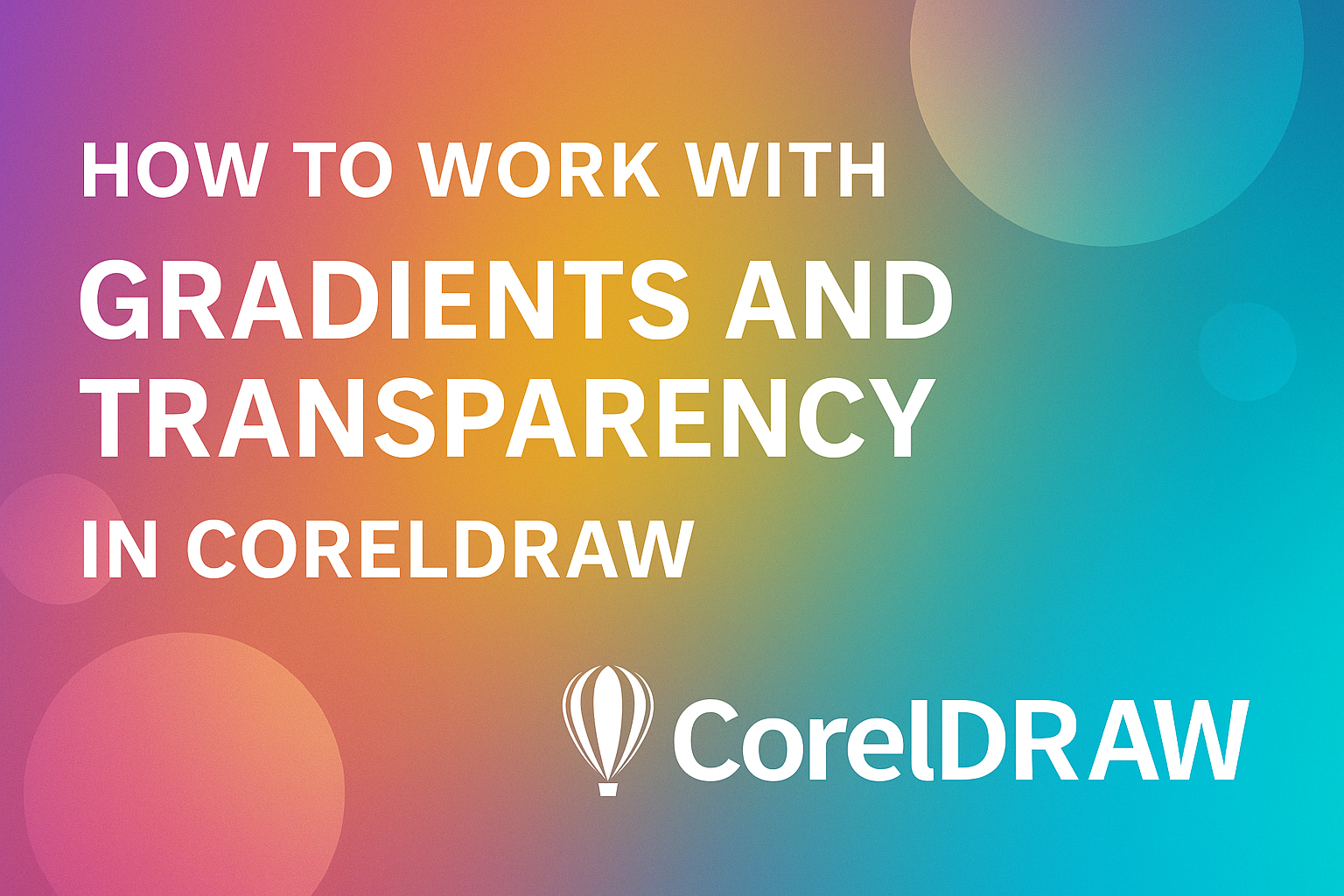Creating a calendar from scratch in Adobe InDesign can be an exciting project for both beginners and experienced designers. Adobe InDesign offers a range of tools to layout each month with striking design and customization. Whether it’s for personal use or a professional project, building a calendar helps hone design skills and understanding of layout …
Navigating Adobe InDesign’s export settings can greatly enhance the quality of your print and digital projects. Selecting the appropriate export settings can significantly improve your project’s final output, ensuring clarity and professionalism. For those working on documents meant for printing, knowing how to set up your export settings is key. For example, by choosing the …
Exploring the world of design with CorelDRAW’s Mesh Fill tool opens up endless possibilities for creating complex and realistic graphics. This tool allows designers to apply and manipulate color gradients over a mesh grid, offering a great deal of precision and control over their artwork. Mastering this tool can take your designs from plain and …
Creating realistic shadows and highlights in CorelDRAW can transform your artwork, adding depth and dimension. The key is to use layers and blend modes effectively to craft shadows that interact with other elements. Mastering this skill helps make designs look more lifelike and professional. In CorelDRAW, there are various tools that can help achieve this …
Designing custom T-shirt graphics can be a fun and rewarding project. CorelDRAW offers powerful tools that make this process easy and efficient. By using CorelDRAW, anyone can create eye-catching designs that bring their T-shirt ideas to life. CorelDRAW provides features like the Pen tool to create smooth lines and the Artistic Media tool for adding …
The Blend Tool in CorelDRAW is like a magic wand for designers who want to create smooth transitions between objects. It allows users to seamlessly blend shapes, colors, and gradients, transforming basic designs into dynamic works of art. This tool is versatile, making it ideal for both beginners trying to understand design principles and professionals …
Creating isometric illustrations in CorelDRAW can transform simple shapes into engaging 3D designs. This technique is popular among graphic designers due to its ability to show multiple sides of an object clearly. CorelDRAW offers tools that simplify the process of creating isometric illustrations, even for beginners. With the right setup and a good understanding of …
Creating a professional flyer can seem daunting, but CorelDRAW offers powerful layout tools that make this task achievable for anyone. With CorelDRAW’s layout tools, designers can ensure that every element of their flyer is well-organized and visually appealing. CorelDRAW provides a mix of user-friendly features that allow for creativity while maintaining precision. One essential step …
In the world of digital design, CorelDRAW stands out with its versatile tools, allowing creators to bring their imaginations to life. Among these is the Interactive Fill Tool, a feature that enables designers to add eye-catching gradients and patterns with ease. Mastering the Interactive Fill Tool can transform static designs into dynamic artwork, infusing them …
Working with gradients and transparency in CorelDRAW can unlock a range of creative possibilities for designers. By blending colors smoothly, gradients add depth and interest to simple shapes. In CorelDRAW, users can select the Fountain Fill option and adjust colors directly on the gradient slider to achieve stunning results. Transparency offers another exciting tool by …