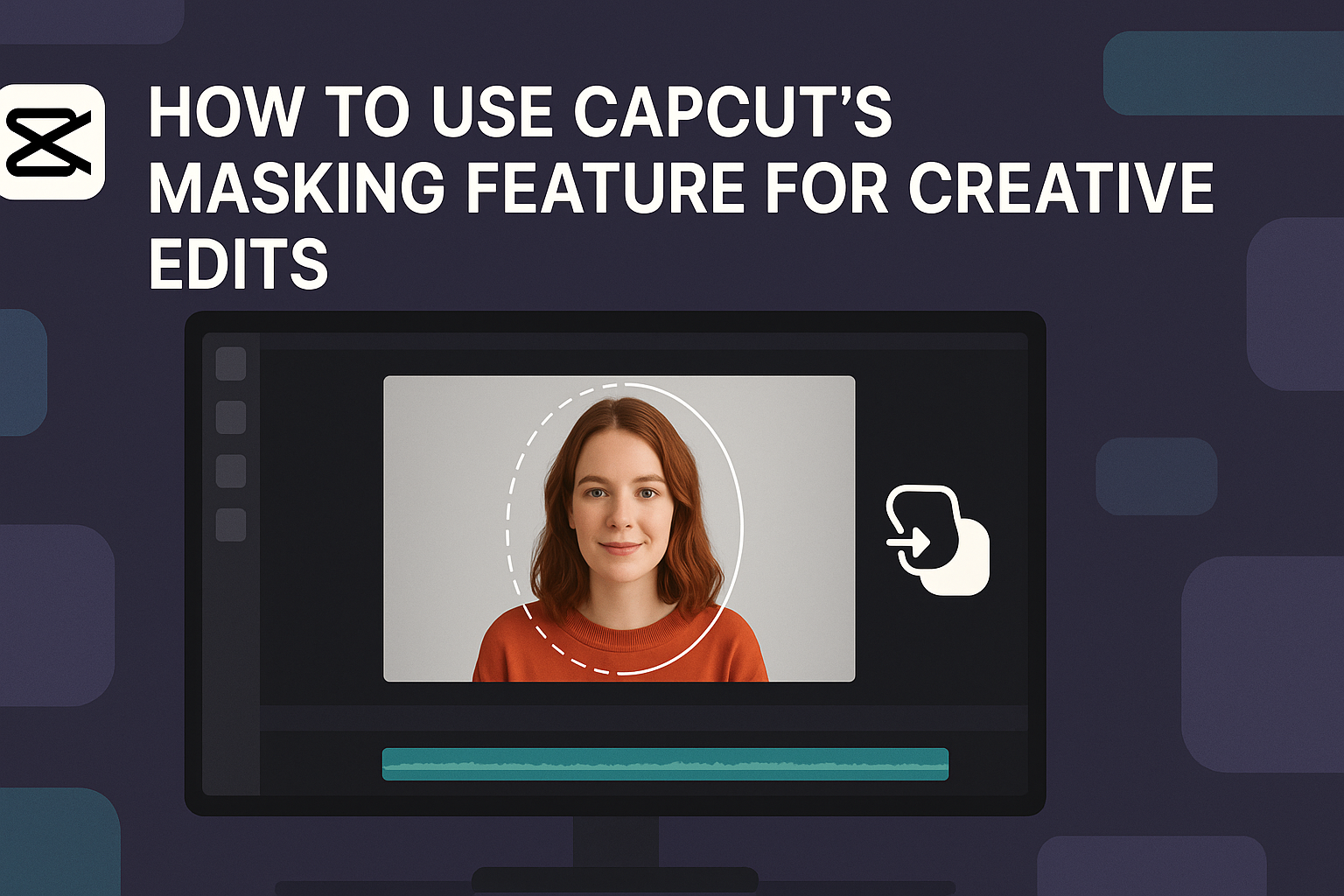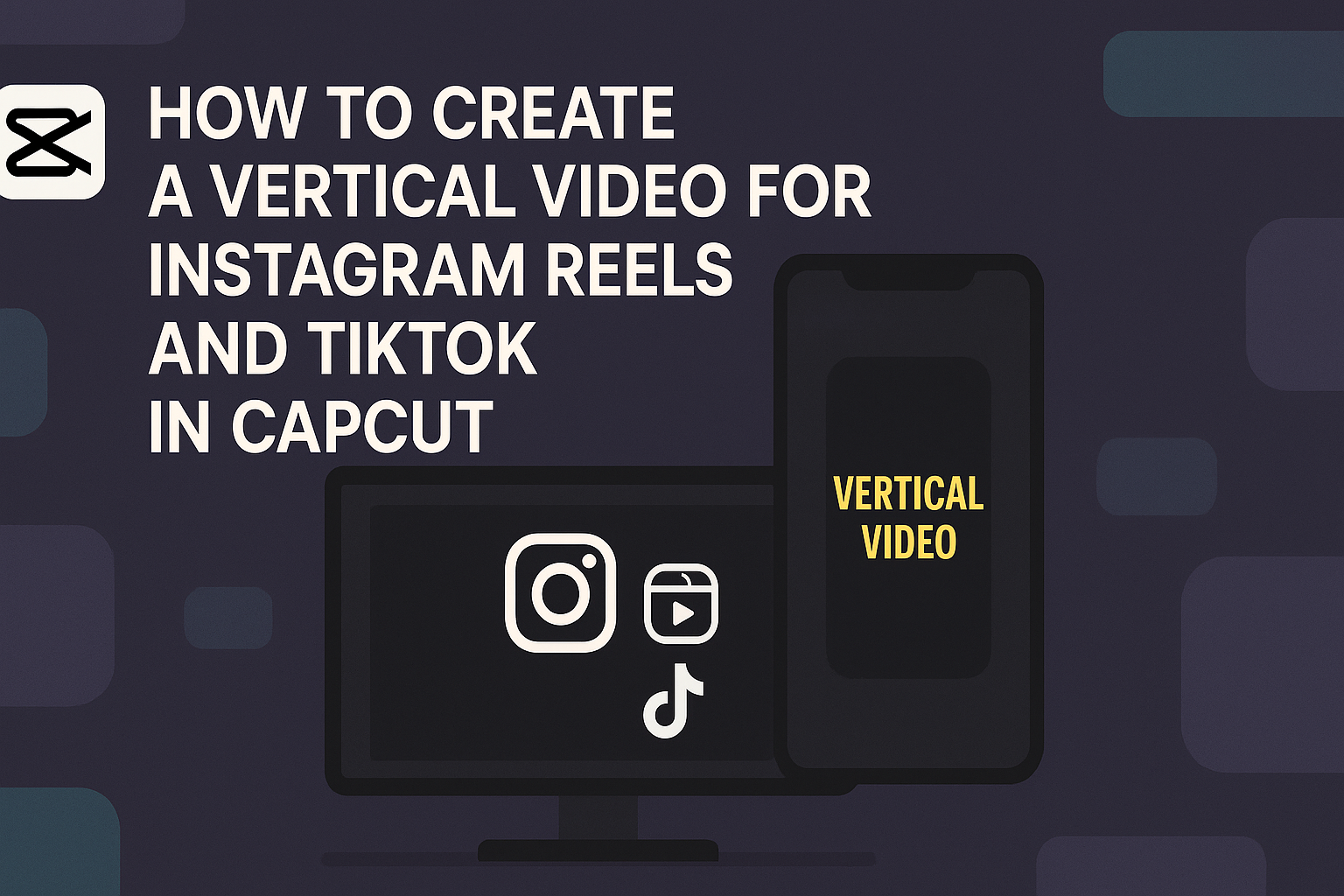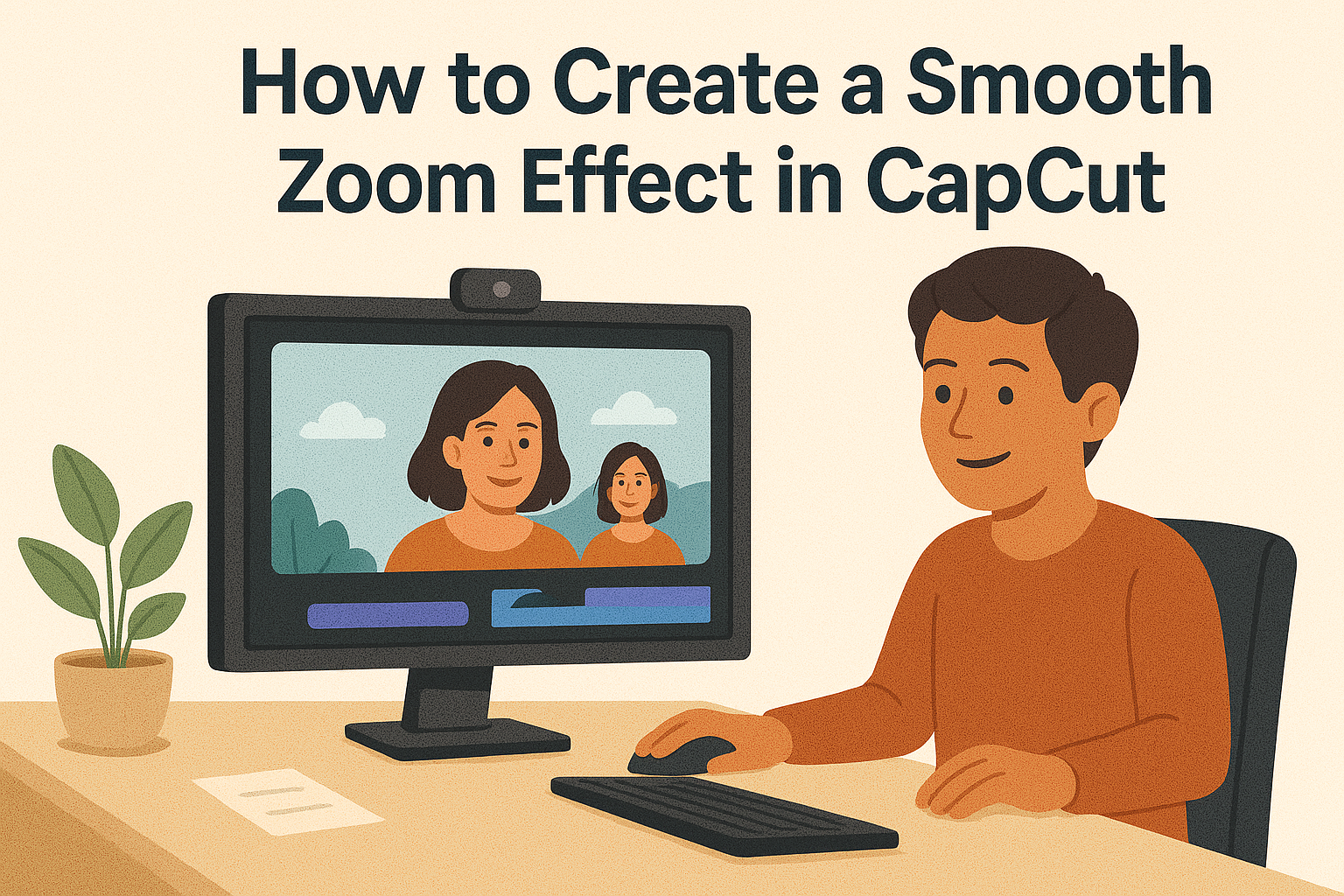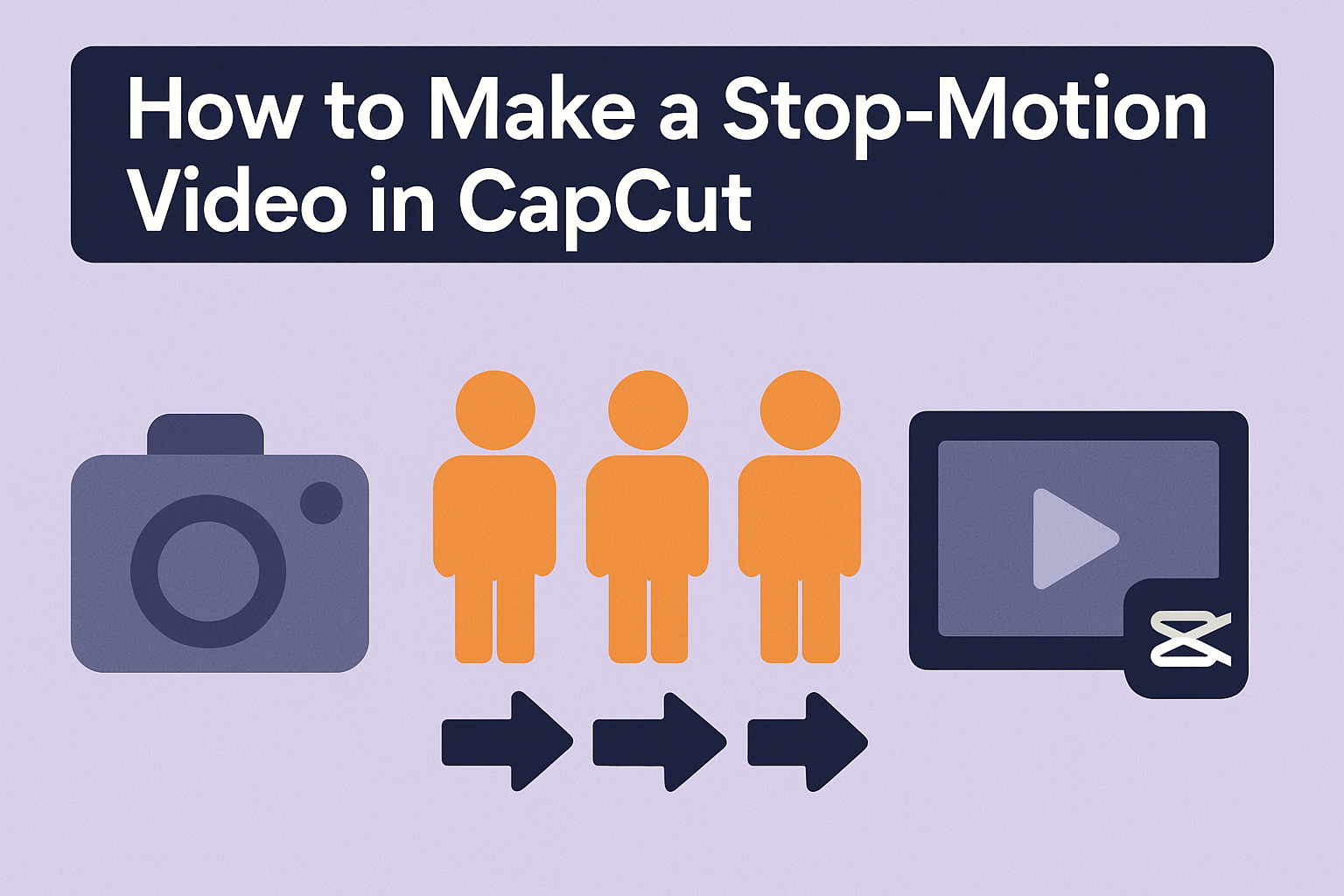Using the green screen feature in CapCut can elevate video projects to new heights. With just a few simple steps, anyone can learn to create impressive backgrounds and effects that make their videos stand out. This tool allows users to transport themselves to any setting, from a beautiful beach to the middle of a busy …
Adding text and subtitles to videos can make a big difference in how viewers engage with content. CapCut allows anyone to easily add these features, enhancing the overall viewing experience. This user-friendly tool is perfect for both beginners and experienced creators who want to make their videos more accessible and appealing. In today’s digital world, …
Creating engaging videos often relies on seamless transitions that keep the audience’s attention. To achieve smooth transitions between clips in CapCut, one effective method is to use the app’s built-in transition effects, such as Fade, Slide, and Crossfade. These effects not only enhance the flow of a video but also make the editing process much …
CapCut’s masking feature opens up a world of creative editing possibilities. This tool allows users to add stunning effects and transitions, making their videos stand out in a crowded space. By masking clips, they can create unique scenes that capture attention and engage viewers. Whether it’s highlighting a specific part of a video or crafting …
Creating engaging content for social media platforms like Instagram Reels and TikTok is essential for any aspiring creator. To create a vertical video for Instagram Reels and TikTok in CapCut, users need to utilize the app’s tools to easily resize their videos to a 9:16 aspect ratio. This adjustment ensures that the videos look great …
Creating a time-lapse video can transform ordinary moments into exciting visual stories. To make a time-lapse video in CapCut, users can easily adjust the speed of their footage to condense time and capture changes in a creative way. This feature makes it simple for anyone to showcase the passage of time, from blooming flowers to …
Creating a smooth zoom effect in CapCut can elevate the quality of any video project. With just a few simple steps, anyone can achieve a professional-looking zoom that adds depth and engagement to their footage. Whether it’s for social media clips, vlogs, or creative video presentations, mastering this technique is a valuable skill. Many users …
Creating an aesthetic montage can be a fun and creative way to express ideas and emotions. By using CapCut’s filters and overlays, anyone can enhance their videos with a stylish look that captures attention. These tools not only improve the visual appeal of the montage but also help convey a specific mood or theme, making …
Creating engaging videos can be a breeze with the right tools. CapCut is a powerful app that allows users to edit videos with multiple layers, making it possible to add text, images, and effects seamlessly. Using CapCut’s multi-layer video editing features will help anyone enhance their creativity and bring their ideas to life. For those …
Creating a stop-motion video can be a fun and creative way to tell a story or showcase an idea. Many people are discovering that CapCut is a handy tool for making these unique animations. With just a few simple steps, anyone can learn how to make a captivating stop-motion video in CapCut. Using CapCut, users …