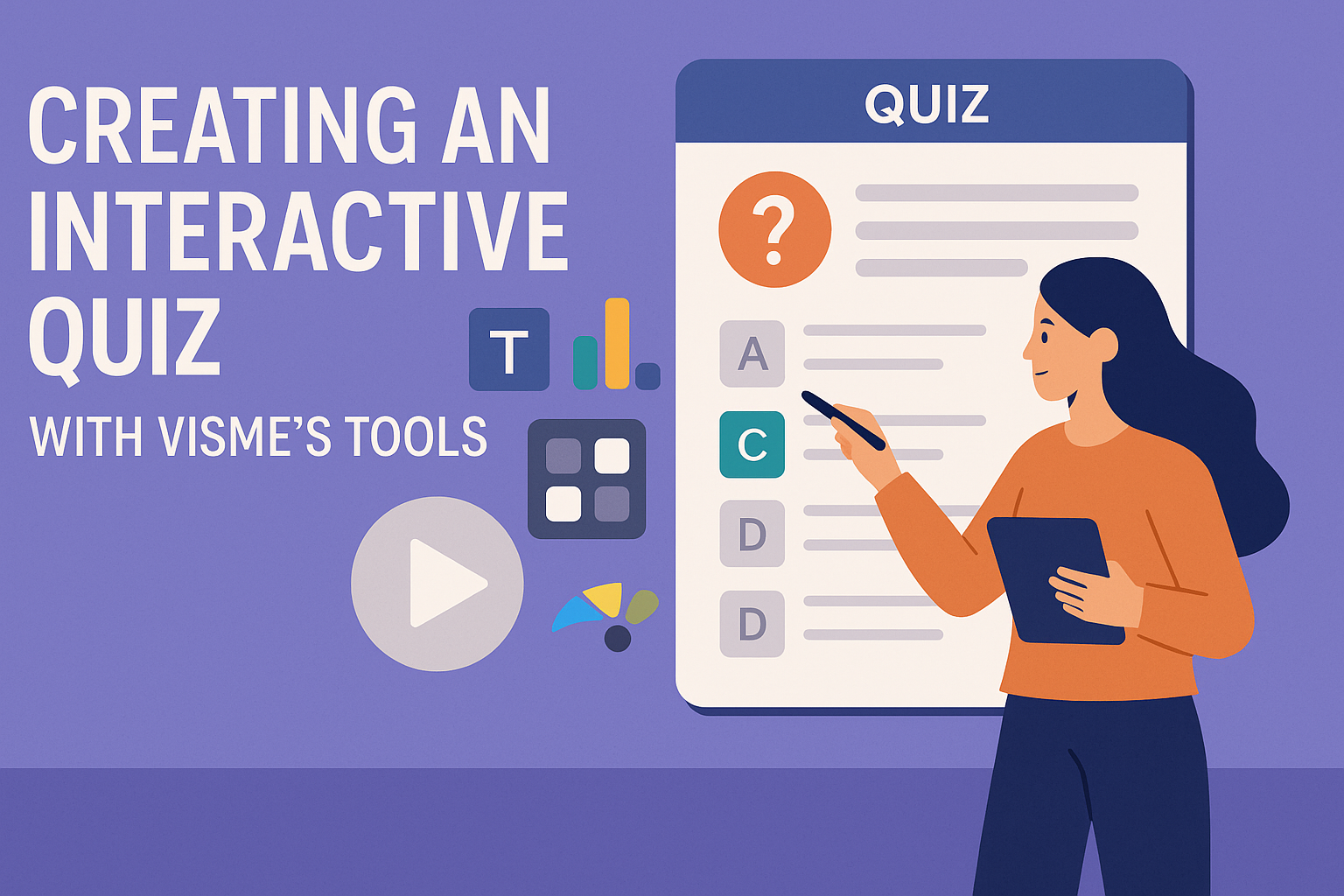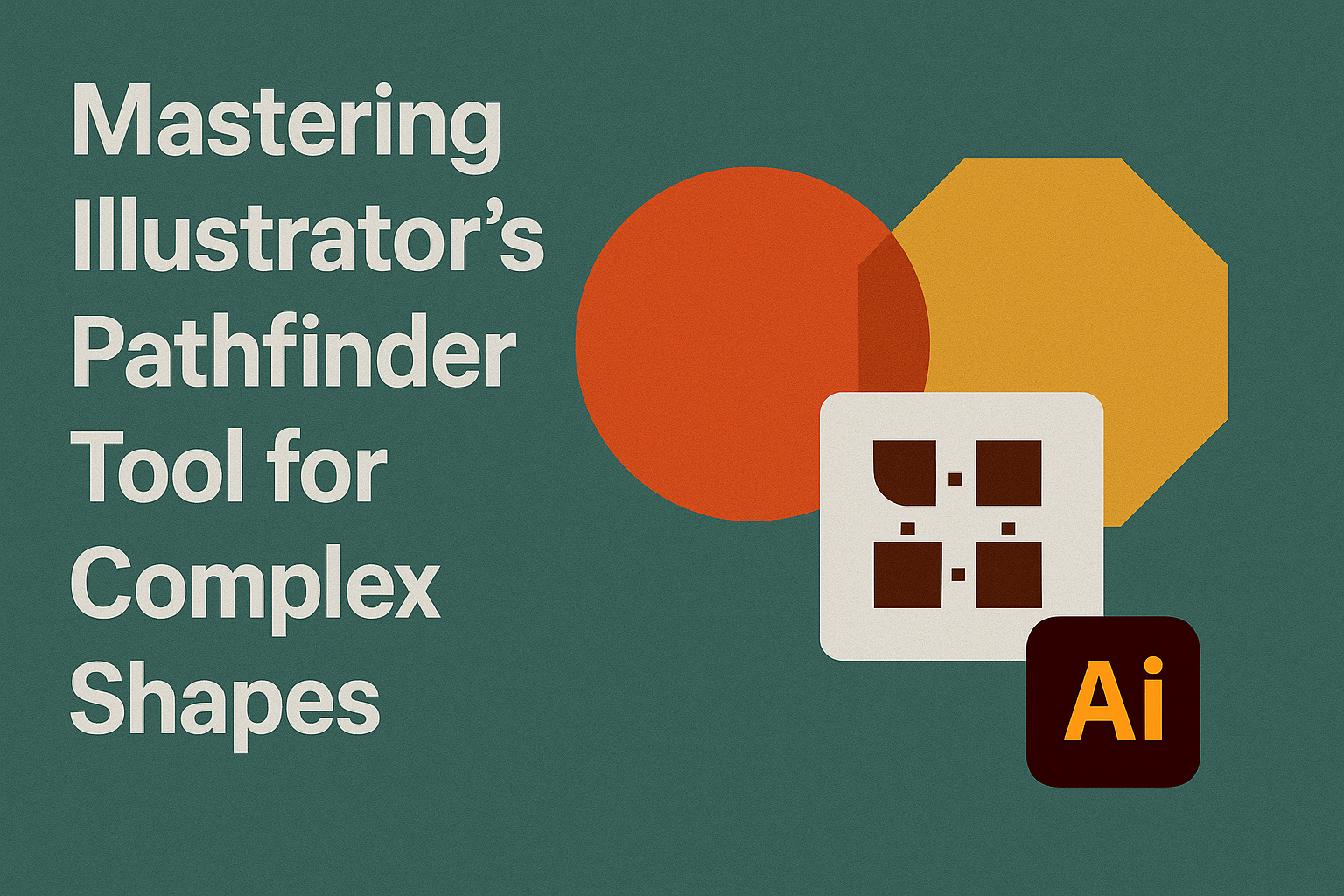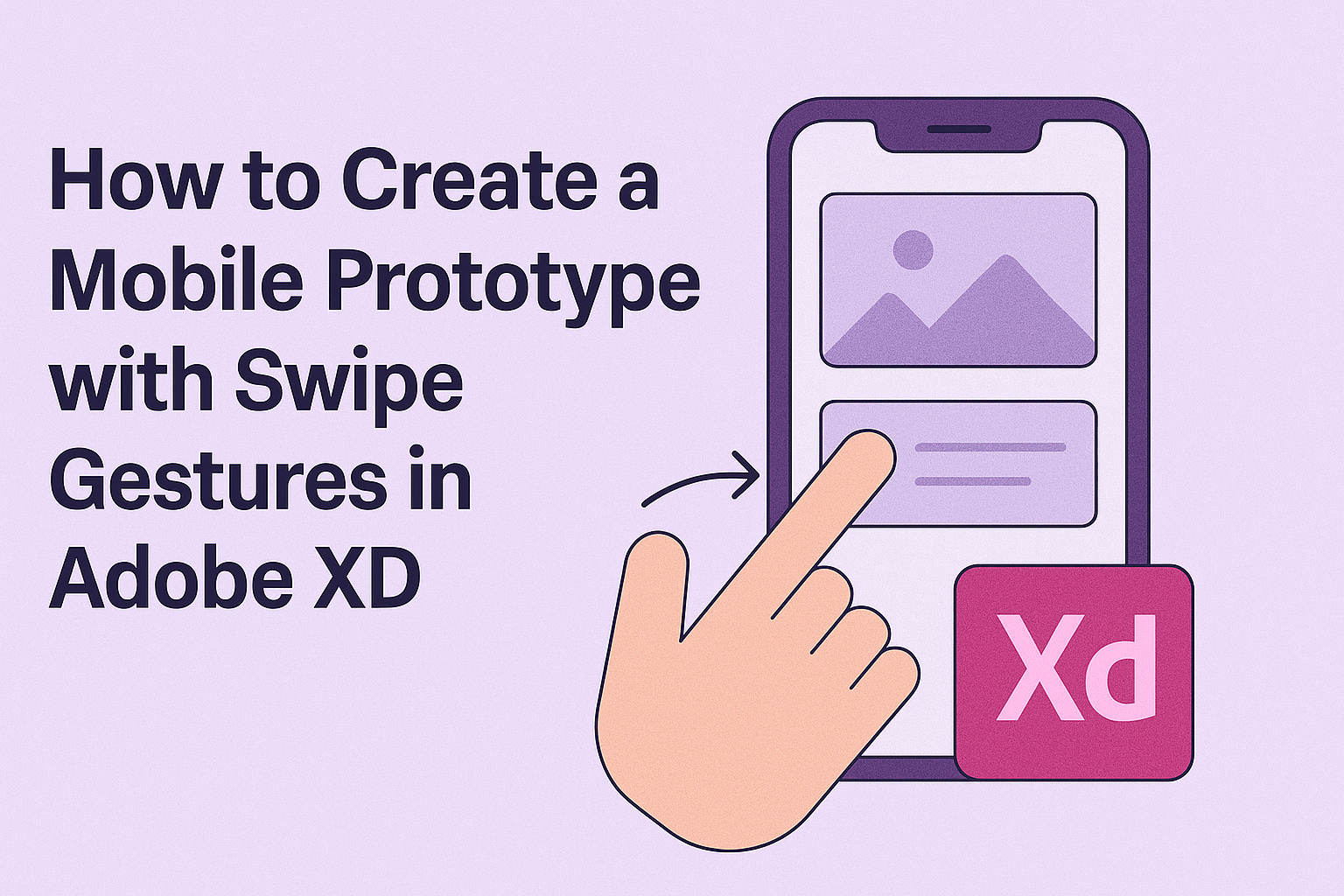Creating infographics with animation can make data come alive, drawing viewers in and maintaining their interest. Using Visme’s animation effects, users can effortlessly enhance their infographics with eye-catching motion. These animations can simplify complex information and make content more accessible, engaging, and memorable. Visme offers a range of tools to add animation to various elements …
Creating an interactive quiz with Visme can transform how users engage with content online. With Visme’s tools, anyone can quickly design quizzes that captivate and involve their audience from start to finish. Whether for educational purposes, training sessions, or marketing strategies, interactive quizzes are an engaging way to convey information. Through its intuitive platform, Visme …
Designing a minimalist infographic can be a rewarding challenge. Visme offers a variety of tools that make this task easier for both beginners and experienced designers. Using Visme’s layout tools, users can create clean and effective infographics that convey information clearly and attractively. Visme’s platform allows a streamlined approach to design by focusing on simplicity …
Mastering Visme’s Presentation Mode can transform an ordinary pitch into an engaging experience. It allows the presenter to use interactive features that captivate audiences and keep them interested. By incorporating multimedia elements, presenters can elevate their delivery and make complex ideas easier to grasp. Visme’s tools are not just about adding flair; they help in …
The Appearance Panel in Adobe Illustrator is a powerful tool that allows designers to create and manage complex styles with ease. By mastering this panel, users can apply multiple strokes, fills, and effects to a single object, elevating their designs to the next level. This flexibility not only enhances creativity but also streamlines the design …
Creating 3D art in Adobe Illustrator can seem challenging, but the Perspective Grid Tool makes it a lot easier. This tool allows artists to create realistic and complex designs by snapping artwork to grid lines and vanishing points. With just a bit of practice, anyone can transform flat designs into dynamic 3D visuals. The Perspective …
Creating complex shapes in Adobe Illustrator can seem like a daunting task, but mastering the Pathfinder tool makes it much simpler. The Pathfinder tool is essential for combining, dividing, and reshaping vector paths to achieve intricate designs effortlessly. It offers a straightforward approach to transforming basic shapes into detailed artwork. The importance of this tool …
When exploring Adobe Illustrator, learning how to use the clipping mask tool is key to creating dynamic designs. Clipping masks let users reveal specific parts of images through custom shapes, enhancing any project by adding depth and creativity. By mastering this tool, designers can elevate their work with precise control over visual elements. Illustrator beginners …
Many aspiring designers find themselves daunted by the intricacies of Adobe Illustrator. Yet, the Anchor Point Tool is key for achieving precision in their designs. By mastering the Anchor Point Tool, designers can create smoother curves and more defined shapes, unlocking new creative potential. Imagine reshaping paths with a simple click and drag, instantly transforming …
Creating a mobile prototype with swipe gestures in Adobe XD is a vital skill for designers who want to improve the user experience of their apps. Swipe gestures make navigation intuitive and engaging, allowing users to move through content effortlessly. Adobe XD offers tools that help designers add these interactions seamlessly. Designing a prototype with …