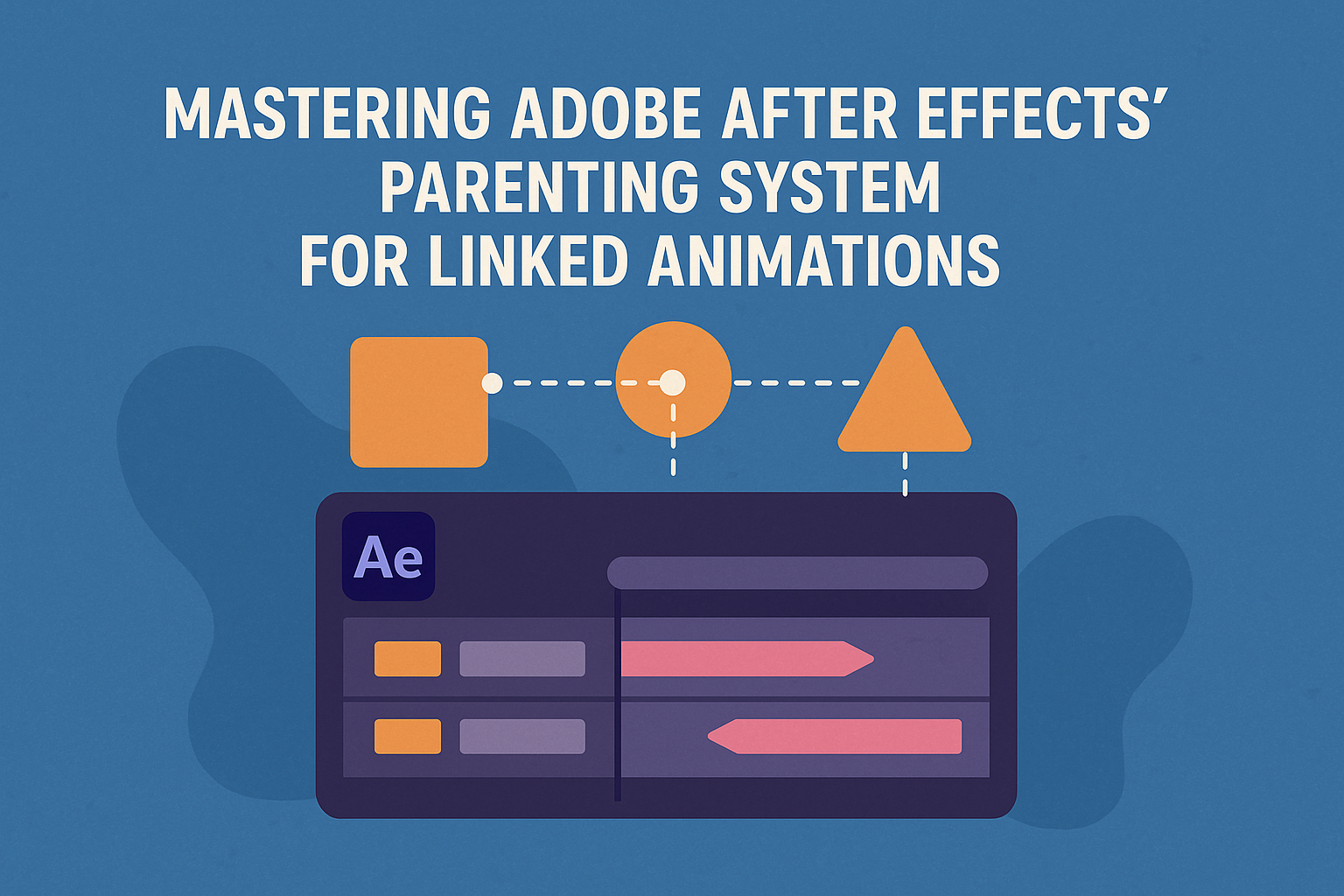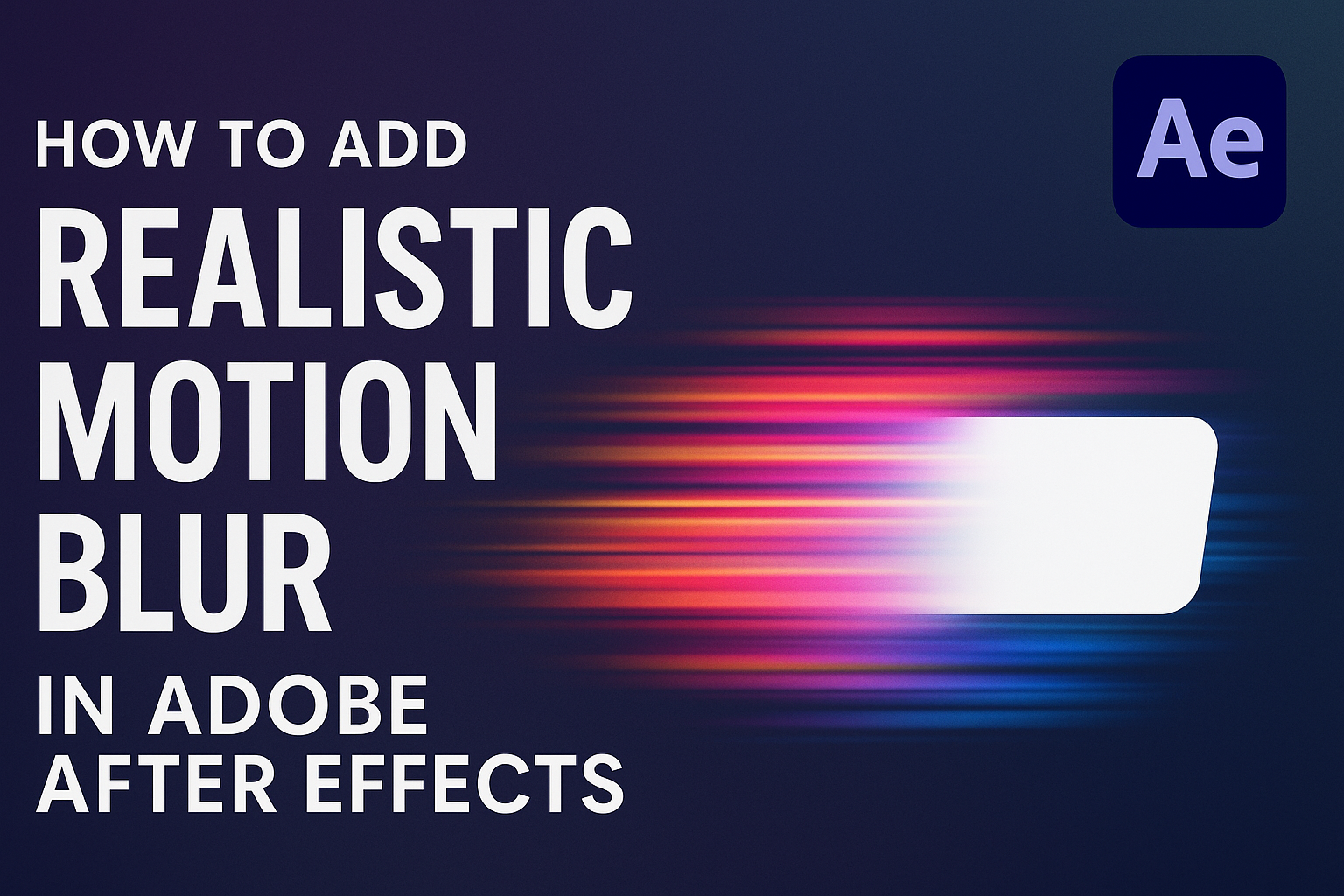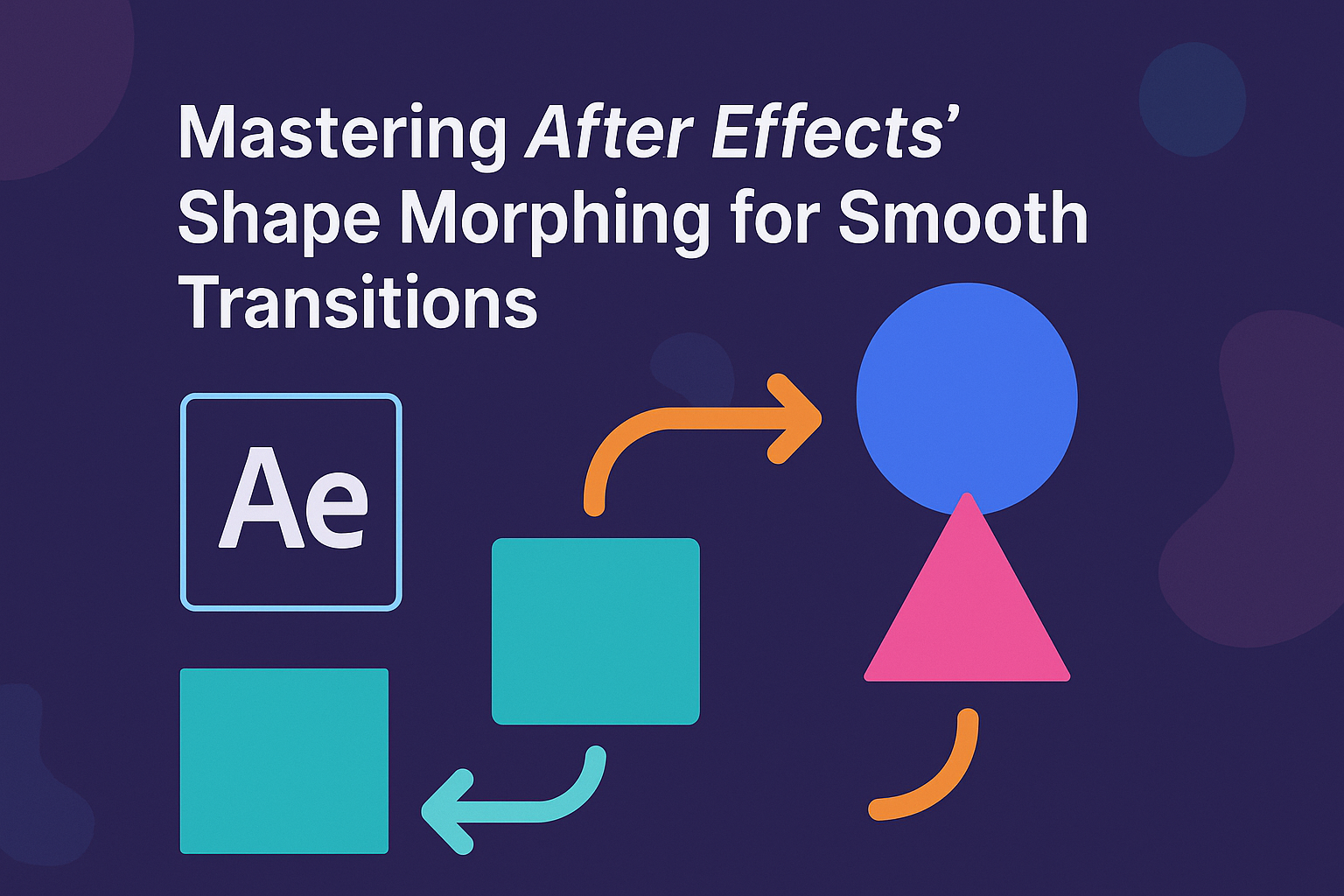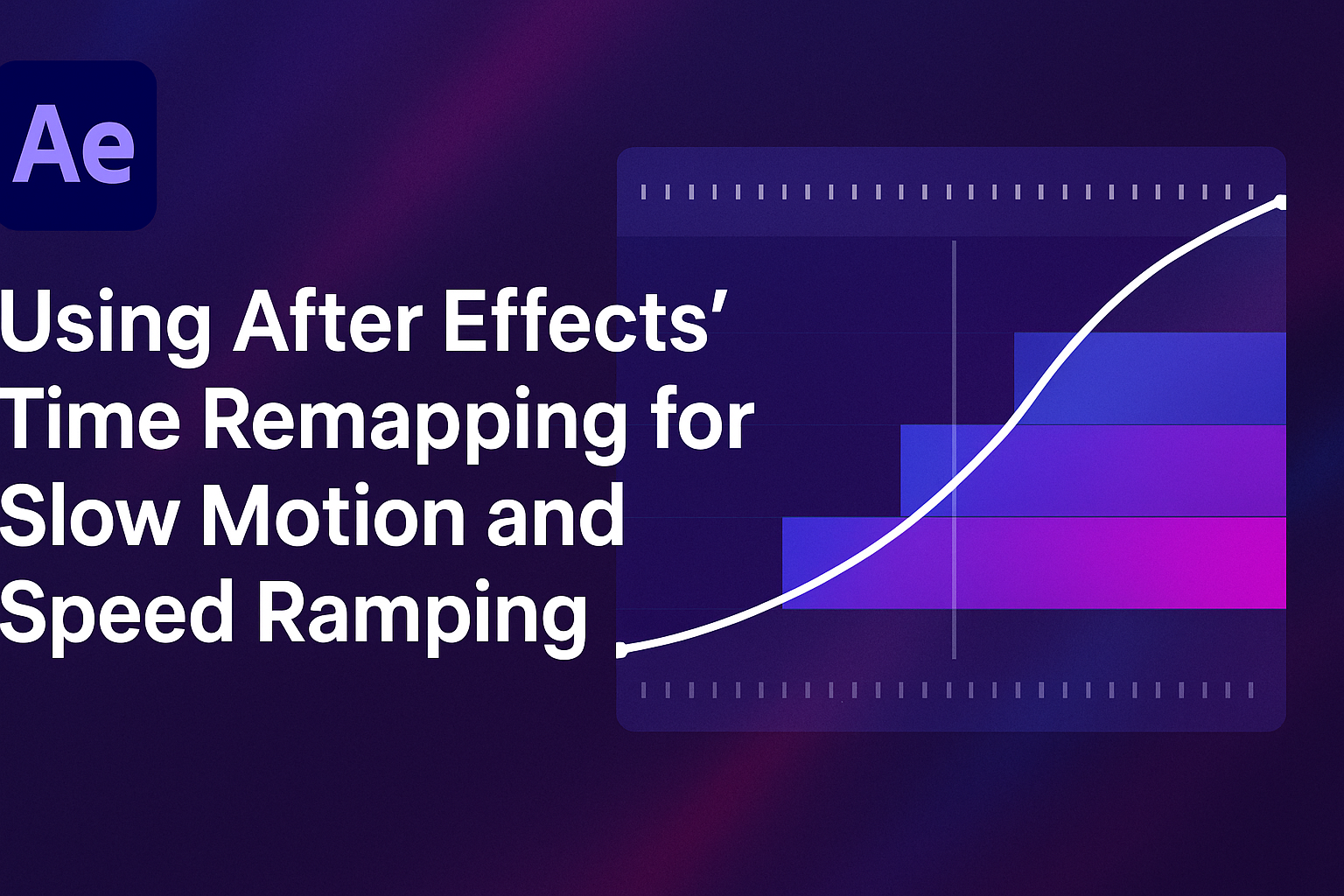Creating a realistic fire and smoke simulation in After Effects can bring your projects to life with dynamic visuals. By using techniques like distortion maps and fractal noise, users can craft intricate effects that mimic real-life fire and smoke. The key to achieving this realism lies in understanding how to manipulate layers and effects within …
Mastering masking tools in Adobe After Effects can elevate any compositing project to new heights. Masking allows users to selectively reveal or hide parts of a composition, enabling the creation of stunning visual effects. This technique is essential for filmmakers, designers, and video enthusiasts who want to add depth and creativity to their work. After …
Creating animated lower thirds in After Effects can greatly enhance video content, adding a professional touch that engages viewers. With the right tools and techniques, anyone can design stunning lower thirds that convey key information without distracting from the main content. Understanding how to animate these elements involves familiarizing oneself with basic After Effects tools …
Adobe After Effects is a fantastic tool for creating animations, and the parenting feature is an essential part of its toolbox. Parenting lets users link layers to make complex animations where one object can control the movement of others. This creates an efficient workflow, making it much easier to manage intricate projects. Creating a series …
Creating smooth and realistic motion blur can transform your animations from simple to cinematic. Motion blur adds an authentic touch to moving objects, making them appear fluid and lifelike. This guide will explore how to use Adobe After Effects to achieve this effect, enhancing the quality of your projects. Adobe After Effects offers various tools …
Creating a dynamic logo reveal in After Effects is a great way for brands to stand out. This tool allows users to make engaging animations without needing advanced skills. Using After Effects, logos can be transformed into eye-catching animations that grab viewer attention. For those new to this, plenty of online tutorials are available to …
Video editing can feel like a daunting task, especially when dealing with complex scenes. For anyone looking to make clean cutouts in videos, the Rotoscoping tool in After Effects offers a practical solution. Rotoscoping is a technique where editors trace over footage, frame by frame, to separate objects or people from the background. By using …
Adobe After Effects offers powerful tools for animators looking to create smooth transitions. Shape morphing is one technique that stands out for its ability to transform one shape into another seamlessly. Learning shape morphing involves understanding how to use keyframes and bezier paths effectively. These techniques allow for precise control over the transformation, ensuring each …
Creating an explainer video with After Effects is a fantastic way to grab attention and explain complex ideas simply. These videos are in high demand, with businesses seeking engaging ways to communicate their messages. By mastering character and motion graphics animation in After Effects, anyone can produce high-quality explainer videos. Explainer videos blend creativity with …
Creating dynamic videos often involves controlling the speed of footage. After Effects’ time remapping tools, like slow motion and speed ramping, open up creative possibilities for video editors. Time remapping allows users to smoothly adjust footage speed, enhancing storytelling by highlighting dramatic moments or accelerating action. When done correctly, these techniques can transform ordinary clips …