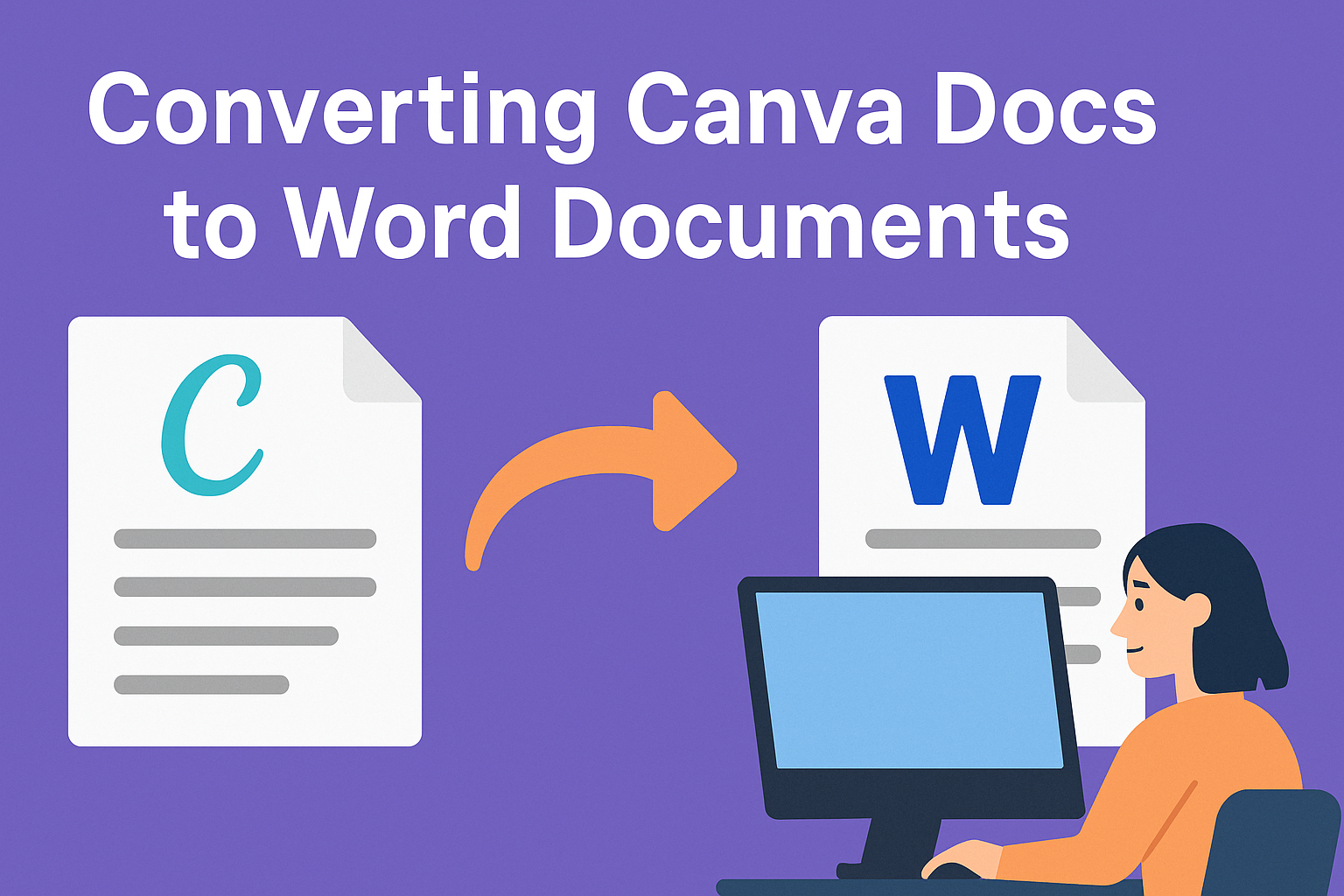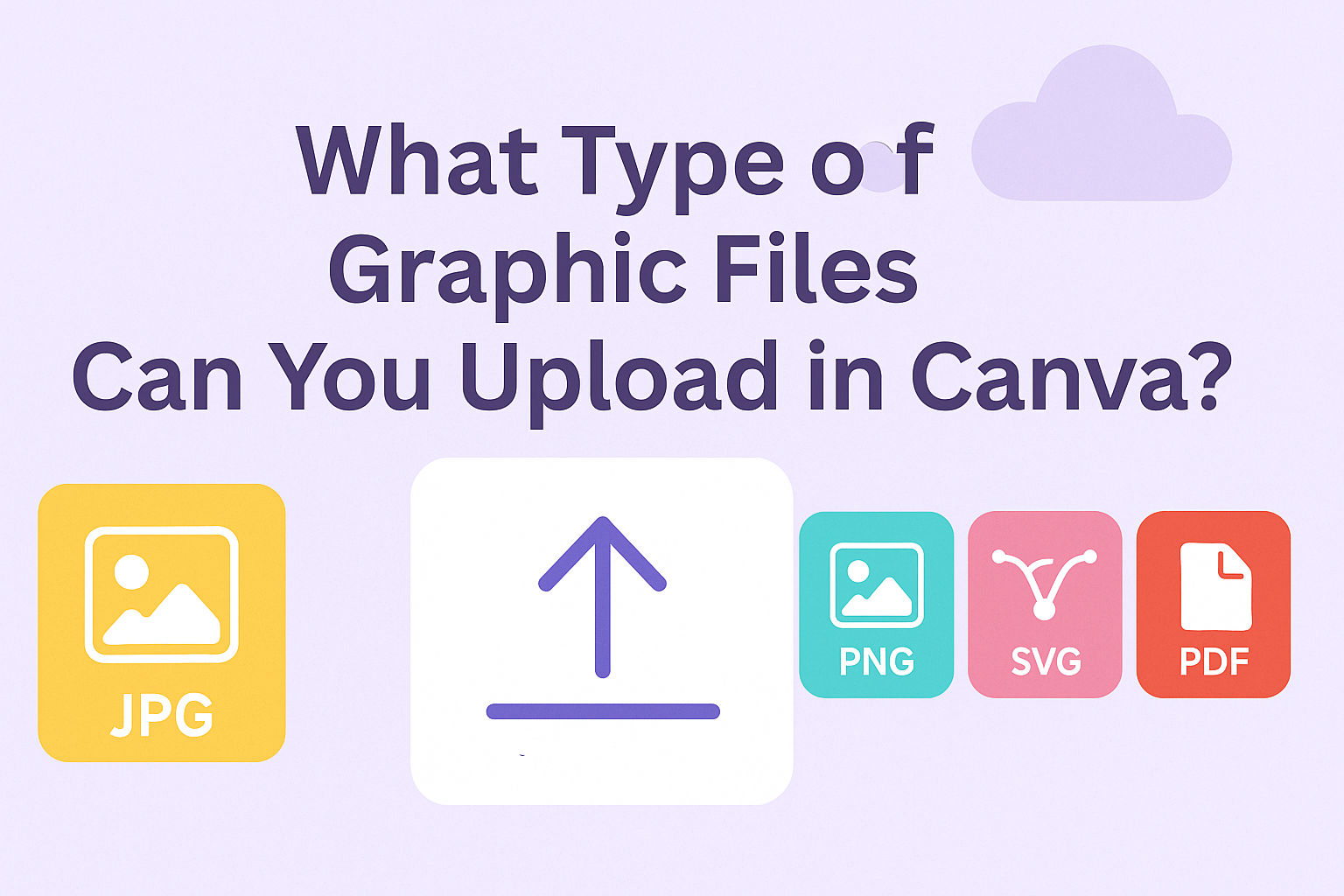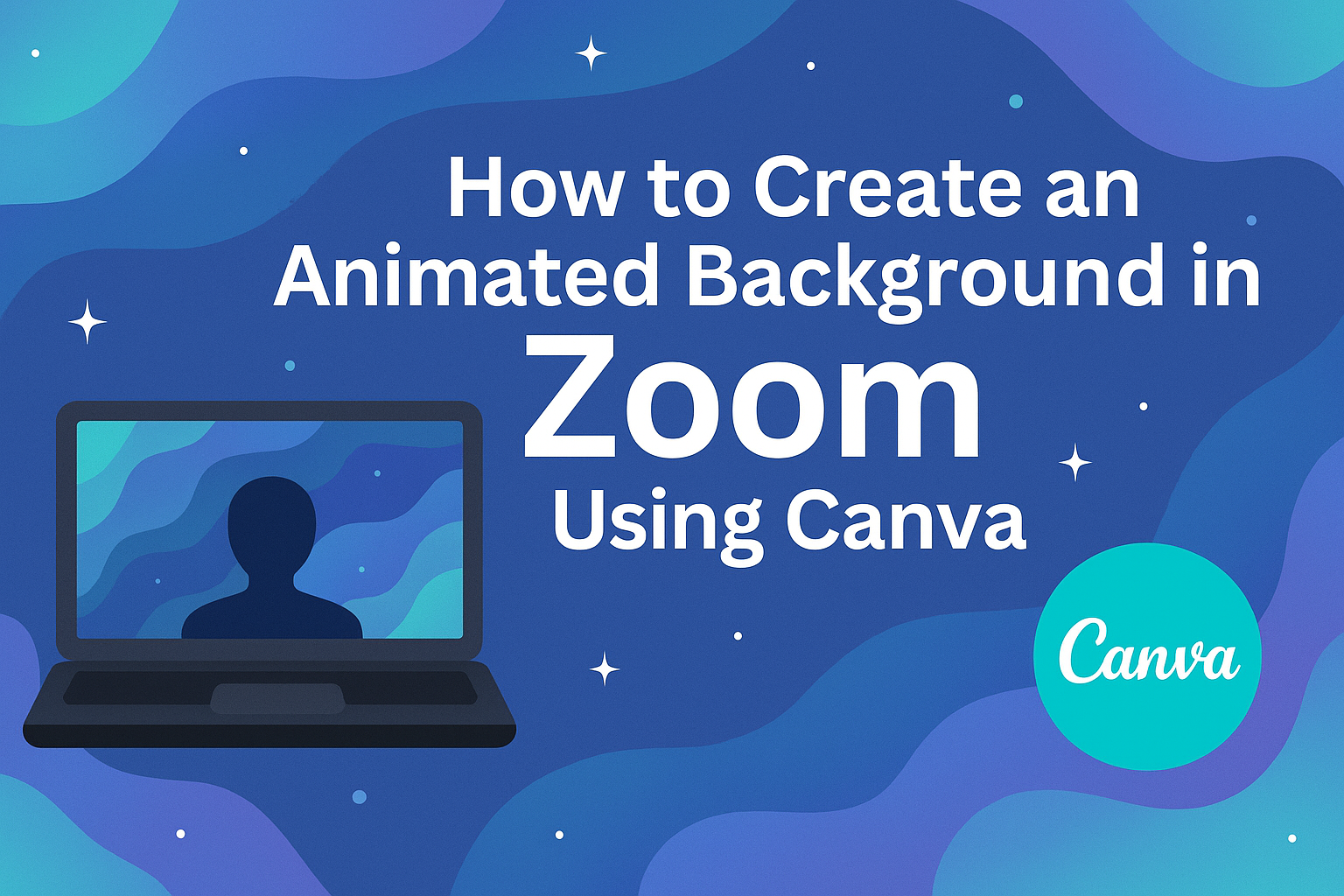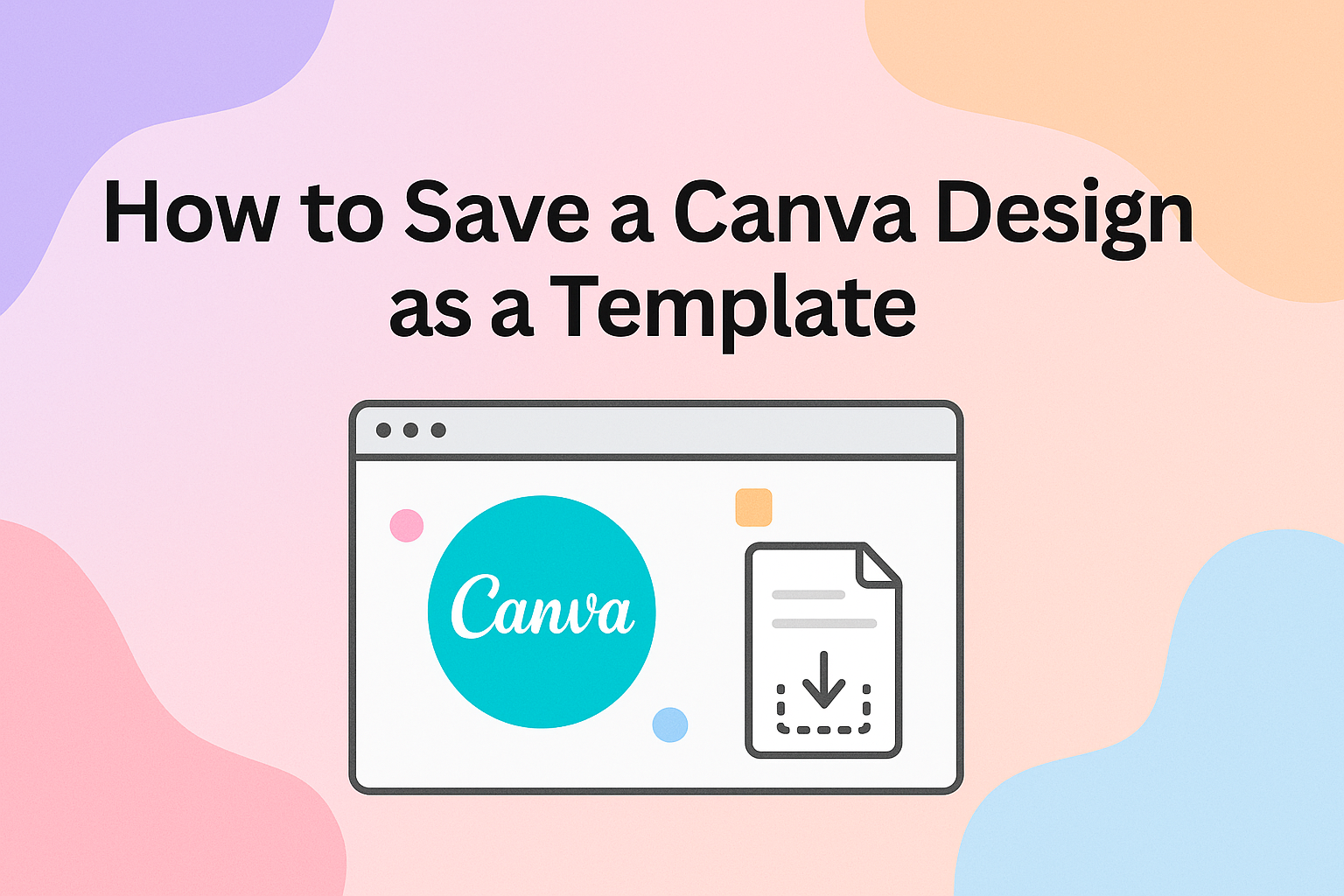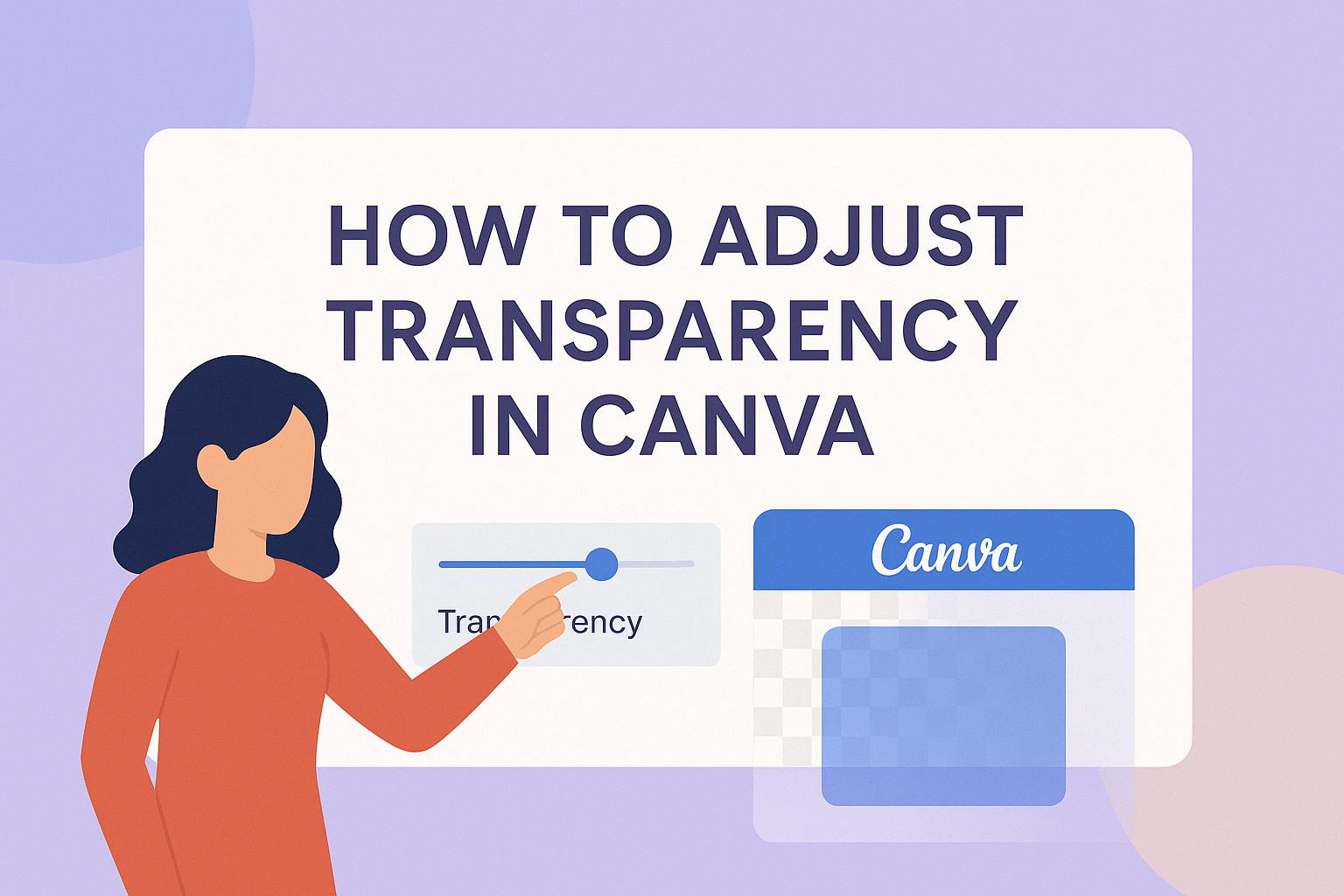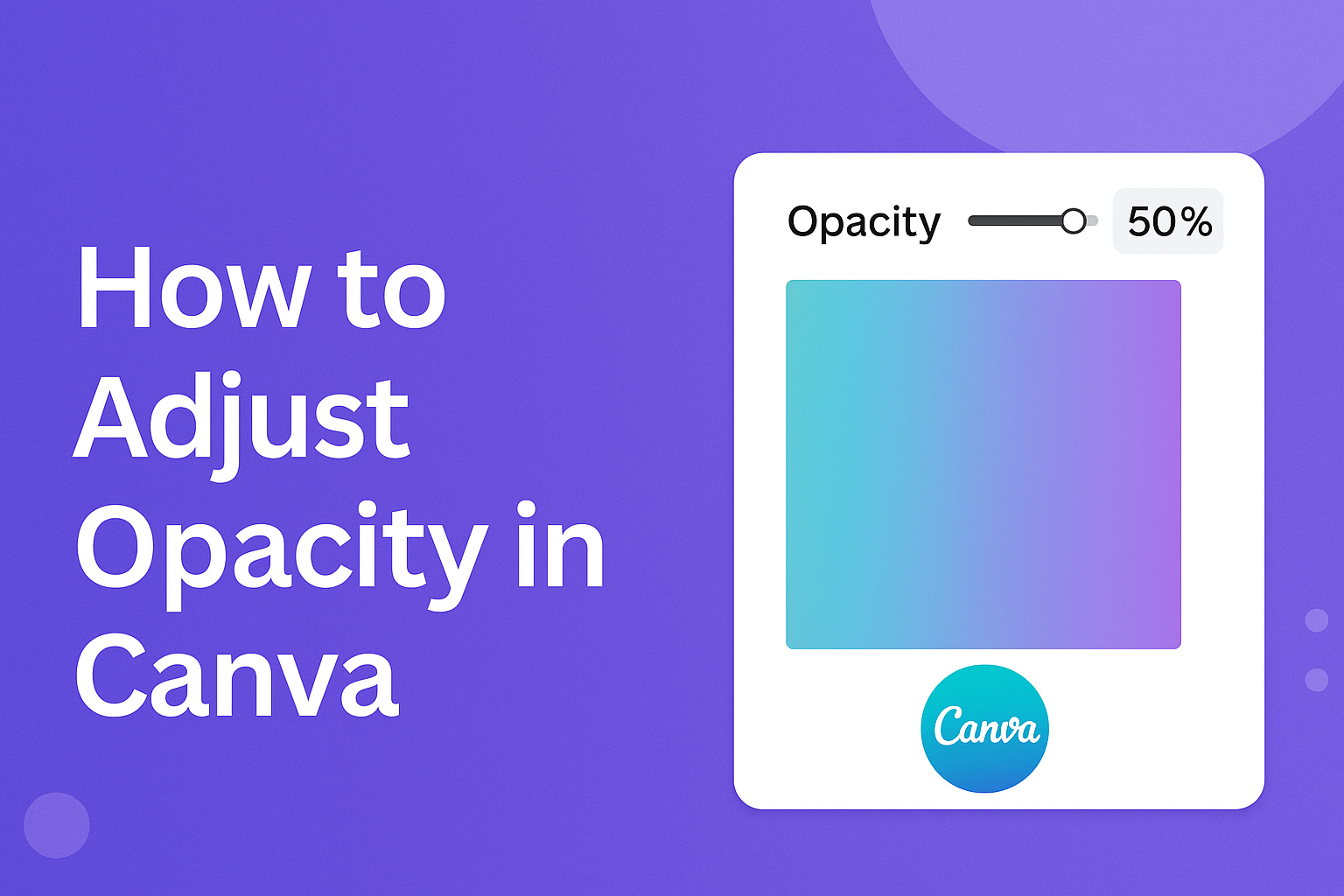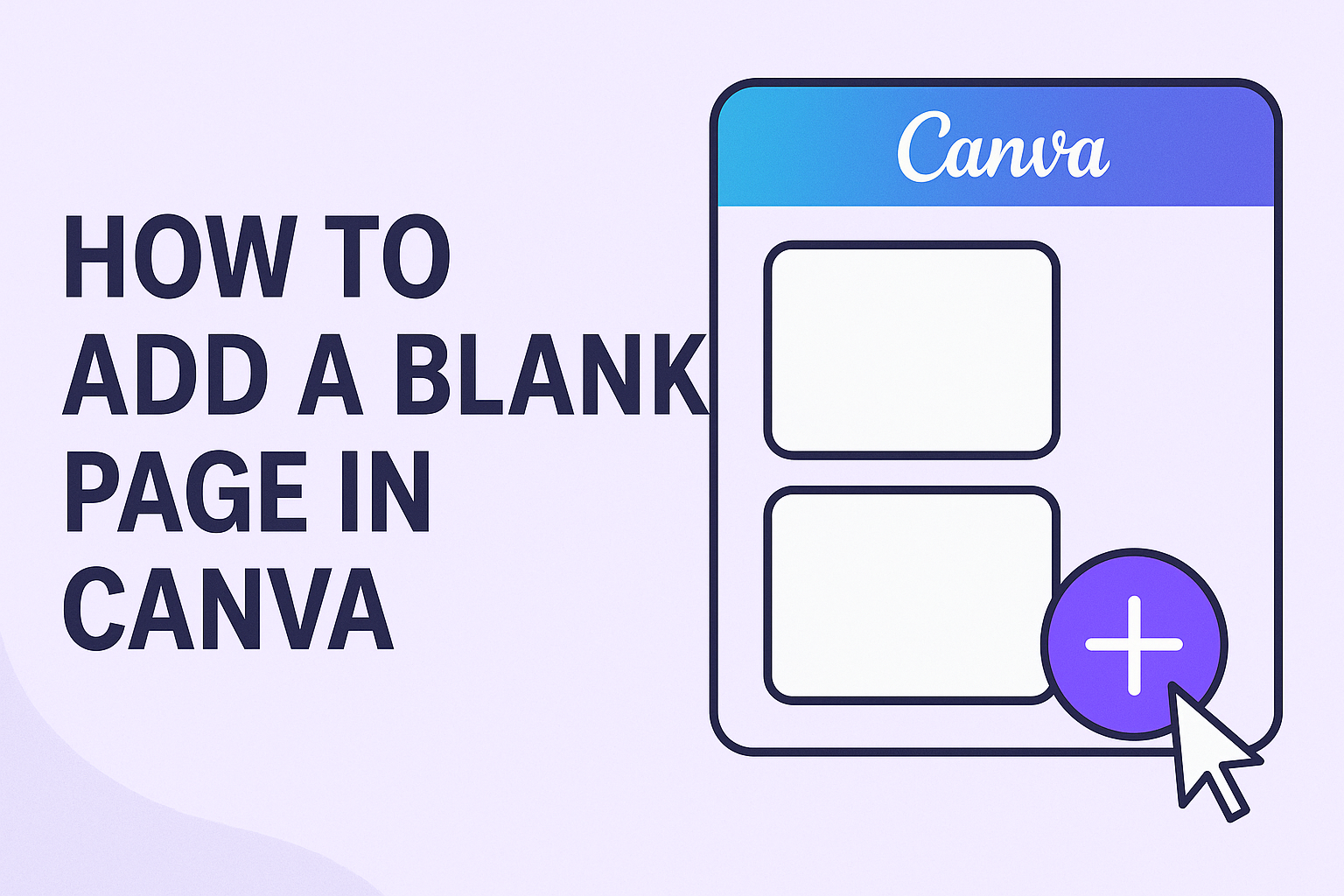Turning your Canva designs into Word documents doesn’t have to be a complicated task that leaves you frustrated. The easiest way to convert Canva designs to Word is by downloading your design as a PDF and then using a PDF converter to change it to a Word document. This quick method ensures your designs maintain …
Canva has become a popular tool for anyone looking to create stunning designs easily. Whether you’re a student working on a project or someone aiming to enhance social media posts, Canva offers a user-friendly interface that simplifies design tasks. When using Canva, it’s essential to know which types of graphic files you can upload to …
When it comes to design work, choosing the right font can make all the difference. Canva, a popular design platform, offers a wide range of script fonts that can elevate any project. These script fonts are perfect for adding a personal touch to invitations, logos, and promotional materials. Among the top choices, fonts like Badhorse …
Creating a dynamic atmosphere during online meetings is easier than you think. With Canva, anyone can make their Zoom calls more vibrant by designing an animated background. Using Canva to create an animated background for Zoom is simple and fun. It allows users to personalize their video calls with ease. Zoom backgrounds aren’t just about …
Design enthusiasts often find Canva to be a game-changer for creating visual content. With so many design options, organizing and reusing designs can save time and effort. The key is to save your Canva designs as templates, allowing you to quickly access and modify them for future projects. This guide will walk readers through the …
Removing the background from a GIF can seem tricky, but Canva makes it simple with a few easy steps. By utilizing Canva’s Background Remover tool, users can transform any GIF to have a transparent or altered background, enhancing its overall appeal. This not only allows for creative possibilities but also helps GIFs fit seamlessly into …
In today’s digital world, teamwork is often essential, and being able to share creative ideas smoothly can make all the difference. Canva provides fantastic tools for collaboration that allow design teams to work together effortlessly. By creating teams within Canva, users can easily share designs, templates, and feedback, enhancing both creativity and productivity. When a …
Creating eye-catching designs is a breeze with Canva, and one of the most useful features is adjusting transparency. To change the transparency of an element, simply select it and use the slider in the toolbar to modify its opacity. This allows you to create layered effects, subtle highlights, or blend images seamlessly together. By learning …
Canva is a fantastic tool for both beginner and experienced designers looking to create visually appealing graphics. A crucial feature in Canva that can elevate your designs is adjusting the opacity of elements, which controls how transparent or opaque they appear. Adjusting opacity allows users to effectively layer images and text, enhance readability, and create …
Adding a blank page in Canva can be a game-changer for anyone looking to expand their design effortlessly. To add a blank page, users simply need to click on the “Pages” button on the left-hand side, open the page manager, and then click “Add a new page”. This step is quick and ensures that their …