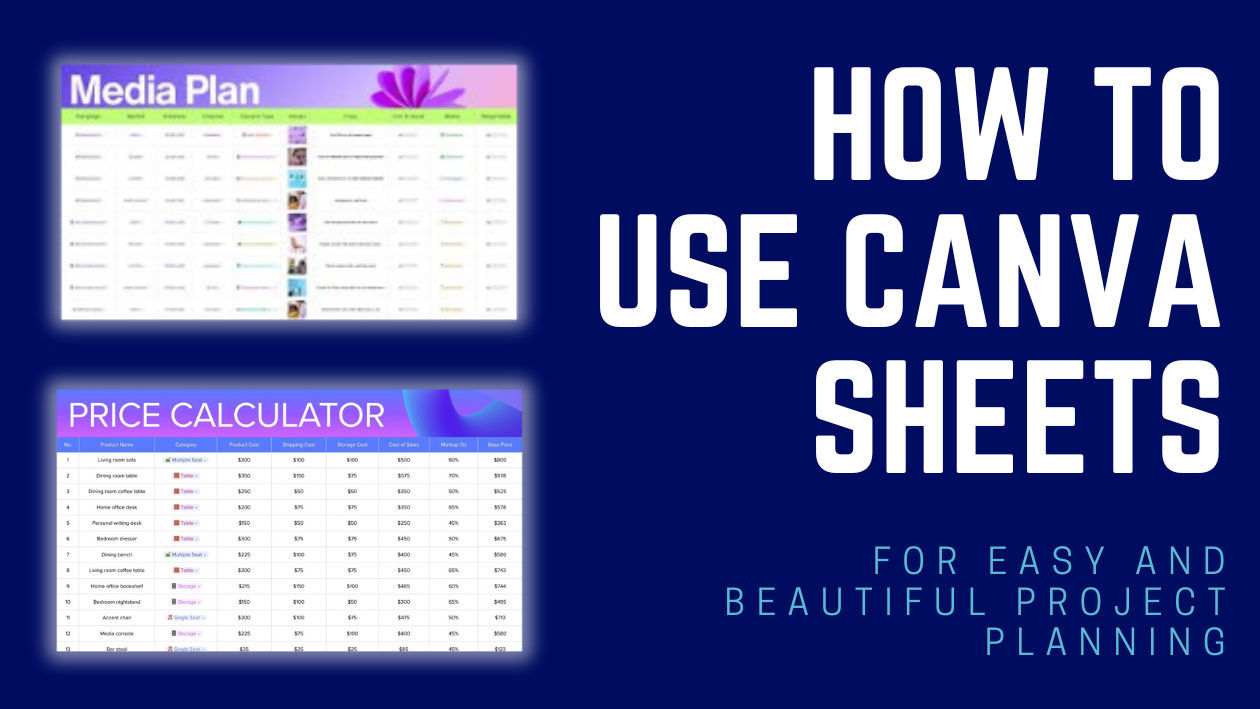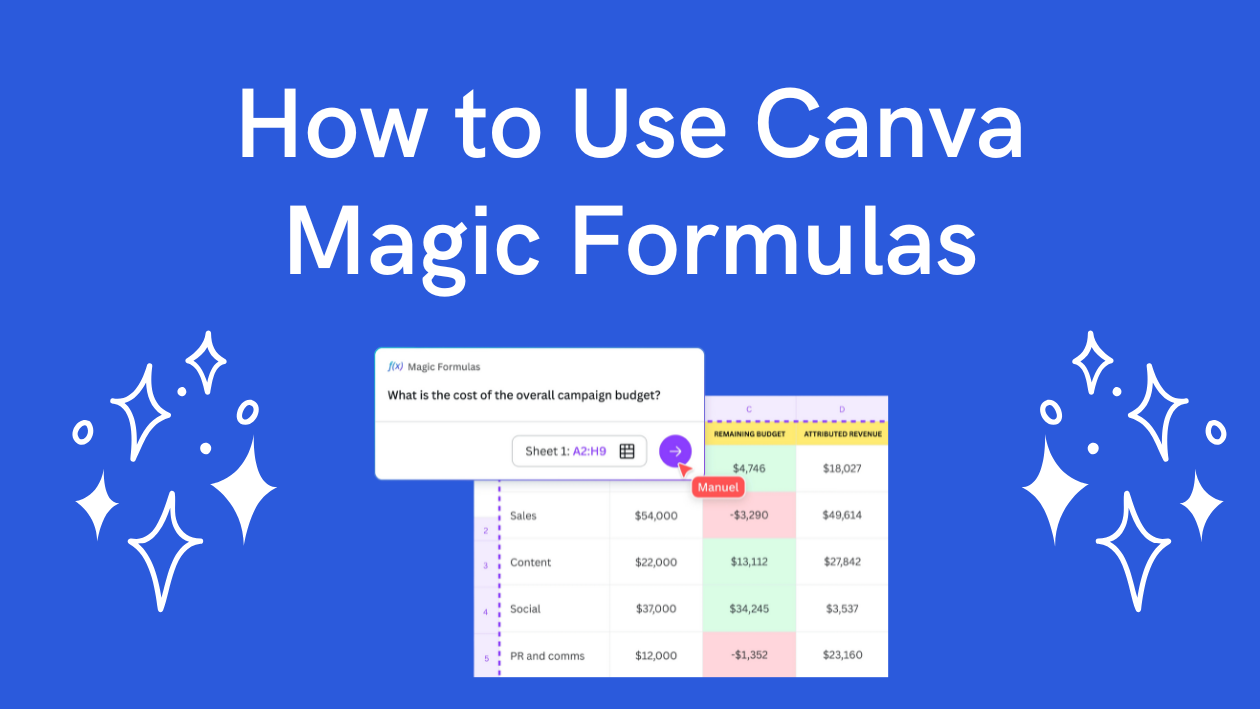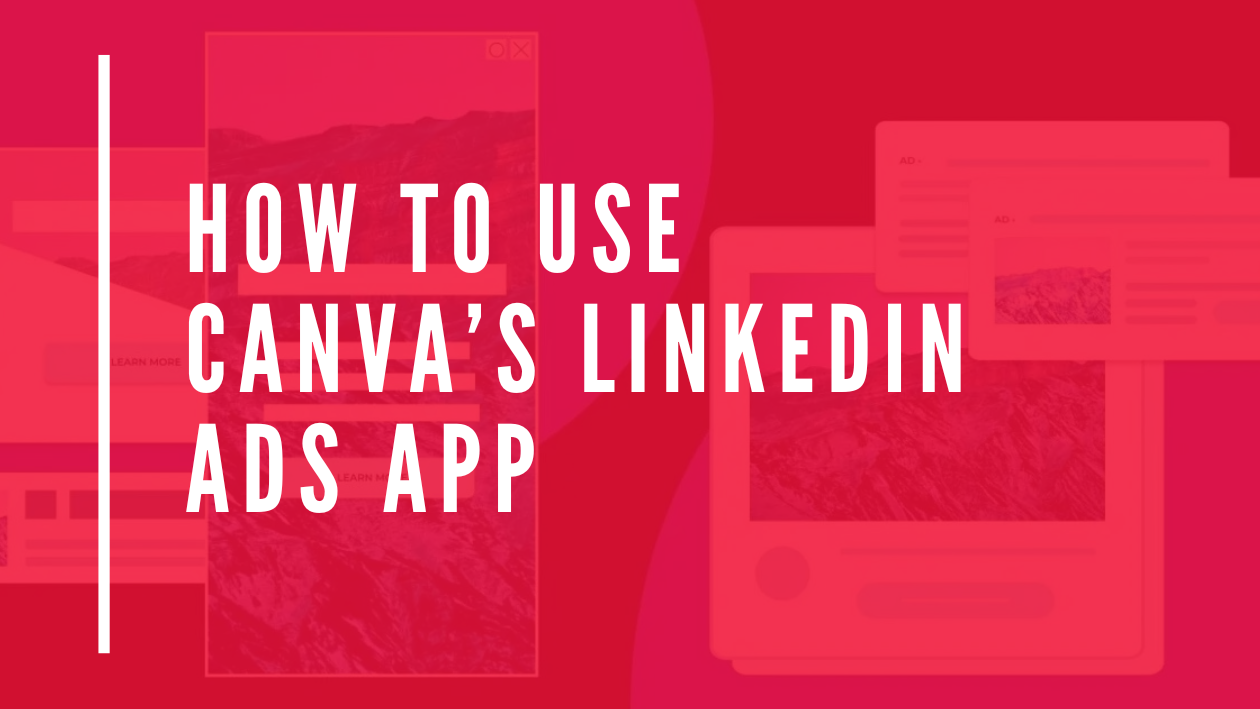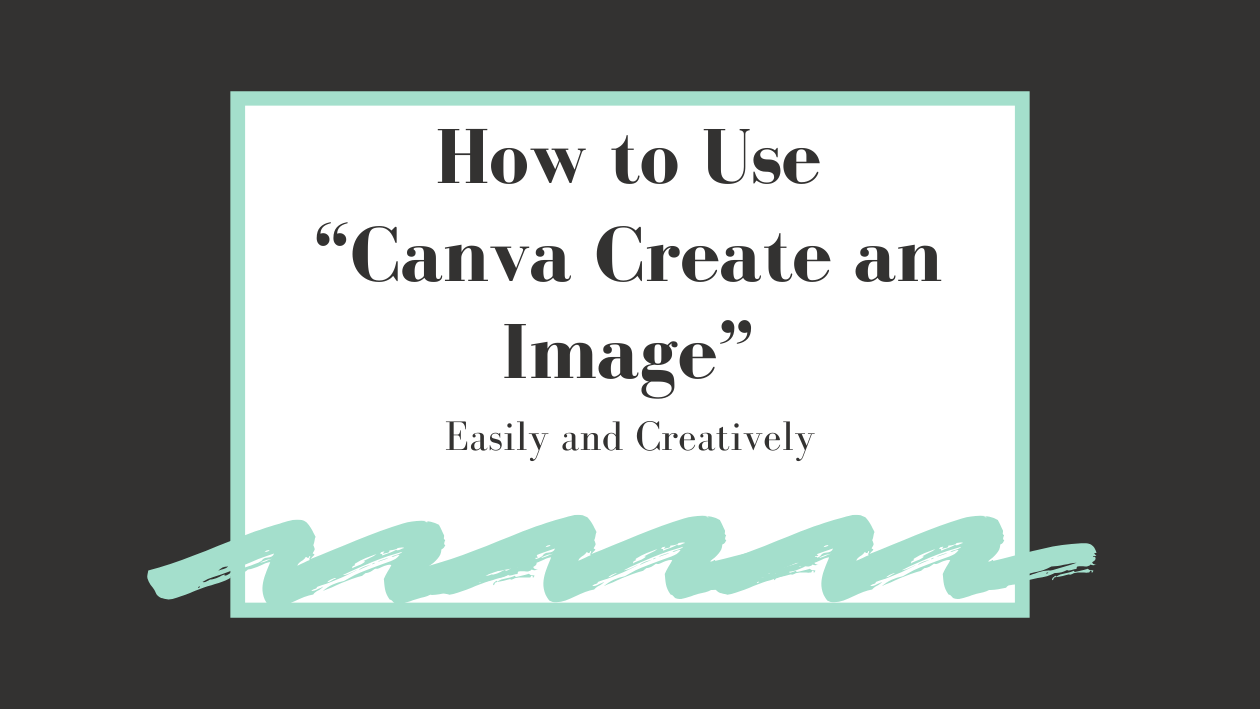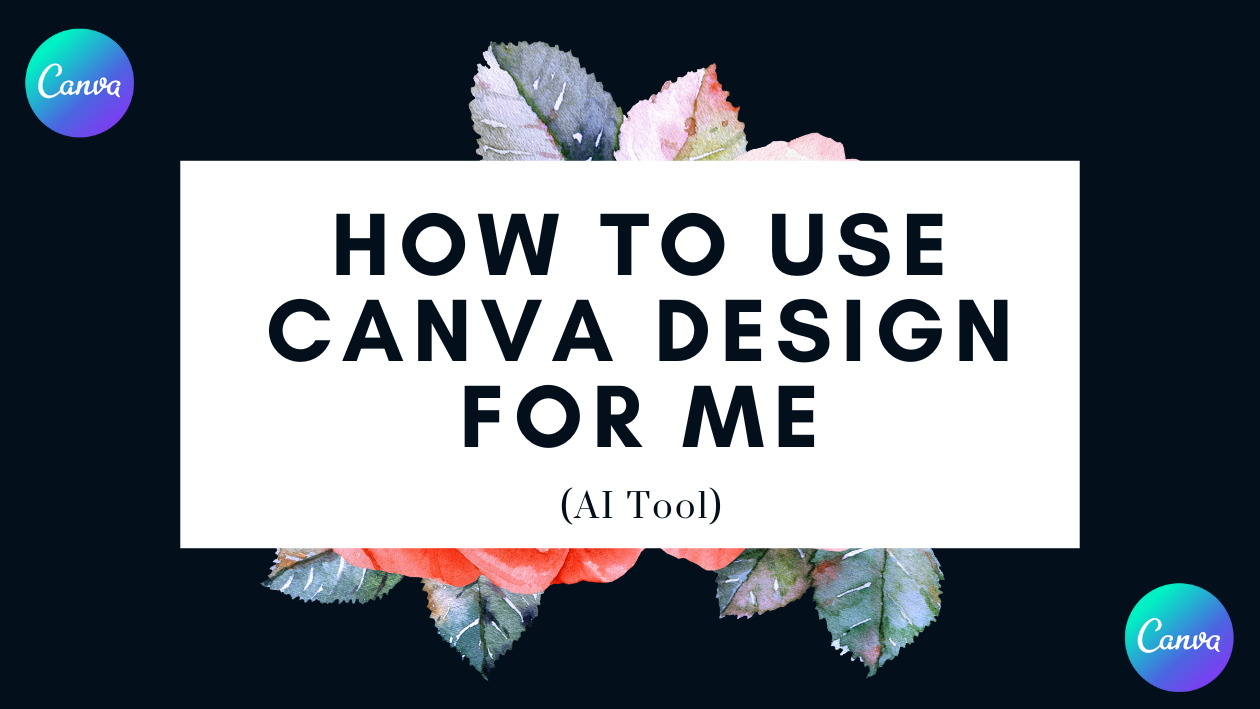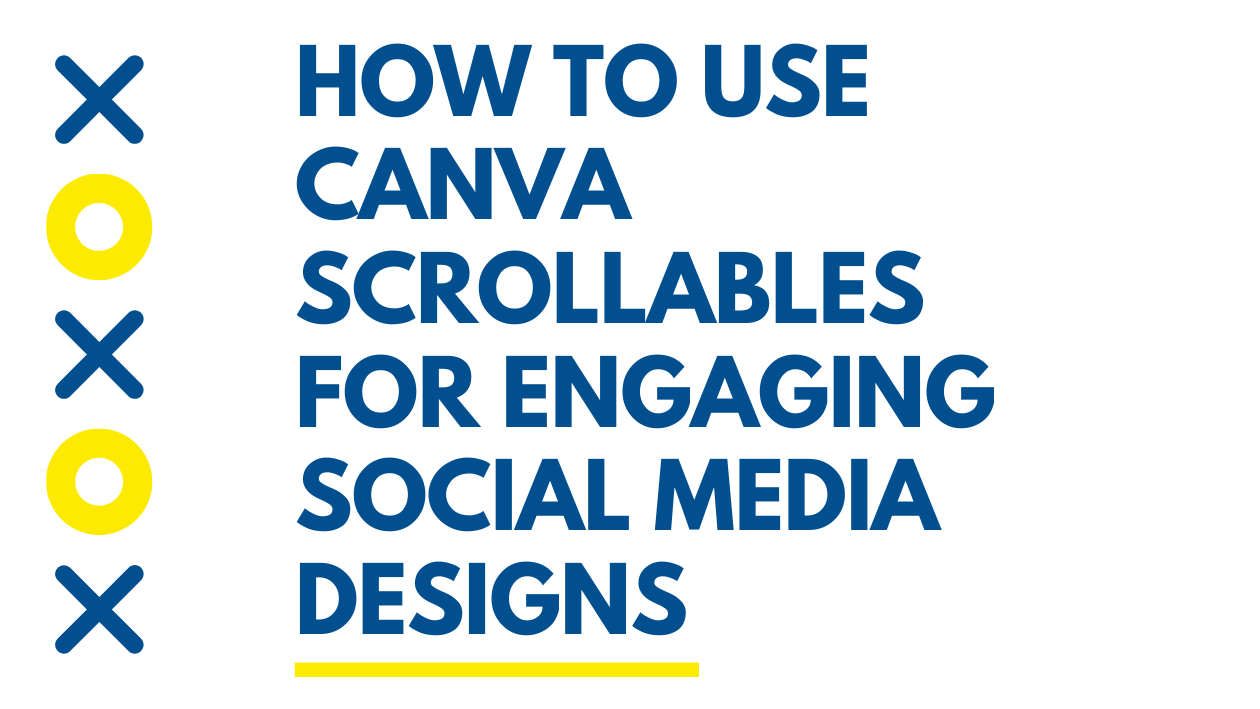Using the AI icon generator app in Canva is a simple way to create custom icons quickly, even without design skills. It helps users generate icons based on text prompts, making it easy to get exactly the style they want. This tool is perfect for people who want to improve how their content looks without …
Using the FitMe app in Canva makes it easy to customize and fit images perfectly into any design. The app helps users adjust and resize images quickly, ensuring they fit well without losing quality or important parts of the picture. This saves time and makes designs look more polished. Many people struggle to fit whole …
Canva Sheets is a simple tool that helps people create and edit spreadsheets right inside Canva. It lets users organize data, make charts, and collaborate with others easily without leaving the design platform. This makes managing information faster and more visual than traditional spreadsheet apps. Users can tag teammates, leave comments, and get real-time feedback …
Canva Magic Formulas help users create complex calculations quickly by turning plain language into working spreadsheet formulas. It allows anyone to build formulas without needing to know Excel or Google Sheets syntax. This makes working with Canva Sheets easier and faster for tracking budgets, sales, or any data. Users simply type a question or command, …
Canva Magic Insights helps users quickly understand their data by using AI to analyze and summarize information in Canva Sheets. It allows people to select specific cells and get clear insights or answers to questions in just a few clicks. This makes data easier to work with without needing to spend a lot of time …
Using Canva’s LinkedIn Ads app makes creating and launching LinkedIn ad campaigns much easier and faster. It lets users design professional image and video ads right inside Canva and send them directly to LinkedIn’s Campaign Manager without switching tools. This means anyone can create and publish LinkedIn ads smoothly, saving time and effort on marketing …
Using Canva’s Create an Image AI tool makes it easy to turn simple text ideas into custom images in seconds. This tool saves time and helps bring creative projects to life without needing design skills. People can also upload reference images to change colors, textures, or styles, making the result more personal. The AI gives …
Canva Design for Me is an AI tool that helps users create custom designs quickly by generating options based on simple prompts. It saves time by producing ready-to-edit templates and visuals without needing design skills. This makes it easy for anyone to get professional-looking results fast. Users just type what they need, and the AI …
Canva’s Background Generator is a simple tool that helps users create custom backgrounds for their photos and designs. It uses AI to quickly generate unique backgrounds based on a text description you provide. This makes it easy for anyone, even without design skills, to enhance their projects. Users just need to select the photo they …
Canva Scrollables let users create interactive documents that change as you scroll, making their designs more engaging and dynamic. They work by adding animations and smooth transitions within a Canva Doc, turning static pages into lively experiences. This feature is perfect for sharing content that stands out, whether for work, school, or personal projects. People …