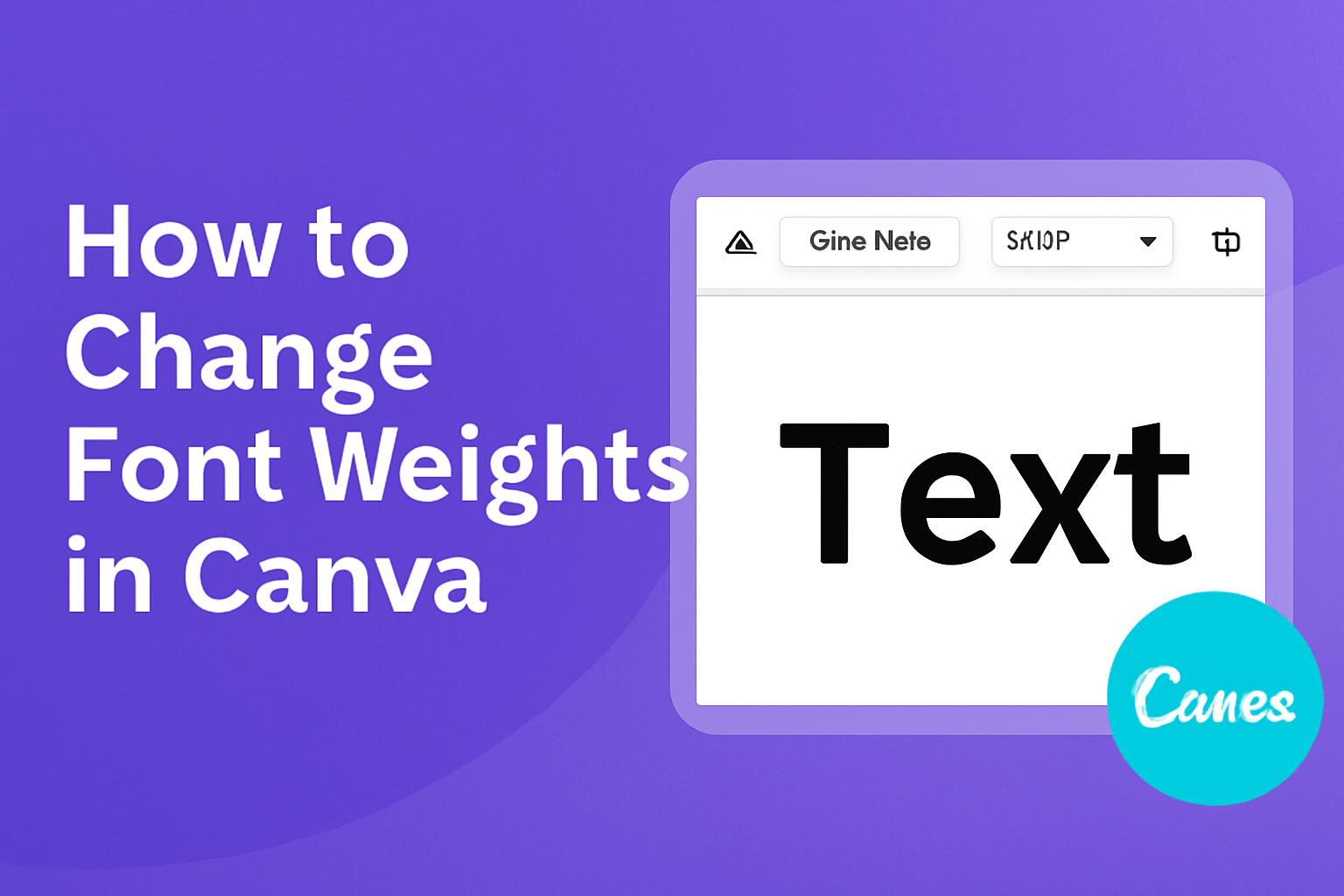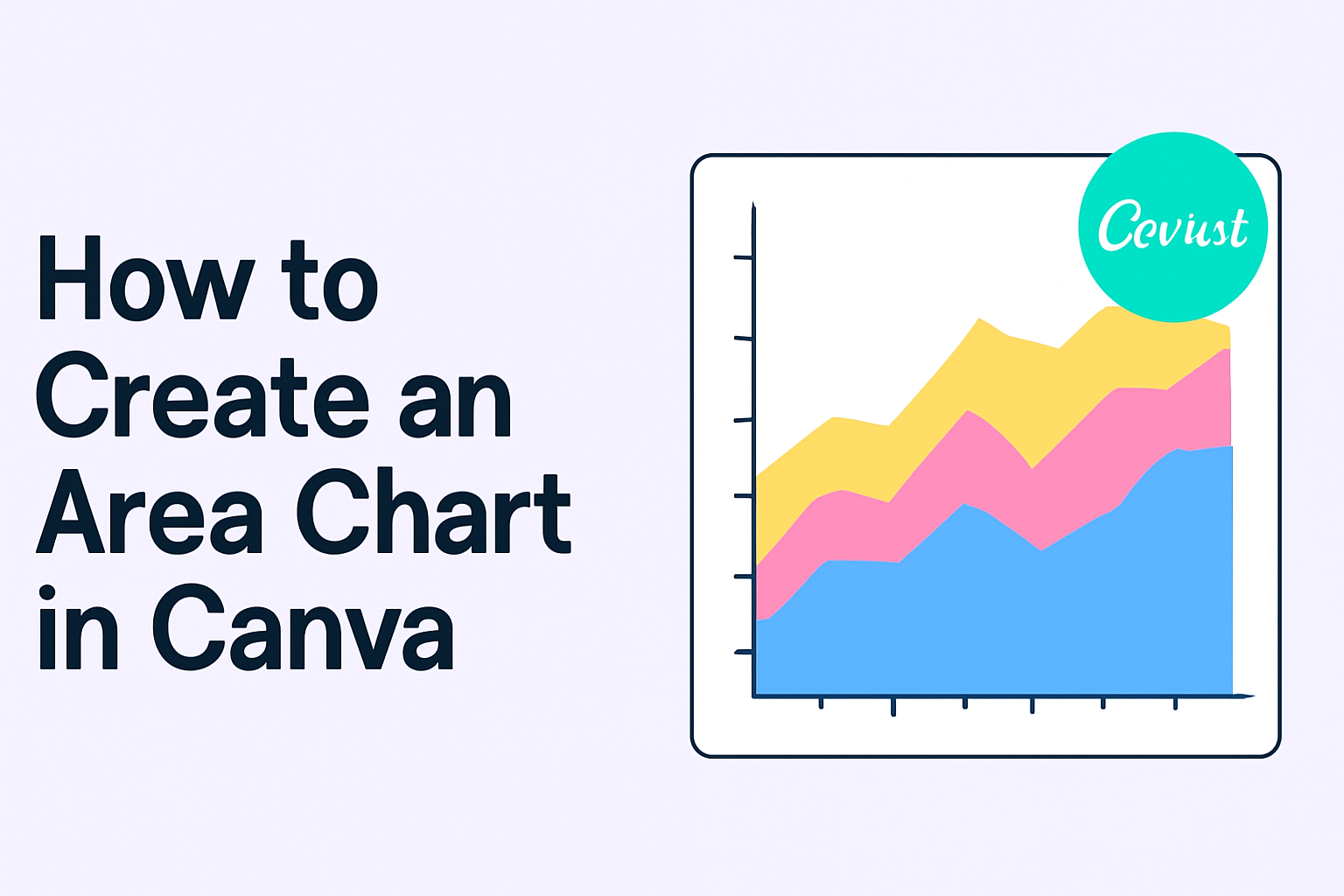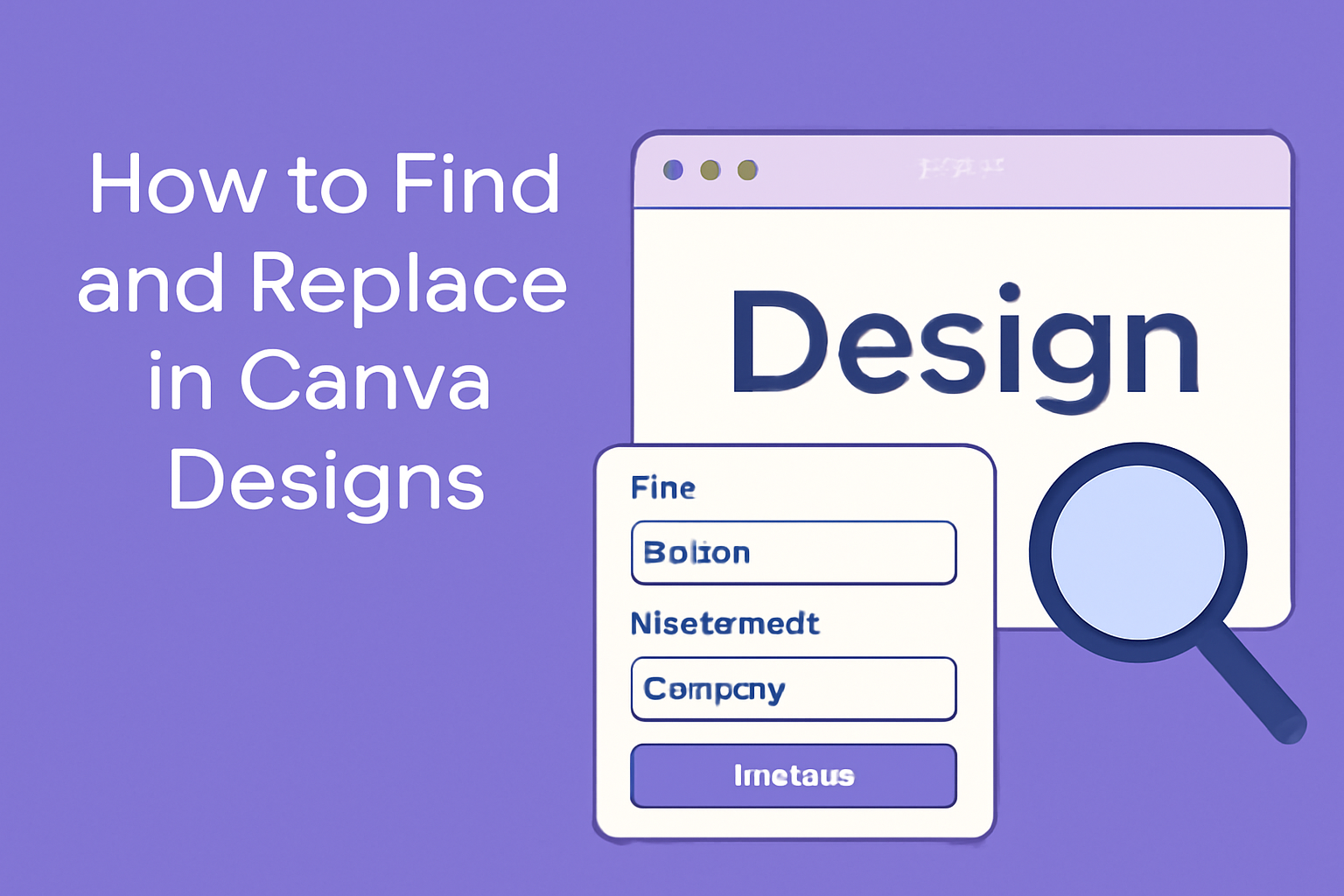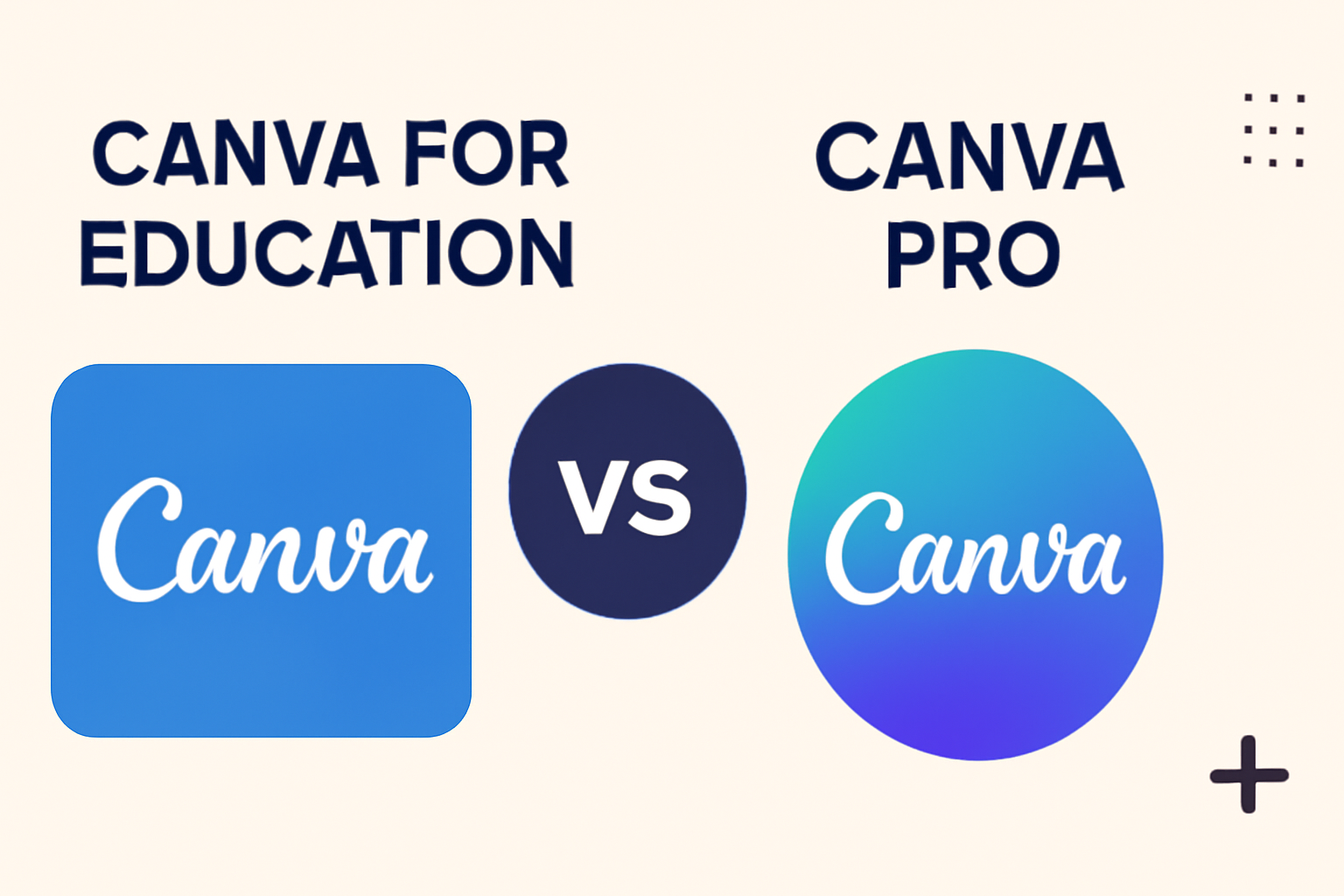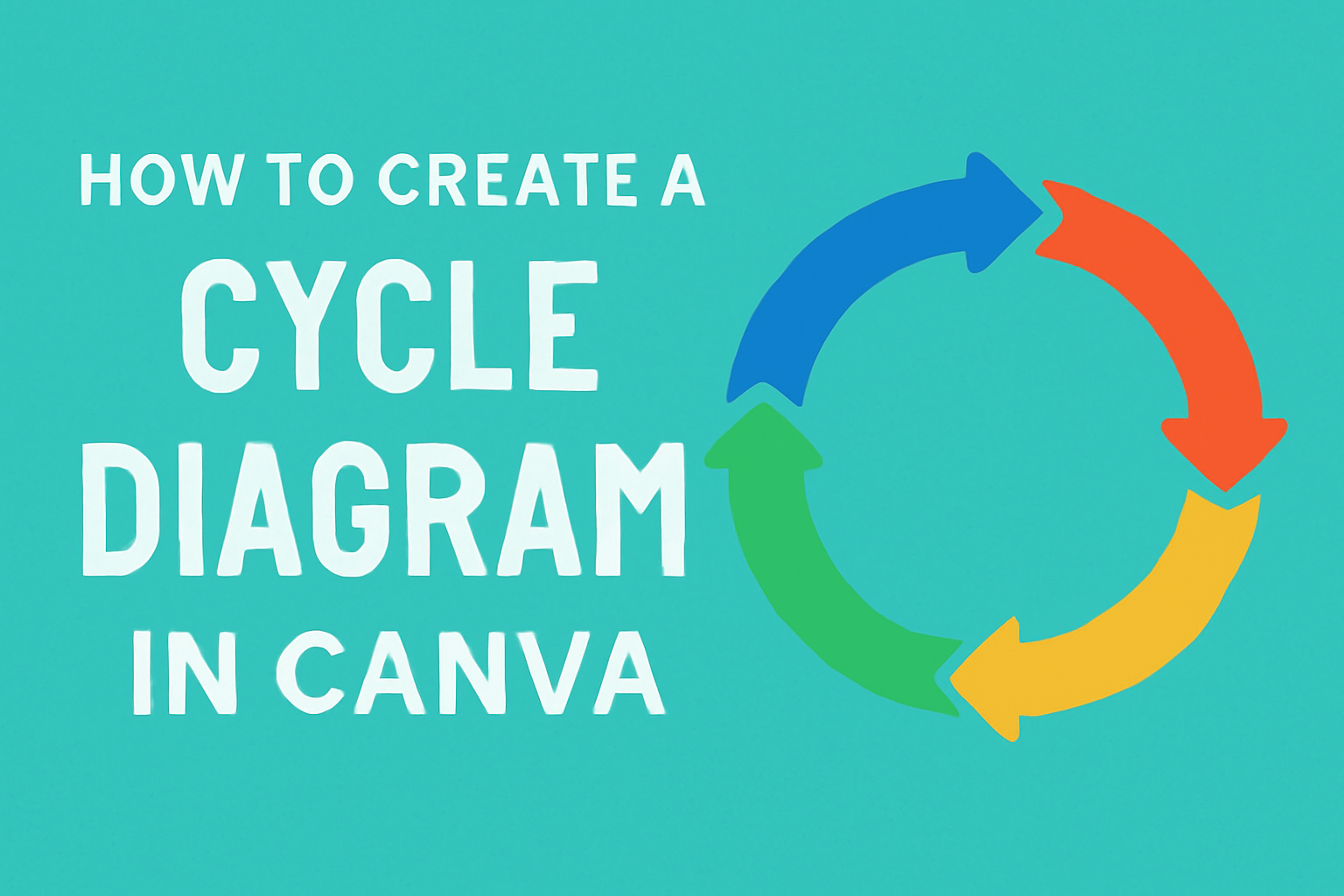Canva is a popular tool for design, and many users rely on its toolbar for easy access to features. The Canva toolbar is found at the top of the editor, providing essential tools for design tasks. Whether creating social media posts or presentations, knowing how to navigate this toolbar can make a big difference in …
Canva Auto Focus is a game changer for anyone who wants to enhance their photos without complicated editing skills. With this tool, users can easily create stunning images by blurring the background while keeping the subject sharp and in focus. This feature allows individuals to draw attention to their main subjects, making their visuals look …
Changing font weights in Canva is an essential skill for anyone looking to enhance their design projects. To change the font weight, simply select the text, go to the “Text” tab in the top menu bar, and choose the desired weight from the options available. This process not only helps create visual interest but also …
Checking the dimensions of a design in Canva is a simple task, but knowing how to do it can save time and improve project quality. To find your current design size, users can easily click on the “File” tab and see the design size displayed right below the title. This ensures that designs fit perfectly …
Creating an area chart in Canva is a straightforward process that can help visualize data effectively. By following simple steps, anyone can craft a customized area chart that showcases trends over time while using their preferred colors and fonts. This tool makes data visualization accessible, even for those with limited design experience. Canva offers various …
Canva is a powerful tool for creating beautiful designs, but sometimes users need to make quick changes. Luckily, knowing how to find and replace elements within their designs can save a lot of time and effort. By using the Find and Replace feature in Canva, users can easily swap out text and graphics with just …
Canva offers various tools tailored to different needs, making it a popular choice among users. For educators and students, there is Canva for Education, a free version filled with resources specifically designed for the classroom. In contrast, Canva Pro caters to professionals looking for more advanced design options, providing a broader range of features and …
Choosing the right font can transform a simple image into a stunning visual piece. The best Canva fonts for adding text to images combine style and readability, making them perfect for any project. Whether for social media posts, marketing materials, or personal projects, the right font enhances the message and grabs attention. In a world …
Creating a cycle diagram can be a great way to illustrate processes that repeat or flow in a circular fashion. Many people want to visually represent their ideas in an engaging way. They can easily make a professional-looking cycle diagram in Canva by using the platform’s user-friendly templates and design tools. Canva offers a wide …
Creating a fishbone diagram can be a great way to visually organize thoughts and identify the root causes of a problem. This tool, also known as a cause-and-effect diagram, helps to break down complex issues into simpler parts. Using Canva makes this process easier and more accessible, allowing anyone to craft clear and effective diagrams …