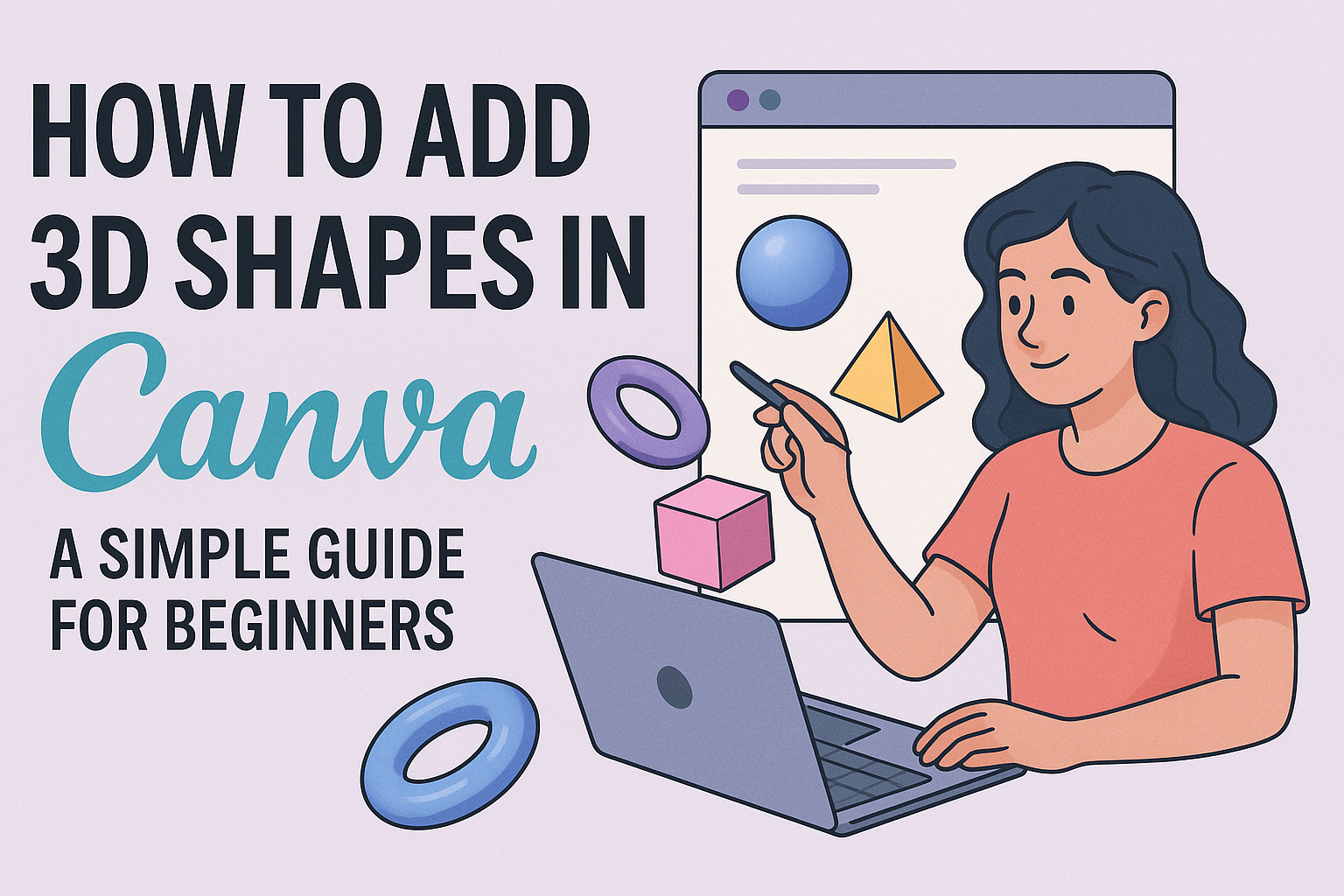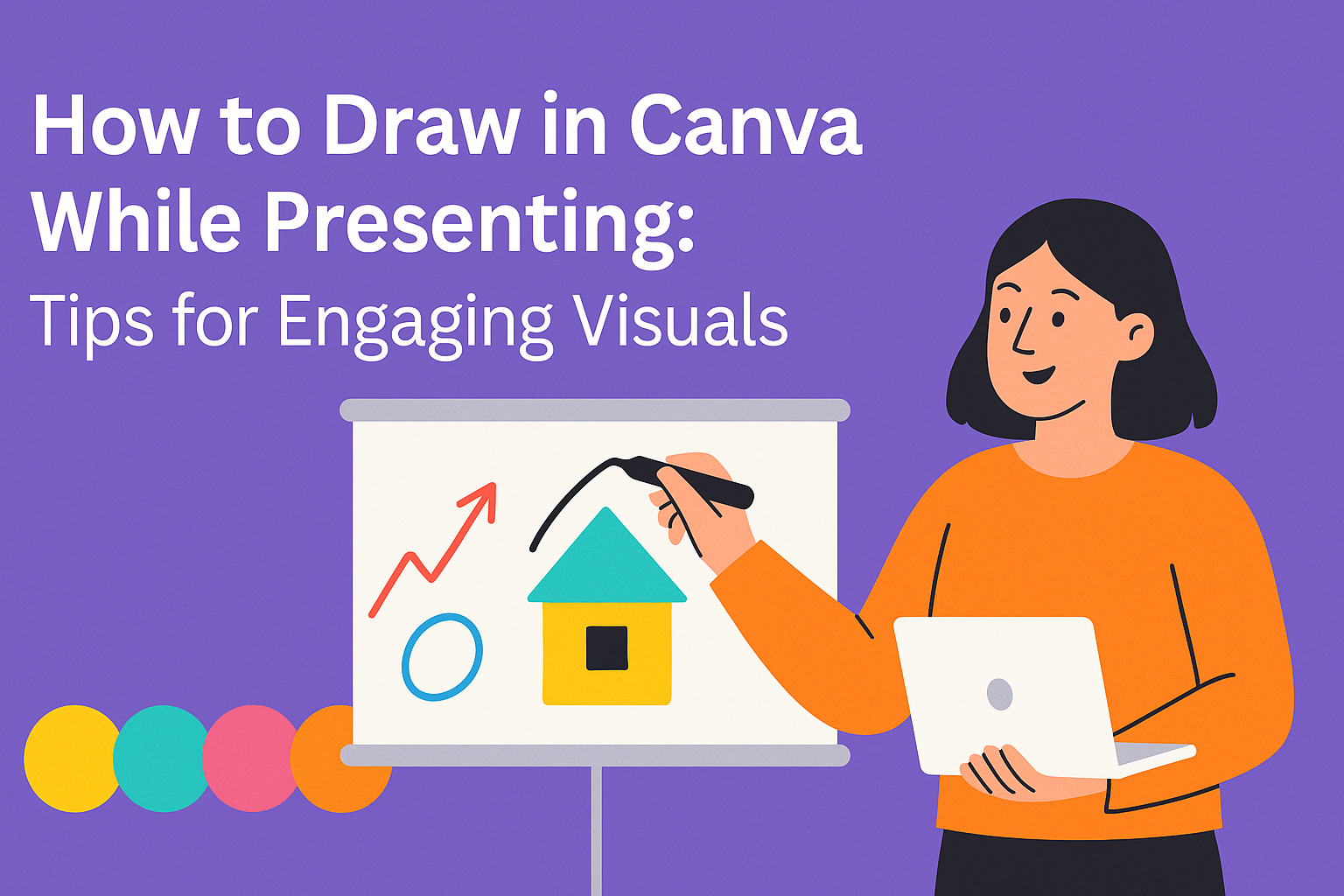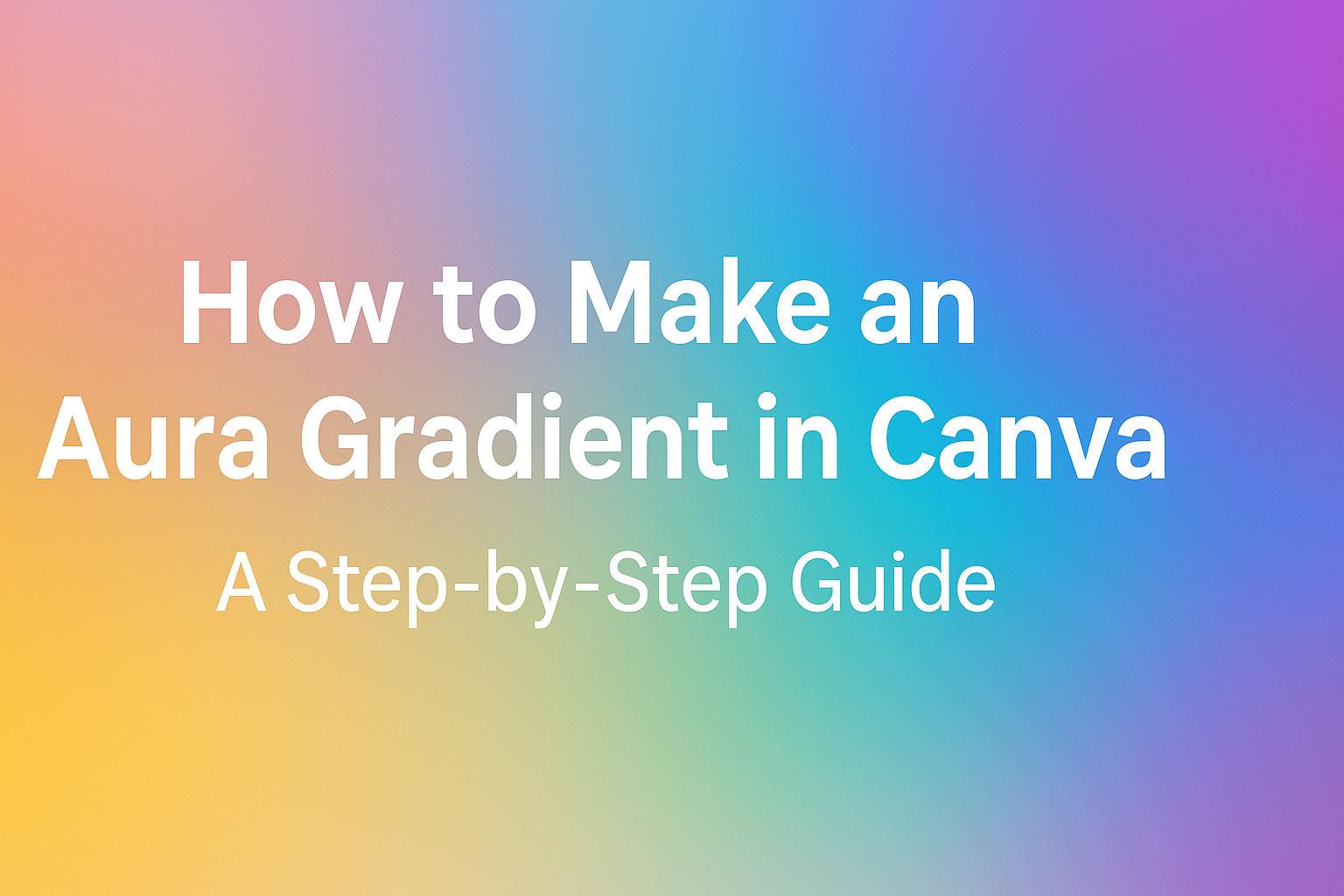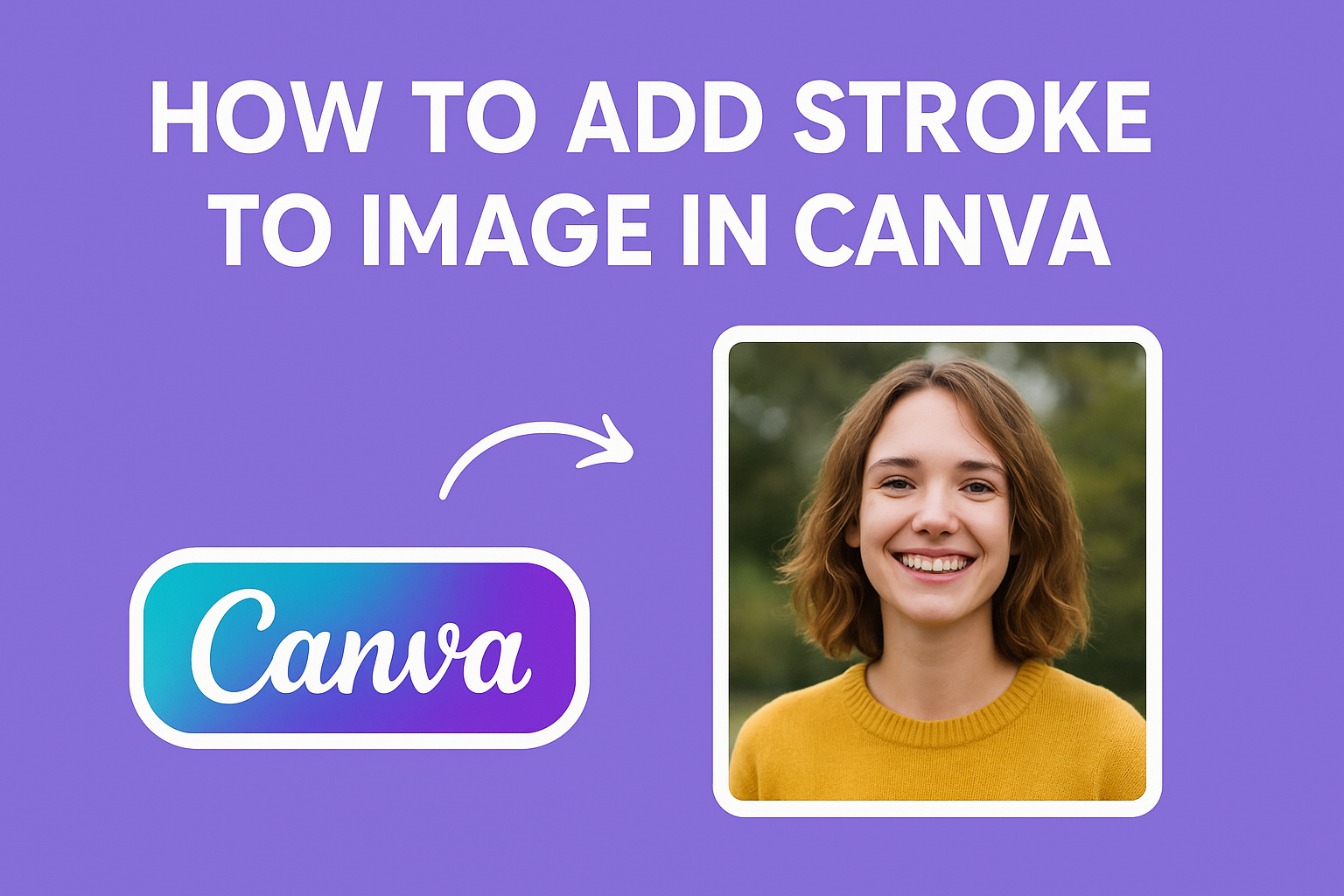Canva is a powerful tool for creating stunning graphics, and adding 3D shapes can elevate any design project. To add a 3D shape in Canva, users can access the Shapes Library through the Elements tab and select from various options. This feature allows creative minds to explore new dimensions and enhance their visuals. Whether designing …
Presenting ideas visually can enhance understanding and engagement. Drawing in Canva while presenting allows users to personalize their visuals and better connect with their audience. With a range of drawing tools at their fingertips, users can add unique touches to their presentations in real time. Using drawing features in Canva is simple and accessible. They …
Canva has become a go-to tool for creating stunning videos without needing advanced skills. Using the Canva video timeline feature allows users to easily arrange video clips, add effects, and create a polished final product. This simple yet powerful tool is perfect for anyone looking to enhance their video projects quickly. Whether someone is making …
Styling a Canva template can transform a basic design into something truly eye-catching and unique. One effective way to style a Canva template is to explore various fonts, colors, and images that reflect your brand or message. This not only enhances the visual appeal but also ensures that the design resonates with its intended audience. …
Canva users often wonder about the platform’s capabilities, especially when it comes to video editing. The answer is that while Canva does not have a built-in Chroma Key feature, users can still achieve similar effects through workarounds. This detail opens up exciting possibilities for those looking to enhance their designs with custom backgrounds. Many users …
Creating an eye-catching design can elevate any project, and knowing how to make an aura gradient in Canva can add a unique touch. This technique allows users to blend colors seamlessly, giving text or objects a glowing effect that stands out. With just a few simple steps, anyone can transform their designs into visually stunning …
Canva offers a powerful tool that makes resizing videos easy and efficient. With just a few clicks, users can adjust their videos to fit various social media platforms, ensuring the best viewing experience. Whether it’s for Instagram Stories, TikTok, or other formats, this video resizer streamlines the process without sacrificing quality. Many creators struggle with …
Canva is a popular design platform used by many for creating stunning graphics, presentations, and social media posts. It is compatible with iPad, allowing users to easily design on the go with the Canva app. This convenience makes it appealing for those who want to utilize their creative skills, whether at home or while traveling. …
Many users love Canva for its ease of use and creative options. Yet, they often encounter the frustrating issue of not being able to see effects when editing their designs. The main reasons behind this problem can be outdated software or an unstable internet connection. When users find themselves stuck, they might wonder what steps …
Adding a stroke to an image in Canva can elevate the design and create a professional look. To add a stroke, users simply select the image, click on the “Effects” button, and choose the “Stroke” option. Then, they can adjust the size, color, and opacity as desired. This simple technique can make images stand out …