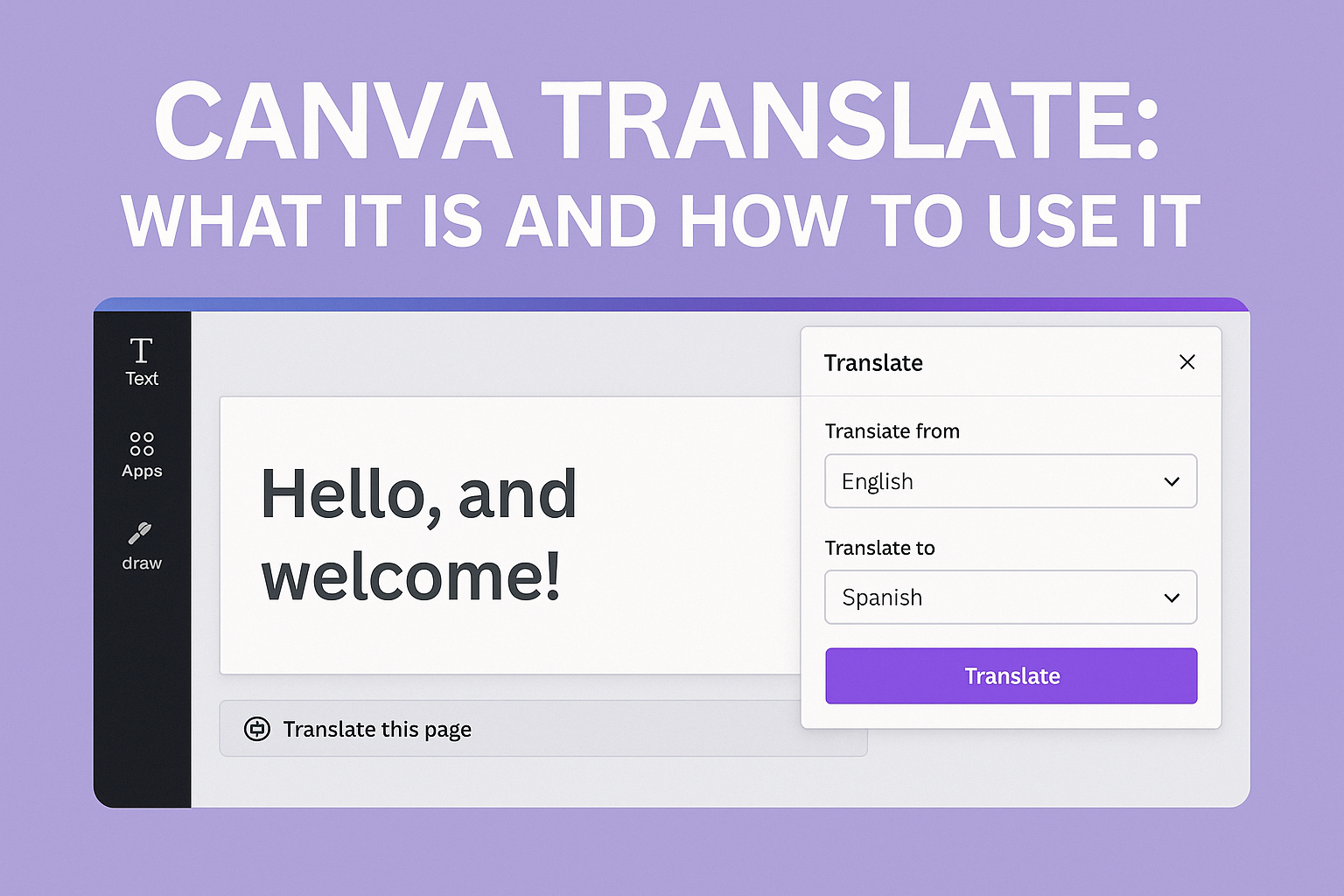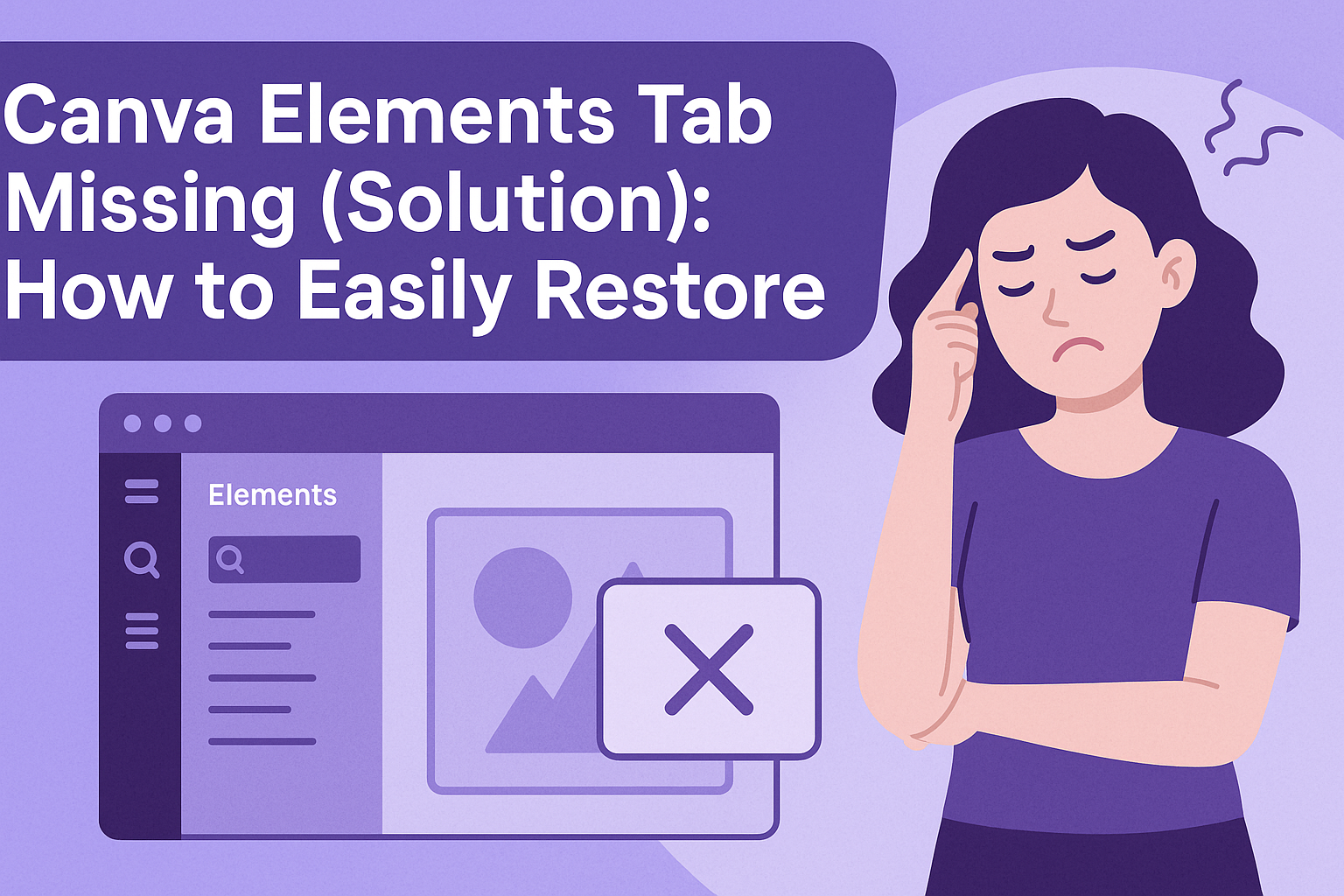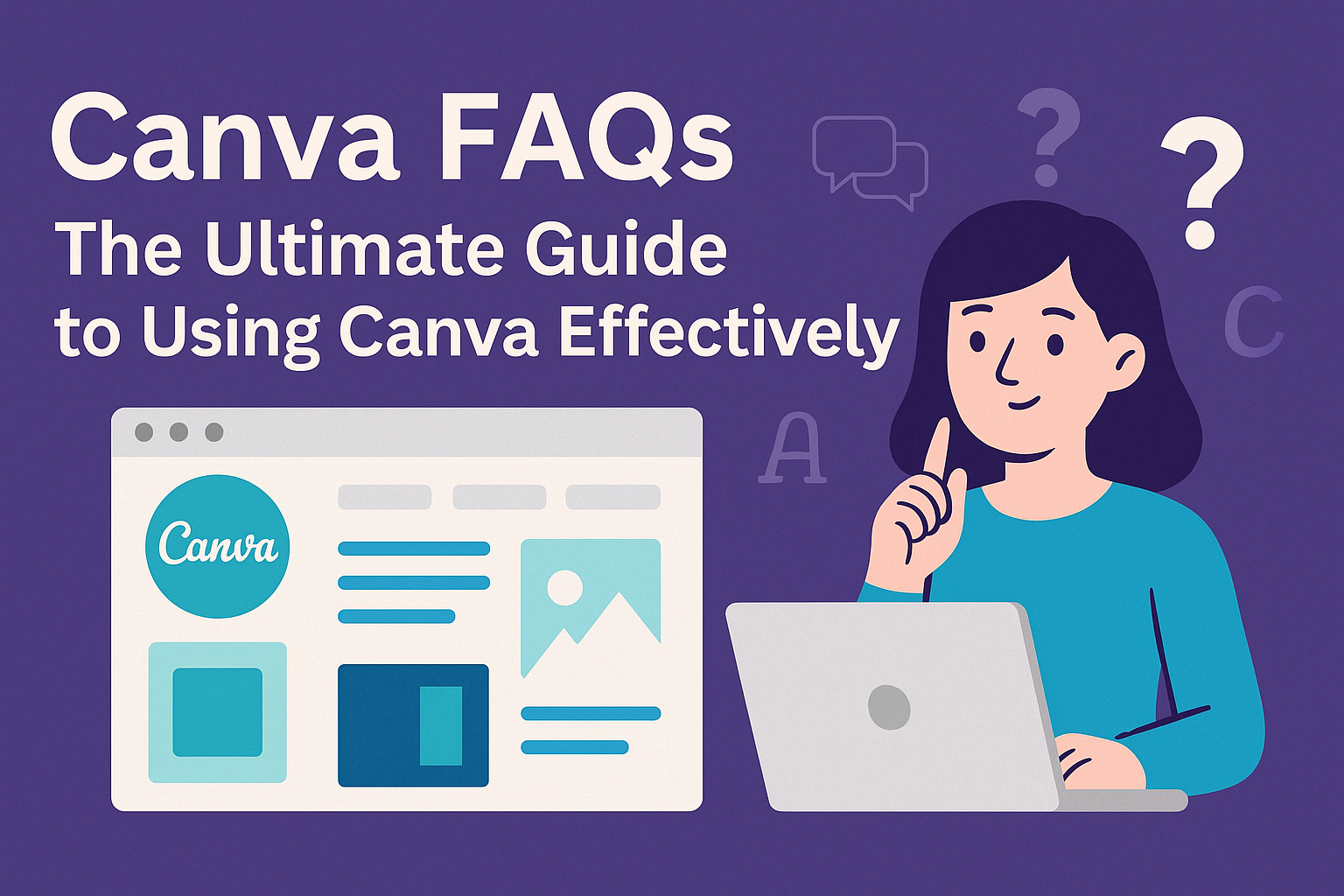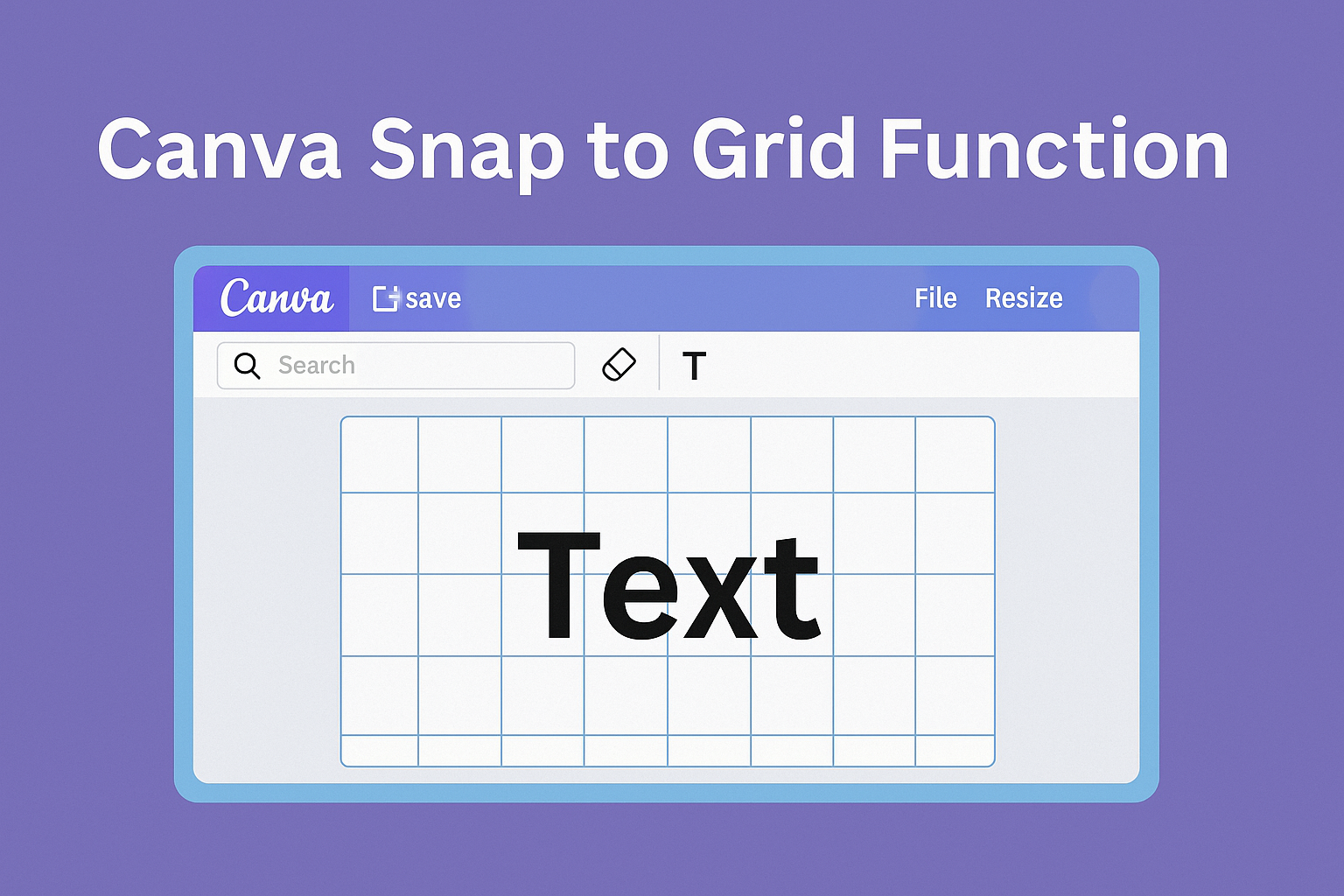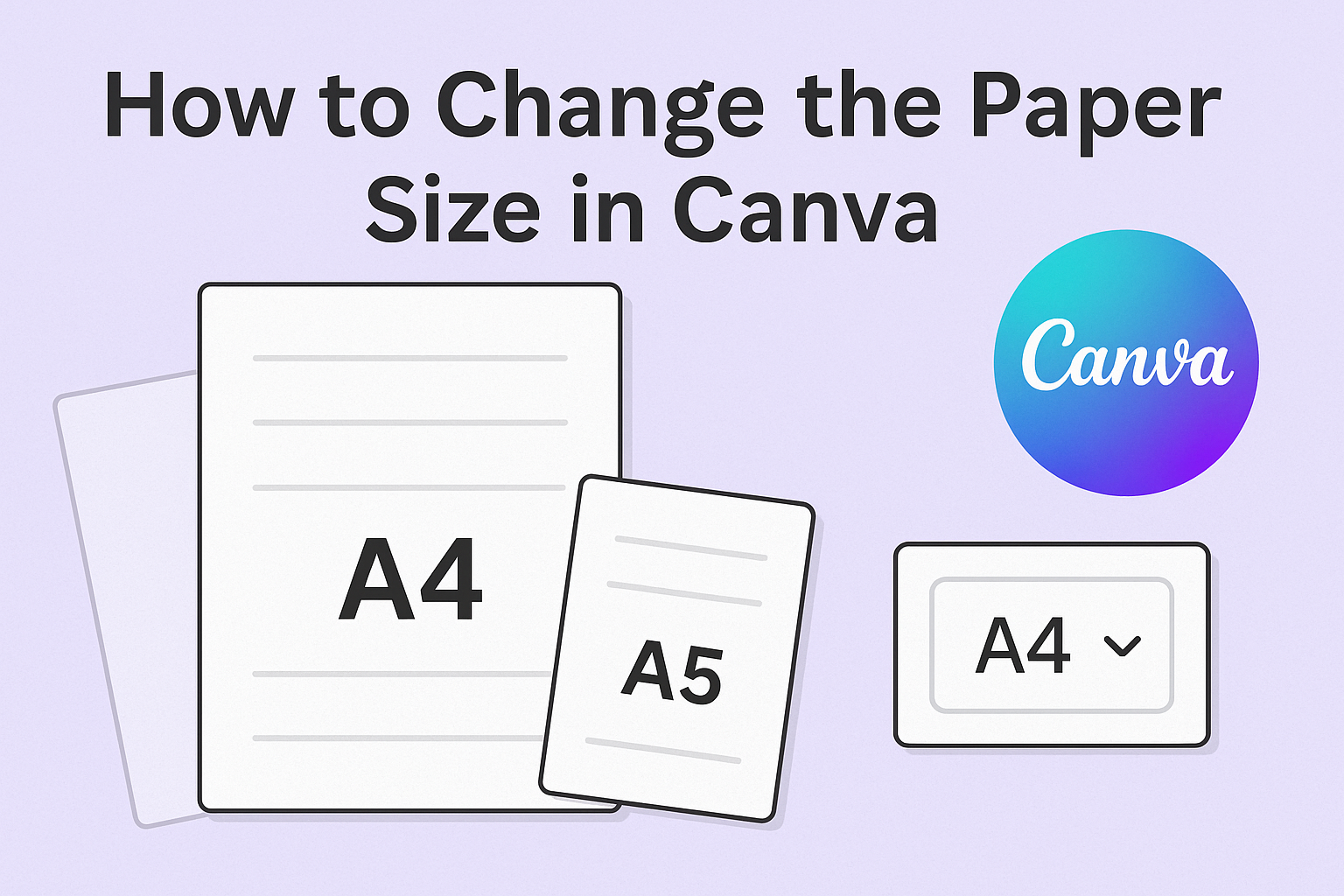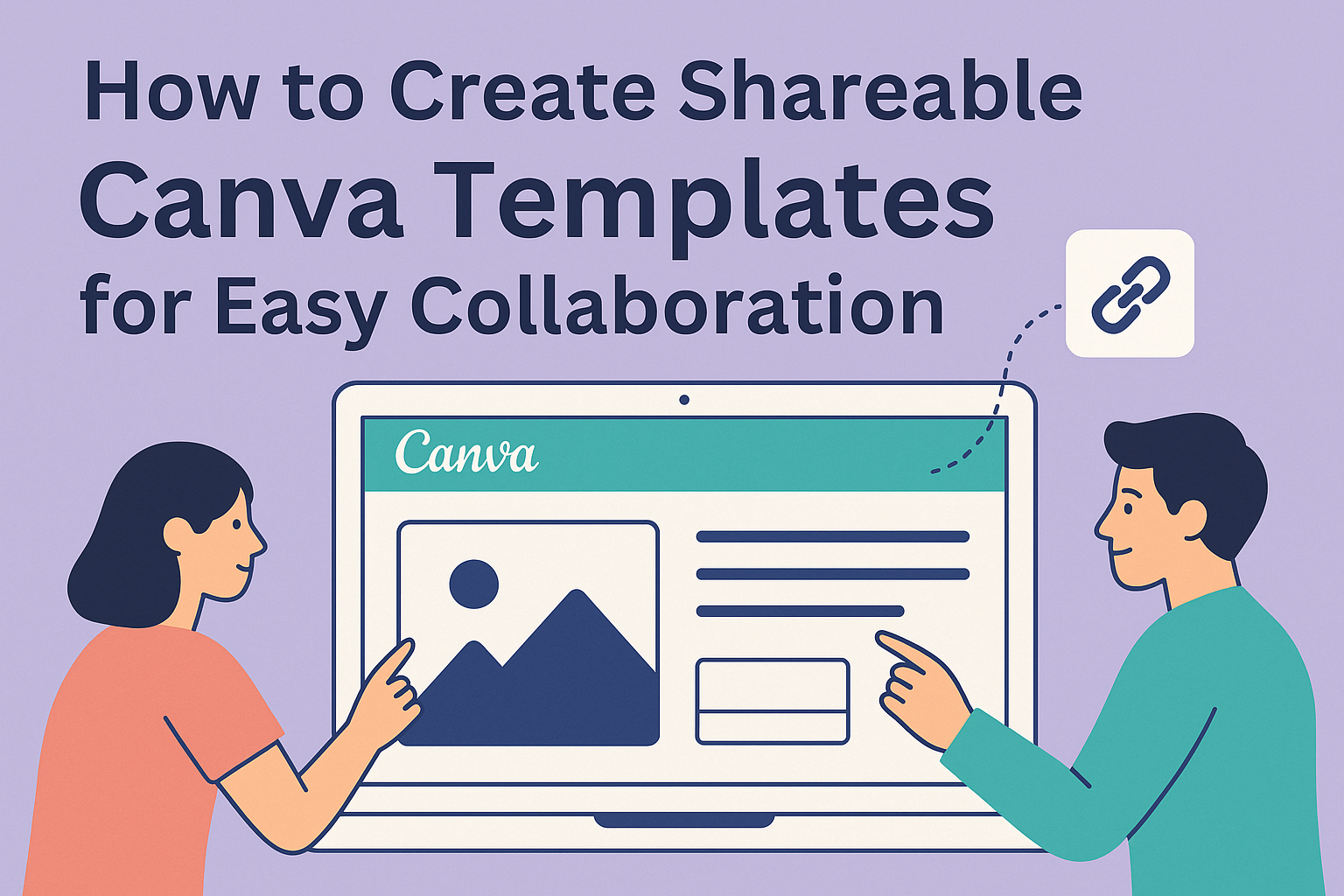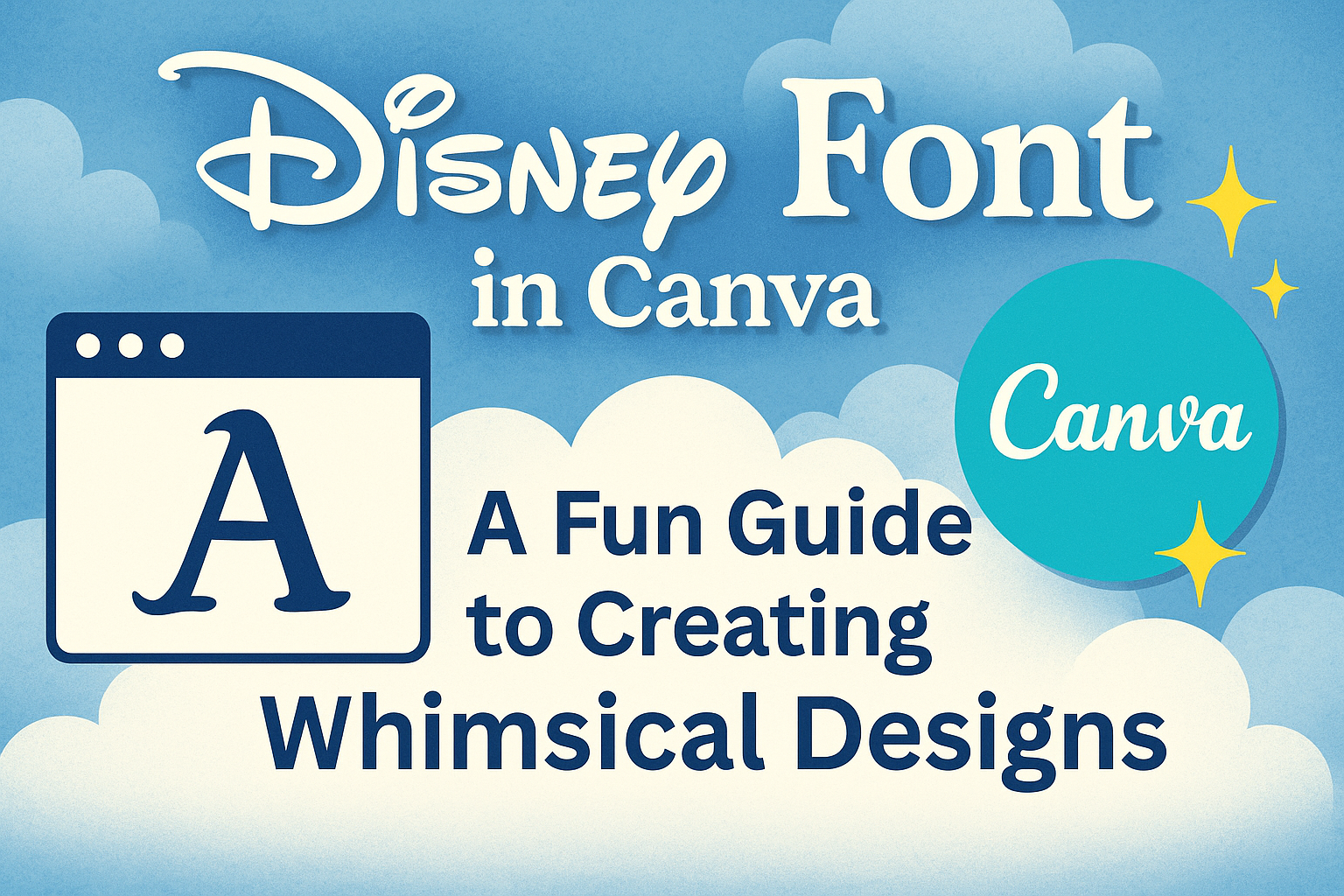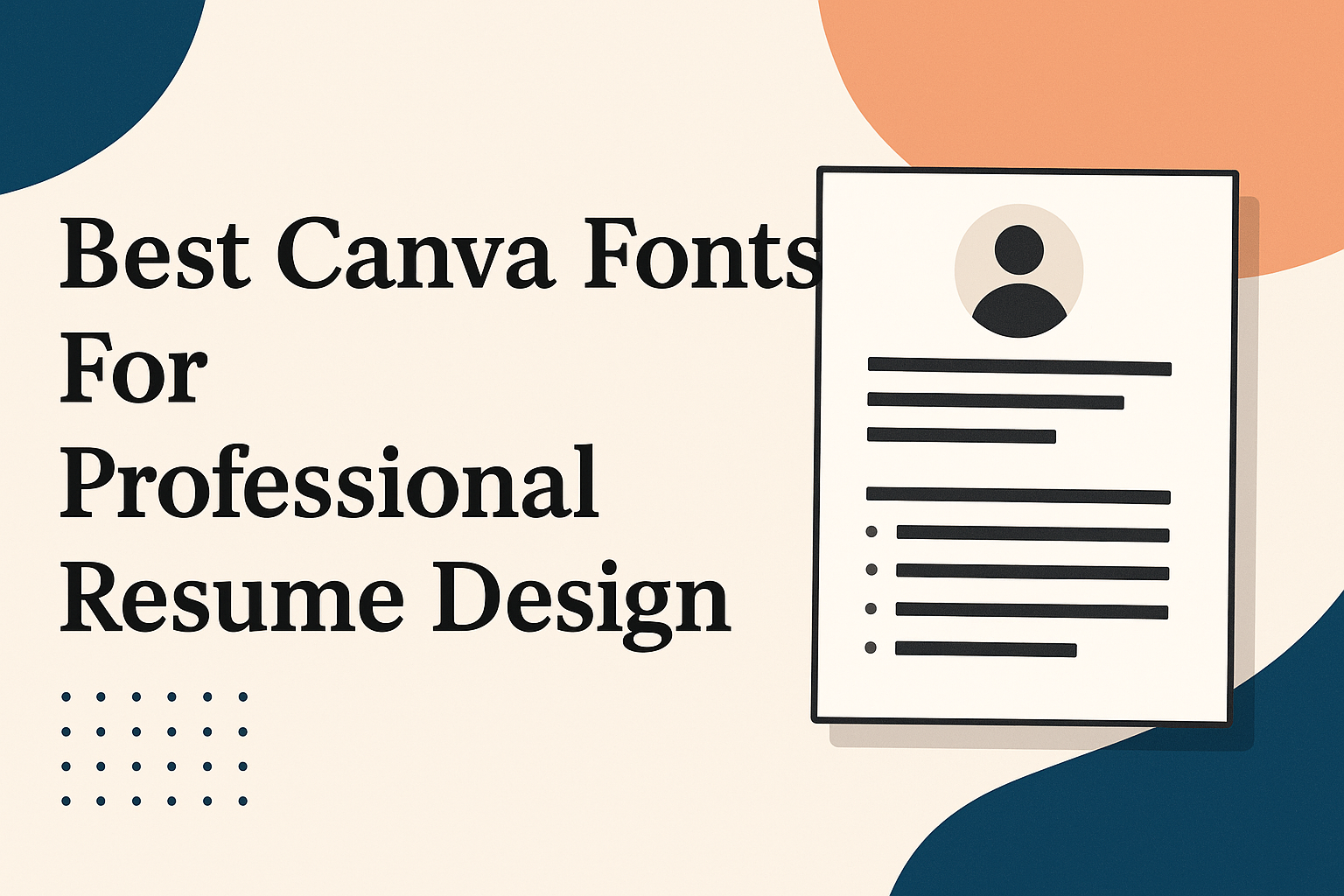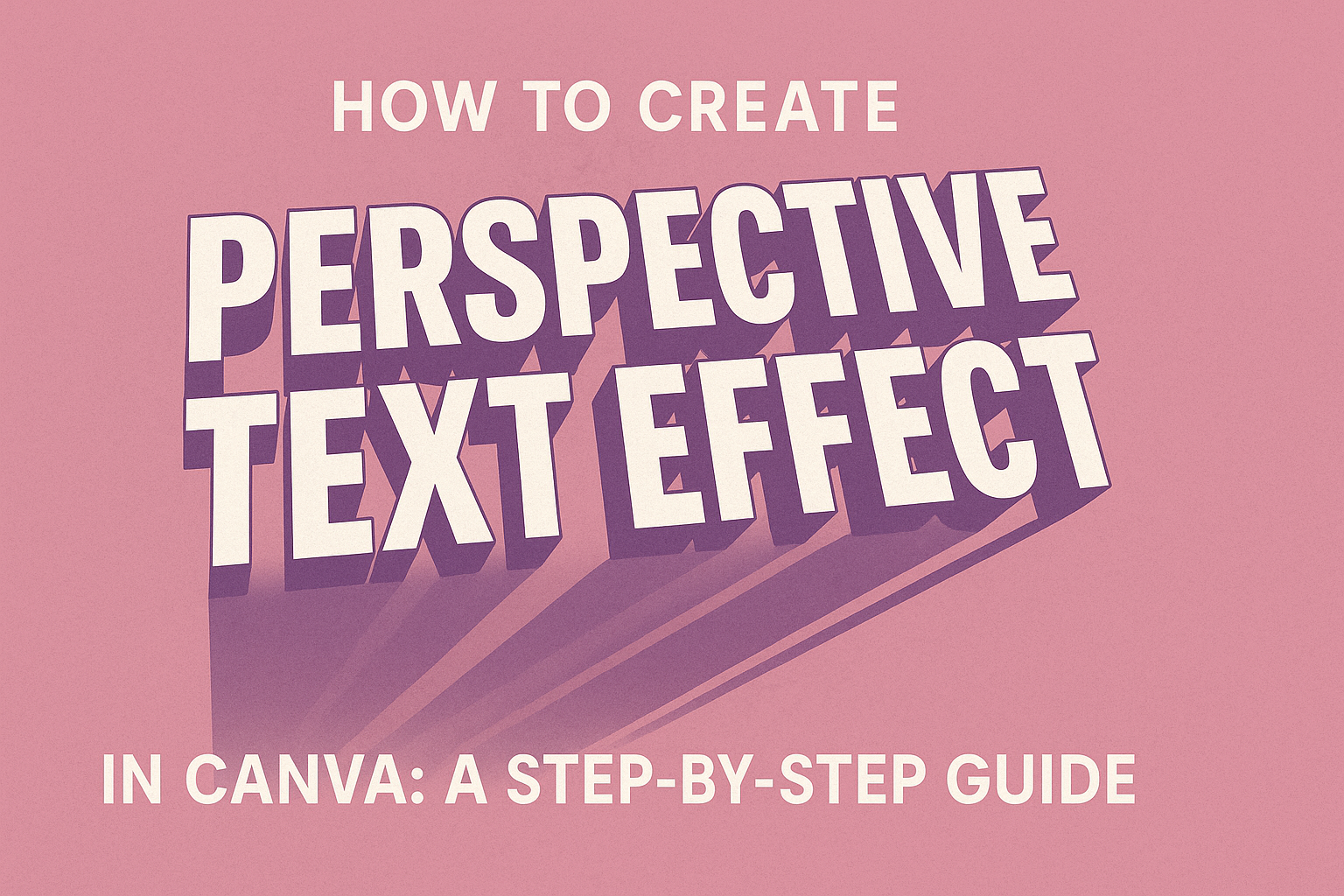Canva Translate is a useful tool for anyone looking to create designs in multiple languages. This feature allows users to automatically translate text in their designs, making it easier to connect with a broader audience. With just a few simple steps, users can select their target language and see their text transformed. Using Canva Translate …
Creating eye-catching designs in Canva doesn’t have to be a daunting task. By focusing on color harmony, layout balance, and the power of simplicity, anyone can elevate their designs to a more professional level. With just a few easy tips, it’s possible to enhance visual appeal and convey messages more effectively. Many users overlook basic …
Many Canva users may find themselves puzzled when the Elements tab goes missing. One quick solution is to refresh the browser to resolve temporary glitches that might hide the tab. This simple step often helps restore the missing features and gets users back to their projects. If refreshing doesn’t work, checking for updates in Canva …
Canva has become a popular tool for both beginners and experienced designers. Many users have questions about how to make the most of this platform. This guide provides clear answers to those questions, helping users enhance their design skills and create beautiful visuals easily. People often wonder where to start with Canva and how to …
Canva’s Snap to Grid function is a helpful tool for anyone looking to design with precision. This feature automatically aligns objects to a grid, making it easier to create clean and professional layouts. Whether a user is designing a flyer, social media post, or presentation, understanding how to effectively use this feature can streamline the …
Changing the paper size in Canva can seem tricky at first, but it’s actually quite simple. With just a few clicks, users can easily adjust their design to fit their desired dimensions. Whether they are creating a poster, invitation, or any other type of document, having the correct size is essential for a polished final …
Canva has become a popular tool for creating stunning designs that can be easily shared with others. Users can take their creativity to the next level by learning how to create shareable templates. This allows anyone with the link to customize the design while maintaining the original layout and style. Creating a shareable template in …
Finding the perfect font to capture the magic of Disney in a design can be a fun adventure. The Disney font, also known as Waltograph, is available in Canva, allowing users to create playful and enchanting projects with ease. This font adds a whimsical touch that can enhance any design inspired by Disney’s beloved characters …
Choosing the right font for a resume can make a big difference in how it is received by potential employers. The best resume fonts in Canva not only enhance readability but also reflect professionalism and personal style. With so many options available, selecting the right one might seem overwhelming at first. Canva offers a variety …
Creating eye-catching graphics is easier than ever with design tools like Canva. Adding a perspective text effect can make any project stand out and grab attention. To create perspective text in Canva, users need to select their text, open the effects panel, and adjust the perspective settings for a dynamic look. Many people want to …