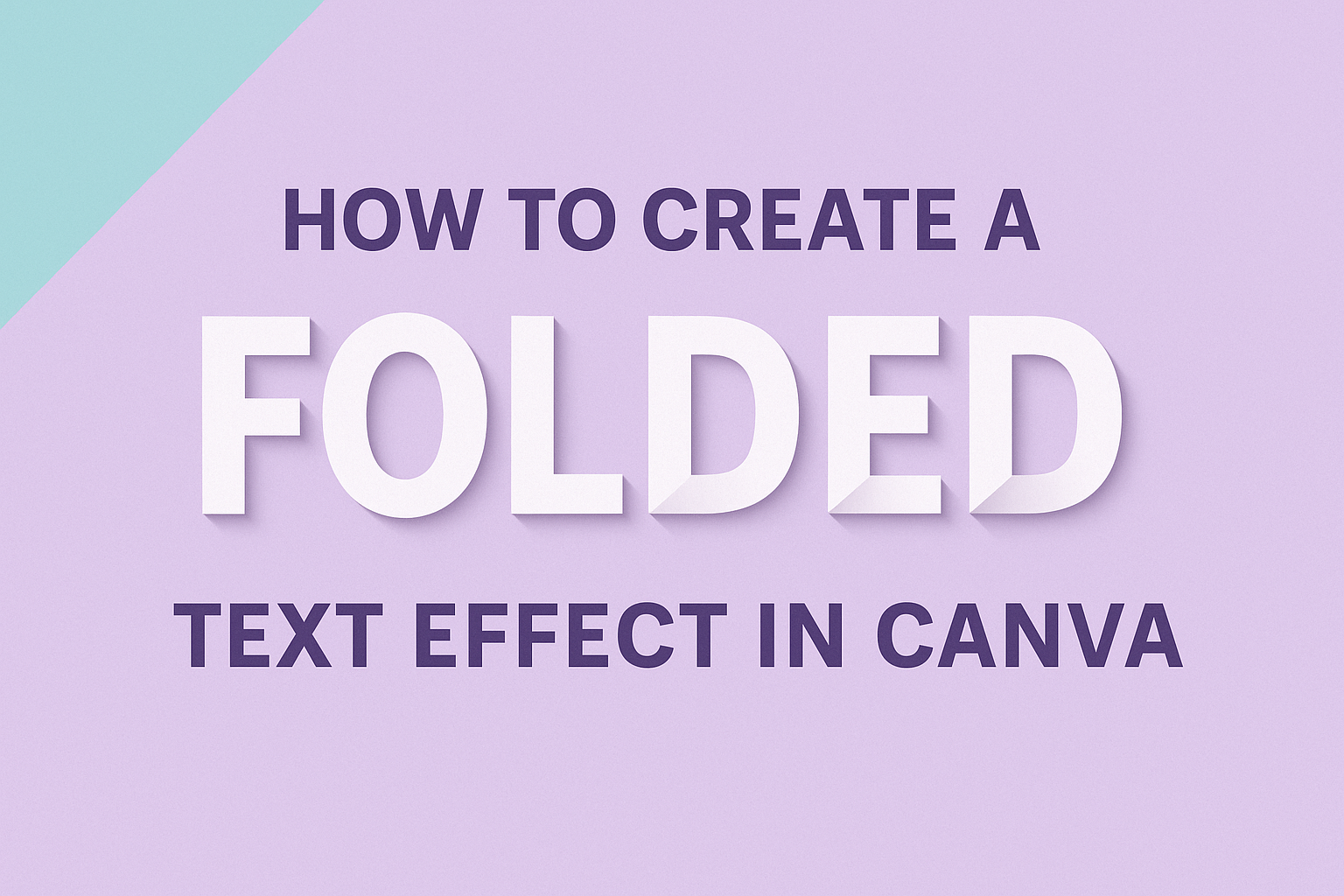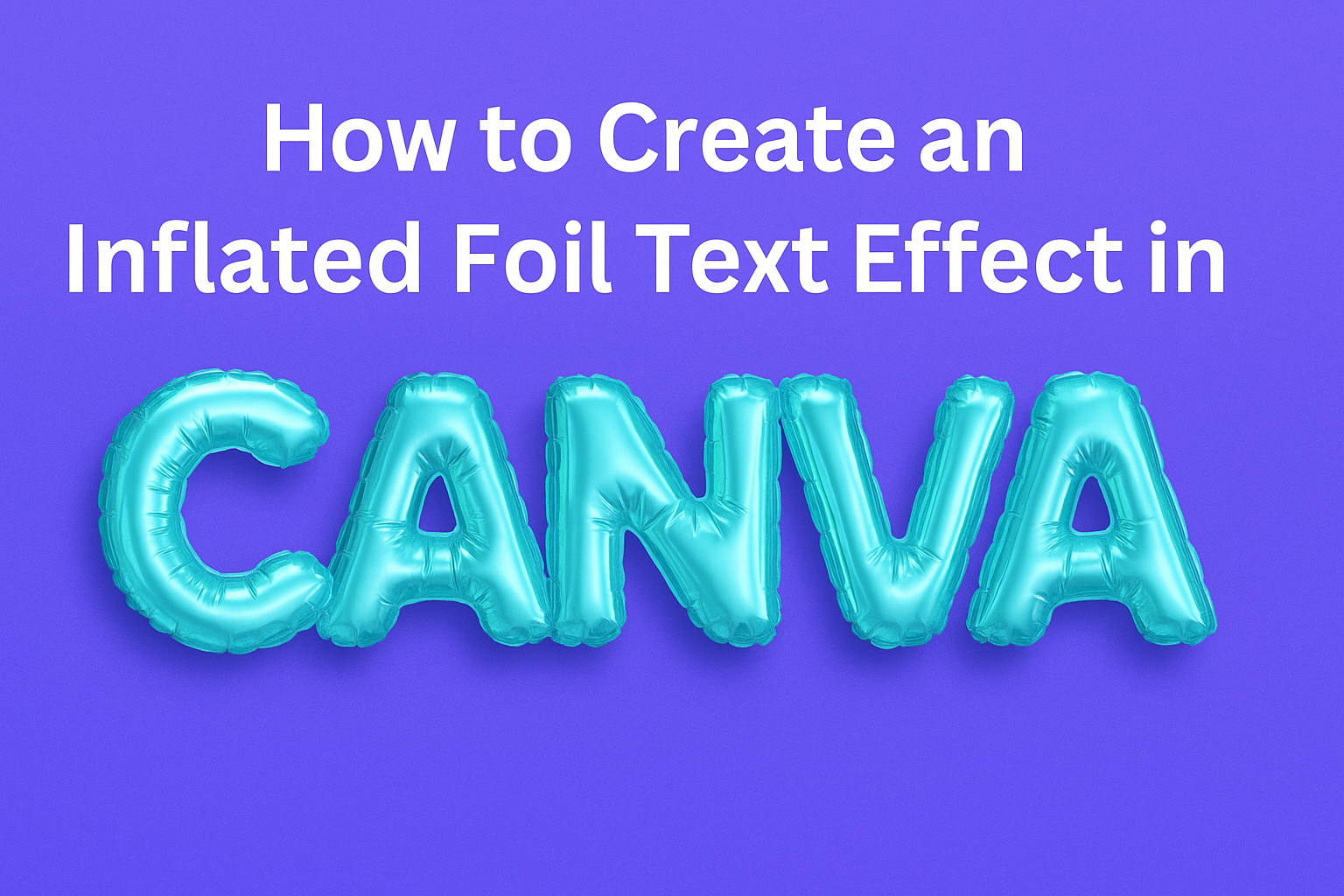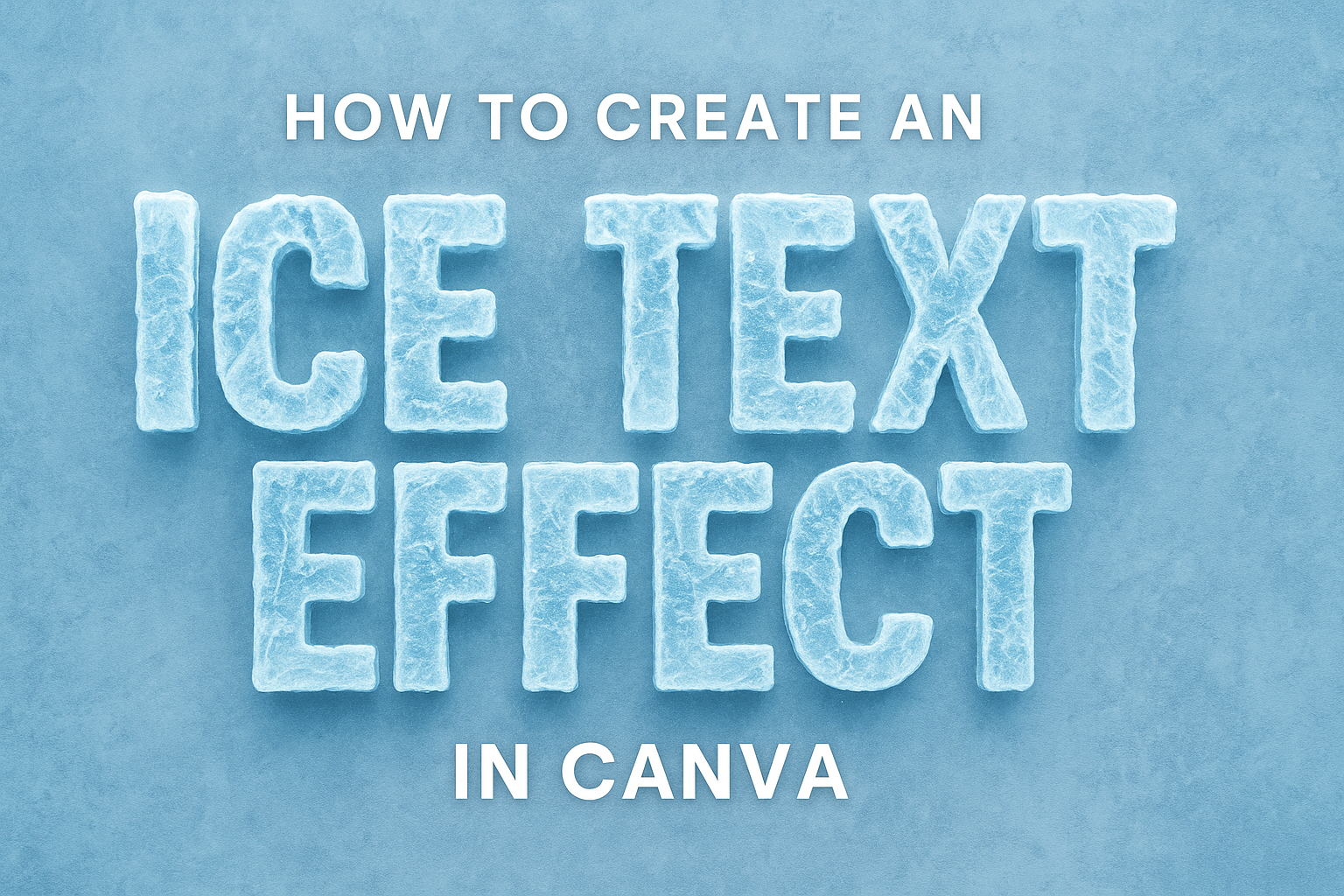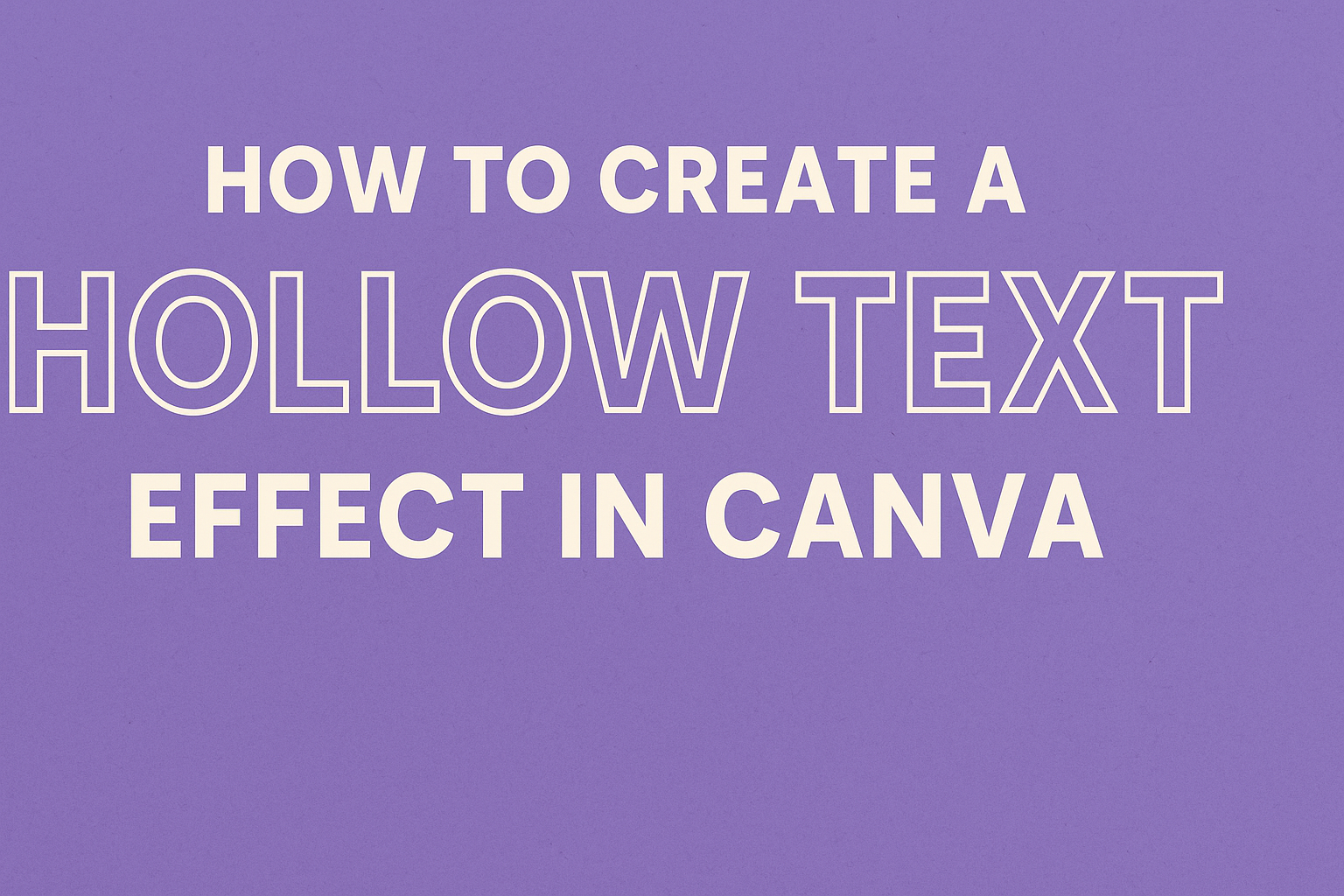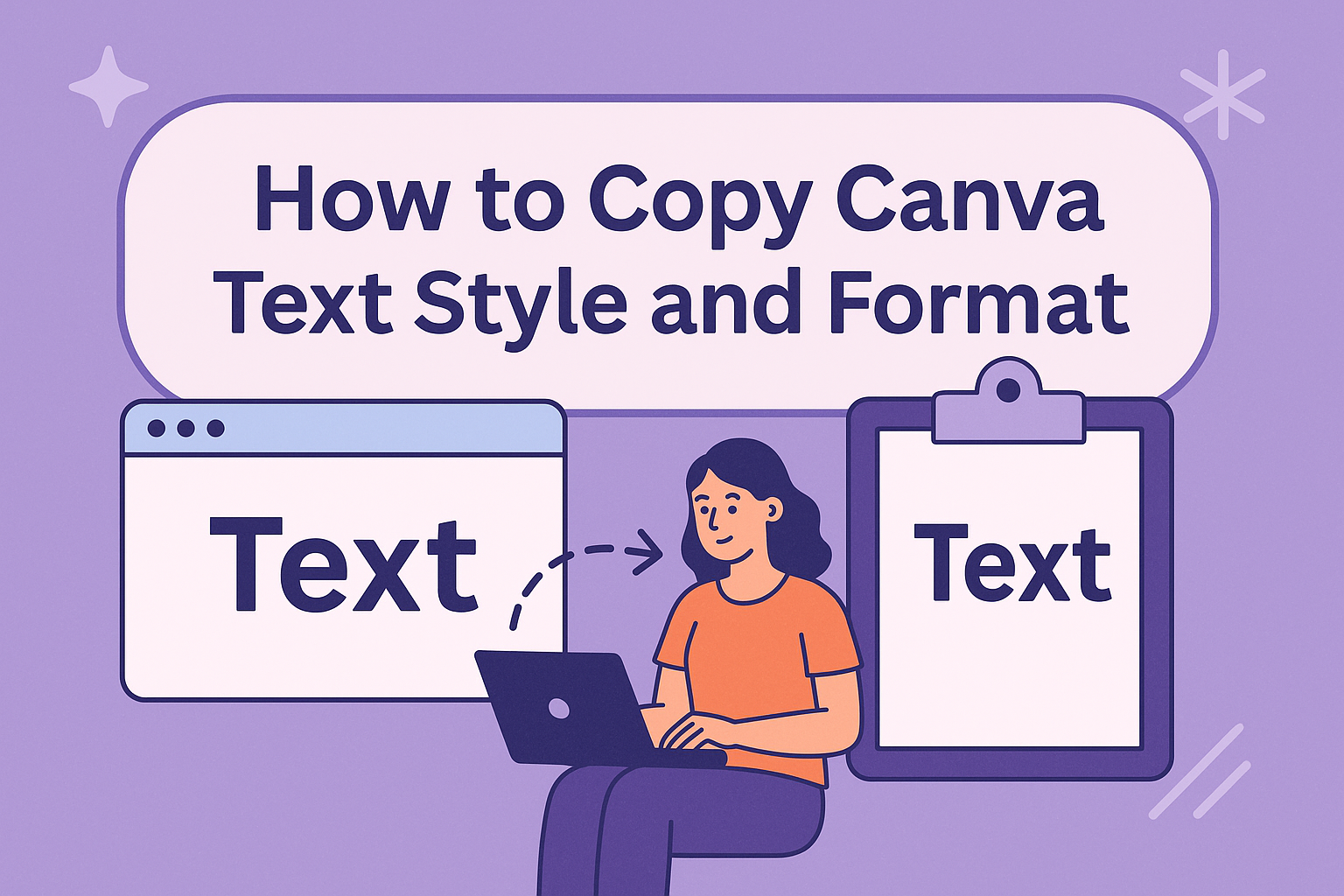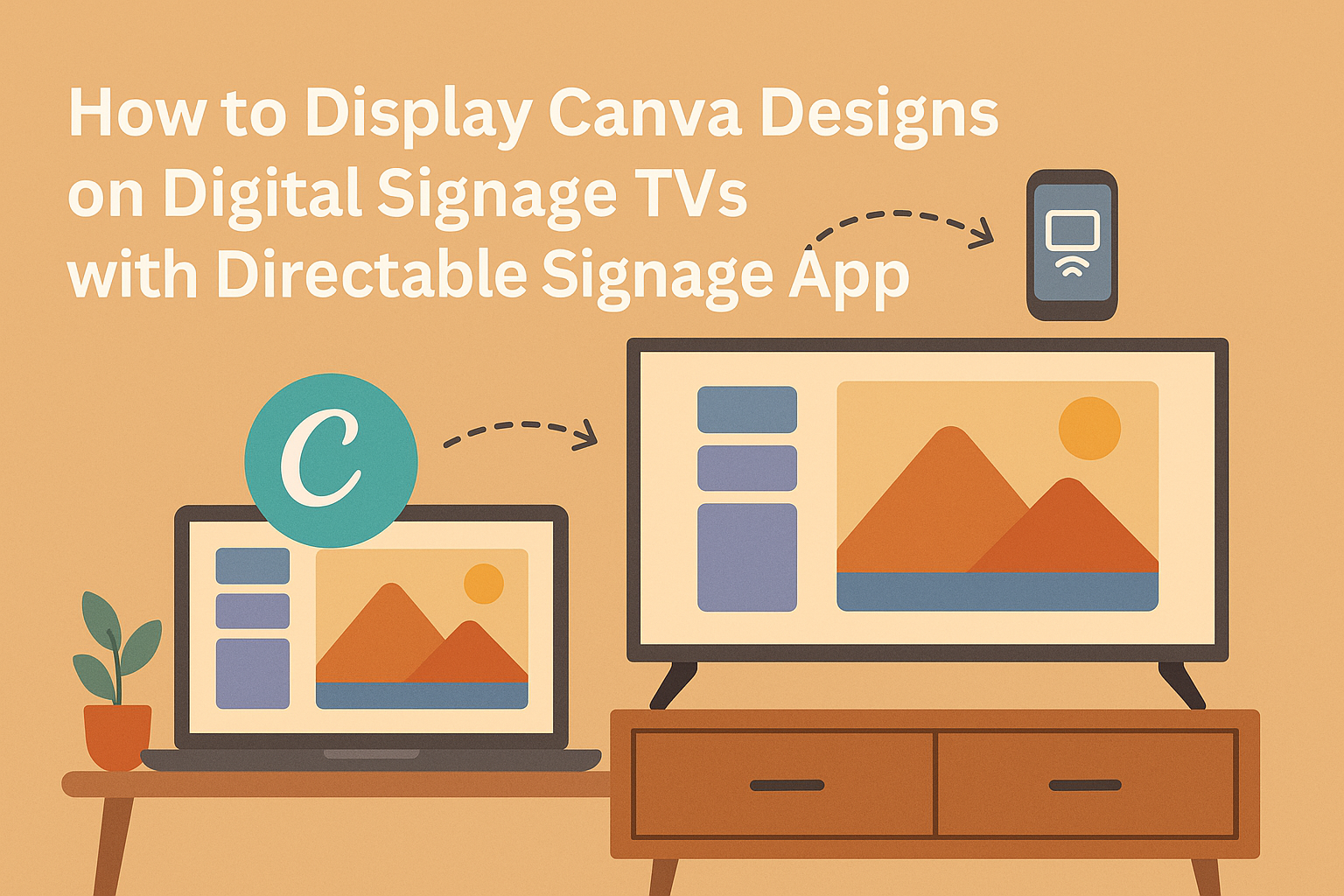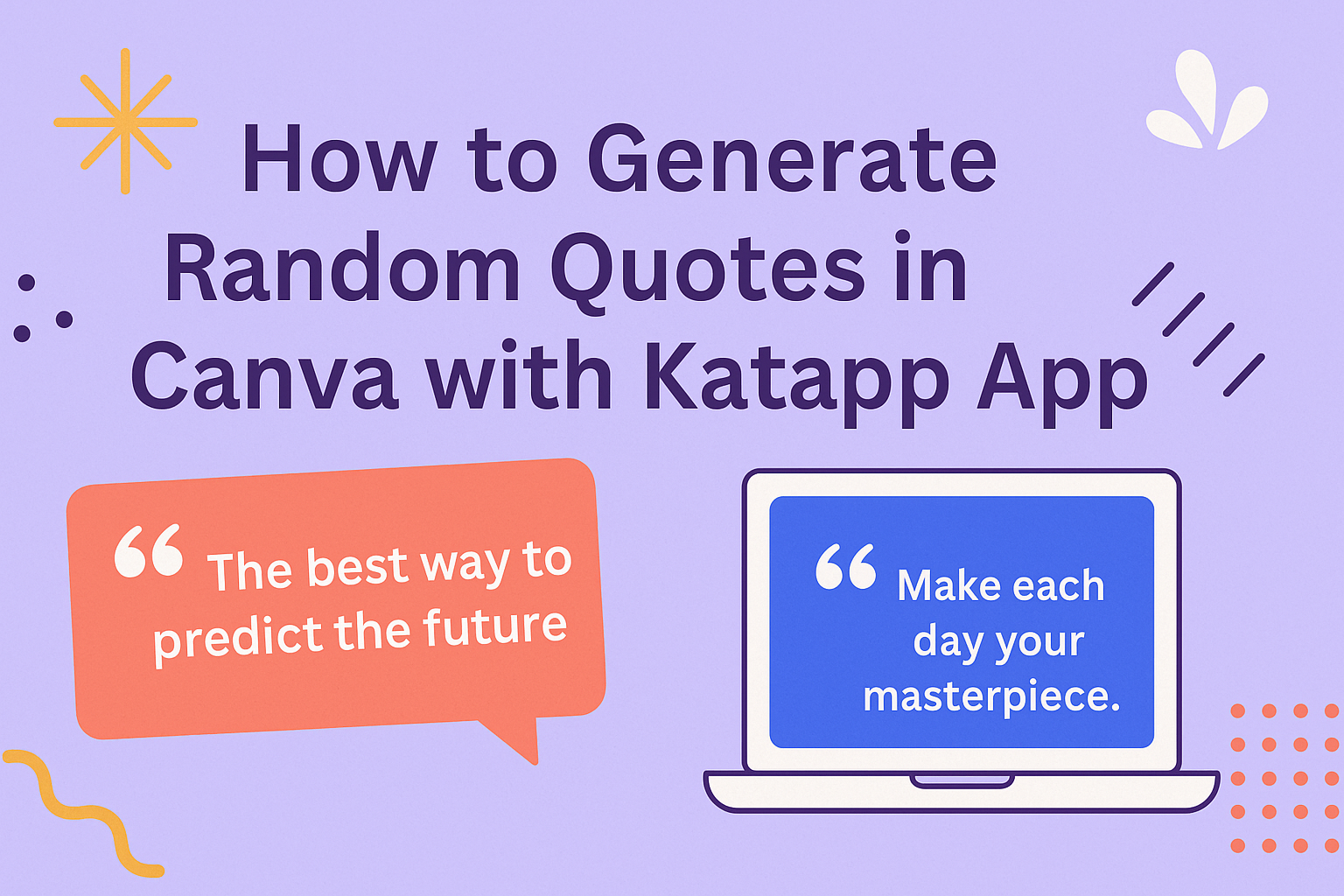Creating eye-catching designs can greatly enhance any project. One popular effect is the folded text look, which adds depth and interest to graphics. With Canva, anyone can learn how to make a folded text effect easily and efficiently. Canva offers simple tools that make this effect accessible, even for beginners. By following a few straightforward …
Creating eye-catching designs can be a fun experience with the right tools. To achieve an inflated foil text effect in Canva, users can easily follow a series of simple steps that enhance any project. This effect adds a stylish, three-dimensional look that makes text pop and can be perfect for invitations, posters, or social media …
Creating an eye-catching text effect can elevate any design. Using Canva, one can easily create an ice text effect that gives a cool, frosty appearance to words. This effect not only enhances the visual appeal of the text but also helps to capture the audience’s attention. Canva offers simple tools to achieve this look, making …
Creating eye-catching designs is essential for standing out in social media and marketing. Many people are looking for ways to make their text more attractive, and the hollow text effect is a simple and stylish choice. This effect can add depth and interest to any text in Canva, making it a popular option for posters, …
Copying text styles and formats in Canva can make designing much easier and more consistent. With just a few simple clicks, users can replicate fonts, colors, and sizes across various text elements in their projects. This feature not only saves time but also helps maintain a cohesive look throughout a design. For anyone looking to …
Canva Collections offer a fantastic way to streamline design projects with ease and creativity. They provide users with a variety of grouped elements, making it simple to find and implement the right graphics, text, and templates all in one place. With these collections, anyone can enhance their designs and make their projects stand out. The …
Displaying designs from Canva on digital signage TVs can transform how businesses share information and engage audiences. Using the Directable Signage app, anyone can easily publish their Canva creations to screens with just a few clicks. This tool not only simplifies the process but also offers a powerful way to manage multiple displays seamlessly. Many …
Generating random quotes can be a fun and creative way to inspire others or enhance digital projects. With the Katapp App in Canva, users can easily create and customize unique quotes with just a few clicks. This tool streamlines the process, allowing anyone to access a wide variety of quotes suitable for any occasion. Whether …
Adding colorful confetti to designs can bring a fun and festive touch. Using the Confetti App in Canva makes this process easy and enjoyable. This feature allows users to select their favorite colors and add a burst of celebration to any project. Working with the Confetti App is straightforward. With just a few clicks, anyone …
Creating a storybook for children can be a fun and rewarding project. With the help of the Childbook.AI app in Canva, anyone can design a personalized storybook quickly and easily. This app allows users to make charming stories filled with unique characters and illustrations tailored to their ideas. Users can start by logging into their …