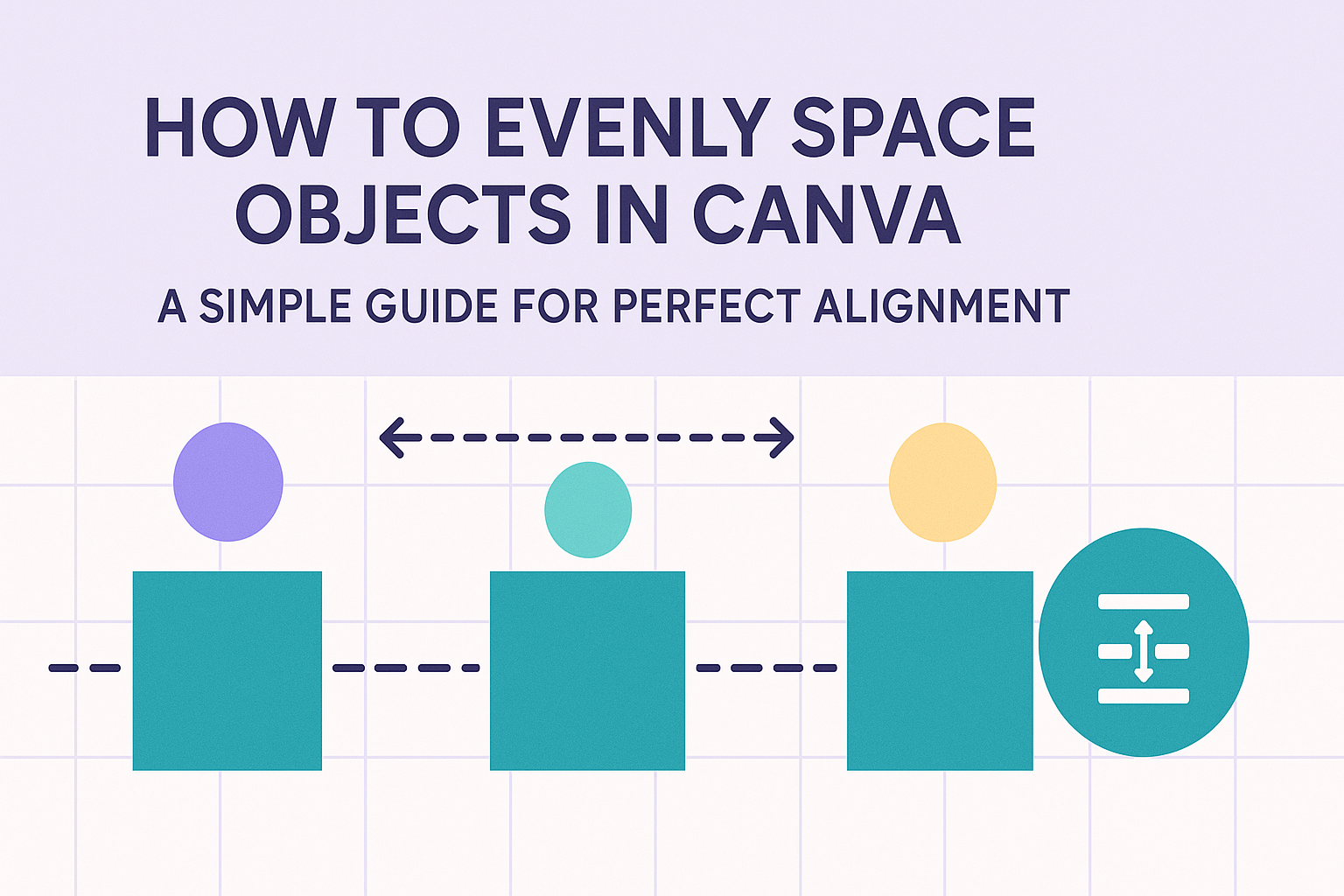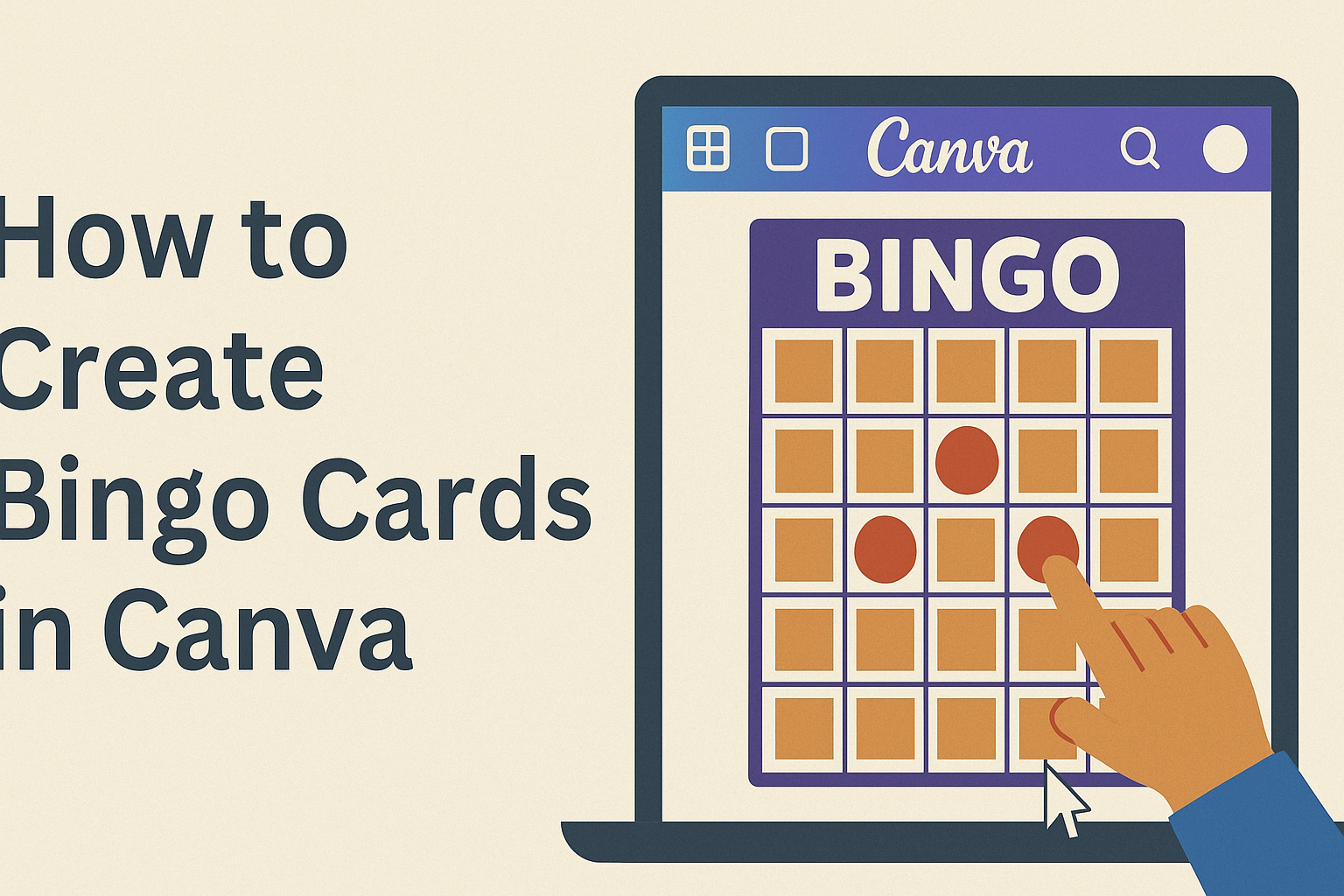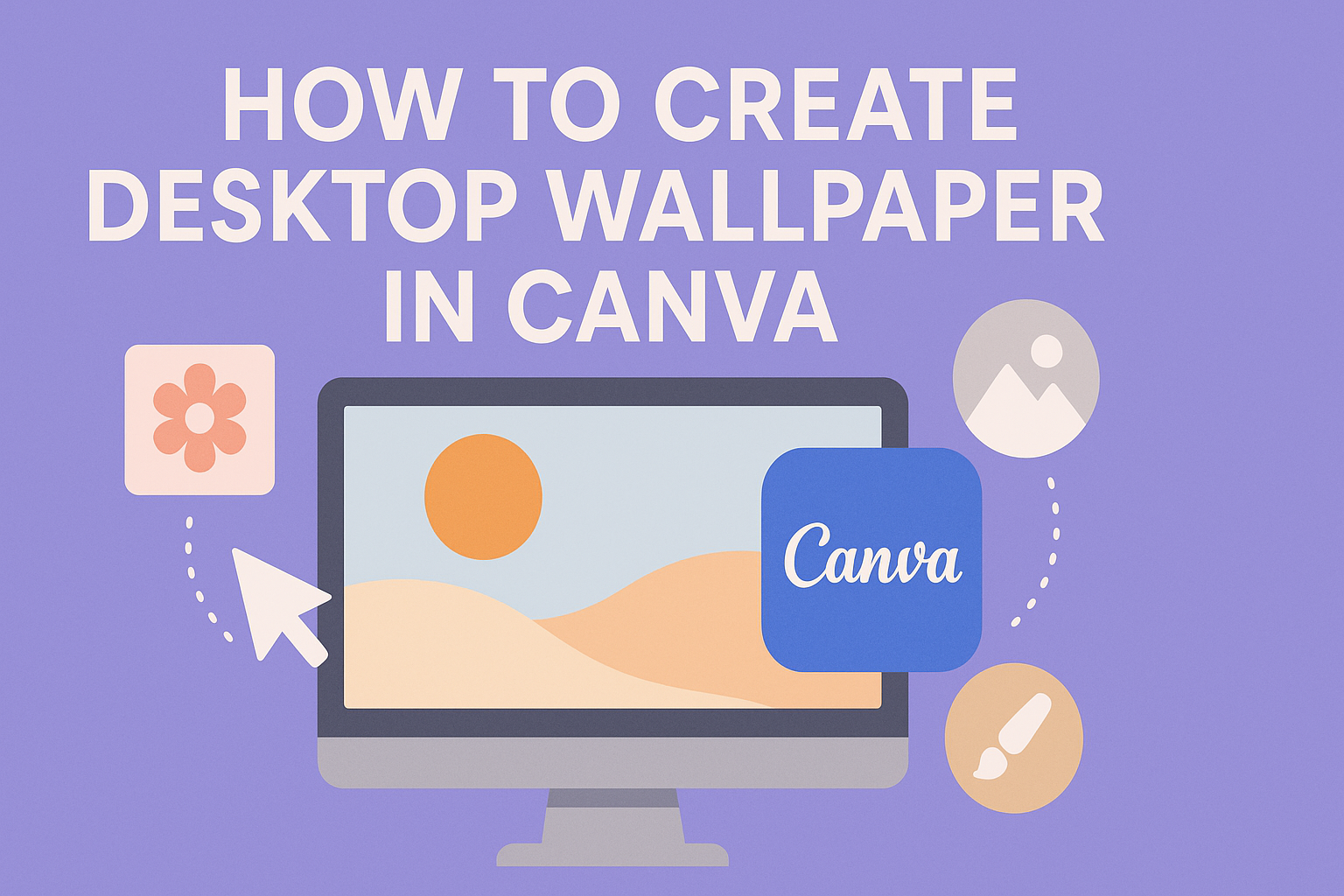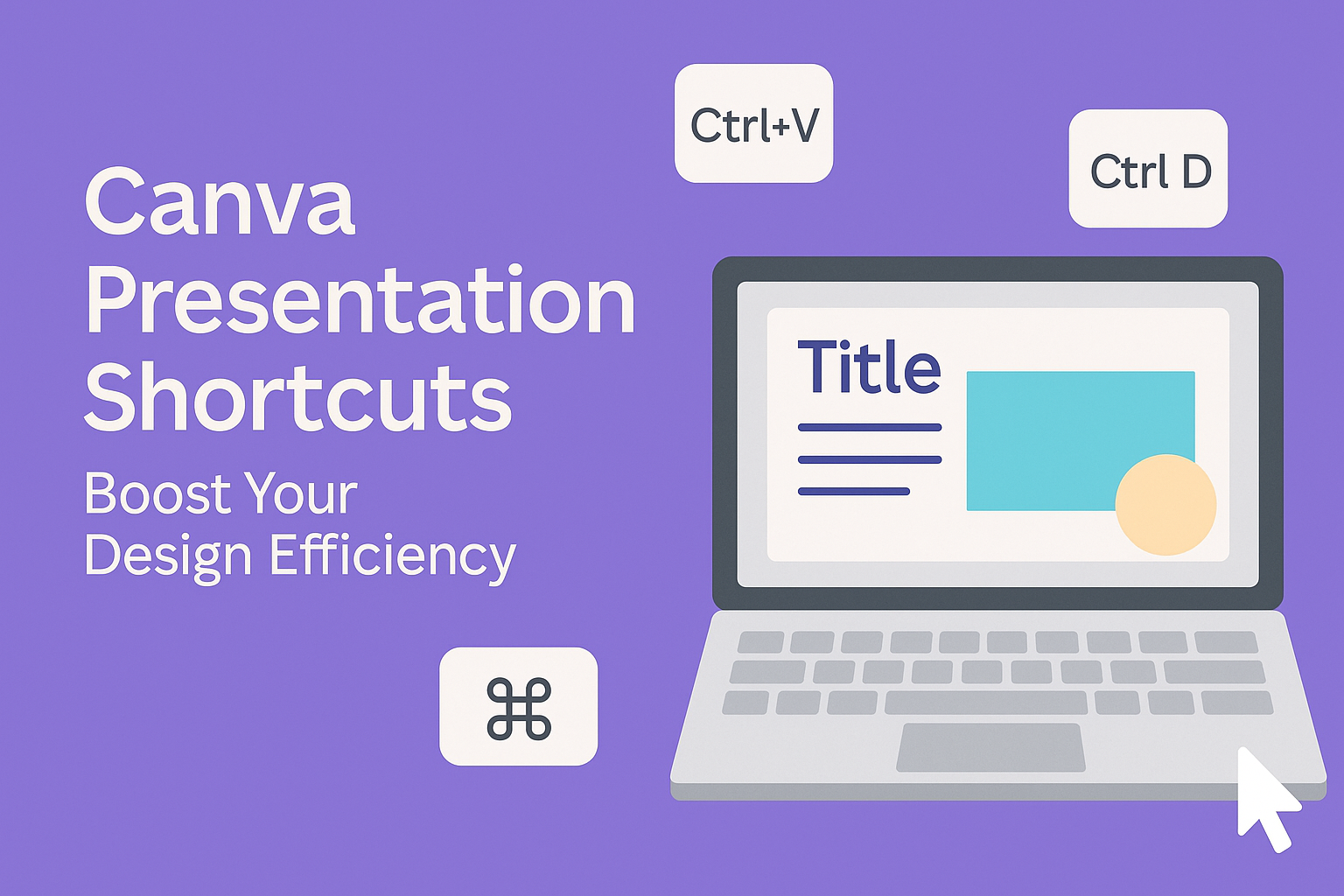Many people want to enhance their photos for social media or personal projects. Learning how to soften edges in Canva can add a professional touch to any image. This technique helps create a smoother transition between the subject and the background, making the overall design more visually appealing. Canva offers several easy tools to achieve …
Canva offers a range of font effects that can transform any design into something special. These effects, like shadows, curves, and animations, help text stand out and capture attention. Whether it’s for a social media post, a presentation, or a marketing flyer, using font effects can enhance the visual appeal and effectiveness of the message. …
Canva is a powerful tool for creating stunning designs, but one challenge users often face is spacing objects evenly. To achieve a polished look, it’s essential to know how to evenly space your elements in Canva. This can save time and enhance the overall appearance of any project. Whether designing social media graphics or presentations, …
Creating custom bingo cards can be a fun and engaging activity for any gathering. Using Canva, anyone can easily design unique bingo cards that suit their specific themes or events. Whether it’s for a birthday party, family game night, or educational purposes, Canva provides a user-friendly platform to make this task enjoyable. With a variety …
When creating designs in Canva, understanding how to use colors effectively is key to making an impact. Users can add up to 10 unique gradient colors to a single design element, allowing for rich and diverse color combinations. This feature opens the door to endless creativity and helps designers achieve the perfect look for their …
Creating a color palette can seem tricky, but it doesn’t have to be. Canva makes it easy to generate stunning color combinations that enhance any design project. Whether for a personal project or professional branding, knowing how to craft the right colors is essential. Designers and non-designers alike can benefit from Canva’s user-friendly tools. With …
Creating a unique desktop wallpaper can bring a fresh look to any computer. Using Canva is an easy way to design a personalized wallpaper that reflects individual style and interests. Whether it’s for work, school, or just for fun, a custom wallpaper can brighten up any workspace. Canva offers user-friendly tools that allow anyone to …
Metallic colors can add a touch of elegance and shine to any design in Canva. To achieve these stunning metallic shades, users can utilize tools like the color picker and custom color effects. With just a few simple steps, anyone can transform their designs to feature beautiful hues like gold, silver, and bronze. In this …
Choosing the right colors and fonts can make or break a design. Canva offers suggested color and font combinations that simplify this process, helping designers create visually appealing projects with ease. With just a few clicks, anyone can enhance their designs using these built-in suggestions. Using the Styles tab in Canva allows users to explore …
Creating presentations in Canva can be a breeze with the right shortcuts. Using keyboard shortcuts boosts efficiency and enhances the overall design experience. With just a few simple commands, anyone can streamline their workflow and focus on crafting stunning visuals. Many users may not realize the power of these quick commands. For example, shortcuts like …