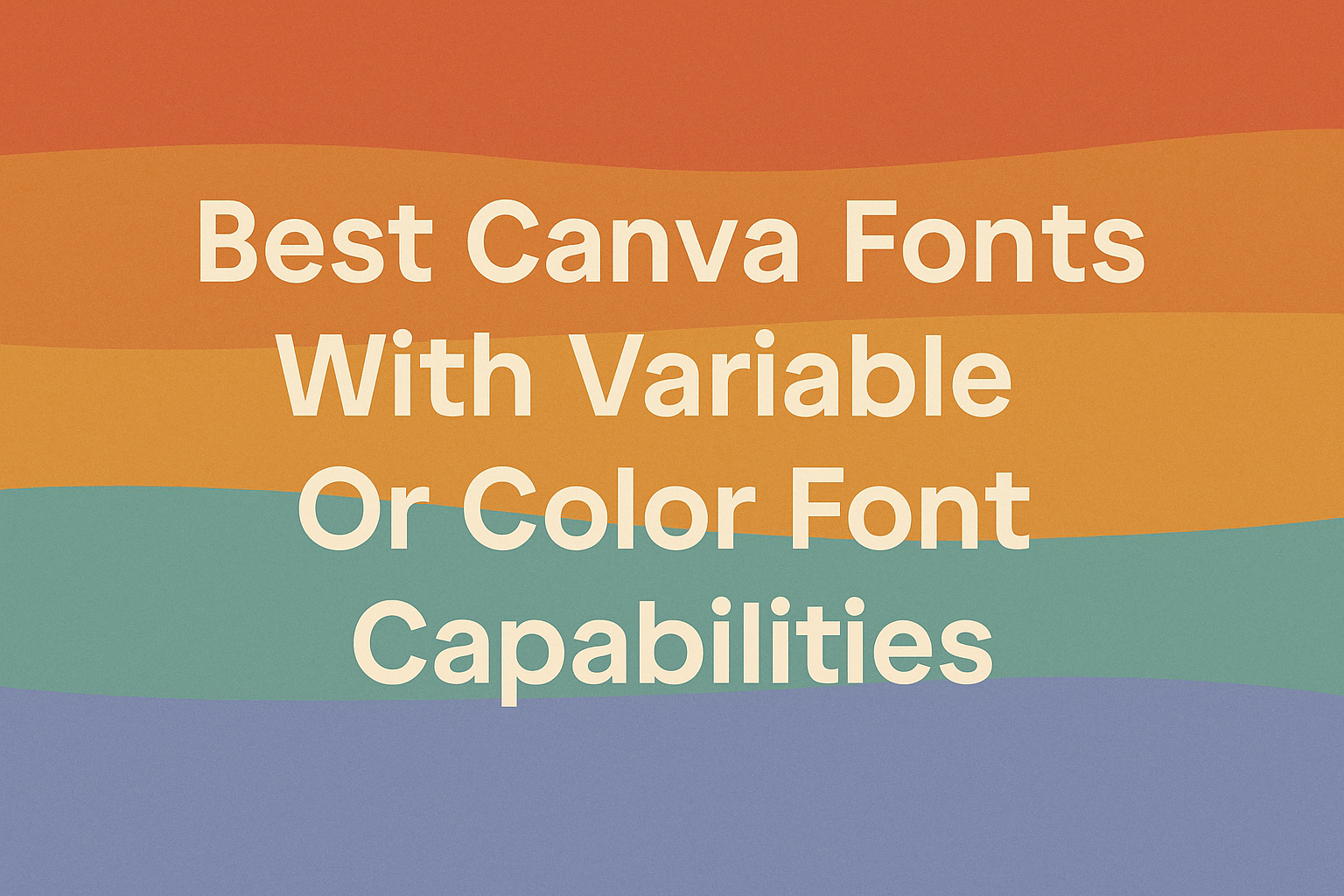Designers who want more control over their text will find variable and color fonts in Canva a game changer. Variable fonts let users adjust thickness, width, and style with easy sliders, while color fonts add vibrant, multi-colored effects to any design. These font types open new creative possibilities beyond traditional static options.
Using these advanced font features helps make designs stand out with more personality and flexibility. Whether working on logos, social media posts, or presentations, these fonts bring fresh styles that catch the eye without complicating the design process. Exploring the best Canva fonts with these capabilities can transform ordinary projects into unique visual works.
For anyone curious about how to use or find these special fonts, understanding both variable and color fonts is key. They combine technical innovation with artistic flair, giving designers extra tools to express ideas clearly and attractively. Knowing where to start helps unlock their full potential for any creative task. Learn more about the best Canva fonts with variable or color font options on this ultimate guide.
What Are Variable and Color Fonts in Canva?
Variable and color fonts add new ways to design text by offering flexible control over style and appearance. They change how typography works by letting users adjust font weight, width, and colors directly within their projects. These fonts improve visual hierarchy and help create cleaner, more dynamic layouts.
Understanding Variable Fonts
Variable fonts are a type of font that can change multiple styles in one file. Unlike traditional fonts that come in fixed styles like bold or italic, variable fonts let users adjust the font’s thickness, width, and other traits smoothly.
In Canva, this means designers can use sliders to fine-tune font weight or width without switching between font versions. This flexibility helps achieve better visual hierarchy by balancing font size and style for headings, subheadings, or body text.
Variable fonts also allow precise control of line spacing and font style, making designs more consistent and visually appealing.
Exploring Color Font Features
Color fonts combine multiple colors inside a single font character. Instead of using a single solid color for text, color fonts let designers add gradients, shadows, and patterns that can capture attention easily.
In Canva, color fonts are useful for creating vibrant logos, social media posts, and titles. They bring depth and texture to text, which helps to highlight key information and improve the overall design flow.
These fonts support more creative freedom with font styles, allowing users to experiment without separate shapes or images. Since the colors are part of the font, changing font size or alignment preserves the design’s color effects without extra effort.
Benefits of Using Variable and Color Fonts
Using variable and color fonts in Canva speeds up the design process by reducing the need for multiple font files or layers. They let users customize text appearance quickly, which is perfect for projects needing fast edits or multiple versions.
Both font types improve typography by allowing smooth adjustments to size, thickness, color, and spacing. This makes it easier to build a strong visual hierarchy where headings stand out but don’t overpower other elements.
Variable fonts help keep file sizes smaller since fewer font files are needed, improving app performance. Color fonts enhance branding by adding unique color detail directly to text, making designs look fresh and professional without extra graphics work.
For deeper customization, Canva users can try plugins like VFonts by Typogram, which unlock advanced control over these font types.
Top Canva Fonts With Variable or Color Capabilities
Best Variable Fonts Available in Canva
Variable fonts in Canva allow users to adjust thickness and style smoothly. Popular choices include Montserrat Variable, Poppins Variable, and Raleway Variable. These fonts offer great readability and can be customized for bold headlines or lighter body text.
These fonts are great for creating consistent designs with fewer font files. Canva’s font library includes both free and premium variable fonts, but many free options cover most design needs well.
Best Color Fonts You Can Use
Color fonts in Canva bring multi-colored designs without extra editing. Fonts like EmojiOne Color SVG, Noto Color Emoji, and Gilbert Color use multiple colors and gradients in one font file. They are perfect for playful or brand-forward projects.
Not all color fonts are available for free, but Canva Pro users get access to a wider selection. Using color fonts saves time by avoiding manual coloring and layering.
Premium Versus Free Variable and Color Fonts
Free variable fonts in Canva usually cover basic needs with good quality. However, premium fonts often offer more unique styles, color options, and smoother variable adjustments.
While free fonts are great for beginners and budget projects, premium fonts can enhance branding with distinct styles. Users should weigh cost against design goals when choosing between free and premium options in Canva’s font library.
Popular Variable and Color Font Styles
Sans-Serif Options
Sans-serif variable fonts are popular for their clean and modern look. They are great for minimalist designs and bold statements. Fonts like Roboto Flex let users adjust thickness smoothly, making text easy to read at any size.
Color fonts add vibrancy to sans-serifs without losing clarity. Designers often use these for websites and presentations because they maintain sharpness while showing off creative effects. Variable sans-serif fonts work well when layering text or mixing with other font styles for contrast.
Users can fine-tune width and weight to fit exact design needs, helping brands keep a consistent look with flexible options.
Serif Choices
Serif variable fonts bring classic style with new flexibility. They work well in print and digital designs that need sophistication. Fonts like Merriweather Variable allow users to adjust weight from thin to bold, perfect for creating emphasis.
Color serif fonts add warmth and personality, often used in branding or editorial layouts. They offer subtle details that can enhance readability while providing a traditional feel.
Serif fonts with variable features are useful for balancing decorative and functional text, making them ideal for websites, books, and invitations where style matters.
Script and Decorative Styles
Script and decorative fonts with variable or color versions allow for playful and artistic text. These fonts often have fluid strokes, swashes, and flourishes that can be customized for style and color.
Variable script fonts let users alter slant, thickness, and spacing while keeping the handwriting feel. Color fonts bring these designs to life, adding depth and interest, ideal for invitations, logos, and social media posts.
Decorative display fonts in variable or color formats stand out in headlines or branding. They provide a way to be bold without losing detail or readability. These fonts are best when used sparingly to highlight specific parts of a design.
Recommended Canva Font Combinations With Variable or Color Fonts
Variable and color fonts add a new layer of creativity in Canva font combinations. They allow subtle shifts in weight and color, making text visually appealing and versatile. Using these fonts well can boost brand recognition and make designs stand out.
Effective Font Pairing Techniques
When working with variable or color fonts, contrast remains key. It’s best to pair a bold variable font with a simpler sans-serif for balance. For example, a colorful script can be matched with a clean, neutral font to keep text readable.
Mixing styles that complement each other helps, like combining a variable serif with a fixed-width font. This creates harmony without overwhelming the viewer. Designers should also keep legibility in mind, especially on smaller screens.
Using variable fonts for headlines paired with plain body text can create strong hierarchy. Adjusting font weight or color within the same family adds interest while maintaining consistency.
Font Pairings for Branding
Brands benefit from font pairs that reflect their personality. A variable font with color options can make logos pop and feel unique. For example, pairing a stylish color font for a brand name with a simple sans-serif for taglines works well.
Maintaining brand identity means choosing fonts that align with brand values. A luxury brand might use an elegant variable serif with soft color shifts plus a minimal sans-serif for subtext. This keeps the style upscale yet readable.
Consistency is key for brand materials. Using the same font combinations across social media, websites, and printed materials helps create a memorable brand presence. Variable fonts add flexibility in expression while keeping a unified look.
Trendy Font Combinations
Trends show designers mixing variable script fonts with geometric sans-serifs for a modern feel. These combos bring playful color and dynamic shapes together. It’s great for creative projects, startups, or youth-focused brands.
Another trend includes using bold variable display fonts matched with simple captions to grab attention. Color fonts with gradients or multiple tones add depth, making designs fresh and eye-catching.
Designers should watch for balance. Overusing color fonts can distract, so pairing them with neutral fonts ensures clarity. Trendy combos work best when they highlight key messages without sacrificing readability.
For examples of effective Canva font combinations, see this list of top Canva font pairings.
Must-Try Variable and Color Fonts: Featured Picks
Montserrat
Montserrat is a popular variable font known for its clean, modern look. It offers a wide range of weights, from thin to ultra-bold, making it great for headlines and body text alike. Designers can easily adjust spacing and thickness, giving projects a polished feel.
The font supports smooth transitions between weights, which helps create dynamic layouts. It is also highly readable, making it a strong choice for branding or digital content. Montserrat pairs well with simpler fonts like Julius Sans One, balancing boldness with neutrality.
Julius Sans One
Julius Sans One is a sleek, narrow sans-serif font that stands out well in minimalist designs. It comes with variable weight options but focuses mainly on light to regular styles. This makes it perfect for elegant headings or subtle emphasis.
Though it does not offer color capabilities, its refined curves add softness to any project. Julius Sans One pairs nicely with bolder fonts like Montserrat or Impact to create contrast. It works well in branding where sophistication and clarity are needed.
Impact and Fabrica
Impact is a strong, bold display font with excellent presence. While not originally a variable or color font, many versions now allow weight and color variations, adding versatility to this classic style. It performs well in attention-grabbing titles or posters.
Fabrica complements Impact by offering a more artistic, contemporary look with variable weights and color options. Its design balances geometric shapes with soft edges. Together, they offer powerful font pairing choices for projects needing a mix of strength and creativity.
Script Favorites and Unique Choices
Script fonts like Brittany, The Artist Script, and Pinyon Script bring elegant, handwritten styles with variable stroke widths. They add personality and warmth to branding or invitations. Brittany, for example, includes flexible weights and slight color variations for a unique touch.
Brown Sugar and Buffalo offer more playful scripts with rich color font options, ideal for informal designs. Unique fonts such as Donau, Kare, and Mak provide both variable weights and attractive color layers. These fonts help designers create standout projects with style and flair.
Design Tips for Variable and Color Fonts in Canva
Variable and color fonts offer great ways to make text stand out. Adjusting settings like size, spacing, and color helps balance style with readability.
Adjusting Font Settings for Best Results
With variable fonts, users can change font thickness, width, and even rotate characters using sliders in Canva. It’s best to start with medium thickness and adjust slowly to keep letters clear.
Line spacing is also important. Increasing space between lines can prevent text from looking cramped, especially with thick or wide fonts. For color fonts, adjusting opacity or layering helps avoid overly bright designs.
Font size should match where the design will appear. Large sizes work well for headlines, while smaller sizes should keep simpler styles to stay readable.
Using Fonts for Different Occasions
Variable and color fonts suit many projects but work best when chosen with the occasion in mind. For example, festive fonts with bright colors fit holiday cards or seasonal posts.
Professional designs, like presentations, often need cleaner fonts with subtle variations. Variable fonts let users fine-tune weight and width for a sleek and polished look.
For playful or casual projects, combining bold variable fonts with lighter ones creates contrast and interest. Canva’s font combinations can help find pairs that match the mood.
Maintaining Readability and Aesthetics
Clear text is key. Avoid using too many variable effects or bright colors in one place, which can overwhelm readers. Consistent letter spacing and line height improve flow and comprehension.
When working with color fonts, contrast is crucial. Text over busy backgrounds might need outlines or shadows to stay visible.
For more tips on customizing fonts, see the guide on mastering typography hacks in Canva.