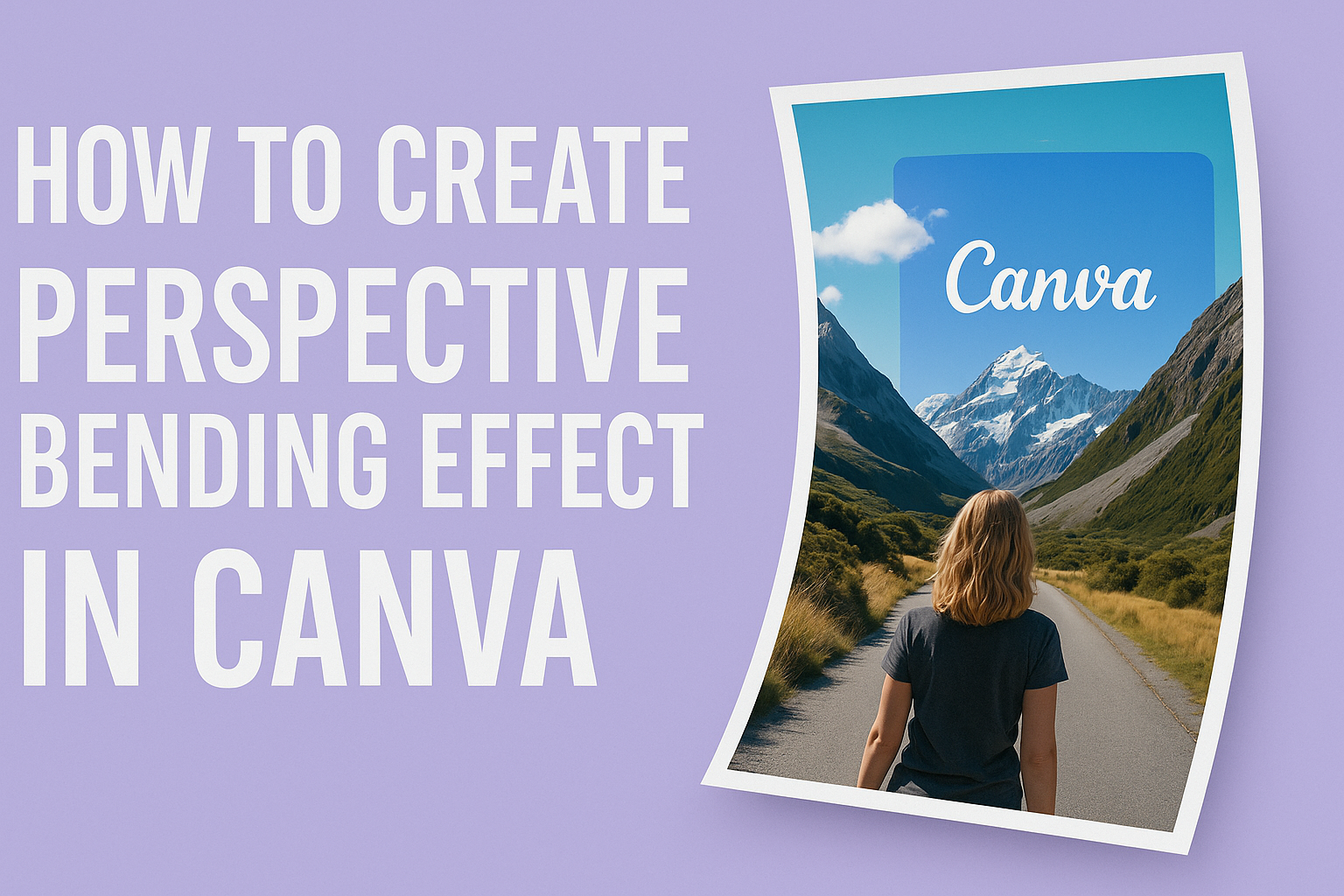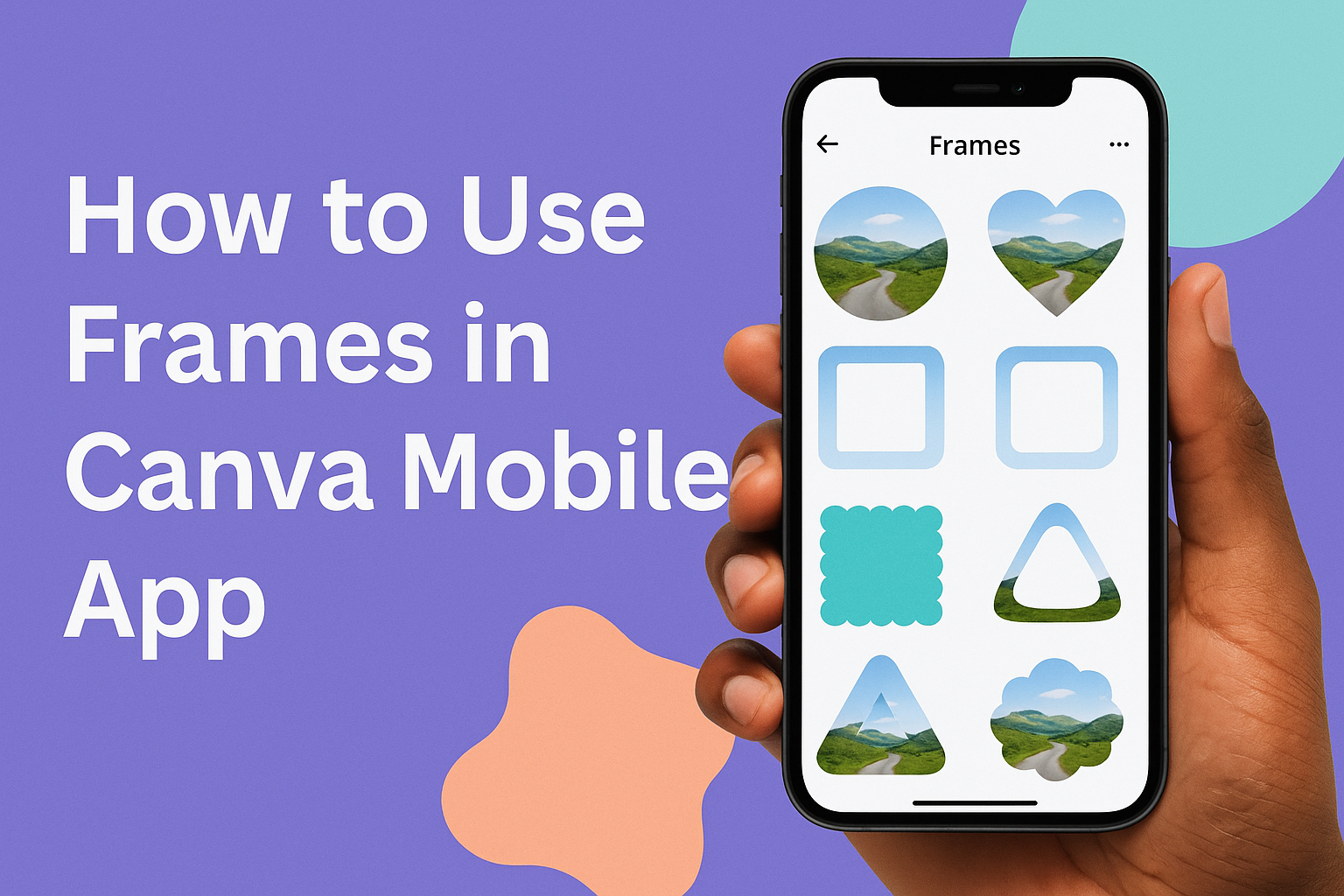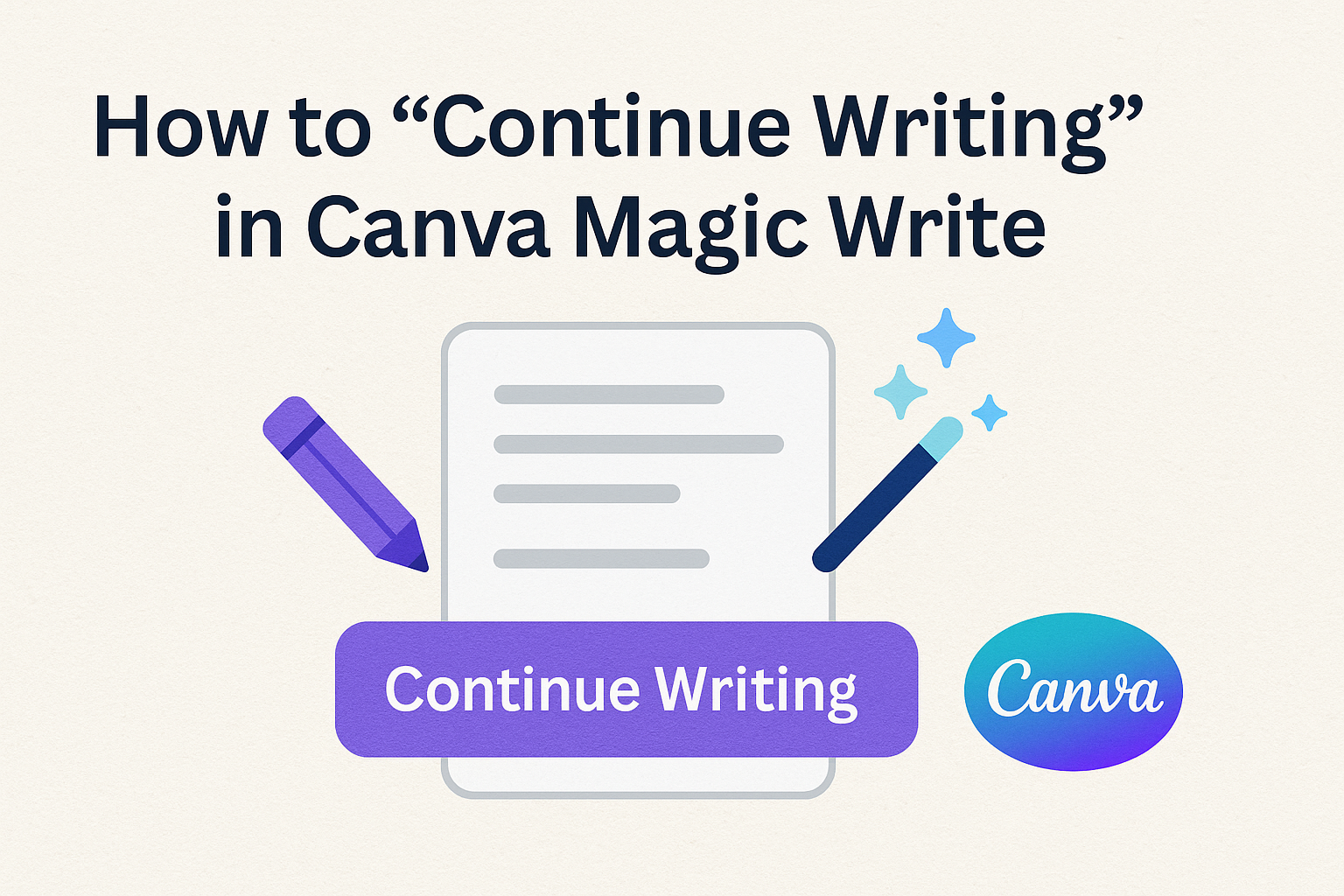Designers and content creators can now streamline their workflow by connecting Claude AI directly with Canva’s design platform. This integration eliminates the need to switch between applications, allowing users to create, edit, and manage designs through simple text prompts in their Claude chat interface. Users can generate professional graphics, resize content for different platforms, and …
Lindsey Becker
Perspective bending effects can transform ordinary images into eye-catching, dynamic visuals that grab attention and add depth to any design. Canva users can create perspective bending effects using built-in tools like the Transform Image app and Liquify filter to bend and distort images in creative ways. This technique works especially well for social media graphics, …
Creating engaging presentations that capture an audience’s attention can be challenging, especially when relying on static slides. Many presenters struggle to add interactive elements that keep viewers interested throughout their entire presentation. Canva Magic Shortcuts allow users to instantly add fun animations, confetti effects, and interactive elements to their presentations with simple keyboard commands during …
Making money with AI art has become easier than ever, and people are earning hundreds of dollars by turning simple ideas into cartoon masterpieces using free tools. Anyone can create professional-looking AI cartoons in Canva and sell them online without needing artistic skills or expensive software. The AI cartoon generator tools in Canva make it …
Canva offers powerful design capabilities, but many users never discover the advanced color features hiding beneath the surface. Designers can unlock professional-grade color tools by accessing Canva’s hidden features through specific search keywords and exploring lesser-known menu options. These secret color tools can transform basic designs into polished, brand-consistent visuals that stand out. Most people …
Adding glitter to designs can make them sparkle and catch the viewer’s attention. Many designers want to know how to create these eye-catching effects but aren’t sure where to start. Canva offers multiple ways to add glitter elements to designs, including built-in effects, uploaded graphics, and overlay techniques. Users can apply these sparkly touches to …
Creating video presentations doesn’t have to be complicated or expensive. Canva makes it easy for anyone to turn regular presentations into engaging videos using simple drag-and-drop tools and ready-made templates. Whether someone needs to create content for work, school, or social media, they can build professional-looking video presentations without any design experience. Many people struggle …
Frames in the Canva mobile app let users crop and shape their photos and videos into creative designs with just a few taps. Users can add frames to their mobile designs by accessing the Elements section, selecting a frame shape, and then dragging their media directly into it. This powerful feature transforms ordinary images into …
Canva Magic Write’s “Continue Writing” feature helps users overcome writer’s block by automatically generating text that follows their existing content. To continue writing in Canva Magic Write, users simply highlight their existing text, click the “+ Add magic” button, select Magic Write from the list, and add instructions after their current text. This AI-powered tool …
Marketing teams often struggle to create professional-looking graphics quickly and affordably. Canva templates offer thousands of ready-made designs that marketers can customize in minutes, eliminating the need for expensive design software or hiring professional designers. This powerful combination of speed and quality makes Canva an essential tool for modern marketing campaigns. Whether someone needs eye-catching …