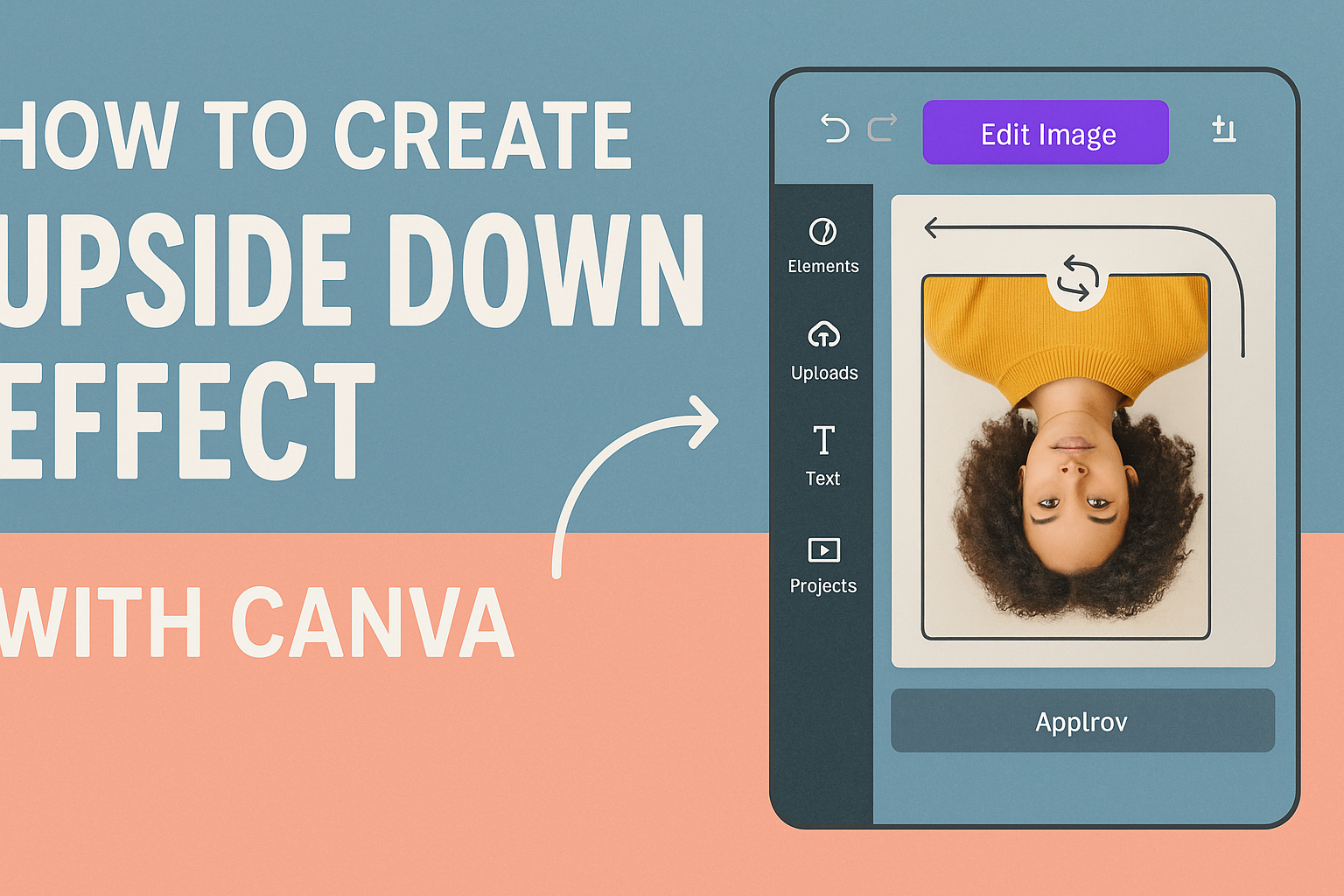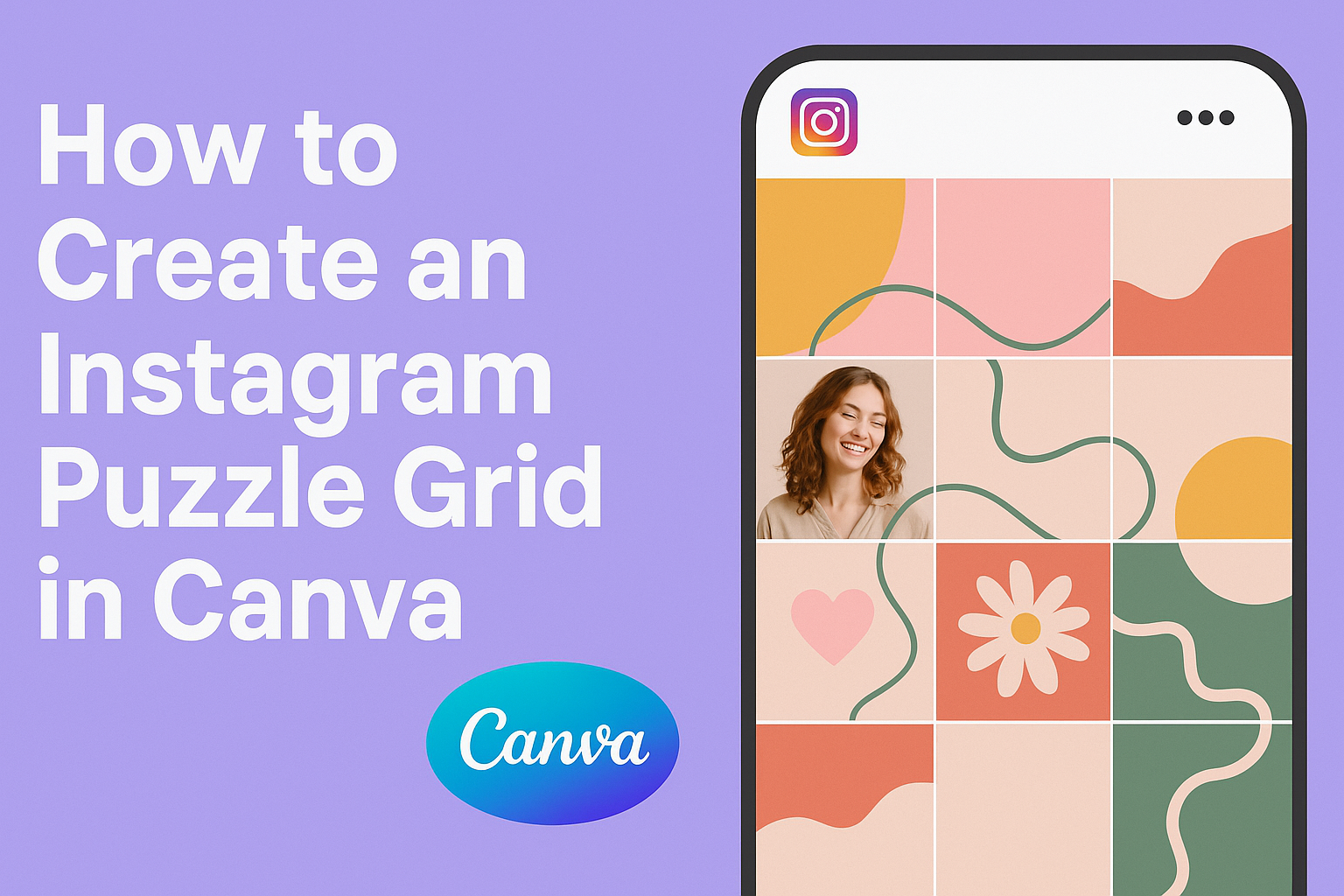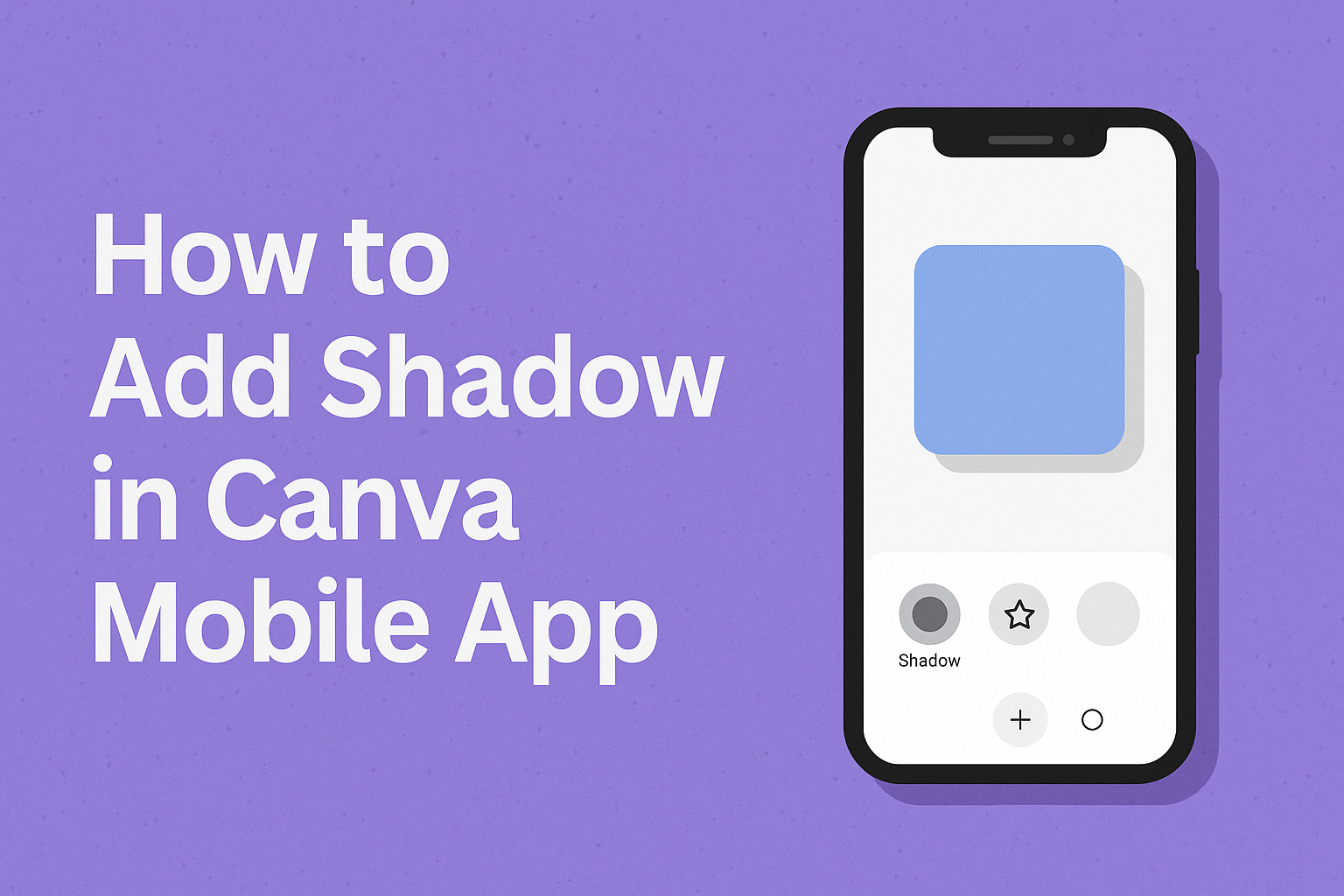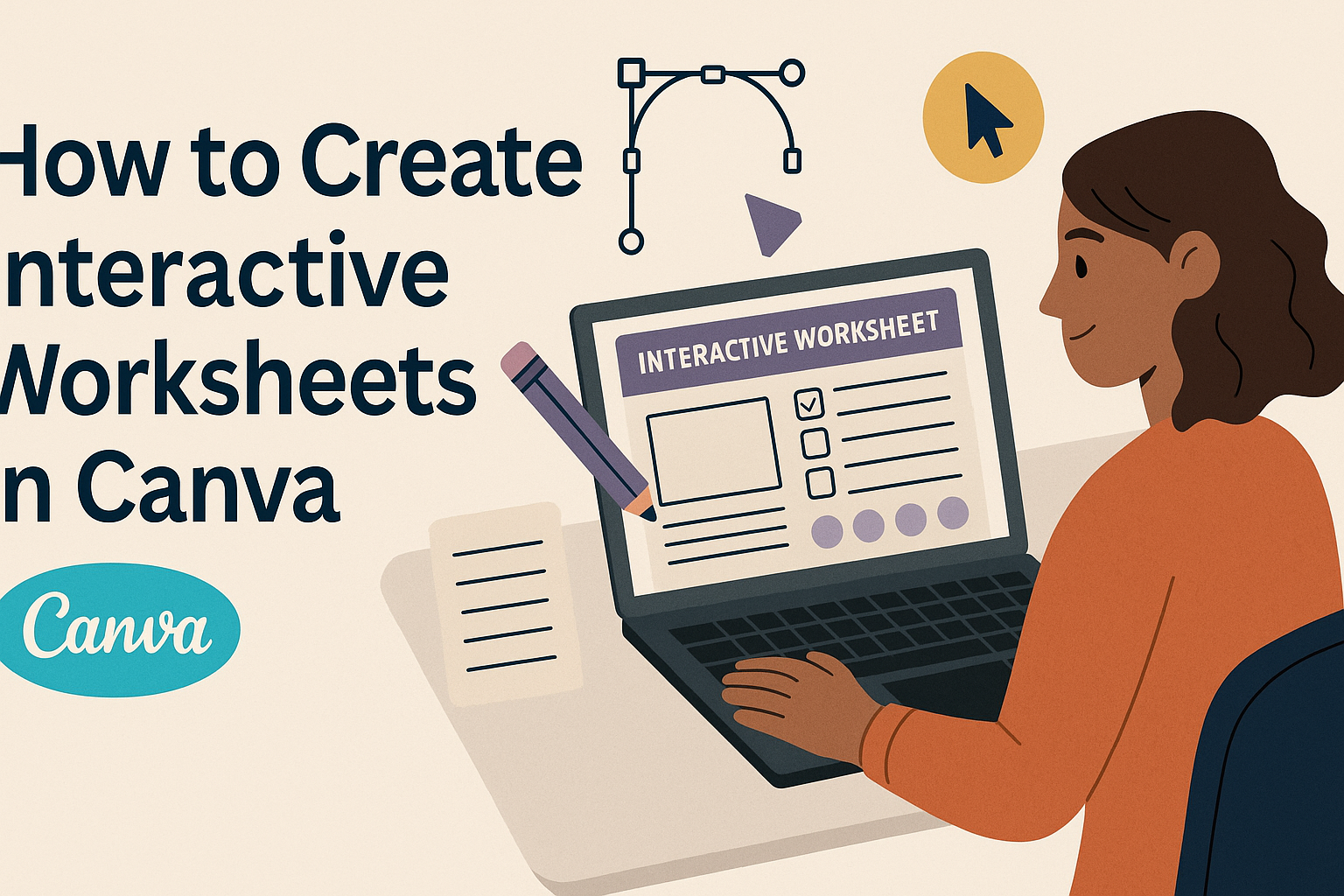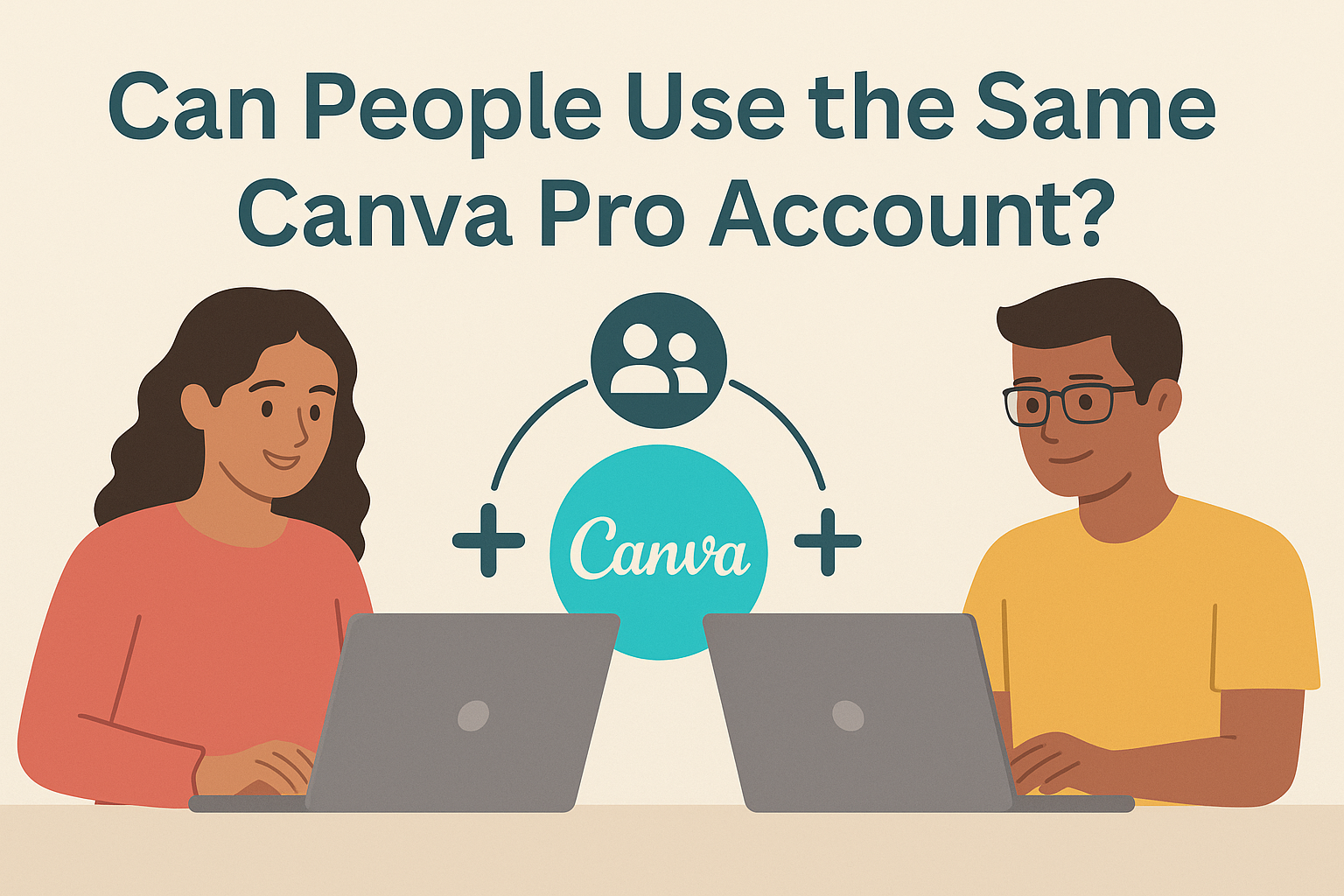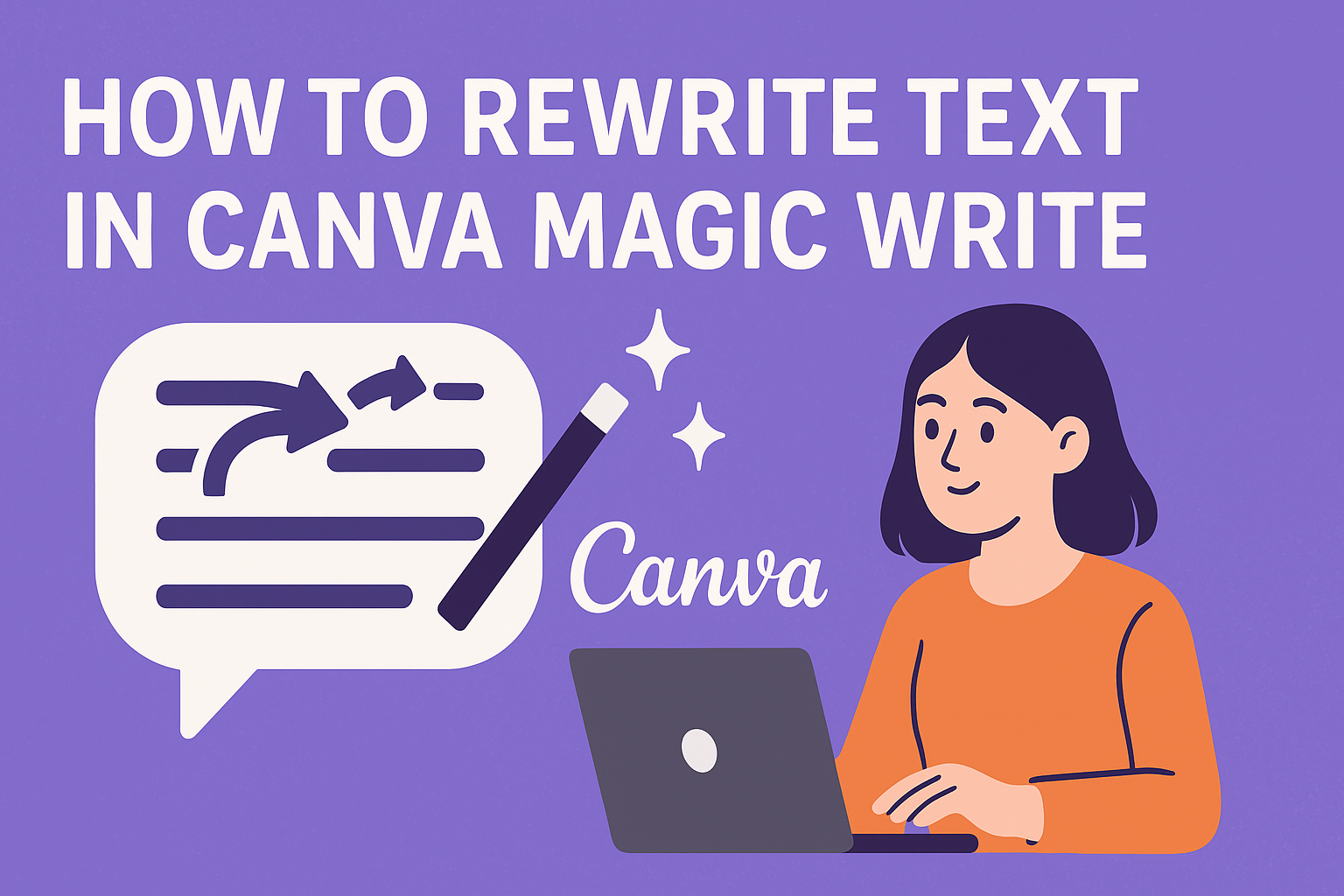Canva templates offer endless possibilities beyond their original design purpose, and many users only scratch the surface of what’s possible. Creative designers can transform basic templates into completely unique graphics by mixing elements, adjusting layouts, and adding personal touches that make each design stand out. Whether someone needs eye-catching social media posts or professional business …
Lindsey Becker
TikTok marketing has become essential for businesses wanting to reach younger audiences, but creating eye-catching video content can feel overwhelming. Many marketers struggle with design skills or lack the time to create professional-looking videos from scratch. Canva’s TikTok templates solve this problem by offering ready-made designs that anyone can customize in minutes, making professional video …
Creating effective Facebook marketing content doesn’t require expensive design software or years of graphic design experience. Canva templates provide an easy way for businesses to create professional Facebook ads, posts, and cover images in minutes, even without design skills. With thousands of customizable Facebook templates available, marketers can quickly produce eye-catching visuals that drive engagement …
The upside down effect in Canva creates eye-catching designs that grab attention and add a surreal twist to ordinary photos. This visual technique works by flipping images vertically to create mirror effects, upside down compositions, or dreamlike scenes that make viewers look twice. Users can create this effect by selecting their image in Canva and …
An Instagram puzzle grid creates a stunning visual effect where individual posts connect to form one large image across a profile. This eye-catching design technique helps brands and creators stand out in crowded social feeds. Users can create professional-looking Instagram puzzle grids using Canva’s free design tools and templates, without needing expensive software like Photoshop. …
Adding shadows to designs can transform flat, ordinary graphics into eye-catching visuals with depth and dimension. To add shadow in Canva mobile app, users simply select their text, image, or shape, tap the “Effects” button, choose “Shadow” from the menu, and adjust the settings to achieve their desired look. This powerful feature helps designs stand …
Interactive worksheets transform boring assignments into engaging learning experiences that keep students actively involved. Teachers can easily create these dynamic educational tools using Canva’s user-friendly design platform. By combining Canva’s design capabilities with interactive elements and third-party platforms, educators can build worksheets that include clickable buttons, fill-in-the-blank sections, and automatic grading features. Creating effective interactive …
Adding background music to videos can turn a simple project into something that grabs attention and keeps viewers watching. Many people use Canva to create videos but struggle with making them sound as good as they look. Canva makes it easy to add background music to videos by letting users upload their own tracks or …
Many teams and individuals wonder if they can share a single Canva Pro subscription to save money while accessing premium design features. This question becomes especially important for small businesses, creative teams, and friends who want to collaborate on design projects without paying for multiple subscriptions. Yes, multiple people can use the same Canva Pro …
Canva Magic Write offers users a powerful way to transform their existing text into fresh, engaging content with just a few clicks. Users can rewrite any selected text by highlighting it, clicking the Magic Write button, and choosing from options like rephrasing, tone adjustments, or style changes to instantly improve clarity and impact. This AI-powered …