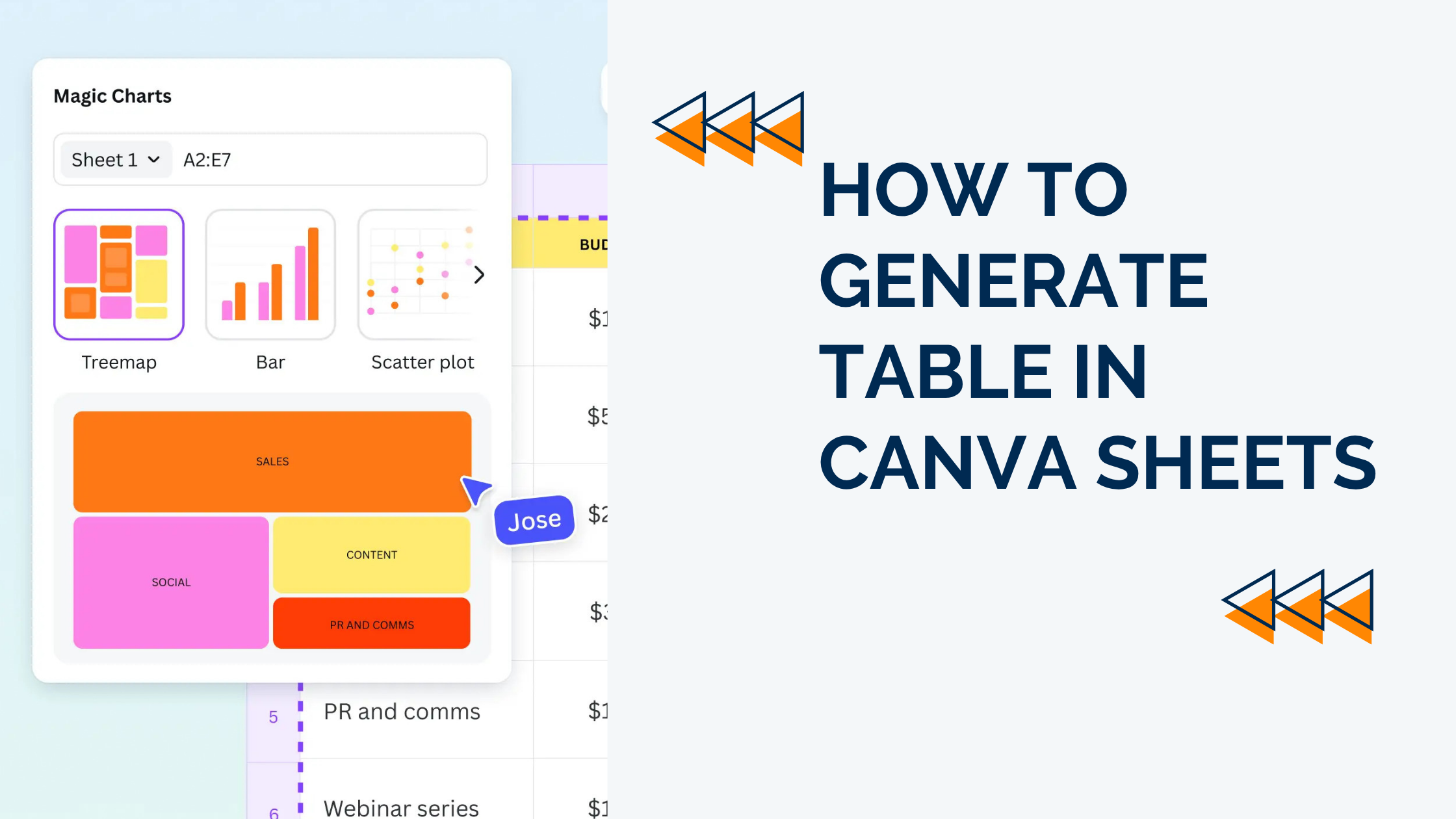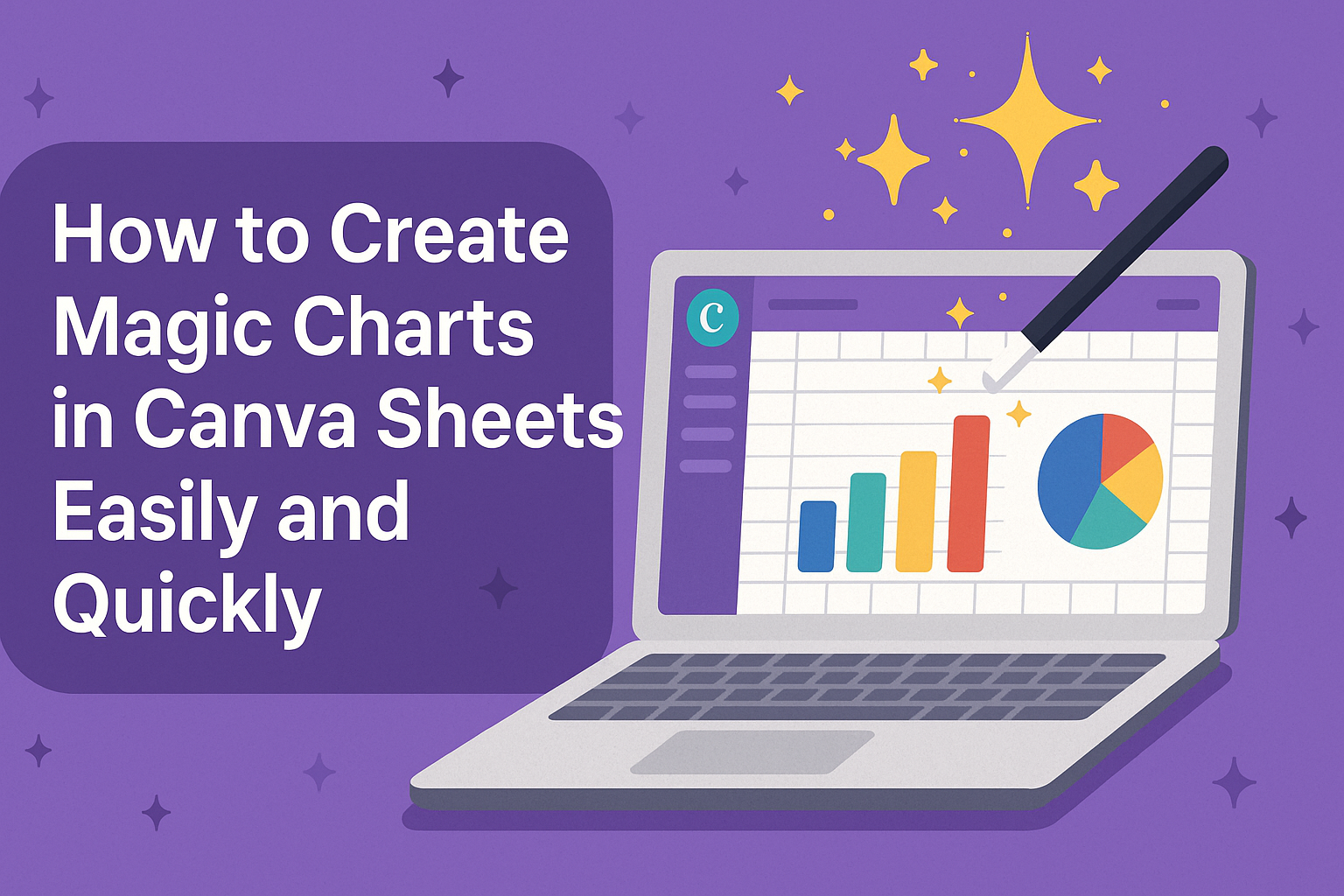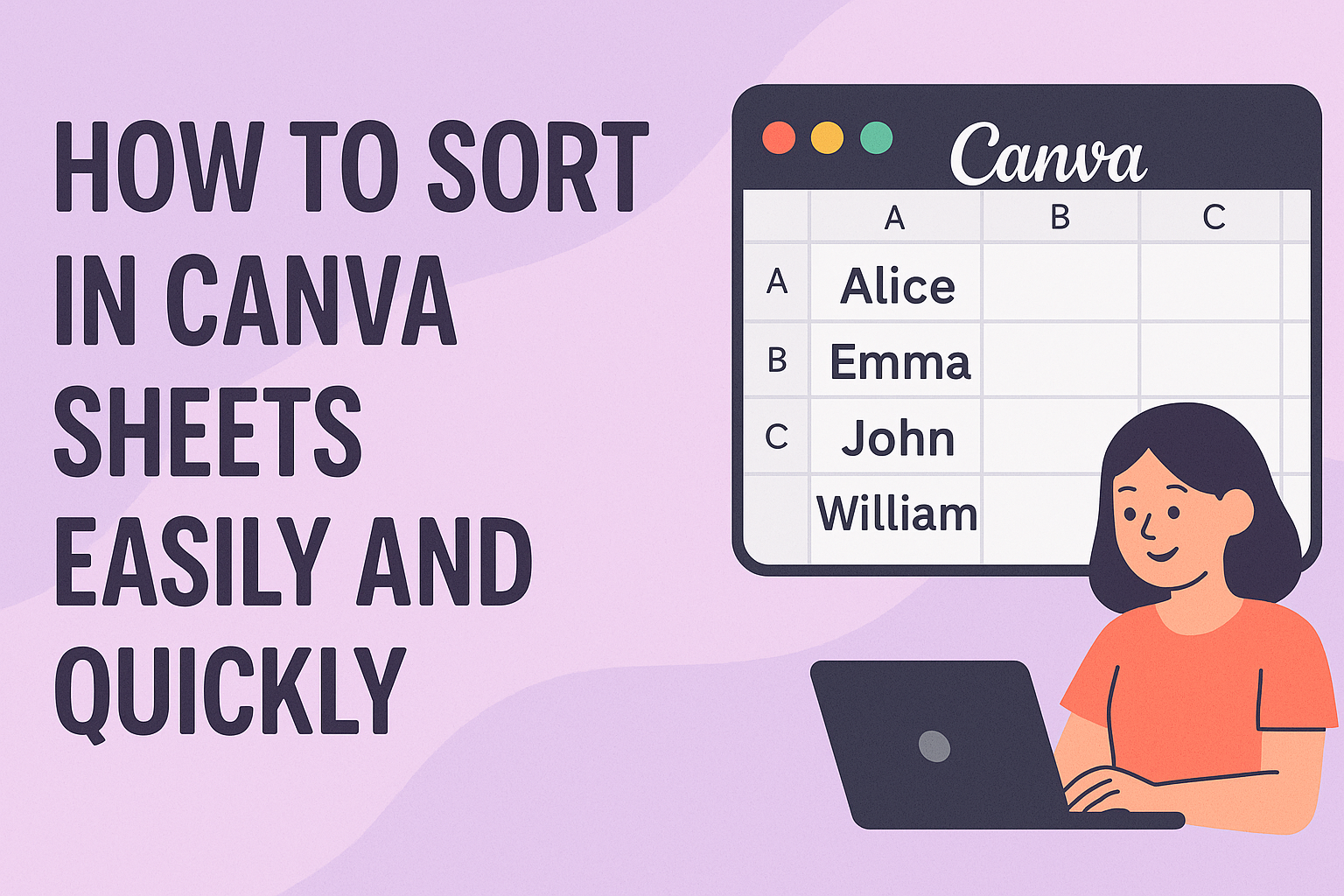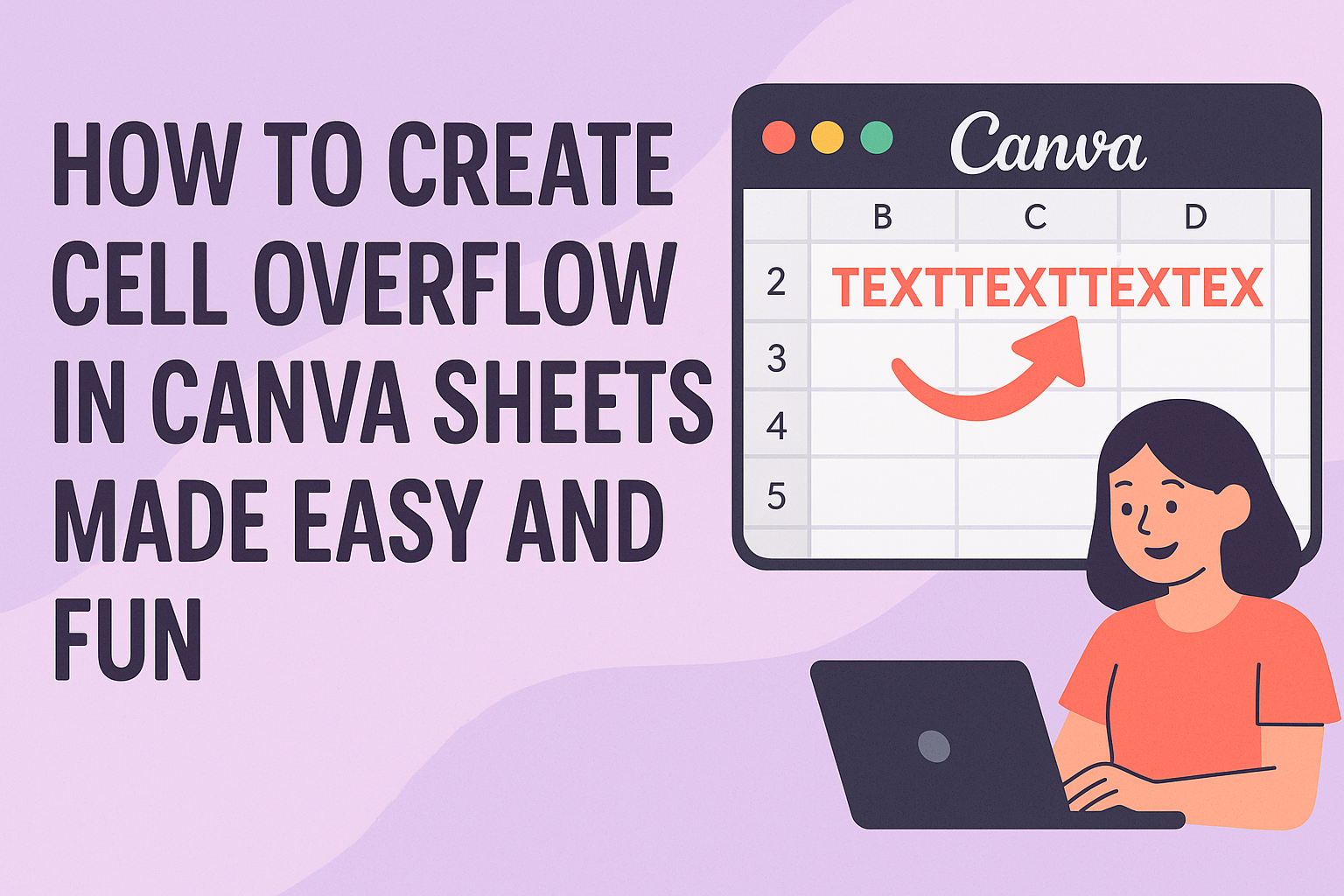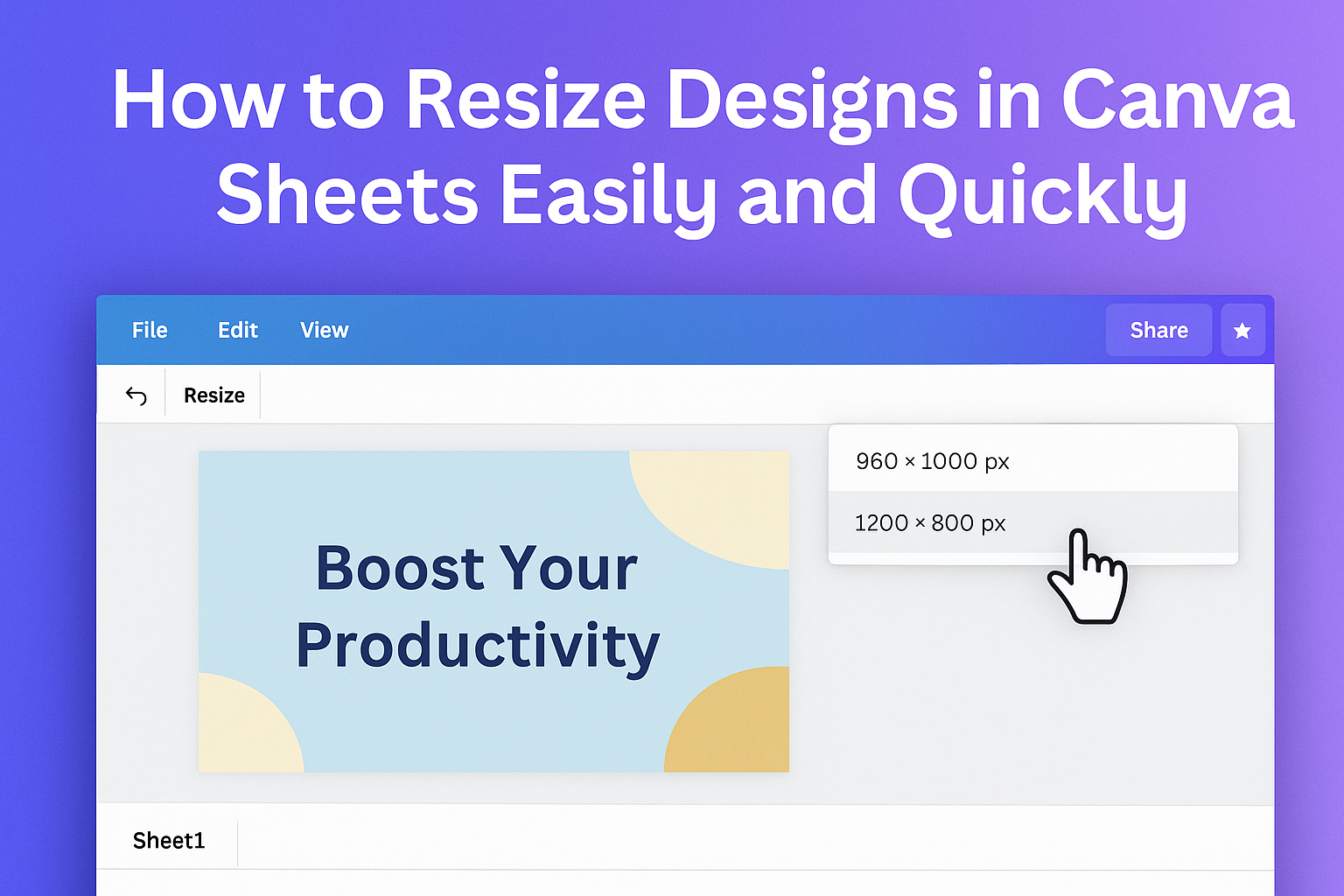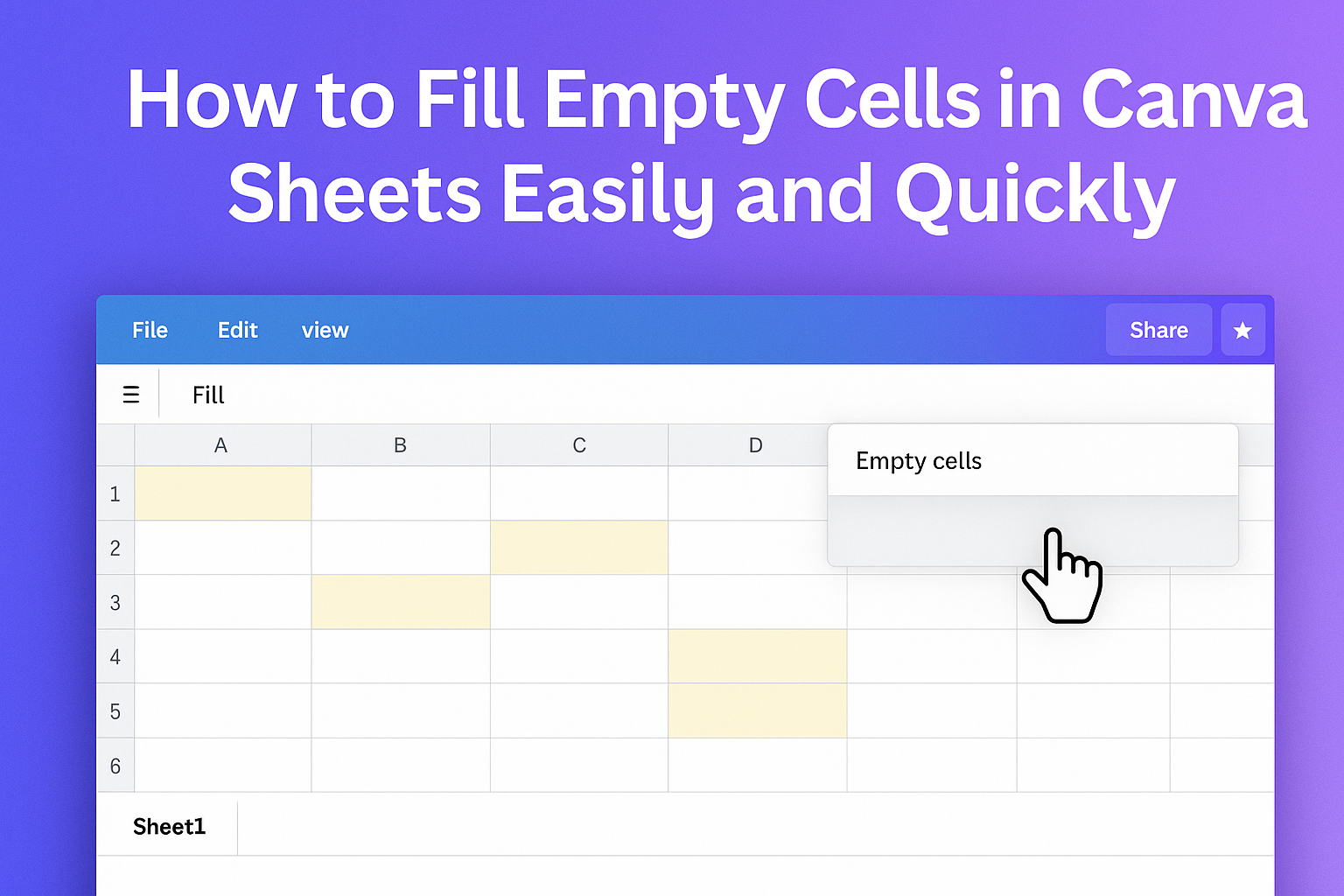Generating tables in Canva Sheets is simple and helps organize information clearly. Users can create tables by typing “/table” in their design to add a table with the number of rows and columns they need. Canva Sheets lets people adjust tables by adding or deleting rows and columns or typing directly into cells. This flexibility …
Lindsey Becker
Bulk creating in Canva Sheets helps users save time by automatically turning data from spreadsheets into multiple personalized designs. It allows you to upload or enter data directly in Canva and generate many customized visuals in just a few clicks. This makes it ideal for marketers, creators, or anyone needing to produce lots of content …
Creating Magic Charts in Canva Sheets makes turning data into clear visuals quick and simple. It lets users transform raw numbers into charts that update automatically when the data changes. This helps anyone make professional-looking charts without needing design skills. The tool works right inside Canva Sheets, so users can see their charts change in …
Magic Insights in Canva Sheets helps users quickly analyze data by automatically generating clear summaries and answers from selected cells. It uses AI to turn raw numbers into easy-to-understand insights without complicated formulas, making data analysis faster and simpler. Users just select the data they want to explore, ask questions, or leave it blank for …
Sorting data in Canva Sheets helps keep your information organized and easy to find. Users can quickly sort their data alphabetically or by numbers with just a few clicks inside Canva Sheets. This makes managing lists, tasks, or project details much simpler. Anyone working with spreadsheets in Canva will find sorting useful for making sense …
Many people wonder how to create cell overflow in Canva Sheets to make their text fit better and look cleaner. While Canva doesn’t have a direct text overflow feature like some other tools, users can adjust the size of cells or use workarounds to manage long text. The best way to handle cell overflow in …
Translating text in Canva Sheets doesn’t have to be a slow or difficult process. Users can quickly convert large amounts of text into different languages without leaving their design workspace. Canva Sheets offers a built-in feature that allows people to bulk translate their spreadsheets in just one click. This tool works with over 100 languages, …
Resizing designs in Canva Sheets helps users adjust their layouts quickly to fit different formats or needs. The easiest way to resize a design is by using the “Resize” button at the top of the Canva interface, where you can enter new dimensions or choose preset sizes. This feature works well for both simple projects …
Canva Sheets makes working with tables easier by using AI to fill empty cells automatically. This feature saves time by suggesting content based on the context of nearby cells, so users don’t have to type everything manually. It’s helpful for tasks like planning, managing data, or completing lists quickly. The process is simple—just select the …
Amazon Influencers can now use Canva’s integration to easily create and customize their storefront designs without leaving the platform. This integration lets creators design banners, collages, and promotional graphics directly within Canva, making it simple to build a professional-looking Amazon Storefront quickly. It helps save time and effort by offering ready-to-use templates tailored for Amazon’s …