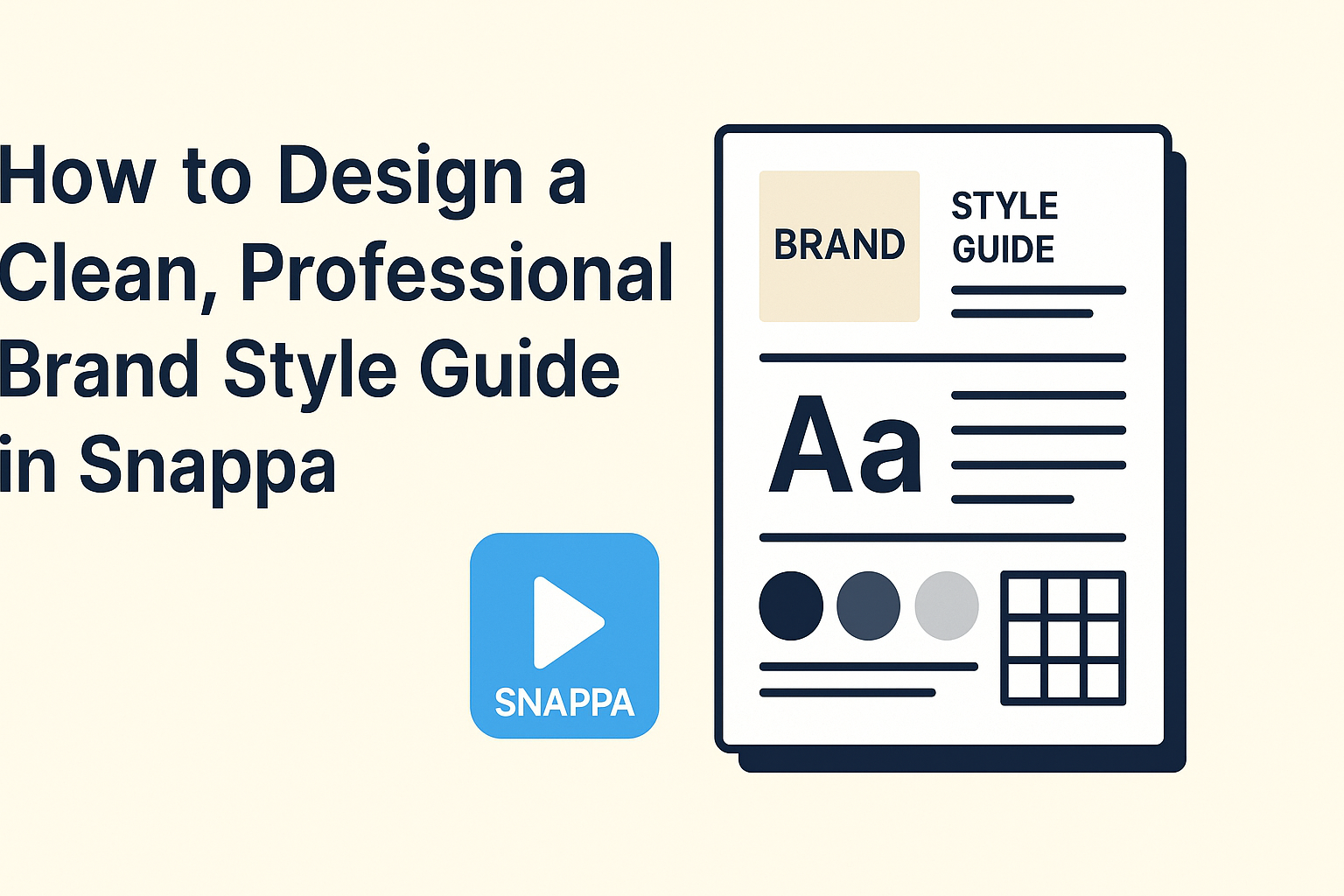Creating a brand style guide is key to building a professional and recognizable brand.
A well-designed style guide in Snappa ensures consistency in branding across all materials while making it easy to create new graphics.
With its user-friendly features, Snappa allows anyone, regardless of design skills, to produce high-quality visual content that aligns with their brand identity.
A clean style guide covers several essential elements, such as logo usage, color palettes, and typography.
By laying out these rules clearly, it helps teams maintain a cohesive look and feel in all communications. This approach not only enhances brand visibility but also builds trust with the audience.
Learning to navigate Snappa while creating a style guide will streamline the design process and save valuable time.
As users dive into the tools and tips outlined in this article, they will discover how simple it is to establish a professional brand identity.
Getting Started with Snappa
Snappa is a powerful tool for creating graphics easily. Understanding its interface and setting up a workspace can make the design process smoother.
Understanding Snappa’s Interface
When using Snappa, the first step is to familiarize oneself with the interface.
The dashboard presents a clean layout with options clearly labeled. Users will find categories such as “Templates,” “Graphics,” and “Text” on the left, making navigation simple.
The central canvas is where all the magic happens. Here, users can drag and drop elements to create designs.
Additionally, the top menu contains options for saving, sharing, and downloading projects. Knowing where everything is located helps users work faster and with confidence.
Setting Up Your Workspace
Setting up a personalized workspace in Snappa is essential.
Users should start by choosing a project size that fits their needs. They can select from various dimensions, including social media posts, blog headers, or custom sizes.
Next, it’s helpful to select a template or start from scratch. Snappa offers a variety of pre-made templates designed for different purposes.
Users can also upload their own images or logos to add a personal touch to their designs. This customization allows for a unique branding experience tailored to individual preferences.
Creating Your Brand’s Visual Identity
Establishing a visual identity is vital for any brand. It shapes how customers perceive the brand and can influence their connection to it. Key areas to focus on include choosing a color scheme, selecting fonts, and designing a logo.
Choosing a Color Scheme
A color scheme significantly impacts a brand’s image. Each color can evoke different feelings and responses. For example, blue often represents trust, while red can convey excitement.
Steps to Choose a Color Scheme:
- Research Target Audience: Understand what colors appeal to them.
- Limit Your Palette: Stick to 2-4 main colors to keep things cohesive.
- Consider Color Psychology: Pick colors that reflect the brand’s message.
Using tools like a color wheel can help visualize combinations. Ultimately, the goal is to create a color palette that resonates with the audience and feels authentic to the brand.
Selecting Fonts and Typography
Fonts play a crucial role in conveying a brand’s personality. The choice of typography can set a tone, be it modern, playful, or classic. Consistency in font usage helps strengthen brand recognition.
Key Tips for Selecting Fonts:
- Choose Readable Fonts: Ensure that all text is easy to read, even in smaller sizes.
- Limit Font Variations: Use no more than two or three different fonts. This keeps branding neat.
- Match Fonts to Brand Personality: Ensure the chosen fonts reflect the brand’s style.
Combining a serif font for headings with a sans-serif for body text creates a balanced look. The selected typography will help make the brand’s communication memorable.
Designing a Logo with Snappa
A logo is often the first visual element customers will associate with a brand. Using Snappa for logo design simplifies the process. It offers easy-to-use templates and graphic elements.
Steps to Design a Logo in Snappa:
- Start with Templates: Snappa has various customizable templates to spark inspiration.
- Incorporate Brand Colors: Use your established color scheme to enhance brand recognition.
- Add Unique Elements: Consider symbols or shapes that reflect the brand’s essence.
Keep the design simple and memorable. A well-crafted logo should work on different backgrounds and sizes for versatile usage across marketing materials.
Building Your Brand Style Guide
Creating a brand style guide requires thoughtful planning and attention to detail. This guide serves as a roadmap for maintaining a consistent brand image across all platforms. Key components include defining brand guidelines and incorporating visual elements.
Defining Brand Guidelines
Brand guidelines are essential for shaping how a company communicates. They define the voice, tone, and personality that should come across in all messaging.
Key elements to include:
- Brand Voice: Is it professional, casual, or friendly? Choose a tone that matches the brand’s image.
- Language Use: Specify preferred terms, phrases, and any industry jargon to maintain consistency.
These guidelines help writers know what words to use and ensure that everyone reflects the brand’s character. Clear guidelines prevent misunderstandings and keep the messaging aligned.
Incorporating Imagery and Icons
Images and icons are powerful tools in a brand’s visual identity. They should enhance the overall brand presentation while maintaining consistency.
Important aspects to consider:
- Logo Usage: Provide clear instructions on how to use the logo, including size and placement.
- Color Palette: Specify the primary and secondary colors along with the exact hex codes for consistency.
Using imagery that aligns with these guidelines helps create a recognizable brand. Consistent icons and images across materials build trust and familiarity with the audience.
Maintaining Consistency Across Platforms
Keeping a brand consistent across different platforms is essential for building trust and recognition. It helps the audience identify the brand easily, regardless of where they encounter it. Using a clear brand style guide and effective tools can streamline this process.
Ensuring Brand Coherence
Brand coherence means all elements of the brand, like colors, logos, and fonts, should look and feel similar everywhere. This includes social media, websites, and printed materials.
To achieve this, create a detailed brand style guide. This guide should outline specific colors, fonts, and logo usage rules.
For instance, using the same hex color codes ensures that the brand’s colors match perfectly across platforms.
Additionally, share this guide with everyone involved in creating brand materials. When everyone knows the rules, it’s easier to maintain consistency.
Regularly review materials to ensure they align with the guidelines.
Using Templates and Assets Effectively
Templates make it simple to keep brand materials consistent.
By creating templates for social media posts, presentations, and documents, teams can save time and reduce errors.
Using pre-approved assets, like logos and stock images, ensures that everyone utilizes the correct visuals.
It’s helpful to store these resources in a shared location so that they are easily accessible.
Encourage the team to use these templates for all digital content.
This way, it’s more likely that the brand’s look and feel remain steady across various channels.
Regular updates to the templates will keep the brand fresh while maintaining its core identity.