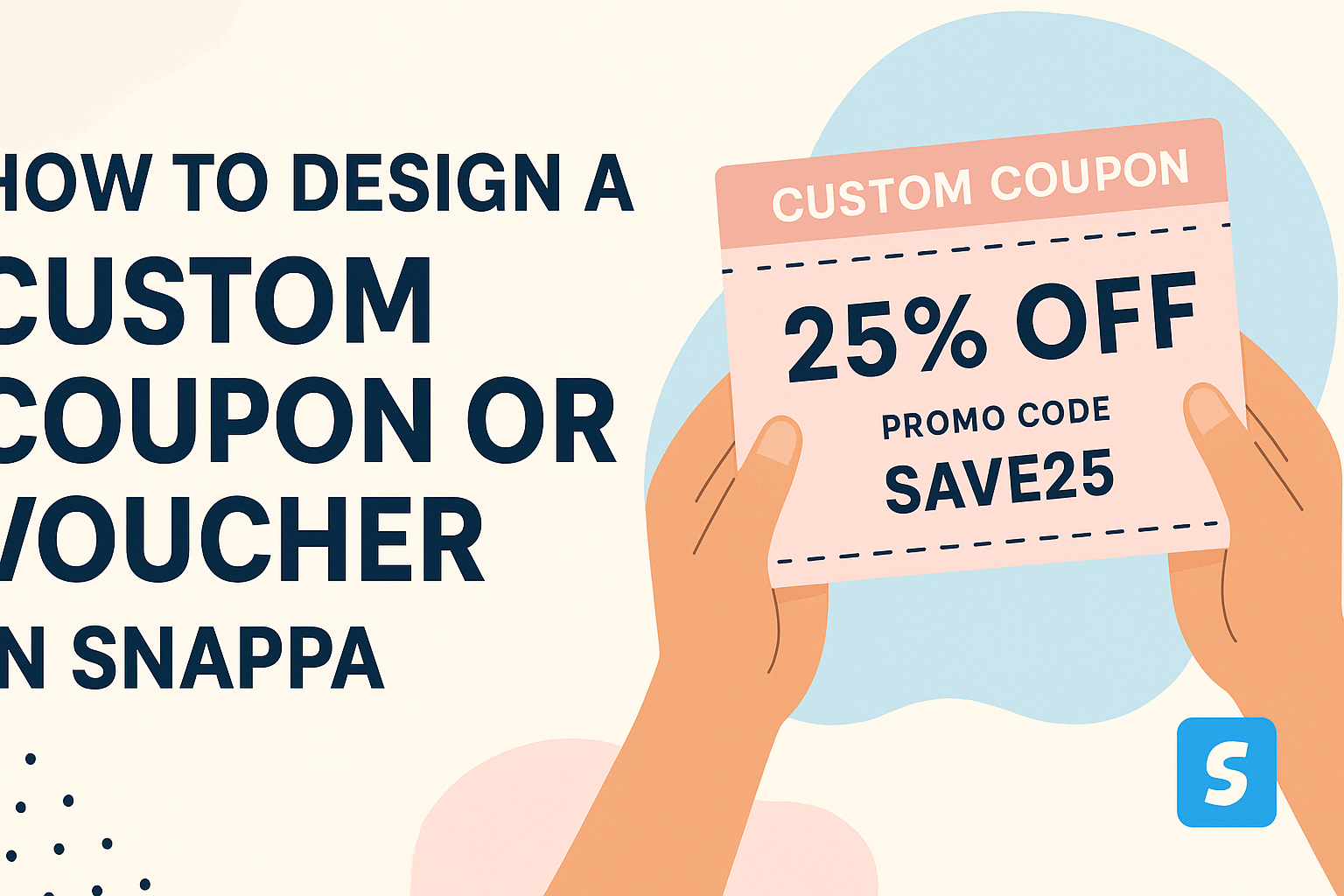Creating a custom coupon or voucher can be a fun and effective way to promote a business. With Snappa, designing unique and eye-catching coupons is simple.
He or she can use Snappa’s intuitive tools to create professional-looking coupons that stand out and attract customers.
From selecting colors and fonts to adding images and text, the process is straightforward.
By taking advantage of Snappa’s features, anyone can craft a coupon that reflects their brand and appeals to their target audience.
This guide will walk through the steps to design a custom coupon in Snappa, making it easy for anyone to get started.
Whether it’s for a special promotion or an everyday discount, custom coupons can drive engagement and sales. With a clear design plan and Snappa’s user-friendly interface, they are just a few clicks away. The rewards of creativity and marketing can lead to great results for any business.
Getting Started with Snappa
Snappa is user-friendly and makes designing easy for everyone. This section explains how to create an account and navigate the dashboard effectively.
Creating Your Account
To start using Snappa, creating an account is essential.
Users can visit the Snappa website and click on the “Sign Up” button.
They have the option to sign up using an email address or integrate with Google or Facebook for convenience.
After entering the required information, users should check their email for a verification link.
Clicking this link confirms the account. Once completed, a new user can access the free tier of Snappa, which enables them to explore many features without any cost.
Navigating the Dashboard
Once the account is set up, users can log into the Snappa dashboard. The dashboard is designed to be intuitive.
On the left side, there is a menu with different options like Templates, Graphics, and My Designs.
Users can choose from various templates to start their projects quickly.
The center area displays selected designs and allows for easy editing.
In the upper right corner, there are tools for saving and sharing finished designs. Familiarizing oneself with these tools will make the design process smoother and more efficient.
Design Basics
Creating a custom coupon or voucher involves understanding both template selection and design principles. These elements will guide the user in producing effective and visually appealing designs.
Selecting the Right Template
Choosing the right template is crucial for a successful coupon design. Snappa offers a variety of templates tailored for coupons. Users can browse through options based on style and purpose.
When selecting, consider the target audience. For instance, a modern design might appeal to younger consumers, while a classic look may attract an older demographic.
Tip: Look for templates with bold colors and clear text to grab attention.
Customize templates by changing colors, fonts, and images to make the coupon unique and relevant. This personalization helps the coupon stand out and resonate with potential customers.
Understanding Design Principles
Design principles help create effective and attractive coupons. Key principles include balance, contrast, and alignment.
Balance ensures that no part of the design feels too heavy or overcrowded. Use spacing wisely to keep elements separated and easy to read.
Contrast helps important details stand out. For example, using a bright color for the discount amount can make it more noticeable against a neutral background.
Alignment organizes visual elements. Ensure that text and images line up neatly, which gives the coupon a polished look.
By applying these principles, the user can create compelling designs that are easy to read and visually appealing.
Customization Techniques
Customizing a coupon or voucher can make it stand out and better connect with the target audience. Focusing on personal touches, brand elements, and custom fonts can elevate the design.
Adding Personal Touches
Incorporating personal touches can help make the coupon feel unique. This can include using the recipient’s name directly on the voucher.
For instance, Snappa allows you to insert text fields where names can be added. Using personalized greetings like “Hello, [Name]!” makes the offer feel special.
Additionally, consider using relevant images or graphics that relate to the recipient’s interests to make the coupon more appealing.
Incorporating Brand Elements
Brand elements play a key role in reinforcing identity. It is important to include the company logo, colors, and typical styles within the design. This ensures customers recognize the offer instantly.
While designing in Snappa, users can easily upload logos and select brand colors.
Consistent use of these elements across all marketing materials helps build trust. Any icons or imagery should also align with the brand’s visual identity, further enhancing recognition.
Using Custom Fonts and Colors
Choosing the right fonts and colors can dramatically affect the coupon’s effectiveness. Custom fonts convey the brand’s personality. For example, a playful font might suit a children’s event, while a classic font could appeal to a more formal audience.
Snappa provides a variety of font options that can be manipulated for size and weight.
Colors should also resonate with the brand and evoke the desired emotion. A bright, cheerful palette can create excitement, while muted tones might convey elegance and sophistication.
Finalizing and Using Your Coupon
Once the coupon design is complete, it’s time to finalize it and decide how to use it effectively. The following sections cover exporting your design, best practices for printing, and strategies for digital distribution. Each aspect is important for maximizing the coupon’s impact.
Exporting Your Design
When ready to export, Snappa offers several file formats. Selecting PDF or PNG is common for high-quality prints. For digital use, JPEG is a suitable option.
- Choose the Format: PDF is best for printing, while PNG works well for online sharing.
- Set Resolution: Ensure the resolution is set to at least 300 DPI for printed coupons. This will keep the text and images clear.
- Save Your Changes: Always save your work before exporting. Double-check designs to avoid exporting errors.
After exporting, it’s smart to preview the file to ensure everything looks perfect.
Best Practices for Printing
For printing, consider using high-quality paper to enhance the coupon’s appearance. Glossy or matte finishes can add a professional touch.
- Paper Type: Use heavier cardstock for durability. This makes the coupon feel more valuable.
- Color Settings: Ensure the design’s colors match what shows on the screen by checking the color settings before printing.
- Print Test: Running a test print first can help identify any layout issues before printing larger quantities.
These steps help create a polished final product and prevent waste.
Digital Distribution Strategies
Distributing digitally allows for wider reach with minimal cost.
Use various platforms to share the coupon.
- Email Campaigns: Sending coupons through emails can engage current customers.
Personalize messages to increase effectiveness.
- Social Media: Platforms like Instagram and Facebook are great for sharing coupons.
Eye-catching graphics can help boost engagement.
- Websites and Blogs: Adding a coupon section to a website or blog can attract visitors.
This also encourages users to return for more offers.
Using these methods effectively can enhance visibility and drive more traffic to the business.