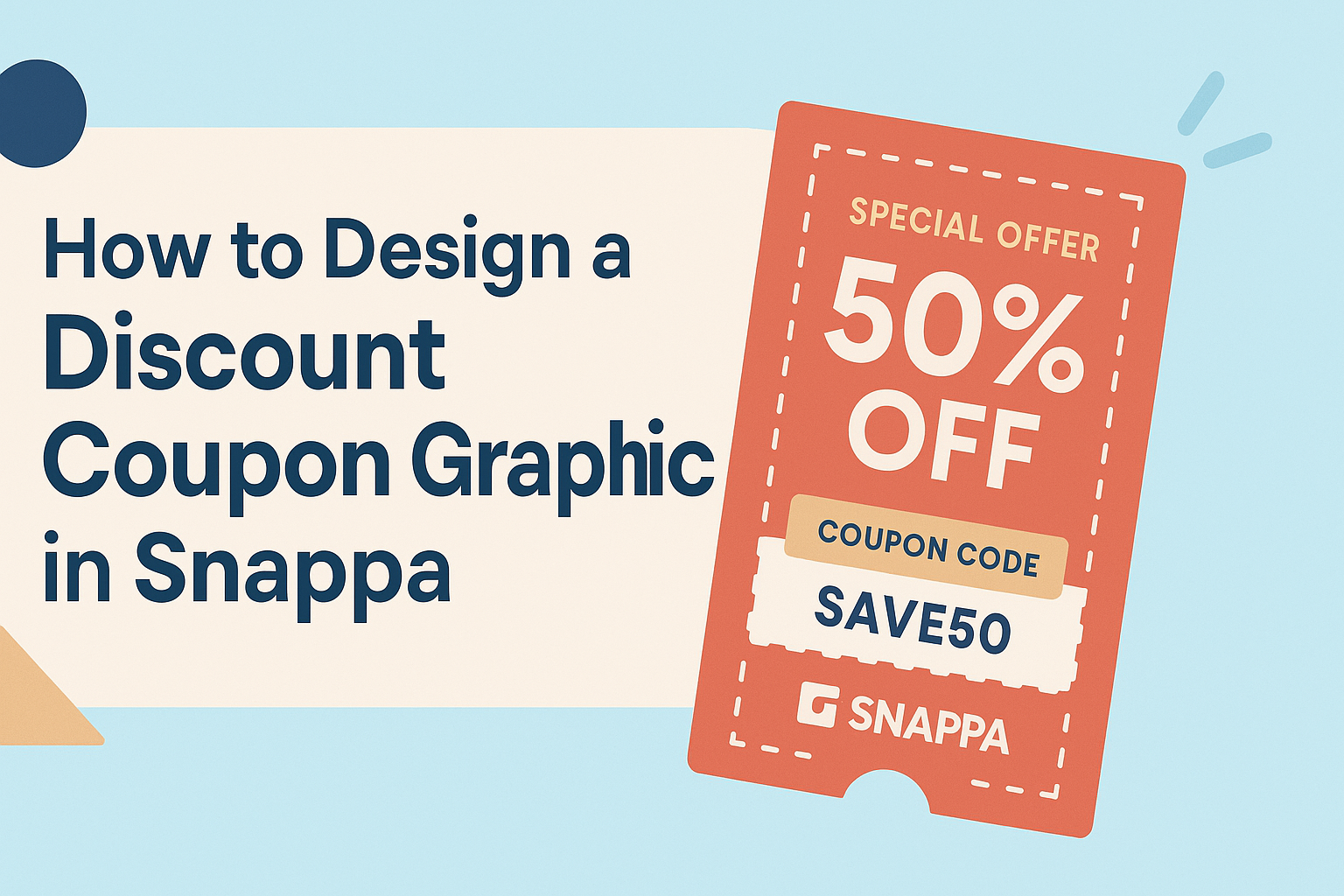Creating eye-catching discount coupon graphics can boost engagement and sales for any business. Using Snappa makes this process easy and fun, allowing anyone to craft professional-looking coupons without needing advanced design skills.
With its user-friendly features, Snappa offers a wealth of templates and design tools to help bring those coupon ideas to life.
In this blog post, readers will learn step-by-step how to create stunning discount coupons that catch attention. They will discover tips on choosing the right colors, fonts, and images that align with their brand.
Whether for a social media campaign or email marketing, these graphics will effectively attract customers and encourage them to make a purchase.
Getting Started with Snappa
To design a discount coupon graphic, the first step is to get familiar with Snappa. This includes creating an account and understanding how to navigate the interface to access its features.
Creating Your Account
Setting up an account on Snappa is simple and fast.
Users visit the Snappa website and click on the “Get Started Free” button. This begins the sign-up process, where they can register using their email address or log in through Google.
Once registered, an email confirmation may be required for verification. After confirming the account, users gain access to a range of templates and design tools.
Snappa offers a free plan that lets users try its basic features. For those needing more advanced options, paid plans are available with added benefits.
Navigating the Snappa Interface
After logging in, users will encounter a user-friendly interface.
The main dashboard displays several tools, starting with design templates. Snappa provides premade layouts for various platforms, making it easy to choose the right size for a discount coupon.
On the left side, users find categories like graphics, text, and backgrounds. By selecting any category, they can drag and drop elements into their design.
The center of the screen shows the workspace, where users can adjust their coupon layout.
At the top, there are options to save, download, or publish the design. Snappa also offers helpful tutorials to guide users through their projects.
With these features, designing becomes manageable and fun.
Designing Your Discount Coupon
Creating an appealing discount coupon graphic is essential for attracting customers. The process includes selecting a suitable template, customizing the design, and incorporating brand elements to make the coupon stand out.
Selecting the Right Template
Choosing the right template is the first step in designing a discount coupon. Snappa offers many options tailored to different themes and purposes.
Users can narrow down their choices by considering the type of promotion or the audience. For instance, a festive template works well for seasonal promotions, while a minimalist design might suit a professional business.
When browsing, look for templates that balance visuals and text. A well-structured layout ensures the coupon is easy to read and enticing.
Customizing the Template Design
Once a template is selected, customization is key. This step involves adjusting colors, fonts, and images to match the coupon’s message.
Using bold and contrasting colors can draw attention to key details like discount percentages. Simple fonts improve readability, while playful fonts can add character for casual promotions.
Adding images or icons strengthens the visual appeal. Users can incorporate graphics like shopping carts or seasonal items relevant to the promotion, making the coupon more relatable.
Incorporating Brand Elements
Integrating brand elements is vital to reinforce identity. Every coupon should reflect the business’s brand colors, logo, and overall style.
Including the brand logo in a prominent position helps customers associate the discount with the brand itself. Using consistent fonts and colors across all marketing materials builds brand recognition.
It’s also helpful to include social media handles or websites on the coupon. This encourages customers to engage further and increases the chances of them sharing the coupon with others.
Finalizing Your Coupon Design
Before completing the coupon design process, it’s important to ensure everything is polished and professional. Paying attention to design principles and applying final touches can greatly improve the appeal of the coupon.
Reviewing Design Principles
When finalizing a coupon, reviewing design principles is critical.
It’s essential to maintain a clear hierarchy in the layout. The most important elements, like the discount amount and call to action, should stand out.
Colors should complement each other, creating a cohesive look. Use bold fonts for headlines while keeping body text easy to read. Adequate spacing between elements improves overall clarity.
Also, be sure that any images used are high-resolution. This helps the coupon look sharp and professional. Taking time to comply with these design principles makes a significant difference in the final product.
Applying Finishing Touches
Adding finishing touches can elevate the coupon’s overall look.
Consider using decorative elements, such as borders or shadows, for depth. These small details can make the design more engaging.
Adding a unique logo reinforces brand identity. Furthermore, ensure that all text is proofread for spelling and grammar issues. Nothing diminishes credibility like simple mistakes!
If using colors, ensure they align with brand guidelines. A consistent look helps build trust with customers. Finally, balance the elements to avoid overcrowding the design, keeping it appealing and straightforward.
Saving and Exporting Your Design
Once satisfied with the coupon, it’s time to save and export.
In Snappa, choosing the correct file format is crucial. For print, a high-resolution PDF is the best choice.
If sharing digitally, save the design as a PNG or JPEG. These formats work well for online use.
Additionally, remember to keep an editable version on hand for future adjustments.
Before finalizing, double-check all details, including dimensions. Make sure it meets the requirements for intended use.