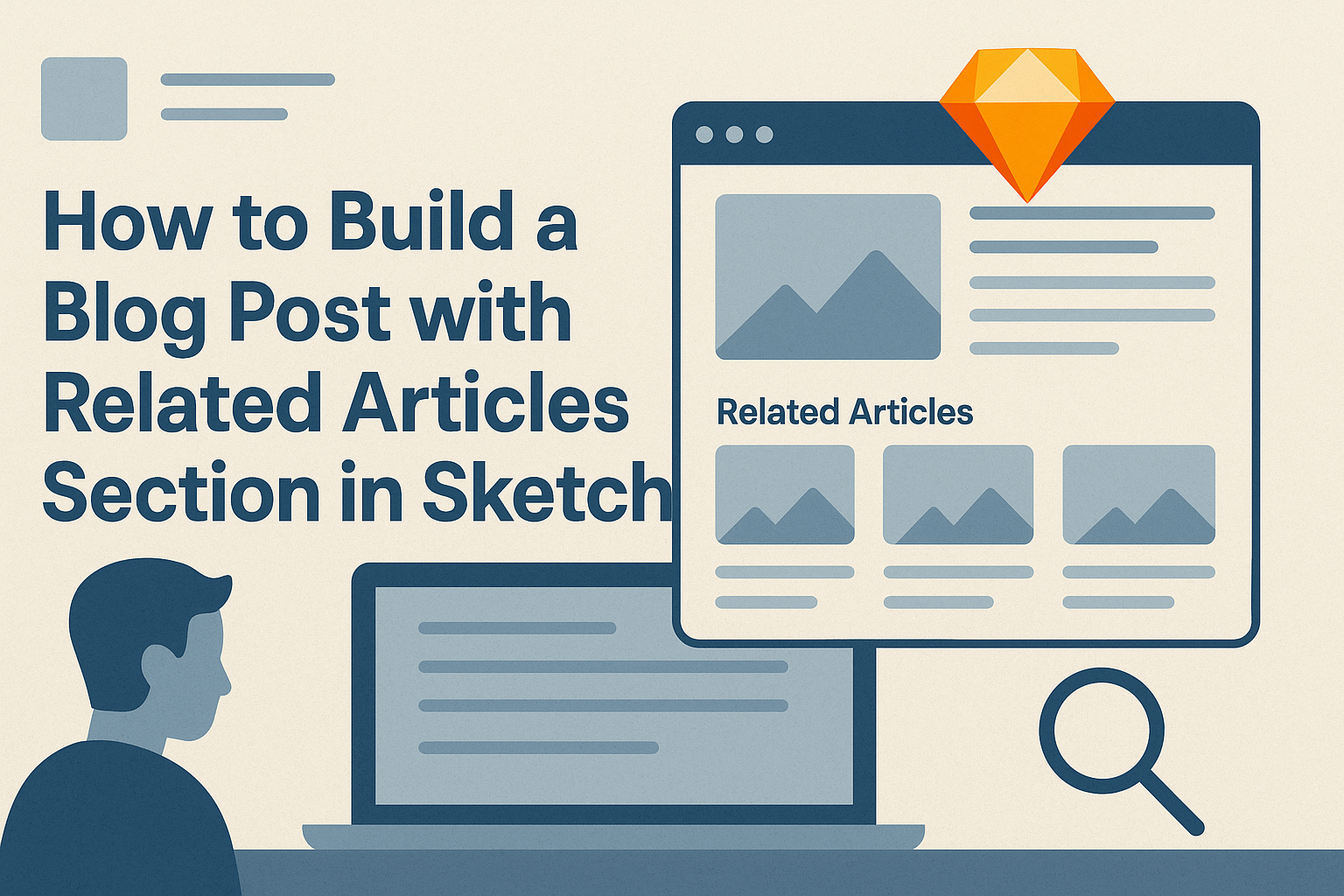Creating an engaging blog post design is crucial for capturing readers’ attention.
One effective way to enhance a blog post is by including a related articles section, which encourages further exploration of topics that interest readers. This feature not only keeps visitors on the page longer but also improves the overall user experience.
Using Sketch to build this section can streamline the design process. With its intuitive interface, designers can quickly craft a visually appealing layout that highlights related content effectively.
This allows for a polished and organized presentation that draws the reader’s eye.
In this article, readers will learn step-by-step how to create a related articles section in Sketch. By following these simple instructions, designers can elevate their blog posts and keep audiences coming back for more.
Planning Your Blog Post
Planning is essential when creating a blog post. This step ensures the writer stays focused and delivers valuable content that resonates with readers.
Key areas to consider include defining the target audience, selecting the main topic, and researching related articles.
Defining the Target Audience
Identifying the target audience is a crucial first step. Knowing who will read the blog helps tailor the content to meet their interests and needs.
The writer should ask:
- What age group does the audience belong to?
- What are their interests or pain points?
- Where do they usually find information?
By answering these questions, the writer can create content that truly speaks to the audience. This makes the blog more engaging and encourages readers to return for more.
Selecting the Main Topic
Once the audience is defined, choosing the right topic is next. The main topic should be relevant to both the audience and current trends.
Writers can brainstorm ideas by:
- Reviewing popular posts in similar niches.
- Considering frequently asked questions in their field.
- Looking at trending topics on social media platforms.
Choosing a compelling topic captures attention and increases the chance of reader engagement. It is essential to ensure that the topic aligns with the blog’s overall purpose and style.
Researching Related Articles
After the main topic is set, researching related articles can provide valuable insights. This not only enhances the blog’s content but also offers readers additional resources.
Writers should:
- Search for articles from credible sources.
- Note different perspectives and unique takes on the topic.
- Compile a list of relevant links for readers.
By doing this research, the writer enriches the blog post and builds authority. Including related articles sections encourages readers to explore more content, increasing the blog’s overall value.
Sketching Your Layout
When creating a blog post with a related articles section, clear layout design is essential. This ensures that the content is not only visually appealing but also easy to navigate. Attention to structure and design can enhance user experience significantly.
Structuring the Blog Post
A well-structured blog post is key to keeping readers engaged. Start by organizing the main content.
Use headings and subheadings to guide readers through the text. Bold text for important points can make them stand out.
Incorporate bullet points or numbered lists for lists or key ideas. This breaks up text and makes it scannable.
Ensure there is ample white space around paragraphs to avoid a cluttered look.
Don’t forget to include a place for images. Images should relate to the text and be placed strategically to draw attention without overwhelming the content. Visuals should complement rather than distract from the written content.
Designing the Related Articles Section
The related articles section enhances a blog’s value by offering further reading options. Position it logically within the layout, often at the end of the post. This keeps the design smooth and encourages continued engagement.
When designing this section, choose a consistent style. Use the same font, colors, and layout as the rest of the blog for a coherent look.
Thumbnails or preview images can entice readers to click through to related content.
Add short descriptions for each related article. A one to two-sentence summary can draw in curious readers. Keep the spacing between articles uniform for better readability.
This section’s design should invite exploration without being too busy or overwhelming.
Writing and Assembly
Creating a blog post involves two crucial steps: composing the content and integrating related articles. Both aspects work together to create an engaging and informative reading experience.
Composing the Content
When writing a blog post, clarity and purpose are key. Writers should start with a clear topic that resonates with their audience.
Here are some steps to consider:
- Outline Key Points: Organizing thoughts helps in creating a logical flow. Each point should build upon the last.
- Write in Simple Language: Avoid jargon. Aim for a friendly tone that speaks directly to the reader.
- Use Short Paragraphs: Keep paragraphs to 1-3 sentences. This makes the content easy to digest.
Once he or she completes the draft, revising for readability and coherence is important. This ensures the information is not only engaging but also easy to follow.
Integrating Related Articles
Including related articles enhances the post’s value. It helps readers find additional information without leaving the site.
Here’s how to do it effectively:
- Select Relevant Links: Choose articles that complement the main topic. This keeps readers engaged and encourages them to explore more.
- Use Descriptive Anchor Text: When linking, use phrases that clearly describe the content. For example, “Learn more about blog post structuring” gives context.
- Positioning Links Strategically: Position links within the text where they make sense. This can be after a relevant point or in a dedicated section at the end.
By thoughtfully integrating related content, he or she can create a more informative experience for readers.