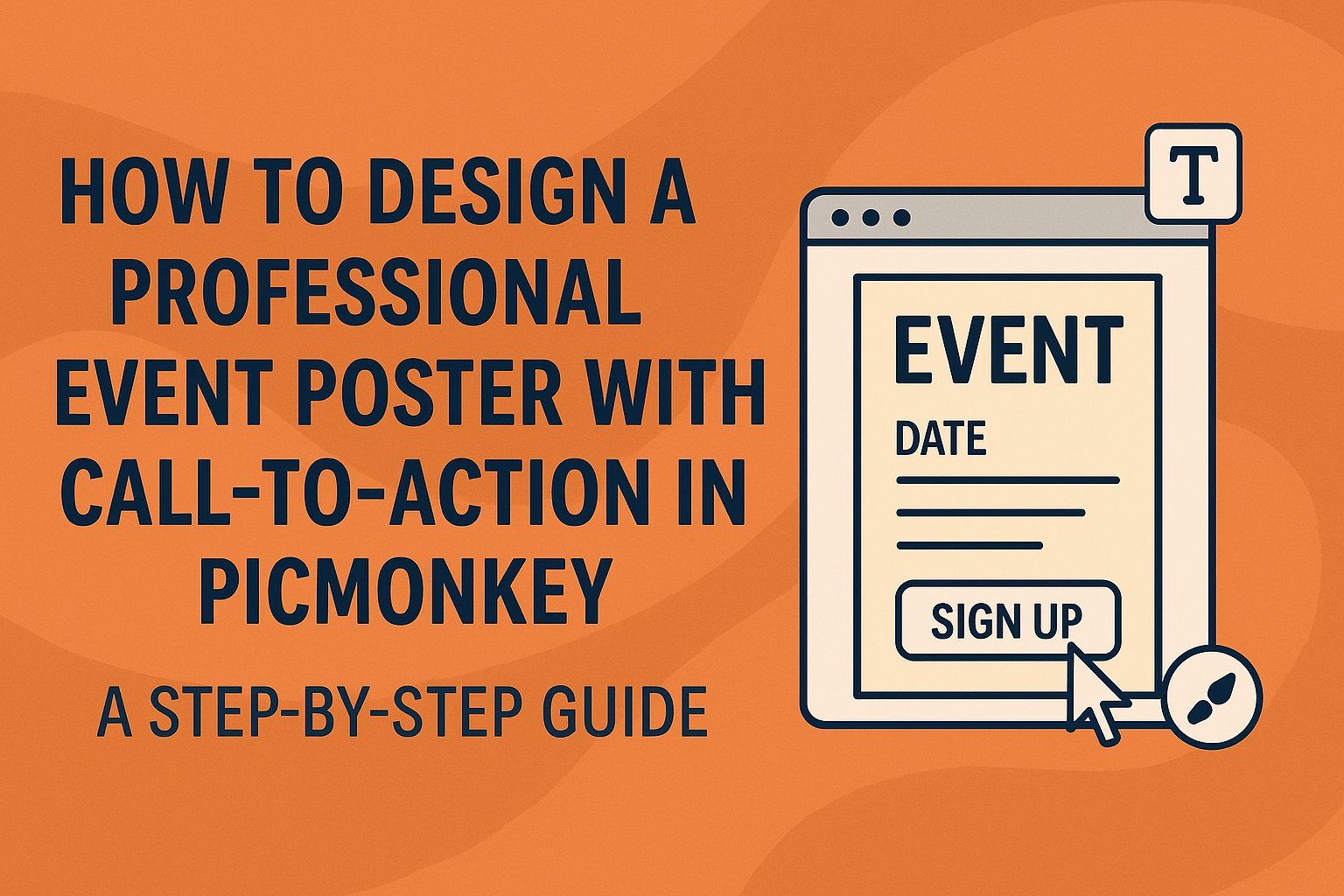Designing a professional event poster can seem challenging, but it doesn’t have to be.
With PicMonkey’s easy-to-use tools, anyone can create an eye-catching poster that effectively engages the audience.
This guide will walk through the essential steps to design a poster that not only looks great but also includes a strong call-to-action.
A well-designed poster captures attention and communicates important details about the event. By choosing the right templates and customizing elements like colors and images, they can craft a visual that stands out.
The key is to focus on clarity and appeal while ensuring that the essential information is easily accessible.
Adding a compelling call-to-action can dramatically increase audience engagement. Whether it’s encouraging attendees to buy tickets, visit a website, or follow on social media, a well-placed call-to-action makes all the difference.
By following these guidelines, anyone can turn their ideas into a professional-looking event poster in no time.
Getting Started with PicMonkey
For anyone looking to create an event poster, understanding how to navigate PicMonkey is essential. With its user-friendly design, it makes poster creation simple and efficient, from setting up an account to utilizing its various tools.
Understanding the Interface
When users first open PicMonkey, they will see a neat and organized interface. The main dashboard includes options like “Templates,” “Edit,” and “Design.”
A toolbar at the top serves as the control center, allowing quick access to features such as text, images, and backgrounds.
Users can easily customize elements by dragging and dropping items directly onto their canvas.
On the left side, a panel shows different categories for elements like graphics and stickers. Users can explore these categories to enhance their poster design effectively.
With intuitive icons, each feature becomes easy to understand and use.
Setting Up Your Account
To start using PicMonkey, individuals need to create an account. This process is straightforward and usually takes just a few minutes.
Users can sign up using their email or link their Google or Facebook accounts for quick access.
After setting up the account, users will have access to free or paid plans. The paid options offer more features, including additional templates and tools.
Once the account is set up, users can explore various design templates suitable for event posters. They can also save their designs within their account for easy access and editing later.
Keeping designs organized can help streamline the creative process.
Designing Your Event Poster
Creating an engaging event poster involves careful planning and attention to design. It requires choosing the right template, working with effective images, and customizing text to grab attention.
Choosing the Right Template
Selecting a template sets the foundation for the poster. PicMonkey offers various templates tailored for different events.
When choosing a template, consider the theme and audience. A vibrant, colorful template works well for festivals, while a sleek design fits corporate events.
Ensure the layout allows space for essential details like date, time, and location. A clear and organized design helps viewers quickly grasp the information, increasing the chances of attendance.
Working with Images and Backgrounds
Images and backgrounds play a crucial role in making a poster visually appealing. Quality images can evoke emotions and draw attention.
PicMonkey allows users to upload personal images or choose from its library. When selecting an image, ensure it is high resolution. Blurry images can harm credibility.
Choose a background that complements the main image. Using contrasting colors can help make text stand out.
Consider adding overlays or filters for a creative touch, but avoid cluttering the visual space.
Customizing Text and Fonts
Text customization is key to ensuring the message is clear. Use bold fonts for the main headline to grab attention immediately.
Ensure that the font size is readable from a distance. Subheadings can be smaller, but they still need to stand out.
It’s wise to limit the font choices to two or three to maintain visual harmony.
Using colors that contrast with the background is also essential. A well-chosen font can convey the event’s tone—playful, serious, or professional.
Don’t forget to include a strong call-to-action that encourages viewers to attend your event.
Creating a Powerful Call-to-Action
A strong call-to-action (CTA) can make a big difference in how well an event poster works. When designed well, it helps direct the audience to take the desired step, whether it’s signing up or purchasing tickets.
Effective CTAs involve careful thought around wording, design, and where they are placed.
Strategies for Effective CTAs
To create an effective CTA, using clear and direct language is essential. Phrases like “Register Now”, “Buy Tickets”, or “Join Us” provide simple instructions.
They should express urgency, encouraging quick action. Words like “now” or “today” can help create a sense of immediacy.
Using contrasting colors is also impactful. A bright color can help the CTA stand out from the background.
Ensure the font is bold and legible to catch the eye. For example, using a button format can make it look clickable and inviting. Including small icons can also add visual interest and guide the audience’s attention.
Placement and Design
Placement is key in designing a poster. The CTA should be positioned prominently, often near the bottom or center. This placement helps it be one of the last things viewers see.
It’s also vital not to overcrowd the area around it; this helps maintain focus.
In terms of design, the CTA needs to fit the overall theme visually. It should align with the poster’s colors and fonts for a cohesive look.
It’s good practice to test different sizes. A larger button can capture more attention, while a smaller one may integrate better.
Always keep the audience in mind to ensure the CTA resonates with their motivations.