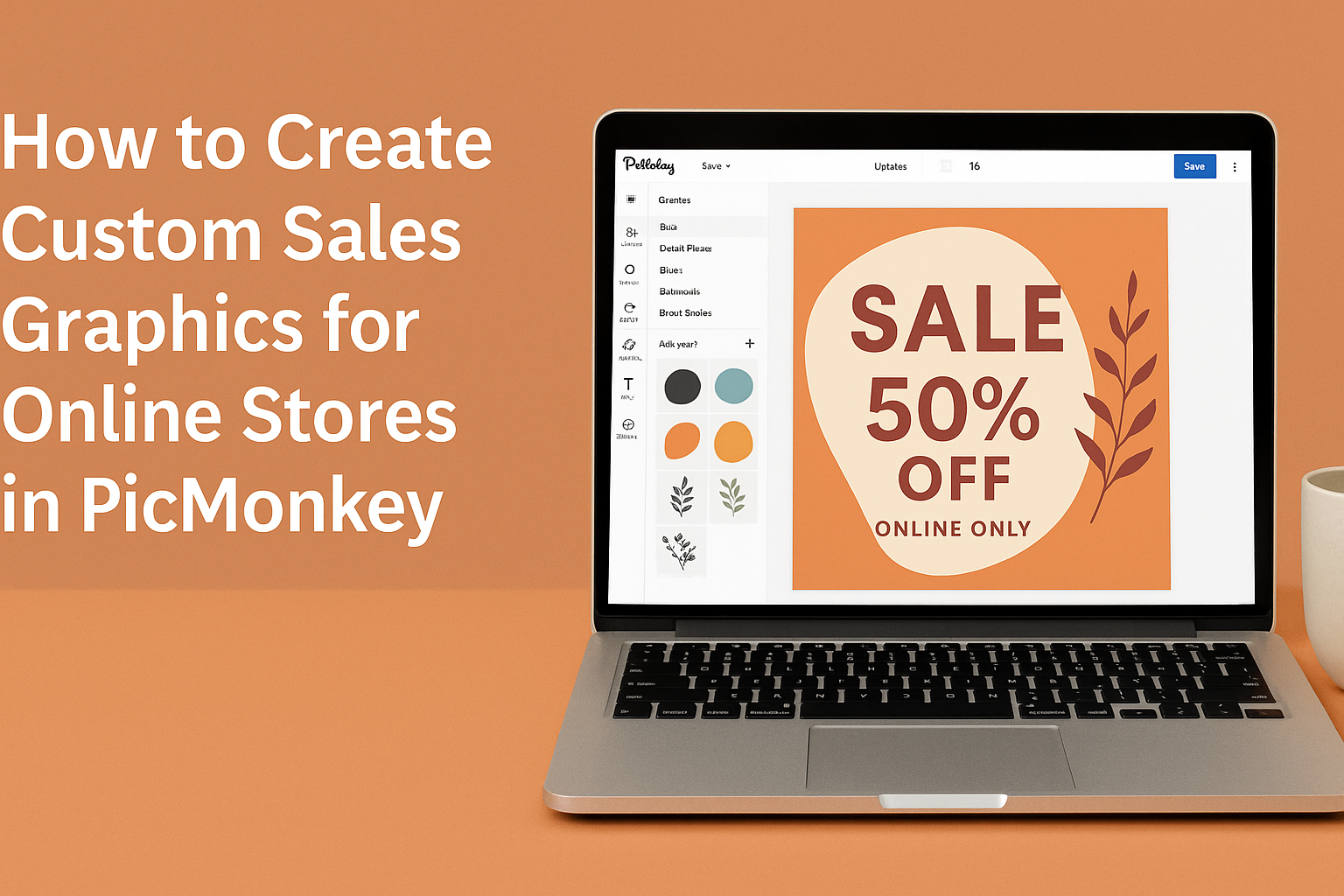Creating custom sales graphics for online stores can significantly enhance a brand’s visual appeal.
With tools like PicMonkey, anyone can design eye-catching graphics that promote products and captivate customers.
This blog post will guide readers through the easy steps to realize their creative potential using PicMonkey.
Whether one is making promotional banners or stylish product images, PicMonkey offers a user-friendly platform that simplifies the design process.
From selecting a canvas to adding graphics and text, the intuitive interface helps users to bring their ideas to life. It’s perfect for both beginners and experienced sellers looking to enhance their e-commerce presence.
Getting Started with PicMonkey
PicMonkey is a user-friendly tool that helps create custom graphics with ease.
With some simple steps, anyone can learn to navigate the platform and use its features effectively.
Creating an Account
To use PicMonkey, users must first create an account. This process is straightforward and takes just a few minutes.
- Go to the PicMonkey website.
- Click on the “Sign Up” button located at the top right.
- Users can sign up using an email address or a social media account.
Once the account is created, users can choose a subscription plan that fits their needs. There are options for free trials, allowing users to explore features before committing.
With an account set up, it becomes easy to save projects and access them from any device.
Navigating the User Interface
The user interface of PicMonkey is designed to be intuitive. After logging in, users are greeted with a clean layout featuring a header and main workspace.
- Header: The header includes options like “Create New,” from which users can start a new project.
- Workspace: This is where users can edit images and graphics.
On the left side, users will find various tools and options. The layout helps in quickly locating features.
They can easily access options for editing, adding text, and using design elements. Familiarizing oneself with this layout speeds up the design process.
Understanding the Toolset
PicMonkey offers a wide range of tools to enhance graphics. Users can explore various sections to find what they need.
- Editing: Users can crop, resize, and adjust images.
- Design Elements: There are options for adding overlays, shapes, and images.
- Text Tools: Users can incorporate text with different fonts and styles.
Each tool has clear icons, making it easier to understand their functions.
Experimenting with these tools allows users to discover many creative options. With practice, users can create professional-looking graphics for their online stores.
Design Principles for Sales Graphics
Creating effective sales graphics requires attention to key design principles. These elements ensure that graphics attract customers and effectively convey brand messages.
Color Harmony and Contrast
Color choices have a significant impact on the effectiveness of sales graphics.
Using a harmonious color palette can create a visually appealing design. Artists can choose colors that complement each other, enhancing the overall look.
Contrast is equally important. High contrast between text and background improves readability. For example, dark text on a light background is easier to read.
Effective use of color harmony and contrast helps capture attention and communicate messages clearly.
Typography and Readability
Typography plays a vital role in graphic design. Choosing the right font can shape a viewer’s perception.
For sales graphics, it is essential to select legible fonts that match the brand’s voice.
Using hierarchy in typography can guide customers through the information. Headlines should stand out, while body text should be easy to read.
A mix of font sizes and weights can create emphasis and keep the audience engaged with the content.
The Use of Visual Hierarchy in Layouts
Visual hierarchy organizes information in a way that guides the viewer’s eye. Key elements should capture attention first, leading to important calls to action.
Designers can achieve this by strategically placing images and text.
Incorporating spacing and alignment also enhances hierarchy. Proper spacing keeps the design from feeling cluttered and helps each element breathe. When the layout flows naturally, customers are more likely to stay focused on the intended message.
Incorporating Brand Elements
Brand consistency is key in sales graphics. Including logos, color schemes, and other brand elements helps establish recognition.
Customers are more likely to trust brands that present a cohesive image across all platforms.
Using brand-specific fonts and images can also strengthen the connection. Each graphic should reflect the brand’s personality while appealing to its target audience.
When branding is strong, it fosters loyalty and encourages sales.
Creating Eye-Catching Sales Graphics
Crafting appealing sales graphics can significantly boost an online store’s visibility. It’s essential to choose the right templates, customize visuals effectively, and add compelling text to draw in customers.
Selecting Templates and Themes
Choosing the right template is the first step in creating a captivating sales graphic.
PicMonkey offers a variety of customizable templates designed specifically for sales promotions. Users can filter features based on themes like seasonal sales or special events.
When picking a template, consider the overall look that matches the store’s brand. Using consistent colors and designs helps in creating a unified appearance.
Bold colors can grab attention, while softer tones may convey calmness or luxury. It’s also helpful to think about the products being sold and select themes that reflect their nature.
Customizing Images and Graphics
After selecting a template, improving the images is next.
PicMonkey allows users to upload high-quality product images easily. It’s crucial to ensure images are clear and visually appealing. This step is about highlighting the products effectively.
Using tools like overlays and filters can enhance the graphics further. Customers are often attracted to visuals that stand out.
Adding icons or illustrations related to promotions can make the graphics more engaging, too. Always keep in mind the importance of balance; avoid overcrowding the graphic, which might distract potential buyers.
Adding Promotional Text
Text plays a crucial role in sales graphics, so it should be clear and compelling.
Start by keeping the message short and to the point. Phrases like “50% Off” or “Limited Time Offer” can create urgency.
Choosing the right font is equally important. PicMonkey provides a range of font styles.
Mixing a bold font for headings with a simpler font for details creates a pleasing contrast. Also, make sure the text color stands out against the background for easy readability.
Using bullet points for benefits or features can also help convey information quickly and effectively.
Exporting and Using Your Sales Graphics
Once sales graphics are created in PicMonkey, the next step is exporting them correctly and implementing them effectively. This ensures that the graphics maintain their quality and perform well on different platforms.
Best Practices for File Formats
When exporting graphics, choosing the right file format is crucial.
Common formats include:
- JPEG: Great for photos with many colors. Use this for images where fine details aren’t critical.
- PNG: Works well for images with text or transparent backgrounds. It preserves sharpness better than JPEG.
- PDF: Ideal for printing or sharing high-quality versions. It keeps the original layout intact.
Always consider where the graphics will be used. For web use, PNG or JPEG is usually best. For printing, PDFs are preferred.
Choosing the right format ensures the graphic looks great wherever it’s displayed.
Optimizing for Different Platforms
Different online platforms have specific requirements. Here are key tips for optimizing graphics:
- Social Media: Each platform has ideal dimensions. For instance, Instagram favors square images, while Facebook prefers landscape. Adjust your graphics to fit each platform’s standards.
- Websites: Ensure graphics aren’t too large to avoid slow loading. Use compressed images while maintaining quality. Tools like PicMonkey can help with this.
- Email Marketing: Graphics should be web-optimized and displayed at around 600 pixels wide for best results in most email clients.
Doing this ensures your graphics look professional and perform effectively across various platforms.
Tracking Performance and Engagement
Tracking how graphics perform is essential.
Analytics tools can provide insights into viewer engagement.
Here are methods to track effectiveness:
- Engagement Metrics: Look for likes, shares, and comments on social media. These show how well graphics resonate with the audience.
- Click-Through Rates (CTR): Monitor how many users click on graphics linked to products. High CTR indicates that graphics catch viewers’ attention.
- A/B Testing: Try different graphics to see which ones perform better. This helps identify what attracts customers more effectively.
By following these methods, she or he can improve future graphic designs and marketing strategies based on real feedback.