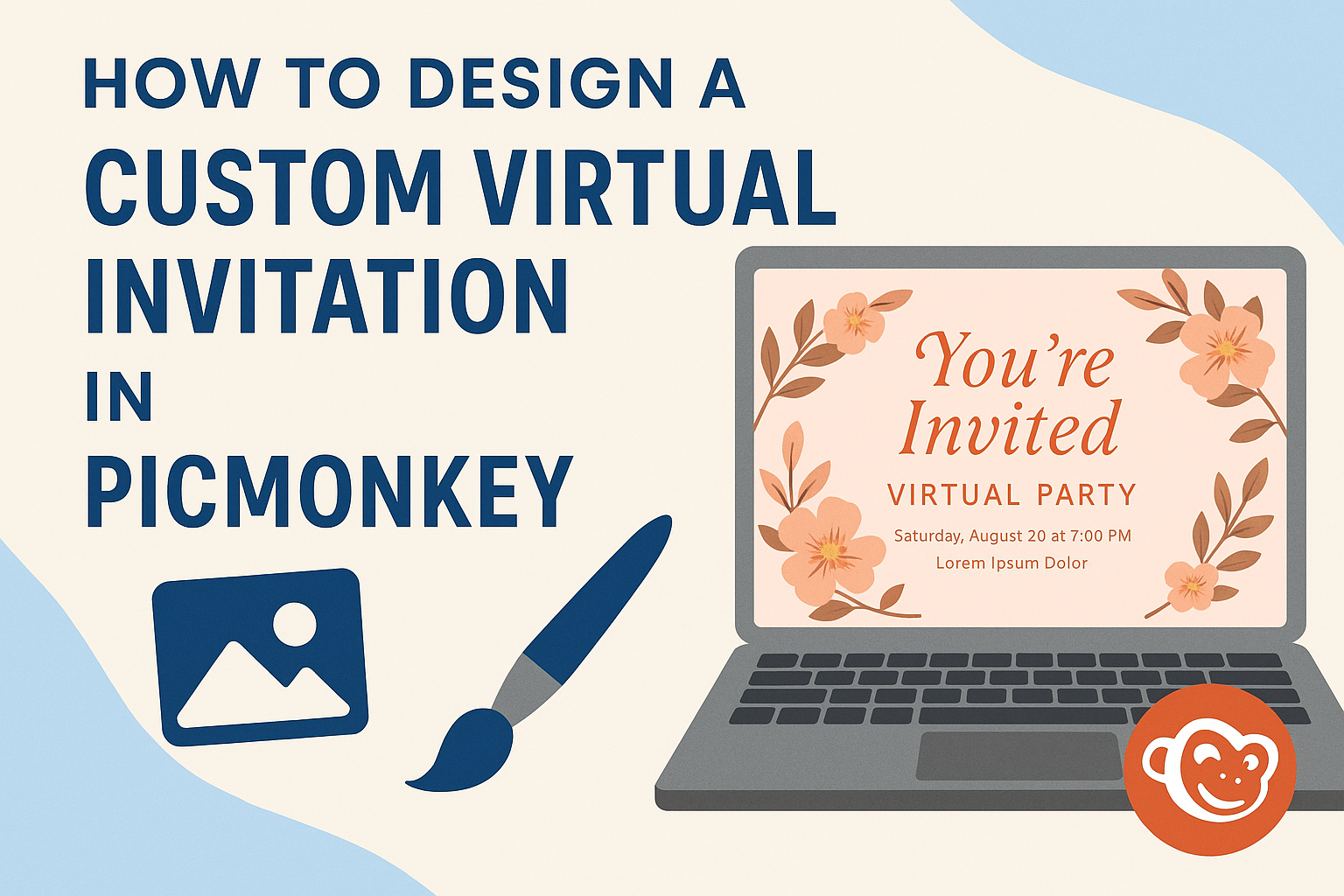Designing a custom virtual invitation can be a fun way to express creativity while sharing special moments. With PicMonkey, anyone can easily create stunning invitations that capture the spirit of their event.
This online tool offers a variety of templates and graphics, making it simple for users to personalize their designs without any prior experience.
Whether it’s a birthday party, graduation celebration, or holiday gathering, virtual invitations set the tone and provide essential details.
PicMonkey allows users to add photos, adjust colors, and incorporate unique elements to make their invitations truly special. Embracing the ease of digital design can transform how events are shared and celebrated.
Getting Started with PicMonkey
To begin designing a custom virtual invitation in PicMonkey, users first need to set up an account. Understanding how to navigate the interface and utilize various features also plays a crucial role in creating unique invitations that fit personal themes and styles.
Setting Up Your Account
Setting up a PicMonkey account is easy and straightforward.
Users can start by visiting the PicMonkey website. They can choose to sign up for a free trial or subscribe to a monthly plan for full access.
To create an account, select “Sign Up” and provide an email address and password. After confirming the email, users can log in. Once logged in, they can access all available tools and templates for crafting their custom invitations.
Navigating the Interface
Once logged in, users will find a clean, user-friendly interface. The main dashboard provides access to various design options like templates, photos, and graphics.
To start a new project, users can click on “Create New” and choose a size for the invitation. On the left, there is a menu bar with tools for editing images, adding text, and more.
Familiarizing oneself with all the icons and options will help in making the design process smooth.
Understanding PicMonkey Features
PicMonkey offers a variety of features that enhance the design experience.
Users can utilize pre-made templates for different occasions such as birthdays, weddings, or holidays.
The text tool allows adding personalized messages with adjustable fonts, colors, and sizes. Graphics and stickers are available to add flair to invitations. Users can also upload their own images for a more personal touch.
Finally, once the design is complete, it can be easily saved and shared digitally. Understanding these features will empower users to create stunning invitations that reflect their creativity.
Designing Your Invitation
When creating a custom virtual invitation in PicMonkey, it’s important to focus on design choices that reflect the event’s theme. From selecting the right template to adding the finishing touches, every detail matters. Here’s how to make an inviting and visually appealing design.
Choosing the Right Template
Starting with a suitable template sets the tone for the entire invitation. PicMonkey offers a variety of templates tailored to different occasions, like birthdays, weddings, and holidays. Users can browse through thousands of options to find one that matches the event’s theme.
To pick a template, consider the color scheme and layout that aligns with the message. A well-chosen template can save time and provide a solid base.
It’s always a good idea to think about the audience and purpose of the invitation before making a selection.
Customizing Backgrounds and Layouts
Once a template is chosen, personalizing the background is crucial for uniqueness. PicMonkey allows users to change colors, patterns, or even use custom images as backgrounds.
Selecting a background that complements the invitation’s theme can enhance its appeal.
Layouts can also be adjusted. Users can reorganize elements like text boxes and images until they achieve a balanced look. Being mindful of spacing helps prevent the invitation from appearing cluttered. A clear, organized design will make the details easier to read.
Adding Text and Typography Tips
Text is a key part of any invitation, so choosing the right font is essential. PicMonkey provides various fonts, allowing users to pick styles that fit the occasion.
Mixing font styles, like a playful header with a simpler body font, can create visual interest.
When adding text, clarity is important. Keep the wording straightforward and ensure it conveys all necessary details, such as date, time, and location.
It’s also helpful to use appropriate text sizes to highlight key information. Bold or italicize crucial details to make them stand out.
Incorporating Graphics and Images
Graphics and images can bring life to an invitation. PicMonkey offers a wide range of stickers, icons, and stock photos to choose from.
Selecting graphics that align with the event theme enhances the invitation’s overall look.
Users can upload personal images or choose from existing graphics. It’s important to place images strategically so they enhance the design rather than detract from it. A well-placed graphic can draw attention and make the invitation more appealing to the audience.
Final Touches and Review
Adding the final touches to a virtual invitation is crucial for achieving a polished look. This involves both enhancing the design and ensuring all details are correct before sending it out.
Enhancing Your Design with Effects
Using effects can elevate the overall appearance of the invitation. PicMonkey offers several options for making designs pop. Here are some ideas:
-
Add Filters: Filters can change the mood of the invitation. A vintage filter might suit a rustic wedding, while bright colors work well for a fun party.
-
Text Effects: Experiment with shadowing or outlines on text to make it stand out. This can enhance readability and add an artistic flair.
-
Graphics and Icons: Incorporating small graphics or icons related to the event theme can make the invitation feel more personal. For example, a tiny cake icon for a birthday celebration adds charm.
Taking time to explore these effects can transform a simple invitation into an eye-catching one.
Proofreading Your Invitation
Once the design is complete, proofreading is a vital step. Errors can lead to confusion for guests, so it’s worth the effort.
Here are steps to ensure accuracy:
-
Check Details: Review the date, time, and venue information. Any small mistake could affect attendance.
-
Read Aloud: Reading the text out loud can help catch grammar mistakes or awkward phrasing. This method often highlights issues that might be overlooked when reading silently.
-
Get a Second Opinion: Having a friend or family member review the invitation can be beneficial. They may spot errors that the designer missed.
Taking these steps helps create a professional and reliable invitation.