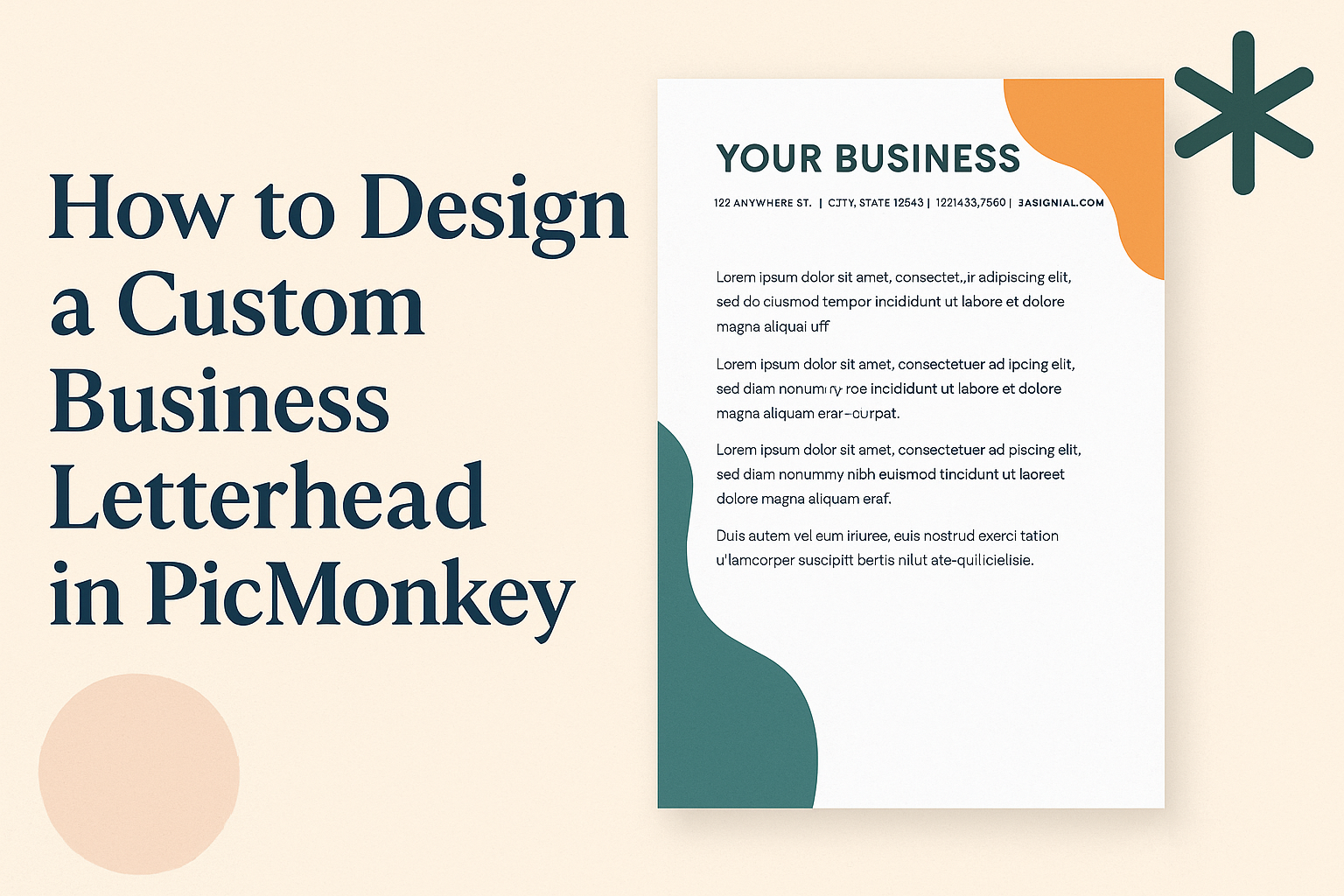Creating a custom business letterhead is a great way to enhance professional communication.
Using PicMonkey’s tools and templates, anyone can design a unique letterhead that reflects their brand’s personality and style.
Having a standout letterhead not only adds professionalism but also helps in making a memorable impression on clients.
With easy access to customizable templates, designing a letterhead can be both fun and simple.
PicMonkey offers various options to help users experiment with colors, fonts, and graphics that align with their brand identity.
He or she can create a letterhead that sets them apart from competitors and strengthens their business image.
Taking the time to create a polished letterhead pays off in the long run.
Not only does it show attention to detail, but it also fosters brand recognition among clients and partners.
She or he will find that investing in a quality letterhead can elevate any piece of correspondence that leaves the office.
Understanding the Basics of Letterhead Design
Designing a custom business letterhead requires knowledge of its purpose and the essential elements it should include.
A well-crafted letterhead can enhance a company’s image and ensure important information is communicated effectively.
The Purpose of a Business Letterhead
A business letterhead serves several important functions.
Firstly, it establishes professionalism by presenting a polished and consistent brand image. When clients receive correspondence on a letterhead, it signals that the business values quality and attention to detail.
Secondly, a letterhead acts as a marketing tool. It includes essential information like the company name, logo, and contact details. This can help recipients easily identify and connect with the business. A well-designed letterhead also strengthens brand recognition and recall, making a lasting impression.
Key Components of a Professional Letterhead
For a letterhead to be effective, it must include several key components. Here are the most important ones:
- Company Name: This should be prominent and easy to read. It identifies the business immediately.
- Logo: Including a logo enhances brand recognition. It should be well-placed and not overcrowded by other elements.
- Contact Information: Essential details like address, phone number, email, and website should be included. This facilitates easy communication.
In addition to these elements, choosing the right colors and fonts is crucial. They should match the brand’s identity and convey the right tone. A well-structured layout also ensures that the letterhead looks neat and organized.
Setting Up Your Workspace in PicMonkey
Before designing a custom business letterhead, it’s essential to create an efficient workspace in PicMonkey.
Setting up the right project and navigating the interface will help streamline the design process.
This section covers how to start a new project, navigate through PicMonkey’s tools, and choose an appropriate template.
Creating a New Project
To begin, a user needs to create a new project in PicMonkey.
They should start by logging into their PicMonkey account. Once logged in, they can find the “Create New” button typically located on the homepage.
Clicking this button opens the project options. Users can choose to start from a blank canvas or select pre-made templates.
For a business letterhead, it’s often best to select a blank canvas. This allows for complete customization.
The user must choose the correct dimensions for the letterhead. A standard letter size is 8.5 x 11 inches. Setting the right dimensions ensures the design fits perfectly when printed.
Navigating the PicMonkey Interface
Navigating the PicMonkey interface is straightforward.
On the left side, users will find a variety of design tools. These tools include options for text, graphics, and background settings.
The top menu provides access to more advanced features, like layering and effects. Users can quickly switch between tools by clicking icons. Familiarizing themselves with where these tools are located can save time during the design process.
PicMonkey also offers a grid feature. This grid can help align elements within the letterhead, ensuring everything is neat.
Selecting the Right Template
If starting from a template, users should browse through the available options.
PicMonkey provides many professionally designed templates. Choosing a template can speed up the design process while maintaining a polished look.
Users can find templates by searching for “letterhead” in the template section. This filter helps narrow down choices to designs suitable for business. Once a template is selected, it can be customized to fit specific branding needs.
In addition, while customizing, users should pay attention to font styles and colors. These elements should reflect the company’s brand for consistency and professionalism. This thoughtful approach makes the letterhead both attractive and functional.
Designing Your Letterhead
Creating a custom business letterhead is an exciting process. It allows for personal expression while maintaining professionalism. Key elements include choosing colors, logos, fonts, and additional visuals to craft a unique design.
Choosing Your Color Scheme
Selecting the right color scheme is vital for any letterhead design.
Colors should reflect the brand’s identity and values. A cohesive color palette can enhance brand recognition. It’s important to choose two to four colors that complement each other.
Using tools like PicMonkey, users can experiment with different shades. Bright colors can convey creativity, while muted tones often suggest professionalism.
Consider the psychological effects of colors; for example, blue can evoke trust, while green can signify growth.
Lastly, ensure that colors maintain visibility in both digital and printed formats.
Adding Your Business Logo and Contact Information
The business logo is a central part of any letterhead. It should be placed prominently, usually at the top.
Adding the logo enhances brand visibility. Users can upload their logo directly into PicMonkey.
Incorporating contact information is just as important. This includes the business name, address, phone number, email, and website.
Position this information clearly, either directly beneath the logo or at the footer.
A well-structured layout helps maintain flow and ensures recipients can find information quickly.
Customizing Fonts and Typography
Choosing the right fonts and typography can set the tone of the letterhead. They should be easy to read and reflect the business’s character.
PicMonkey offers various font options to experiment with. It’s best to stick to one or two fonts to maintain consistency.
A bold font can highlight the business name, while a simpler font may be used for contact details.
When sizing the fonts, ensure that the logo and the text are balanced. Avoid overly decorative fonts, as they can detract from professionalism.
Clear typography enhances readability and leaves a polished impression.
Incorporating Visual Elements and Icons
Adding visual elements can elevate a letterhead’s appeal. These include lines, borders, or subtle graphics relevant to the business.
Icons related to the industry can make communication clear. For example, a law firm might use a gavel icon, while a tech company might include circuit patterns.
Using PicMonkey, users can integrate these visuals seamlessly. Keep them simple to avoid overwhelming the design.
Strategically placed visuals can draw attention without distracting from the main content.
Ultimately, successful integration of these elements enhances brand identity while ensuring professionalism.
Finalizing and Exporting Your Design
Before finalizing a custom business letterhead in PicMonkey, it’s essential to review key design elements and ensure everything is perfect. Once satisfied, the process of saving and exporting will help in various applications.
Reviewing Design Best Practices
First, take a moment to review the design.
Check for alignment and ensure that logos, text, and graphics are balanced. A clean design makes a strong impression.
Color Choices: Make sure the colors reflect the brand identity. Stick to a few colors for a cohesive look.
Font Selection: Choose readable fonts that convey professionalism. Avoid overly decorative styles, as they may distract from the message.
Lastly, use white space effectively. This gives the design room to breathe, improving readability and overall appearance.
Saving Your Custom Letterhead
After review, it’s time to save the design.
In PicMonkey, selecting the “Save” option allows users to choose the desired format.
File Types: Consider saving in multiple formats:
- PNG: Ideal for digital use due to its transparency.
- JPEG: Great for high-quality prints but does not support transparency.
- PDF: Perfect for formal documents and ensures the design remains intact.
Selecting the right file type is crucial, depending on how the letterhead will be used. Sensitive information should be kept in a secure format.
Exporting for Print and Digital Use
When exporting the letterhead, it’s vital to choose the correct settings for print or digital applications.
For print, set the resolution to at least 300 DPI for sharpness. This ensures clarity when printed.
For digital use, a resolution of 72 DPI is adequate. This helps keep the file size small for easier sharing via email or online.
Before finalizing the export, check that all text and elements are within the safe margin. This prevents any important details from being cut off during printing.