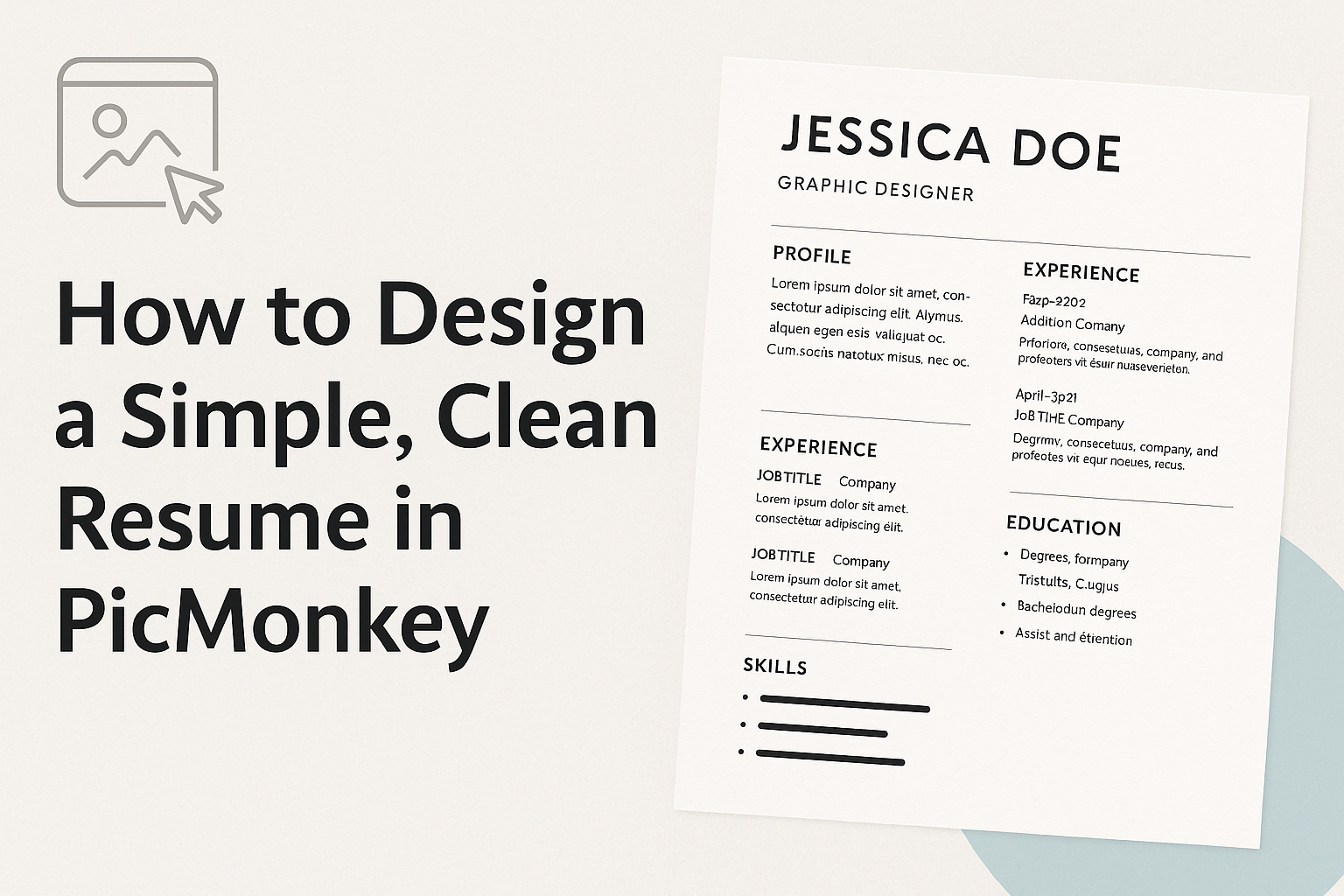Creating a standout resume is essential in today’s job market. It doesn’t have to be complicated.
Using PicMonkey allows anyone to design a simple and clean resume that effectively highlights their skills and experiences. With its user-friendly templates and customizable options, individuals can craft a resume that is both appealing and professional.
Many people struggle with how to format their resumes, often getting lost in the details. PicMonkey offers tools that make it easy to choose the right layout and style without overwhelming the user.
By following a few simple steps, anyone can produce a polished resume that catches the eye of potential employers.
Taking the time to design a clear resume can greatly improve job prospects. With PicMonkey, it’s possible to create a document that not only represents work experiences but also reflects personal style. This approach makes a resume more than just a list of jobs, turning it into a powerful tool in the job search.
Getting Started with PicMonkey
To begin using PicMonkey, users first need to create an account. Once registered, they can navigate the platform’s user-friendly interface to start designing. Here are the essential steps to get started.
Creating Your Account
To use PicMonkey, individuals must sign up for an account. This process is straightforward.
- Visit the website: Go to PicMonkey.com.
- Sign Up: Click the “Sign Up” button. Users can choose to sign up using an email address or through social media accounts like Facebook or Google.
- Choose a plan: PicMonkey offers a free trial and various subscription plans for premium features.
After completing these steps, users will receive a confirmation email to activate their account. Once set up, they are ready to dive into the design tools offered by the platform.
Navigating the Interface
Navigating PicMonkey is an easy and pleasant experience. The interface is designed to be intuitive, even for those new to graphic design.
- Dashboard: After logging in, the dashboard displays recent projects and options to start new designs.
- Tool Menu: The left side of the screen features a tool menu that includes options like templates, photos, graphics, text, and more.
- Workspace: The main area in the center is where users will work on their designs.
Users can easily switch between different design tools and features. The layout promotes a smooth workflow, making it easy to create a clean and simple resume.
Designing Your Resume
Creating a simple and clean resume in PicMonkey involves making thoughtful choices about the layout and style. Focusing on the right template, customizing design elements, and selecting the right fonts and colors will greatly enhance the resume’s effectiveness.
Choosing the Right Template
Select a template that suits the job he or she is applying for. PicMonkey offers a variety of designer-crafted templates that can be easily customized. Look for options that have a clean layout and are easy to read.
It’s essential to pick a template with enough space for all key information. Consider using a format that highlights skills and experiences clearly. Templates help in organizing information logically, which makes it easier for recruiters to find important details quickly.
Customizing Your Design
Once the template is chosen, she can personalize it to match her style and the job’s needs. PicMonkey allows users to adjust colors, sizes, and graphics. This flexibility helps in making the resume unique while still keeping it professional.
He can change the layout to focus on specific strengths or experiences. For instance, using sections like “Skills” and “Experience” can guide the reader’s attention. Adding personal touches makes the resume memorable but remember to keep it polished and appropriate for the industry.
Selecting Fonts and Colors
When choosing fonts, simplicity is key. Use professional fonts like Arial, Calibri, or Times New Roman. These fonts are easy to read and give the resume a clean look.
Color selection should be subtle; stick to two or three colors that complement each other. Darker colors such as navy or charcoal work well for text, while lighter shades can highlight sections. It’s important that the text remains readable against the background color. Keeping fonts and colors consistent throughout ensures a cohesive design that looks professional.
Finalizing the Details
When creating a resume, it’s important to make sure everything is polished and ready for presentation. Final touches can significantly enhance the final product. This section includes key steps to ensure the content is flawless and optimized for its intended use.
Proofreading Content
Proofreading is a critical step. Errors in spelling or grammar can leave a negative impression. Before sending out a resume, it is wise to check for mistakes thoroughly.
Tips for Proofreading:
- Read Aloud: Hearing the words can help catch errors.
- Focus on Formatting: Ensure fonts and sizes are consistent.
- Use Tools: Spell checkers and grammar tools can be helpful.
Getting a second pair of eyes to review can also catch mistakes that may have been overlooked. Feedback from others often reveals issues that the writer might miss.
Optimizing for Print and Digital Use
The resume needs to look great both online and on paper. Each format has specific requirements and adjustments for readability.
For Print:
- Use a clean layout with ample white space.
- Ensure the chosen font is easy to read in print.
For Digital:
- Save the document as a PDF to preserve formatting.
- Make sure links, such as email addresses, are clickable.
By considering both formats, she ensures her resume is professional and easily accessible. This detail will impress potential employers and adapt to any application method.
Exporting and Sharing
After finishing the resume design, it’s important to know how to export and share it effectively. This section covers how to download the resume for printing or emailing and offers tips for sharing it digitally.
Downloading Your Resume
To download a resume from PicMonkey, users can follow a few straightforward steps. First, they should click on the “Download” button located in the upper right corner. Options will appear for different file formats: PNG, JPG, or PDF.
Choosing PDF is best for a professional look. This format maintains the design and is easy to email.
Before downloading, it’s wise to check the resolution settings. A higher resolution ensures a sharp print copy. After making their selections, clicking “Download” saves the file to their computer, ready for use.
Tips for Digital Sharing
When sharing a resume digitally, the file format matters. Sending a PDF ensures that the design remains intact. This format is universally accessible and looks professional.
It’s also essential to name the file properly. Users should include their name and the word “resume” in the file name, like “Jane_Doe_Resume.pdf.” This makes it easier for hiring managers to find the document.
Using email to share the resume is common. In the email, users should include a brief note introducing themselves. This personal touch builds a connection.
Lastly, they should check the recipient’s preferred method of receiving documents. This way, they can follow any specific guidelines for submission.